AUDI TT COUPE 2019 Owners Manual
Manufacturer: AUDI, Model Year: 2019, Model line: TT COUPE, Model: AUDI TT COUPE 2019Pages: 312, PDF Size: 83.95 MB
Page 121 of 312
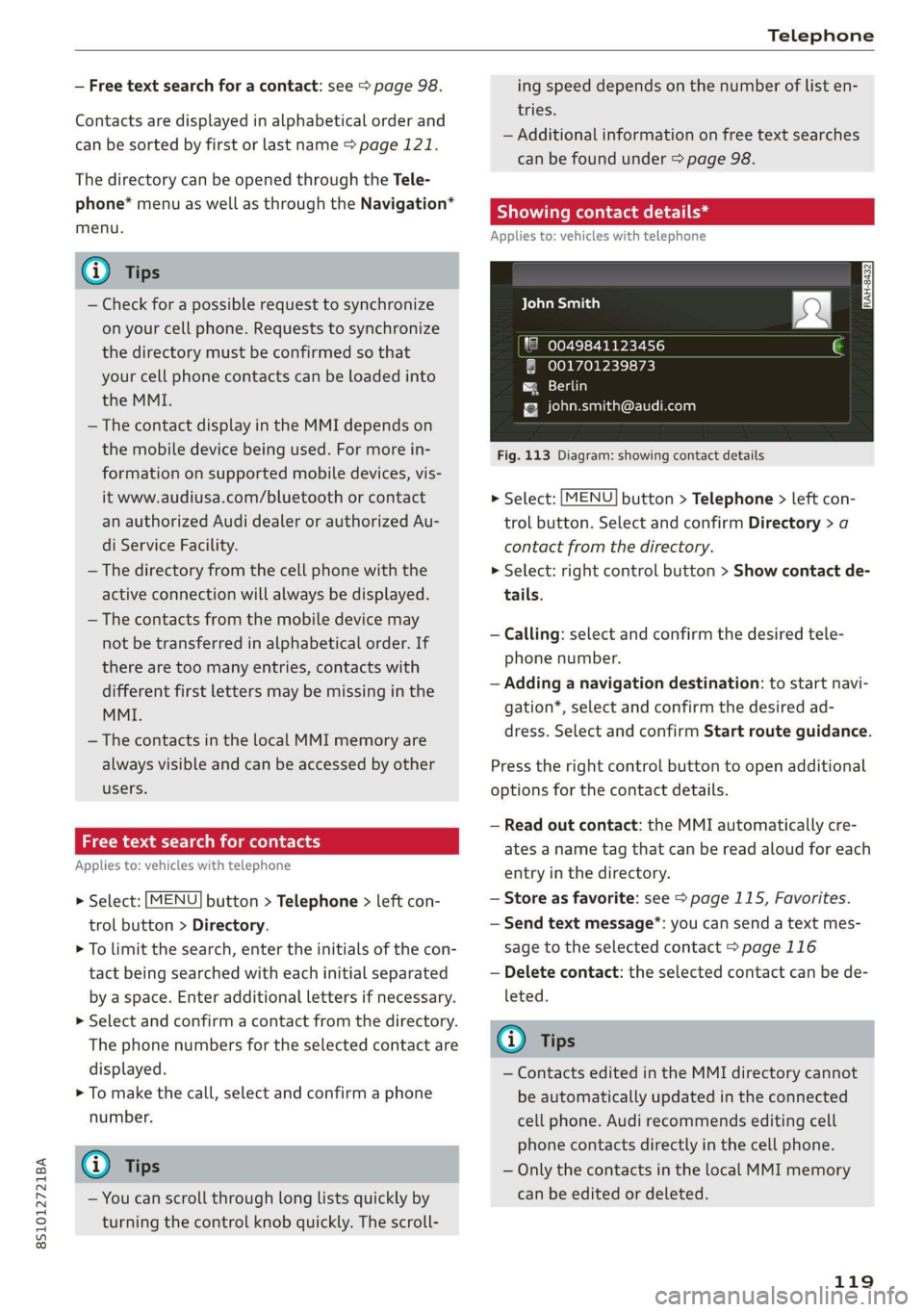
8S1012721BA
Telephone
—Freetextsearchforacontact:see>page98.
Contactsaredisplayedinalphabeticalorderand
canbesortedbyfirstorlastname>page121.
ThedirectorycanbeopenedthroughtheTele-
phone*menuaswellasthroughtheNavigation*
menu.
()Tips
—Checkforapossiblerequesttosynchronize
onyourcellphone.Requeststosynchronize
thedirectorymustbeconfirmedso that
yourcellphonecontactscan beloadedinto
theMMI.
— ThecontactdisplayintheMMIdependson
themobiledevicebeingused.Formorein-
formationonsupportedmobiledevices,vis-
itwww.audiusa.com/bluetoothorcontact
anauthorizedAudidealerorauthorizedAu-
diServiceFacility.
— Thedirectoryfromthecellphonewiththe
activeconnectionwillalwaysbedisplayed.
— Thecontactsfromthemobiledevicemay
notbetransferredinalphabeticalorder.If
therearetoomanyentries,contactswith
differentfirstlettersmaybemissinginthe
MMI.
— ThecontactsinthelocalMMImemoryare
alwaysvisibleandcan beaccessedbyother
users.
iedaayetalmlahtraey
Appliesto:vehicleswithtelephone
>Select:[MENU]button>Telephone>leftcon-
trolbutton>Directory.
>Tolimitthesearch,entertheinitialsofthecon-
tactbeingsearchedwitheachinitialseparated
byaspace.Enteradditionallettersifnecessary.
> Selectandconfirmacontactfromthedirectory.
Thephonenumbersfortheselectedcontactare
displayed.
>Tomakethecall,selectandconfirmaphone
number.
@)Tips
—Youcanscrollthroughlonglistsquicklyby
turningthecontrolknobquickly.Thescroll-
ingspeeddependsonthenumberoflisten-
tries.
—Additionalinformationonfreetextsearches
canbefoundunder>page98.
Showingcontactdetails*
Appliesto:vehicleswithtelephone
aCeyealtan)
LaeeYi--YSRPTT.)
®001701239873
aaa)
{[email protected]
Fig.113Diagram:showingcontactdetails
>Select:[MENU]button>Telephone>leftcon-
trolbutton.SelectandconfirmDirectory>a
contactfromthedirectory.
>Select:rightcontrolbutton>Showcontactde-
tails.
—Calling: selectandconfirmthedesiredtele-
phonenumber.
—Addinganavigationdestination:tostartnavi-
gation*,selectandconfirmthedesired ad-
dress.SelectandconfirmStartrouteguidance.
Presstherightcontrolbuttontoopenadditional
optionsforthecontactdetails.
—Readoutcontact:theMMIautomaticallycre-
atesanametagthatcan bereadaloudforeach
entryinthedirectory.
—Storeasfavorite:see>page115,Favorites.
—Sendtextmessage”:youcansendatextmes-
sagetotheselectedcontact>page116
—Deletecontact:theselectedcontactcanbede-
leted.
@Tips
—ContactseditedintheMMIdirectorycannot
beautomaticallyupdatedintheconnected
cellphone.Audirecommendseditingcell
phonecontactsdirectlyinthecellphone.
—OnlythecontactsinthelocalMMImemory
canbeeditedor deleted.
119
Page 122 of 312
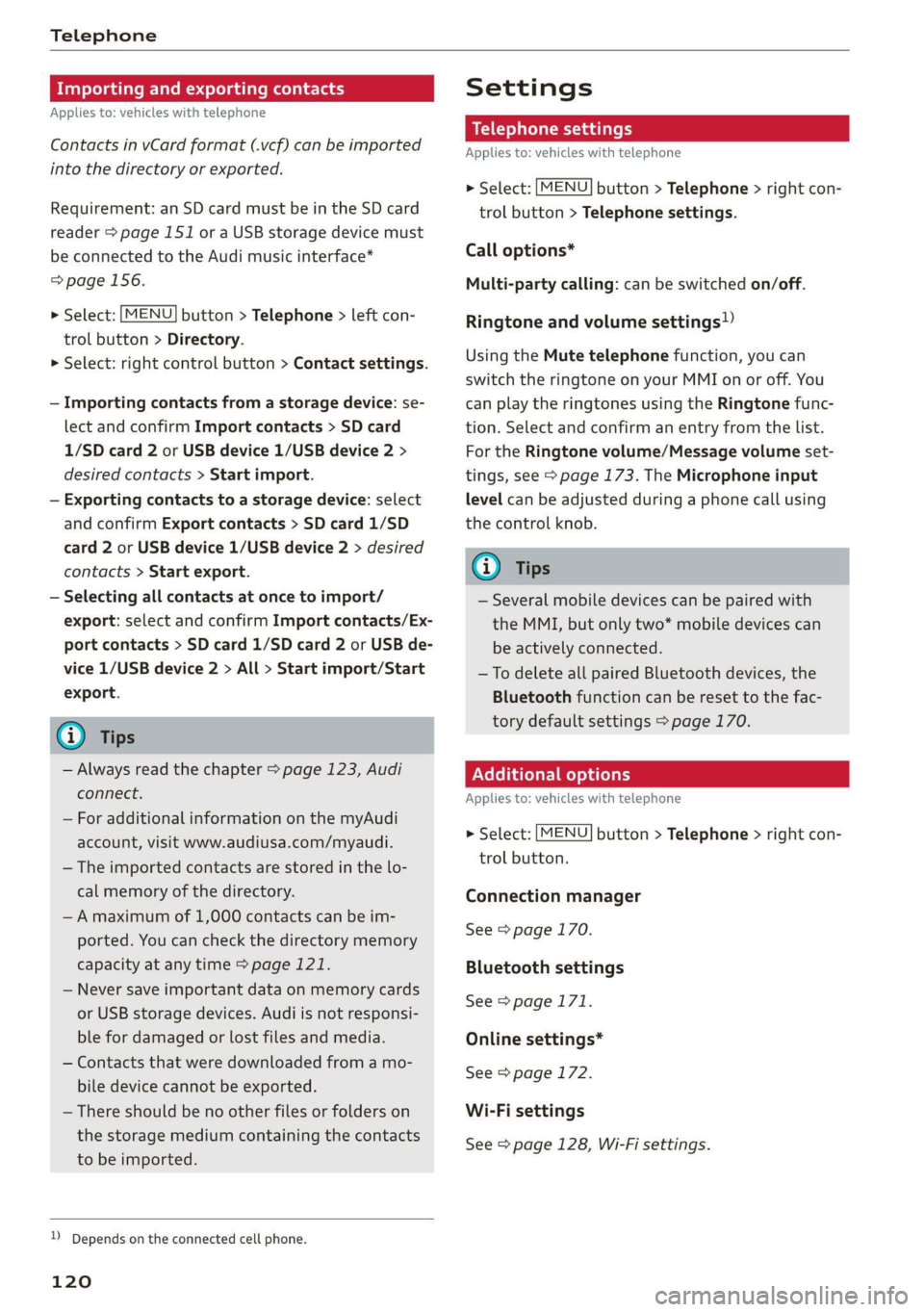
Telephone
Importingandexportingcontacts
Appliesto:vehicleswithtelephone
ContactsinvCardformat(.vcf)canbeimported
intothedirectoryorexported.
Requirement:anSDcard mustbeintheSDcard
reader>page151oraUSBstoragedevicemust
beconnectedtotheAudimusicinterface*
=>page156.
>Select:[MENU]button>Telephone>leftcon-
trolbutton>Directory.
>Select:rightcontrolbutton>Contactsettings.
—Importingcontactsfromastoragedevice:se-
lectandconfirmImportcontacts>SDcard
1/SDcard2orUSBdevice1/USBdevice2>
desiredcontacts>Startimport.
—Exportingcontactstoastoragedevice:select
andconfirmExportcontacts>SDcard1/SD
card2orUSBdevice1/USBdevice2>desired
contacts>Startexport.
—Selectingallcontactsatoncetoimport/
export:selectandconfirmImportcontacts/Ex-
portcontacts>SDcard1/SDcard2orUSBde-
vice1/USBdevice2>All>Startimport/Start
export.
GTips
—Alwaysreadthechapter>page123,Audi
connect.
—ForadditionalinformationonthemyAudi
account,visitwww.audiusa.com/myaudi.
— Theimportedcontactsarestoredinthelo-
calmemoryofthedirectory.
—Amaximumof1,000contactscanbeim-
ported.Youcancheckthedirectorymemory
capacityatanytime>page121.
—Neversaveimportantdataonmemorycards
orUSBstoragedevices.Audiisnotresponsi-
blefordamagedorlostfilesandmedia.
—Contactsthatweredownloadedfromamo-
biledevicecannotbeexported.
—Thereshouldbenootherfilesor folderson
thestoragemediumcontainingthecontacts
tobeimported.
1)Dependsontheconnectedcellphone.
120
Settings
Telephonesettings
Appliesto:vehicleswithtelephone
>Select:[MENU]button>Telephone>rightcon-
trolbutton>Telephonesettings.
Calloptions*
Multi-partycalling:can be switchedon/off.
Ringtoneandvolumesettings!)
UsingtheMutetelephonefunction,youcan
switchtheringtoneonyourMMIonoroff.You
canplaytheringtonesusingtheRingtonefunc-
tion.Selectandconfirm anentryfromthelist.
FortheRingtonevolume/Messagevolumeset-
tings,see>page173.TheMicrophoneinput
levelcanbeadjustedduringaphonecallusing
thecontrolknob.
G)Tips
—Severalmobiledevicescan bepairedwith
theMMI,butonlytwo*mobiledevicescan
beactivelyconnected.
—TodeleteallpairedBluetoothdevices,the
Bluetoothfunctioncanberesettothefac-
torydefaultsettings>page170.
Additionaloptions
Appliesto:vehicleswithtelephone
>Select:[MENU]button>Telephone>rightcon-
trolbutton.
Connectionmanager
See>page170.
Bluetoothsettings
See>page171.
Onlinesettings*
See>page172.
Wi-Fisettings
See>page128,Wi-Fisettings.
Page 123 of 312
![AUDI TT COUPE 2019 Owners Manual 8S1012721BA
Telephone
DirectorysettingsExportcontacts
Appliesto:vehicleswithtelephone
>Select:[MENU]button>Telephone>leftcon-
trolbutton>Directory>rightcontrolbutton>
Contactsettings.
Memoryca AUDI TT COUPE 2019 Owners Manual 8S1012721BA
Telephone
DirectorysettingsExportcontacts
Appliesto:vehicleswithtelephone
>Select:[MENU]button>Telephone>leftcon-
trolbutton>Directory>rightcontrolbutton>
Contactsettings.
Memoryca](/img/6/57659/w960_57659-122.png)
8S1012721BA
Telephone
DirectorysettingsExportcontacts
Appliesto:vehicleswithtelephone
>Select:[MENU]button>Telephone>leftcon-
trolbutton>Directory>rightcontrolbutton>
Contactsettings.
Memorycapacity
ShowstheMemorycapacityforthedirectory.
Youcanmanageupto17,000contactswiththe
See=page120,Importingandexportingcon-
tacts.
Downloaddirectory
ToupdatethecontactsintheMMI,youcanman-
uallydownloadyourmobiledevicecontacts.De-
pendingonthemobiledevice,youmayneedto
disconnectandreconnecttheBluetooth connec-
tiontoupdatethecontacts.
MMIdirectory.Youcanloadupto4,000contacts
fromyourcellphoneintoeachdirectory.YoucanHidecontactswithoutphonenumber
alsoimportupto1,000contactsfromastorageWhenthisfunctionisswitchedon,grayed-out
device.
Sortorder
contactsthathavenophonenumbersstoredfor
themwillbehiddeninthedirectory.
Youcansortthecontactsinyourdirectoryalpha-
beticallyaccordingtoLastnameorFirstname.
Importcontacts
See>page120,Importingandexportingcon-
tacts.
Troubleshooting
Appliesto:vehicleswithtelephone
ProblemSolution
PairingthecellphonetotheMMI
failed.
Checkiftherequirementsforconnectingamobiledevicearemet
=>page108.
Or:checkifyouaccidentallydeclinedtheconnection setupPINon
yourcellphone.Ifnecessary,repeatthepairingprocess
=>page108.
Afterpairing,notallcontactsor
nocontactshavebeenloadedinto
theMMI.
Avoidusingspecialcharactersinnames.
Avoidusingcontactgroups onyourmobiledevice.
Certaintelephonefunctionsare
grayedoutornotavailable.
Thetelephonefunctionsdependonthemobiledeviceservicepro-
viderandthemobiledeviceyouareusing.Youcanobtainmorein-
formationfromyourcellphoneserviceprovider,inyourcellphone
userguideorinthedatabaseformobiledevicesatwww.audiusa.
com/bluetooth.
121
Page 124 of 312
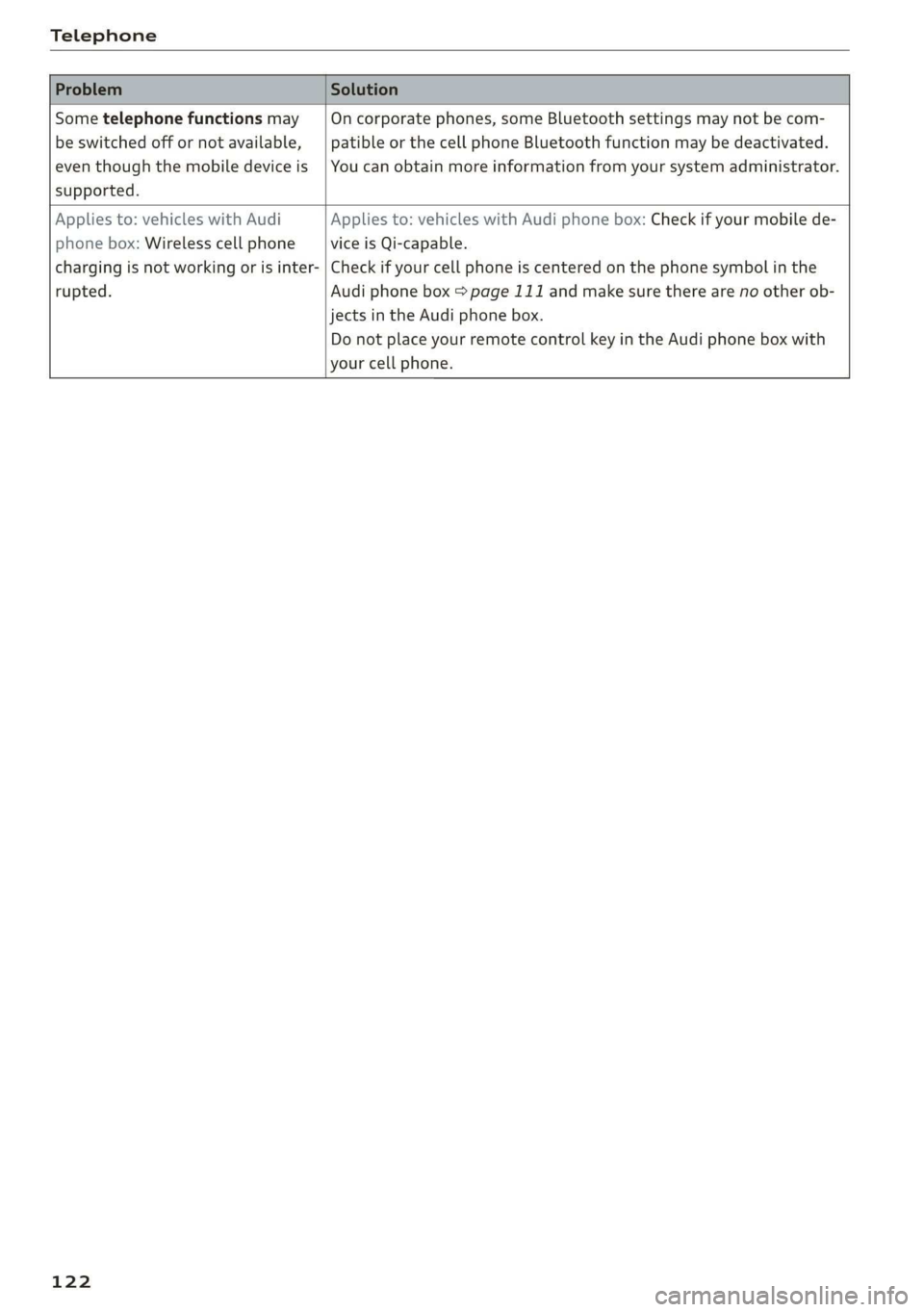
Telephone
Sometelephonefunctionsmay|Oncorporatephones,someBluetoothsettingsmaynot becom-
beswitchedoffornotavailable,|patibleorthecellphoneBluetoothfunctionmaybedeactivated.
eventhoughthemobiledeviceis|Youcanobtainmoreinformationfromyoursystemadministrator.
supported.
Appliesto:vehicleswithAudiAppliesto:vehicleswithAudiphonebox:Checkifyourmobilede-
phonebox:WirelesscellphoneviceisQi-capable.
chargingisnotworkingorisinter-|Checkifyourcellphoneiscenteredonthephonesymbolinthe
rupted.Audiphonebox=page111andmakesuretherearenootherob-
jectsinthe Audiphonebox.
DonotplaceyourremotecontrolkeyintheAudiphoneboxwith
yourcellphone.
122
Page 125 of 312
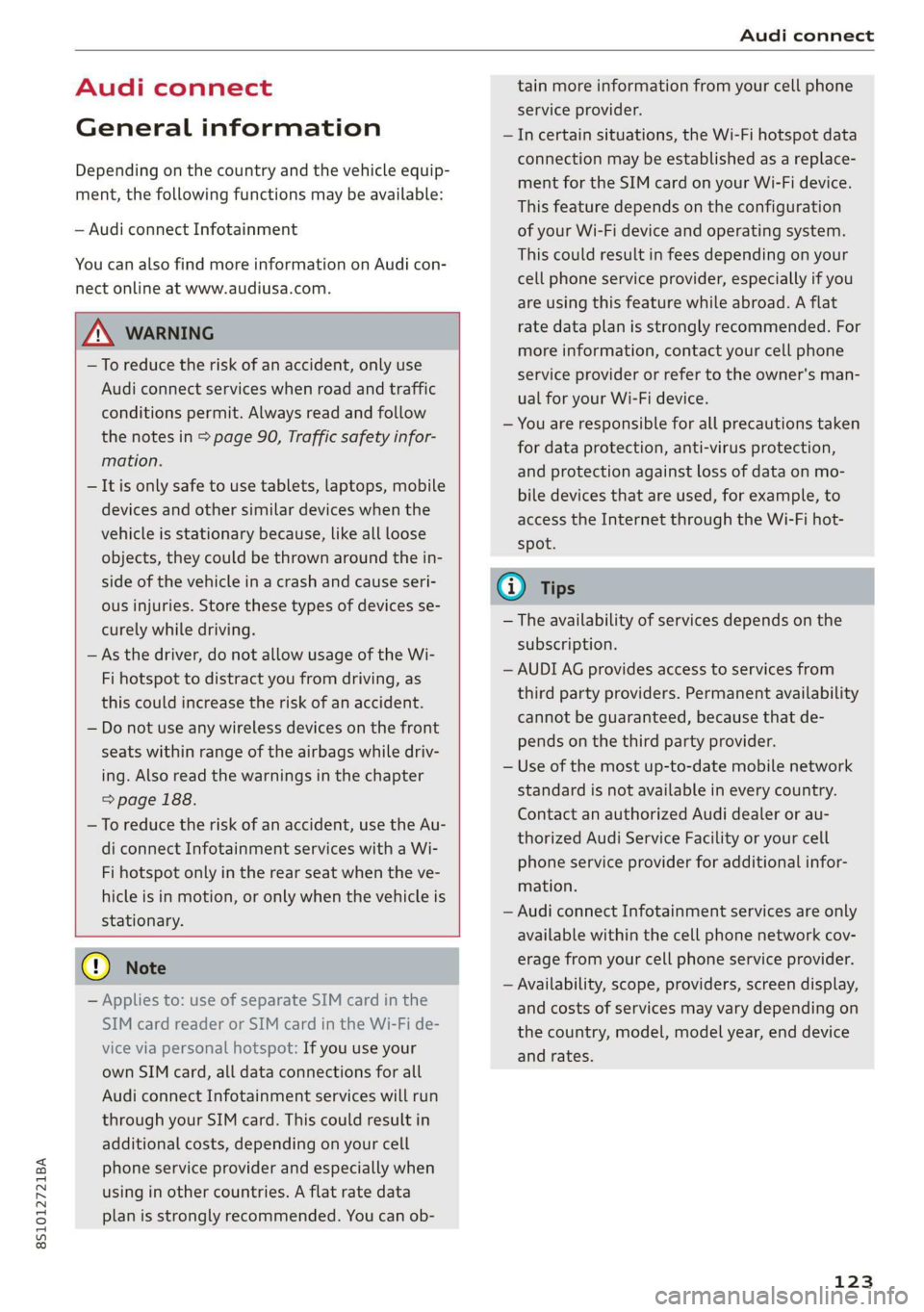
8S1012721BA
Audiconnect
Audiconnect
Generalinformation
Dependingonthecountryandthevehicleequip-
ment,thefollowing functionsmaybeavailable:
—AudiconnectInfotainment
YoucanalsofindmoreinformationonAudicon-
nectonlineatwww.audiusa.com.
Z\WARNING
—Toreducetheriskofanaccident,onlyuse
Audiconnectserviceswhenroadandtraffic
conditionspermit.Alwaysreadandfollow
the
notesin>page90,Trafficsafetyinfor-
mation.
—Itisonlysafe tousetablets,laptops,mobile
devicesandothersimilardeviceswhenthe
vehicleisstationarybecause,likeallloose
objects,theycouldbethrownaroundthein-
sideofthevehicleinacrashandcauseseri-
ousinjuries.Storethesetypesofdevicesse-
curelywhiledriving.
—Asthedriver,donotallowusageoftheWi-
Fihotspottodistractyoufromdriving,as
thiscouldincreasetheriskofanaccident.
—Donotuseanywirelessdevicesonthefront
seatswithinrangeoftheairbagswhiledriv-
ing.Alsoreadthewarningsinthechapter
=>page188.
—Toreducetheriskofanaccident,use theAu
diconnectInfotainmentserviceswithaWi-
Fihotspotonlyintherearseatwhentheve-
hicleisinmotion,oronlywhenthevehicleis
stationary.
()Note
—Appliesto:useofseparateSIMcardinthe
SIMcardreaderorSIMcardintheWi-Fide-
viceviapersonalhotspot:Ifyouuseyour
ownSIMcard,alldataconnectionsforall
AudiconnectInfotainmentserviceswillrun
throughyourSIMcard.Thiscouldresultin
additionalcosts,dependingonyourcell
phoneserviceproviderandespeciallywhen
usinginothercountries.Aflatratedata
planisstronglyrecommended.Youcanob-
tainmoreinformationfromyourcellphone
serviceprovider.
—Incertainsituations,theWi-Fihotspotdata
connectionmaybeestablishedasareplace-
mentfortheSIMcardonyourWi-Fidevice.
Thisfeature dependsontheconfiguration
ofyourWi-Fideviceandoperatingsystem.
Thiscouldresultinfeesdependingonyour
cellphoneserviceprovider,especiallyifyou
areusingthisfeaturewhileabroad.Aflat
ratedataplanisstronglyrecommended.For
moreinformation,contactyourcellphone
serviceproviderorrefertotheowner'sman-
ualforyourWi-Fidevice.
—Youareresponsibleforallprecautionstaken
fordataprotection,anti-virusprotection,
andprotectionagainstlossofdataonmo-
biledevicesthatareused,forexample,to
accesstheInternetthroughtheWi-Fihot-
spot.
@)Tips
—Theavailabilityofservicesdependsonthe
subscription.
—AUDIAGprovidesaccesstoservicesfrom
thirdpartyproviders.Permanentavailability
cannotbe guaranteed,becausethatde-
pendsonthethirdpartyprovider.
—Useofthemostup-to-datemobilenetwork
standardisnotavailableineverycountry.
ContactanauthorizedAudidealeror au-
thorizedAudiServiceFacilityoryourcell
phoneserviceproviderforadditionalinfor-
mation.
—AudiconnectInfotainmentservicesareonly
availablewithinthecellphonenetworkcov-
eragefromyourcellphoneserviceprovider.
—Availability,scope,providers,screendisplay,
andcosts ofservicesmayvarydependingon
thecountry,model,modelyear,enddevice
andrates.
123
Page 126 of 312
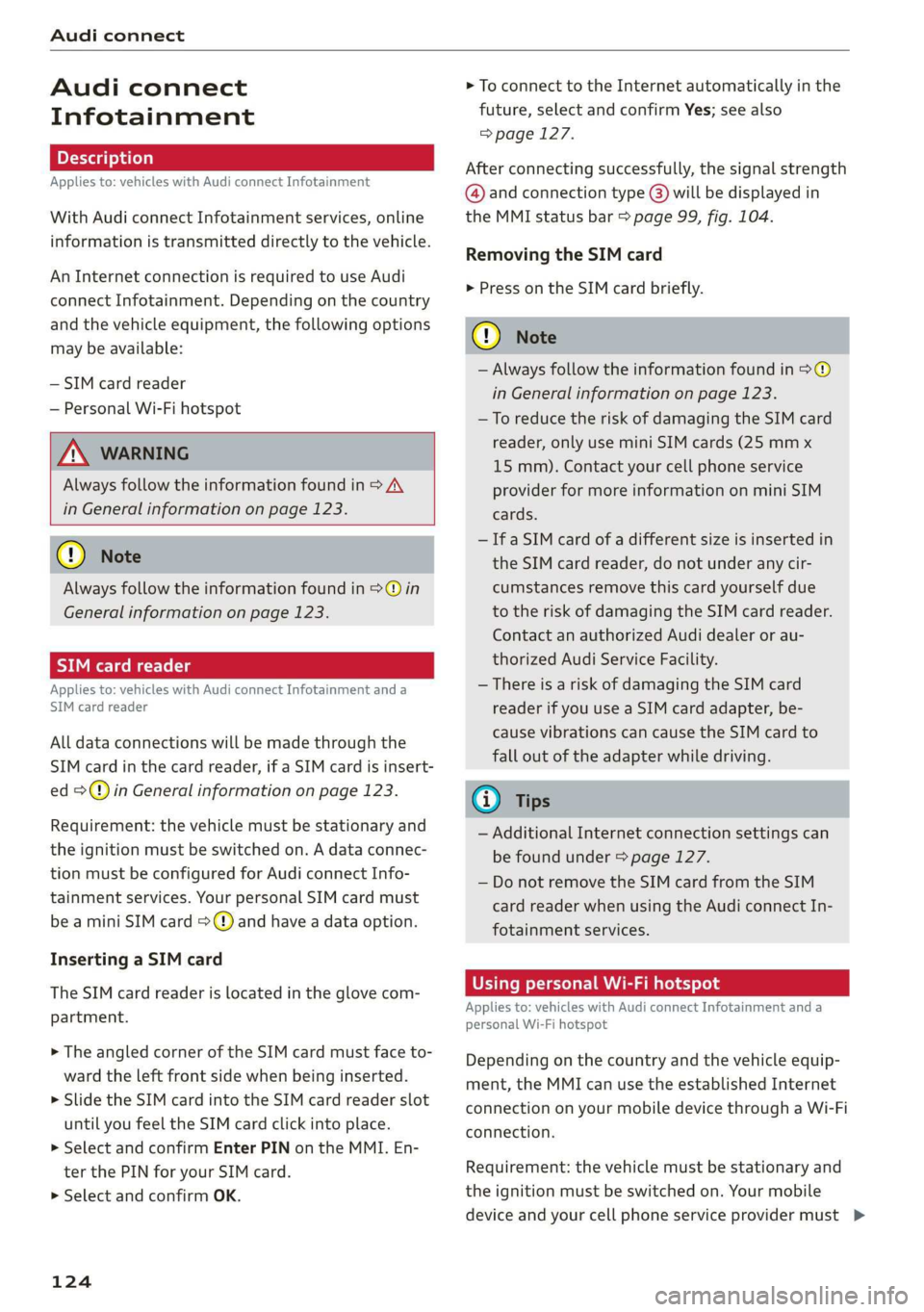
Audiconnect
Audiconnect
Infotainment
Appliesto:vehicleswithAudiconnectInfotainment
WithAudiconnectInfotainmentservices,online
informationistransmitteddirectlytothevehicle.
AnInternetconnectionisrequiredtouseAudi
connectInfotainment.Dependingonthecountry
andthevehicleequipment,thefollowingoptions
maybeavailable:
—SIMcardreader
—PersonalWi-Fihotspot
Z\WARNING
Alwaysfollowtheinformationfoundin>AV
inGeneralinformationonpage123.
C)Note
Alwaysfollowtheinformationfoundin>@in
Generalinformationonpage123.
oy1eeetele
Appliesto:vehicleswithAudiconnectInfotainmentanda
SIMcardreader
Alldataconnectionswillbemadethroughthe
SIMcardinthecardreader,ifaSIMcardisinsert-
ed>@)inGeneralinformationonpage123.
Requirement:thevehiclemustbestationaryand
theignitionmustbe switchedon.Adataconnec-
tionmustbeconfiguredforAudiconnectInfo-
tainmentservices.YourpersonalSIMcardmust
beaminiSIMcard>@)andhaveadataoption.
InsertingaSIMcard
TheSIMcardreaderislocatedintheglovecom-
partment.
>TheangledcorneroftheSIMcardmustfaceto-
ward
the leftfrontsidewhenbeinginserted.
>SlidetheSIMcardintotheSIMcardreaderslot
untilyoufeeltheSIMcardclickintoplace.
> SelectandconfirmEnterPINontheMMI.En-
terthePINforyourSIMcard.
> SelectandconfirmOK.
124
>ToconnecttotheInternetautomaticallyinthe
future,selectandconfirmYes;seealso
>page127.
Afterconnectingsuccessfully,thesignalstrength
@andconnectiontype@)willbedisplayedin
theMMIstatusbar>page99,fig.104.
RemovingtheSIMcard
>PressontheSIMcardbriefly.
@)Note
—Alwaysfollowtheinformationfoundin>®
inGeneralinformationonpage123.
—ToreducetheriskofdamagingtheSIMcard
reader,onlyuseminiSIMcards(25mmx
15mm).Contactyourcellphoneservice
providerformoreinformationonminiSIM
cards.
—IfaSIMcardofadifferentsizeisinsertedin
theSIMcardreader,donotunderany cir-
cumstancesremovethiscardyourselfdue
totheriskofdamagingtheSIMcardreader.
ContactanauthorizedAudidealeror au-
thorizedAudiServiceFacility.
—ThereisariskofdamagingtheSIMcard
readerifyouuseaSIMcardadapter,be-
causevibrationscancausetheSIMcardto
falloutoftheadapterwhiledriving.
G)Tips
—AdditionalInternetconnectionsettingscan
befoundunder>page127.
—DonotremovetheSIMcardfromtheSIM
cardreaderwhenusingthe AudiconnectIn-
fotainmentservices.
UsingpersonalWi-Fihotspot
Appliesto:vehicleswithAudiconnectInfotainmentanda
personalWi-Fihotspot
Dependingonthecountryandthevehicleequip-
ment,theMMIcanusetheestablishedInternet
connectiononyourmobiledevicethroughaWi-Fi
connection.
Requirement:thevehiclemustbestationaryand
theignitionmustbe switchedon.Yourmobile
deviceandyourcellphoneserviceprovidermust>
Page 127 of 312
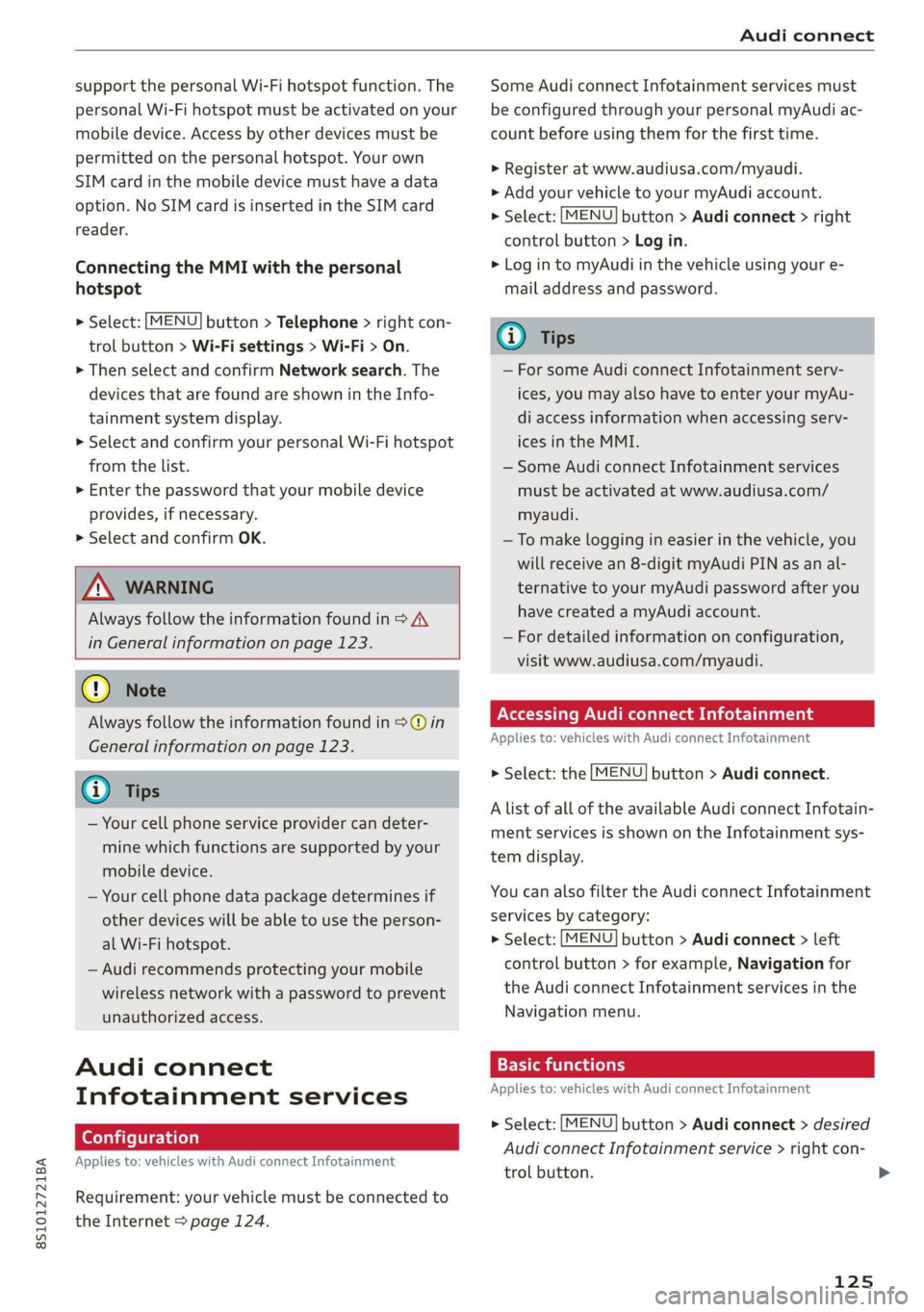
8S1012721BA
Audiconnect
supportthepersonalWi-Fihotspotfunction.The
personalWi-Fihotspotmustbeactivatedonyour
mobiledevice.Accessbyotherdevicesmustbe
permitted
onthepersonalhotspot.Yourown
SIMcardinthemobiledevicemusthaveadata
option.NoSIMcardisinsertedintheSIMcard
reader.
ConnectingtheMMIwiththepersonal
hotspot
>Select:[MENU]button>Telephone>rightcon-
trolbutton>Wi-Fisettings>Wi-Fi>On.
>ThenselectandconfirmNetworksearch.The
devicesthatarefoundareshownintheInfo-
tainmentsystemdisplay.
> SelectandconfirmyourpersonalWi-Fihotspot
fromthelist.
>Enterthepasswordthatyourmobiledevice
provides,ifnecessary.
> Select
andconfirmOK.
ZAWARNING
Alwaysfollowtheinformationfoundin>AV
inGeneralinformationonpage123.
@)Note
Alwaysfollow theinformationfoundin>@in
Generalinformationonpage123.
@Tips
—Yourcellphoneserviceprovidercandeter-
minewhichfunctionsaresupportedbyyour
mobiledevice.
—Yourcellphonedatapackagedeterminesif
otherdeviceswillbeabletouse theperson-
alWi-Fihotspot.
—Audirecommendsprotectingyourmobile
wirelessnetworkwithapasswordtoprevent
unauthorizedaccess.
Audiconnect
Infotainmentservices
Configuration
Appliesto:vehicleswithAudiconnectInfotainment
Requirement:yourvehiclemustbeconnectedto
theInternet>page124.
SomeAudiconnectInfotainmentservicesmust
beconfiguredthroughyourpersonalmyAudiac-
countbeforeusingthemforthefirsttime.
>Registeratwww.audiusa.com/myaudi.
>AddyourvehicletoyourmyAudiaccount.
>Select:[MENU]button>Audiconnect>right
controlbutton>Login.
>LogintomyAudiinthevehicleusingyoure-
mailaddressandpassword.
@)Tips
—ForsomeAudiconnectInfotainmentserv-
ices,youmayalsohavetoenteryourmyAu-
diaccessinformationwhenaccessingserv-
icesintheMMI.
—SomeAudiconnectInfotainmentservices
mustbeactivatedatwww.audiusa.com/
myaudi.
—Tomakeloggingineasierinthevehicle,you
willreceivean8-digitmyAudiPINasanal-
ternative toyourmyAudipasswordafteryou
havecreatedamyAudiaccount.
—Fordetailedinformationonconfiguration,
visitwww.audiusa.com/myaudi.
AccessingAudiconnectInfotainment
Appliesto:vehicleswith AudiconnectInfotainment
>Select:the[MENU]button>Audiconnect.
AlistofalloftheavailableAudiconnectInfotain-
mentservicesisshownontheInfotainmentsys-
temdisplay.
YoucanalsofiltertheAudiconnectInfotainment
servicesbycategory:
>Select:[MENU]button>Audiconnect>left
controlbutton>forexample,Navigationfor
theAudiconnectInfotainmentservicesinthe
Navigationmenu.
Emiatte)
Appliesto:vehicleswith AudiconnectInfotainment
>Select:[MENU]button>Audiconnect>desired
AudiconnectInfotainmentservice>rightcon-
trolbutton.
125
>
Page 128 of 312
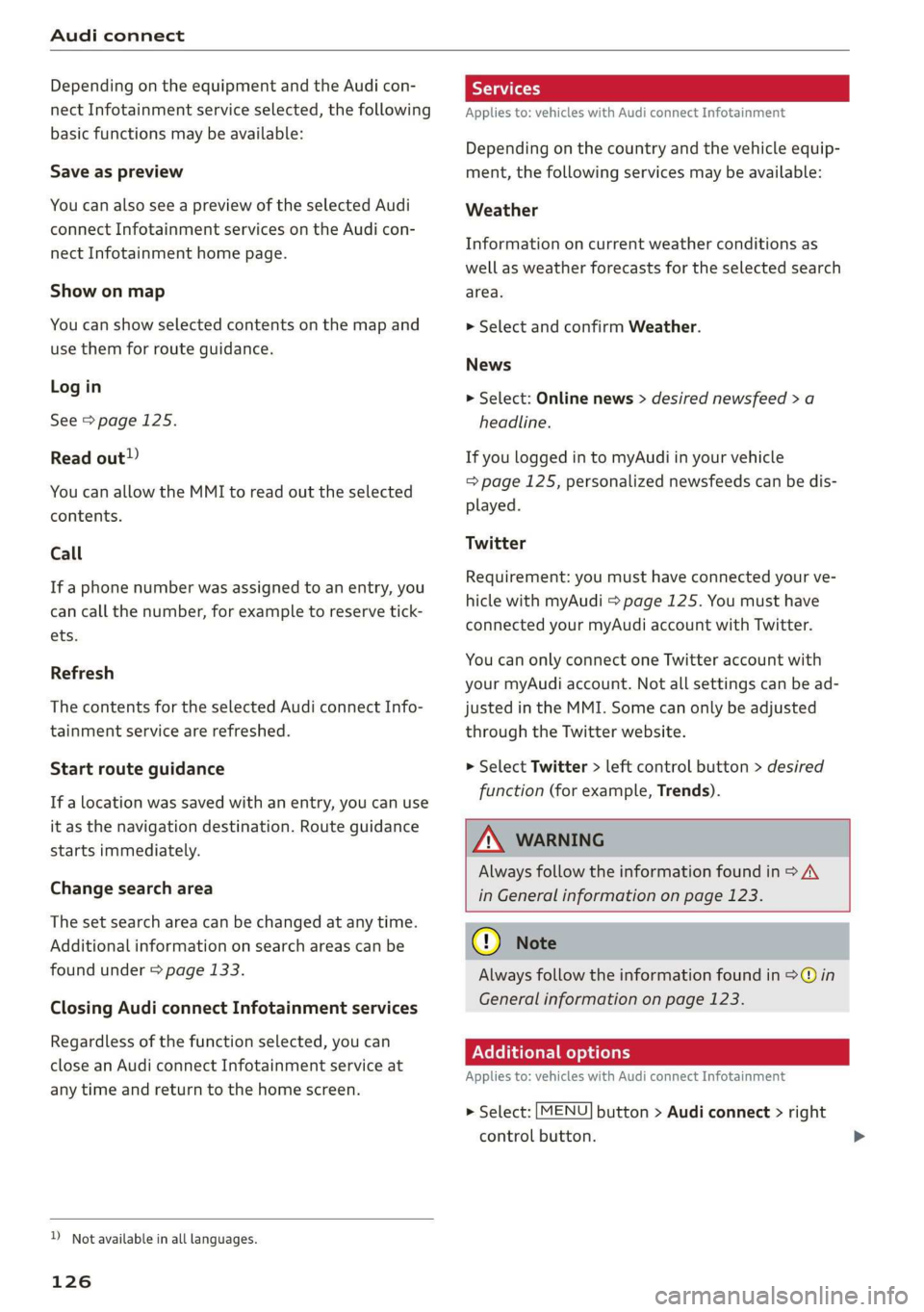
Audiconnect
DependingontheequipmentandtheAudicon-
nectInfotainmentserviceselected,thefollowing
basicfunctionsmaybeavailable:
Saveaspreview
YoucanalsoseeapreviewoftheselectedAudi
connectInfotainmentservicesontheAudicon-
nectInfotainmenthomepage.
Showonmap
Youcanshowselectedcontentsonthemapand
usethemforrouteguidance.
Login
See>page125.
Readout!)
YoucanallowtheMMItoreadouttheselected
contents.
Call
If aphonenumberwasassignedtoanentry,you
cancallthenumber,forexampleto reservetick-
ets.
Refresh
ThecontentsfortheselectedAudiconnectInfo-
tainmentservicearerefreshed.
Startrouteguidance
If alocationwassavedwithanentry,youcan use
itasthenavigationdestination.Routeguidance
startsimmediately.
Changesearcharea
Thesetsearchareacanbechangedatanytime.
Additionalinformationonsearchareascan be
foundunder>page133.
ClosingAudiconnectInfotainmentservices
Regardlessofthefunctionselected,youcan
closean AudiconnectInfotainmentserviceat
anytimeandreturn tothehomescreen.
D_Notavailableinalllanguages.
126
Services
Appliesto:vehicleswith AudiconnectInfotainment
Dependingonthecountryandthevehicleequip-
ment,thefollowingservicesmaybeavailable:
Weather
Informationoncurrentweatherconditionsas
wellasweatherforecastsfortheselectedsearch
area.
>SelectandconfirmWeather.
News
>Select:Onlinenews>desirednewsfeed>a
headline.
IfyouloggedintomyAudiinyourvehicle
=>page125,personalizednewsfeedscanbedis-
played.
Twitter
Requirement:youmusthaveconnectedyourve-
hiclewithmyAudi>page125.Youmusthave
connectedyourmyAudiaccountwithTwitter.
YoucanonlyconnectoneTwitteraccountwith
yourmyAudiaccount.Notallsettingscanbead-
justedintheMMI.Somecanonlybeadjusted
throughtheTwitterwebsite.
>SelectTwitter>leftcontrolbutton>desired
function(forexample,Trends).
ZAWARNING
Alwaysfollowtheinformationfoundin>A\
inGeneralinformationonpage123.
()Note
Alwaysfollowtheinformationfoundin©in
Generalinformationonpage123.
Additionaloptions
Appliesto:vehicleswithAudiconnectInfotainment
»Select:[MENU]button>Audiconnect>right
controlbutton.
Page 129 of 312
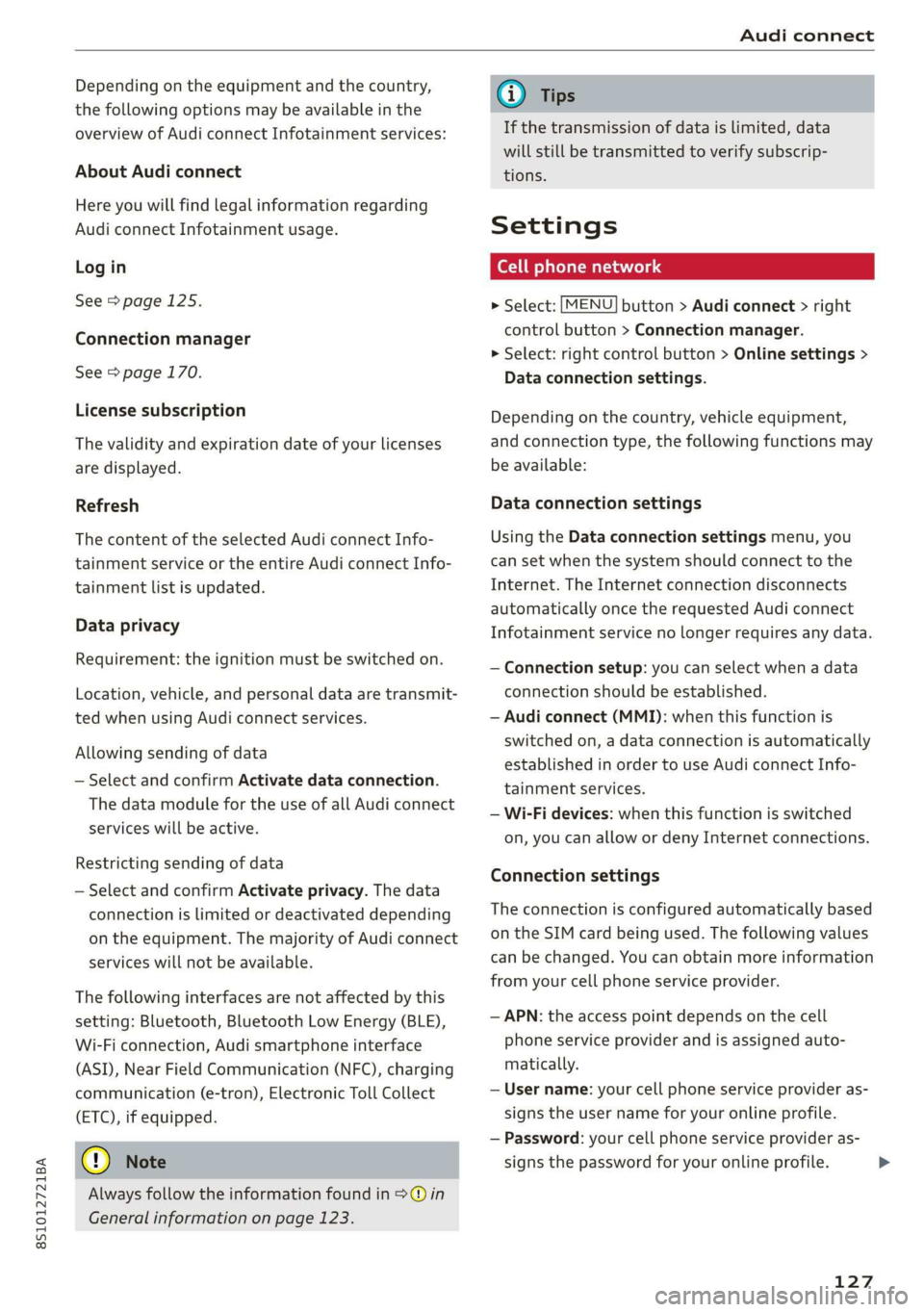
8S1012721BA
Audiconnect
Dependingontheequipmentandthecountry,
thefollowingoptionsmaybeavailableinthe
overviewofAudiconnectInfotainmentservices:
AboutAudiconnect
Hereyouwillfindlegalinformationregarding
AudiconnectInfotainmentusage.
Login
See>page125.
Connectionmanager
See>page170.
Licensesubscription
Thevalidityandexpirationdateofyourlicenses
aredisplayed.
Refresh
ThecontentoftheselectedAudiconnectInfo-
tainmentserviceortheentireAudiconnectInfo-
tainmentlistisupdated.
Dataprivacy
Requirement:theignitionmustbe switchedon.
Location,vehicle,andpersonal dataaretransmit-
tedwhenusingAudiconnectservices.
Allowingsendingofdata
—SelectandconfirmActivatedataconnection.
ThedatamodulefortheuseofallAudiconnect
serviceswillbeactive.
Restrictingsendingofdata
—SelectandconfirmActivateprivacy.Thedata
connectionislimitedordeactivateddepending
ontheequipment.ThemajorityofAudiconnect
serviceswillnotbeavailable.
Thefollowinginterfacesarenotaffectedbythis
setting:Bluetooth,BluetoothLowEnergy(BLE),
Wi-Ficonnection,Audi smartphoneinterface
(ASI),NearFieldCommunication(NFC),charging
communication(e-tron),ElectronicTollCollect
(ETC),ifequipped.
@®Note
Alwaysfollowtheinformationfoundin9@in
Generalinformationonpage123.
@Tips
Ifthetransmissionofdataislimited,data
willstillbe transmittedtoverifysubscrip-
tions.
Settings
Ce)atelatmarian(ola4
>Select:[MENU]button>Audiconnect>right
controlbutton>Connectionmanager.
>Select:rightcontrolbutton>Onlinesettings>
Dataconnectionsettings.
Depending onthecountry,vehicleequipment,
andconnectiontype,thefollowingfunctionsmay
beavailable:
Dataconnectionsettings
UsingtheDataconnectionsettingsmenu,you
cansetwhenthesystemshouldconnecttothe
Internet.TheInternetconnectiondisconnects
automaticallyoncethe requested Audiconnect
Infotainmentservicenolongerrequiresanydata.
—Connectionsetup:youcanselectwhenadata
connection should beestablished.
—Audiconnect(MMI):whenthisfunctionis
switchedon,adataconnectionisautomatically
establishedinordertouseAudiconnectInfo-
tainmentservices.
—Wi-Fidevices:whenthisfunctionisswitched
on,youcanallowordenyInternet connections.
Connectionsettings
Theconnectionisconfiguredautomaticallybased
ontheSIMcardbeingused.Thefollowing values
canbechanged.Youcanobtainmoreinformation
fromyourcellphoneserviceprovider.
—APN:theaccesspointdependsonthecell
phoneserviceproviderandisassignedauto-
matically.
—Username:yourcellphoneserviceprovideras-
signstheuser nameforyouronlineprofile.
—Password:yourcellphoneserviceprovideras-
signsthepasswordforyouronlineprofile.>
127
Page 130 of 312
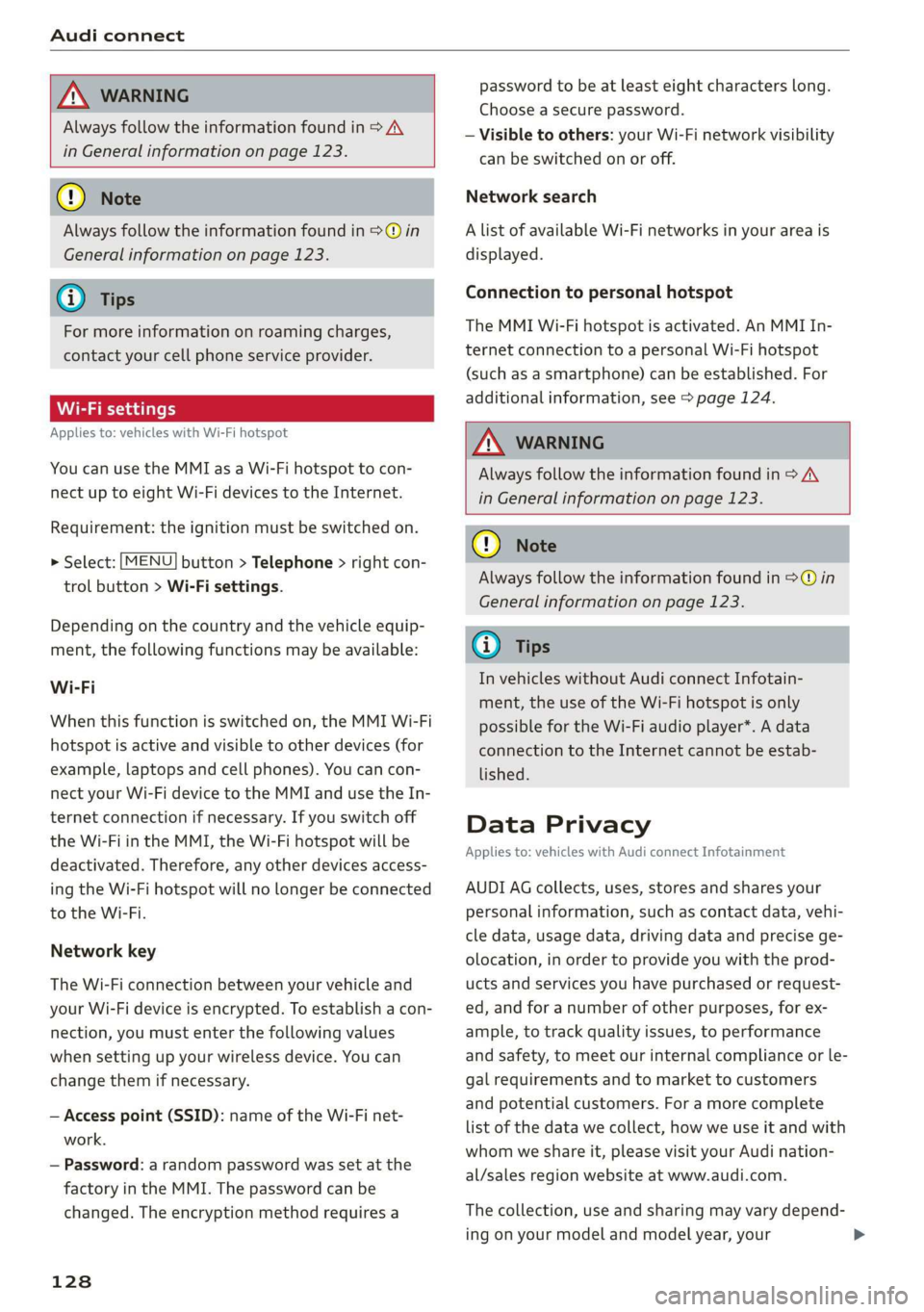
Audiconnect
ZA\WARNING
Alwaysfollowtheinformationfoundin>AV
inGeneralinformationonpage123.
©)Note
Alwaysfollowtheinformationfoundin9@in
Generalinformationonpage123.
G@)Tips
Formoreinformationonroamingcharges,
contactyourcellphoneserviceprovider.
Appliesto:vehicleswithWi-Fihotspot
Youcan use theMMIasaWi-Fihotspottocon-
nect
uptoeight Wi-FidevicestotheInternet.
Requirement:theignitionmustbeswitchedon.
>Select:[MENU]button>Telephone>rightcon-
trolbutton>Wi-Fisettings.
Dependingonthecountryandthevehicleequip-
ment,thefollowing functionsmaybeavailable:
Wi-Fi
Whenthisfunctionisswitchedon,theMMIWi-Fi
hotspotisactiveandvisibletootherdevices(for
example,laptopsandcellphones).Youcancon-
nectyourWi-FidevicetotheMMIandusetheIn-
ternetconnectionifnecessary.Ifyouswitchoff
theWi-FiintheMMI,theWi-Fihotspotwillbe
deactivated.Therefore,anyotherdevicesaccess-
ingtheWi-Fihotspotwillnolongerbeconnected
totheWi-Fi.
Networkkey
TheWi-Ficonnectionbetweenyourvehicleand
yourWi-Fideviceisencrypted.Toestablishacon-
nection,youmustenterthefollowingvalues
whensettingupyourwirelessdevice.Youcan
changethemifnecessary.
—Accesspoint(SSID):nameoftheWi-Finet-
work.
—Password:arandompasswordwassetatthe
factoryintheMMI.Thepasswordcanbe
changed.Theencryptionmethodrequiresa
128
passwordtobeatleasteightcharacterslong.
Chooseasecurepassword.
—Visibletoothers:yourWi-Finetworkvisibility
can be switchedonoroff.
Networksearch
AlistofavailableWi-Finetworksinyourareais
displayed.
Connectiontopersonalhotspot
TheMMIWi-Fihotspotisactivated.AnMMIIn-
ternetconnectiontoapersonalWi-Fihotspot
(suchasasmartphone)canbeestablished.For
additionalinformation,see>page124.
ZAWARNING
Alwaysfollow theinformationfoundin>A\
inGeneralinformationonpage123.
C)Note
Alwaysfollowtheinformationfoundin>@in
Generalinformationonpage123.
@Tips
InvehicleswithoutAudiconnectInfotain-
ment,the useoftheWi-Fihotspotisonly
possiblefortheWi-Fiaudioplayer*.Adata
connectiontotheInternetcannotbeestab-
lished.
DataPrivacy
Appliesto:vehicleswith AudiconnectInfotainment
AUDIAGcollects,uses,storesandsharesyour
personalinformation,suchascontactdata,vehi-
cledata,usagedata,drivingdataandprecisege-
olocation,inordertoprovideyouwiththeprod-
uctsandservicesyouhavepurchasedorrequest-
ed,andforanumberofotherpurposes,forex-
ample,totrackqualityissues,toperformance
andsafety,tomeetourinternalcomplianceorle-
galrequirementsandtomarkettocustomers
andpotentialcustomers.Foramorecomplete
listofthedatawecollect,howweuseitandwith
whomweshareit,pleasevisityourAudination-
al/salesregionwebsiteatwww.audi.com.
Thecollection,useandsharingmayvarydepend-
ingonyourmodelandmodelyear,your