AUDI TT COUPE 2019 Manual Online
Manufacturer: AUDI, Model Year: 2019, Model line: TT COUPE, Model: AUDI TT COUPE 2019Pages: 312, PDF Size: 83.95 MB
Page 81 of 312
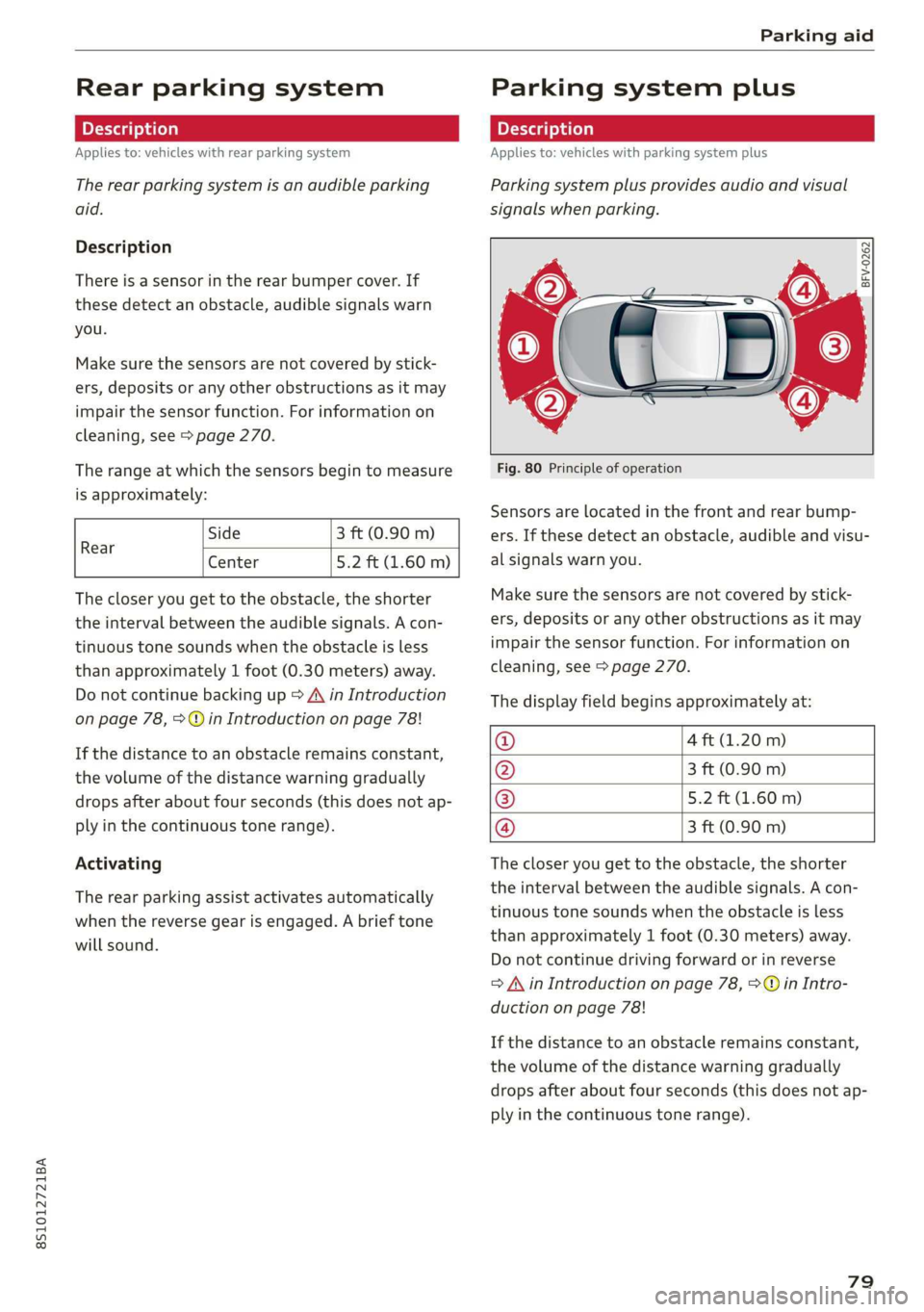
8S1012721BA
Parkingaid
Rearparkingsystem
Appliesto:vehicleswithrearparkingsystem
Therearparkingsystemisanaudibleparking
aid.
Description
Thereisasensorintherearbumpercover.If
thesedetectanobstacle,audiblesignalswarn
you.
Makesurethesensorsarenotcoveredbystick-
ers,depositsoranyotherobstructionsasitmay
impairthesensorfunction.Forinformationon
cleaning,see>page270.
Therangeatwhichthesensorsbegintomeasure
isapproximately:
Side
Center
3ft(0.90m)
5.2ft(1.60m)
Rear
Thecloseryougettotheobstacle,theshorter
theintervalbetweentheaudiblesignals.Acon-
tinuoustonesoundswhentheobstacleisless
thanapproximately1foot(0.30meters)away.
Donotcontinuebackingup>A\inIntroduction
onpage78,>@inIntroductiononpage78!
Ifthedistancetoanobstacleremainsconstant,
thevolumeofthedistancewarninggradually
dropsafteraboutfourseconds(thisdoesnotap-
plyinthecontinuoustonerange).
Activating
Therearparkingassistactivatesautomatically
whenthereversegearisengaged.Abrieftone
willsound.
Parkingsystemplus
Appliesto:vehicleswithparkingsystemplus
Parkingsystemplusprovidesaudioandvisual
signalswhenparking.
BFV-0262
Fig.80Principleofoperation
Sensorsarelocatedinthefrontandrearbump-
ers. Ifthesedetectanobstacle,audibleandvisu-
alsignalswarnyou.
Makesurethesensorsarenotcoveredbystick-
ers,depositsoranyotherobstructionsasitmay
impairthesensorfunction.Forinformationon
cleaning,see>page270.
Thedisplayfieldbeginsapproximatelyat:
@4ft(1.20m)
@3ft(0.90m)
®5.2ft(1.60m)
@3ft(0.90m)
Thecloseryougettotheobstacle,theshorter
theintervalbetweentheaudiblesignals.Acon-
tinuoustonesoundswhentheobstacleisless
thanapproximately1foot(0.30meters)away.
Donotcontinuedrivingforwardorinreverse
=AinIntroductiononpage78,>©inIntro-
ductiononpage78!
Ifthedistancetoanobstacleremainsconstant,
thevolumeofthedistancewarninggradually
dropsafteraboutfourseconds(thisdoesnotap-
plyinthecontinuoustonerange).
79
Page 82 of 312
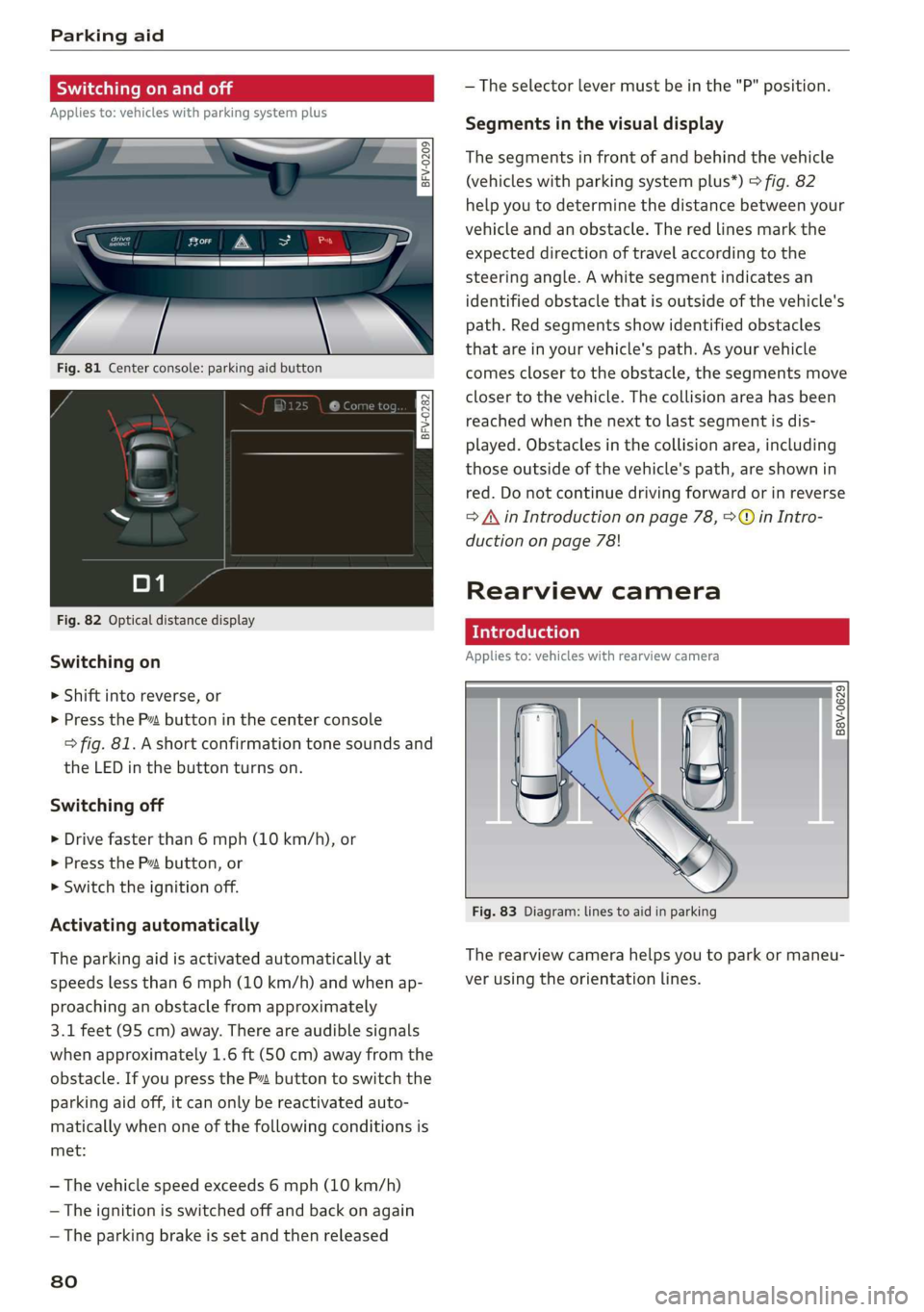
Parkingaid
Switchingonandoff
Appliesto:vehicleswith parkingsystemplus
a 3q | >
zoO
Fig.81Centerconsole:parkingaidbutton
Fig.82Opticaldistancedisplay
Switchingon
>Shiftintoreverse,or
>PressthePvbuttoninthe centerconsole
>fig.81.Ashortconfirmationtonesoundsand
theLEDinthebuttonturnson.
Switchingoff
>Drivefasterthan6mph(10km/h),or
>PressthePbutton,or
>Switchtheignitionoff.
Activatingautomatically
The
parkingaidisactivatedautomaticallyat
speedslessthan6mph(10km/h) andwhenap-
proachinganobstaclefromapproximately
3.1feet(95cm)away.Thereareaudiblesignals
whenapproximately1.6ft(50cm)awayfromthe
obstacle.IfyoupresstheP”buttontoswitchthe
parkingaidoff,itcanonly bereactivatedauto-
maticallywhenoneofthefollowingconditionsis
met:
—Thevehiclespeedexceeds6mph(10km/h)
—Theignitionisswitchedoffandbackonagain
—Theparkingbrakeissetandthenreleased
80
—Theselectorlevermustbeinthe"P"position.
Segmentsinthevisualdisplay
Thesegmentsinfront ofandbehindthevehicle
(vehicleswithparkingsystemplus*)>fig.82
helpyoutodeterminethedistancebetweenyour
vehicleandanobstacle.Theredlinesmarkthe
expecteddirectionoftravelaccordingtothe
steering angle.Awhitesegmentindicatesan
identifiedobstacle thatisoutsideofthevehicle's
path.Redsegmentsshowidentifiedobstacles
thatareinyourvehicle'spath.Asyourvehicle
comesclosertotheobstacle,thesegmentsmove
closertothevehicle.Thecollisionareahasbeen
reachedwhenthenexttolastsegmentisdis-
played.Obstaclesinthecollisionarea,including
thoseoutsideofthevehicle'spath,areshownin
red.Donotcontinuedrivingforwardorinreverse
=AinIntroductiononpage78,>@inIntro-
ductiononpage78!
Rearviewcamera
Introduction
Appliesto:vehicleswithrearviewcamera
B8V-0629
Fig.83Diagram:linestoaidinparking
Therearviewcamerahelpsyoutoparkormaneu-
verusingtheorientationlines.
Page 83 of 312
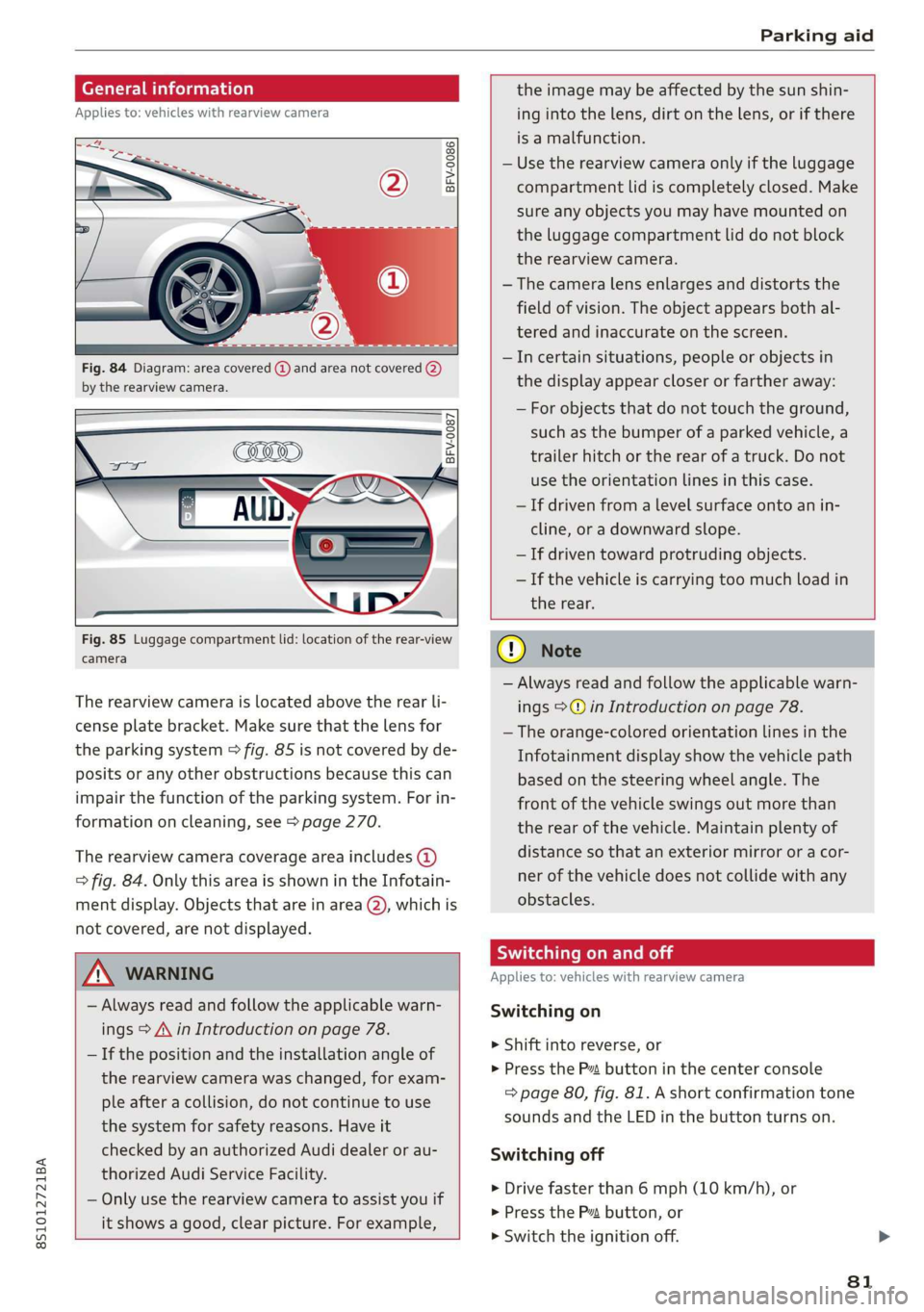
8S1012721BA
Parkingaid
Ceeace1od}
Appliesto:vehicleswithrearviewcamera
BFV-0086
Fig.84Diagram:areacovered@)andareanotcovered(2)
bythe rearviewcamera.
BFV-0087
Fig.85Luggagecompartmentlid:locationoftherear-view
camera
Therearviewcameraislocatedabovetherearli-
censeplatebracket.Makesurethatthelensfor
theparkingsystem>fig.85isnotcoveredbyde-
positsoranyotherobstructionsbecausethiscan
impairthefunctionoftheparkingsystem.Forin-
formationoncleaning,see>page270.
Therearviewcameracoverageareaincludes(4)
=>fig.84.OnlythisareaisshownintheInfotain-
mentdisplay.Objectsthatareinarea(2),whichis
notcovered,arenotdisplayed.
Z\WARNING
—Alwaysreadandfollowtheapplicablewarn-
ings>A\inIntroductiononpage78.
—Ifthepositionandtheinstallationangleof
therearviewcamerawaschanged,forexam-
pleafteracollision,donotcontinuetouse
thesystemforsafetyreasons.Haveit
checkedbyanauthorizedAudidealerorau-
thorizedAudiServiceFacility.
—Onlyuse therearviewcameratoassistyouif
itshowsagood,clearpicture.Forexample,
theimagemaybeaffectedbythesunshin-
ingintothelens,dirtonthelens,orifthere
isamalfunction.
—Usetherearviewcameraonlyiftheluggage
compartmentlidiscompletelyclosed.Make
sureanyobjectsyoumayhavemountedon
theluggagecompartmentliddonotblock
therearviewcamera.
— Thecameralensenlargesanddistortsthe
fieldofvision.Theobjectappearsbothal-
teredandinaccurateonthescreen.
—Incertainsituations,peopleor objectsin
thedisplayappearcloserorfartheraway:
—Forobjectsthatdonottouchtheground,
suchasthebumperofaparkedvehicle,a
trailerhitchortherearofatruck.Donot
usetheorientationlinesinthiscase.
—Ifdrivenfromalevelsurfaceontoanin-
cline,oradownwardslope.
—Ifdriventowardprotrudingobjects.
—Ifthevehicleiscarryingtoomuchloadin
therear.
CG)Note
—Alwaysreadandfollowtheapplicablewarn-
ings>@inIntroductiononpage78.
—Theorange-coloredorientationlinesinthe
Infotainmentdisplayshowthevehiclepath
basedonthesteeringwheelangle.The
front ofthevehicleswingsoutmorethan
therearofthevehicle.Maintainplentyof
distanceso thatanexteriormirrororacor-
nerofthevehicledoesnotcollidewithany
obstacles.
SicLeRoi
Appliesto:vehicleswithrearviewcamera
Switchingon
>Shiftintoreverse,or
>PresstheP”buttoninthecenterconsole
=>page80,fig.81.Ashortconfirmationtone
soundsandtheLEDinthebuttonturnson.
Switchingoff
>Drivefasterthan6mph(10km/h),or
>PressthePvbutton,or
>»Switchtheignitionoff.
81
Page 84 of 312
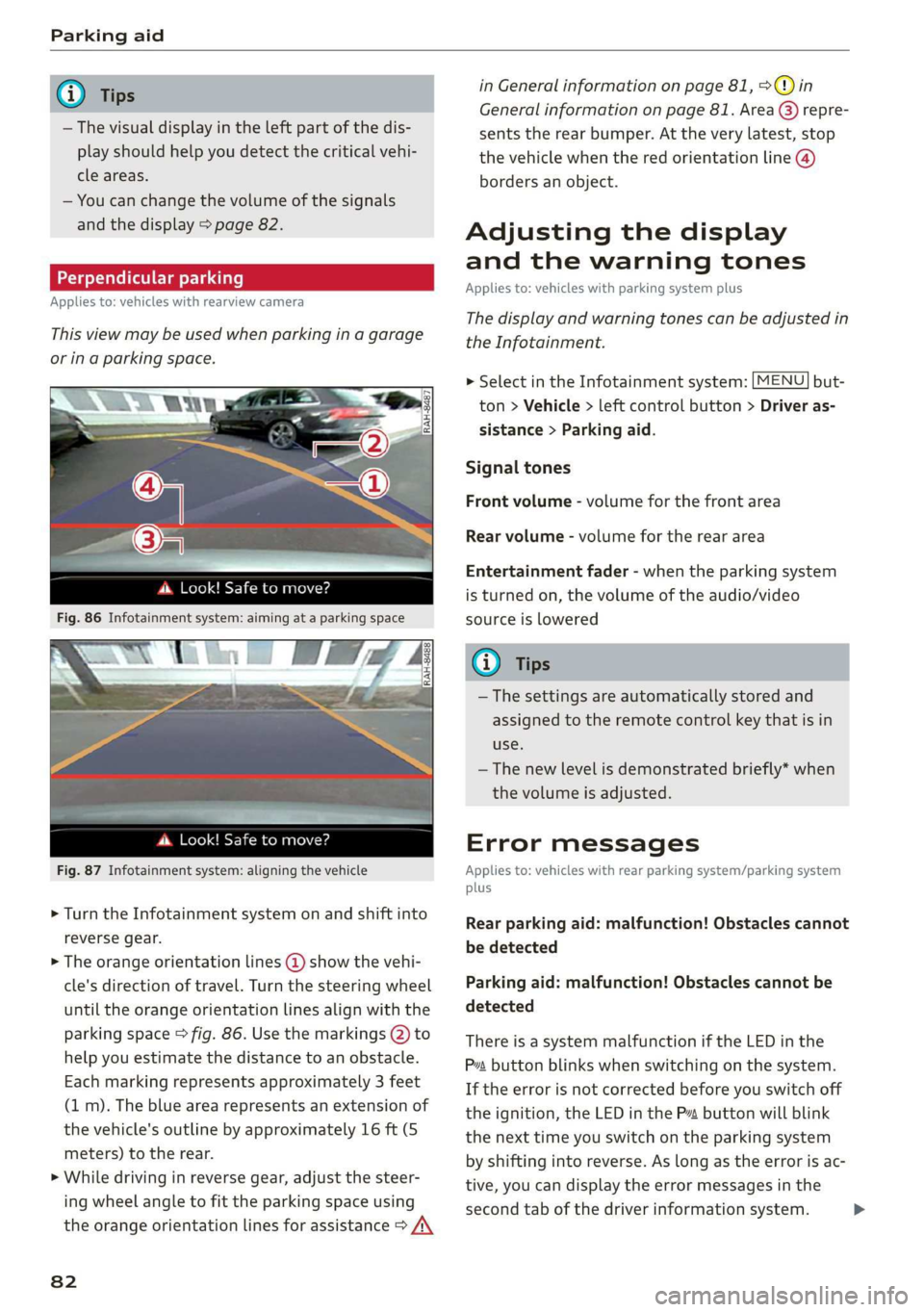
Parkingaid
@®Tips
—Thevisualdisplayintheleftpartofthedis-
playshouldhelpyoudetectthecriticalvehi-
cleareas.
—Youcanchangethevolumeofthesignals
andthedisplay>page82.
Perpendicularparking
Appliesto:vehicleswithrearviewcamera
Thisviewmaybe usedwhenparkinginagarage
orinaparkingspace.
4d.Look!Safetomove?
Fig.87Infotainmentsystem:aligningthevehicle
>Turn theInfotainmentsystemonandshiftinto
reversegear.
>Theorangeorientationlines@showthevehi-
cle'sdirectionoftravel.Turn thesteeringwheel
untiltheorangeorientationlinesalignwiththe
parkingspace>fig.86.Usethemarkings@)to
helpyouestimatethedistancetoanobstacle.
Eachmarkingrepresentsapproximately3 feet
(1m).Thebluearearepresentsanextensionof
thevehicle'soutlinebyapproximately16ft(5
meters)totherear.
>Whiledrivinginreversegear,adjustthesteer-
ingwheelangletofittheparkingspaceusing
theorangeorientationlinesforassistance>/\
82
inGeneralinformationonpage81,>@)in
Generalinformationonpage81.Area@)repre-
sentstherearbumper.Attheverylatest,stop
thevehiclewhentheredorientationline@)
bordersanobject.
Adjustingthedisplay
andthewarningtones
Appliesto:vehicleswithparkingsystemplus
Thedisplayandwarningtonescanbeadjustedin
theInfotainment.
MENU >SelectintheInfotainmentsystem:but-
ton>Vehicle> leftcontrolbutton>Driveras-
sistance>Parkingaid.
Signaltones
Frontvolume-volumeforthefrontarea
Rearvolume-volumeforthereararea
Entertainmentfader-whentheparkingsystem
isturnedon,thevolumeoftheaudio/video
sourceislowered
G)Tips
—Thesettings areautomaticallystoredand
assignedtotheremotecontrolkeythatisin
use.
— Thenewlevelisdemonstratedbriefly*when
thevolumeisadjusted.
Errormessages
Appliesto:vehicleswithrearparkingsystem/parkingsystem
plus
Rearparkingaid:malfunction!Obstaclescannot
bedetected
Parkingaid:malfunction!Obstaclescannotbe
detected
ThereisasystemmalfunctioniftheLEDinthe
Psbuttonblinkswhenswitchingonthe system.
Iftheerrorisnotcorrectedbeforeyouswitchoff
theignition,theLEDinthePbuttonwillblink
thenexttimeyouswitchontheparkingsystem
byshifting intoreverse.Aslongastheerrorisac-
tive,youcandisplaytheerrormessagesinthe
secondtabofthedriverinformationsystem.>
Page 85 of 312
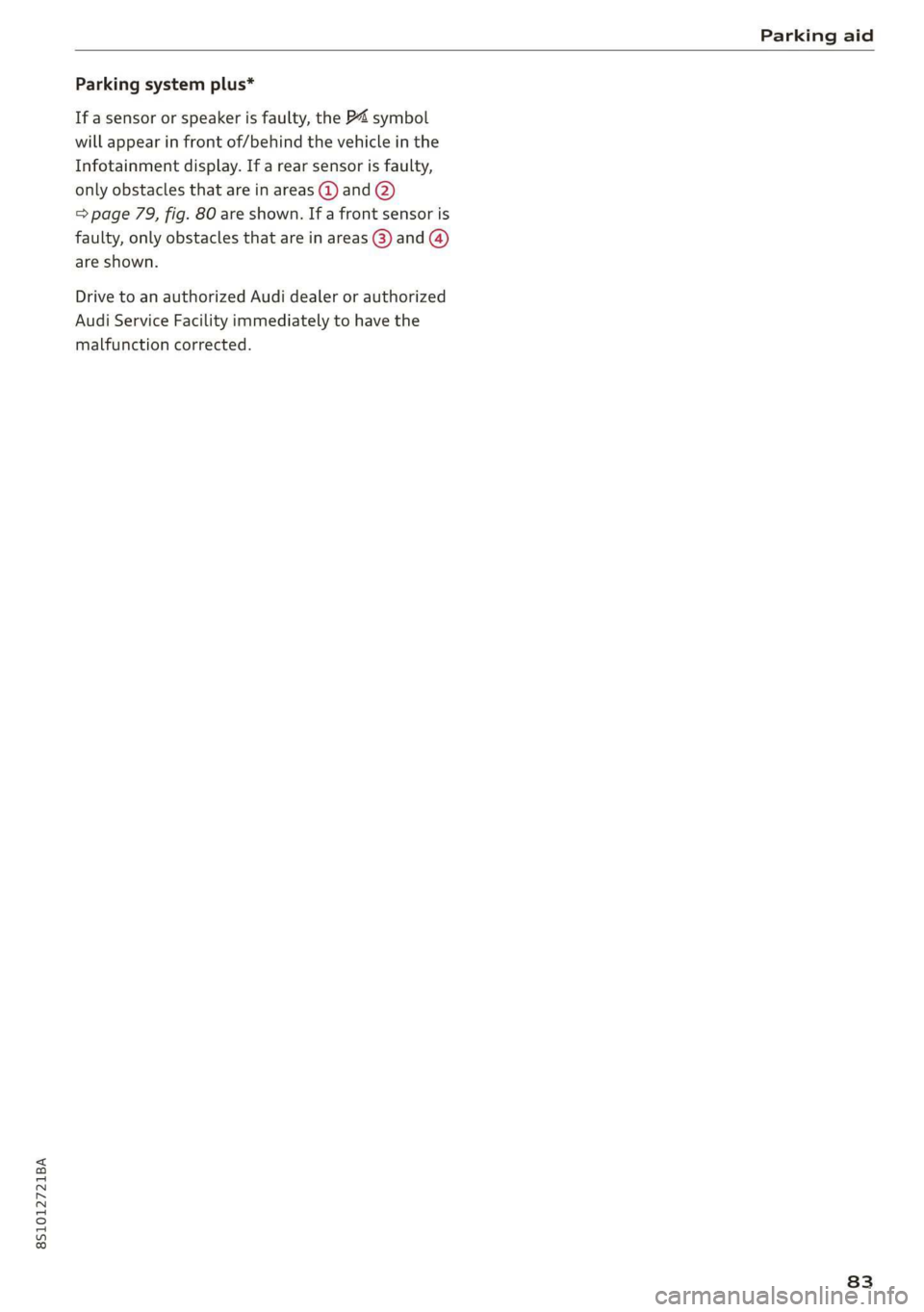
8S1012721BA
Parkingaid
Parkingsystemplus*
If asensororspeakerisfaulty,theP4symbol
willappearinfrontof/behindthevehicleinthe
Infotainmentdisplay.If arearsensorisfaulty,
onlyobstaclesthatareinareas@)and@)
=>page79,fig.80areshown.Ifafrontsensoris
faulty,onlyobstaclesthatareinareas@)and@)
areshown.
DrivetoanauthorizedAudidealerorauthorized
AudiServiceFacilityimmediatelytohavethe
malfunctioncorrected.
83
Page 86 of 312
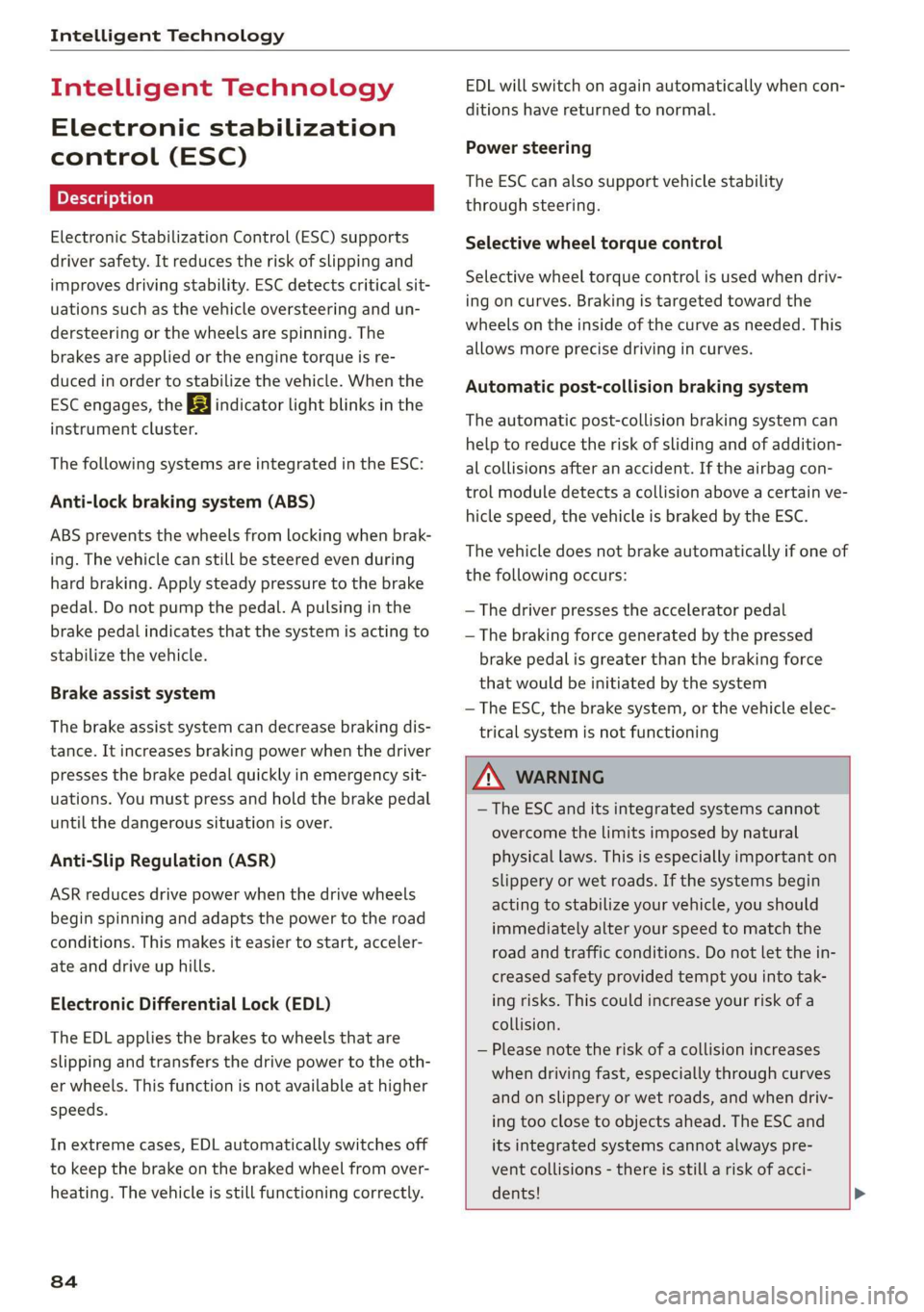
IntelligentTechnology
IntelligentTechnology
Electronicstabilization
control (ESC)
ElectronicStabilizationControl(ESC)supports
driversafety.Itreducestheriskofslippingand
improvesdrivingstability.ESCdetectscriticalsit-
uationssuchasthevehicleoversteeringandun-
dersteeringorthewheelsarespinning.The
brakesareappliedortheenginetorqueisre-
ducedinordertostabilizethevehicle.Whenthe
ESCengages,theBindicatorlightblinksinthe
instrumentcluster.
ThefollowingsystemsareintegratedintheESC:
Anti-lockbrakingsystem(ABS)
ABSpreventsthewheelsfromlockingwhenbrak-
ing.Thevehiclecanstillbesteeredevenduring
hardbraking.Applysteadypressuretothebrake
pedal.Donotpumpthepedal.Apulsinginthe
brakepedalindicatesthatthesystemisacting to
stabilizethevehicle.
Brakeassistsystem
Thebrakeassistsystemcandecreasebrakingdis-
tance.Itincreasesbrakingpowerwhenthe driver
pressesthebrakepedalquicklyinemergencysit-
uations.Youmustpressandholdthebrakepedal
untilthedangeroussituationisover.
Anti-SlipRegulation(ASR)
ASRreducesdrivepowerwhenthedrivewheels
beginspinningandadaptsthepowertotheroad
conditions.Thismakesiteasiertostart,acceler-
ateanddriveuphills.
ElectronicDifferentialLock(EDL)
TheEDLappliesthe brakestowheelsthatare
slippingandtransfersthedrivepowertotheoth-
erwheels.Thisfunctionisnotavailableathigher
speeds.
Inextremecases,EDLautomaticallyswitchesoff
tokeepthebrakeonthebrakedwheelfromover-
heating.Thevehicleisstillfunctioningcorrectly.
84
EDLwillswitchonagainautomaticallywhencon-
ditionshavereturnedtonormal.
Powersteering
The ESCcanalsosupportvehiclestability
throughsteering.
Selectivewheeltorquecontrol
Selectivewheeltorquecontrolisusedwhendriv-
ingoncurves.Brakingistargetedtowardthe
wheelsontheinsideofthecurveasneeded.This
allowsmoreprecisedrivingincurves.
Automaticpost-collisionbrakingsystem
Theautomaticpost-collisionbrakingsystemcan
helptoreducetheriskofslidingandofaddition-
alcollisionsafteranaccident.Iftheairbagcon-
trolmoduledetectsacollisionaboveacertainve-
hiclespeed, thevehicleisbraked by theESC.
Thevehicledoesnotbrakeautomaticallyifoneof
thefollowingoccurs:
—Thedriverpressestheacceleratorpedal
—Thebrakingforcegeneratedbythepressed
brakepedalisgreaterthanthebrakingforce
thatwouldbeinitiatedbythesystem
—TheESC,thebrakesystem,orthevehicleelec-
tricalsystemisnotfunctioning
ZAWARNING
—TheESCanditsintegratedsystemscannot
overcomethelimitsimposedbynatural
physicallaws.Thisisespeciallyimportanton
slipperyorwetroads.Ifthesystemsbegin
acting tostabilizeyourvehicle,youshould
immediatelyalteryourspeedtomatchthe
roadandtrafficconditions.Donotletthein-
creasedsafetyprovidedtemptyouintotak-
ingrisks.Thiscouldincreaseyourriskofa
collision.
—Pleasenotetheriskofacollisionincreases
whendrivingfast,especiallythroughcurves
andonslipperyorwetroads,andwhendriv-
ingtooclosetoobjectsahead.The ESC and
itsintegratedsystemscannotalwayspre-
ventcollisions-thereisstillariskofacci-
dents!
Page 87 of 312
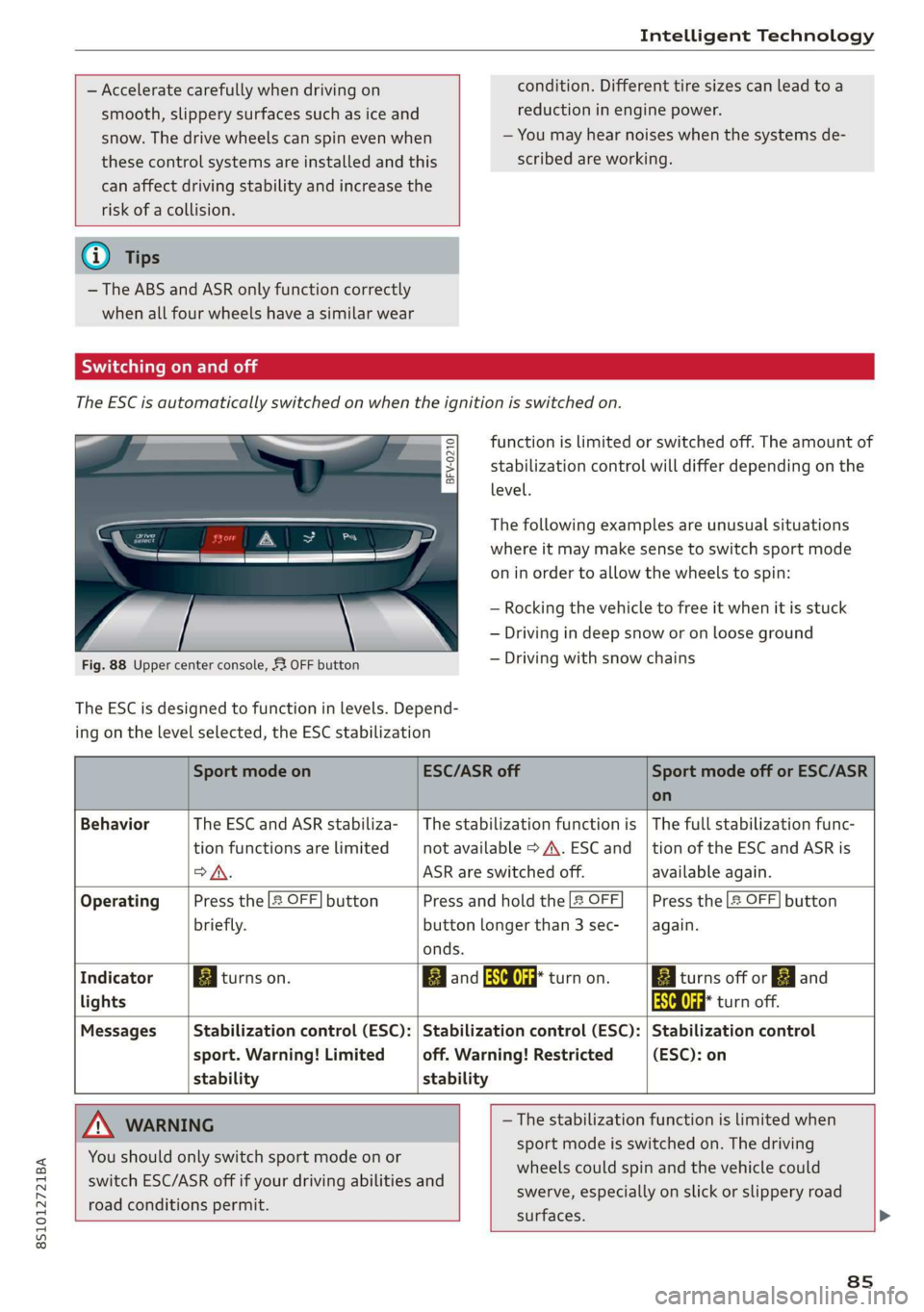
8S1012721BA
IntelligentTechnology
—Acceleratecarefullywhendrivingoncondition.Differenttiresizescanleadtoa
smooth,slipperysurfacessuchasiceandreductioninenginepower.
snow.Thedrivewheelscanspinevenwhen—Youmayhearnoiseswhenthesystemsde-
thesecontrolsystemsareinstalledandthisscribedareworking.
canaffectdrivingstabilityandincreasethe
riskofacollision.
G)Tips
— TheABSandASRonlyfunctioncorrectly
whenallfourwheelshaveasimilarwear
ScaleLiemelal
TheESCisautomaticallyswitchedonwhentheignitionisswitchedon.
functionislimitedorswitchedoff.Theamountof
stabilizationcontrolwilldifferdependingonthe
level.
eS
sgS$
= o
Thefollowingexamplesareunusualsituations
whereitmaymakesensetoswitchsportmode
oninordertoallowthewheelstospin:
—Rocking thevehicletofreeitwhenitisstuck
—Drivingindeepsnoworonlooseground
—Drivingwithsnowchains
Fig.88Uppercenterconsole,53OFFbutton
The ESCisdesignedtofunctioninlevels.Depend-
ingonthelevelselected,theESCstabilization
SportmodeonESC/ASRoffSportmodeofforESC/ASR
on
BehaviorThe ESC andASRstabiliza-|Thestabilizationfunctionis|Thefullstabilizationfunc-
tionfunctionsarelimitednotavailable>A\.ESCand_|tionoftheESC andASRis
>A.ASRareswitchedoff.availableagain.
OperatingPressthe2OFF]buttonPressandholdthe|&OFFPressthe2OFF]button
briefly.buttonlongerthan3sec-again.
onds.
IndicatorBiturnson.BBandaaturnon.BiturnsofforFJand
lightsaaturnoff.
MessagesStabilizationcontrol(ESC):|Stabilizationcontrol(ESC):|Stabilizationcontrol
sport.Warning!Limitedoff.Warning!Restricted(ESC):on
stabilitystability
AWARNING—Thestabilizationfunctionislimitedwhen
sportmodeisswitchedon.Thedriving
wheelscouldspinandthevehiclecould
swerve,especiallyonslickorslipperyroad
surfaces.
Youshouldonly switchsportmodeonor
switchESC/ASRoffifyourdrivingabilitiesand
roadconditionspermit.
8s
Page 88 of 312
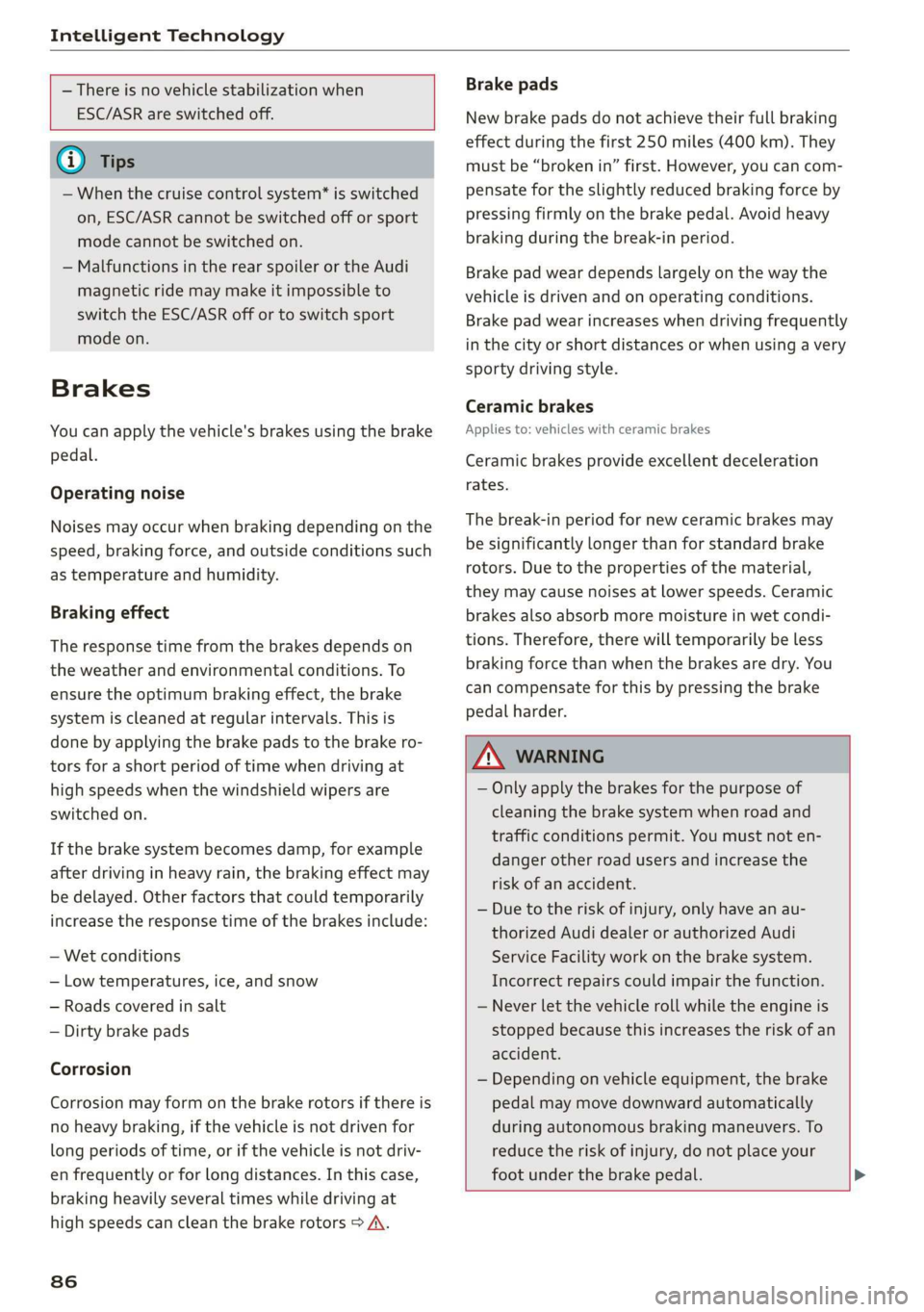
IntelligentTechnology
—Thereisnovehiclestabilizationwhen
ESC/ASRareswitchedoff.
@)Tips
—Whenthecruisecontrolsystem*isswitched
on,ESC/ASRcannotbeswitchedofforsport
modecannotbeswitchedon.
—MalfunctionsintherearspoilerortheAudi
magneticridemaymakeitimpossibleto
switchtheESC/ASRoffor toswitchsport
modeon.
Brakes
Youcanapplythevehicle'sbrakesusingthebrake
pedal.
Operatingnoise
Noisesmayoccurwhenbrakingdependingonthe
speed,
brakingforce,andoutsideconditionssuch
astemperatureandhumidity.
Brakingeffect
Theresponsetimefromthebrakesdependson
theweatherandenvironmentalconditions.To
ensuretheoptimumbrakingeffect,thebrake
systemiscleanedatregularintervals.Thisis
donebyapplyingthebrakepadstothebrakero-
torsforashortperiodoftimewhendrivingat
highspeedswhenthewindshieldwipersare
switchedon.
Ifthebrakesystembecomesdamp,forexample
afterdrivinginheavyrain,thebrakingeffectmay
bedelayed.Otherfactorsthatcouldtemporarily
increasetheresponsetimeofthebrakesinclude:
—Wetconditions
—Lowtemperatures,ice,andsnow
—Roadscoveredinsalt
—Dirtybrakepads
Corrosion
Corrosionmayformonthebrakerotorsifthereis
noheavybraking,ifthevehicleisnotdrivenfor
longperiodsoftime,orifthevehicleisnotdriv-
enfrequentlyorforlongdistances.Inthiscase,
brakingheavilyseveraltimeswhiledrivingat
highspeedscancleanthebrakerotors>A\.
86
Brakepads
Newbrakepadsdonotachievetheirfullbraking
effectduringthefirst250miles(400km).They
mustbe“brokenin”first.However,youcancom-
pensatefortheslightlyreducedbrakingforceby
pressingfirmlyonthebrakepedal.Avoidheavy
brakingduring thebreak-inperiod.
Brakepadweardependslargelyonthewaythe
vehicleisdrivenandonoperatingconditions.
Brakepadwearincreaseswhendrivingfrequently
inthecityorshortdistancesorwhenusingavery
sportydrivingstyle.
Ceramicbrakes
Appliesto:vehicleswithceramicbrakes
Ceramicbrakesprovideexcellentdeceleration
rates.
Thebreak-inperiodfornewceramicbrakesmay
besignificantlylongerthanforstandardbrake
rotors.Duetothepropertiesofthematerial,
theymaycausenoisesatlowerspeeds.Ceramic
brakesalsoabsorbmoremoistureinwetcondi-
tions.Therefore,therewilltemporarilybeless
brakingforcethanwhenthebrakesaredry.You
cancompensateforthisbypressingthebrake
pedalharder.
AWARNING
—Onlyapplythebrakesforthepurposeof
cleaningthebrakesystemwhenroadand
trafficconditionspermit.Youmustnoten-
dangerotherroadusersandincreasethe
riskofanaccident.
—Duetotheriskofinjury,onlyhaveanau-
thorizedAudidealerorauthorizedAudi
ServiceFacilityworkonthebrakesystem.
Incorrectrepairscouldimpairthefunction.
—Neverletthevehiclerollwhiletheengineis
stoppedbecausethisincreasestheriskofan
accident.
— Depending onvehicleequipment,thebrake
pedalmaymovedownwardautomatically
duringautonomousbrakingmaneuvers.To
reducetheriskofinjury,donotplaceyour
footunderthebrakepedal.
Page 89 of 312
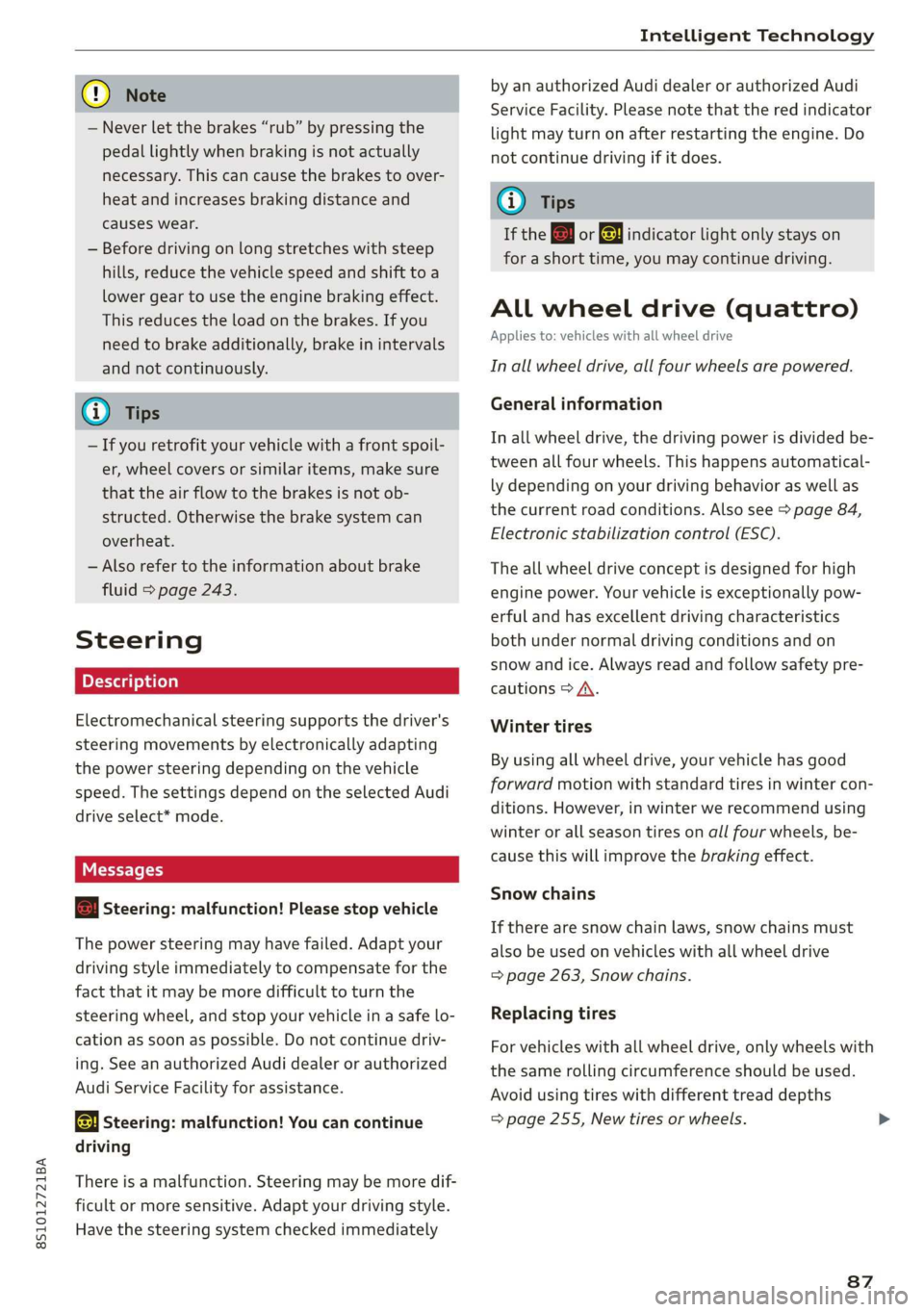
8S1012721BA
IntelligentTechnology
@)Note
—Neverletthebrakes“rub”bypressingthe
pedallightlywhenbrakingisnotactually
necessary.Thiscancause thebrakestoover-
heatandincreasesbrakingdistanceand
causeswear.
—Beforedrivingonlongstretcheswithsteep
hills,reduce thevehiclespeedandshifttoa
lowergeartouse theenginebrakingeffect.
Thisreducestheloadonthebrakes.Ifyou
needtobrakeadditionally,brakeinintervals
andnotcontinuously.
G)Tips
—Ifyouretrofityourvehiclewithafrontspoil-
er,wheelcoversorsimilaritems,makesure
thattheairflowtothebrakesisnotob-
structed.Otherwisethebrakesystemcan
overheat.
—Alsorefertotheinformationaboutbrake
fluid>page243.
Steering
Electromechanicalsteeringsupportsthedriver's
steeringmovementsbyelectronicallyadapting
thepowersteeringdependingonthevehicle
speed.ThesettingsdependontheselectedAudi
driveselect*mode.
aSteering:malfunction!Pleasestopvehicle
Thepowersteeringmayhavefailed.Adaptyour
drivingstyleimmediatelytocompensateforthe
factthatitmaybemoredifficulttoturnthe
steeringwheel,andstopyourvehicleinasafelo-
cationassoonaspossible.Donotcontinuedriv-
ing.SeeanauthorizedAudidealerorauthorized
AudiServiceFacilityforassistance.
&Steering:malfunction!Youcancontinue
driving
Thereisamalfunction.Steeringmaybemoredif-
ficultormoresensitive.Adaptyourdrivingstyle.
Havethesteeringsystemcheckedimmediately
byanauthorizedAudidealerorauthorizedAudi
ServiceFacility.Pleasenotethatthered indicator
lightmayturnonafterrestartingtheengine.Do
notcontinuedrivingifitdoes.
@)Tips
Ifthe1orlindicatorlightonlystayson
forashorttime,youmaycontinuedriving.
ALLwheeldrive(quattro)
Appliesto:vehicleswithallwheeldrive
Inallwheeldrive,allfourwheelsarepowered.
Generalinformation
Inallwheeldrive,thedrivingpowerisdividedbe-
tweenallfourwheels.Thishappensautomatical-
lydependingonyourdrivingbehavioraswellas
thecurrentroadconditions.Alsosee>page84,
Electronicstabilizationcontrol(ESC).
Theallwheeldriveconceptisdesignedforhigh
enginepower.Yourvehicleisexceptionallypow-
erfulandhasexcellentdrivingcharacteristics
bothundernormaldrivingconditionsandon
snowandice.Alwaysreadandfollowsafetypre-
cautions>A\.
Wintertires
Byusingallwheeldrive,yourvehiclehasgood
forwardmotionwithstandardtiresinwintercon-
ditions.However,inwinterwerecommendusing
winterorallseasontiresonallfourwheels,be-
causethiswillimprovethebrakingeffect.
Snowchains
Iftherearesnowchainlaws,snowchainsmust
alsobe usedonvehicleswithallwheeldrive
=>page263,Snowchains.
Replacingtires
Forvehicleswithallwheeldrive,onlywheelswith
thesamerollingcircumference should beused.
Avoidusingtireswithdifferenttreaddepths
=>page255,Newtiresorwheels.
87
Page 90 of 312
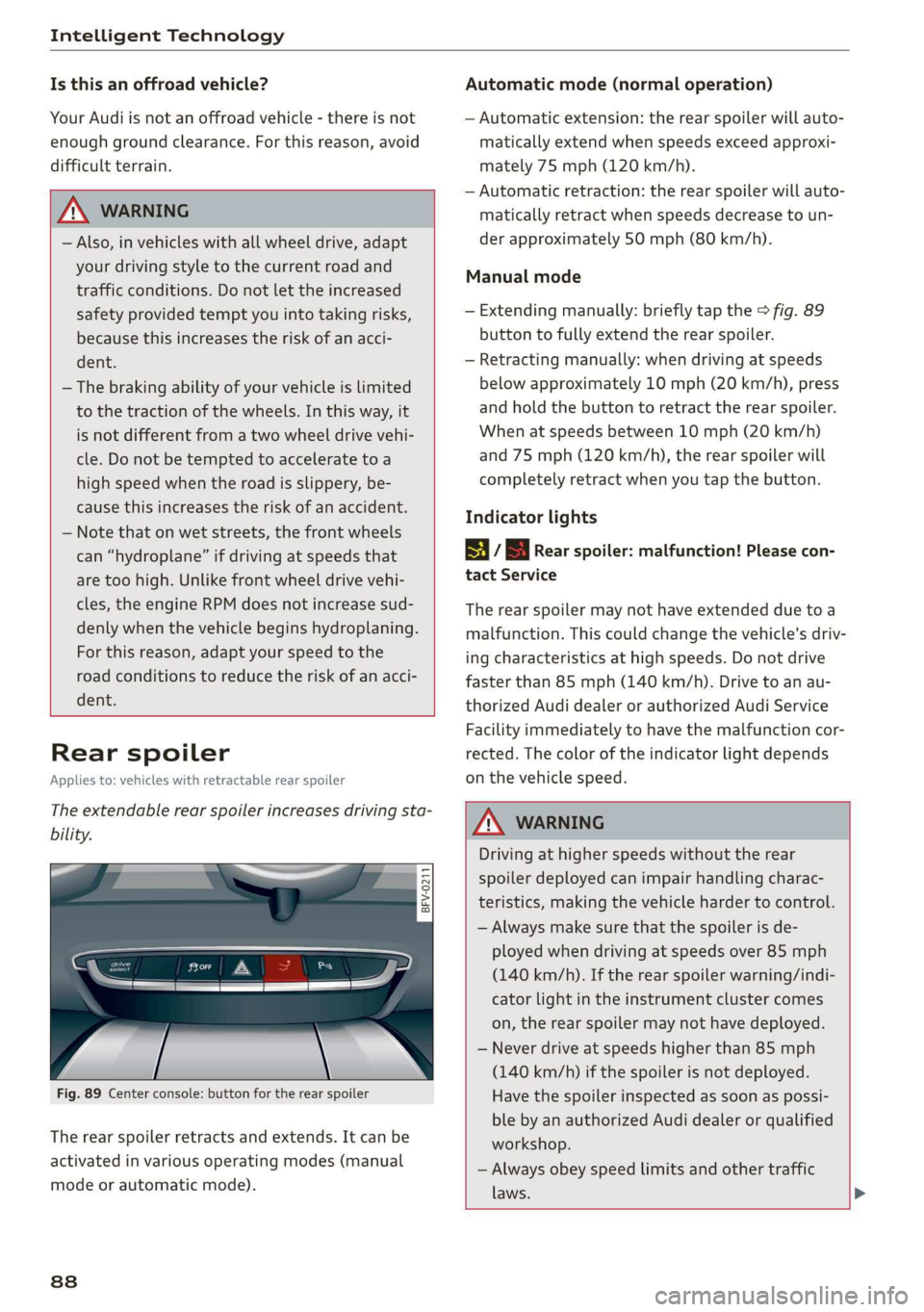
IntelligentTechnology
Isthisanoffroadvehicle?
YourAudiisnot anoffroadvehicle-thereisnot
enoughgroundclearance.Forthisreason,avoid
difficultterrain.
Z\WARNING
—Also,invehicleswithallwheeldrive,adapt
yourdrivingstyletothecurrentroadand
trafficconditions.Donotlettheincreased
safetyprovidedtemptyouintotakingrisks,
becausethisincreasestheriskofanacci-
dent.
— Thebrakingabilityofyourvehicleislimited
tothetractionofthewheels.In thisway,it
isnotdifferentfromatwowheeldrivevehi-
cle.Donot betemptedtoacceleratetoa
highspeedwhentheroadisslippery,be-
causethisincreasestheriskofanaccident.
—Notethatonwetstreets,thefrontwheels
can“hydroplane’”ifdrivingatspeedsthat
aretoohigh.Unlikefrontwheeldrivevehi-
cles,theengineRPMdoesnotincreasesud-
denlywhenthevehiclebeginshydroplaning.
Forthisreason,adaptyourspeedtothe
roadconditionstoreducetheriskofanacci-
dent.
Rearspoiler
Appliesto:vehicleswithretractablerearspoiler
Theextendablerearspoilerincreasesdrivingsta-
bility.
a
g|> z
a.
Fig.89Centerconsole:buttonfortherearspoiler
Therearspoilerretractsandextends.Itcanbe
activatedinvariousoperatingmodes(manual
modeorautomaticmode).
838
Automaticmode(normaloperation)
—Automaticextension:therearspoilerwillauto-
maticallyextendwhenspeedsexceedapproxi-
mately75mph(120km/h).
—Automaticretraction:therearspoilerwillauto-
maticallyretractwhenspeedsdecreasetoun-
derapproximately50mph(80km/h).
Manualmode
—Extendingmanually:brieflytapthe>fig.89
buttontofullyextendtherearspoiler.
—Retractingmanually:whendrivingatspeeds
belowapproximately10mph(20km/h),press
andholdthebuttontoretracttherearspoiler.
Whenatspeedsbetween10mph(20km/h)
and75mph(120km/h),therearspoilerwill
completelyretractwhenyoutap thebutton.
Indicatorlights
8if8Rearspoiler:malfunction!Pleasecon-
tactService
Therearspoilermaynot haveextendedduetoa
malfunction.Thiscouldchangethevehicle'sdriv-
ingcharacteristicsathighspeeds.Donotdrive
fasterthan85mph(140km/h).Drivetoanau-
thorizedAudidealerorauthorizedAudiService
Facilityimmediatelytohavethemalfunctioncor-
rected.Thecoloroftheindicatorlightdepends
onthevehiclespeed.
ZAWARNING
Drivingathigherspeedswithouttherear
spoilerdeployedcanimpairhandlingcharac-
teristics,makingthevehiclehardertocontrol.
—Alwaysmakesurethatthespoilerisde-
ployedwhendrivingatspeedsover85mph
(140km/h).Iftherearspoilerwarning/indi-
catorlightintheinstrumentclustercomes
on,therearspoilermaynot havedeployed.
—Neverdriveatspeedshigherthan85mph
(140km/h)ifthespoilerisnotdeployed.
Havethespoilerinspectedassoonaspossi-
blebyanauthorizedAudidealerorqualified
workshop.
—Alwaysobeyspeedlimitsandothertraffic
laws.