manual transmission AUDI TT ROADSTER 2017 Owners Manual
[x] Cancel search | Manufacturer: AUDI, Model Year: 2017, Model line: TT ROADSTER, Model: AUDI TT ROADSTER 2017Pages: 314, PDF Size: 76.54 MB
Page 4 of 314
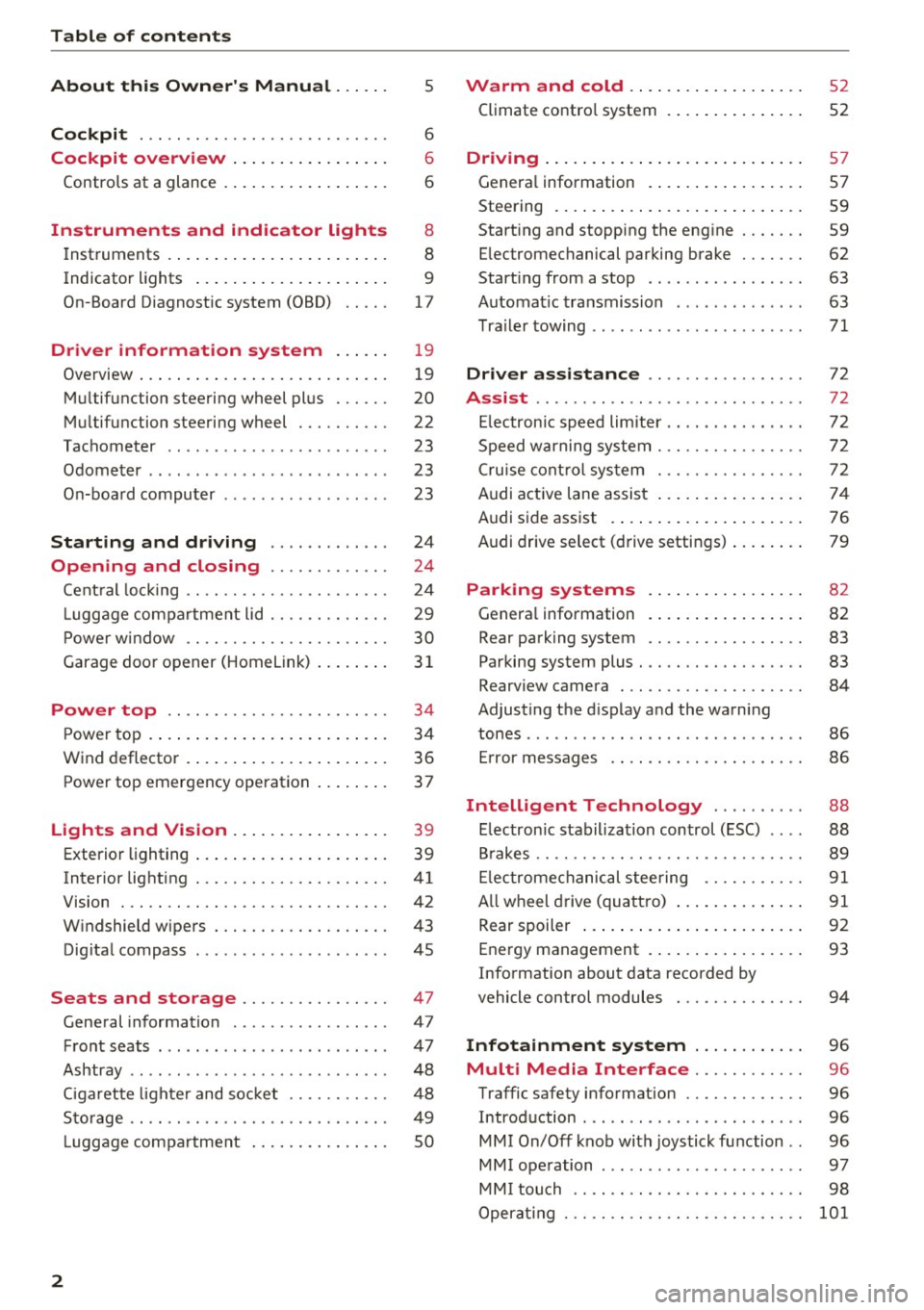
Table of content s
About this Owne r's Manual . .. .. .
5
Cockpi t . . . . . . . . . . . . . . . . . . . . . . . . . . . 6
Cockpit overview . . . . . . . . . . . . . . . . . 6
Controls at a glance . . . . . . . . . . . . . . . . . . 6
Instruments and indicator lights 8
Instruments . . . . . . . . . . . . . . . . . . . . . . . . 8
Indicator lights . . . . . . . . . . . . . . . . . . . . . 9
On-Board Diagnostic system (OBD) . . . . .
17
Drive r information system . . . . . . 19
Overview . . . . . . . . . . . . . . . . . . . . . . . . . . . 19
M ultifunction steering wheel plus . . . . . . 20
Mu ltifunction steering wheel . . . . . . . . . . 22
Tachometer . . . . . . . . . . . . . . . . . . . . . . . . 23
Odometer . . . . . . . . . . . . . . . . . . . . . . . . . . 23
On-board computer . . . . . . . . . . . . . . . . . . 23
Start ing and driving . . . . . . . . . . . . . 24
Opening and clo sing ........... . .
Cent ral lock ing .... ........... .... .. . 24
24
L uggage compa rtment lid . . . . . . . . . . . . . 29
P ower w indow . . . . . . . . . . . . . . . . . . . . . . 30
Garage doo r opener (Home link) . . . . . . . .
3 1
Power top . . . . . . . . . . . . . . . . . . . . . . . . 34
P ower top . . . . . . . . . . . . . . . . . . . . . . . . . . 34
Wind deflector . . . . . . . . . . . . . . . . . . . . . . 36
Power top emergency operation . . . . . . . . 37
Ligh ts and Vi sion . . . . . . . . . . . . . . . . . 39
Exterior lighting . . . . . . . . . . . . . . . . . . . . . 39
Interior lighting . . . . . . . . . . . . . . . . . . . . .
41
V1s1on . . . . . . . . . . . . . . . . . . . . . . . . . . . . . 42
W indshield wipers . . . . . . . . . . . . . . . . . . . 43
Dig ital compass . . . . . . . . . . . . . . . . . . . . . 45
Seats and storage ................ 47
General information . . . . . . . . . . . . . . . . . 47
Front seats . . . . . . . . . . . . . . . . . . . . . . . . . 47
Ashtray . . . . . . . . . . . . . . . . . . . . . . . . . . . . 48
Cigarette lighter and socket . . . . . . . . . . . 48
S to rage . . . . . . . . . . . . . . . . . . . . . . . . . . . . 49
L uggage compartment . . . . . . . . . . . . . . . 5 0
2
Warm and cold . . . . . . . . . . . . . . . . . . . 52
Climate contro l system . . . . . . . . . . . . . . . 52
Dr1v1ng ... .. .. .. .. .. .. .. .. .... ... . .
Genera l information .. ... . .. .... ... . .
Steering . ... .. .. .. .. ... .. ..... ... . .
Start ing and stopping the engine
Electromechanical parking brake ...... .
Start ing from a stop .. ... ....... ... . .
Automat ic transmission ....... ..... . .
Tra ile r towing ...................... .
Driver assistance .............. .. .
Assist ............................ .
Electronic speed lim iter ..... ....... .. .
Speed warning sy stem . .. ........... . .
Cruise cont rol sys tem
Audi active lane assist ... . ... .... ... . .
Audi side assist . ... ... .. .. ..... ... . .
Audi drive select (drive settings) ... ... . .
Park ing sy stem s
Genera l information
Rear parking system
Parking system plus . .. .. ........... . .
Rearv iew camera . .. .. .............. .
Adjusting the d isplay and the warning
tones ........ ... ................ .. .
Er ror messages .. .. .. ... ....... ... . .
Intelligent Technology ......... .
Electron ic stabilization control (ESC) .. . .
B rakes ............................ .
El ectrome chanical steering .......... .
A ll wheel drive (quattro) .. .. ..... ... . .
Rear spoiler ... .. .. .. ... .. ..... ... . .
Energy management .. .. . ... .... ... . .
Information about data recorded by
57
57
59
59
62
63
63
71
72
72
72
72
72
74
76
79
82
82
83
83
84
86
86
88
88 89
91
91
92
93
vehicle control modules . . . . . . . . . . . . . . 94
Infotainment system . . . . . . . . . . . . 96
Multi Media Inte rface . . . . . . . . . . . . 96
Traffic safety information . . . . . . . . . . . . . 96
Introduction . . . . . . . . . . . . . . . . . . . . . . . . 96
MMI On/Off knob with joystick function . . 96
MM I ope ration . . . . . . . . . . . . . . . . . . . . . . 97
MM I touch . . . . . . . . . . . . . . . . . . . . . . . . . 98
Operat ing . . . . . . . . . . . . . . . . . . . . . . . . . .
101
Page 63 of 314
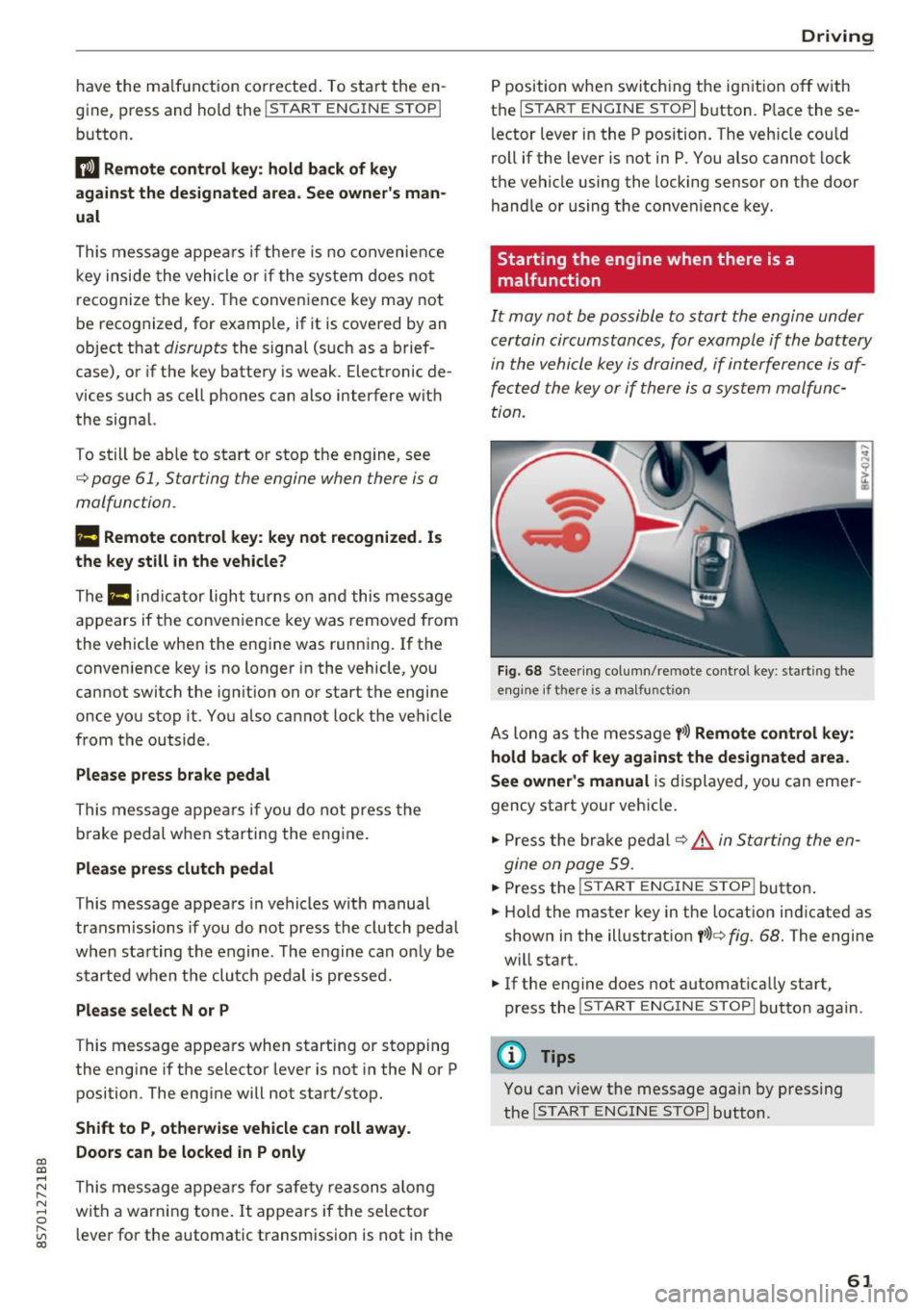
CD
CD
.... N
" N ...... 0 r--. V, co
have the malfunction corrected. To start the en
gine, press and hold the
! START ENGINE STOPI
button.
DJ R emot e control key : hold b ack of key
again st the d esignated are a. See owner's man
ual
This message appea rs if the re is no convenie nce
key inside the vehicle or if the system does not
recognize the key . The conven ience key may not
be recognized, for example, if it is cove red by an
object that
disrupts the signal (such as a brief
case), or if the key battery is weak. Electronic de
vices such as cell phones can also interfere with
the signal.
To still be able to start or stop the eng ine, see
c:::> page 61, Starting the engine when there is a
malfunction .
Ill Remote control key : key not recogn ized . Is
the ke y still in th e vehi cle?
The Ill ind icator light turns on and this message
appears if the conve nience key was removed from
the vehicle when the engine was running.
If the
conven ience key is no longer in the vehicle, you
cannot switch the ign ition on or start the engine
once you stop it. You a lso cannot lock the vehicle
from the outside .
Please press brake p edal
This message appears if you do not press the
brake pedal when starting the eng ine.
Please pr ess clut ch p edal
This message appea rs in vehicles w it h manual
transmissions if you do not press the clutch pedal
when sta rting the engine . The engine can on ly be
started when t he clu tch pedal is pressed.
Pl ease select N or P
This message appea rs when starting or stopping
the eng ine if the selector lever is not in the Nor P
position . The engine will not start/stop.
Shift to P , otherw ise vehi cle can roll awa y.
Doors can be lo cked i n P only
This message appears for safety reasons a long
with a warning tone. It appears if the selector
lever for the automatic transmission is not in the
D rivi ng
P position when switch ing the ignit ion off w ith
the
I START ENGINE STOPI b utton. P lace these
l ector lever in the P position. The veh icle cou ld
roll if the lever is not in P. You also cannot lock
the vehicle using the locking sensor on the door handle or using the conven ience key .
Starting the engine when there is a
malfunction
It may not be possible to start the engine under
certain circumstances, for example if th e battery
in the vehicle key is drained, if interference is af
fected the key or if there is a system malfunc
tion.
F ig. 68 Steering column/ remote control key: starting the
e n g in e if there is
a m alfunct ion
As long as the message y >l) Remote control key :
hold back of key against the designated are a.
See owner's manual
is displayed, you can emer
gency start your vehicle.
.. Press the brake pedal
c:::> .&. in Starting the en
gine on page 59.
... Press the ~I s=T ~A ~ R~ T~ E_N _G _I _N =E - S~ T= o- P~I button .
.,. Ho ld the master key in the location ind icated as
shown in the illustrat ion
y >l) c:::, fig. 68. The engine
w ill start.
.. If the engine does not automat ica lly start,
press the
! S TART ENGINE STOPI butto n again .
(D Tips
You can view the message aga in by pressing
the
I S TA RT ENGINE S TOP I button.
61
Page 65 of 314
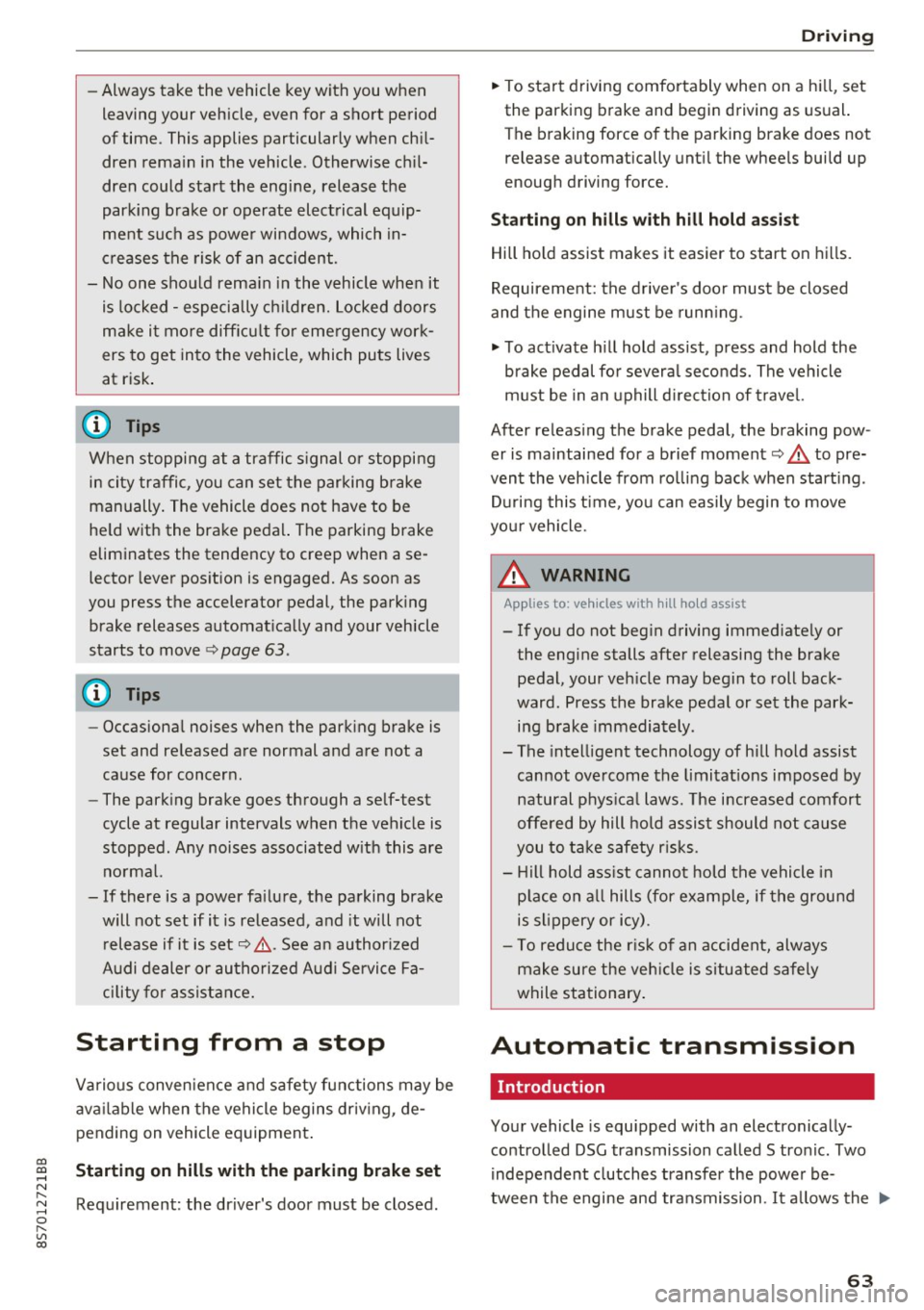
co
co
.... N
" N .... 0
" "' c:o
-Always take the vehicle key with you when
leaving your vehicle, even for a short period
of time. This applies particularly when chil
dren remain in the vehicle. Otherwise chil
dren could start the engine, release the
parking brake or operate electrical equip
ment such as power windows, which in
creases the risk of an accident.
- No one should remain in the vehicle when it
is locked - especially children. Locked doors
make it more difficult for emergency work
ers to get into the vehicle, which puts lives
at risk.
(D Tips
When stopping at a traffic signal or stopping
in city traffic, you can set the parking brake
manually. The vehicle does not have to be
held with the brake pedal. The parking brake
eliminates the tendency to creep when a se
lector lever position is engaged. As soon as
you press the accelerator pedal, the parking brake releases automatically and your vehicle
starts to move ~page 63.
(D Tips
- Occasional noises when the parking brake is
set and released are normal and are not a
cause for concern.
- The parking brake goes through a self-test
cycle at regular intervals when the vehicle is
stopped. Any noises associated with this are
normal.
- If there is a power failure, the parking brake
will not set if it is released, and it will not
release if it is set
q Li::,.. See an authorized
Audi dealer or authorized Audi Service Fa
cility for assistance.
Starting from a stop
Various convenience and safety functions may be
available when the vehicle begins driving, de
pending on vehicle equipment.
Starting on hills with the parking brake set
Requirement: the driver's door must be closed.
Driving
.. To start driving comfortably when on a hill, set
the parking brake and begin driving as usual.
The braking force of the parking brake does not
release automatically until the wheels build up
enough driving force.
Starting on hills with hill hold assist
Hill hold assist makes it easier to start on hills.
Requirement: the driver's door must be closed
and the engine must be running.
.. To activate hill hold assist, press and hold the
brake pedal for several seconds. The vehicle
must be in an uphill direction of travel.
After releasing the brake pedal, the braking pow er is maintained for a brief moment
q & to pre
vent the vehicle from rolling back when starting .
During this time, you can easily begin to move
your vehicle.
& WARNING ~
App lies to: veh icles with hill hold assist
- If you do not begin driving immediately or
the engine stalls after releasing the brake
pedal, your vehicle may begin to roll back
ward. Press the brake pedal or set the park
ing brake immediately.
- The intelligent technology of hill hold assist
cannot overcome the limitations imposed by
natural physical laws. The increased comfort
offered by hill hold assist should not cause
you to take safety risks.
- Hill hold assist cannot hold the vehicle in
place on all hills (for example, if the ground
is slippery or icy).
- To reduce the risk of an accident, always
make sure the vehicle is situated safely
while stationary.
Automatic transmission
Introduction
Your vehicle is equipped with an electronically
controlled DSG transmission called S tronic. Two
independent clutches transfer the power be-
tween the engine and transmission. It allows the .,..
63
Page 66 of 314
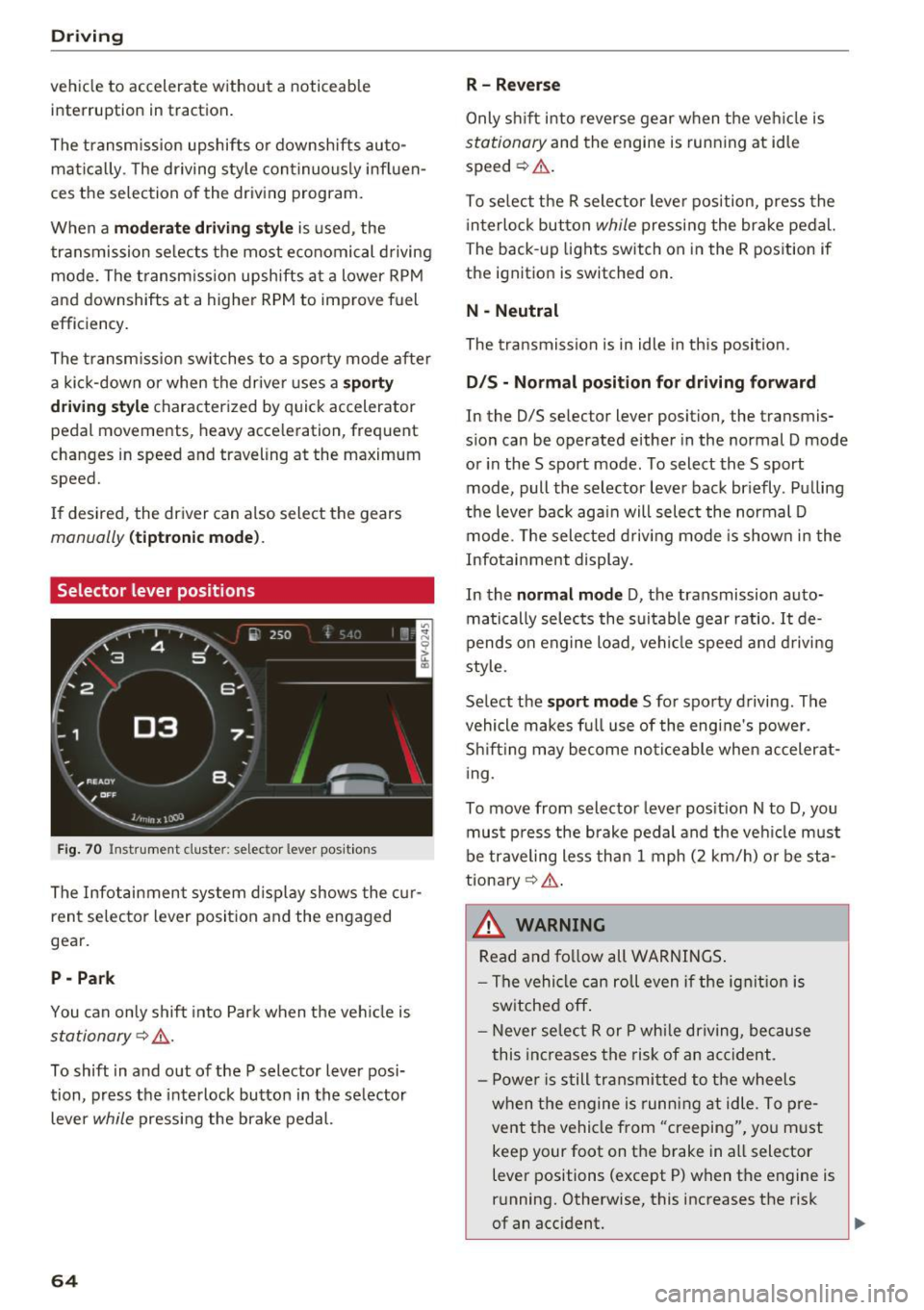
Driving
vehicle to accelerate without a noticeable
interruption in traction.
The transm ission upshifts o r downshifts auto
mat ica lly . T he driving sty le con tinuo usly influen
ces the selection of the driving program.
W hen a
moderate driving style is used , the
t ra nsmission se lects the most e conomical d riving
mode. The t ransm iss io n upshifts a t a lower RPM
and downshifts at a higher RPM to improve fuel
efficiency.
The transm ission switches to a spo rty mode after
a ki ck-down or when the drive r uses a
sp o rty
dri ving sty le
character ized by quick accelerator
pedal movements, heavy acce leration, frequent
changes in speed and traveling at the ma ximum
speed.
I f desired, the driver can a lso select the gears
manually ( tiptronic mode ).
Selector lever positions
Fig. 70 Inst rument clus te r: s ele ctor leve r pos it io n s
The Infot ainment system d isplay shows the c ur
ren t selecto r lever position and the engaged
gear.
P -Park
You can only shift in to Par k when the ve hicle is
stationary ~,&. .
To shift in and out of the P selector lever posi
tion, press the inte rlock butto n in the se lector
lever
while pressi ng the brake pedal.
64
R- Reverse
Only s hift into reverse gear w hen the ve hicle is
stationary and the engine is runn ing at idle
speed ~&. .
To se lect t he R sele ctor leve r pos ition, press the
i nterlo ck button
while p ressi ng the bra ke pedal.
The back -up lights switch on in the R pos ition if
the ignit ion is switched on.
N -Neutral
The tra nsmission is in idle in th is position.
D IS -Normal position for driving forward
In the D/S se lector lever position, the transmis
s ion can be operated either in the normal D mode
or in the S sport mode. To select the S sport
mode, pull the selector lever bac k br iefly . Pu lling
the leve r bac k aga in will select the normal D
mode. The selec ted drivi ng mode is show n in t he
Infotai nment display.
In the
normal mode D , the transmission auto
matically sele cts the s uitable gear ratio.
It de
pends on engine load , vehi cle speed a nd driving
style.
Se lect the
sport mode S fo r spo rty d riving . The
vehicle makes f ull use of the engine's power.
Sh ift ing may become no ticeable whe n acceler at
i ng.
To move from selector leve r pos it ion N to D, you
mus t press the brake pedal and the veh icle m ust
be traveling less th an 1 mph (2 km/h) o r be sta
tiona ry ¢ ,&. .
&_ WARNING
Read and fo llow all WARNINGS .
- The vehi cle can roll even if the ig nitio n is
sw itched off .
- Never se lec t R or P whi le dr iving, because
this increases the risk of an ac cident .
- P owe r is still transmi tted to the wheels
w hen t he engine is runn ing at idle . To pre
vent the vehicle from "creeping", yo u m ust
keep your foot on the brake in a ll selector
lever positions (except P) when the engine is
r u nning. Otherwise, this increases the risk
of an accident.
Page 70 of 314
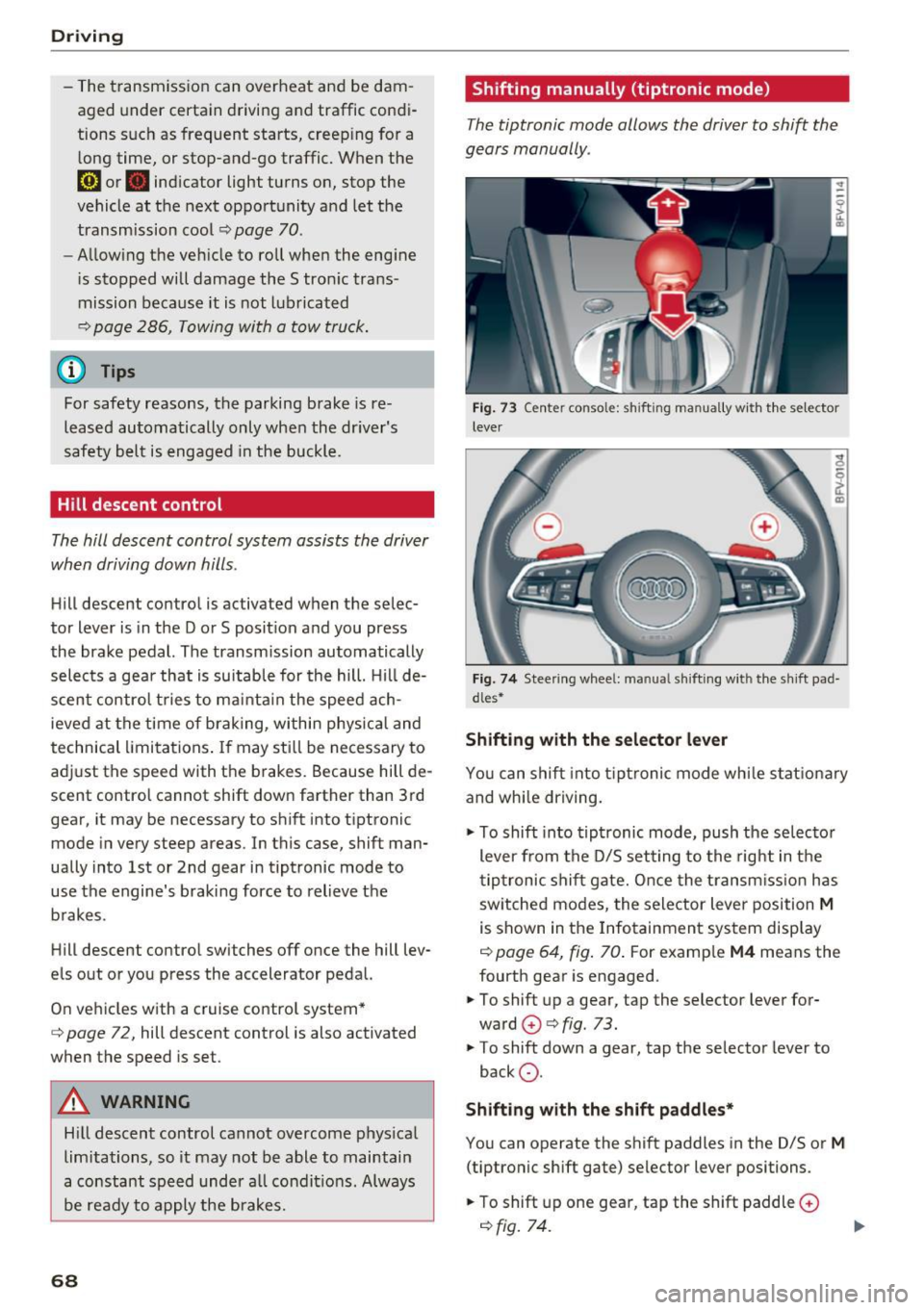
Driving - The transmission can overheat and be dam
aged under certain driving and traffic condi
tions such as frequent starts, creeping for a
long time, or stop -and-go traffic. When the
@] or. indicator light turns on, stop the
vehicle at the next opportunity and let the
transmission cool
r=;, page 70 .
-Allowing the vehicle to roll when the engine
is stopped will damage the S tronic trans
mission because it is not lubricated
¢ page 286, Towing with a tow truck.
@ Tips
For safety reasons, the parking brake is re
leased automatically only when the driver's
safety belt is engaged in the buckle.
Hill descent control
The hill descent control system assists the driver
when driving down hills .
Hill descent control is ac tivated when the selec
tor lever is in the Dor S position and you press
the brake pedal. The transmission automatically
selects a gear that is suitable for the hill. Hill de
scent control tries to maintain the speed ach
ieved at the time of braking, within physical and
technical limitations.
If may still be necessary to
adjust the speed with the brakes. Because hill de
scent control cannot shift down farther than 3rd
gear, it may be necessary to shift into tiptronic
mode in very steep areas. In this case, shift man
ually into 1st or 2nd gear in tiptronic mode to
use the engine's braking force to relieve the
brakes .
Hill descent control switches off once the hill lev
els out or you press the accelerator pedal.
On vehicles with a cruise control system*
¢ page 72, hill descent control is also activated
when the speed is set.
A WARNING
Hill descent control cannot overcome physical
limitations, so it may not be able to maintain
a constant speed under all conditions. Always
be ready to apply the brakes.
68
Shifting manually (tiptronic mode)
The tiptronic mode allows the driver to shi~ the
gears manually .
Fig. 73 C enter conso le: sh ift ing ma nuall y wi th the selecto r
lever
Fig. 74 Steering whee l: ma nual shifting wit h the shift pad
dles•
Shifting with the selector lever
You can shift into tiptronic mode while stationary
and whi le driving.
.,. To shift into tiptronic mode, push the selector
lever from the D/S setting to the right in the
tiptronic shift gate. Once the transmission has
sw itched modes, the selector lever position
M
is shown in the Infotainment system display
r=;, page 64, fig. 70 . For example M4 means the
fourth gear is engaged .
.,. To shift up a gear, tap the selector lever for
ward
G) ¢ fig. 73.
.,. To shift down a gear, tap the selector lever to
back
0 .
Shifting with the shift paddles*
You can operate the shift paddles in the D/S or
M
(tiptronic shift gate) selector lever positions.
.,. To shift up one gear, tap the shift paddle
0
r=;, fig. 7 4.
Page 71 of 314
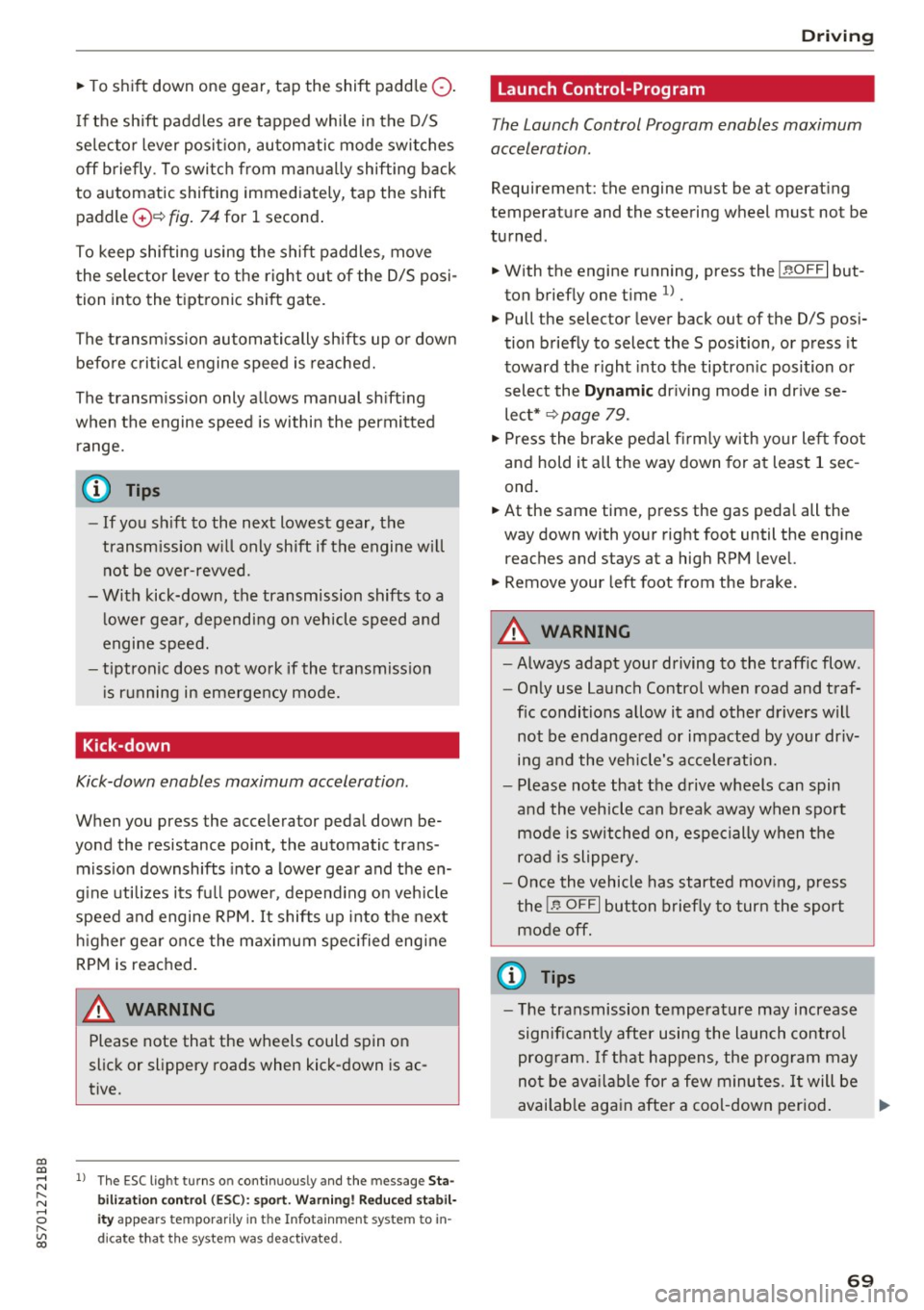
co
co
.... N
" N .... 0
" "' c:o
~ To shift down one gear, tap the shift paddle 0-
If the sh ift paddles are tapped while in the D/S
selecto r lever posit io n, automatic mode switches
off briefly . To switch from manually shifting back
to a utomatic shifting immediately, tap the shift
paddle
G) ¢ fig . 74 for 1 second .
To keep shifting using the shift paddles, move
the sele ctor lever to the right out of the D/S posi
tion into the t ipt ronic shift gate.
The transm ission automatically shifts up o r down
befo re critical engine speed is reached.
The transm ission only a llows manual sh ift ing
when the engine speed is within the permitted
range.
(D Tips
- If you sh ift to the next lowest gear, the
transm ission w ill only shift if the engine w ill
not be over-revved.
- With kick-down, the transmission shifts to a
l ower gear, depending on vehicle speed and
engine speed.
- tiptronic does not wo rk if the t ransmiss ion
i s r unning in emergency mode.
Kick-down
Kick-down enables maximum acceleration.
When you press the accelerator pedal down be
yond the resistance point , the automatic trans
m iss ion downshifts into a lower gear and the en
g ine utilizes its fu ll power , depend ing on veh icle
speed and engine R PM.
It shifts up into t he next
h igher gea r once the maximum spec ified engine
RP M is reached.
A WARNING
Please note that the wheels could spin on
slick or slippery roads when kick-down is ac
tive.
-
l ) T he ESC lig ht turn s on continuous ly and the mess age S ta·
b ili za tion co ntro l (E SC): sport. Warn ing! Red uced st abi l·
ity appe ars te mporar ily in th e I nfotainment syste m to in
di cate tha t the syste m wa s deact ivate d.
D riv ing
Launch Control-Program
The Launch Control Program enables maximum
acceleration .
Requirement: the engine must be at operating
temperature and the steering wheel must not be
turned .
~ With the engine running, press the l1' 0FF I but
ton briefly one t ime
l ).
~ Pull the selector lever back out of the D/S posi
tion briefly to select the S position, or press it
toward the r ight into the tiptron ic position or
select the
Dynamic dr iving mode in dr ive se
lect*
¢ page 79.
~ Press the brake pedal fi rm ly w ith your left foo t
and hold it all the way down for at least 1 sec
ond.
~ At the same time, p ress the gas peda l all the
way down with your right foot until the eng ine
reaches and stays at a high RPM level.
~ Remove your left foot from the brake.
A WARNING
- Always adapt your driving to the t raff ic flow.
- Only use Launch Control when road and traf-
f ic conditions allow it and other drivers will
not be endange red or impacted by your dr iv
ing and the vehicle's acceleration.
- Please note that the d rive wheels can spin
and the vehicle can b reak away when spo rt
mode is switched on, especially when the
road is slippery.
- Once the vehicle has started mov ing, press
the
! .P-O FF I button briefly to turn the spo rt
mode off.
(D Tips
- The transmission temperature may increase
significant ly after using the launch control
prog ram. If that happens, the prog ram may
no t be ava ilable for a few minutes.
It will be
avai lab le again afte r a cool -down period. ..,.
69
Page 72 of 314
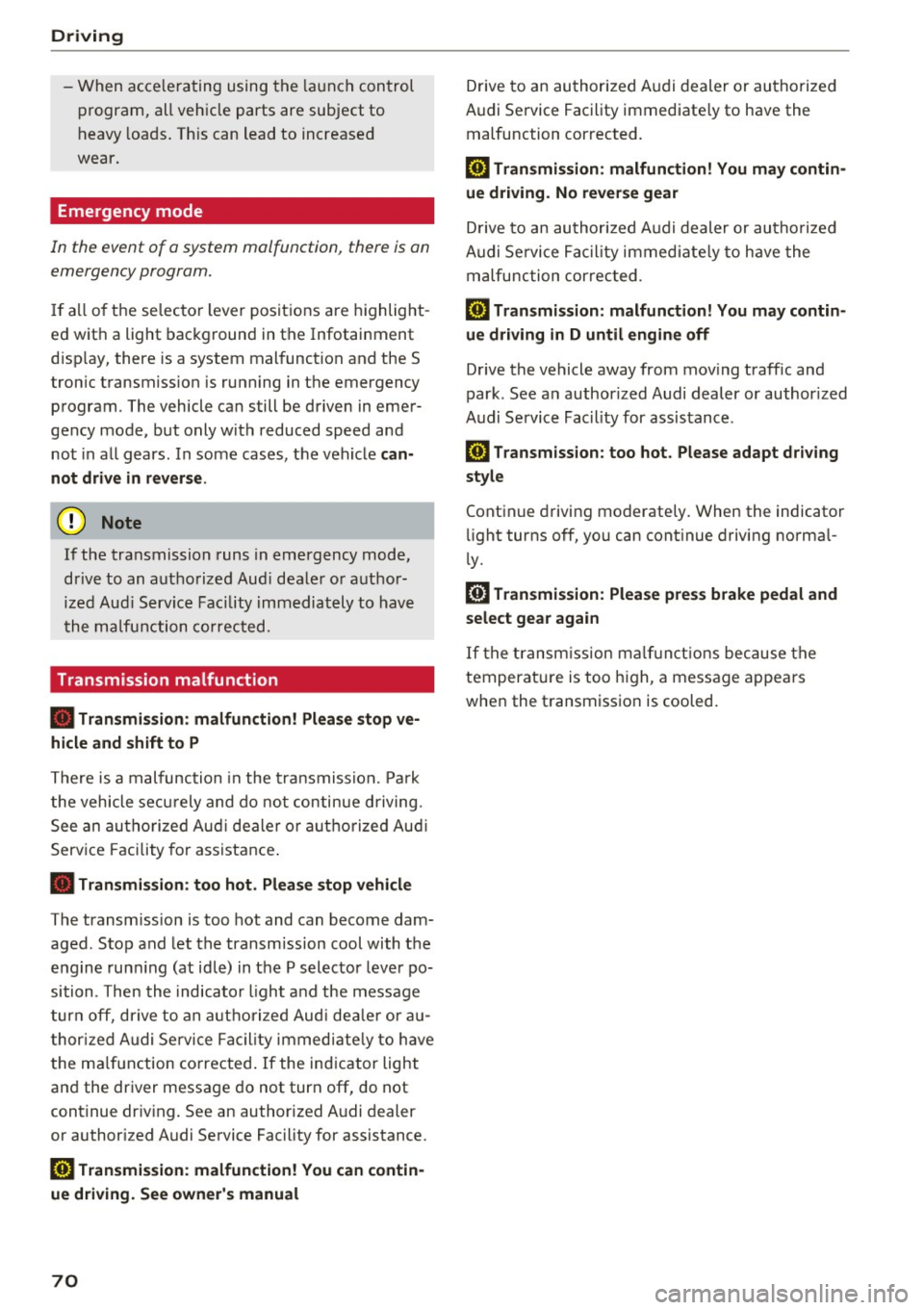
Driving
-When acce lerating using the launch control
program, all vehicle parts are subject to
heavy loads . Th is can lead to increased
wear.
Emergency mode
In the event of a system malfunction, there is on
emergency program.
If all of the se lecto r lever posit ions are h ighlight
ed wit h a light background in the Infotainment
d isp lay, there is a system malfunction and the S
tron ic transmiss ion is running in the emergency
program . The vehicle can still be driven in emer
gency mode, but only with reduced speed and not in a ll gears . In some cases, the vehicle
can
not drive in rever se.
(D Note
If the transmission runs in emergency mode,
drive to an aut ho rized Aud i deale r or a uthor
ized Aud i Service Fac ility immediately to have
the malfunction corrected.
Transmission malfunction
• Tran smis sion: malfun ction! Please stop ve
hicle and shift to P
There is a malfunc tion in the transmiss ion. Pa rk
the vehicle se curely and do not continue driving.
See an autho rized Au di dea ler o r autho rized Aud i
Serv ice Facility for assistance .
• Transmission: too hot . Please stop vehicle
The transm ission is too hot and can become dam
aged . Stop and let the transm ission cool with the
engine run ning (at id le) in t he P selector leve r po
sition. Then the indicato r ligh t an d the message
tur n off, drive to an a uthorized Aud i dea le r or au
t hor ized Audi Se rvice Facility immed iate ly to have
the ma lfunction co rrected . If the ind icator light
and the driver message do not turn off, do not
continue dr iv ing. See an authorized A udi d ealer
or author ized Audi Se rvice Facility for assistance .
[O] Transmission: malfunction! You can contin
ue driv ing. See owner' s manual
70
Drive to an au thori zed A udi dealer or authori zed
Audi Se rvice Facility immediate ly to have the
malfunction cor rected.
[O] Tran smission: malfunction! You may contin
ue dr iving. No reverse gear
Drive to an authorized A udi dealer or au thorized
Audi Se rvice Fa cility immed iate ly to have the
malfunc tion cor rec ted .
ml Tran smiss ion: malfunction! You may contin
ue driving in D until engine off
Drive the vehicle away from mov ing traff ic and
park . See an author ized Audi dealer or author ized
Audi Se rvice Facility for assis tance.
ml Transmission: too hot . Please adapt driving
style
Continu e driving moderate ly. When the indicator
li ght turns off, you can cont inue driving norma l
l y.
ml Tran smission: Plea se press brake pedal and
select gear again
I f the transm iss ion m alfu nct io ns bec ause the
temperat ure is too high, a message appe ars
when the t ransmission is cooled .
Page 300 of 314
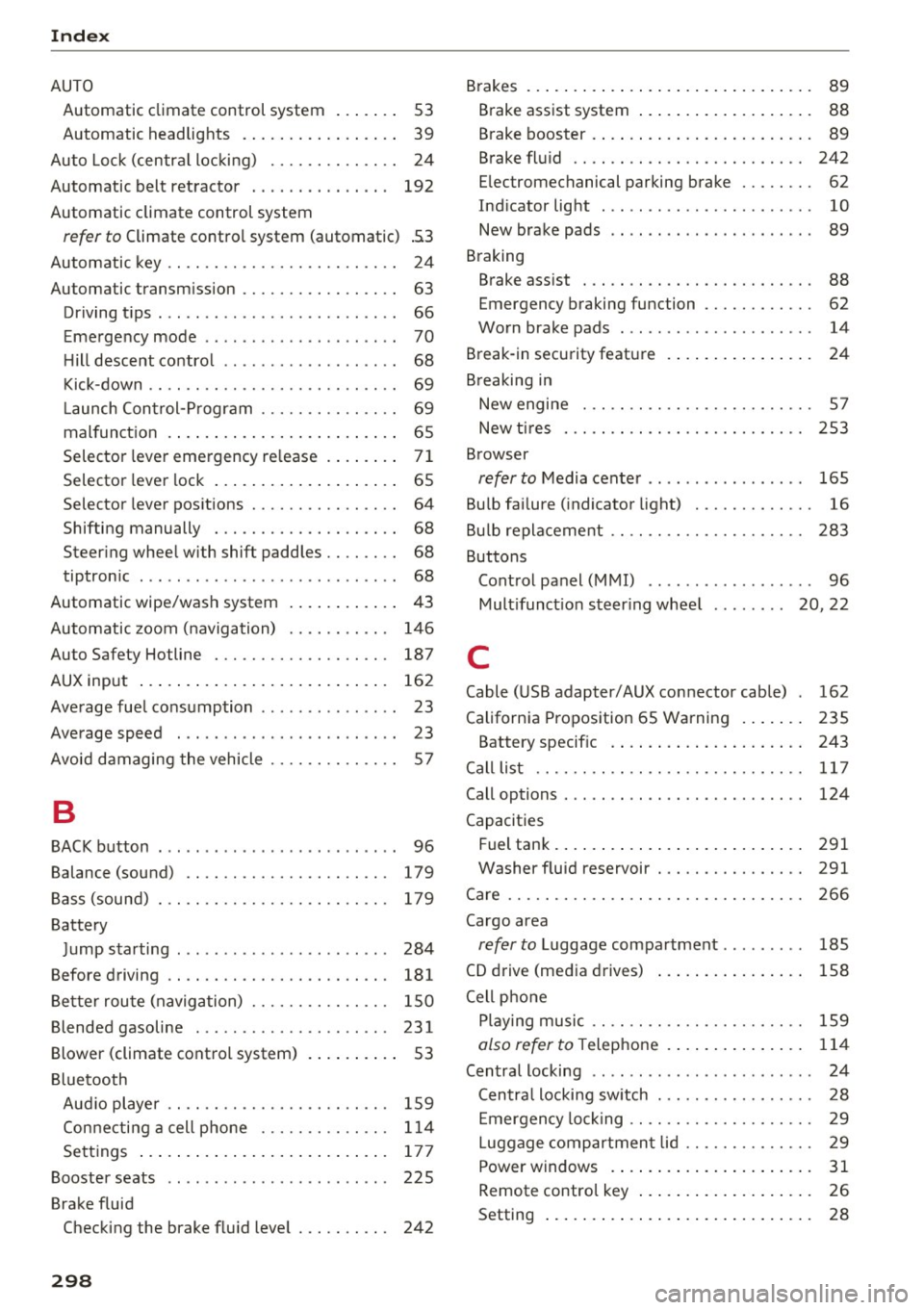
Index
AUTO Automatic climate control system . . . . . . . 53
Automatic headlights . . . . . . . . . . . . . . . . . 39
Auto Lock (central locking) . . . . . . . . . . . . . . 24
Automatic belt retractor . . . . . . . . . . . . . . . 192
Automatic climate control system
refer to Climate control system (automatic) .S3
Automatic key . . . . . . . . . . . . . . . . . . . . . . . . . 24
Automatic transmission . . . . . . . . . . . . . . . . . 63
Driving tips . . . . . . . . . . . . . . . . . . . . . . . . . . 66
Emergency mode . . . . . . . . . . . . . . . . . . . . . 70
Hill descent contro l . . . . . . . . . . . . . . . . . . . 68
Kick-down . . . . . . . . . . . . . . . . . . . . . . . . . . . 69
La unch Control-Program . . . . . . . . . . . . . . . 69
malfunction . . . . . . . . . . . . . . . . . . . . . . . . . 65
Selector lever emergency release . . . . . . . . 71
Selector lever lock . . . . . . . . . . . . . . . . . . . . 65
Selector lever positions . . . . . . . . . . . . . . . . 64
Shifting manually . . . . . . . . . . . . . . . . . . . . 68
Steering wheel with shift paddles. . . . . . . . 68
tiptronic . . . . . . . . . . . . . . . . . . . . . . . . . . . . 68
Automatic wipe/wash system . . . . . . . . . . . . 43
Automatic zoom (navigation) . . . . . . . . . . . 146 Brakes . .
. . . . . . . . . . . . . . . . . . . . . . . . . . . . . 89
Brake assist system . . . . . . . . . . . . . . . . . . . 88
Brake booster . . . . . . . . . . . . . . . . . . . . . . . . 89
Brake fluid . . . . . . . . . . . . . . . . . . . . . . . . . 242
Electromechanical parking brake . . . . . . . . 62
Indicator light . . . . . . . . . . . . . . . . . . . . . . . 10
New brake pads . . . . . . . . . . . . . . . . . . . . . . 89
Braking Brake assist . . . . . . . . . . . . . . . . . . . . . . . . . 88
Emergency braking function . . . . . . . . . . . . 62
Worn brake pads . . . . . . . . . . . . . . . . . . . . . 14
Break-in security feature . . . . . . . . . . . . . . . . 24
Breaking in New engine . . . . . . . . . . . . . . . . . . . . . . . . . 57
New tires . . . . . . . . . . . . . . . . . . . . . . . . . . 253
Browser
refer to Media center . . . . . . . . . . . . . . . . . 165
Bulb failure (indicator light) . . . . . . . . . . . . . 16
Bulb replacement . . . . . . . . . . . . . . . . . . . . . 283
Buttons Control panel (MMI) . . . . . . . . . . . . . . . . . . 96
Multifunction steering wheel . . . . . . . . 20, 22
Auto Safety Hotline . . . . . . . . . . . . . . . . . . . 187 C
AUX input . . . . . . . . . . . . . . . . . . . . . . . . . . . 162
Average fuel consumption . . . . . . . . . . . . . . . 23
Average speed . . . . . . . . . . . . . . . . . . . . . . . . 23
Avoid damaging the vehicle . . . . . . . . . . . . . . 57
B
BACK button . . . . . . . . . . . . . . . . . . . . . . . . . . 96
Balance (sound) . . . . . . . . . . . . . . . . . . . . . . 179
Bass (sound) . . . . . . . . . . . . . . . . . . . . . . . . . 179
Battery Jump starting . . . . . . . . . . . . . . . . . . . . . . . 284
Before driving . . . . . . . . . . . . . . . . . . . . . . . . 181
Better route (navigation) . . . . . . . . . . . . . . . 150
Blended gasoline . . . . . . . . . . . . . . . . . . . . . 231
Blower (climate control system) . . . . . . . . . . 53
Bluetooth Aud io player . . . . . . . . . . . . . . . . . . . . . . . . 159
Connecting a cell phone . . . . . . . . . . . . . . 114
Settings . . . . . . . . . . . . . . . . . . . . . . . . . . . 177
Booster seats . . . . . . . . . . . . . . . . . . . . . . . . 225
Brake fluid Checking the brake fluid level . . . . . . . . . . 242
298
Cable (USB adapter/AUX connector cable) 162
California Proposition 65 Warning . . . . . . . 235
Battery specific . . . . . . . . . . . . . . . . . . . . . 243
Call list . . . . . . . . . . . . . . . . . . . . . . . . . . . . . 117
Call options . . . . . . . . . . . . . . . . . . . . . . . . . . 124
Capacities Fuel tank ..... ... .. .. ............... 291
Washer fluid reservoir . . . . . . . . . . . . . . . . 291
Care . . . . . . . . . . . . . . . . . . . . . . . . . . . . . . . . 266
Cargo area
refer to Luggage compartment . . . . . . . . . 185
CD drive (media drives) . . . . . . . . . . . . . . . . 158
Cell phone Playing music . . . . . . . . . . . . . . . . . . . . . . . 159
also refer to Telephone . . . . . . . . . . . . . . . 114
Central locking . . . . . . . . . . . . . . . . . . . . . . . . 24
Centra l locking sw itch . . . . . . . . . . . . . . . . . 28
Emergency locking . . . . . . . . . . . . . . . . . . . . 29
Luggage compartment lid . . . . . . . . . . . . . . 29
Power windows . ... .. ................ 31
Remote control key . . . . . . . . . . . . . . . . . . . 26
Setting . . . . . . . . . . . . . . . . . . . . . . . . . . . . . 28
Page 307 of 314
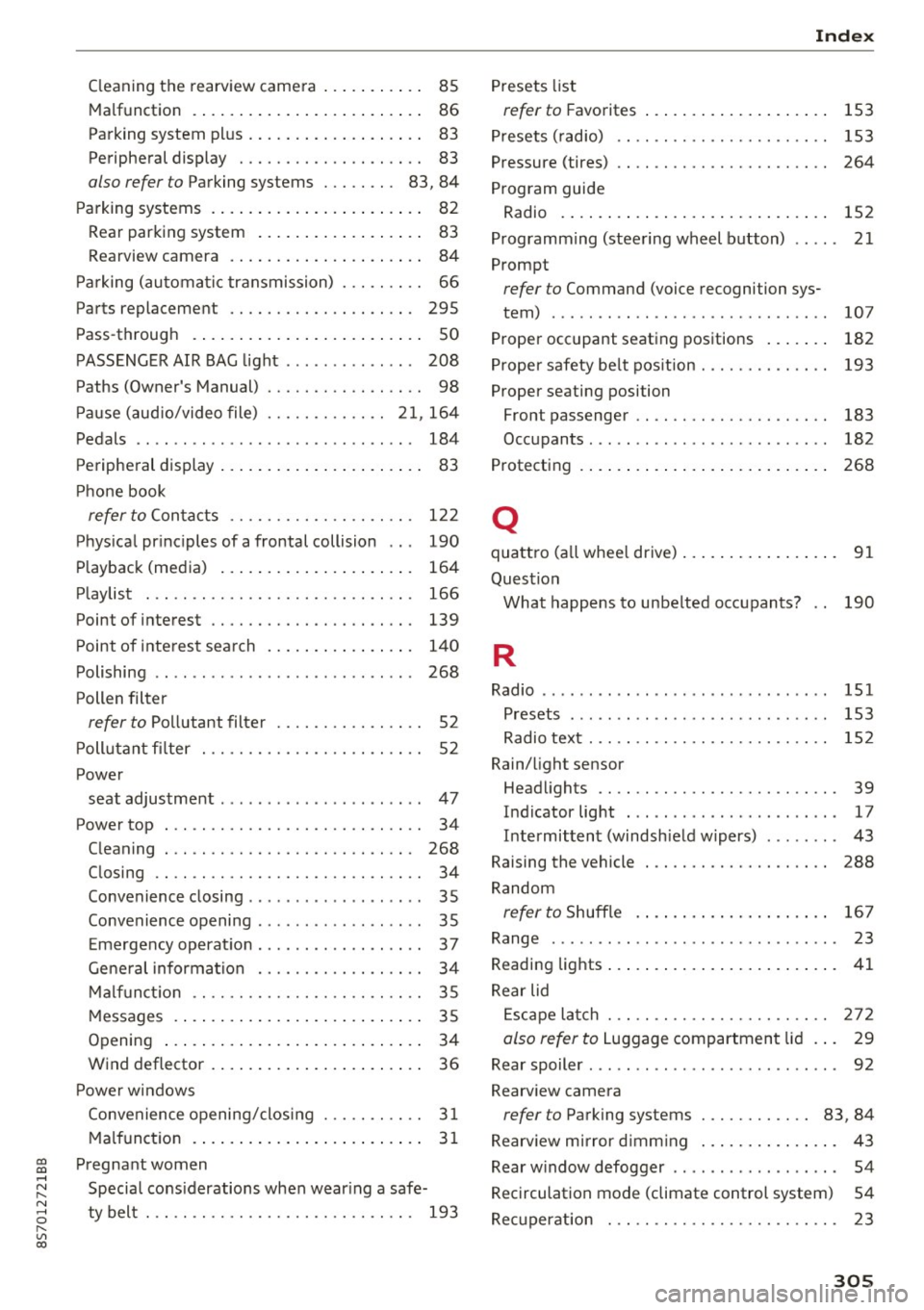
co
co
.... N
" N .... 0
" "' c:o
Cleaning the rearview came ra . . . . . . . . . . . 85
Malfunction . . . . . . . . . . . . . . . . . . . . . . . . . 86
Parking system plus . . . . . . . . . . . . . . . . . . . 83
Peripheral display . . . . . . . . . . . . . . . . . . . . 83
also refer to Parking systems . . . . . . . . 83, 84
Parking systems . . . . . . . . . . . . . . . . . . . . . . . 82
Rear parking system . . . . . . . . . . . . . . . . . . 83
Rearview camera . . . . . . . . . . . . . . . . . . . . . 84
Parking (automatic transmission) . . . . . . . . . 66
Parts replacement . . . . . . . . . . . . . . . . . . . . 295
Pass-through . . . . . . . . . . . . . . . . . . . . . . . . . 50
PASSENGER AIR BAG light . . . . . . . . . . . . . . 208
Paths (Owner's Manual) . . . . . . . . . . . . . . . . . 98
Pause (audio/video file) ............. 21, 164
Pedals . . . . . . . . . . . . . . . . . . . . . . . . . . . . . . 184
Peripheral display . . . . . . . . . . . . . . . . . . . . . . 83
Phone book
refer to Contacts . . . . . . . . . . . . . . . . . . . . 122
Physical principles of a frontal collision . . . 190
Playback (media) . . . . . . . . . . . . . . . . . . . . . 164
Playlist . . . . . . . . . . . . . . . . . . . . . . . . . . . . . 166
Point of interest . . . . . . . . . . . . . . . . . . . . . . 139
Point of interest search . . . . . . . . . . . . . . . . 140
Polishing . . . . . . . . . . . . . . . . . . . . . . . . . . . . 268
Pollen filter
refer to Pollutant filter . . . . . . . . . . . . . . . . 52
Pollutant filter .. .. .. .. .. .. .. .. .. .. .. .. 52
Power seat adjustment . . . . . . . . . . . . . . . . . . . . . . 47
Power top . . . . . . . . . . . . . . . . . . . . . . . . . . . . 34
Cleaning . . . . . . . . . . . . . . . . . . . . . . . . . . . 268
Closing . . . . . . . . . . . . . . . . . . . . . . . . . . . . . 34
Convenience closing . . . . . . . . . . . . . . . . . . . 35
Convenience opening . . . . . . . . . . . . . . . . . . 35
Emergency operation. ......... .. .. .. .. 37
General information . . . . . . . . . . . . . . . . . . 34
Malfunction . . . . . . . . . . . . . . . . . . . . . . . . . 35
M essages . . . . . . . . . . . . . . . . . . . . . . . . . . . 35
Opening . . . . . . . . . . . . . . . . . . . . . . . . . . . . 34
Wind deflector . . . . . . . . . . . . . . . . . . . . . . . 36
Power windows
Convenience opening/closing . . . . . . . . . . . 31
Malfunction . . . . . . . . . . . . . . . . . . . . . . . . . 31
Pregnant women Special considerations when wearing a safe-
ty belt . . . . . . . . . . . . . . . . . . . . . . . . . . . . . 193
Index
Presets Li st
refer to Favorit es ... ................ .
Presets (radio) .. .................... .
Pressure (tires)
Program guide 153
153
264
Radio . . . . . . . . . . . . . . . . . . . . . . . . . . . . . 152
Programming (steering wheel button) . . . . . 21
Prompt
refer to Command (voice recognition sys-
tem) . . . . . . . . . . . . . . . . . . . . . . . . . . . . . . 107
Proper occupant seating positions . . . . . . . 182
Proper safety be lt pos ition . . . . . . . . . . . . . . 193
Proper seating position Front passenger . . . . . . . . . . . . . . . . . . . . . 183
Occupants. . . . . . . . . . . . . . . . . . . . . . . . . . 182
Protecting 268
Q
quattro (all wheel drive) . . . . . . . . . . . . . . . . . 91
Question What happens to unbelted occupants? 190
R
Radio . . . . . . . . . . . . . . . . . . . . . . . . . . . . . . . 151
Presets . . . . . . . . . . . . . . . . . . . . . . . . . . . . 153
Radio text . . . . . . . . . . . . . . . . . . . . . . . . . . 152
Rain/light sensor Headlights . . . . . . . . . . . . . . . . . . . . . . . . . . 39
Indicator light . . . . . . . . . . . . . . . . . . . . . . . 17
Intermittent (windshield w ipers) . . . . . . . . 43
Raising the vehicle . . . . . . . . . . . . . . . . . . . . 288
Random
refer to Shuffle . . . . . . . . . . . . . . . . . . . . . 167
Range . . . . . . . . . . . . . . . . . . . . . . . . . . . . . . . 23
Reading lights . . . . . . . . . . . . . . . . . . . . . . . . . 41
Rear lid Escape latch . . . . . . . . . . . . . . . . . . . . . . . . 272
also refer to Luggage compartment lid . . . 29
Rear spoiler . . . . . . . . . . . . . . . . . . . . . . . . . . . 92
Rearview camera
refer to Parking systems . . . . . . . . . . . . 83, 84
Rearv iew mirror d imm ing . . . . . . . . . . . . . . . 43
Rear window defogger . . . . . . . . . . . . . . . . . . 54
Recirculation mode (climate control system) 54
Recuperation . . . . . . . . . . . . . . . . . . . . . . . . . 23
305
Page 308 of 314
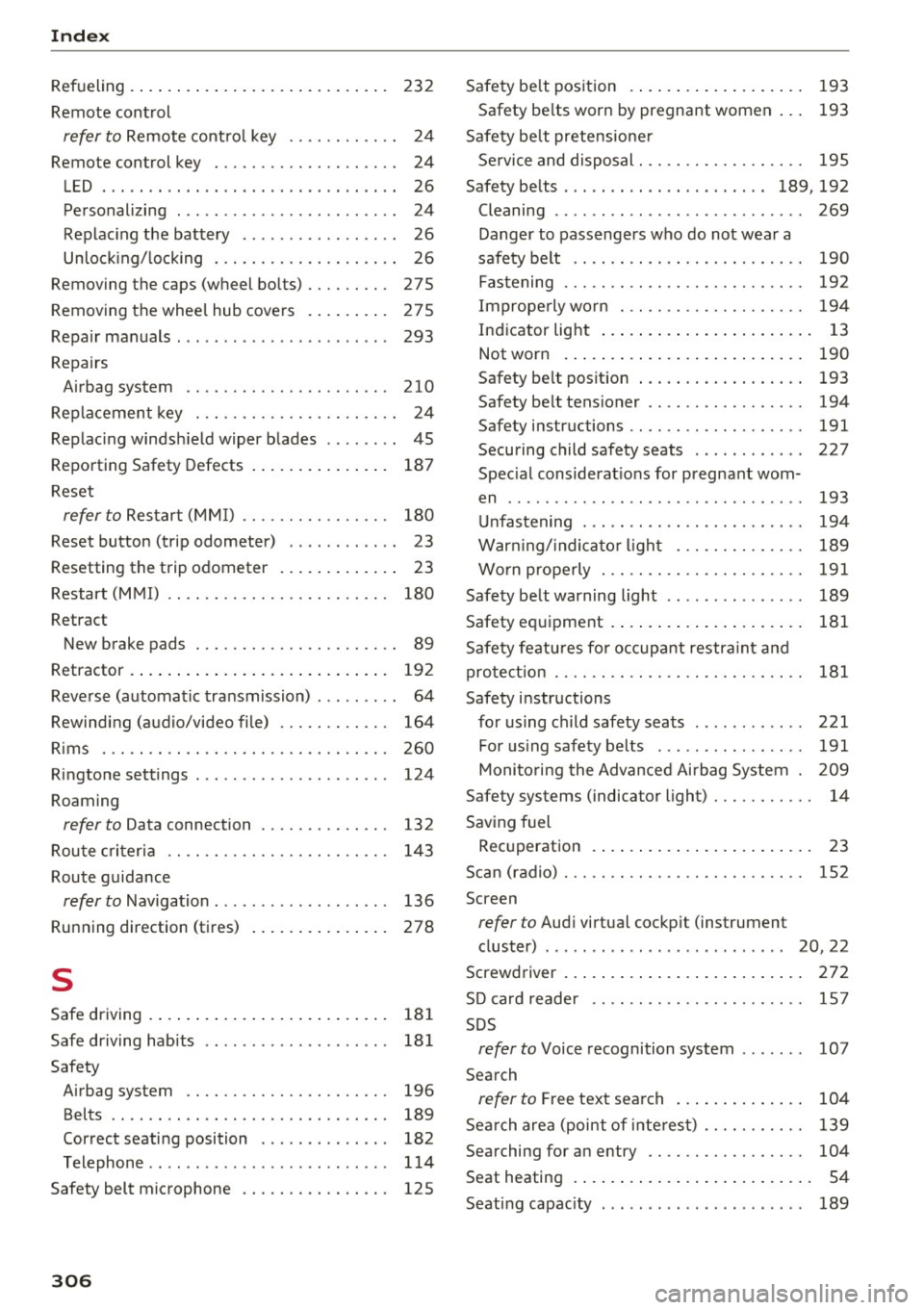
Index
Refueling . . . . . . . . . . . . . . . . . . . . . . . . . . . . 232
Remote control
refer to Remote contro l key . . . . . . . . . . . . 24
Remote control key . . . . . . . . . . . . . . . . . . . . 24
LED . . . . . . . . . . . . . . . . . . . . . . . . . . . . . . . . 26
Personalizing . . . . . . . . . . . . . . . . . . . . . . . . 24
Replacing the battery . . . . . . . . . . . . . . . . . 26
Unlocking/locking . . . . . . . . . . . . . . . . . . . . 26
Removing the caps (wheel bolts) . . . . . . . . . 275
Removing the wheel hub covers . . . . . . . . . 275
Repair manuals . . . . . . . . . . . . . . . . . . . . . . . 293
Repairs Airbag system .. .. . .......... .. .. ... 210
Replacement key . . . . . . . . . . . . . . . . . . . . . . 24
Replacing windshield wiper blades . . . . . . . . 45
Reporting Safety Defects . . . . . . . . . . . . . . . 187
Reset
refer to Restart (MMI) . . . . . . . . . . . . . . . . 180
Reset button (trip odometer) . . . . . . . . . . . . 23
Resett ing the trip odometer . . . . . . . . . . . . . 23
Restart (MMI) . . . . . . . . . . . . . . . . . . . . . . . . 180
Retract New brake pads . . . . . . . . . . . . . . . . . . . . . . 89
Retractor . . . . . . . . . . . . . . . . . . . . . . . . . . . . 192
Reverse (automatic transmission) . . . . . . . . . 64
Rewinding (audio/video file) . . . . . . . . . . . . 164
Rims . . . . . . . . . . . . . . . . . . . . . . . . . . . . . . . 260
Ringtone settings . . . . . . . . . . . . . . . . . . . . . 124
Roaming
refer to Data connection . . . . . . . . . . . . . . 132
Route criteria .. ............... .... .. .
Route guidance
refer to Navigation ................. . .
Running direction (tires)
s
143
136
278
Safe driving . . . . . . . . . . . . . . . . . . . . . . . . . . 181
Safe driving habits . . . . . . . . . . . . . . . . . . . . 181
Safety Airbag system . . . . . . . . . . . . . . . . . . . . . . 196
Belts . . . . . . . . . . . . . . . . . . . . . . . . . . . . . . 189
Correct seating position . . . . . . . . . . . . . . 182
Telephone .. .. .. ... .. .. ... ... .. .. .. . 114
Safety belt microphone . . . . . . . . . . . . . . . . 125
306
Safety belt position . . . . . . . . . . . . . . . . . . . 193
Safety belts worn by pregnant women . . . 193
Safety be lt pretensioner
Service and disposal. .. .. ........... .. 19S
Safety belts ...................... 189,192
Cleaning . . . . . . . . . . . . . . . . . . . . . . . . . . . 269
Danger to passengers who do not wear a
safety belt . . . . . . . . . . . . . . . . . . . . . . . . . 190
Fastening . . . . . . . . . . . . . . . . . . . . . . . . . . 192
Improperly worn . . . . . . . . . . . . . . . . . . . . 194
Indicator light . . . . . . . . . . . . . . . . . . . . . . . 13
Not worn . . . . . . . . . . . . . . . . . . . . . . . . . . 190
Safety belt position . . . . . . . . . . . . . . . . . . 193
Safety belt tensioner . . . . . . . . . . . . . . . . . 194
Safety instructions .. .. ............. .. 191
Securing child safety seats . . . . . . . . . . . . 227
Special considerations for pregnant wom-
en . . . . . . . . . . . . . . . . . . . . . . . . . . . . . . . . 193
Unfastening . . . . . . . . . . . . . . . . . . . . . . . . 194
Warn ing/ indicator light . . . . . . . . . . . . . . 189
Worn properly . . . . . . . . . . . . . . . . . . . . . . 191
Safety belt warning light . . . . . . . . . . . . . . . 189
Safety equipment . . . . . . . . . . . . . . . . . . . . . 181
Safety features for occupant restra int and
protect ion . . . . . . . . . . . . . . . . . . . . . . . . . . . 181
Safety instructions for using child safety seats . . . . . . . . . . . . 221
For using safety belts . . . . . . . . . . . . . . . . 191
Monitoring the Advanced Airbag System . 209
Safety systems (indicator light) . . . . . . . . . . . 14
Saving fuel Recuperation . . . . . . . . . . . . . . . . . . . . . . . . 23
Scan (radio) . . . . . . . . . . . . . . . . . . . . . . . . . . 152
Screen
refer to Audi virtual cockpit (instrument
cluster) . . . . . . . . . . . . . . . . . . . . . . . . . . 20, 22
Screwdriver . . . . . . . . . . . . . . . . . . . . . . . . . . 272
SD card reader .. .. .. .. ... ............ 157
SDS
refer to Voice recognition system . . . . . . . 107
Search
refer to Free text search 104
Search area (point of interest) . . . . . . . . . . . 139
Searching for an entry . . . . . . . . . . . . . . . . . 104
Seat heating . . . . . . . . . . . . . . . . . . . . . . . . . . 54
Seating capacity . . . . . . . . . . . . . . . . . . . . . . 189