BMW 540I SEDAN 2000 Owners Manual
Manufacturer: BMW, Model Year: 2000, Model line: 540I SEDAN, Model: BMW 540I SEDAN 2000Pages: 217, PDF Size: 1.69 MB
Page 91 of 217
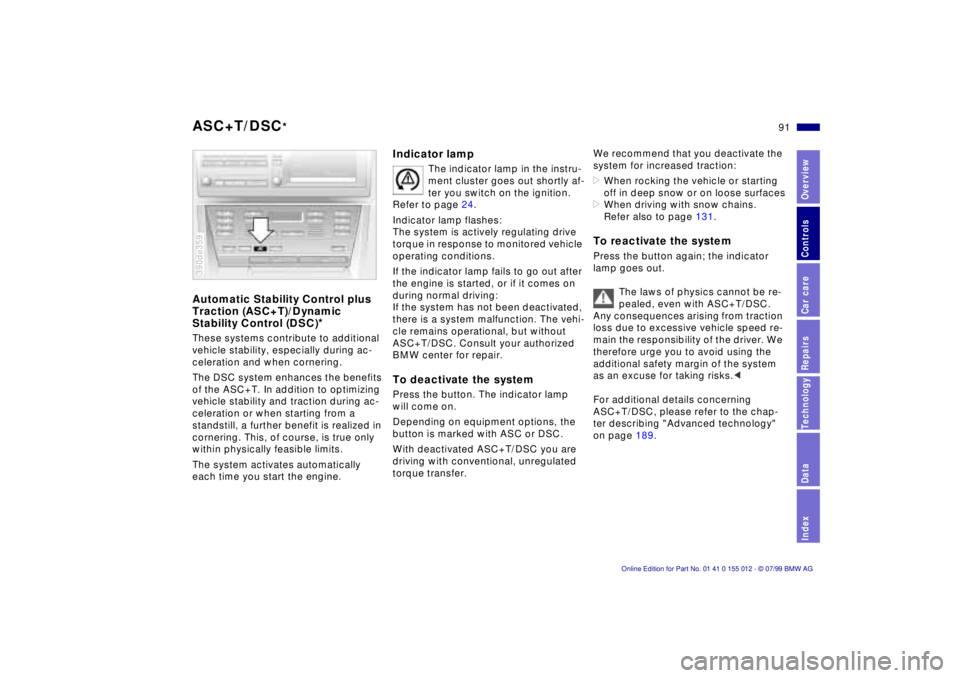
91n
RepairsIndexOverview Controls Car care Technology Data
ASC+T/DSC
*
Automatic Stability Control plus
Traction (ASC+T)/Dynamic
Stability Control (DSC)
*
These systems contribute to additional
vehicle stability, especially during ac-
celeration and when cornering.
The DSC system enhances the benefits
of the ASC+T. In addition to optimizing
vehicle stability and traction during ac-
celeration or when starting from a
standstill, a further benefit is realized in
cornering. This, of course, is true only
within physically feasible limits.
The system activates automatically
each time you start the engine.390de359
Indicator lamp
The indicator lamp in the instru-
ment cluster goes out shortly af-
ter you switch on the ignition.
Refer to page 24.
Indicator lamp flashes:
The system is actively regulating drive
torque in response to monitored vehicle
operating conditions.
If the indicator lamp fails to go out after
the engine is started, or if it comes on
during normal driving:
If the system has not been deactivated,
there is a system malfunction. The vehi-
cle remains operational, but without
ASC+T/DSC. Consult your authorized
BMW center for repair.
To deactivate the systemPress the button. The indicator lamp
will come on.
Depending on equipment options, the
button is marked with ASC or DSC.
With deactivated ASC+T/DSC you are
driving with conventional, unregulated
torque transfer.
We recommend that you deactivate the
system for increased traction:
>When rocking the vehicle or starting
off in deep snow or on loose surfaces
>When driving with snow chains.
Refer also to page 131.To reactivate the systemPress the button again; the indicator
lamp goes out.
The laws of physics cannot be re-
pealed, even with ASC+T/DSC.
Any consequences arising from traction
loss due to excessive vehicle speed re-
main the responsibility of the driver. We
therefore urge you to avoid using the
additional safety margin of the system
as an excuse for taking risks.<
For additional details concerning
ASC+T/DSC, please refer to the chap-
ter describing "Advanced technology"
on page 189.
Page 92 of 217
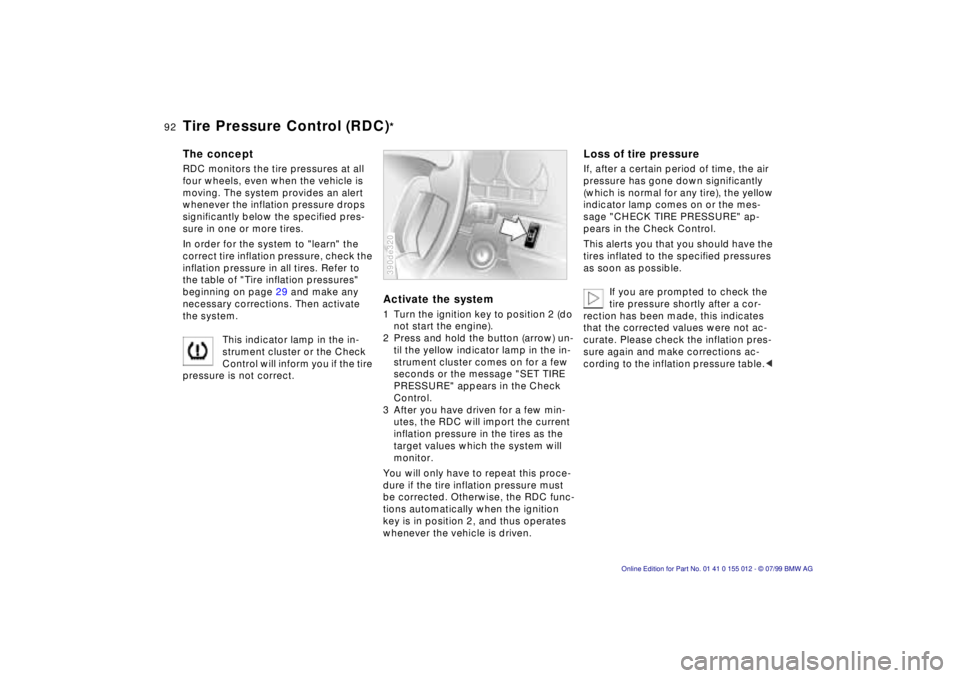
92n
Tire Pressure Control (RDC)
*
The concept RDC monitors the tire pressures at all
four wheels, even when the vehicle is
moving. The system provides an alert
whenever the inflation pressure drops
significantly below the specified pres-
sure in one or more tires.
In order for the system to "learn" the
correct tire inflation pressure, check the
inflation pressure in all tires. Refer to
the table of "Tire inflation pressures"
beginning on page 29 and make any
necessary corrections. Then activate
the system.
This indicator lamp in the in-
strument cluster or the Check
Control will inform you if the tire
pressure is not correct.
Activate the system1 Turn the ignition key to position 2 (do
not start the engine).
2 Press and hold the button (arrow) un-
til the yellow indicator lamp in the in-
strument cluster comes on for a few
seconds or the message "SET TIRE
PRESSURE" appears in the Check
Control.
3 After you have driven for a few min-
utes, the RDC will import the current
inflation pressure in the tires as the
target values which the system will
monitor.
You will only have to repeat this proce-
dure if the tire inflation pressure must
be corrected. Otherwise, the RDC func-
tions automatically when the ignition
key is in position 2, and thus operates
whenever the vehicle is driven.390de320
Loss of tire pressureIf, after a certain period of time, the air
pressure has gone down significantly
(which is normal for any tire), the yellow
indicator lamp comes on or the mes-
sage "CHECK TIRE PRESSURE" ap-
pears in the Check Control.
This alerts you that you should have the
tires inflated to the specified pressures
as soon as possible.
If you are prompted to check the
tire pressure shortly after a cor-
rection has been made, this indicates
that the corrected values were not ac-
curate. Please check the inflation pres-
sure again and make corrections ac-
cording to the inflation pressure table.<
Page 93 of 217
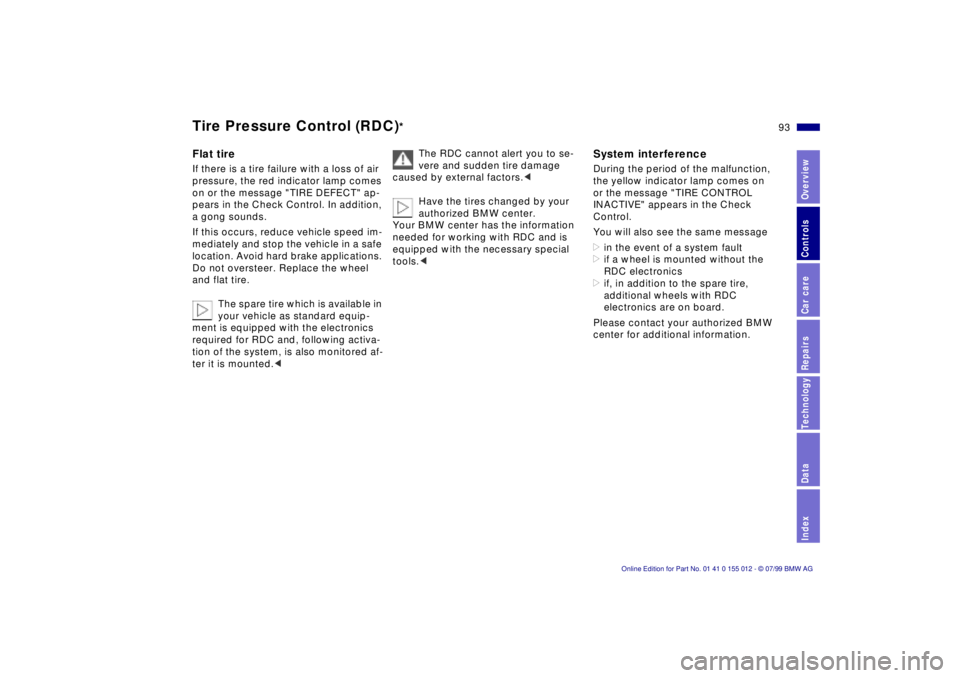
93n
RepairsIndexOverview Controls Car care Technology Data
Tire Pressure Control (RDC)
*
Flat tireIf there is a tire failure with a loss of air
pressure, the red indicator lamp comes
on or the message "TIRE DEFECT" ap-
pears in the Check Control. In addition,
a gong sounds.
If this occurs, reduce vehicle speed im-
mediately and stop the vehicle in a safe
location. Avoid hard brake applications.
Do not oversteer. Replace the wheel
and flat tire.
The spare tire which is available in
your vehicle as standard equip-
ment is equipped with the electronics
required for RDC and, following activa-
tion of the system, is also monitored af-
ter it is mounted.<
The RDC cannot alert you to se-
vere and sudden tire damage
caused by external factors.<
Have the tires changed by your
authorized BMW center.
Your BMW center has the information
needed for working with RDC and is
equipped with the necessary special
tools.<
System interferenceDuring the period of the malfunction,
the yellow indicator lamp comes on
or the message "TIRE CONTROL
INACTIVE" appears in the Check
Control.
You will also see the same message
>in the event of a system fault
>if a wheel is mounted without the
RDC electronics
>if, in addition to the spare tire,
additional wheels with RDC
electronics are on board.
Please contact your authorized BMW
center for additional information.
Page 94 of 217
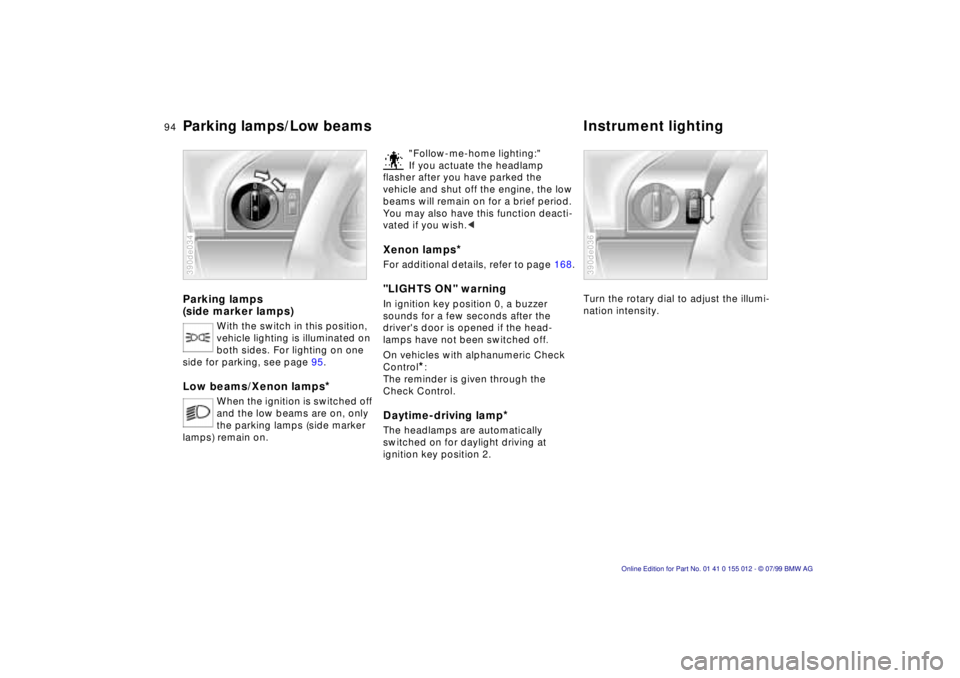
94n
Parking lamps
(side marker lamps)
With the switch in this position,
vehicle lighting is illuminated on
both sides. For lighting on one
side for parking, see page 95.
Low beams/Xenon lamps
*
When the ignition is switched off
and the low beams are on, only
the parking lamps (side marker
lamps) remain on.
390de034
"Follow-me-home lighting:"
If you actuate the headlamp
flasher after you have parked the
vehicle and shut off the engine, the low
beams will remain on for a brief period.
You may also have this function deacti-
vated if you wish.<
Xenon lamps
*
For additional details, refer to page 168."LIGHTS ON" warning In ignition key position 0, a buzzer
sounds for a few seconds after the
driver's door is opened if the head-
lamps have not been switched off
.
On vehicles with alphanumeric Check
Control
*:
The reminder is given through the
Check Control.
Daytime-driving lamp
*
The headlamps are automatically
switched on for daylight driving at
ignition key position 2.
Turn the rotary dial to adjust the illumi-
nation intensity.390de036
Parking lamps/Low beamsInstrument lighting
Page 95 of 217
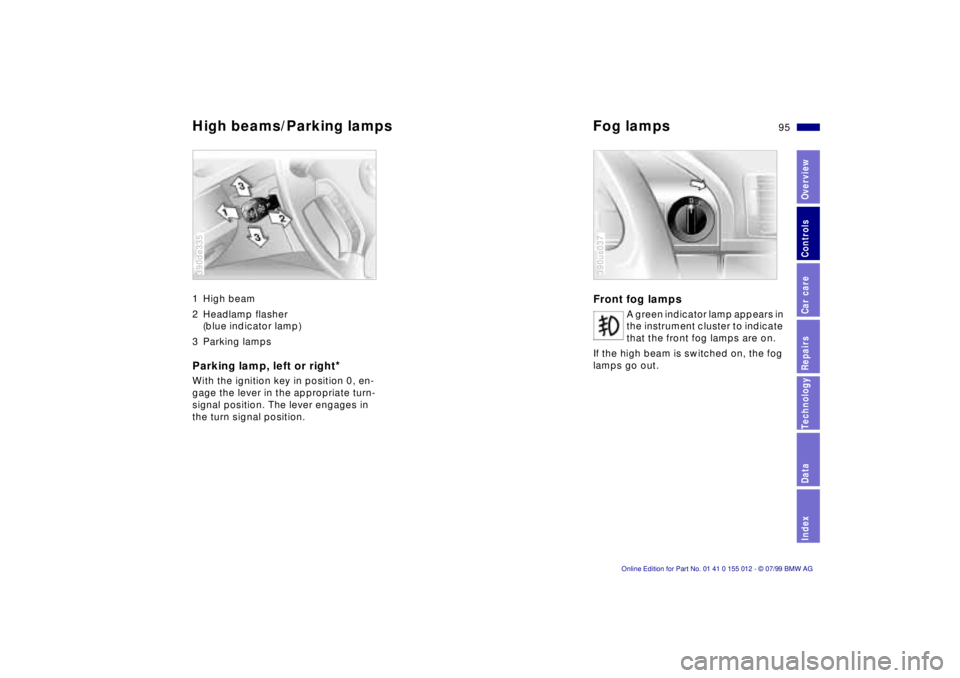
95n
RepairsIndexOverview Controls Car care Technology Data
High beams/Parking lamps Fog lamps1 High beam
2 Headlamp flasher
(blue indicator lamp)
3 Parking lamps Parking lamp, left or right
*
With the ignition key in position 0, en-
gage the lever in the appropriate turn-
signal position. The lever engages in
the turn signal position.390de335
Front fog lamps
A green indicator lamp appears in
the instrument cluster to indicate
that the front fog lamps are on.
If the high beam is switched on, the fog
lamps go out.
390us037
Page 96 of 217
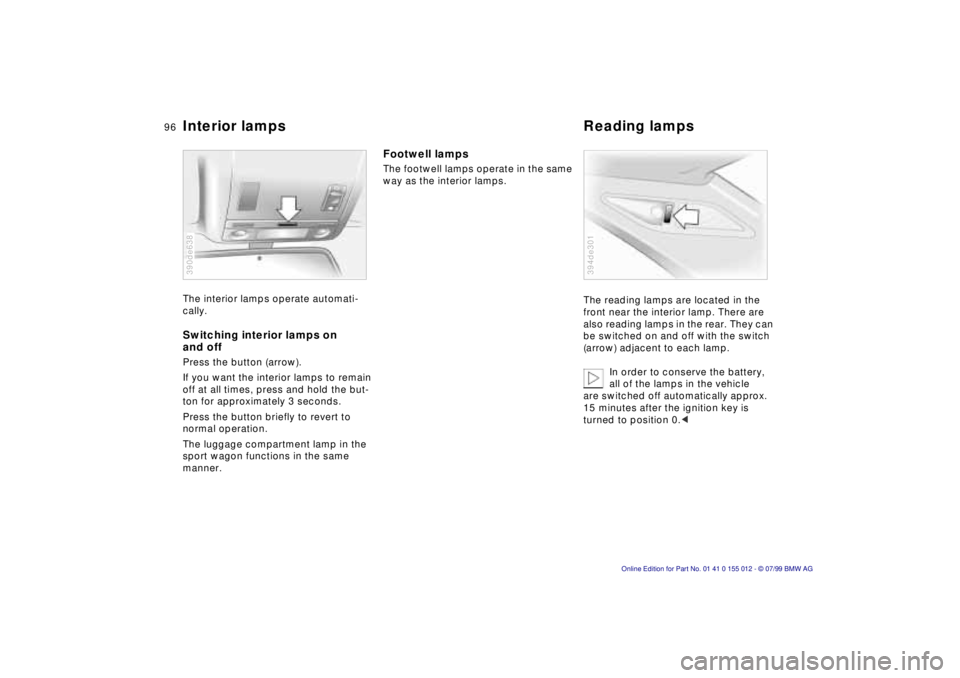
96n
Interior lamps Reading lampsThe interior lamps operate automati-
cally.Switching interior lamps on
and offPress the button (arrow).
If you want the interior lamps to remain
off at all times, press and hold the but-
ton for approximately 3 seconds.
Press the button briefly to revert to
normal operation.
The luggage compartment lamp in the
sport wagon functions in the same
manner.390de638
Footwell lamps The footwell lamps operate in the same
way as the interior lamps.
The reading lamps are located in the
front near the interior lamp. There are
also reading lamps in the rear. They can
be switched on and off with the switch
(arrow) adjacent to each lamp.
In order to conserve the battery,
all of the lamps in the vehicle
are switched off automatically approx.
15 minutes after the ignition key is
turned to position 0.<
394de301
Page 97 of 217
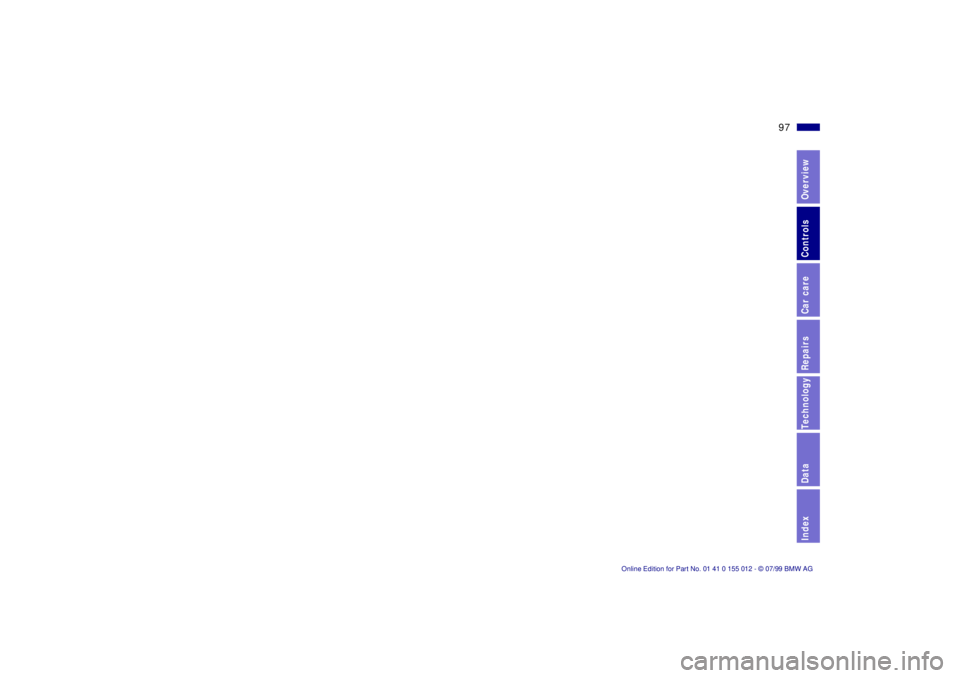
97n
RepairsIndexOverview Controls Car care Technology Data
Page 98 of 217

98n
390us365Automatic climate control
Page 99 of 217
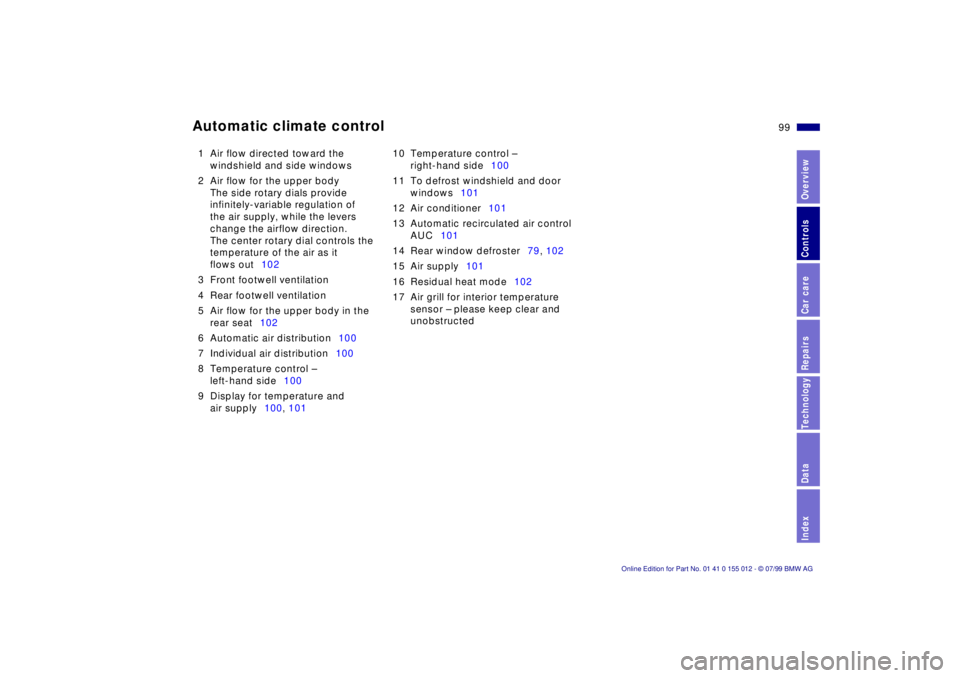
99n
RepairsIndexOverview Controls Car care Technology Data
Automatic climate control1 Air flow directed toward the
windshield and side windows
2 Air flow for the upper body
The side rotary dials provide
infinitely-variable regulation of
the air supply, while the levers
change the airflow direction.
The center rotary dial controls the
temperature of the air as it
flows out102
3 Front footwell ventilation
4 Rear footwell ventilation
5 Air flow for the upper body in the
rear seat102
6 Automatic air distribution100
7 Individual air distribution100
8 Temperature control Ð
left-hand side100
9 Display for temperature and
air supply100, 10110 Temperature control Ð
right-hand side100
11 To defrost windshield and door
windows101
12 Air conditioner101
13 Automatic recirculated air control
AUC101
14 Rear window defroster79, 102
15 Air supply101
16 Residual heat mode102
17 Air grill for interior temperature
sensor Ð please keep clear and
unobstructed
Page 100 of 217
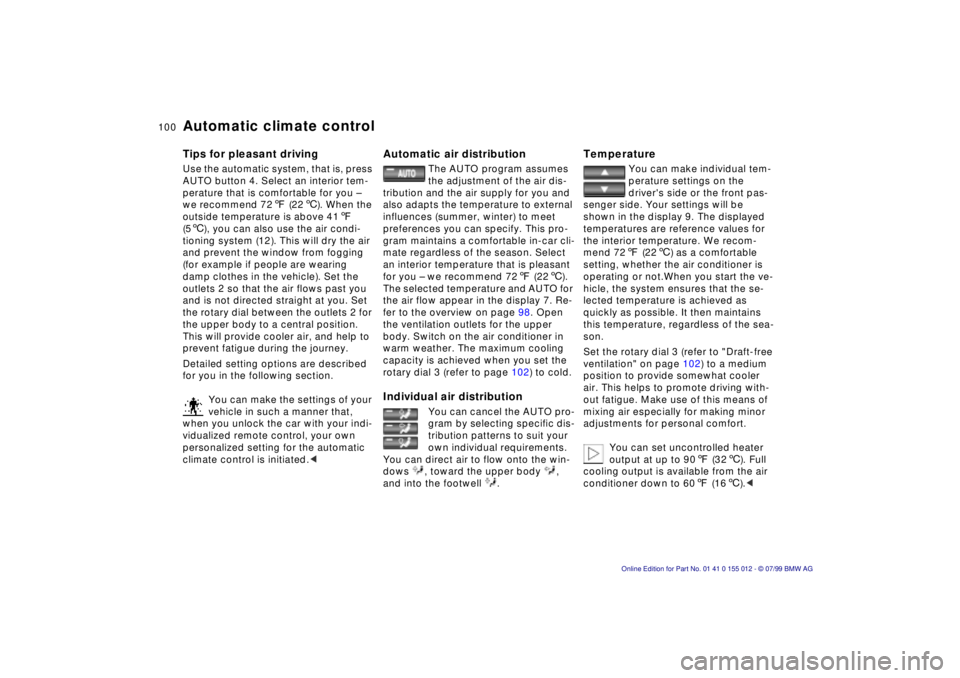
100n
Automatic climate controlTips for pleasant drivingUse the automatic system, that is, press
AUTO button 4. Select an interior tem-
perature that is comfortable for you Ð
we recommend 727 (226). When the
outside temperature is above 417
(56), you can also use the air condi-
tioning system (12). This will dry the air
and prevent the window from fogging
(for example if people are wearing
damp clothes in the vehicle). Set the
outlets 2 so that the air flows past you
and is not directed straight at you. Set
the rotary dial between the outlets 2 for
the upper body to a central position.
This will provide cooler air, and help to
prevent fatigue during the journey.
Detailed setting options are described
for you in the following section.
You can make the settings of your
vehicle in such a manner that,
when you unlock the car with your indi-
vidualized remote control, your own
personalized setting for the automatic
climate control is initiated.<
Automatic air distribution
The AUTO program assumes
the adjustment of the air dis-
tribution and the air supply for you and
also adapts the temperature to external
influences (summer, winter) to meet
preferences you can specify. This pro-
gram maintains a comfortable in-car cli-
mate regardless of the season. Select
an interior temperature that is pleasant
for you Ð we recommend 727 (226).
The selected temperature and AUTO for
the air flow appear in the display 7. Re-
fer to the overview on page 98. Open
the ventilation outlets for the upper
body. Switch on the air conditioner in
warm weather. The maximum cooling
capacity is achieved when you set the
rotary dial 3 (refer to page 102) to cold.
Individual air distribution
You can cancel the AUTO pro-
gram by selecting specific dis-
tribution patterns to suit your
own individual requirements.
You can direct air to flow onto the win-
dows , toward the upper body ,
and into the footwell .
Temperature
You can make individual tem-
perature settings on the
driver's side or the front pas-
senger side. Your settings will be
shown in the display 9. The displayed
temperatures are reference values for
the interior temperature. We recom-
mend 727 (226) as a comfortable
setting, whether the air conditioner is
operating or not.When you start the ve-
hicle, the system ensures that the se-
lected temperature is achieved as
quickly as possible. It then maintains
this temperature, regardless of the sea-
son.
Set the rotary dial 3 (refer to "Draft-free
ventilation" on page 102) to a medium
position to provide somewhat cooler
air. This helps to promote driving with-
out fatigue. Make use of this means of
mixing air especially for making minor
adjustments for personal comfort.
You can set uncontrolled heater
output at up to 907 (326). Full
cooling output is available from the air
conditioner down to 607 (166).<