radiator BMW X1 XDRIVE 35I 2013 Owners Manual
[x] Cancel search | Manufacturer: BMW, Model Year: 2013, Model line: X1 XDRIVE 35I, Model: BMW X1 XDRIVE 35I 2013Pages: 291, PDF Size: 6.58 MB
Page 261 of 291
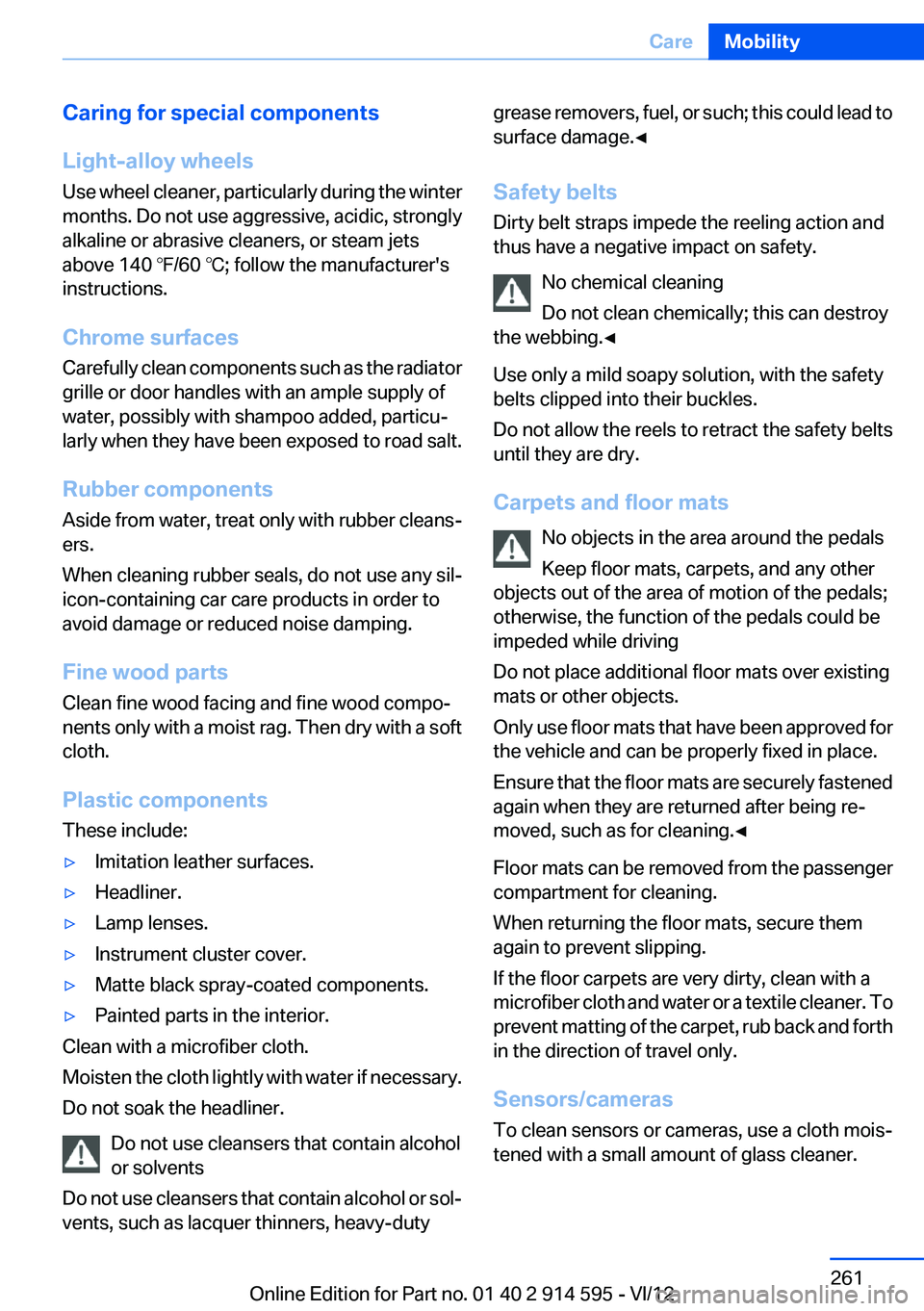
Caring for special components
Light-alloy wheels
Use wheel cleaner, particularly during the winter
months. Do not use aggressive, acidic, strongly
alkaline or abrasive cleaners, or steam jets
above 140 ℉/60 ℃; follow the manufacturer's
instructions.
Chrome surfaces
Carefully clean components such as the radiator
grille or door handles with an ample supply of
water, possibly with shampoo added, particu‐
larly when they have been exposed to road salt.
Rubber components
Aside from water, treat only with rubber cleans‐
ers.
When cleaning rubber seals, do not use any sil‐
icon-containing car care products in order to
avoid damage or reduced noise damping.
Fine wood parts
Clean fine wood facing and fine wood compo‐
nents only with a moist rag. Then dry with a soft
cloth.
Plastic components
These include:▷Imitation leather surfaces.▷Headliner.▷Lamp lenses.▷Instrument cluster cover.▷Matte black spray-coated components.▷Painted parts in the interior.
Clean with a microfiber cloth.
Moisten the cloth lightly with water if necessary.
Do not soak the headliner.
Do not use cleansers that contain alcohol
or solvents
Do not use cleansers that contain alcohol or sol‐
vents, such as lacquer thinners, heavy-duty
grease removers, fuel, or such; this could lead to
surface damage.◀
Safety belts
Dirty belt straps impede the reeling action and
thus have a negative impact on safety.
No chemical cleaning
Do not clean chemically; this can destroy
the webbing.◀
Use only a mild soapy solution, with the safety
belts clipped into their buckles.
Do not allow the reels to retract the safety belts
until they are dry.
Carpets and floor mats No objects in the area around the pedals
Keep floor mats, carpets, and any other
objects out of the area of motion of the pedals;
otherwise, the function of the pedals could be
impeded while driving
Do not place additional floor mats over existing
mats or other objects.
Only use floor mats that have been approved for
the vehicle and can be properly fixed in place.
Ensure that the floor mats are securely fastened
again when they are returned after being re‐
moved, such as for cleaning.◀
Floor mats can be removed from the passenger
compartment for cleaning.
When returning the floor mats, secure them
again to prevent slipping.
If the floor carpets are very dirty, clean with a
microfiber cloth and water or a textile cleaner. To
prevent matting of the carpet, rub back and forth
in the direction of travel only.
Sensors/cameras
To clean sensors or cameras, use a cloth mois‐
tened with a small amount of glass cleaner.Seite 261CareMobility261
Online Edition for Part no. 01 40 2 914 595 - VI/12
Page 284 of 291
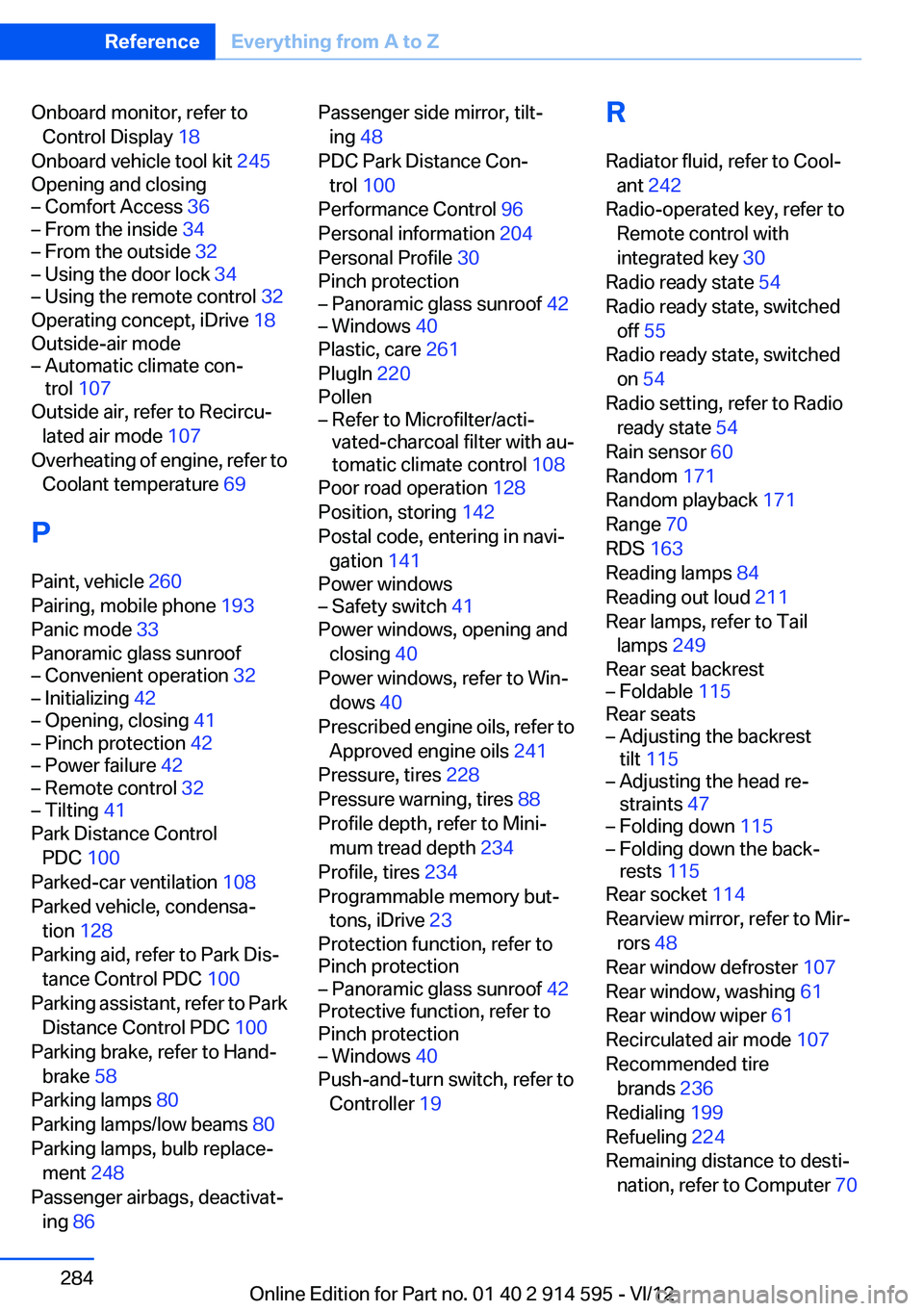
Onboard monitor, refer toControl Display 18
Onboard vehicle tool kit 245
Opening and closing– Comfort Access 36– From the inside 34– From the outside 32– Using the door lock 34– Using the remote control 32
Operating concept, iDrive 18
Outside-air mode
– Automatic climate con‐
trol 107
Outside air, refer to Recircu‐
lated air mode 107
Overheating of engine, refer to Coolant temperature 69
P
Paint, vehicle 260
Pairing, mobile phone 193
Panic mode 33
Panoramic glass sunroof
– Convenient operation 32– Initializing 42– Opening, closing 41– Pinch protection 42– Power failure 42– Remote control 32– Tilting 41
Park Distance Control
PDC 100
Parked-car ventilation 108
Parked vehicle, condensa‐ tion 128
Parking aid, refer to Park Dis‐ tance Control PDC 100
Parking assistant, refer to Park Distance Control PDC 100
Parking brake, refer to Hand‐ brake 58
Parking lamps 80
Parking lamps/low beams 80
Parking lamps, bulb replace‐ ment 248
Passenger airbags, deactivat‐ ing 86
Passenger side mirror, tilt‐
ing 48
PDC Park Distance Con‐ trol 100
Performance Control 96
Personal information 204
Personal Profile 30
Pinch protection– Panoramic glass sunroof 42– Windows 40
Plastic, care 261
PlugIn 220
Pollen
– Refer to Microfilter/acti‐
vated-charcoal filter with au‐
tomatic climate control 108
Poor road operation 128
Position, storing 142
Postal code, entering in navi‐ gation 141
Power windows
– Safety switch 41
Power windows, opening and
closing 40
Power windows, refer to Win‐ dows 40
Prescribed engine oils, refer to Approved engine oils 241
Pressure, tires 228
Pressure warning, tires 88
Profile depth, refer to Mini‐ mum tread depth 234
Profile, tires 234
Programmable memory but‐ tons, iDrive 23
Protection function, refer to
Pinch protection
– Panoramic glass sunroof 42
Protective function, refer to
Pinch protection
– Windows 40
Push-and-turn switch, refer to
Controller 19
R
Radiator fluid, refer to Cool‐ ant 242
Radio-operated key, refer to Remote control with
integrated key 30
Radio ready state 54
Radio ready state, switched off 55
Radio ready state, switched on 54
Radio setting, refer to Radio ready state 54
Rain sensor 60
Random 171
Random playback 171
Range 70
RDS 163
Reading lamps 84
Reading out loud 211
Rear lamps, refer to Tail lamps 249
Rear seat backrest– Foldable 115
Rear seats
– Adjusting the backrest
tilt 115– Adjusting the head re‐
straints 47– Folding down 115– Folding down the back‐
rests 115
Rear socket 114
Rearview mirror, refer to Mir‐ rors 48
Rear window defroster 107
Rear window, washing 61
Rear window wiper 61
Recirculated air mode 107
Recommended tire brands 236
Redialing 199
Refueling 224
Remaining distance to desti‐ nation, refer to Computer 70
Seite 284ReferenceEverything from A to Z284
Online Edition for Part no. 01 40 2 914 595 - VI/12