Instrument display BMW X5 3.0I 2005 E53 Owner's Manual
[x] Cancel search | Manufacturer: BMW, Model Year: 2005, Model line: X5 3.0I, Model: BMW X5 3.0I 2005 E53Pages: 200, PDF Size: 3.55 MB
Page 5 of 200
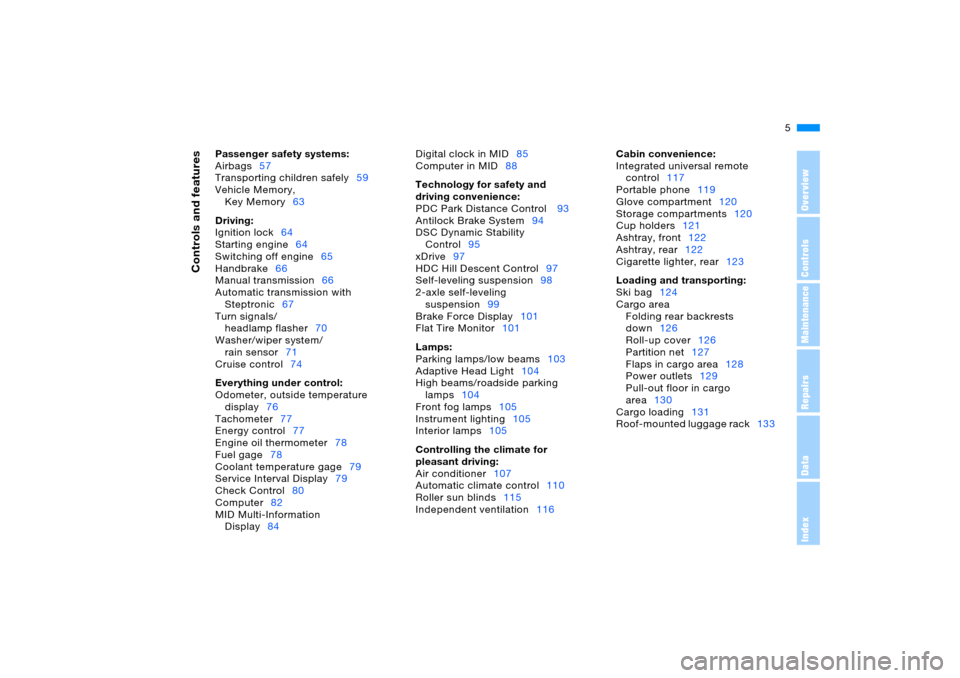
5n
OverviewControlsMaintenanceRepairsDataIndex
Controls and features
Passenger safety systems:
Airbags57
Transporting children safely59
Vehicle Memory,
Key Memory63
Driving:
Ignition lock64
Starting engine64
Switching off engine65
Handbrake66
Manual transmission66
Automatic transmission with
Steptronic67
Turn signals/
headlamp flasher70
Washer/wiper system/
rain sensor71
Cruise control74
Everything under control:
Odometer, outside temperature
display76
Tachometer77
Energy control77
Engine oil thermometer78
Fuel gage78
Coolant temperature gage79
Service Interval Display79
Check Control80
Computer82
MID Multi-Information
Display84Digital clock in MID85
Computer in MID88
Technology for safety and
driving convenience:
PDC Park Distance Control 93
Antilock Brake System94
DSC Dynamic Stability
Control95
xDrive97
HDC Hill Descent Control97
Self-leveling suspension98
2-axle self-leveling
suspension99
Brake Force Display101
Flat Tire Monitor101
Lamps:
Parking lamps/low beams103
Adaptive Head Light104
High beams/roadside parking
lamps104
Front fog lamps105
Instrument lighting105
Interior lamps105
Controlling the climate for
pleasant driving:
Air conditioner107
Automatic climate control110
Roller sun blinds115
Independent ventilation116Cabin convenience:
Integrated universal remote
control117
Portable phone119
Glove compartment120
Storage compartments120
Cup holders121
Ashtray, front122
Ashtray, rear122
Cigarette lighter, rear123
Loading and transporting:
Ski bag124
Cargo area
Folding rear backrests
down126
Roll-up cover126
Partition net127
Flaps in cargo area128
Power outlets129
Pull-out floor in cargo
area130
Cargo loading131
Roof-mounted luggage rack133
Page 16 of 200
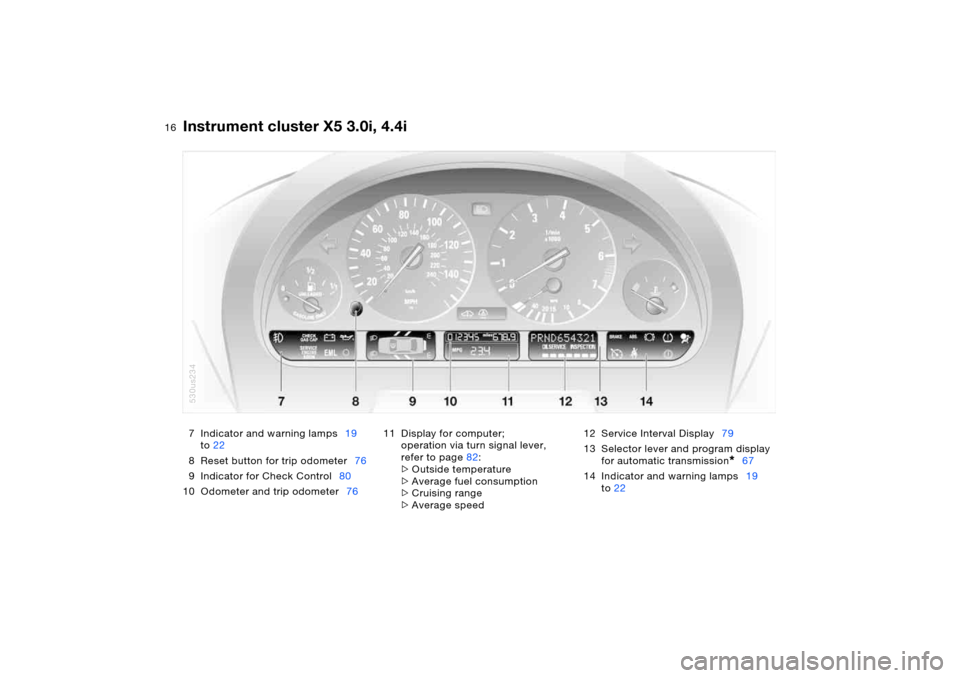
16n
Instrument cluster X5 3.0i, 4.4i 7 Indicator and warning lamps19
to22
8 Reset button for trip odometer76
9 Indicator for Check Control80
10 Odometer and trip odometer7611 Display for computer;
operation via turn signal lever,
refer to page82:
>Outside temperature
>Average fuel consumption
>Cruising range
>Average speed12 Service Interval Display79
13 Selector lever and program display
for automatic transmission
*
67
14 Indicator and warning lamps19
to22
530us234
Page 17 of 200
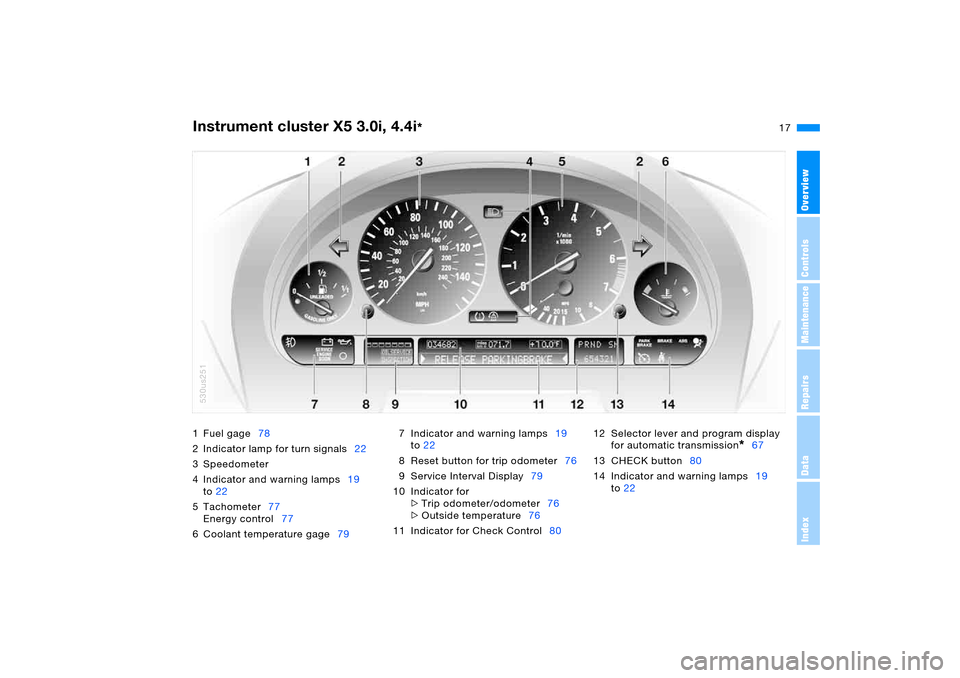
17n
OverviewControlsMaintenanceRepairsDataIndex
Instrument cluster X5 3.0i, 4.4i
*
1 Fuel gage78
2 Indicator lamp for turn signals22
3 Speedometer
4 Indicator and warning lamps19
to22
5 Tachometer77
Energy control77
6 Coolant temperature gage797 Indicator and warning lamps19
to22
8 Reset button for trip odometer76
9 Service Interval Display79
10 Indicator for
>Trip odometer/odometer76
>Outside temperature76
11 Indicator for Check Control8012 Selector lever and program display
for automatic transmission
*
67
13 CHECK button80
14 Indicator and warning lamps19
to22
530us251
Page 18 of 200
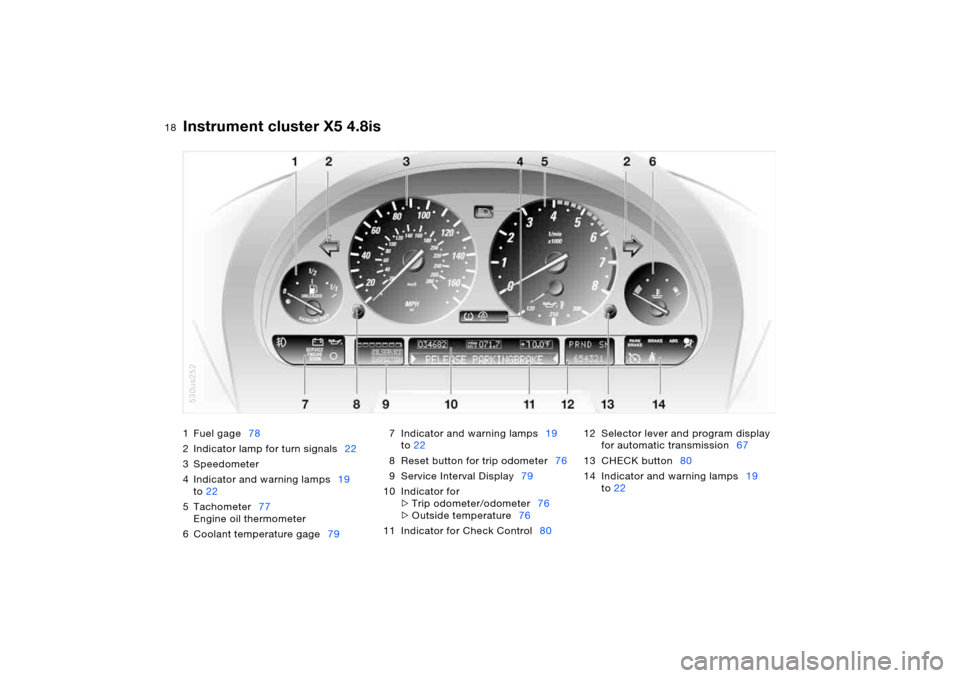
18n
Instrument cluster X5 4.8is 1Fuel gage78
2 Indicator lamp for turn signals22
3 Speedometer
4 Indicator and warning lamps19
to22
5 Tachometer77
Engine oil thermometer
6 Coolant temperature gage797 Indicator and warning lamps19
to22
8 Reset button for trip odometer76
9 Service Interval Display79
10 Indicator for
>Trip odometer/odometer76
>Outside temperature76
11 Indicator for Check Control8012 Selector lever and program display
for automatic transmission67
13 CHECK button80
14 Indicator and warning lamps19
to22
530us252
Page 76 of 200
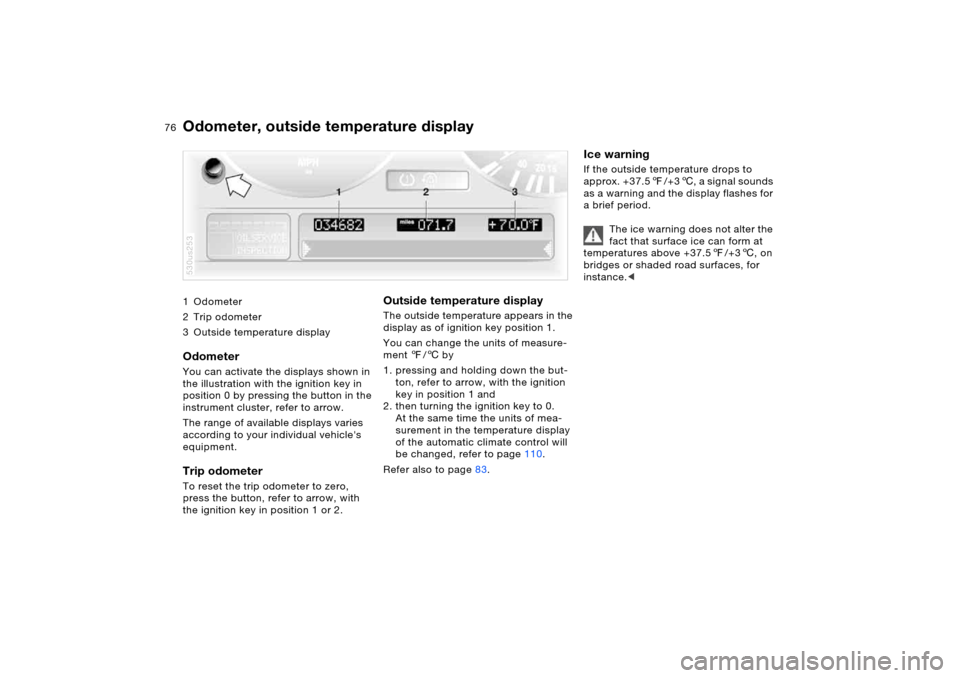
76n
1Odometer
2Trip odometer
3 Outside temperature display
Odometer You can activate the displays shown in
the illustration with the ignition key in
position 0 by pressing the button in the
instrument cluster, refer to arrow.
The range of available displays varies
according to your individual vehicle's
equipment.Trip odometer To reset the trip odometer to zero,
press the button, refer to arrow, with
the ignition key in position 1 or 2. 530us253
Outside temperature display The outside temperature appears in the
display as of ignition key position 1.
You can change the units of measure-
ment 7/6 by
1. pressing and holding down the but-
ton, refer to arrow, with the ignition
key in position 1 and
2. then turning the ignition key to 0.
At the same time the units of mea-
surement in the temperature display
of the automatic climate control will
be changed, refer to page110.
Refer also to page83.
Ice warning If the outside temperature drops to
approx. +37.57/+36, a signal sounds
as a warning and the display flashes for
a brief period.
The ice warning does not alter the
fact that surface ice can form at
temperatures above +37.57/+36, on
bridges or shaded road surfaces, for
instance.<
Odometer, outside temperature display
Page 116 of 200

116n
Independent ventilation
*
You can use this system to ventilate the
interior and lower its temperature, using
the blower of the independent ventila-
tion or of the automatic climate control.
The independent ventilation is operated
via the MID Multi-Information Display,
refer to page87, or via the onboard
computer, refer to the separate
Owner's Manual.
You can set two different times for the
system to start; it will remain active for
30 minutes. You can also switch it on
and off directly. Since the system uses
a substantial amount of electrical cur-
rent, you should refrain from switching
it on twice in succession without allow-
ing the battery to be recharged in nor-
mal operation between use.When a preselected activation time is
set, the independent ventilation is oper-
ational at outside temperatures above
approx. 607/166, or by direct switch
activation.
The air enters the passenger compart-
ment through the vent outlets in the
instrument cluster, which can be
adjusted for both direction and airflow.
Therefore, the vent outlets must be
open for the system to operate.
Page 187 of 200
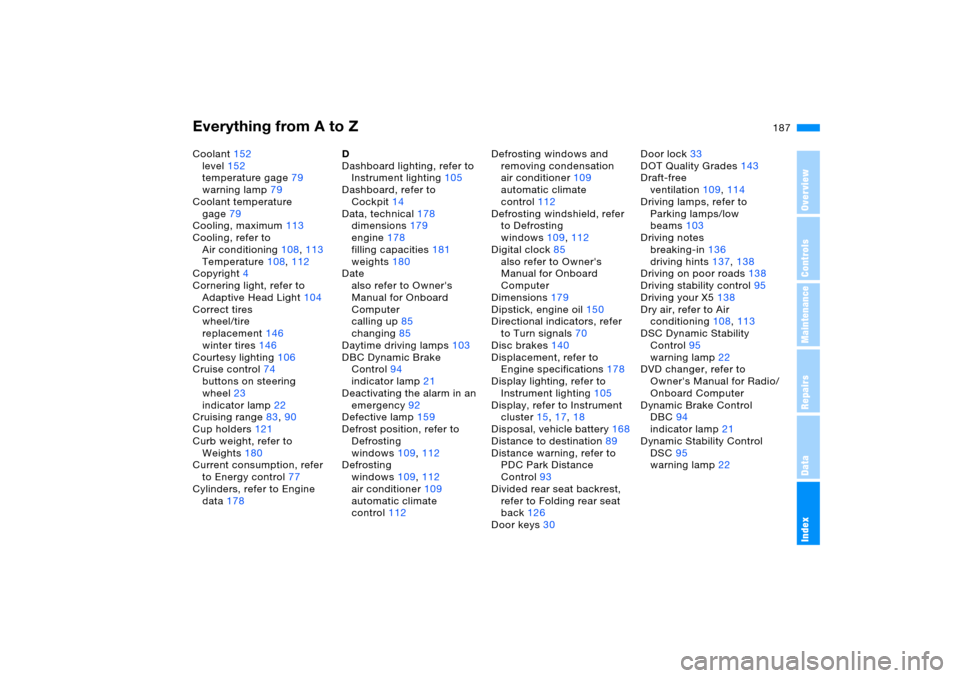
Everything from A to Z
187n
OverviewControlsMaintenanceRepairsDataIndex
Coolant152
level152
temperature gage79
warning lamp79
Coolant temperature
gage79
Cooling, maximum113
Cooling, refer to
Air conditioning108,113
Temperature108,112
Copyright4
Cornering light, refer to
Adaptive Head Light104
Correct tires
wheel/tire
replacement146
winter tires146
Courtesy lighting106
Cruise control74
buttons on steering
wheel23
indicator lamp22
Cruising range83,90
Cup holders121
Curb weight, refer to
Weights180
Current consumption, refer
to Energy control77
Cylinders, refer to Engine
data178D
Dashboard lighting, refer to
Instrument lighting105
Dashboard, refer to
Cockpit14
Data, technical178
dimensions179
engine178
filling capacities181
weights180
Date
also refer to Owner's
Manual for Onboard
Computer
calling up85
changing85
Daytime driving lamps103
DBC Dynamic Brake
Control94
indicator lamp21
Deactivating the alarm in an
emergency92
Defective lamp159
Defrost position, refer to
Defrosting
windows109,112
Defrosting
windows109,112
air conditioner109
automatic climate
control112Defrosting windows and
removing condensation
air conditioner109
automatic climate
control112
Defrosting windshield, refer
to Defrosting
windows109,112
Digital clock85
also refer to Owner's
Manual for Onboard
Computer
Dimensions179
Dipstick, engine oil150
Directional indicators, refer
to Turn signals70
Disc brakes140
Displacement, refer to
Engine specifications178
Display lighting, refer to
Instrument lighting105
Display, refer to Instrument
cluster15,17,18
Disposal, vehicle battery168
Distance to destination89
Distance warning, refer to
PDC Park Distance
Control93
Divided rear seat backrest,
refer to Folding rear seat
back126
Door keys30Door lock33
DOT Quality Grades143
Draft-free
ventilation109,114
Driving lamps, refer to
Parking lamps/low
beams103
Driving notes
breaking-in136
driving hints137,138
Driving on poor roads138
Driving stability control95
Driving your X5138
Dry air, refer to Air
conditioning108,113
DSC Dynamic Stability
Control95
warning lamp22
DVD changer, refer to
Owner's Manual for Radio/
Onboard Computer
Dynamic Brake Control
DBC94
indicator lamp21
Dynamic Stability Control
DSC95
warning lamp22
Page 194 of 200
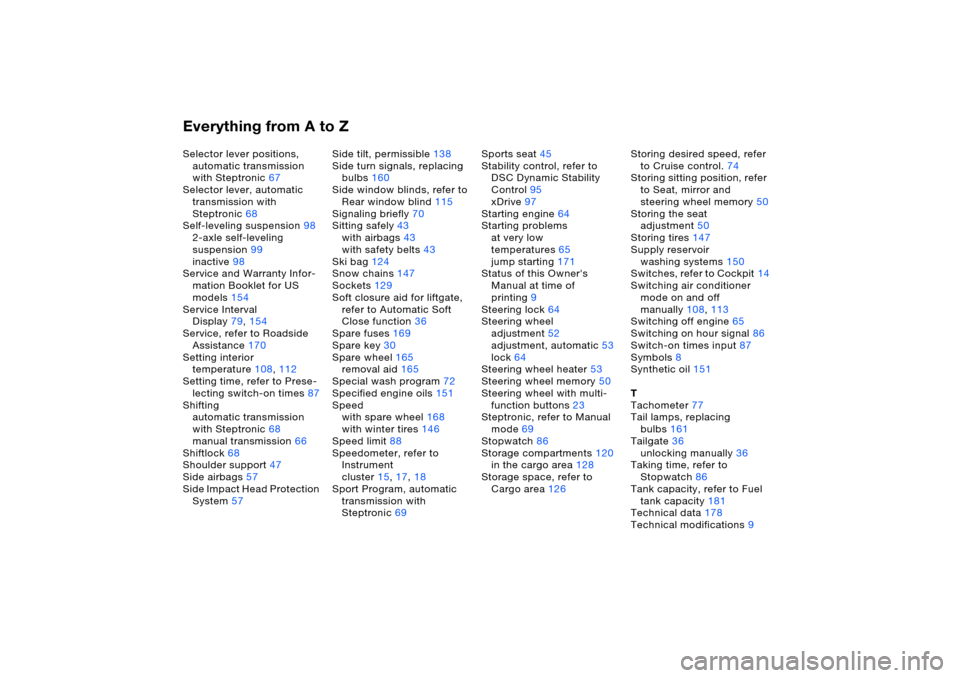
Everything from A to ZSelector lever positions,
automatic transmission
with Steptronic67
Selector lever, automatic
transmission with
Steptronic68
Self-leveling suspension98
2-axle self-leveling
suspension99
inactive98
Service and Warranty Infor-
mation Booklet for US
models154
Service Interval
Display79,154
Service, refer to Roadside
Assistance170
Setting interior
temperature108,112
Setting time, refer to Prese-
lecting switch-on times87
Shifting
automatic transmission
with Steptronic68
manual transmission66
Shiftlock68
Shoulder support47
Side airbags57
Side Impact Head Protection
System57Side tilt, permissible138
Side turn signals, replacing
bulbs160
Side window blinds, refer to
Rear window blind115
Signaling briefly70
Sitting safely43
with airbags43
with safety belts43
Ski bag124
Snow chains147
Sockets129
Soft closure aid for liftgate,
refer to Automatic Soft
Close function36
Spare fuses169
Spare key30
Spare wheel165
removal aid165
Special wash program72
Specified engine oils151
Speed
with spare wheel168
with winter tires146
Speed limit88
Speedometer, refer to
Instrument
cluster15,17,18
Sport Program, automatic
transmission with
Steptronic69Sports seat45
Stability control, refer to
DSC Dynamic Stability
Control95
xDrive97
Starting engine64
Starting problems
at very low
temperatures65
jump starting171
Status of this Owner's
Manual at time of
printing9
Steering lock64
Steering wheel
adjustment52
adjustment, automatic53
lock64
Steering wheel heater53
Steering wheel memory50
Steering wheel with multi-
function buttons23
Steptronic, refer to Manual
mode69
Stopwatch86
Storage compartments120
in the cargo area128
Storage space, refer to
Cargo area126Storing desired speed, refer
to Cruise control.74
Storing sitting position, refer
to Seat, mirror and
steering wheel memory50
Storing the seat
adjustment50
Storing tires147
Supply reservoir
washing systems150
Switches, refer to Cockpit14
Switching air conditioner
mode on and off
manually108,113
Switching off engine65
Switching on hour signal86
Switch-on times input87
Symbols8
Synthetic oil151
T
Tachometer77
Tail lamps, replacing
bulbs161
Tailgate36
unlocking manually36
Taking time, refer to
Stopwatch86
Tank capacity, refer to Fuel
tank capacity181
Technical data178
Technical modifications9