BMW X5 4.4I 2005 E53 Owner's Manual
Manufacturer: BMW, Model Year: 2005, Model line: X5 4.4I, Model: BMW X5 4.4I 2005 E53Pages: 200, PDF Size: 3.55 MB
Page 111 of 200
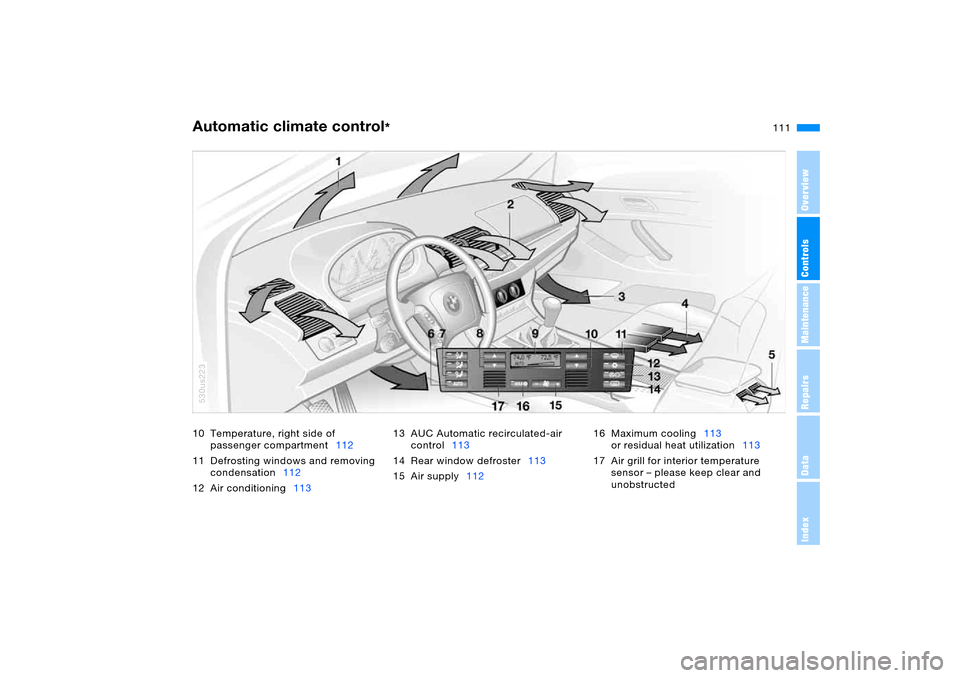
111n
OverviewControlsMaintenanceRepairsDataIndex
Automatic climate control
*
10 Temperature, right side of
passenger compartment112
11 Defrosting windows and removing
condensation112
12 Air conditioning11313 AUC Automatic recirculated-air
control113
14 Rear window defroster113
15 Air supply11216 Maximum cooling113
or residual heat utilization113
17 Air grill for interior temperature
sensor – please keep clear and
unobstructed
530us223
Page 112 of 200
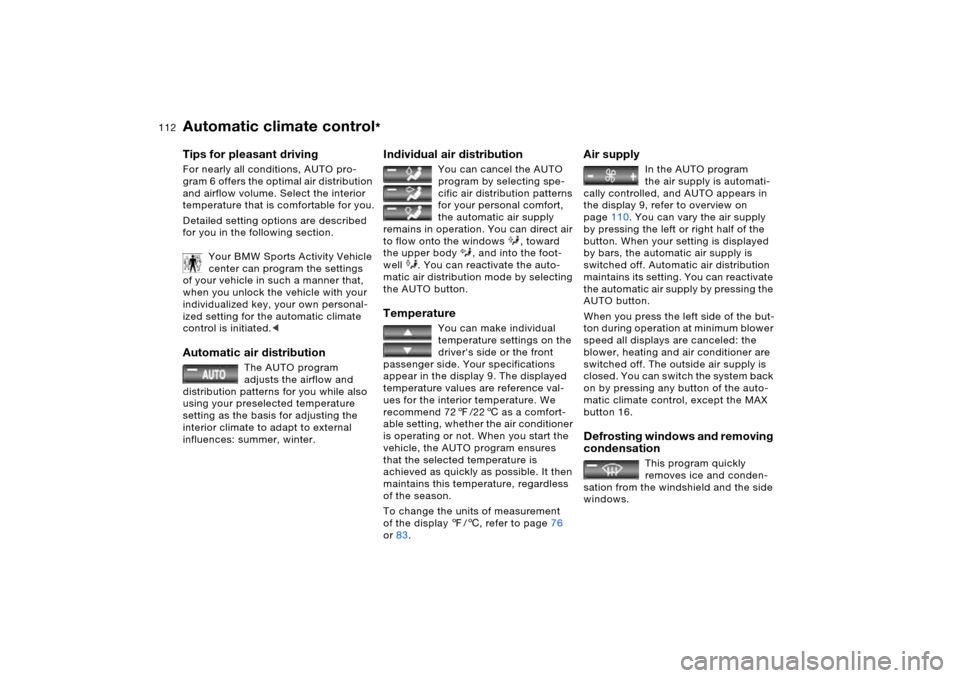
112n
Automatic climate control
*
Tips for pleasant drivingFor nearly all conditions, AUTO pro-
gram 6 offers the optimal air distribution
and airflow volume. Select the interior
temperature that is comfortable for you.
Detailed setting options are described
for you in the following section.
Your BMW Sports Activity Vehicle
center can program the settings
of your vehicle in such a manner that,
when you unlock the vehicle with your
individualized key, your own personal-
ized setting for the automatic climate
control is initiated.< Automatic air distribution
The AUTO program
adjusts the airflow and
distribution patterns for you while also
using your preselected temperature
setting as the basis for adjusting the
interior climate to adapt to external
influences: summer, winter.
Individual air distribution
You can cancel the AUTO
program by selecting spe-
cific air distribution patterns
for your personal comfort,
the automatic air supply
remains in operation. You can direct air
to flow onto the windows , toward
the upper body , and into the foot-
well . You can reactivate the auto-
matic air distribution mode by selecting
the AUTO button.
Temperature
You can make individual
temperature settings on the
driver's side or the front
passenger side. Your specifications
appear in the display 9. The displayed
temperature values are reference val-
ues for the interior temperature. We
recommend 727/226 as a comfort-
able setting, whether the air conditioner
is operating or not. When you start the
vehicle, the AUTO program ensures
that the selected temperature is
achieved as quickly as possible. It then
maintains this temperature, regardless
of the season.
To change the units of measurement
of the display 7/6, refer to page76
or83.
Air supply
In the AUTO program
the air supply is automati-
cally controlled, and AUTO appears in
the display 9, refer to overview on
page110. You can vary the air supply
by pressing the left or right half of the
button. When your setting is displayed
by bars, the automatic air supply is
switched off. Automatic air distribution
maintains its setting. You can reactivate
the automatic air supply by pressing the
AUTO button.
When you press the left side of the but-
ton during operation at minimum blower
speed all displays are canceled: the
blower, heating and air conditioner are
switched off. The outside air supply is
closed. You can switch the system back
on by pressing any button of the auto-
matic climate control, except the MAX
button 16.
Defrosting windows and removing
condensation
This program quickly
removes ice and conden-
sation from the windshield and the side
windows.
Page 113 of 200
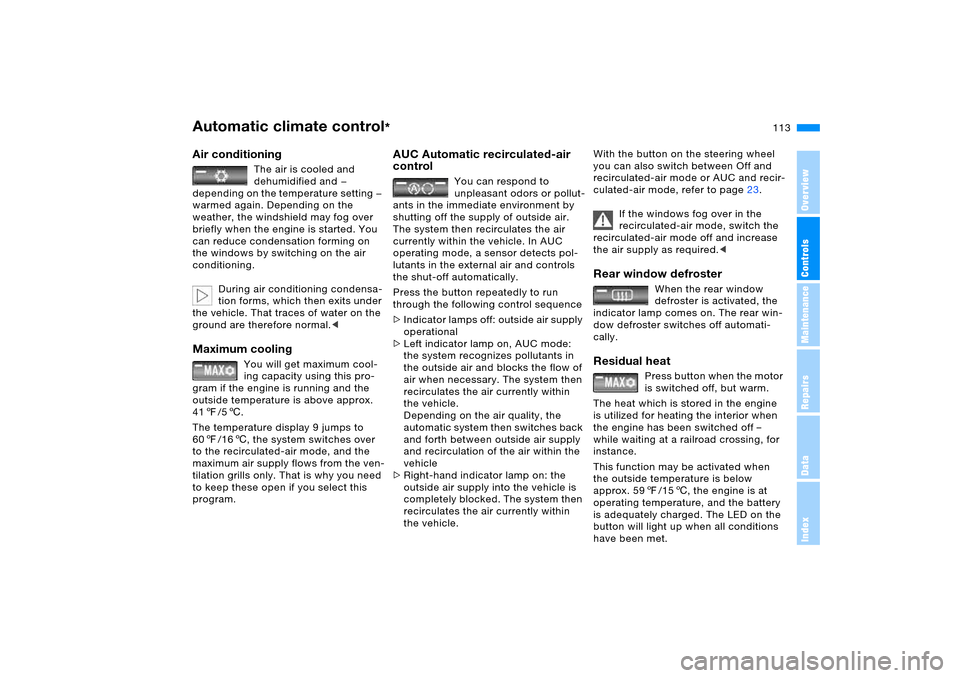
113n
OverviewControlsMaintenanceRepairsDataIndex
Automatic climate control
*
Air conditioning
The air is cooled and
dehumidified and —
depending on the temperature setting —
warmed again. Depending on the
weather, the windshield may fog over
briefly when the engine is started. You
can reduce condensation forming on
the windows by switching on the air
conditioning.
During air conditioning condensa-
tion forms, which then exits under
the vehicle. That traces of water on the
ground are therefore normal.<
Maximum cooling
You will get maximum cool-
ing capacity using this pro-
gram if the engine is running and the
outside temperature is above approx.
417/56.
The temperature display 9 jumps to
607/166, the system switches over
to the recirculated-air mode, and the
maximum air supply flows from the ven-
tilation grills only. That is why you need
to keep these open if you select this
program.
AUC Automatic recirculated-air
control
You can respond to
unpleasant odors or pollut-
ants in the immediate environment by
shutting off the supply of outside air.
The system then recirculates the air
currently within the vehicle. In AUC
operating mode, a sensor detects pol-
lutants in the external air and controls
the shut-off automatically.
Press the button repeatedly to run
through the following control sequence
>Indicator lamps off: outside air supply
operational
>Left indicator lamp on, AUC mode:
the system recognizes pollutants in
the outside air and blocks the flow of
air when necessary. The system then
recirculates the air currently within
the vehicle.
Depending on the air quality, the
automatic system then switches back
and forth between outside air supply
and recirculation of the air within the
vehicle
>Right-hand indicator lamp on: the
outside air supply into the vehicle is
completely blocked. The system then
recirculates the air currently within
the vehicle.
With the button on the steering wheel
you can also switch between Off and
recirculated-air mode or AUC and recir-
culated-air mode, refer to page23.
If the windows fog over in the
recirculated-air mode, switch the
recirculated-air mode off and increase
the air supply as required.< Rear window defroster
When the rear window
defroster is activated, the
indicator lamp comes on. The rear win-
dow defroster switches off automati-
cally.
Residual heat
Press button when the motor
is switched off, but warm.
The heat which is stored in the engine
is utilized for heating the interior when
the engine has been switched off –
while waiting at a railroad crossing, for
instance.
This function may be activated when
the outside temperature is below
approx. 597/156, the engine is at
operating temperature, and the battery
is adequately charged. The LED on the
button will light up when all conditions
have been met.
Page 114 of 200
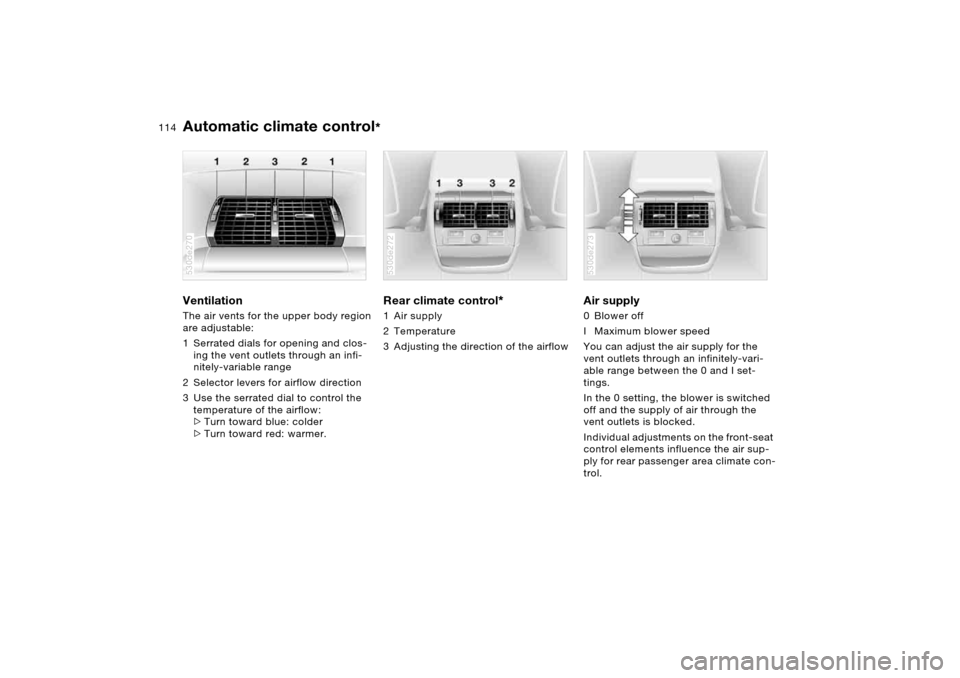
114n
Automatic climate control
*
Ventilation The air vents for the upper body region
are adjustable:
1 Serrated dials for opening and clos-
ing the vent outlets through an infi-
nitely-variable range
2 Selector levers for airflow direction
3 Use the serrated dial to control the
temperature of the airflow:
>Turn toward blue: colder
>Turn toward red: warmer. 530de270
Rear climate control
*
1Air supply
2 Temperature
3 Adjusting the direction of the airflow 530de272
Air supply 0 Blower off
I Maximum blower speed
You can adjust the air supply for the
vent outlets through an infinitely-vari-
able range between the 0 and I set-
tings.
In the 0 setting, the blower is switched
off and the supply of air through the
vent outlets is blocked.
Individual adjustments on the front-seat
control elements influence the air sup-
ply for rear passenger area climate con-
trol. 530de273
Page 115 of 200
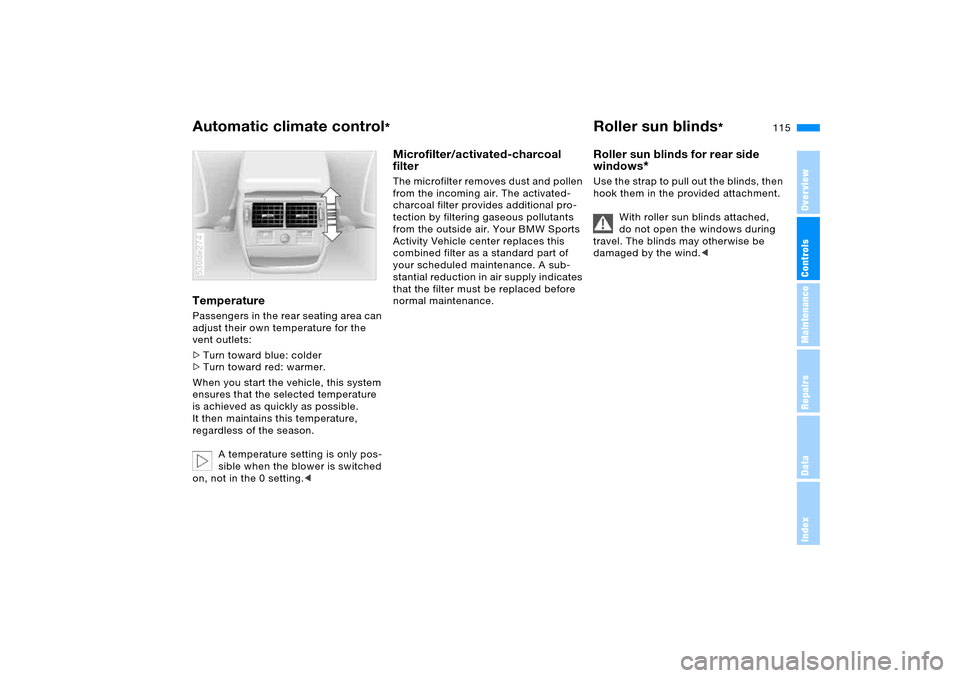
115n
OverviewControlsMaintenanceRepairsDataIndex
Automatic climate control
*
Roller sun blinds
*
Temperature Passengers in the rear seating area can
adjust their own temperature for the
vent outlets:
>Turn toward blue: colder
>Turn toward red: warmer.
When you start the vehicle, this system
ensures that the selected temperature
is achieved as quickly as possible.
It then maintains this temperature,
regardless of the season.
A temperature setting is only pos-
sible when the blower is switched
on, not in the 0 setting.< 530de274
Microfilter/activated-charcoal
filter The microfilter removes dust and pollen
from the incoming air. The activated-
charcoal filter provides additional pro-
tection by filtering gaseous pollutants
from the outside air. Your BMW Sports
Activity Vehicle center replaces this
combined filter as a standard part of
your scheduled maintenance. A sub-
stantial reduction in air supply indicates
that the filter must be replaced before
normal maintenance.
Roller sun blinds for rear side
windows
*
Use the strap to pull out the blinds, then
hook them in the provided attachment.
With roller sun blinds attached,
do not open the windows during
travel. The blinds may otherwise be
damaged by the wind.<
Page 116 of 200

116n
Independent ventilation
*
You can use this system to ventilate the
interior and lower its temperature, using
the blower of the independent ventila-
tion or of the automatic climate control.
The independent ventilation is operated
via the MID Multi-Information Display,
refer to page87, or via the onboard
computer, refer to the separate
Owner's Manual.
You can set two different times for the
system to start; it will remain active for
30 minutes. You can also switch it on
and off directly. Since the system uses
a substantial amount of electrical cur-
rent, you should refrain from switching
it on twice in succession without allow-
ing the battery to be recharged in nor-
mal operation between use.When a preselected activation time is
set, the independent ventilation is oper-
ational at outside temperatures above
approx. 607/166, or by direct switch
activation.
The air enters the passenger compart-
ment through the vent outlets in the
instrument cluster, which can be
adjusted for both direction and airflow.
Therefore, the vent outlets must be
open for the system to operate.
Page 117 of 200
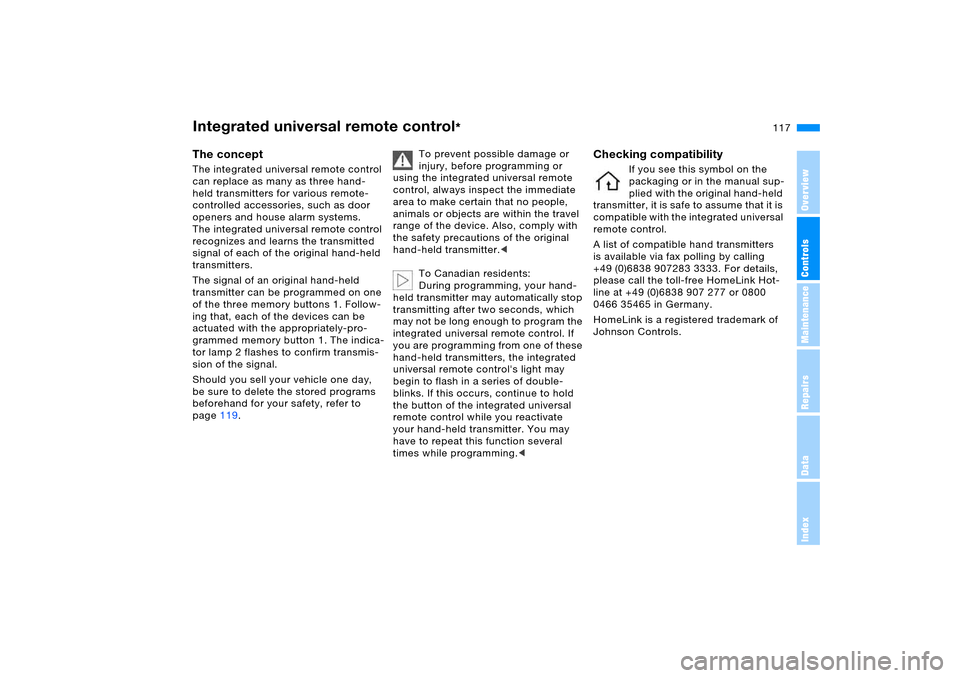
117n
OverviewControlsMaintenanceRepairsDataIndex
The concept The integrated universal remote control
can replace as many as three hand-
held transmitters for various remote-
controlled accessories, such as door
openers and house alarm systems.
The integrated universal remote control
recognizes and learns the transmitted
signal of each of the original hand-held
transmitters.
The signal of an original hand-held
transmitter can be programmed on one
of the three memory buttons 1. Follow-
ing that, each of the devices can be
actuated with the appropriately-pro-
grammed memory button 1. The indica-
tor lamp 2 flashes to confirm transmis-
sion of the signal.
Should you sell your vehicle one day,
be sure to delete the stored programs
beforehand for your safety, refer to
page119. To prevent possible damage or
injury, before programming or
using the integrated universal remote
control, always inspect the immediate
area to make certain that no people,
animals or objects are within the travel
range of the device. Also, comply with
the safety precautions of the original
hand-held transmitter.<
To Canadian residents:
During programming, your hand-
held transmitter may automatically stop
transmitting after two seconds, which
may not be long enough to program the
integrated universal remote control. If
you are programming from one of these
hand-held transmitters, the integrated
universal remote control's light may
begin to flash in a series of double-
blinks. If this occurs, continue to hold
the button of the integrated universal
remote control while you reactivate
your hand-held transmitter. You may
have to repeat this function several
times while programming.<
Checking compatibility
If you see this symbol on the
packaging or in the manual sup-
plied with the original hand-held
transmitter, it is safe to assume that it is
compatible with the integrated universal
remote control.
A list of compatible hand transmitters
is available via fax polling by calling
+49 (0)6838 907283 3333. For details,
please call the toll-free HomeLink Hot-
line at +49 (0)6838 907 277 or 0800
0466 35465 in Germany.
HomeLink is a registered trademark of
Johnson Controls.
Integrated universal remote control
*
Page 118 of 200
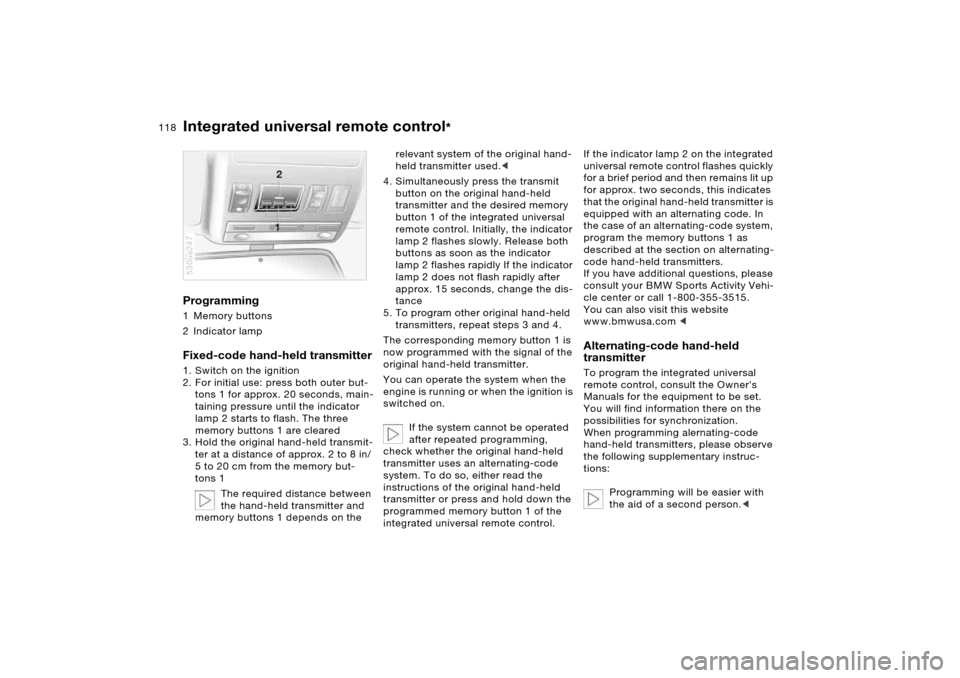
118n
Integrated universal remote control
*
Programming 1 Memory buttons
2 Indicator lampFixed-code hand-held transmitter1. Switch on the ignition
2. For initial use: press both outer but-
tons 1 for approx. 20 seconds, main-
taining pressure until the indicator
lamp 2 starts to flash. The three
memory buttons 1 are cleared
3. Hold the original hand-held transmit-
ter at a distance of approx. 2 to 8 in/
5 to 20 cm from the memory but-
tons 1
The required distance between
the hand-held transmitter and
memory buttons 1 depends on the 530us247
relevant system of the original hand-
held transmitter used.<
4. Simultaneously press the transmit
button on the original hand-held
transmitter and the desired memory
button 1 of the integrated universal
remote control. Initially, the indicator
lamp 2 flashes slowly. Release both
buttons as soon as the indicator
lamp 2 flashes rapidly If the indicator
lamp 2 does not flash rapidly after
approx. 15 seconds, change the dis-
tance
5. To program other original hand-held
transmitters, repeat steps 3 and 4.
The corresponding memory button 1 is
now programmed with the signal of the
original hand-held transmitter.
You can operate the system when the
engine is running or when the ignition is
switched on.
If the system cannot be operated
after repeated programming,
check whether the original hand-held
transmitter uses an alternating-code
system. To do so, either read the
instructions of the original hand-held
transmitter or press and hold down the
programmed memory button 1 of the
integrated universal remote control.
If the indicator lamp 2 on the integrated
universal remote control flashes quickly
for a brief period and then remains lit up
for approx. two seconds, this indicates
that the original hand-held transmitter is
equipped with an alternating code. In
the case of an alternating-code system,
program the memory buttons 1 as
described at the section on alternating-
code hand-held transmitters.
If you have additional questions, please
consult your BMW Sports Activity Vehi-
cle center or call 1-800-355-3515.
You can also visit this website
www.bmwusa.com
remote control, consult the Owner's
Manuals for the equipment to be set.
You will find information there on the
possibilities for synchronization.
When programming alernating-code
hand-held transmitters, please observe
the following supplementary instruc-
tions:
Programming will be easier with
the aid of a second person.<
Page 119 of 200
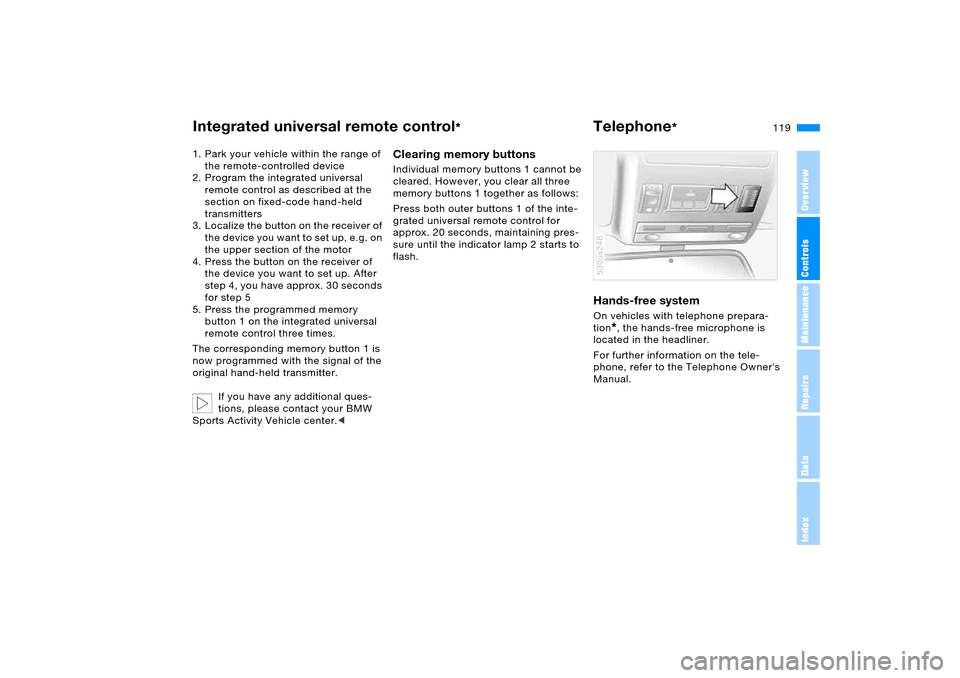
119n
OverviewControlsMaintenanceRepairsDataIndex
Integrated universal remote control
*
Telephone
*
1. Park your vehicle within the range of
the remote-controlled device
2. Program the integrated universal
remote control as described at the
section on fixed-code hand-held
transmitters
3. Localize the button on the receiver of
the device you want to set up, e.g. on
the upper section of the motor
4. Press the button on the receiver of
the device you want to set up. After
step 4, you have approx. 30 seconds
for step 5
5. Press the programmed memory
button 1 on the integrated universal
remote control three times.
The corresponding memory button 1 is
now programmed with the signal of the
original hand-held transmitter.
If you have any additional ques-
tions, please contact your BMW
Sports Activity Vehicle center.<
Clearing memory buttonsIndividual memory buttons 1 cannot be
cleared. However, you clear all three
memory buttons 1 together as follows:
Press both outer buttons 1 of the inte-
grated universal remote control for
approx. 20 seconds, maintaining pres-
sure until the indicator lamp 2 starts to
flash.
Hands-free system On vehicles with telephone prepara-
tion
*, the hands-free microphone is
located in the headliner.
For further information on the tele-
phone, refer to the Telephone Owner's
Manual.
530us248
Page 120 of 200
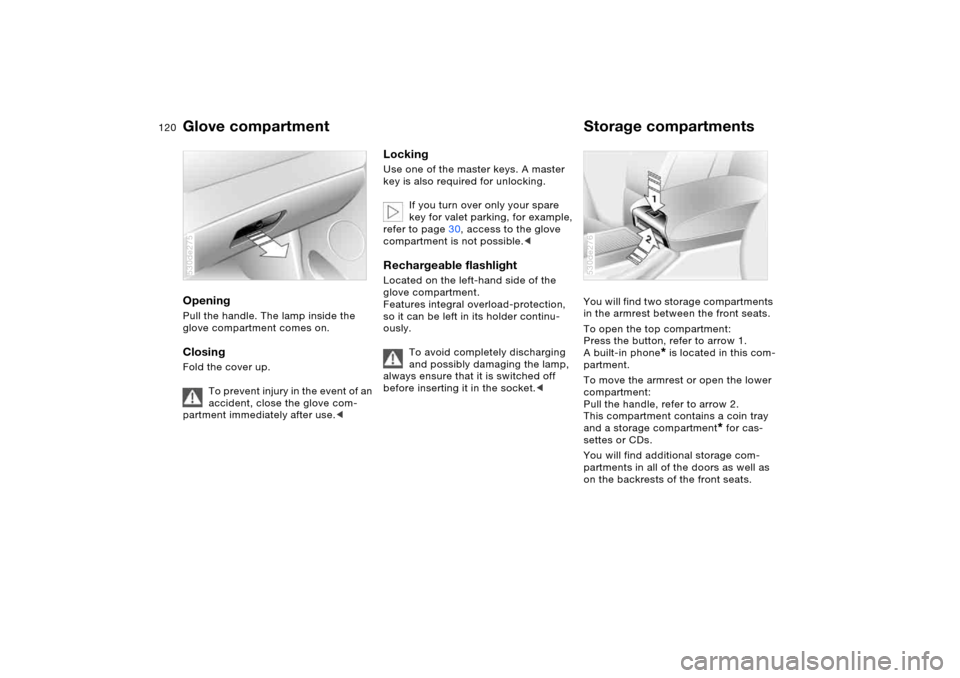
120n
Glove compartment Storage compartments Opening Pull the handle. The lamp inside the
glove compartment comes on.Closing Fold the cover up.
To prevent injury in the event of an
accident, close the glove com-
partment immediately after use.< 530de275
Locking Use one of the master keys. A master
key is also required for unlocking.
If you turn over only your spare
key for valet parking, for example,
refer to page30, access to the glove
compartment is not possible.< Rechargeable flashlight Located on the left-hand side of the
glove compartment.
Features integral overload-protection,
so it can be left in its holder continu-
ously.
To avoid completely discharging
and possibly damaging the lamp,
always ensure that it is switched off
before inserting it in the socket.<
You will find two storage compartments
in the armrest between the front seats.
To open the top compartment:
Press the button, refer to arrow 1.
A built-in phone
* is located in this com-
partment.
To move the armrest or open the lower
compartment:
Pull the handle, refer to arrow 2.
This compartment contains a coin tray
and a storage compartment
* for cas-
settes or CDs.
You will find additional storage com-
partments in all of the doors as well as
on the backrests of the front seats.
530de276