climate control BUICK CENTURY 2004 Get To Know Guide
[x] Cancel search | Manufacturer: BUICK, Model Year: 2004, Model line: CENTURY, Model: BUICK CENTURY 2004Pages: 12, PDF Size: 0.32 MB
Page 1 of 12
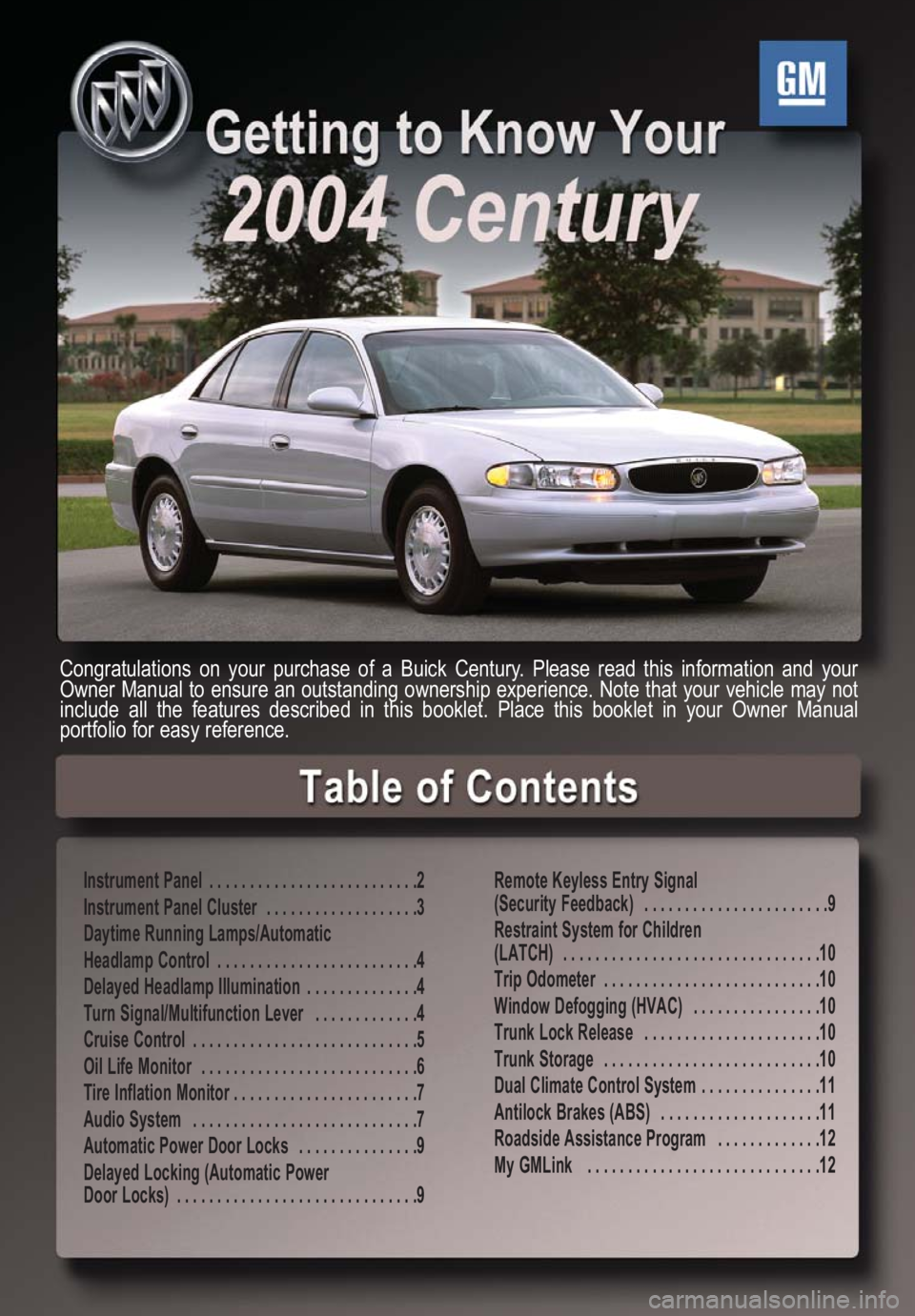
Instrument Panel . . . . . . . . . . . . . . . . . . . . . . . . . .2
Instrument Panel Cluster . . . . . . . . . . . . . . . . . . .3
Daytime Running Lamps/Automatic
Headlamp Control . . . . . . . . . . . . . . . . . . . . . . . . .4
Delayed Headlamp Illumination . . . . . . . . . . . . . .4
Turn Signal/Multifunction Lever . . . . . . . . . . . . .4
Cruise Control . . . . . . . . . . . . . . . . . . . . . . . . . . . .5
Oil Life Monitor . . . . . . . . . . . . . . . . . . . . . . . . . . .6
Tire Inflation Monitor . . . . . . . . . . . . . . . . . . . . . . .7
Audio System . . . . . . . . . . . . . . . . . . . . . . . . . . . .7
Automatic Power Door Locks . . . . . . . . . . . . . . .9
Delayed Locking (Automatic Power
Door Locks) . . . . . . . . . . . . . . . . . . . . . . . . . . . . . .9Remote Keyless Entry Signal
(Security Feedback) . . . . . . . . . . . . . . . . . . . . . . .9
Restraint System for Children
(LATCH) . . . . . . . . . . . . . . . . . . . . . . . . . . . . . . . .10
Trip Odometer . . . . . . . . . . . . . . . . . . . . . . . . . . .10
Window Defogging (HVAC) . . . . . . . . . . . . . . . .10
Trunk Lock Release . . . . . . . . . . . . . . . . . . . . . .10
Trunk Storage . . . . . . . . . . . . . . . . . . . . . . . . . . .10
Dual Climate Control System . . . . . . . . . . . . . . .11
Antilock Brakes (ABS) . . . . . . . . . . . . . . . . . . . .11
Roadside Assistance Program . . . . . . . . . . . . .12
My GMLink . . . . . . . . . . . . . . . . . . . . . . . . . . . . .12
Congratulations on your purchase of a Buick Century. Please read this information and your
Owner Manual to ensure an outstanding ownership experience. Note that your vehicle may not
include all the features described in this booklet. Place this booklet in your Owner Manual
portfolio for easy reference.
Page 2 of 12
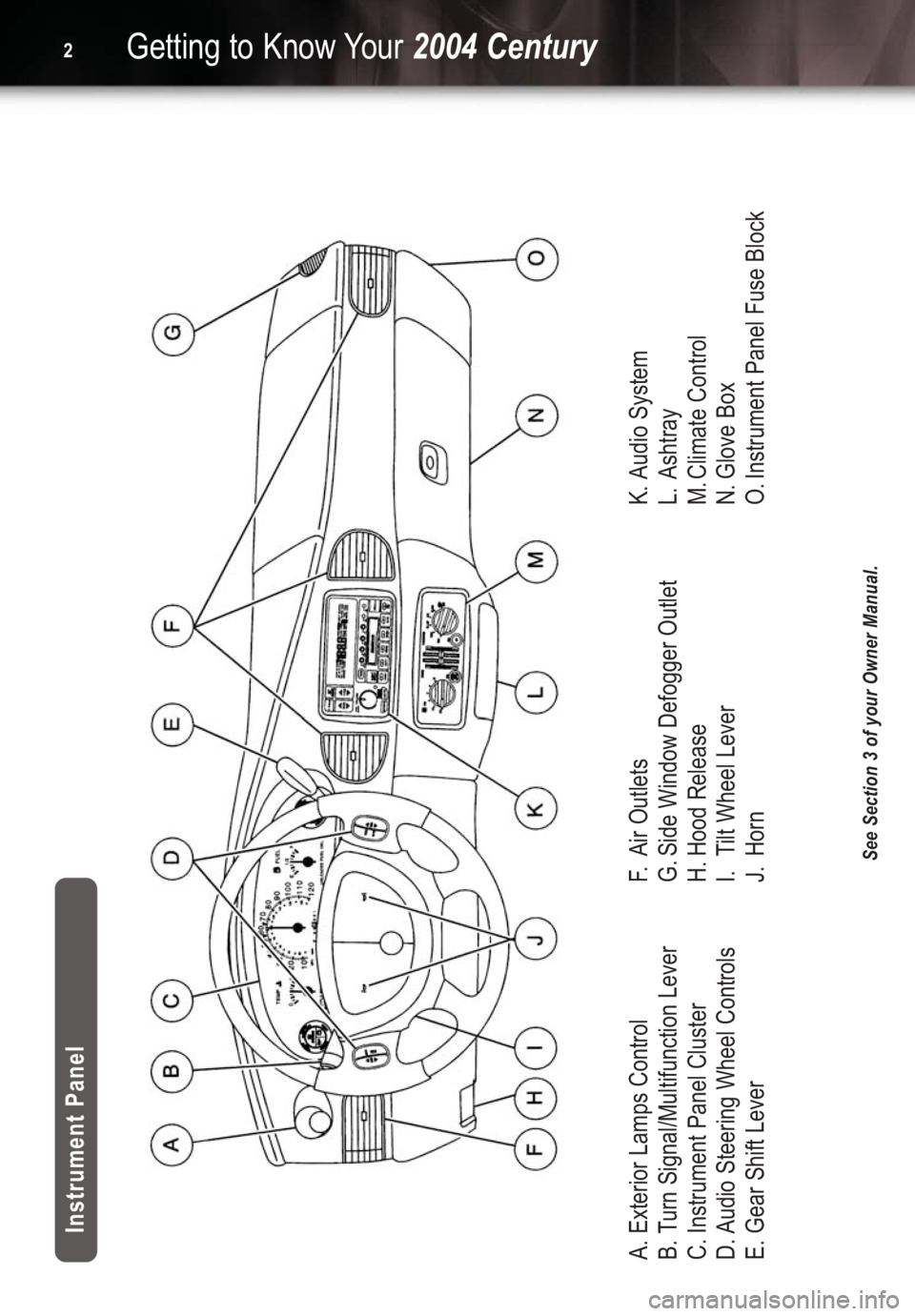
A. Exterior Lamps Control
B. Turn Signal/Multifunction Lever
C. Instrument Panel Cluster
D. Audio Steering Wheel Controls
E. Gear Shift LeverF.Air Outlets
G. Side Window Defogger Outlet
H. Hood Release
I. Tilt Wheel Lever
J. Horn K. Audio System
L. Ashtray
M. Climate Control
N. Glove Box
O. Instrument Panel Fuse Block
Getting to Know Your2004 Century2
Instrument Panel
See Section 3 of your Owner Manual.
Page 11 of 12

11
Dual Climate Control System
This system controls the heating, cool-
ing and ventilation of your vehicle.
The left knob operates the fan and pro-
vides five speed settings ranging from
LO to HI. The knob on the right offers
six operating modes:
MAX:(Maximum Air Conditioning)
VENT:(Ventilation)
BI-LEVEL:(Bi-Level)
HTR:(Heater)
BLEND:This mode directs half of the air
to the floor outlets and half to the
defroster and side window outlets.
DEF:This mode directs most of the air
through the defroster and the side win-
dow outlets.
Air Conditioning and Rear Defogger
The two buttons located at the bottom of
the climate control system faceplate
control the air conditioning and the rear
window defogger:
AC:Press this button to turn the air con-
ditioning on and off. An indicator light
above the button will illuminate when the
system is on.REAR:Press this button to turn the rear
window defogger on. The defogger will
shut off automatically after about 15
minutes.
Individual Temperature Control
The driver and front passenger can
select their own air temperatures.
DRIVER:The lever on the left adjusts
the temperature for the driver’s side out-
lets. Slide the lever up to raise the tem-
perature and down to lower the temper-
ature.
PASSENGER:The lever on the right
adjusts the temperature for the passen-
ger’s side outlets. Slide the lever up to
raise the temperature and down to lower
the temperature.
See Section 3 of your Owner Manual.
Antilock Brakes (ABS)
(if equipped)
Your vehicle is equipped with an antilock
brake system (ABS), an advanced elec-
tronic brake system that will help pre-
vent a braking skid. When you start your
engine or begin to drive away, you may
hear a slight noise or feel a brake pedal
vibration — this is normal; the system is
simply checking itself.
Using Antilock Brakes:
•Never pump your brakes. Just hold
the brake pedal down firmly and
steer.
•You may feel a slight pedal pulsation
or notice some noise — that’s OK
— it means your ABS is working
properly.
See Section 4 of your Owner Manual.