USB BUICK ENCORE GX 2020 User Guide
[x] Cancel search | Manufacturer: BUICK, Model Year: 2020, Model line: ENCORE GX, Model: BUICK ENCORE GX 2020Pages: 442, PDF Size: 11.64 MB
Page 196 of 442
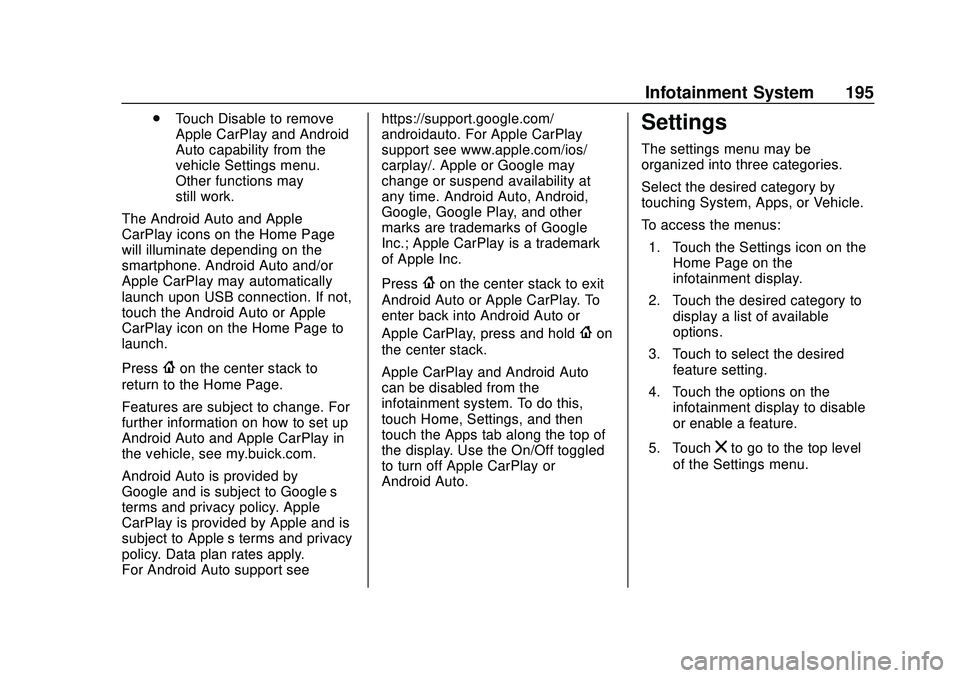
Buick Encore GX Owner Manual (GMNA-Localizing-U.S./Canada/Mexico-
14018934) - 2020 - CRC - 2/27/20
Infotainment System 195
.Touch Disable to remove
Apple CarPlay and Android
Auto capability from the
vehicle Settings menu.
Other functions may
still work.
The Android Auto and Apple
CarPlay icons on the Home Page
will illuminate depending on the
smartphone. Android Auto and/or
Apple CarPlay may automatically
launch upon USB connection. If not,
touch the Android Auto or Apple
CarPlay icon on the Home Page to
launch.
Press
{on the center stack to
return to the Home Page.
Features are subject to change. For
further information on how to set up
Android Auto and Apple CarPlay in
the vehicle, see my.buick.com.
Android Auto is provided by
Google and is subject to Google’ s
terms and privacy policy. Apple
CarPlay is provided by Apple and is
subject to Apple’ s terms and privacy
policy. Data plan rates apply.
For Android Auto support see https://support.google.com/
androidauto. For Apple CarPlay
support see www.apple.com/ios/
carplay/. Apple or Google may
change or suspend availability at
any time. Android Auto, Android,
Google, Google Play, and other
marks are trademarks of Google
Inc.; Apple CarPlay is a trademark
of Apple Inc.
Press
{on the center stack to exit
Android Auto or Apple CarPlay. To
enter back into Android Auto or
Apple CarPlay, press and hold
{on
the center stack.
Apple CarPlay and Android Auto
can be disabled from the
infotainment system. To do this,
touch Home, Settings, and then
touch the Apps tab along the top of
the display. Use the On/Off toggled
to turn off Apple CarPlay or
Android Auto.
Settings
The settings menu may be
organized into three categories.
Select the desired category by
touching System, Apps, or Vehicle.
To access the menus:
1. Touch the Settings icon on the Home Page on the
infotainment display.
2. Touch the desired category to display a list of available
options.
3. Touch to select the desired feature setting.
4. Touch the options on the infotainment display to disable
or enable a feature.
5. Touch
zto go to the top level
of the Settings menu.
Page 437 of 442
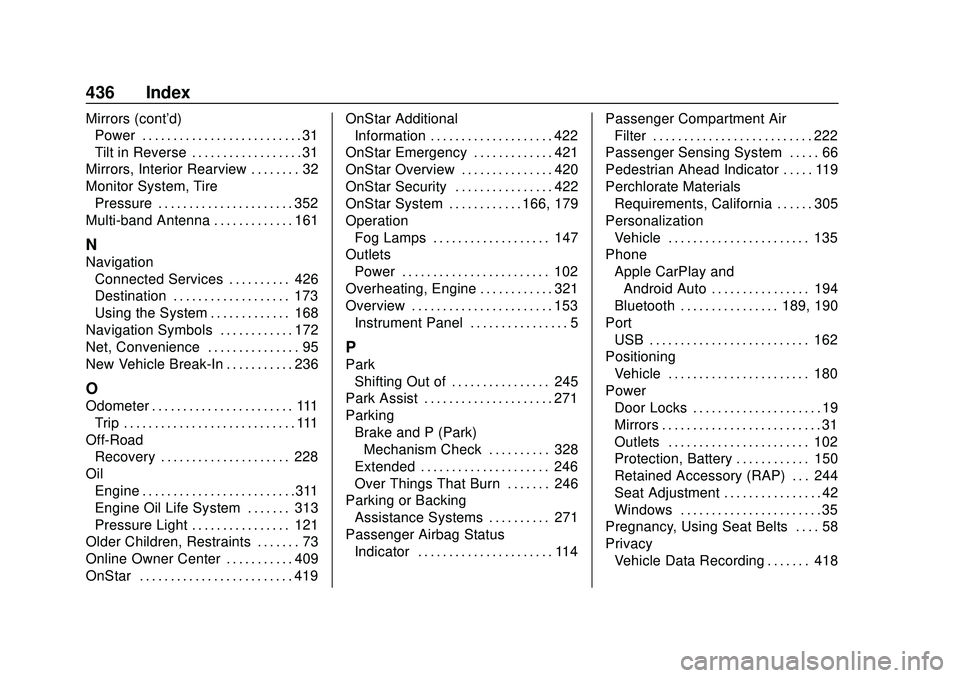
Buick Encore GX Owner Manual (GMNA-Localizing-U.S./Canada/Mexico-
14018934) - 2020 - CRC - 2/27/20
436 Index
Mirrors (cont'd)Power . . . . . . . . . . . . . . . . . . . . . . . . . . 31
Tilt in Reverse . . . . . . . . . . . . . . . . . . 31
Mirrors, Interior Rearview . . . . . . . . 32
Monitor System, Tire Pressure . . . . . . . . . . . . . . . . . . . . . . 352
Multi-band Antenna . . . . . . . . . . . . . 161
N
Navigation
Connected Services . . . . . . . . . . 426
Destination . . . . . . . . . . . . . . . . . . . 173
Using the System . . . . . . . . . . . . . 168
Navigation Symbols . . . . . . . . . . . . 172
Net, Convenience . . . . . . . . . . . . . . . 95
New Vehicle Break-In . . . . . . . . . . . 236
O
Odometer . . . . . . . . . . . . . . . . . . . . . . . 111 Trip . . . . . . . . . . . . . . . . . . . . . . . . . . . . 111
Off-Road Recovery . . . . . . . . . . . . . . . . . . . . . 228
Oil Engine . . . . . . . . . . . . . . . . . . . . . . . . .311
Engine Oil Life System . . . . . . . 313
Pressure Light . . . . . . . . . . . . . . . . 121
Older Children, Restraints . . . . . . . 73
Online Owner Center . . . . . . . . . . . 409
OnStar . . . . . . . . . . . . . . . . . . . . . . . . . 419 OnStar Additional
Information . . . . . . . . . . . . . . . . . . . . 422
OnStar Emergency . . . . . . . . . . . . . 421
OnStar Overview . . . . . . . . . . . . . . . 420
OnStar Security . . . . . . . . . . . . . . . . 422
OnStar System . . . . . . . . . . . . 166, 179
Operation Fog Lamps . . . . . . . . . . . . . . . . . . . 147
Outlets Power . . . . . . . . . . . . . . . . . . . . . . . . 102
Overheating, Engine . . . . . . . . . . . . 321
Overview . . . . . . . . . . . . . . . . . . . . . . . 153
Instrument Panel . . . . . . . . . . . . . . . . 5
P
ParkShifting Out of . . . . . . . . . . . . . . . . 245
Park Assist . . . . . . . . . . . . . . . . . . . . . 271
Parking Brake and P (Park)Mechanism Check . . . . . . . . . . 328
Extended . . . . . . . . . . . . . . . . . . . . . 246
Over Things That Burn . . . . . . . 246
Parking or Backing Assistance Systems . . . . . . . . . . 271
Passenger Airbag Status
Indicator . . . . . . . . . . . . . . . . . . . . . . 114 Passenger Compartment Air
Filter . . . . . . . . . . . . . . . . . . . . . . . . . . 222
Passenger Sensing System . . . . . 66
Pedestrian Ahead Indicator . . . . . 119
Perchlorate Materials Requirements, California . . . . . . 305
Personalization
Vehicle . . . . . . . . . . . . . . . . . . . . . . . 135
Phone Apple CarPlay andAndroid Auto . . . . . . . . . . . . . . . . 194
Bluetooth . . . . . . . . . . . . . . . . 189, 190
Port USB . . . . . . . . . . . . . . . . . . . . . . . . . . 162
Positioning Vehicle . . . . . . . . . . . . . . . . . . . . . . . 180
Power Door Locks . . . . . . . . . . . . . . . . . . . . . 19
Mirrors . . . . . . . . . . . . . . . . . . . . . . . . . . 31
Outlets . . . . . . . . . . . . . . . . . . . . . . . 102
Protection, Battery . . . . . . . . . . . . 150
Retained Accessory (RAP) . . . 244
Seat Adjustment . . . . . . . . . . . . . . . . 42
Windows . . . . . . . . . . . . . . . . . . . . . . . 35
Pregnancy, Using Seat Belts . . . . 58
Privacy
Vehicle Data Recording . . . . . . . 418
Page 441 of 442
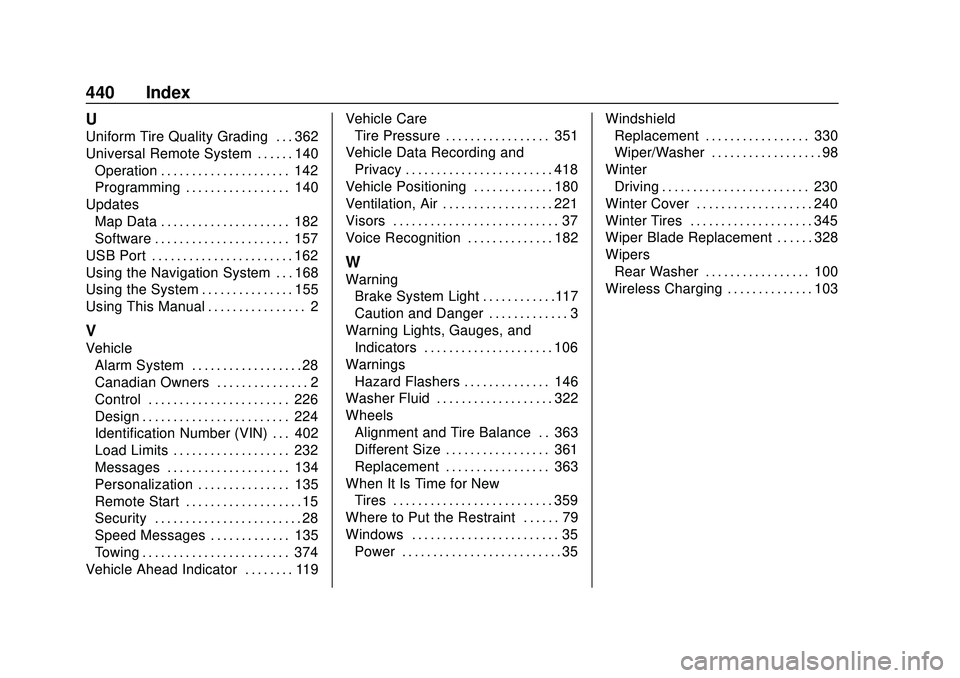
Buick Encore GX Owner Manual (GMNA-Localizing-U.S./Canada/Mexico-
14018934) - 2020 - CRC - 2/27/20
440 Index
U
Uniform Tire Quality Grading . . . 362
Universal Remote System . . . . . . 140Operation . . . . . . . . . . . . . . . . . . . . . 142
Programming . . . . . . . . . . . . . . . . . 140
Updates Map Data . . . . . . . . . . . . . . . . . . . . . 182
Software . . . . . . . . . . . . . . . . . . . . . . 157
USB Port . . . . . . . . . . . . . . . . . . . . . . . 162
Using the Navigation System . . . 168
Using the System . . . . . . . . . . . . . . . 155
Using This Manual . . . . . . . . . . . . . . . . 2
V
Vehicle Alarm System . . . . . . . . . . . . . . . . . . 28
Canadian Owners . . . . . . . . . . . . . . . 2
Control . . . . . . . . . . . . . . . . . . . . . . . 226
Design . . . . . . . . . . . . . . . . . . . . . . . . 224
Identification Number (VIN) . . . 402
Load Limits . . . . . . . . . . . . . . . . . . . 232
Messages . . . . . . . . . . . . . . . . . . . . 134
Personalization . . . . . . . . . . . . . . . 135
Remote Start . . . . . . . . . . . . . . . . . . . 15
Security . . . . . . . . . . . . . . . . . . . . . . . . 28
Speed Messages . . . . . . . . . . . . . 135
Towing . . . . . . . . . . . . . . . . . . . . . . . . 374
Vehicle Ahead Indicator . . . . . . . . 119 Vehicle Care
Tire Pressure . . . . . . . . . . . . . . . . . 351
Vehicle Data Recording and Privacy . . . . . . . . . . . . . . . . . . . . . . . . 418
Vehicle Positioning . . . . . . . . . . . . . 180
Ventilation, Air . . . . . . . . . . . . . . . . . . 221
Visors . . . . . . . . . . . . . . . . . . . . . . . . . . . 37
Voice Recognition . . . . . . . . . . . . . . 182
W
Warning Brake System Light . . . . . . . . . . . .117
Caution and Danger . . . . . . . . . . . . . 3
Warning Lights, Gauges, and Indicators . . . . . . . . . . . . . . . . . . . . . 106
Warnings Hazard Flashers . . . . . . . . . . . . . . 146
Washer Fluid . . . . . . . . . . . . . . . . . . . 322
Wheels Alignment and Tire Balance . . 363
Different Size . . . . . . . . . . . . . . . . . 361
Replacement . . . . . . . . . . . . . . . . . 363
When It Is Time for New Tires . . . . . . . . . . . . . . . . . . . . . . . . . . 359
Where to Put the Restraint . . . . . . 79
Windows . . . . . . . . . . . . . . . . . . . . . . . . 35 Power . . . . . . . . . . . . . . . . . . . . . . . . . . 35 Windshield
Replacement . . . . . . . . . . . . . . . . . 330
Wiper/Washer . . . . . . . . . . . . . . . . . . 98
Winter Driving . . . . . . . . . . . . . . . . . . . . . . . . 230
Winter Cover . . . . . . . . . . . . . . . . . . . 240
Winter Tires . . . . . . . . . . . . . . . . . . . . 345
Wiper Blade Replacement . . . . . . 328
Wipers Rear Washer . . . . . . . . . . . . . . . . . 100
Wireless Charging . . . . . . . . . . . . . . 103