display BUICK LESABRE 2003 Workshop Manual
[x] Cancel search | Manufacturer: BUICK, Model Year: 2003, Model line: LESABRE, Model: BUICK LESABRE 2003Pages: 380, PDF Size: 2.75 MB
Page 189 of 380

Diversity Antenna System
Your AM-FM antennas are located in the windshield and
rear window. Be sure that the inside surfaces of the
windshield and rear window are not scratched and that
the lines on the glass are not damaged. If the inside
surfaces are damaged, they could interfere with
radio reception. Also, for proper radio reception, the
antenna connectors at the top-center of the front
and rear windows need to be properly attached to the
posts on the glass.
Notice:Do not apply aftermarket glass tinting with
metallic ®lm. The metallic ®lm in some tinting
materials will interfere with or distort the incoming
radio reception. Any damage caused to your
backglass antenna due to metallic tinting materials
will not be covered by your warranty.
Notice:Do not try to clear frost or other material
from the inside of the rear window with a razor blade
or anything else that is sharp. This may damage
the rear defogger grid and affect your radio's ability
to pick up stations clearly. The repairs wouldn't
be covered by your warranty.
If, when you turn on your rear window defogger, you
hear static on your radio station, it could mean that
a defogger grid line has been damaged. If this is true,
the grid line must be repaired.If you choose to add an aftermarket cellular telephone
to your vehicle, and the antenna needs to be attached to
the glass, be sure that you do not damage the grid
lines for the AM-FM antennas or place the cellular
telephone antenna over the grid lines.
XMŸ Satellite Radio Antenna
System (United States Only)
Your XMŸ Satellite Radio antenna is located on the
roof of your vehicle. Keep this antenna clear of
snow and ice build up for clear radio reception.
The performance of your XM system may be affected if
your sunroof is open.
Chime Level Adjustment
The volume level of the vehicle's chimes can be
controlled by the radio. To change the volume level,
press and hold pushbutton 6 with the ignition on and the
radio power off. The chime volume level will change
from the normal level to loud, and LOUD will be
displayed on the radio. To change back to the default or
normal setting, press and hold pushbutton 6 again.
The chime level will change from the loud level
to normal, and NORMAL will be displayed.
3-81
Page 241 of 380

When you put the fuel cap back on, turn it to the right
(clockwise) until you hear a clicking sound. Make
sure you fully install the cap. The diagnostic system can
determine if the fuel cap has been left off or improperly
installed. This would allow fuel to evaporate into the
atmosphere. See
Malfunction Indicator Lamp on
page 3-40.
The GAS CAP LOOSE-CHECK CAP message will be
displayed on the Driver Information Center (DIC) (if
equipped) if the fuel cap is not properly installed.
Notice:If you need a new fuel cap, be sure to get
the right type. Your dealer can get one for you.
If you get the wrong type, it may not ®t properly.
This may cause your malfunction indicator lamp to
light and may damage your fuel tank and emissions
system. See ªMalfunction Indicator Lampº in the
Index.
Filling a Portable Fuel Container
{CAUTION:
Never ®ll a portable fuel container while it is in
your vehicle. Static electricity discharge from
the container can ignite the gasoline vapor.
You can be badly burned and your vehicle
damaged if this occurs. To help avoid injury to
you and others:
·Dispense gasoline only into approved
containers.
·Do not ®ll a container while it is inside a
vehicle, in a vehicle's trunk, pickup bed or
on any surface other than the ground.
·Bring the ®ll nozzle in contact with the
inside of the ®ll opening before operating
the nozzle. Contact should be maintained
until the ®lling is complete.
·Don't smoke while pumping gasoline.
5-9
Page 249 of 380

When the system has calculated that oil life has been
diminished, it will indicate that an oil change is
necessary. A CHANGE ENGINE OIL SOON message
will come on. Change your oil as soon as possible within
the next two times you stop for fuel. It is possible that,
if you are driving under the best conditions, the oil
life system may not indicate that an oil change is
necessary for over a year. However, your engine oil and
®lter must be changed at least once a year and at
this time the system must be reset. Your dealer has
GM-trained service people who will perform this
work using genuine GM parts and reset the system. It is
also important to check your oil regularly and keep it
at the proper level.
If the system is ever reset accidentally, you must
change your oil at 3,000 miles (5 000 km) since your
last oil change. Remember to reset the oil life system
whenever the oil is changed.
How to Reset the Oil Life System
The GM Oil Life System calculates when to change
your engine oil and ®lter based on vehicle use. Anytime
your oil is changed, reset the system so it can
calculate when the next oil change is required. If a
situation occurs where you change your oil prior to a
CHANGE ENGINE OIL SOON message being
turned on, reset the system.To reset the Oil Life System, do the following:
1. Display the OIL LIFE INDEX on the DIC.
2. Press and hold the RESET button on the DIC for
more than ®ve seconds. The oil life will change
to 100%.
What to Do with Used Oil
Used engine oil contains certain elements that may be
unhealthy for your skin and could even cause cancer.
Don't let used oil stay on your skin for very long. Clean
your skin and nails with soap and water, or a good
hand cleaner. Wash or properly dispose of clothing or
rags containing used engine oil. See the manufacturer's
warnings about the use and disposal of oil products.
Used oil can be a threat to the environment. If you
change your own oil, be sure to drain all the oil from the
®lter before disposal. Never dispose of oil by putting it
in the trash, pouring it on the ground, into sewers, or into
streams or bodies of water. Instead, recycle it by
taking it to a place that collects used oil. If you have a
problem properly disposing of your used oil, ask
your dealer, a service station or a local recycling center
for help.
5-17
Page 292 of 380
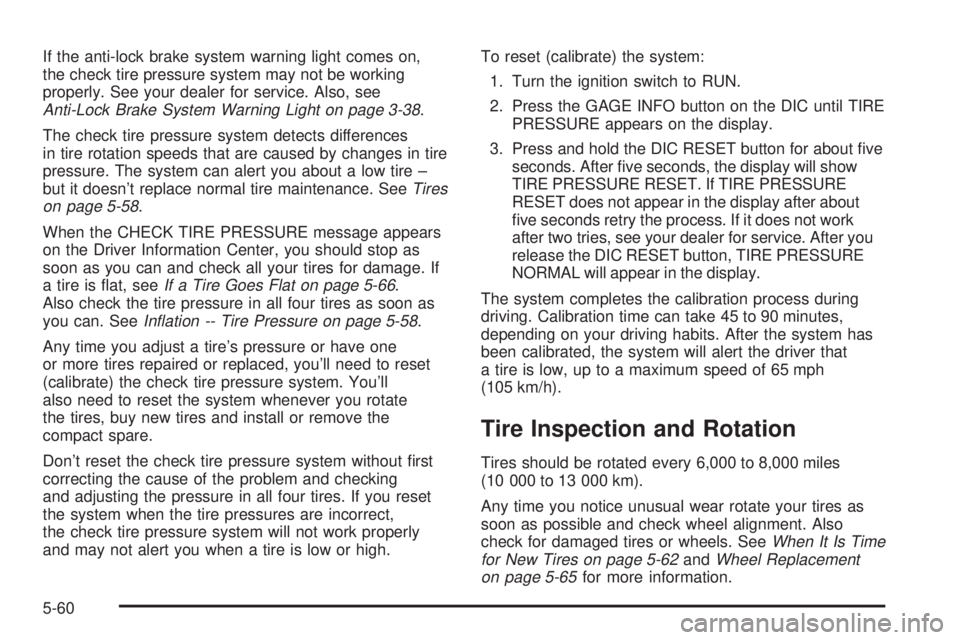
If the anti-lock brake system warning light comes on,
the check tire pressure system may not be working
properly. See your dealer for service. Also, see
Anti-Lock Brake System Warning Light on page 3-38.
The check tire pressure system detects differences
in tire rotation speeds that are caused by changes in tire
pressure. The system can alert you about a low tire ±
but it doesn't replace normal tire maintenance. See
Tires
on page 5-58.
When the CHECK TIRE PRESSURE message appears
on the Driver Information Center, you should stop as
soon as you can and check all your tires for damage. If
a tire is ¯at, see
If a Tire Goes Flat on page 5-66.
Also check the tire pressure in all four tires as soon as
you can. See
In¯ation -- Tire Pressure on page 5-58.
Any time you adjust a tire's pressure or have one
or more tires repaired or replaced, you'll need to reset
(calibrate) the check tire pressure system. You'll
also need to reset the system whenever you rotate
the tires, buy new tires and install or remove the
compact spare.
Don't reset the check tire pressure system without ®rst
correcting the cause of the problem and checking
and adjusting the pressure in all four tires. If you reset
the system when the tire pressures are incorrect,
the check tire pressure system will not work properly
and may not alert you when a tire is low or high.To reset (calibrate) the system:
1. Turn the ignition switch to RUN.
2. Press the GAGE INFO button on the DIC until TIRE
PRESSURE appears on the display.
3. Press and hold the DIC RESET button for about ®ve
seconds. After ®ve seconds, the display will show
TIRE PRESSURE RESET. If TIRE PRESSURE
RESET does not appear in the display after about
®ve seconds retry the process. If it does not work
after two tries, see your dealer for service. After you
release the DIC RESET button, TIRE PRESSURE
NORMAL will appear in the display.
The system completes the calibration process during
driving. Calibration time can take 45 to 90 minutes,
depending on your driving habits. After the system has
been calibrated, the system will alert the driver that
a tire is low, up to a maximum speed of 65 mph
(105 km/h).
Tire Inspection and Rotation
Tires should be rotated every 6,000 to 8,000 miles
(10 000 to 13 000 km).
Any time you notice unusual wear rotate your tires as
soon as possible and check wheel alignment. Also
check for damaged tires or wheels. See
When It Is Time
for New Tires on page 5-62andWheel Replacement
on page 5-65for more information.
5-60
Page 368 of 380

Cornering Lamps............................................3-15
Courtesy Lamps.............................................3-18
Cruise Control Light........................................3-44
Cruise Control................................................3-11
Current and Past Model Order Forms................7-11
Customer Assistance Information........................ 7-7
Courtesy Transportation.................................. 7-7
Customer Assistance for Text Telephone
(TTY) Users.............................................. 7-4
Customer Assistance Offices........................... 7-4
Customer Satisfaction Procedure..................... 7-2
GM Mobility Program for Persons with
Disabilities................................................ 7-5
Reporting Safety Defects to General Motors....7-10
Reporting Safety Defects to the Canadian
Government............................................7-10
Reporting Safety Defects to the United States
Government.............................................. 7-9
Roadside Assistance Program......................... 7-6
Service Publications Ordering Information........7-10
D
Daytime Running Lamps..................................3-15
Defensive Driving............................................. 4-2
Defogging and Defrosting.........................3-25, 3-29
Delayed Entry Lighting.....................................3-18Delayed Exit Lighting.......................................3-18
Delayed Locking.....................................2-11, 3-53
Dinghy Towing................................................4-32
Diversity Antenna System.................................3-81
Doing Your Own Service Work........................... 5-3
Dolly Towing..................................................4-33
Door.............................................................2-10
Central Door Unlocking System.....................2-10
Delayed Locking..........................................2-11
Door Ajar Reminder.....................................2-11
Locks.......................................................... 2-9
Power Door Locks.......................................2-10
Programmable Automatic Door Locks.............2-11
Rear Door Security Locks.............................2-13
Driver ID.......................................................3-54
Driver Information Center (DIC).........................3-45
DIC Controls and Displays............................3-46
DIC Vehicle Personalization..........................3-50
DIC Warnings and Messages........................3-49
Driver............................................................1-12
Position, Safety Belt.....................................1-12
Driving On Grades..........................................4-41
Driving on Snow or Ice....................................4-26
Driving Through Deep Standing Water...............4-19
Driving Through Flowing Water.........................4-20
Driving with a Trailer.......................................4-39
4
Page 370 of 380

Flash-To-Pass.................................................. 3-9
Flat Tire, Changing.........................................5-67
Flat Tire........................................................5-66
Fluid.............................................................5-21
Automatic Transaxle.....................................5-21
Power Steering...........................................5-35
Windshield Washer......................................5-36
FM Stereo.....................................................3-79
Following Distance..........................................4-40
Front Reading Lamps......................................3-19
Fuel............................................................... 5-4
Additives...................................................... 5-6
California Fuel.............................................. 5-5
Filling a Portable Fuel Container..................... 5-9
Filling Your Tank........................................... 5-7
Fuels in Foreign Countries.............................. 5-6
Gage.........................................................3-45
Gasoline Octane........................................... 5-4
Gasoline Speci®cations.................................. 5-5
System Inspection.......................................6-22
Fuses...........................................................5-86
Fuses and Circuit Breakers...........................5-86
G
Gage............................................................3-40
Engine Coolant Temperature.........................3-40
Fuel..........................................................3-45Gage (cont.)
Speedometer..............................................3-35
Tachometer.................................................3-35
Garage Door Opener.......................................2-38
Gasoline......................................................... 5-4
Octane........................................................ 5-4
Speci®cations............................................... 5-5
Gate Operator and Canadian Programming........2-41
Glove Box.....................................................2-42
GM Mobility Program for Persons with
Disabilities.................................................... 7-5
H
Hazard Warning Flashers................................... 3-6
Head Restraints............................................... 1-6
Headlamp High/Low-Beam Changer.................... 3-8
Headlamp......................................................5-47
Aiming.......................................................5-47
Horizontal Aiming.........................................5-49
Vertical Aiming............................................5-50
Headlamps On Reminder.................................3-15
Headlamps....................................................5-52
Bulb Replacement.......................................5-52
Front Turn Signal Lamps..............................5-53
Halogen Bulbs............................................5-52
Head-Up Display (HUD)...................................3-20
Heated Seats................................................... 1-4
6