display BUICK PARK AVENUE 1997 Owners Manual
[x] Cancel search | Manufacturer: BUICK, Model Year: 1997, Model line: PARK AVENUE, Model: BUICK PARK AVENUE 1997Pages: 420, PDF Size: 21.93 MB
Page 61 of 420
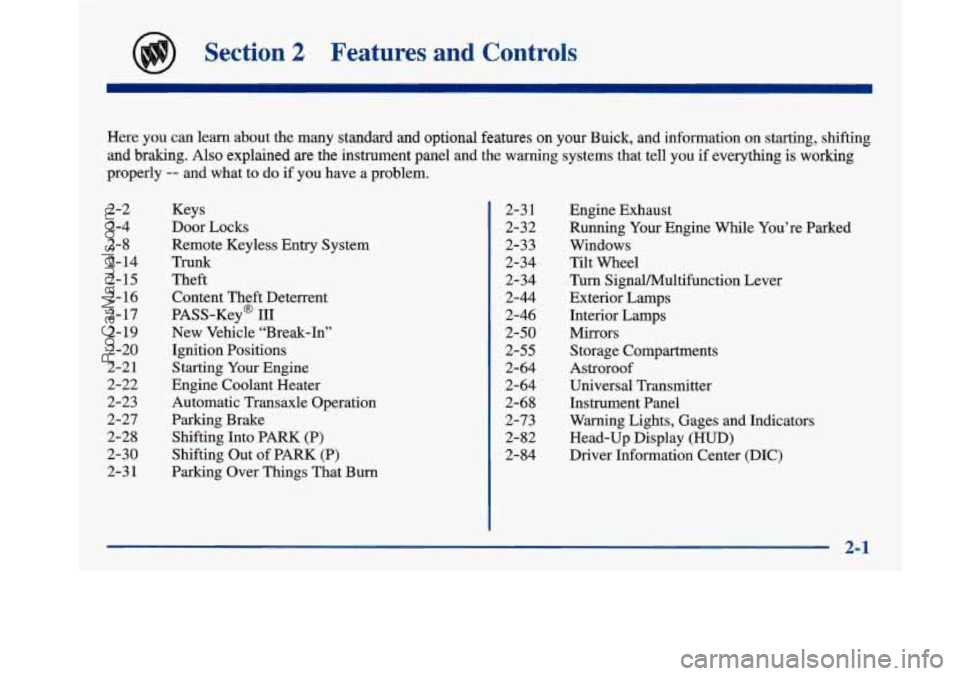
Section 2 Features and Controls
Here you can learn about the many standard and optional features on your Buick, and information on starting, shifting
and braking. Also explained are the instrument panel and the warning systems that tell you if everything is working
properly
-- and what to do if you have a problem.
2-2
2-4
2-8
2- 14
2-15 2-16
2- 17
2-
19
2-20
2-2 1
2-22
2-23
2-27
2-28
2-30
2-3
1
Keys
Door Locks
Remote Keyless Entry System
TrUnk
Theft
Content Theft Deterrent
PASS-Key@
III
New Vehicle “Break-In”
Ignition Positions
Starting Your Engine
Engine Coolant Heater
Automatic Transaxle Operation
Parking Brake Shifting Into PARK
(P)
Shifting Out of PARK (P)
Parking Over Things That
Burn
2-3 1
2-32
2-33
2-34
2-34
2-44
2-46
2-50
2-55
2-64
2-64
2-68
2-73
2-82
2-84 Engine Exhaust
Running
Your Engine While You’re Parked
Windows
Tilt Wheel
Turn Signal/Multifunction Lever
Exterior Lamps
Interior Lamps
Mirrors
Storage Compartments
Astroroof
Universal Transmitter
Instrument Panel
Warning Lights, Gages and Indicators
Head-Up Display (HUD)
Driver Information Center (DIC)
2-1
ProCarManuals.com
Page 65 of 420
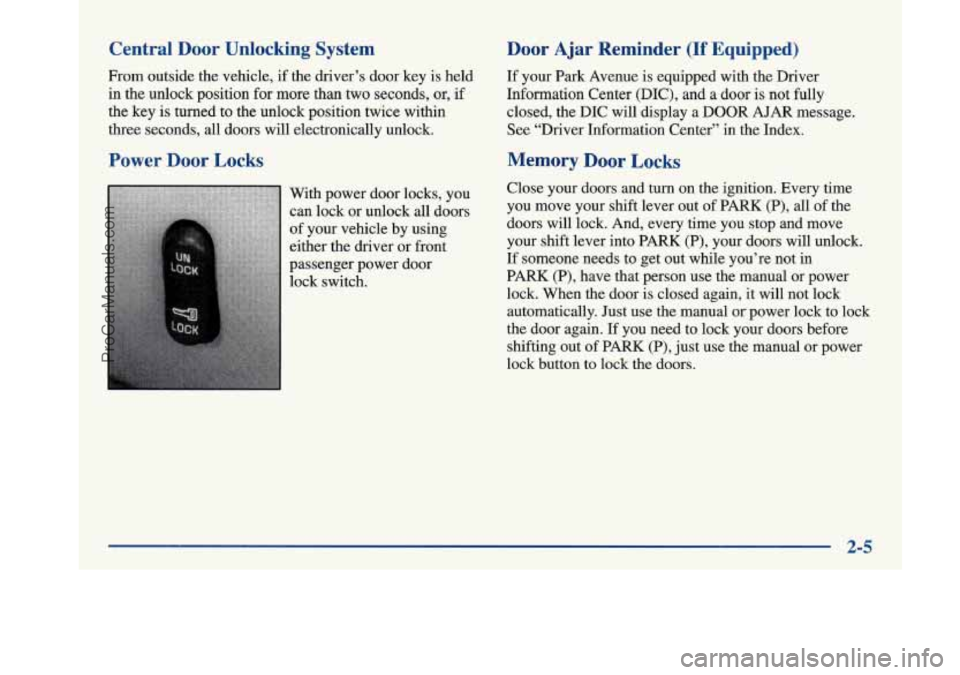
Central Door Unlocking System
From outside the vehicle, if the driver’s door key is held
in the unlock position for more than two seconds, or, if
the key is turned to the unlock position twice within
three seconds, all doors will electronically unlock.
Power Door Locks
With power door locks, you
can lock or unlock
all doors
of your vehicle by using
either the driver or front
passenger power door
lock switch.
Door Ajar Reminder (If Equipped)
If your Park Avenue is equipped with the Driver
Information Center (DIC), and a door is not fully
closed, the DIC will display a DOOR
AJAR message.
See “Driver Information Center” in the Index.
Memory Door Locks
Close your doors and turn on the ignition. Every time
you move your shift lever out of PARK (P), all of the
doors will lock. And, every time you stop and move
your shift lever into PARK (P), your doors will unlock.
If someone needs to get out while you’re not in
PARK (P), have that person use the manual or power
lock. When the door is closed again, it will not lock
automatically. Just use the manual
or power lock to lock
the door again.
If you need to lock your doors before
shifting out of PARK (P), just use the manual
or power
lock button
to lock the doors.
2-5
ProCarManuals.com
Page 80 of 420
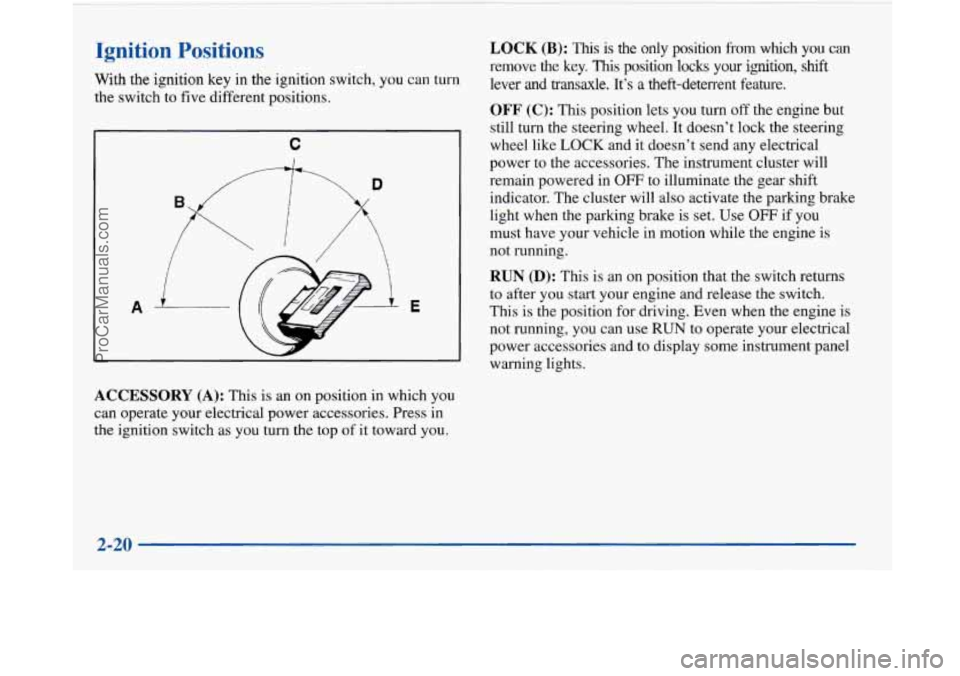
Ignition Positions
With the ignition key in the ignition switch, you can turn
the switch to five different positions.
C
I
D
-E 1
ACCESSORY (A): This is an on position in which you
can operate your electrical power accessories. Press in
the ignition switch as you turn the top of it toward you.
LOCK (B): This is the only position Erom which you can
remove the key.
This position locks your ignition, shift
lever and transaxle. It’s a theft-detewent feature.
OFF (C): This position lets you turn off the engine but
still turn the steering wheel. It doesn’t lock the steering
wheel like
LOCK and it doesn’t send any electrical
power to the accessories. The instrument cluster will
remain powered in
OFF to illuminate the gear shift
indicator. The cluster will also activate the parking brake
light when the parking brake is set. Use
OFF if you
must have your vehicle in motion while the engine is
not running.
RUN (D): This is an on position that the switch returns
to after you start your engine and release the switch.
This is the position for driving. Even when the engine is
not running, you can use
RUN to operate your electrical
power accessories and to display some instrument panel
warning lights.
2-20
I
ProCarManuals.com
Page 95 of 420
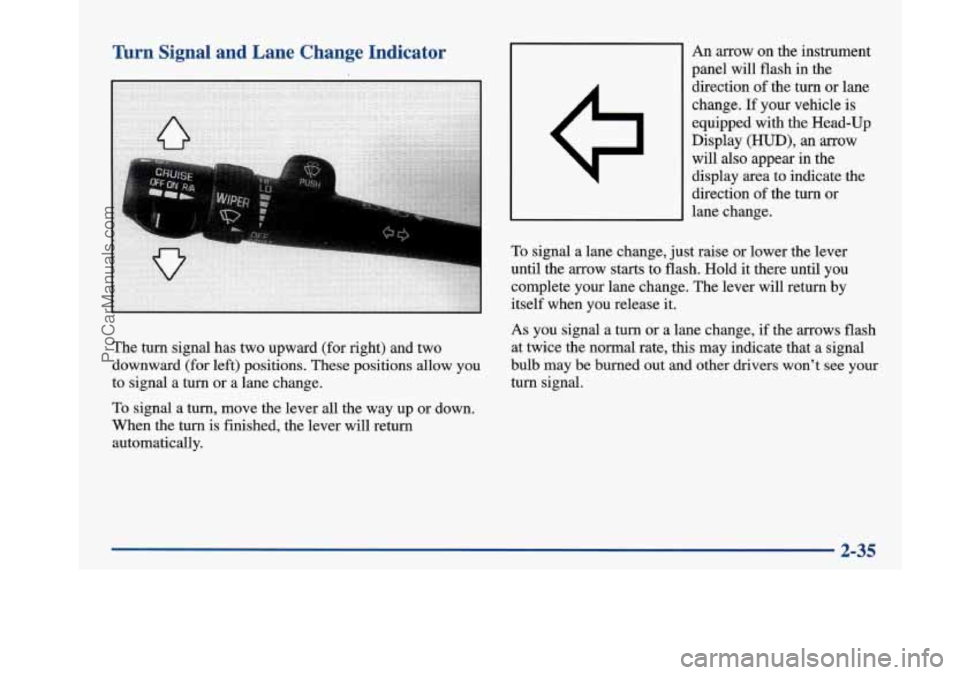
Turn Signal and Lane Change Indicator
The turn signal has two upward (for right) and two
downward (for left) positions. These positions allow you
to signal a turn or a lane change.
To signal a turn, move the lever
all the way up or down.
When the turn
is finished, the lever will return
automatically. An
arrow on the instrument
panel will flash in the
direction
of the turn or lane
change.
If your vehcle is
equipped with the Head-Up
Display
(HUD), an arrow
will also appear in the
display area to indicate the
direction
of the turn or
lane change.
To signal a lane change, just raise or lower the lever
until the arrow starts to flash. Hold it there until you
complete your lane change. The lever will return by
itself when you release it.
As you signal a turn or a lane change, if the arrows flash
at twice the normal rate, this may indicate that a signal
bulb may be burned out and other drivers won’t see your
turn signal.
2-35
ProCarManuals.com
Page 96 of 420
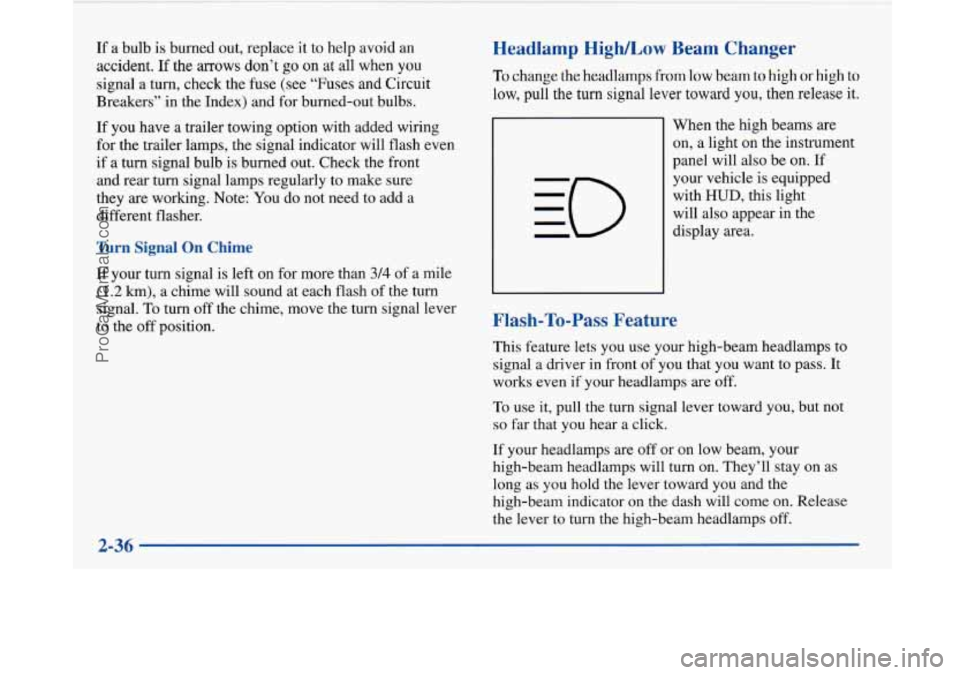
If a bulb is burned out, replace it to help avoid an
accident. If the arrows don’t go on at all when you
signal a turn, check the fuse (see “Fuses and Circuit
Breakers” in the Index) and for burned-out bulbs.
If you have a trailer towing option with added wiring
for the trailer lamps, the signal indicator will flash even
if
a turn signal bulb is burned out. Check the front
and rear turn signal lamps regularly to make sure
they
are working. Note: You do not need to add a
different flasher.
’hrn Signal On Chime
If your turn signal is left on for more than 3/4 of a mile
(1.2 km), a chime will sound at each flash of the turn
signal. To turn off the chime, move the turn signal lever
to the off position.
Headlamp High/Low Beam Changer
To change the headlamps from low beam to high or high to
low, pull the turn signal lever toward you, then release it.
Flash-To-Pass Feature
When the high beams are
on, a light on the instrument
panel will also be on. If
your vehicle is equipped
with
HUD, this light
will also appear in the
display area.
This feature lets you use your high-beam headlamps to
signal a driver in front
of you that you want to pass. It
works even if your headlamps are off.
To use it, pull the turn signal lever toward you, but not
so far that you hear a click.
If your headlamps are off or on low beam, your
high-beam headlamps will turn on. They’ll stay on as
long as you hold the lever toward you and the
high-beam indicator on the dash will come on. Release
the lever to turn the high-beam headlamps off.
ProCarManuals.com
Page 99 of 420
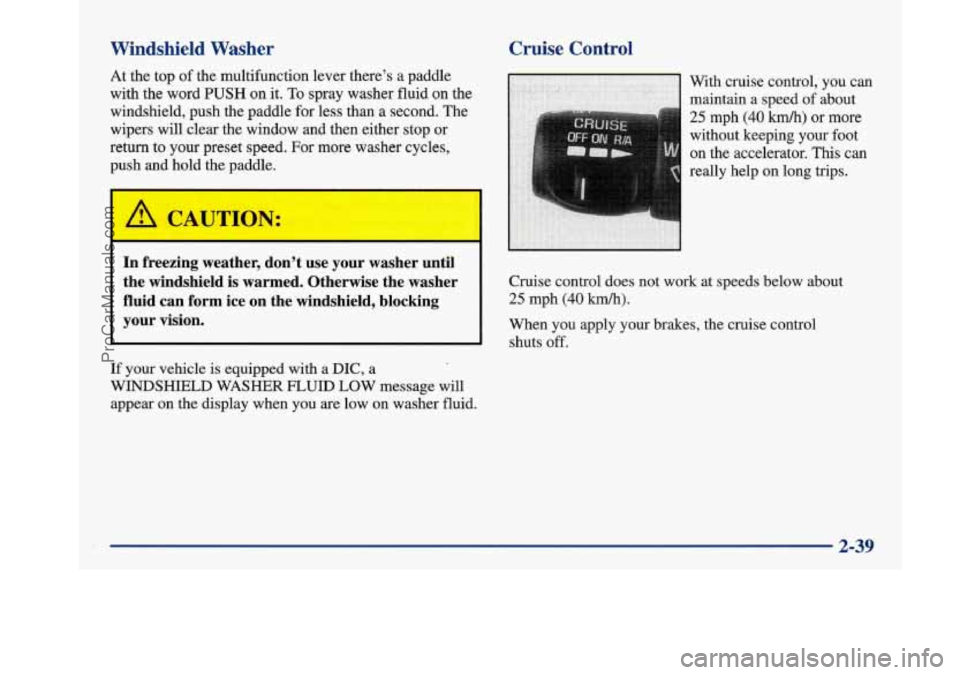
Windshield Washer
At the top of the multifunction lever there’s a paddle
with the word
PUSH on it. To spray washer fluid on the
windshield, push the paddle for less than a second. The
wipers will clear the window and then either stop or
return
to your preset speed. For more washer cycles,
push and hold the paddle.
In freezing weather, don’t use your washer until
the windshield is warmed. Otherwise the washer
fluid can form ice
on the windshield, blocking
your vision.
If your vehicle is equipped with a DIC, a
WINDSHIELD WASHER FLUID LOW message will
appear on the display when you are low on washer fluid.
Cruise Control
With cruise control, you can
maintain a speed
of about
25 mph (40 kmh) or more
without keeping your foot
on the accelerator.
This can
really help on long
trips.
Cruise control does not work at speeds below about
25 mph (40 km/h).
When you apply your brakes, the cruise control
shuts
off.
2-39
ProCarManuals.com
Page 109 of 420
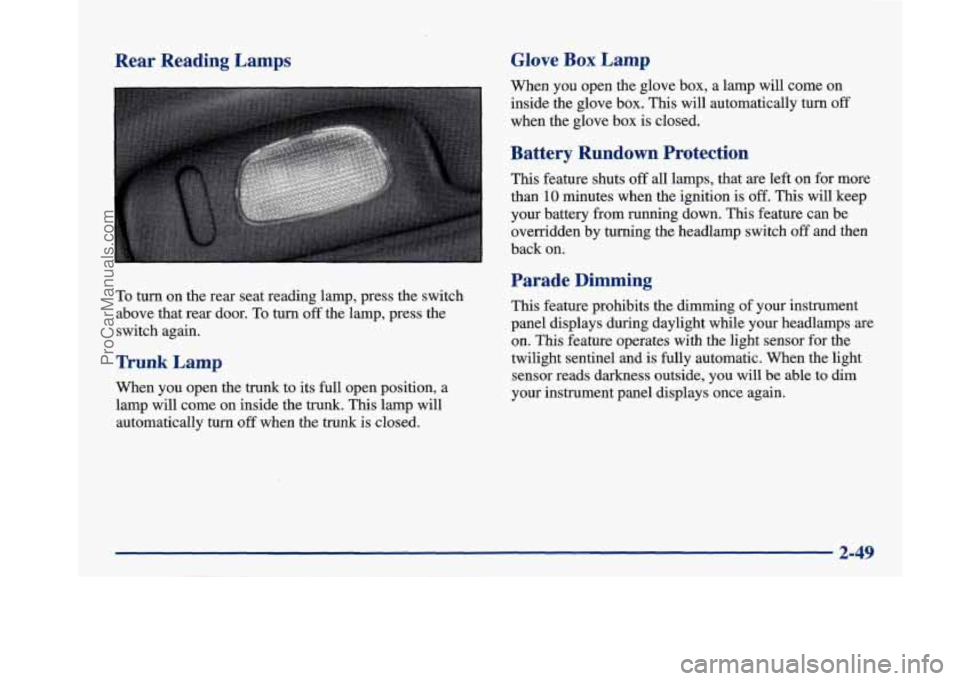
Rear Reading Lamps Glove Box Lamp
To turn on the rear seat reading lamp, press the switch
above that rear door.
To turn off the lamp, press the
switch again.
Trunk Lamp
When you open the trunk to its full open position, a
lamp will come on inside the trunk. This lamp will
automatically turn
off when the trunk is closed. When
you open the glove box, a lamp will come on
inside the glove box. This will automatically turn
off
when the glove box is closed.
Battery Rundown Protection
This feature shuts off all lamps, that are left on for more
than
10 minutes when the ignition is off. This will keep
your battery from running down.
This feature can be
overridden by turning the headlamp switch
off and then
back on.
Parade Dimming
This feature prohibits the dimming of your instrument
panel displays during daylight while your headlamps
are
on. This feature operates with the light sensor for the
twilight sentinel and is fully automatic. When the light
sensor reads darkness outside, you will be able to dim
your instrument panel displays once again.
2-49
ProCarManuals.com
Page 112 of 420
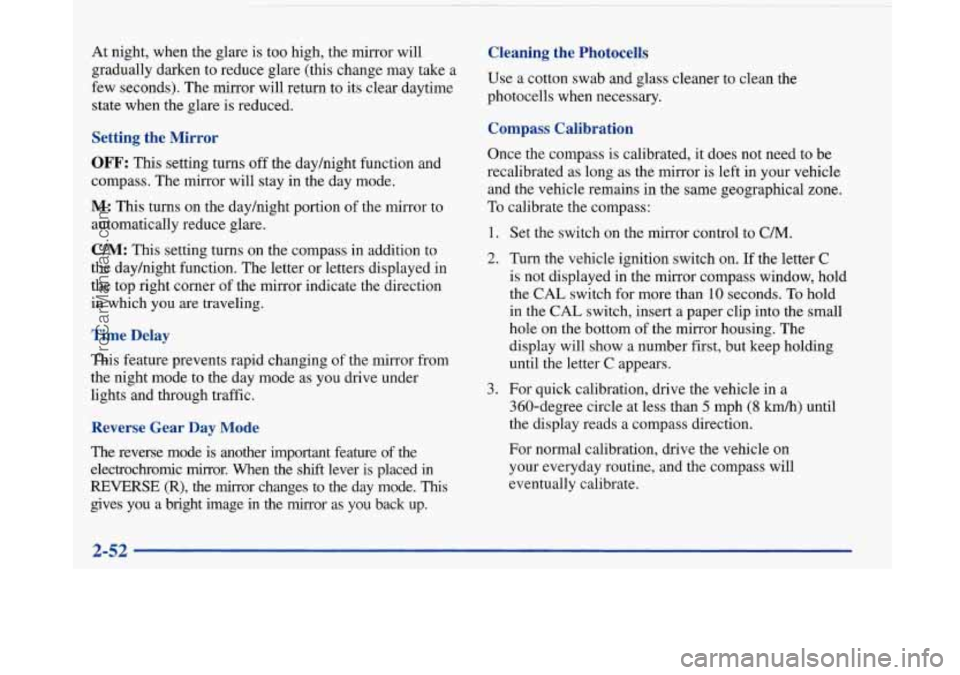
At night, when the glare is too high, the mirror will
gradually darken to reduce glare (this change may
take a
few seconds). The mirror will return to its clear daytime
state when the glare is reduced.
Setting the Mirror
OFF: This setting turns off the dayhight function and
compass. The mirror will stay in the day mode.
M: This turns on the dayhight portion of the mirror to
automatically reduce glare.
C/M: This setting turns on the compass in addition to
the dayhight function. The letter
or letters displayed in
the top right corner of the mirror indicate the direction
in which you are traveling.
Time Delay
This feature prevents rapid changing of the mirror from
the night mode to the day mode as you drive under
lights and through traffic.
Reverse Gear Day Mode
The reverse mode is another important feature of the
electrochromic mirror. When the
shift lever is placed in
REVERSE (R), the mirror changes to the day mode. This
gives you a bright image in the mirror as you back up.
Cleaning the Photocells
Use a cotton swab and glass cleaner to clean the
photocells when necessary.
Compass Calibration
Once the compass is calibrated, it does not need to be
recalibrated as long as the mirror is left in your vehicle
and the vehicle remains in the same geographical zone.
To calibrate the compass:
1. Set the switch on the mirror control to C/M.
2. Turn the vehicle ignition switch on. If the letter C
is not displayed in the mirror compass window, hold
the
CAL switch for more than 10 seconds. To hold
in the
CAL switch, insert a paper clip into the small
hole on the bottom
of the mirror housing. The
display will show a number first, but keep holding
until the letter
C appears.
360-degree circle at less than
5 mph (8 km/h) until
the display reads a compass direction.
3. For
quick calibration, drive the vehicle in a
For normal calibration, drive the vehicle on
your everyday routine, and the compass will
eventually calibrate.
2-52
ProCarManuals.com
Page 113 of 420
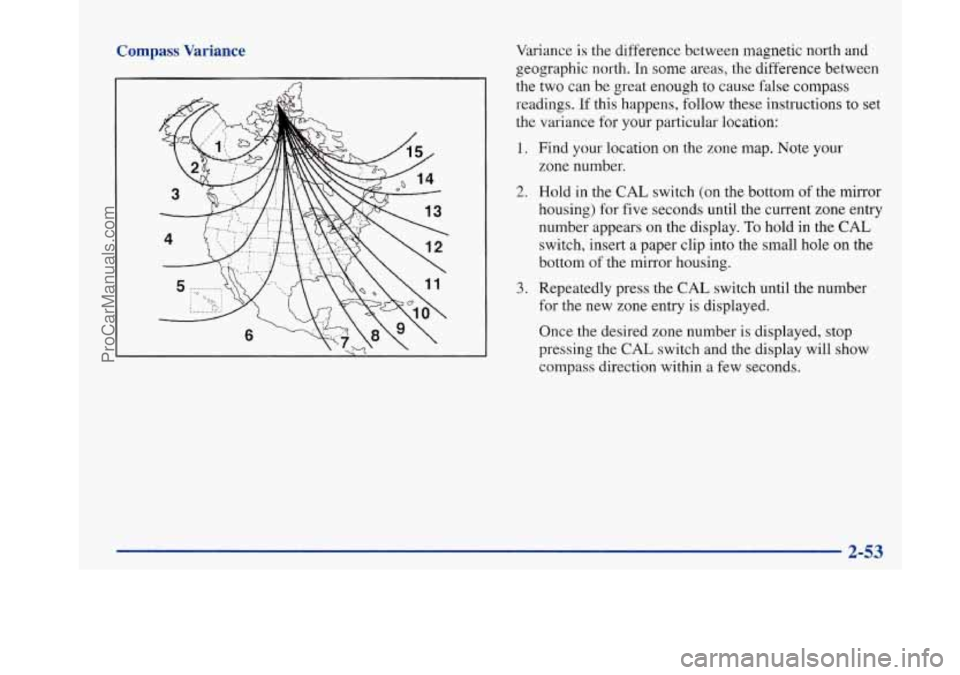
Compass Variance
I fa
Variance is the difference between magnetic north and
geographic north. In some areas, the difference between
the two can be great enough to cause false compass
readings.
If this happens, follow these instructions to set
the variance for your particular location:
1. Find your location on the zone map. Note your
zone number.
2. Hold in the CAL switch (on the bottom of the mirror
housing) for five seconds until the current zone entry
number appears on the display.
To hold in the CAL
switch, insert a paper clip into the small hole on the
bottom
of the mirror housing.
3. Repeatedly press the CAL switch until the number
for the new zone entry is displayed.
Once the desired zone number is displayed, stop
pressing the
CAL switch and the display will show
compass direction within a few seconds.
2-53
ProCarManuals.com
Page 132 of 420
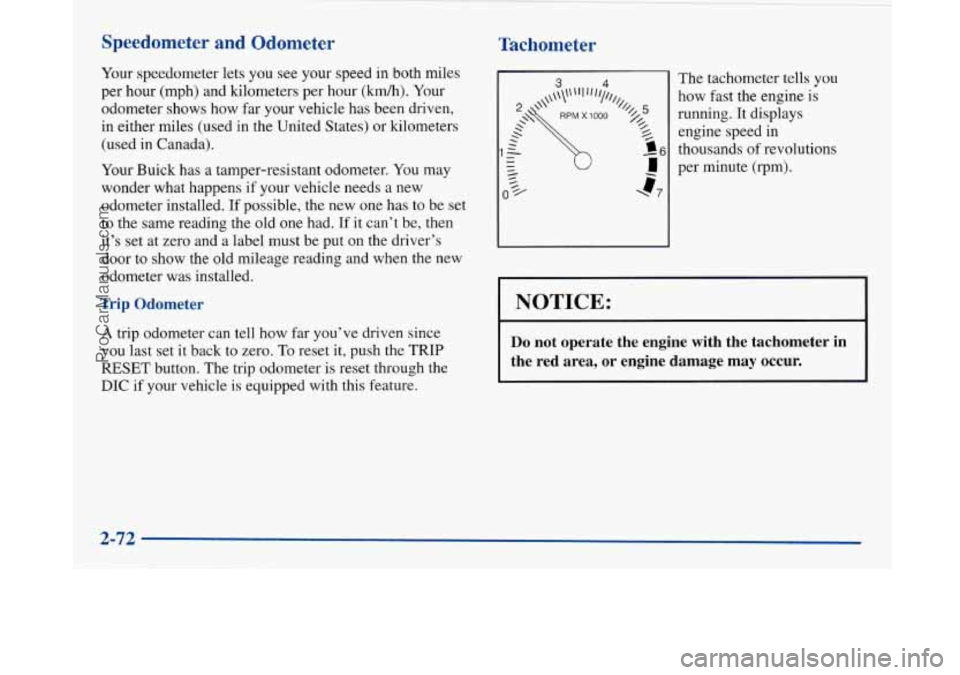
Speedometer and Odometer
Your speedometer lets you see your speed in both miles
per hour (mph) and kilometers per hour (km/h).
Your
odometer shows how far your vehicle has been driven,
in either miles (used in the United States)
or kilometers
(used in Canada).
Your Buick has a tamper-resistant odometer. You may
wonder what happens
if your vehicle needs a new
odometer installed.
If possible, the new one has to be set
to the same reading the old one had.
If it can’t be, then
it’s set at zero and a label must be put on the driver’s
door to show the old mileage reading and when the new
odometer was installed.
Trip Odometer
A trip odometer can tell how far you’ve driven since
you last set it back to zero. To reset it, push the TRIP
RESET button. The trip odometer
is reset through the
DIC if your vehicle is equipped with this feature.
Tachometer
The tachometer tells you
how fast the engine is
running. It displays
engine speed
in
thousands of revolutions
per minute (rpm).
NOTICE:
Do not operate the engine with the tachometer in
the red area, or engine damage may occur.
2-72
ProCarManuals.com