charging CADILLAC ATS 2017 1.G Personalization Guide
[x] Cancel search | Manufacturer: CADILLAC, Model Year: 2017, Model line: ATS, Model: CADILLAC ATS 2017 1.GPages: 20, PDF Size: 4.49 MB
Page 6 of 20
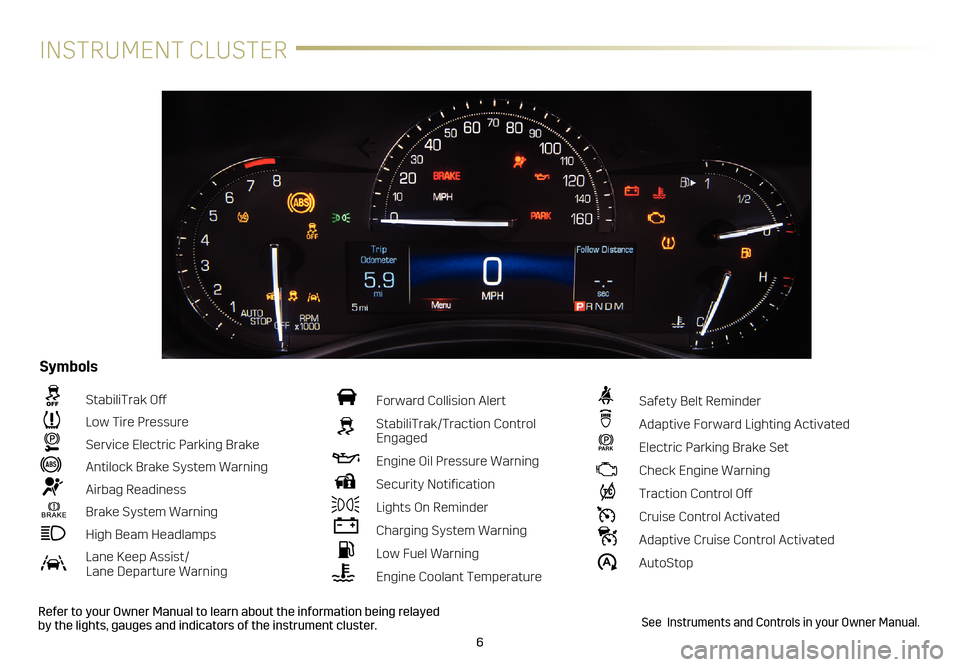
6
INSTRUMENT CLUSTER
Refer to your Owner Manual to learn about the information being relayed
by the lights, gauges and indicators of the instrument cluster.
StabiliTrak Off
Low Tire Pressure
Service Electric Parking Brake
Antilock Brake System Warning
Airbag Readiness
Brake System Warning
High Beam Headlamps
Lane Keep Assist/ Lane Departure Warning
Forward Collision Alert
StabiliTrak/Traction Control
Engaged
Engine Oil Pressure Warning
Security Notification
Lights On Reminder
Charging System Warning
Low Fuel Warning
Engine Coolant Temperature
Safety Belt Reminder
Adaptive Forward Lighting Activated
PARK Electric Parking Brake Set
Check Engine Warning
Traction Control Off
Cruise Control Activated
Adaptive Cruise Control Activated
�$ AutoStop
Symbols
See Instruments and Controls in your Owner Manual.
Page 8 of 20
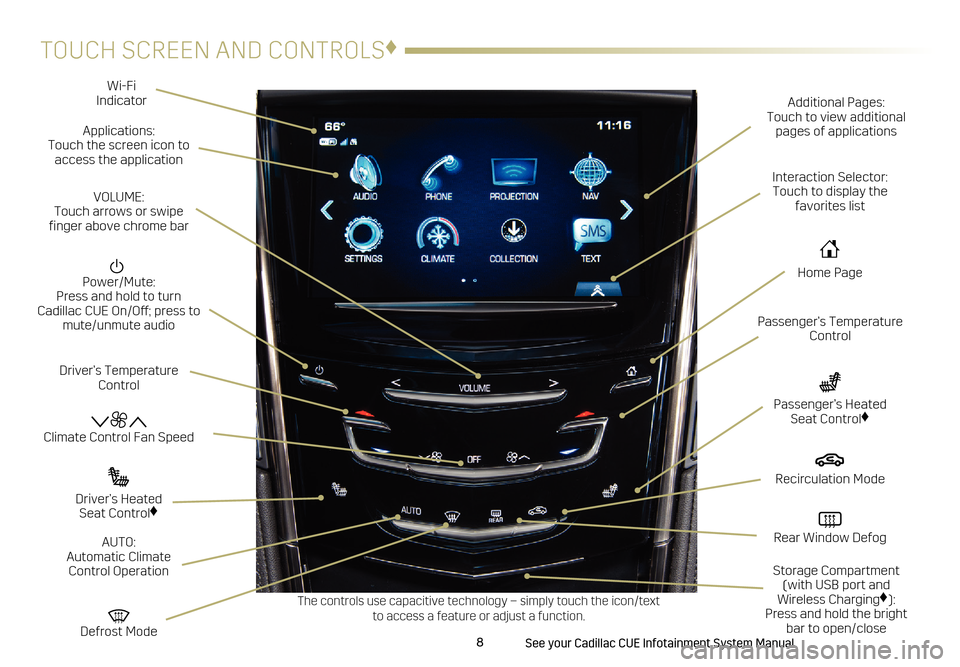
8
TOUCH SCREEN AND CONTROLS♦
Applications: Touch the screen icon to
access the application Wi-Fi
Indicator
See your Cadillac CUE Infotainment System Manual.
Power/Mute: Press and hold to turn Cadillac CUE On/Off; press to mute/unmute audio
Climate Control Fan Speed
Defrost Mode
Driver’s Temperature
Control Additional Pages:
Touch to view additional
pages of applications
Interaction Selector:
Touch to display the favorites list
Passenger’s Temperature Control
Passenger’s Heated Seat Control♦
Driver’s Heated Seat Control♦
The controls use capacitive technology – simply touch the icon/text to access a feature or adjust a function.
VOLUME: Touch arrows or swipe
finger above chrome bar
AUTO:
Automatic Climate Control Operation
Rear Window Defog
Recirculation Mode
Home Page
Storage Compartment (with USB port and
Wireless Charging
♦): Press and hold the bright bar to open/close
Page 14 of 20
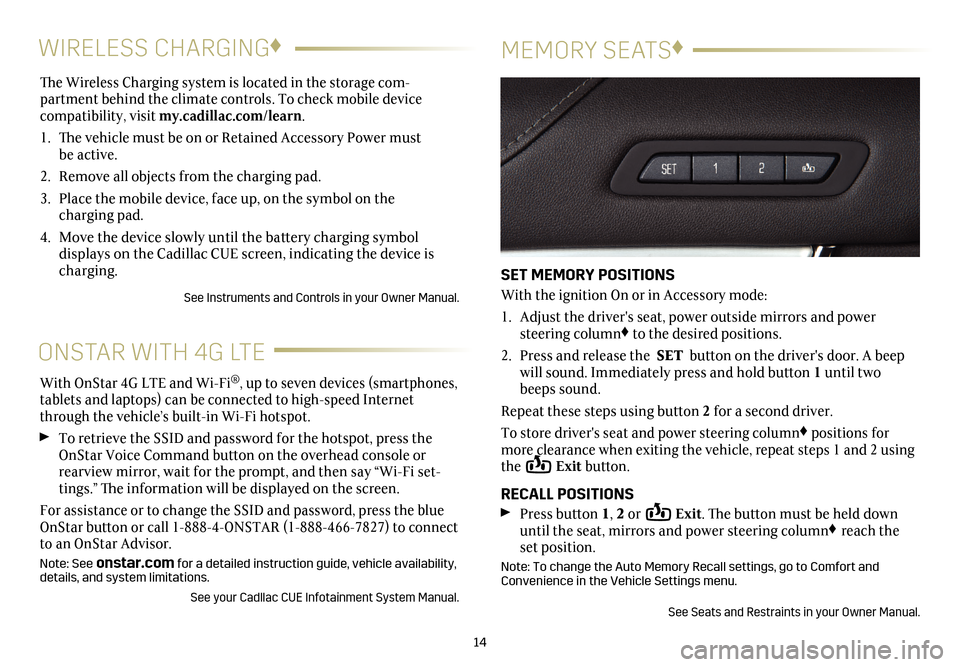
The Wireless Charging system is located in the storage com-
partment behind the climate controls. To check mobile device
compatibility, visit my.cadillac.com/learn.
1. The vehicle must be on or Retained Accessory Power must
be active.
2. Remove all objects from the charging pad.
3. Place the mobile device, face up, on the symbol on the
charging pad.
4.
Move the device slowly until the battery charging symbol
displays on the Cadillac CUE screen, indicating the device is
charging.
See Instruments and Controls in your Owner Manual.
14
WIRELESS CHARGING ♦
MEMORY SEATS♦
SET MEMORY POSITIONS
With the ignition On or in Accessory mode:
1.
Adjust the driver's seat, power outside mirrors and power
steering column♦ to the desired positions.
2. Press and release the SET button on the driver's door. A beep
will sound. Immediately press and hold button 1 until two
beeps sound.
Repeat these steps using button 2 for a second driver.
To store driver's seat and power steering column♦ positions for
more clearance when exiting the vehicle, repeat steps 1 and 2 using
the
Exit button.
RECALL POSITIONS
Press button 1, 2 or Exit. The button must be held down
until the seat, mirrors and power steering column♦ reach the
set position.
Note: To change the Auto Memory Recall settings, go to Comfort and
Convenience in the Vehicle Settings menu.
See Seats and Restraints in your Owner Manual.
ONSTAR WITH 4G LTE
With OnStar 4G LTE and Wi-Fi®, up to seven devices (smartphones,
tablets and laptops) can be connected to high-speed Internet
through the vehicle’s built-in Wi-Fi hotspot.
To retrieve the SSID and password for the hotspot, press the
OnStar Voice Command button on the overhead console or
rearview mirror, wait for the prompt, and then say “Wi-Fi set
-tings.” The information will be displayed on the screen.
For assistance or to change the SSID and password, press the blue
OnStar button or call 1-888-4-ONSTAR (1-888-466-7827) to connect
to an OnStar Advisor.
Note: See onstar.com for a detailed instruction guide, vehicle availability,
details, and system limitations.
See your Cadllac CUE Infotainment System Manual.