display CADILLAC CT4 2022 Owners Manual
[x] Cancel search | Manufacturer: CADILLAC, Model Year: 2022, Model line: CT4, Model: CADILLAC CT4 2022Pages: 464, PDF Size: 7.82 MB
Page 409 of 464

Cadillac CT4 Owner Manual (GMNA-Localizing-U.S./Canada-15283641) -
2022 - CRC - 10/12/21
408 SERVICE AND MAINTENANCE
The Tire Rotation and Required
Services are the responsibility of the
vehicle owner. It is recommended to
have your dealer perform these
services every 12 000 km/7,500 mi.
Proper vehicle maintenance helps to
keep the vehicle in good working
condition, improves fuel economy, and
reduces vehicle emissions.
Because of the way people use
vehicles, maintenance needs vary.
There may need to be more frequent
checks and services. The Additional
Required Services - Normal are for
vehicles that:
.Carry passengers and cargo within
recommended limits on the Tire
and Loading Information label. See
Vehicle Load Limits0228.
.Are driven on reasonable road
surfaces within legal driving limits.
.Use the recommended fuel. See
Recommended Fuel (LSY 2.0L L4
Turbo Engine) 0311 or
Recommended Fuel (L3B 2.7L L4
Turbo and LF4 3.6L V6 Twin Turbo
Engines) 0311. Refer to the information in the
Maintenance Schedule Additional
Required Services - Normal chart.
The Additional Required Services -
Severe are for vehicles that are:
.Mainly driven in heavy city traffic
in hot weather.
.Mainly driven in hilly or
mountainous terrain.
.Used for high speed or competitive
driving.
.Used for taxi, police, or delivery
service.
Refer to the information in the
Maintenance Schedule Additional
Required Services - Severe chart.
{Warning
Performing maintenance work can
be dangerous and can cause serious
injury. Perform maintenance work
only if the required information,
proper tools, and equipment are
available. If they are not, see your
dealer to have a trained technician
do the work. See Doing Your Own
Service Work 0324.
Maintenance Schedule
Owner Checks and Services
Check the engine oil level. See Engine
Oil 0331.
Once a Month
.Check the tire inflation pressures.
See Tire Pressure 0370.
.Inspect the tires for wear. See Tire
Inspection 0376.
.Check the windshield washer fluid
level. See Washer Fluid 0343.
Engine Oil Change
When the CHANGE ENGINE OIL
SOON message displays, have the
engine oil and filter changed within
the next 1 000 km (600 mi ). If driven
under the best conditions, the engine
oil life system may not indicate the
need for vehicle service for up to a
year. The engine oil and filter must be
changed at least once a year and the
oil life system must be reset. Your
trained dealer technician can perform
this work. If the engine oil life system
is reset accidentally, service the
vehicle within 5 000 km (3,000 mi)
Page 443 of 464
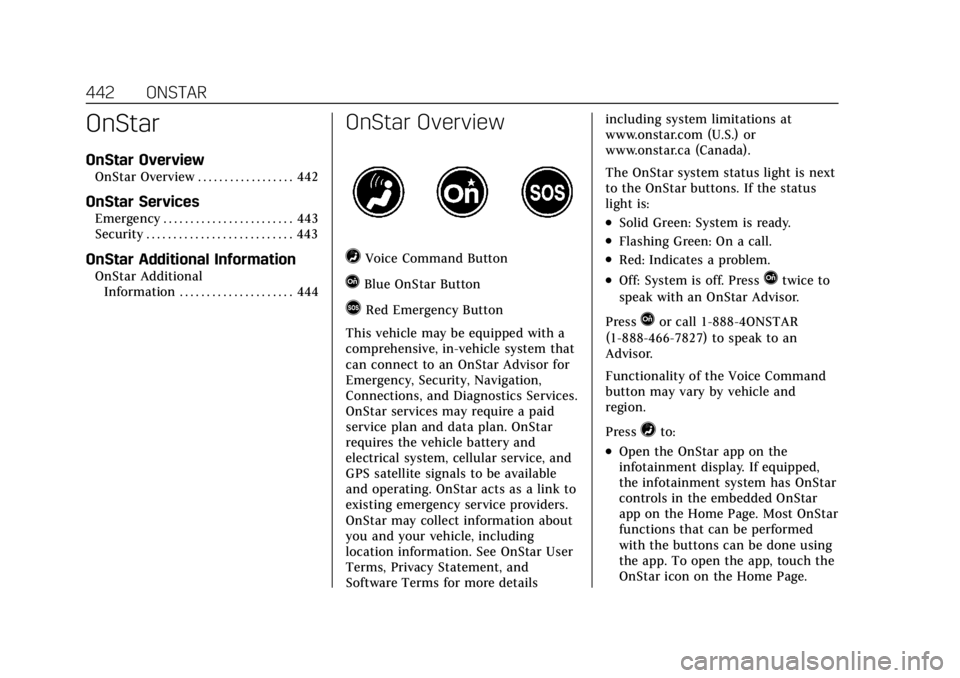
Cadillac CT4 Owner Manual (GMNA-Localizing-U.S./Canada-15283641) -
2022 - CRC - 10/12/21
442 ONSTAR
OnStar
OnStar Overview
OnStar Overview . . . . . . . . . . . . . . . . . . 442
OnStar Services
Emergency . . . . . . . . . . . . . . . . . . . . . . . . 443
Security . . . . . . . . . . . . . . . . . . . . . . . . . . . 443
OnStar Additional Information
OnStar AdditionalInformation . . . . . . . . . . . . . . . . . . . . . 444
OnStar Overview
=Voice Command Button
QBlue OnStar Button
>Red Emergency Button
This vehicle may be equipped with a
comprehensive, in-vehicle system that
can connect to an OnStar Advisor for
Emergency, Security, Navigation,
Connections, and Diagnostics Services.
OnStar services may require a paid
service plan and data plan. OnStar
requires the vehicle battery and
electrical system, cellular service, and
GPS satellite signals to be available
and operating. OnStar acts as a link to
existing emergency service providers.
OnStar may collect information about
you and your vehicle, including
location information. See OnStar User
Terms, Privacy Statement, and
Software Terms for more details including system limitations at
www.onstar.com (U.S.) or
www.onstar.ca (Canada).
The OnStar system status light is next
to the OnStar buttons. If the status
light is:
.Solid Green: System is ready.
.Flashing Green: On a call.
.Red: Indicates a problem.
.Off: System is off. PressQtwice to
speak with an OnStar Advisor.
Press
Qor call 1-888-4ONSTAR
(1-888-466-7827) to speak to an
Advisor.
Functionality of the Voice Command
button may vary by vehicle and
region.
Press
=to:
.Open the OnStar app on the
infotainment display. If equipped,
the infotainment system has OnStar
controls in the embedded OnStar
app on the Home Page. Most OnStar
functions that can be performed
with the buttons can be done using
the app. To open the app, touch the
OnStar icon on the Home Page.
Page 446 of 464
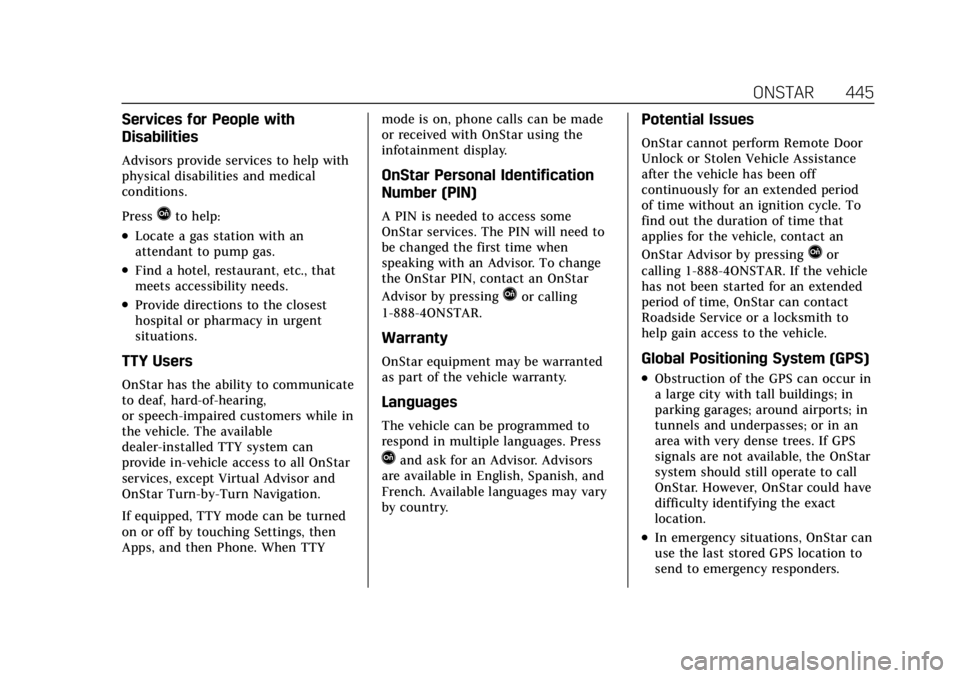
Cadillac CT4 Owner Manual (GMNA-Localizing-U.S./Canada-15283641) -
2022 - CRC - 10/12/21
ONSTAR 445
Services for People with
Disabilities
Advisors provide services to help with
physical disabilities and medical
conditions.
Press
Qto help:
.Locate a gas station with an
attendant to pump gas.
.Find a hotel, restaurant, etc., that
meets accessibility needs.
.Provide directions to the closest
hospital or pharmacy in urgent
situations.
TTY Users
OnStar has the ability to communicate
to deaf, hard-of-hearing,
or speech-impaired customers while in
the vehicle. The available
dealer-installed TTY system can
provide in-vehicle access to all OnStar
services, except Virtual Advisor and
OnStar Turn-by-Turn Navigation.
If equipped, TTY mode can be turned
on or off by touching Settings, then
Apps, and then Phone. When TTYmode is on, phone calls can be made
or received with OnStar using the
infotainment display.
OnStar Personal Identification
Number (PIN)
A PIN is needed to access some
OnStar services. The PIN will need to
be changed the first time when
speaking with an Advisor. To change
the OnStar PIN, contact an OnStar
Advisor by pressing
Qor calling
1-888-4ONSTAR.
Warranty
OnStar equipment may be warranted
as part of the vehicle warranty.
Languages
The vehicle can be programmed to
respond in multiple languages. Press
Qand ask for an Advisor. Advisors
are available in English, Spanish, and
French. Available languages may vary
by country.
Potential Issues
OnStar cannot perform Remote Door
Unlock or Stolen Vehicle Assistance
after the vehicle has been off
continuously for an extended period
of time without an ignition cycle. To
find out the duration of time that
applies for the vehicle, contact an
OnStar Advisor by pressing
Qor
calling 1-888-4ONSTAR. If the vehicle
has not been started for an extended
period of time, OnStar can contact
Roadside Service or a locksmith to
help gain access to the vehicle.
Global Positioning System (GPS)
.Obstruction of the GPS can occur in
a large city with tall buildings; in
parking garages; around airports; in
tunnels and underpasses; or in an
area with very dense trees. If GPS
signals are not available, the OnStar
system should still operate to call
OnStar. However, OnStar could have
difficulty identifying the exact
location.
.In emergency situations, OnStar can
use the last stored GPS location to
send to emergency responders.
Page 449 of 464
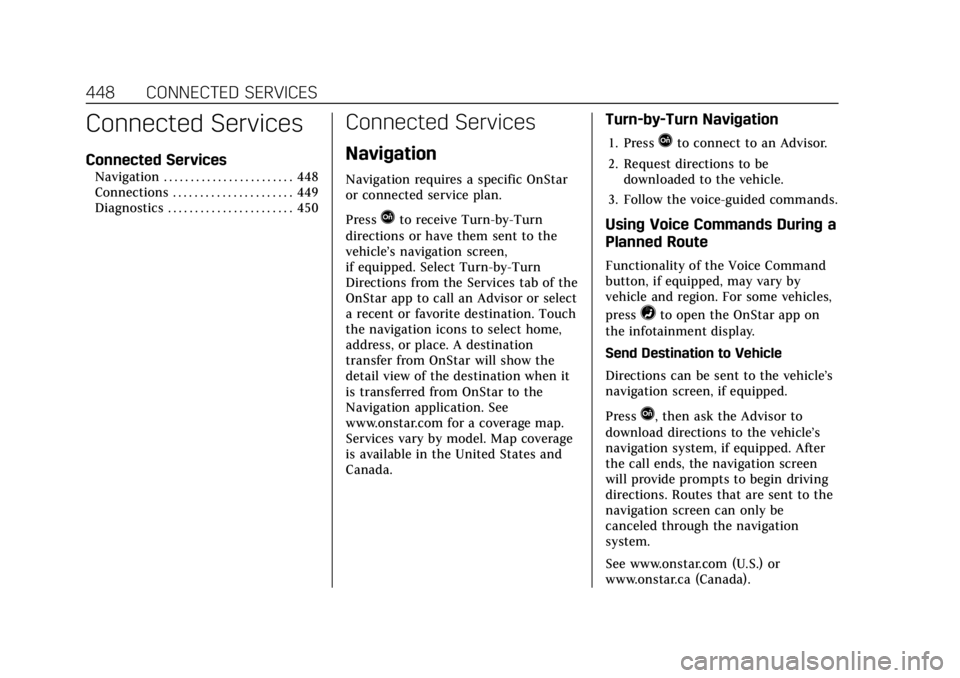
Cadillac CT4 Owner Manual (GMNA-Localizing-U.S./Canada-15283641) -
2022 - CRC - 10/12/21
448 CONNECTED SERVICES
Connected Services
Connected Services
Navigation . . . . . . . . . . . . . . . . . . . . . . . . 448
Connections . . . . . . . . . . . . . . . . . . . . . . 449
Diagnostics . . . . . . . . . . . . . . . . . . . . . . . 450
Connected Services
Navigation
Navigation requires a specific OnStar
or connected service plan.
Press
Qto receive Turn-by-Turn
directions or have them sent to the
vehicle’s navigation screen,
if equipped. Select Turn-by-Turn
Directions from the Services tab of the
OnStar app to call an Advisor or select
a recent or favorite destination. Touch
the navigation icons to select home,
address, or place. A destination
transfer from OnStar will show the
detail view of the destination when it
is transferred from OnStar to the
Navigation application. See
www.onstar.com for a coverage map.
Services vary by model. Map coverage
is available in the United States and
Canada.
Turn-by-Turn Navigation
1. PressQto connect to an Advisor.
2. Request directions to be downloaded to the vehicle.
3. Follow the voice-guided commands.
Using Voice Commands During a
Planned Route
Functionality of the Voice Command
button, if equipped, may vary by
vehicle and region. For some vehicles,
press
=to open the OnStar app on
the infotainment display.
Send Destination to Vehicle
Directions can be sent to the vehicle’s
navigation screen, if equipped.
Press
Q, then ask the Advisor to
download directions to the vehicle’s
navigation system, if equipped. After
the call ends, the navigation screen
will provide prompts to begin driving
directions. Routes that are sent to the
navigation screen can only be
canceled through the navigation
system.
See www.onstar.com (U.S.) or
www.onstar.ca (Canada).
Page 450 of 464
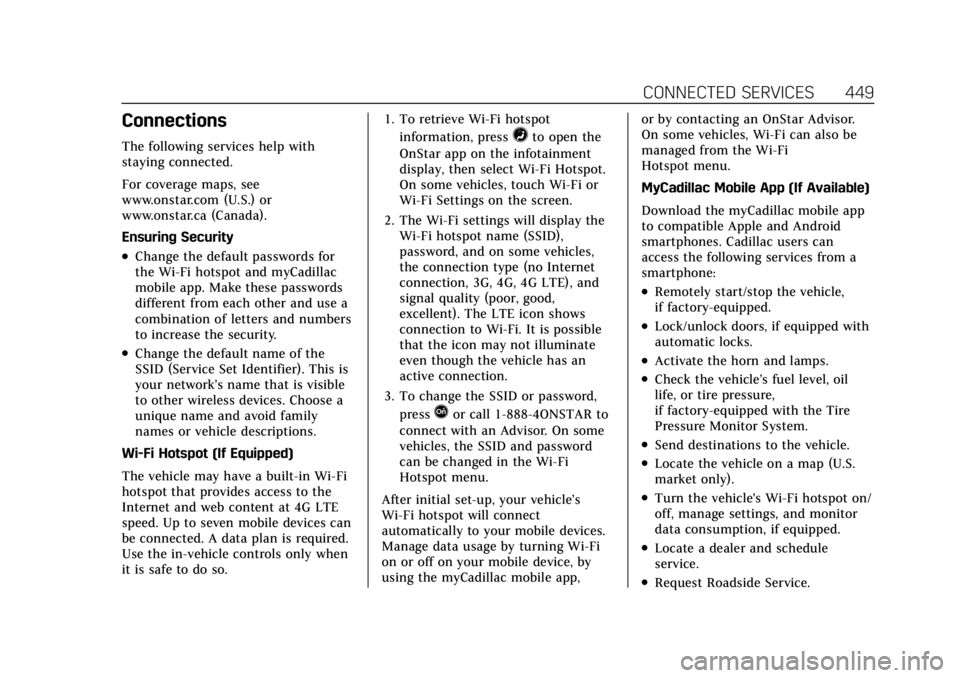
Cadillac CT4 Owner Manual (GMNA-Localizing-U.S./Canada-15283641) -
2022 - CRC - 10/12/21
CONNECTED SERVICES 449
Connections
The following services help with
staying connected.
For coverage maps, see
www.onstar.com (U.S.) or
www.onstar.ca (Canada).
Ensuring Security
.Change the default passwords for
the Wi-Fi hotspot and myCadillac
mobile app. Make these passwords
different from each other and use a
combination of letters and numbers
to increase the security.
.Change the default name of the
SSID (Service Set Identifier). This is
your network’s name that is visible
to other wireless devices. Choose a
unique name and avoid family
names or vehicle descriptions.
Wi-Fi Hotspot (If Equipped)
The vehicle may have a built-in Wi-Fi
hotspot that provides access to the
Internet and web content at 4G LTE
speed. Up to seven mobile devices can
be connected. A data plan is required.
Use the in-vehicle controls only when
it is safe to do so. 1. To retrieve Wi-Fi hotspot
information, press
=to open the
OnStar app on the infotainment
display, then select Wi-Fi Hotspot.
On some vehicles, touch Wi-Fi or
Wi-Fi Settings on the screen.
2. The Wi-Fi settings will display the Wi-Fi hotspot name (SSID),
password, and on some vehicles,
the connection type (no Internet
connection, 3G, 4G, 4G LTE), and
signal quality (poor, good,
excellent). The LTE icon shows
connection to Wi-Fi. It is possible
that the icon may not illuminate
even though the vehicle has an
active connection.
3. To change the SSID or password, press
Qor call 1-888-4ONSTAR to
connect with an Advisor. On some
vehicles, the SSID and password
can be changed in the Wi-Fi
Hotspot menu.
After initial set-up, your vehicle’s
Wi-Fi hotspot will connect
automatically to your mobile devices.
Manage data usage by turning Wi-Fi
on or off on your mobile device, by
using the myCadillac mobile app, or by contacting an OnStar Advisor.
On some vehicles, Wi-Fi can also be
managed from the Wi-Fi
Hotspot menu.
MyCadillac Mobile App (If Available)
Download the myCadillac mobile app
to compatible Apple and Android
smartphones. Cadillac users can
access the following services from a
smartphone:
.Remotely start/stop the vehicle,
if factory-equipped.
.Lock/unlock doors, if equipped with
automatic locks.
.Activate the horn and lamps.
.Check the vehicle’s fuel level, oil
life, or tire pressure,
if factory-equipped with the Tire
Pressure Monitor System.
.Send destinations to the vehicle.
.Locate the vehicle on a map (U.S.
market only).
.Turn the vehicle's Wi-Fi hotspot on/
off, manage settings, and monitor
data consumption, if equipped.
.Locate a dealer and schedule
service.
.Request Roadside Service.
Page 456 of 464

Cadillac CT4 Owner Manual (GMNA-Localizing-U.S./Canada-15283641) -
2022 - CRC - 10/12/21
INDEX 455
Exterior Lamp Controls . . . . . . . . . . . . 128
Exterior Lamps Off Reminder . . . . . . 130
Exterior Lighting Battery Saver . . . . 135
F
Filter,Engine Air Cleaner . . . . . . . . . . . . . . . . 336
Flash-to-Pass . . . . . . . . . . . . . . . . . . . . . . . . 130
Flashers, Hazard Warning . . . . . . . . . . 131
Flat Tire . . . . . . . . . . . . . . . . . . . . . . . . . . . . . 383
Floor Mats . . . . . . . . . . . . . . . . . . . . . . . . . . . 405
Fluid Automatic Transmission . . . . . . . . . 334
Brakes . . . . . . . . . . . . . . . . . . . . . . . . . . . . . 348
Washer . . . . . . . . . . . . . . . . . . . . . . . . . . . . 343
Folding Mirrors . . . . . . . . . . . . . . . . . . . . . . 23
Forward Collision Alert (FCA) System . . . . . . . . . . . . . . . . . . . . . . . . . . . . . 301
Frequency Statement Radio . . . . . . . . . . . . . . . . . . . . . . . . . . . . . . 438
Front Pedestrian Braking (FPB)
System . . . . . . . . . . . . . . . . . . . . . . . . . . . . . 305
Front Seats Heated and Ventilated . . . . . . . . . . . . 37
Front Turn Signal Lamps . . . . . . . . . . 353
Fuel Additives . . . . . . . . . . . . . . . . . . . . . . . . . . 312
Economy, Driving for Better . . . . . 209 Fuel (cont'd)
Filling a Portable Fuel
Container . . . . . . . . . . . . . . . . . . . . . . . . 314
Filling the Tank . . . . . . . . . . . . . . . . . . . 312
Foreign Countries . . . . . . . . . . . . . . . . . 312
Gauge . . . . . . . . . . . . . . . . . . . . . . . . . . . . . . . 96
Low Fuel Warning Light . . . . . . . . . 108
Prohibited Fuels . . . . . . . . . . . . . . . . . . 312
Recommended . . . . . . . . . . . . . . . . . . . . 311
Top Tier . . . . . . . . . . . . . . . . . . . . . . . . . . . 311
Fuses Engine Compartment Fuse
Block . . . . . . . . . . . . . . . . . . . . . . . . . . . . . 356
Fuses and Circuit Breakers . . . . . . . 355
Instrument Panel Fuse Block . . . . 358
Rear Compartment Fuse Block . . . . . . . . . . . . . . . . . . . . . . . . . . . . . 361
G
Garage Door Opener . . . . . . . . . . . . . . . . 125Programming . . . . . . . . . . . . . . . . . . . . . . 125
Gas Strut(s) . . . . . . . . . . . . . . . . . . . . . . . . . 351
Gauges
Engine CoolantTemperature . . . . . . . . . . . . . . . . . . 96, 97
Fuel . . . . . . . . . . . . . . . . . . . . . . . . . . . . . . . . . 96
Odometer . . . . . . . . . . . . . . . . . . . . . . . . . . . 95
Speedometer . . . . . . . . . . . . . . . . . . . . . . . 95 Gauges (cont'd)
Tachometer . . . . . . . . . . . . . . . . . . . . . . . . 95
Trip Odometer . . . . . . . . . . . . . . . . . . . . . 95
Warning Lights and Indicators . . . 89
General Information Service and Maintenance . . . . . . . . 407
Towing . . . . . . . . . . . . . . . . . . . . . . . . . . . . 314
Vehicle Care . . . . . . . . . . . . . . . . . . . . . . . 323
Global Positioning System (GPS) . . . . . . . . . . . . . . . . . . . . . . 162
Glove Box . . . . . . . . . . . . . . . . . . . . . . . . . . . . 79
GM Mobility Reimbursement Program . . . . . . . . . . . . . . . . . . . . . . . . . . . . 432
Guidance Problems with the Route . . . . . . . . . 163
H
Halogen Bulbs . . . . . . . . . . . . . . . . . . . . . . 352
Hazard Warning Flashers . . . . . . . . . . 131
HD Radio Technology . . . . . . . . . . . . . . 145
Head Restraints . . . . . . . . . . . . . . . . . . . . . . 30
Head-up Display . . . . . . . . . . . . . . . . . . . . 115
HeadlampsAiming . . . . . . . . . . . . . . . . . . . . . . . . . . . . . 352
Automatic . . . . . . . . . . . . . . . . . . . . . . . . . 130
Bulb Replacement . . . . . . . . . . . . . . . . 352
Daytime RunningLamps (DRL) . . . . . . . . . . . . . . . . . . . . 130