remove seats CADILLAC CT4 2023 Owners Manual
[x] Cancel search | Manufacturer: CADILLAC, Model Year: 2023, Model line: CT4, Model: CADILLAC CT4 2023Pages: 524, PDF Size: 6.98 MB
Page 17 of 524

Cadillac CT4 Owner Manual (GMNA-Localizing-U.S./Canada-16500442) -
2023 - CRC - 5/4/22
16 Keys, Doors, and Windows
2. Use the mechanical keyblade in the slot to remove
the battery cover by hand.
3. Remove the seal by pullingon the tab to access the
battery.
4. Remove the old battery. Do not use a metal object.
5. Insert the new battery, positive side toward the
back cover. Replace with a
CR2450 or equivalent
battery.
6. Place the seal back into the groove around the
battery compartment.
7. Reassemble the battery cover by snapping it back
on the remote key.
8. Reinsert the mechanical key.
Remote Vehicle Start
This feature allows the engine
to be started from outside the
vehicle. It is not available on
vehicles with a manual
transmission.
S:This button on the remote
key is for remote start. The climate control system will
use the previous settings
during a remote start. The
rear window defogger may
come on during remote start
based on cold ambient
conditions. The rear defog
indicator light does not come
on during remote start.
If equipped, the heated and
ventilated front seats may
also come on when the vehicle
personalization setting is
enabled. See Heated and
Ventilated Front Seats
045.
If equipped with a remote
start heated steering wheel, it
may come on during a remote
start. See Heated Steering
Wheel 098.
Laws in some local
communities may restrict the
use of remote starters. For
example, some laws may
require a person using remote
start to have the vehicle in
view. Check local regulations
for any requirements.
Page 39 of 524

Cadillac CT4 Owner Manual (GMNA-Localizing-U.S./Canada-16500442) -
2023 - CRC - 5/4/22
38 Seats and Restraints
To lower the head restraint,
press the button, located on
the top of the seatback, and
push the head restraint down.
Try to move the head restraint
after the button is released to
make sure that it is locked in
place.
Rear outboard head restraints
are not removable.
The rear seat outboard head
restraints are not intended to
be removed. If removal is
required see your dealer for
assistance with removal.
Front Seats
Power Seat
Adjustment
{Warning
You can lose control of the
vehicle if you try to adjust a
driver seat while the vehicle
is moving. Adjust the driver
seat only when the vehicle is
not moving.
{Warning
The power seats will work
with the ignition off. Children
could operate the power
seats and be injured. Never
leave children alone in the
vehicle.
To adjust the seat:
.Move the seat forward or
rearward by sliding the
control forward or rearward.
.Raise or lower the seat by
moving the rear of the
control up or down.
.If equipped, raise or lower
the front part of the seat
cushion by moving the front
of the control up or down.
For vehicles not equipped with
front cushion tilt, the front
part of the control will raise
and lower the seat.
Page 40 of 524

Cadillac CT4 Owner Manual (GMNA-Localizing-U.S./Canada-16500442) -
2023 - CRC - 5/4/22
Seats and Restraints 39
If the vehicle is not in P (Park),
seat travel may be limited.
Release and press the seat
switch again to continue
movement.
If something has blocked the
seat during movement, the
movement may stop. Remove
the obstruction and try the
adjustment again. If movement
is still not available, see your
dealer.
To adjust the seatback, see
Reclining Seatbacks039.
To adjust the lumbar support,
see Lumbar Adjustment 040.
Some vehicles are equipped
with a Safety Alert Seat. This
feature activates a vibrating
pulse alert in the driver seat to
help the driver avoid crashes.Thigh Support
Adjustment
If equipped, pull up on the
lever. Then pull or push on the
support to lengthen or
shorten. Release the lever to
lock in place.
Reclining Seatbacks
{Warning
Sitting in a reclined position
when the vehicle is in motion
can be dangerous. Even
when buckled up, the seat
belts cannot do their job.
The shoulder belt will not be
against your body. Instead, it
will be in front of you. In a
crash, you could go into it,
receiving neck or other
injuries.
The lap belt could go up
over your abdomen. The belt
forces would be there, not
at your pelvic bones. This
could cause serious internal
injuries.
For proper protection when
the vehicle is in motion, have
the seatback upright. Then
sit well back in the seat and
wear the seat belt properly.
Page 43 of 524

Cadillac CT4 Owner Manual (GMNA-Localizing-U.S./Canada-16500442) -
2023 - CRC - 5/4/22
42 Seats and Restraints
and a shared exit position. See
“Saving Seating Positions”
later in this section. The saved
positions can be recalled
manually by all drivers, see
“Manually Recalling Seating
Positions”later in this section,
and drivers with remote keys
1 and 2 can also recall them
automatically. See “Auto Seat
Entry Memory Recall” or“Auto
Seat Exit Memory Recall” later
in this section. To enable
automatic recalls, turn on Seat
Entry Memory and/or Seat
Exit Memory. See “Enabling
Automatic Recalls” later in this
section. The memory recalls
may be cancelled at any time
during the recall. See “Cancel
Memory Seating Recalls” later
in this section.
Identifying Driver Number
The vehicle identifies the
current driver by their remote
key number 1–8. The current
remote key number may be
identified by Driver
Information Center (DIC) welcome message,
“You are
driver x for memory recalls.”
This message is displayed the
first few times the vehicle is
turned on when a different
remote key is used. For Seat
Entry Memory to work
properly, save positions to the
1 or 2 memory button
matching the driver number of
this welcome message. To aid
in identifying remote key IDs, it
is recommended to only carry
one remote key when entering
the vehicle. Perform the
following if the welcome
message is not displayed:
1. Move all keys and remote keys away from the
vehicle.
2. Start the vehicle with another remote key. A DIC
welcome message should
display indicating the
driver number of the other
remote key. Turn the
vehicle off and remove the
other key or remote key
from the vehicle. 3. Start the vehicle with the
initial key or remote key.
The DIC welcome message
should display the driver
number of the initial
remote key.
Saving Seating Positions
Read these instructions
completely before saving
memory positions.
To save preferred driving
positions to 1 and 2: 1. Turn the vehicle on or to accessory mode. A DIC
welcome message may
indicate the driver number
of the current remote key.
See “Identifying Driver
Number” previously in this
section.
2. Adjust all available memory features to the desired
driving position.
3. Press and release SET; a beep will sound.
Page 46 of 524

Cadillac CT4 Owner Manual (GMNA-Localizing-U.S./Canada-16500442) -
2023 - CRC - 5/4/22
Seats and Restraints 45
If manual transmission
equipped, Seat Exit Memory
will continue if the parking
brake is released prior to
reaching the save memory
position.
Seat Exit Memory is not linked
to the driver’s remote key. The
seating position saved to
Bis
used for all drivers.
Cancel Memory Seating
Recalls
.During any memory recall:
Press a power seat control
Press SET memory button
.During Manual memory
recall:
Release 1, 2, or
Bmemory
button
.During Auto Seat Entry
Memory Recall:
Turn vehicle off
Press SET, 1, 2, or
B
memory buttons
.During Auto Seat Exit
Memory Recall: Press SET, 1, 2, or
B
memory buttons
Obstructions
If something has blocked the
seat while recalling a memory
position, the recall may stop.
Remove the obstruction and
try the recall again. If the
memory position still does not
recall, see your dealer.
Heated and
Ventilated Front
Seats
{Warning
If temperature change or
pain to the skin cannot be
felt, the seat heater may
cause burns. To reduce the
risk of burns, use care when
using the seat heater,
especially for long periods of
time. Do not place anything
on the seat that insulates
against heat, such as a (Continued)
Warning (Continued)
blanket, cushion, cover,
or similar item. This may
cause the seat heater to
overheat. An overheated
seat heater may cause a
burn or may damage
the seat.
If equipped, the buttons are
near the climate controls on
the center stack. To operate,
the engine must be running.
Page 52 of 524

Cadillac CT4 Owner Manual (GMNA-Localizing-U.S./Canada-16500442) -
2023 - CRC - 5/4/22
Seats and Restraints 51
P (Park) will be delayed once
for each time the vehicle is
started.
For some fleet vehicles, the
feature is always ON and
cannot be turned OFF in the
infotainment system. The
vehicle will be delayed from
shifting from P (Park) each
time the driver attempts to do
so while the driver seat belt is
not buckled. Turning the
vehicle off then on will not
change this condition.
On some models, Buckle to
Drive may also delay shifting
out of P (Park) if a front
passenger seat belt is
unbuckled. A message displays
in the DIC. Buckle the front
passenger seat belt to shift
out of P (Park). This feature
may delay the vehicle from
shifting out of P (Park) if an
object, such as a briefcase,
handbag, grocery bag, laptop,
or other electronic device, is
on the front passenger seat.
If this happens, remove theobject from the seat or buckle
the seat belt to shift out of
P (Park).
If the driver, or on some
vehicles, the present front
passenger remains unbuckled,
the DIC message will turn off
after several seconds and the
vehicle can be shifted out of
P (Park). See
“Seat Belts”and
“Child Restraints” in the Index
for information about the
importance of proper
restraint use.
If the driver seat belt or the
front passenger seat belt is
unbuckled when driving, the
seat belt reminder chime and
light(s) will come on. See Seat
Belt Reminders 0115. This
feature may not function
properly if the airbag
readiness light is on. See
Airbag Readiness Light 0116.How to Wear Seat
Belts Properly
Follow these rules for
everyone's protection.
There are additional things to
know about seat belts and
children, including smaller
children and infants. If a child
will be riding in the vehicle, see
Older Children 072 or
Infants and Young Children
0 74. Review and follow the
rules for children in addition to
the following rules.
It is very important for all
occupants to buckle up.
Statistics show that unbelted
people are hurt more often in
crashes than those who are
wearing seat belts.
There are important things to
know about wearing a seat
belt properly.
Page 69 of 524
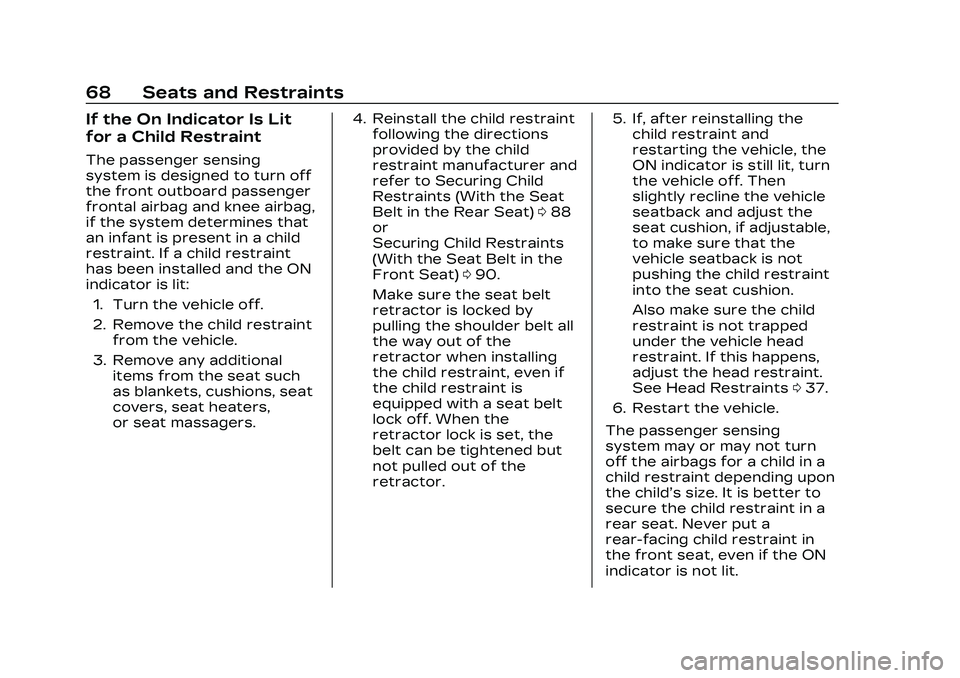
Cadillac CT4 Owner Manual (GMNA-Localizing-U.S./Canada-16500442) -
2023 - CRC - 5/4/22
68 Seats and Restraints
If the On Indicator Is Lit
for a Child Restraint
The passenger sensing
system is designed to turn off
the front outboard passenger
frontal airbag and knee airbag,
if the system determines that
an infant is present in a child
restraint. If a child restraint
has been installed and the ON
indicator is lit:1. Turn the vehicle off.
2. Remove the child restraint from the vehicle.
3. Remove any additional items from the seat such
as blankets, cushions, seat
covers, seat heaters,
or seat massagers. 4. Reinstall the child restraint
following the directions
provided by the child
restraint manufacturer and
refer to Securing Child
Restraints (With the Seat
Belt in the Rear Seat) 088
or
Securing Child Restraints
(With the Seat Belt in the
Front Seat) 090.
Make sure the seat belt
retractor is locked by
pulling the shoulder belt all
the way out of the
retractor when installing
the child restraint, even if
the child restraint is
equipped with a seat belt
lock off. When the
retractor lock is set, the
belt can be tightened but
not pulled out of the
retractor. 5. If, after reinstalling the
child restraint and
restarting the vehicle, the
ON indicator is still lit, turn
the vehicle off. Then
slightly recline the vehicle
seatback and adjust the
seat cushion, if adjustable,
to make sure that the
vehicle seatback is not
pushing the child restraint
into the seat cushion.
Also make sure the child
restraint is not trapped
under the vehicle head
restraint. If this happens,
adjust the head restraint.
See Head Restraints 037.
6. Restart the vehicle.
The passenger sensing
system may or may not turn
off the airbags for a child in a
child restraint depending upon
the child’s size. It is better to
secure the child restraint in a
rear seat. Never put a
rear-facing child restraint in
the front seat, even if the ON
indicator is not lit.
Page 70 of 524

Cadillac CT4 Owner Manual (GMNA-Localizing-U.S./Canada-16500442) -
2023 - CRC - 5/4/22
Seats and Restraints 69
If the Off Indicator Is Lit
for an Adult-Sized
Occupant
If a person of adult size is
sitting in the front outboard
passenger seat, but the OFF
indicator is lit, it could be
because that person is not
sitting properly in the seat or
that the child restraint locking
feature is engaged. Use the
following steps to allow the
system to detect that person
and enable the front outboard
passenger frontal airbag and
knee airbag:1. Turn the vehicle off.
2. Remove any additional
material from the seat,
such as blankets, cushions,
seat covers, seat heaters,
or seat massagers.
3. Place the seatback in the fully upright position.
4. Have the person sit upright in the seat,
centered on the seat
cushion, with legs
comfortably extended.
5. If the shoulder portion of the belt is pulled out all the
way, the child restraint
locking feature will be
engaged. This may
unintentionally cause the
passenger sensing system
to turn the airbag off for
some adult-sized
occupants. If this happens,
unbuckle the belt, let the
belt go back all the way,
and then buckle the belt
again without pulling the
belt out all the way. 6. Restart the vehicle and
have the person remain in
this position for two to
three minutes after the ON
indicator is lit.
{Warning
If the front outboard
passenger airbag is turned
off for an adult-sized
occupant, the airbag will not
be able to inflate and help
protect that person in a
crash, resulting in an
increased risk of serious
injury or even death. An
adult-sized occupant should
not ride in the front
outboard passenger seat,
if the passenger airbag OFF
indicator is lit.
Additional Factors
Affecting System
Operation
Seat belts help keep the
passenger in position on the
seat during vehicle maneuvers
Page 71 of 524

Cadillac CT4 Owner Manual (GMNA-Localizing-U.S./Canada-16500442) -
2023 - CRC - 5/4/22
70 Seats and Restraints
and braking, which helps the
passenger sensing system
maintain the passenger airbag
status. See“Seat Belts” and
“Child Restraints” in the Index
for additional information
about the importance of
proper restraint use.
A thick layer of additional
material, such as a blanket or
cushion, or aftermarket
equipment such as seat
covers, seat heaters, and seat
massagers can affect how well
the passenger sensing system
operates. We recommend that
you not use seat covers or
other aftermarket equipment
except when approved by GM
for your specific vehicle. See
Adding Equipment to the
Airbag-Equipped Vehicle 070
for more information about
modifications that can affect
how the system operates.
The ON indicator may be lit if
an object, such as a briefcase,
handbag, grocery bag, laptop,
or other electronic device, is put on an unoccupied seat.
If this is not desired, remove
the object from the seat.
{Warning
Stowing articles under the
passenger seat or between
the passenger seat cushion
and seatback may interfere
with the proper operation of
the passenger sensing
system.
Servicing the
Airbag-Equipped
Vehicle
Airbags affect how the vehicle
should be serviced. There are
parts of the airbag system in
several places around the
vehicle. Your dealer and the
service manual have
information about servicing
the vehicle and the airbag
system. To purchase a service
manual, see Publication
Ordering Information
0494.
{Warning
For up to 10 seconds after
the vehicle is turned off and
the battery is disconnected,
an airbag can still inflate
during improper service. You
can be injured if you are
close to an airbag when it
inflates. Avoid yellow
connectors. They are
probably part of the airbag
system. Be sure to follow
proper service procedures,
and make sure the person
performing work for you is
qualified to do so.
Adding Equipment to
the Airbag-Equipped
Vehicle
Adding accessories that
change the vehicle's frame,
bumper system, height, front
end, or side sheet metal may
keep the airbag system from
working properly.
Page 91 of 524

Cadillac CT4 Owner Manual (GMNA-Localizing-U.S./Canada-16500442) -
2023 - CRC - 5/4/22
90 Seats and Restraints
If the retractor is not
locked, repeat
Steps 4 and 5.
6. If the child restraint has a top tether, follow the child
restraint manufacturer's
instructions regarding the
use of the top tether. See
Lower Anchors and
Tethers for Children
(LATCH System) 080.
7. Before placing a child in the child restraint, make
sure it is securely held in
place. To check, grasp the
child restraint at the seat
belt path and attempt to
move it side to side and
back and forth. When the
child restraint is properly
installed, there should be
no more than 2.5 cm (1 in)
of movement.
To remove the child restraint,
unbuckle the vehicle seat belt
and let it return to the stowed
position. If the top tether is
attached to a top tether
anchor, disconnect it.Securing Child
Restraints (With the
Seat Belt in the
Front Seat)
This vehicle has airbags.
A rear seat is a safer place to
secure a forward-facing child
restraint. See Where to Put
the Restraint 079.
In addition, the vehicle has a
passenger sensing system
which is designed to turn off
the front outboard passenger
frontal airbag and knee airbag
under certain conditions. See
Passenger Sensing System
0 66 and
Passenger Airbag Status
Indicator 0117 for more
information, including
important safety information.
Never put a rear-facing child
seat in the front. This is
because the risk to the
rear-facing child is so great if
the airbag deploys.
{Warning
A child in a rear-facing child
restraint can be seriously
injured or killed if the front
outboard passenger frontal
airbag inflates. This is
because the back of the
rear-facing child restraint
would be very close to the
inflating airbag. A child in a
forward-facing child
restraint can be seriously
injured or killed if the front
outboard passenger frontal
airbag inflates and the
passenger seat is in a
forward position.
Even if the passenger
sensing system has turned
off the front outboard
passenger airbag(s), no
system is fail-safe. No one
can guarantee that an
airbag will not deploy under
(Continued)