infotainment CADILLAC CT5 2023 Owners Manual
[x] Cancel search | Manufacturer: CADILLAC, Model Year: 2023, Model line: CT5, Model: CADILLAC CT5 2023Pages: 526, PDF Size: 6.85 MB
Page 231 of 526

Cadillac CT5 Owner Manual (GMNA-Localizing-U.S./Canada-16500419) -
2023 - CRC - 5/6/22
230 Infotainment System
© 2014 HERE North America,
LLC. All rights reserved.
If the Contracting Officer,
federal government agency,
or any federal official refuses
to use the legend provided
herein, the Contracting
Officer, federal government
agency, or any federal official
must notify HERE prior to
seeking additional or
alternative rights in the Data.
Unicode
Copyright © 1991-2010
Unicode, Inc. All rights
reserved. Distributed under
the Terms of Use in
https://www.unicode.org/
copyright.html.
Free Type Project
Portions of this software are
copyright © 2010 The
FreeType Project
(https://www.freetype.org). All
rights reserved.Open Source SW
Further information
concerning the OSS licenses is
shown in the infotainment
display.
QNX
Portions of this software are
copyright © 2008-2011, QNX
Software Systems. All rights
reserved.
Part C
–EULA
Copyright © 2011, Software
Systems GmbH & Co. KG. All
Rights Reserved.
The product you have
purchased ("Product")
contains Software (Runtime
Configuration No. 505962;
"Software") which is
distributed by or on behalf of
the Product manufacturer
"Manufacturer") under license
from Software Systems Co.
("QSSC"). You may only use
the Software in the Product
and in compliance with the
license terms below. Subject to the terms and
conditions of this License,
QSSC hereby grants you a
limited, non-exclusive,
non-transferable license to
use the Software in the
Product for the purpose
intended by the Manufacturer.
If permitted by the
Manufacturer, or by applicable
law, you may make one backup
copy of the Software as part
of the Product software.
QSSC and its licensors
reserve all license+C31 rights
not expressly granted herein,
and retain all right, title and
interest in and to all copies of
the Software, including all
intellectual property rights
therein. Unless required by
applicable law you may not
reproduce, distribute or
transfer, or de-compile,
disassemble or otherwise
attempt to unbundle, reverse
engineer, modify or create
derivative works of, the
Software. You agree: (1) not to
remove, cover or alter any
Page 232 of 526

Cadillac CT5 Owner Manual (GMNA-Localizing-U.S./Canada-16500419) -
2023 - CRC - 5/6/22
Infotainment System 231
proprietary notices, labels or
marks in or on the Software,
and to ensure that all copies
bear any notice contained on
the original; and (2) not to
export the Product or the
Software in contravention of
applicable export control laws.
EXCEPT TO THE EXTENT
OTHERWISE REQUIRED BY
APPLICABLE LAW, QSSC
AND ITS LICENSORS
PROVIDE THE SOFTWARE
ON AN "AS IS" BASIS,
WITHOUT WARRANTIES OR
CONDITIONS OF ANY KIND,
EITHER EXPRESS OR
IMPLIED INCLUDING,
WITHOUT LIMITATION, ANY
WARRANTIES OR
CONDITIONS OF TITLE,
NON-INFRINGEMENT,
MERCHANTABILITY OR
FITNESS FOR A PARTICULAR
PURPOSE. ANY
WARRANTIES OR OTHER
PROVISIONS OFFERED BY
THE MANUFACTURER OR ITS
DISTRIBUTOR(S) THAT
DIFFER FROM THIS LICENSEARE OFFERED BY THE
MANUFACTURER OR ITS
DISTRIBUTOR(S) ALONE AND
NOT BY QSSC, ITS
AFFILIATES OR THEIR
LICENSORS. YOU ASSUME
ANY RISKS ASSOCIATED
WITH YOUR USE OF THE
SOFTWARE UNDER THIS
LICENSE.
EXCEPT TO THE EXTENT
OTHERWISE REQUIRED BY
APPLICABLE LAW (SUCH AS
IN THE CASE OF
DELIBERATE OR GROSSLY
NEGLIGENT ACTS), IN NO
EVENT SHALL QSSC, ITS
AFFILIATES OR THEIR
LICENSORS BE LIABLE TO
YOU UNDER ANY LEGAL
THEORY, WHETHER IN TORT
(INCLUDING NEGLIGENCE),
CONTRACT OR OTHERWISE,
FOR DAMAGES, INCLUDING
ANY DIRECT, INDIRECT,
SPECIAL, INCIDENTAL, OR
CONSEQUENTIAL DAMAGES
OF ANY CHARACTER
ARISING AS A RESULT OF
THIS LICENSE OR OUT OFTHE USE OR INABILITY TO
USE THE PRODUCT
(INCLUDING BUT NOT
LIMITED TO DAMAGES FOR
LOSS OF GOODWILL, WORK
STOPPAGE, PRODUCT
FAILURE OR MALFUNCTION,
OR ANY AND ALL OTHER
COMMERCIAL DAMAGES OR
LOSSES), EVEN IF QSSC, ITS
AFFILIATES OR THEIR
LICENSORS HAVE BEEN
ADVISED OF THE
POSSIBILITY OF SUCH
DAMAGES.
WMA
This product is protected by
certain intellectual property
rights of Microsoft. Use or
distribution of such
technology outside of this
product is prohibited without a
license from Microsoft.
For more information on the
Software, including any open
source software license terms
(and available source code) as
well as copyright attributions
applicable to the Runtime
Page 233 of 526

Cadillac CT5 Owner Manual (GMNA-Localizing-U.S./Canada-16500419) -
2023 - CRC - 5/6/22
232 Infotainment System
Configuration indicated above,
please contact the
Manufacturer or contact
QSSC at 175 Terence
Matthews Crescent, Kanata,
Ontario, Canada K2M 1W8
([email protected]).
Linotype
Helvetica is a trademark of
Linotype Corp. registered in
the U.S. Patent and Trademark
Office and may be registered
in certain other jurisdictions in
the name of Linotype Corp. or
its licensee Linotype GmbH.
Usage in text form of each of
the Licensed Trademarks is:
The trademark attribution
requirements for the Licensed
Trademarks may be viewed at
https://www.linotype.com/
2061-19414/trademarks.html.END USER NOTICE
The marks of companies
displayed by this product to
indicate business locations are
the marks of their respective
owners. The use of such
marks in this product does not
imply any sponsorship,
approval, or endorsement by
such companies of this
product.
Page 235 of 526

Cadillac CT5 Owner Manual (GMNA-Localizing-U.S./Canada-16500419) -
2023 - CRC - 5/6/22
234 Climate Controls
7. A/C (Air Conditioning)
8. Recirculation
9. SYNC (SynchronizedTemperature)
10. Defrost
11. Rear Window Defogger
Climate Control Display
1. Driver and Passenger Temperature Displays
2. Fan Control
3. Driver and Passenger Temperature Controls 4. Sync (Synchronized
Temperature)
5. Recirculation
6. Air Delivery Mode Control
7. Auto (Automatic Operation)
8. A/C (Air Conditioning)
9. On/Off (Power)
The fan, air delivery mode, air
conditioning, driver and
passenger temperatures,
recirculation, and Sync
settings can be controlled by
touching CLIMATE on the
infotainment Home Page or
the climate button in the
climate control display
application tray. A selection
can then be made on the front
climate control page displayed.
See the infotainment manual.
Climate Control Status
Display
The climate control status
display appears briefly when
the center stack climate
controls are adjusted.
Climate Control Influence on
Fuel Economy
The climate control system
depends on other vehicle
systems for heat and power
input. Certain climate control
settings can lead to higher
fuel usage.
Page 243 of 526
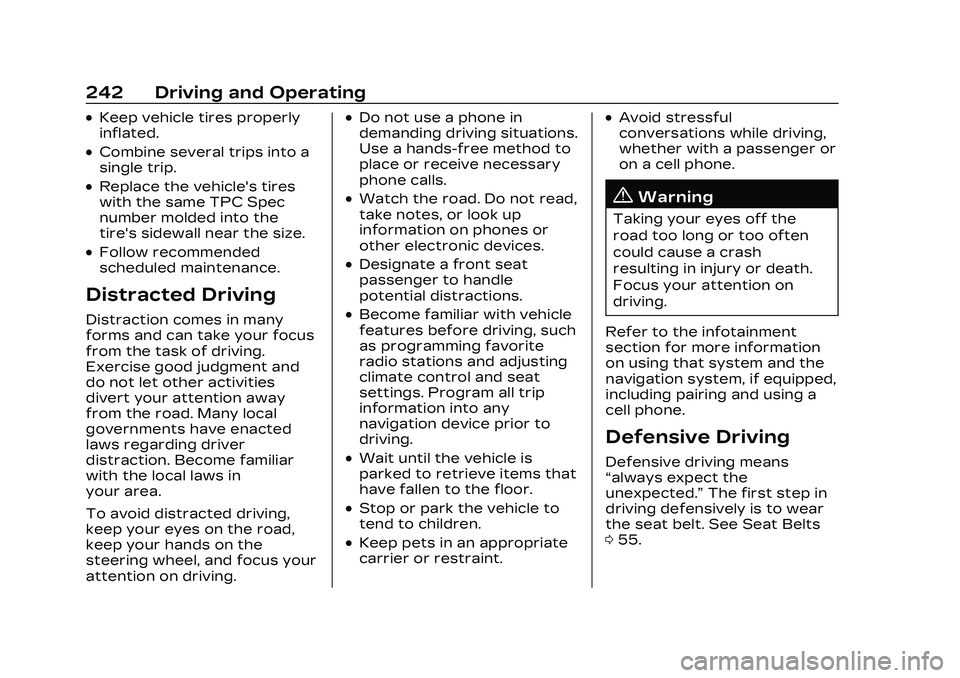
Cadillac CT5 Owner Manual (GMNA-Localizing-U.S./Canada-16500419) -
2023 - CRC - 5/10/22
242 Driving and Operating
.Keep vehicle tires properly
inflated.
.Combine several trips into a
single trip.
.Replace the vehicle's tires
with the same TPC Spec
number molded into the
tire's sidewall near the size.
.Follow recommended
scheduled maintenance.
Distracted Driving
Distraction comes in many
forms and can take your focus
from the task of driving.
Exercise good judgment and
do not let other activities
divert your attention away
from the road. Many local
governments have enacted
laws regarding driver
distraction. Become familiar
with the local laws in
your area.
To avoid distracted driving,
keep your eyes on the road,
keep your hands on the
steering wheel, and focus your
attention on driving.
.Do not use a phone in
demanding driving situations.
Use a hands-free method to
place or receive necessary
phone calls.
.Watch the road. Do not read,
take notes, or look up
information on phones or
other electronic devices.
.Designate a front seat
passenger to handle
potential distractions.
.Become familiar with vehicle
features before driving, such
as programming favorite
radio stations and adjusting
climate control and seat
settings. Program all trip
information into any
navigation device prior to
driving.
.Wait until the vehicle is
parked to retrieve items that
have fallen to the floor.
.Stop or park the vehicle to
tend to children.
.Keep pets in an appropriate
carrier or restraint.
.Avoid stressful
conversations while driving,
whether with a passenger or
on a cell phone.
{Warning
Taking your eyes off the
road too long or too often
could cause a crash
resulting in injury or death.
Focus your attention on
driving.
Refer to the infotainment
section for more information
on using that system and the
navigation system, if equipped,
including pairing and using a
cell phone.
Defensive Driving
Defensive driving means
“always expect the
unexpected.” The first step in
driving defensively is to wear
the seat belt. See Seat Belts
0 55.
Page 274 of 526

Cadillac CT5 Owner Manual (GMNA-Localizing-U.S./Canada-16500419) -
2023 - CRC - 5/10/22
Driving and Operating 273
Warning (Continued)
cause a fire, property
damage, electric shock,
and injury.
.Do not operate the vehicle
with the heater cord
permanently attached to
the vehicle. Possible
heater cord and
thermostat damage could
occur.
.While in use, do not let the
heater cord touch vehicle
parts or sharp edges.
Never close the hood on
the heater cord.
.Before starting the
vehicle, unplug the cord,
reattach the cover to the
plug, and securely fasten
the cord. Keep the cord
away from any moving
parts.
4. Before starting the engine, be sure to unplug and
store the cord as it was
before to keep it away from moving engine parts.
If you do not, it could be
damaged.
Contact your dealer for
information on how long to
use the heater in your
particular area.
Retained Accessory
Power (RAP)
When the vehicle is turned
from on to off, the following
features (if equipped) will
continue to function for up to
10 minutes, or until the driver
door is opened. These
features will also work when
the vehicle is on or in
accessory mode:
.Infotainment System
.Power Windows (during RAP
this functionality will be lost
when any door is opened)
.Sunroof (during RAP this
functionality will be lost
when any door is opened)
.Auxiliary Power Outlet
.Audio System
.OnStar System
Shifting Into Park
To shift into P (Park): 1. Hold the brake pedal down and set the parking brake.
See Electric Parking Brake
0288.
2. Press the button on top of the shift lever to shift into
P (Park). See Automatic
Transmission 0277.
3. The P indicator on the shift lever will turn red when the
vehicle is in P (Park).
If the vehicle is shifted into
P (Park) on a hill, the
Electric Parking Brake
(EPB) may apply
automatically. You may not
be able to release the EPB
using the EPB switch.
It should automatically
release when the vehicle is
shifted out of P (Park).
Page 312 of 526

Cadillac CT5 Owner Manual (GMNA-Localizing-U.S./Canada-16500419) -
2023 - CRC - 5/10/22
Driving and Operating 311
Near Gap Setting
Since each gap setting
corresponds to a following
time (Far, Medium, or Near),
the following distance will vary
based on vehicle speed. The
faster the vehicle speed, the
further back your vehicle will
follow a vehicle detected
ahead. Consider traffic and
weather conditions when
selecting the following gap.
The range of selectable gaps
may not be appropriate for all
drivers and driving conditions. Changing the gap setting
automatically changes the
alert timing sensitivity (Far,
Medium, or Near) for the
Forward Collision Alert (FCA)
feature. See Forward Collision
Alert (FCA) System
0346.
Courtesy Gap (If Equipped
with Super Cruise)
Press and Hold
[on the
steering wheel when vehicle is
moving to temporarily increase
the gap with the vehicle ahead
to allow for merging traffic.
Press and Hold
[when
stopped to cancel ACC from
resuming automatically (if the
stop is brief) and remain
stationary. This can be used to
allow traffic to merge between
you and the vehicle ahead.
Press RES+ or the accelerator
pedal to resume ACC.
Following distance gap will
return to the original selection
after hold. Alerting the Driver
If ACC is engaged, driver
action may be required when
ACC cannot apply sufficient
braking because of
approaching a vehicle too
rapidly.
When this condition occurs,
the collision alert symbol will
flash on the windshield. Either
eight beeps will sound from
the front, or both sides of the
Safety Alert Seat will pulse
five times. To view available
settings for this feature, touch
the Settings icon on the
infotainment home page.
Select
“Vehicle” to display the
list of available options and
select “Collision/Detection
Systems”.
See Defensive Driving 0242.
Page 314 of 526

Cadillac CT5 Owner Manual (GMNA-Localizing-U.S./Canada-16500419) -
2023 - CRC - 5/10/22
Driving and Operating 313
Warning (Continued)
complete attention is always
required while driving and
you should be ready to take
action and apply the brakes.
Irregular Objects
Affecting ACC
ACC may have difficulty
detecting the following
objects:
.Vehicles with cargo
extending from the back end.
.Non-standard shaped
vehicles, such as vehicle
transport, vehicles with a
side car fitted, or horse
carriages.
.Objects that are close to the
front of your vehicle.
ACC Automatically
Disengages
ACC may automatically
disengage and you will need to
manually apply the brakes to
slow the vehicle when:
.The sensors are blocked.
.The Traction Control System
(TCS) or StabiliTrak/ESC
system has activated or
been disabled.
.There is a fault in the
system.
.The radar falsely reports
blockage when driving in a
desert or remote area with
no other vehicles or
roadside objects.
.A DIC message may display
to indicate that ACC is
temporarily unavailable.
The ACC indicator will turn
white when ACC is no longer
active.
In some cases, when ACC will
not activate, regular Cruise
Control may be used. See
“Switching Between ACC and
Regular Cruise Control”
previously in this section.
Always consider driving
conditions before using either
cruise control system. Notification to Resume ACC
ACC will maintain a follow gap
behind a detected vehicle and
slow your vehicle to a stop
behind that vehicle.
If the stopped vehicle ahead
has driven away and ACC has
not resumed, the vehicle
ahead indicator will flash as a
reminder to check traffic
ahead before proceeding. In
addition, the left and right
sides of the Safety Alert Seat
will pulse three times, or three
beeps will sound. Touch the
Settings icon on the
infotainment home page.
Select
“Vehicle” to display the
list of available options and
select ”Alert Type” and
“Adaptive Cruise Go Notifier”
in “Collision/Detection
Systems”.
If equipped with Driver
Attention System (DAS)
located on top of the steering
column, when the vehicle
ahead drives away, and DAS
determines if the driver's
Page 324 of 526
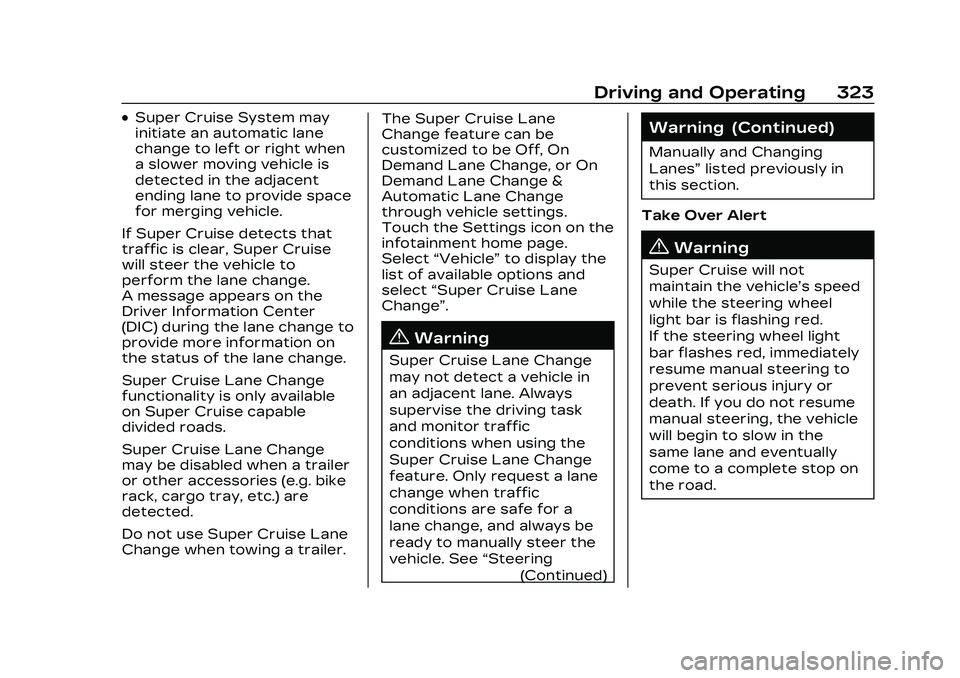
Cadillac CT5 Owner Manual (GMNA-Localizing-U.S./Canada-16500419) -
2023 - CRC - 5/10/22
Driving and Operating 323
.Super Cruise System may
initiate an automatic lane
change to left or right when
a slower moving vehicle is
detected in the adjacent
ending lane to provide space
for merging vehicle.
If Super Cruise detects that
traffic is clear, Super Cruise
will steer the vehicle to
perform the lane change.
A message appears on the
Driver Information Center
(DIC) during the lane change to
provide more information on
the status of the lane change.
Super Cruise Lane Change
functionality is only available
on Super Cruise capable
divided roads.
Super Cruise Lane Change
may be disabled when a trailer
or other accessories (e.g. bike
rack, cargo tray, etc.) are
detected.
Do not use Super Cruise Lane
Change when towing a trailer. The Super Cruise Lane
Change feature can be
customized to be Off, On
Demand Lane Change, or On
Demand Lane Change &
Automatic Lane Change
through vehicle settings.
Touch the Settings icon on the
infotainment home page.
Select
“Vehicle” to display the
list of available options and
select “Super Cruise Lane
Change”.
{Warning
Super Cruise Lane Change
may not detect a vehicle in
an adjacent lane. Always
supervise the driving task
and monitor traffic
conditions when using the
Super Cruise Lane Change
feature. Only request a lane
change when traffic
conditions are safe for a
lane change, and always be
ready to manually steer the
vehicle. See “Steering
(Continued)
Warning (Continued)
Manually and Changing
Lanes” listed previously in
this section.
Take Over Alert
{Warning
Super Cruise will not
maintain the vehicle’s speed
while the steering wheel
light bar is flashing red.
If the steering wheel light
bar flashes red, immediately
resume manual steering to
prevent serious injury or
death. If you do not resume
manual steering, the vehicle
will begin to slow in the
same lane and eventually
come to a complete stop on
the road.
Page 325 of 526
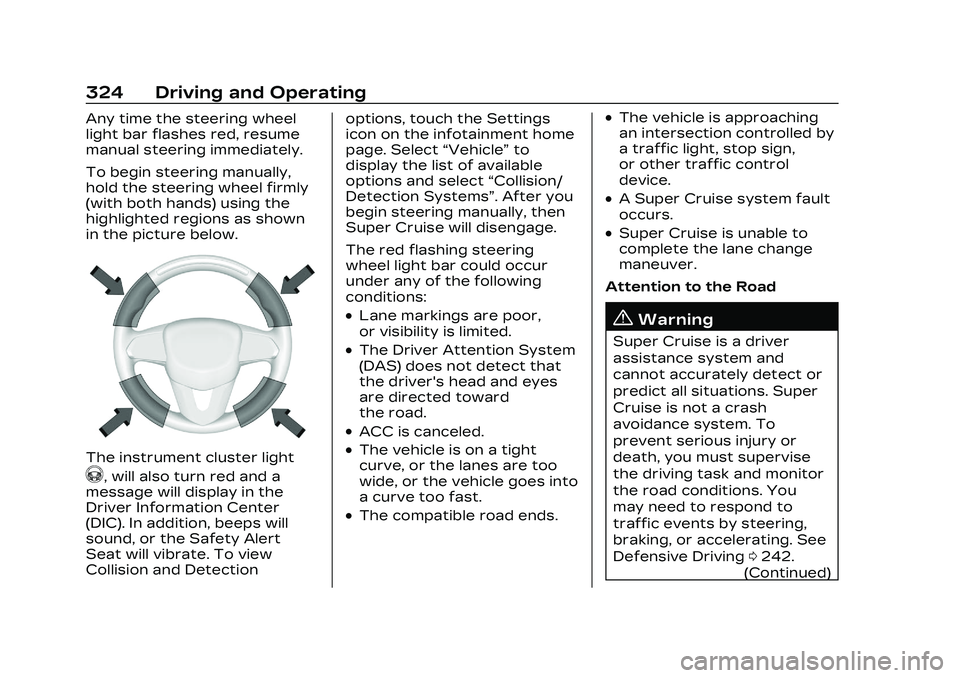
Cadillac CT5 Owner Manual (GMNA-Localizing-U.S./Canada-16500419) -
2023 - CRC - 5/10/22
324 Driving and Operating
Any time the steering wheel
light bar flashes red, resume
manual steering immediately.
To begin steering manually,
hold the steering wheel firmly
(with both hands) using the
highlighted regions as shown
in the picture below.
The instrument cluster light
^, will also turn red and a
message will display in the
Driver Information Center
(DIC). In addition, beeps will
sound, or the Safety Alert
Seat will vibrate. To view
Collision and Detection options, touch the Settings
icon on the infotainment home
page. Select
“Vehicle”to
display the list of available
options and select “Collision/
Detection Systems”. After you
begin steering manually, then
Super Cruise will disengage.
The red flashing steering
wheel light bar could occur
under any of the following
conditions:
.Lane markings are poor,
or visibility is limited.
.The Driver Attention System
(DAS) does not detect that
the driver's head and eyes
are directed toward
the road.
.ACC is canceled.
.The vehicle is on a tight
curve, or the lanes are too
wide, or the vehicle goes into
a curve too fast.
.The compatible road ends.
.The vehicle is approaching
an intersection controlled by
a traffic light, stop sign,
or other traffic control
device.
.A Super Cruise system fault
occurs.
.Super Cruise is unable to
complete the lane change
maneuver.
Attention to the Road
{Warning
Super Cruise is a driver
assistance system and
cannot accurately detect or
predict all situations. Super
Cruise is not a crash
avoidance system. To
prevent serious injury or
death, you must supervise
the driving task and monitor
the road conditions. You
may need to respond to
traffic events by steering,
braking, or accelerating. See
Defensive Driving 0242.
(Continued)