stop start CADILLAC CT5 2023 Owner's Guide
[x] Cancel search | Manufacturer: CADILLAC, Model Year: 2023, Model line: CT5, Model: CADILLAC CT5 2023Pages: 526, PDF Size: 6.85 MB
Page 279 of 526

Cadillac CT5 Owner Manual (GMNA-Localizing-U.S./Canada-16500419) -
2023 - CRC - 5/10/22
278 Driving and Operating
Warning (Continued)
Do not leave the vehicle
when the engine is running.
If the engine has been left
running, the vehicle can
move suddenly. You or
others could be injured. To
be sure the vehicle will not
move, even when on fairly
level ground, always set the
parking brake and place the
transmission into P (Park).
See Shifting Into Park0273
and
Electric Parking Brake 0288.
This vehicle is equipped with
an electronically controlled
transmission. The shift lock
release button is designed to
prevent inadvertent shifting
out of P (Park) unless the
ignition is on, the brake pedal
is applied, and the shift lock
release button is pressed.
When the vehicle is stopped,
press ENGINE START/STOP
to turn off the vehicle. The
transmission will shift to
P (Park) automatically unless
the vehicle is in N (Neutral),
See “Car Wash Mode”
following. The vehicle will not shift into
P (Park) if it is moving too fast.
Stop the vehicle and shift into
P (Park).
To shift in and out of P (Park),
see Shifting Into Park
0273
and
Shifting out of Park 0274.
Service Shift Lever Message
If the message SERVICE
SHIFTER SEE OWNER’S
MANUAL appears in the
Driver Information
Center (DIC), the shift lever
needs service. Have the
vehicle serviced as soon as
possible. If the vehicle is
automatically shifting into
P (Park), check to see if the
P (Park) button on top of the
shift lever is stuck. To operate
the vehicle, hold the shift lever
in the desired gear,
R (Reverse) or D (Drive), until
vehicle speed exceeds
15 km/h (10 mph), then release
the shift lever.
Page 280 of 526

Cadillac CT5 Owner Manual (GMNA-Localizing-U.S./Canada-16500419) -
2023 - CRC - 5/10/22
Driving and Operating 279
R :Use this gear to back up.
If the vehicle is shifted from
either R (Reverse) to D (Drive)
or M (Manual Mode),
or M (Manual Mode) or
D (Drive) to R (Reverse) while
the speed is too high, the
vehicle will shift to N (Neutral).
Reduce the vehicle speed and
try the shift again.
To shift into R (Reverse): 1. Bring the vehicle to a complete stop.
2. Press and hold shift lock release button on the side
of the shift lever.
3. From the center position, move the shift lever
forward through the first
detent to the end of travel.
R is illuminated in red.
4. After releasing the shift lever, it will return to the
center position.
To shift out of R (Reverse): 1. Bring the vehicle to a complete stop. 2. Shift to the desired gear.
3. After releasing the shift
lever, it will return to the
center position.
At low vehicle speeds,
R (Reverse) can be used to
rock the vehicle back and forth
to get out of snow, ice, or sand
without damaging the
transmission. See If the
Vehicle Is Stuck 0261.
N : In this position, the engine
does not connect with the
wheels. To restart the engine
when the vehicle is already
moving, use N (Neutral) only.
{Warning
Shifting into a drive gear
while the engine is running
at high speed is dangerous.
Unless your foot is firmly on
the brake pedal, the vehicle
could move very rapidly. You
could lose control and hit
people or objects. Do not
(Continued)
Warning (Continued)
shift into a drive gear while
the engine is running at high
speed.
Caution
Shifting out of P (Park) or
N (Neutral) with the engine
running at high speed may
damage the transmission.
The repairs would not be
covered by the vehicle
warranty. Be sure the
engine is not running at high
speed when shifting the
vehicle.
The vehicle is not designed to
stay in N (Neutral) for more
than five minutes. It may
automatically shift into
P (Park). N (Neutral) is not
intended for towing. If the
vehicle needs to be towed, see
Transporting a Disabled
Vehicle 0455.
Page 286 of 526

Cadillac CT5 Owner Manual (GMNA-Localizing-U.S./Canada-16500419) -
2023 - CRC - 5/10/22
Driving and Operating 285
1 (First) :Press the clutch
pedal and shift into 1 (First).
Slowly let up on the clutch
pedal while pressing on the
accelerator pedal.
After a complete stop, if it is
hard to shift into 1 (First), let
up on the clutch pedal, then
press it back down and shift
into 1 (First).
2 (Second) : Press the clutch
pedal and let up on the
accelerator pedal, then shift
into 2 (Second). Then, slowly
let up on the clutch pedal
while accelerating.
3 (Third), 4 (Fourth), 5 (Fifth),
and 6 (Sixth) : Shift into
3 (Third), 4 (Fourth), 5 (Fifth),
and 6 (Sixth) the same as
2 (Second).
To stop, let up on the
accelerator pedal and press
the brake pedal. Just before
the vehicle stops, press the
clutch pedal and the brake
pedal, and shift to Neutral. Neutral :
Use this position
when you start or idle the
engine. The shift lever is in
Neutral when it is centered in
the shift pattern, not in
any gear.
R (Reverse) : To back up,
press down the clutch pedal,
completely stop the vehicle,
and shift into R (Reverse). Let
up on the clutch pedal slowly
while pressing the accelerator
pedal.
{Warning
If you skip a gear when
downshifting, you could lose
control of the vehicle. You
could injure yourself or
others. Do not shift down
more than one gear at a
time when downshifting.
Caution
Shifting to R (Reverse) while
the vehicle is moving
forward could damage the
(Continued)
Caution (Continued)
transmission. The repairs
would not be covered by the
vehicle warranty. Shift to
R (Reverse) only after the
vehicle is stopped.
Caution
Do not rest your hand on
the shift lever while driving.
The pressure could cause
premature wear in the
transmission. The repairs
would not be covered by the
vehicle warranty.
Caution
When downshifting, if more
than one gear is skipped,
or the engine is racing when
the clutch pedal is released,
the engine, clutch, driveshaft
or transmission could be
damaged.
Page 291 of 526

Cadillac CT5 Owner Manual (GMNA-Localizing-U.S./Canada-16500419) -
2023 - CRC - 5/10/22
290 Driving and Operating
Warning (Continued)
use proper care when
driving may result in injury,
death, or vehicle damage.
See Defensive Driving0242.
When the vehicle is stopped
on a grade, Hill Start Assist
(HSA) temporarily prevents
the vehicle from rolling in an
unintended direction during
the transition from brake
pedal release to accelerator
pedal apply. The brakes
release when the accelerator
pedal is applied or
automatically release after a
few seconds. The brakes may
also release under other
conditions. Do not rely on HSA
to hold the vehicle.
HSA is available when the
vehicle is facing uphill in a
forward gear, or when facing
downhill in R (Reverse). The
vehicle must come to a
complete stop on a grade for
HSA to activate.
Automatic Vehicle
Hold (AVH)
{Warning
Do not rely on this feature.
It does not replace the need
to pay attention and drive
safely. You may not hear or
feel alerts or warnings
provided by this system.
Failure to use proper care
when driving may result in
injury, death, or vehicle
damage. When Automatic Vehicle Hold
(AVH) is turned on and the
vehicle is braked to a stop,
AVH prevents the vehicle from
moving during the transition
from brake pedal release to
accelerator pedal apply. The
brakes release when the
accelerator pedal is applied.
The brakes may also release
under other conditions. Do not
rely on AVH to hold the
vehicle.
If the accelerator pedal is not
applied within a few minutes,
the Electric Parking Brake will
apply. The parking brake will
also apply if the driver door is
opened or the driver seat belt
is unfastened while AVH is
holding the vehicle.
AVH can be turned on by
pressing AUTO HOLD. The
indicator light on the switch
will come on. The AVH light on
the instrument panel will come
on while AVH is actively
Page 293 of 526

Cadillac CT5 Owner Manual (GMNA-Localizing-U.S./Canada-16500419) -
2023 - CRC - 5/10/22
292 Driving and Operating
If either system fails to turn on
or to activate, a message may
display in the Driver
Information Center (DIC), and
dcomes on and stays on to
indicate that the system is
inactive and is not assisting
the driver in maintaining
control. The vehicle is safe to
drive, but driving should be
adjusted accordingly.
If
dcomes on and stays on:
1. Stop the vehicle.
2. Turn the engine off and wait 15 seconds.
3. Start the engine.
Drive the vehicle. if
dcomes
on and stays on, the vehicle
may need more time to
diagnose the problem. If the
condition persists, see your
dealer.
Turning the Systems Off
and On
Caution
Do not repeatedly brake or
accelerate heavily when TCS
is off. The vehicle driveline
could be damaged.
To turn off only TCS, press
and release
g. The traction off
light
idisplays in the
instrument cluster. A DIC
message may display. To turn TCS on again, press
and release
g. The traction off
light
idisplayed in the
instrument cluster will turn off.
If TCS is limiting wheel spin
when
gis pressed, the system
will not turn off until the
wheels stop spinning.
To turn off both TCS and
StabiliTrak/ESC, press and
hold
guntil the traction off
light
iand StabiliTrak/ESC
OFF light
gcome on and stay
on in the instrument cluster.
A DIC message may display.
To turn TCS and StabiliTrak/
ESC on again, press and
release
g. The traction off
light
iand StabiliTrak/ESC
OFF light
gin the instrument
cluster turn off.
Adding accessories can affect
the vehicle's performance. See
Accessories and Modifications
0 374.
Page 315 of 526

Cadillac CT5 Owner Manual (GMNA-Localizing-U.S./Canada-16500419) -
2023 - CRC - 5/10/22
314 Driving and Operating
attention is on the road ahead,
ACC resumes automatically.
See“Attention to the Road”
under Super Cruise 0317.
If necessary, press RES+ or
the accelerator pedal to
resume ACC. If stopped for
more than two minutes or if
the driver door is opened and
the driver seat belt is
unbuckled, the ACC
automatically applies the
Electric Parking Brake (EPB)
to hold the vehicle. The EPB
status light will turn on. See
Electric Parking Brake 0288.
To release the EPB, press the
accelerator pedal.
A DIC warning message may
display indicating to shift to
P (Park) before exiting the
vehicle.
{Warning
If ACC has stopped the
vehicle, and if ACC is
disengaged, turned off,
or canceled, the vehicle will
(Continued)
Warning (Continued)
no longer be held at a stop.
The vehicle can move. When
ACC is holding the vehicle at
a stop, always be prepared
to manually apply the
brakes.
{Warning
Leaving the vehicle without
placing it in P (Park) can be
dangerous. Do not leave the
vehicle while it is being held
at a stop by ACC. Always
place the vehicle in P (Park)
and turn off the ignition
before leaving the vehicle.
ACC Override
If using the accelerator pedal
while ACC is active, the ACC
indicator turns blue on the
instrument cluster and in the
HUD (if equipped) to indicate
that automatic braking will not
occur. ACC will resume operation when the
accelerator pedal is not being
pressed.
{Warning
The ACC will not
automatically apply the
brakes if your foot is resting
on the accelerator pedal.
You could crash into a
vehicle ahead of you.
Curves in the Road
{Warning
On curves, ACC may not
detect a vehicle ahead in
your lane. You could be
startled if the vehicle
accelerates up to the set
speed, especially when
following a vehicle exiting or
entering exit ramps. You
could lose control of the
vehicle or crash. Do not use
ACC while driving on an (Continued)
Page 360 of 526

Cadillac CT5 Owner Manual (GMNA-Localizing-U.S./Canada-16500419) -
2023 - CRC - 5/10/22
Driving and Operating 359
recording is enabled. This
could corrupt the video file
and/or the SD card.
Other files should not be
stored on the same SD card as
the surround vision recorder
files. Storing other files on the
same card may increase
recording start up and
playback time or result in a
loss of data.
To Activate :Touch Video
Recorder on the Home Page.
Touch the red dot. The red dot
will illuminate when the video
recorder is on. It will remain on
until it has been turned off.
Recording will start after
exiting the playback screen.
Advise other drivers and occupants of the vehicle that
video images are being
recorded.
To Deactivate :
Touch Video
Recorder on the Home Page.
Touch the red dot.
Select from the following
when the vehicle is in P (Park).
Exit : Touch X to exit this
application and return to the
previous app.
Video List : Touch to display a
list of the most recent and
saved videos. Touch the
delete button next to the
name to delete a saved video.
Rewind : Touch to rewind the
video. Touch again to increase
speed. Continue touching to
stop rewinding.
Play/Pause : Touch to play or
pause a recorded video.
Fast Forward : Touch to fast
forward the video. Touch
again to increase speed.
Continue touching to stop fast
forward. Save :
Touch to save a video.
This protects the video from
being erased. Once the SD
card is full, the oldest files will
be overwritten unless they
have been saved.
Camera Views : When
opening the Video Recorder,
the previous file will show all
camera views and can be
played. Icons in the upper right
corner of each view indicate
which camera. Touch one of
the views to zoom to only that
camera view. Touch again to
return to all camera views.
Press X at any time to exit the
video recorder app.
The latest recorded video file
can be played. In addition:.The recorded video is stored
in five-minute-long files.
.All files can be viewed on the
playback app or when the
SD card is read by a
personal computer (PC).
Page 366 of 526

Cadillac CT5 Owner Manual (GMNA-Localizing-U.S./Canada-16500419) -
2023 - CRC - 5/10/22
Driving and Operating 365
Driving
Characteristics and
Towing Tips
{Warning
You can lose control when
towing a trailer if the correct
equipment is not used or the
vehicle is not driven
properly. For example, if the
trailer is too heavy or the
trailer brakes are
inadequate for the load, the
vehicle may not stop as
expected. You and others
could be seriously injured.
The vehicle may also be
damaged, and the repairs
would not be covered by the
vehicle warranty. Pull a
trailer only if all the steps in
this section have been
followed. Ask your dealer for
advice and information
about towing a trailer with
the vehicle.
Driving with a Trailer
Trailering is different than just
driving the vehicle by itself.
Trailering means changes in
handling, acceleration, braking,
durability, and fuel economy.
Successful, safe trailering
takes correct equipment, and
it has to be used properly.
The following information has
many time-tested, important
trailering tips and safety rules.
Many of these are important
for your safety and that of
your passengers. Read this
section carefully before pulling
a trailer.
When towing a trailer:
.Become familiar with, and
follow all state and local laws
that apply to trailer towing.
These requirements vary
from state to state.
.State laws may require the
use of extended side view
mirrors. If your visibility is
limited or restricted whiletowing, install extended side
view mirrors on your vehicle,
even if not required.
.Do not tow a trailer during
the first 800 km (500 mi) of
vehicle use to prevent
damage to the engine, axle,
or other parts.
.Perform the first oil change
before heavy towing.
.Do not drive over 800 km/h
(50 mph) and do not make
starts at full throttle during
the first 800 km (500 mi) of
trailer towing.
.Tow in D (Drive). If the
transmission downshifts too
often, a lower gear may be
selected using Manual Mode.
See Manual Mode
0282.
If equipped, the following
driver assistance features
should be turned off when
towing a trailer:
.Adaptive Cruise
Control (ACC)
.Super Cruise Control
.Park Assist
Page 369 of 526
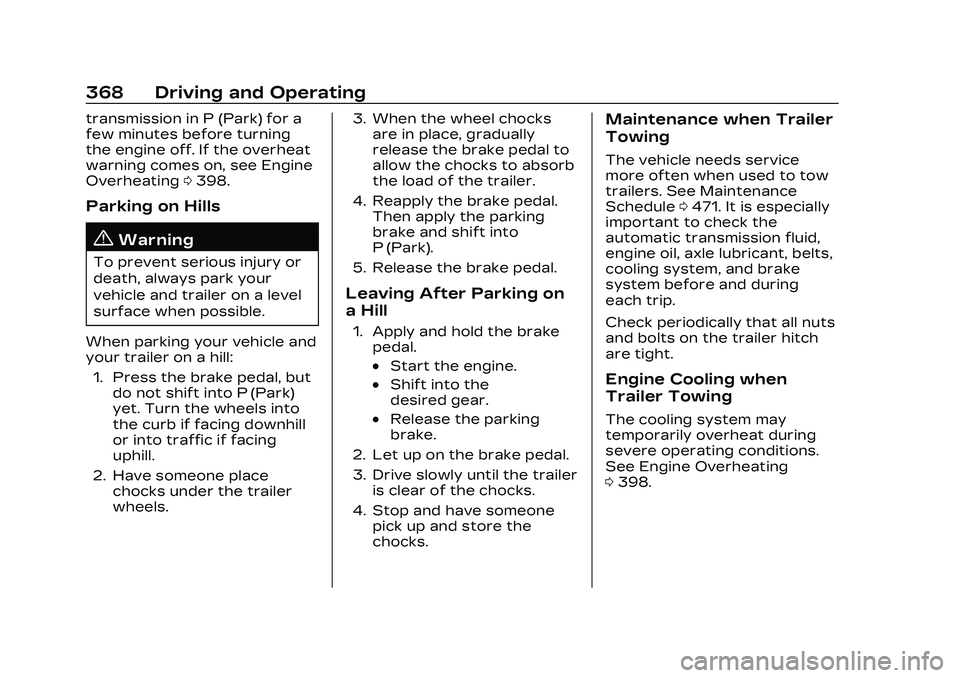
Cadillac CT5 Owner Manual (GMNA-Localizing-U.S./Canada-16500419) -
2023 - CRC - 5/10/22
368 Driving and Operating
transmission in P (Park) for a
few minutes before turning
the engine off. If the overheat
warning comes on, see Engine
Overheating0398.
Parking on Hills
{Warning
To prevent serious injury or
death, always park your
vehicle and trailer on a level
surface when possible.
When parking your vehicle and
your trailer on a hill: 1. Press the brake pedal, but do not shift into P (Park)
yet. Turn the wheels into
the curb if facing downhill
or into traffic if facing
uphill.
2. Have someone place chocks under the trailer
wheels. 3. When the wheel chocks
are in place, gradually
release the brake pedal to
allow the chocks to absorb
the load of the trailer.
4. Reapply the brake pedal. Then apply the parking
brake and shift into
P (Park).
5. Release the brake pedal.
Leaving After Parking on
a Hill
1. Apply and hold the brake pedal.
.Start the engine.
.Shift into the
desired gear.
.Release the parking
brake.
2. Let up on the brake pedal.
3. Drive slowly until the trailer is clear of the chocks.
4. Stop and have someone pick up and store the
chocks.
Maintenance when Trailer
Towing
The vehicle needs service
more often when used to tow
trailers. See Maintenance
Schedule 0471. It is especially
important to check the
automatic transmission fluid,
engine oil, axle lubricant, belts,
cooling system, and brake
system before and during
each trip.
Check periodically that all nuts
and bolts on the trailer hitch
are tight.
Engine Cooling when
Trailer Towing
The cooling system may
temporarily overheat during
severe operating conditions.
See Engine Overheating
0 398.
Page 377 of 526

Cadillac CT5 Owner Manual (GMNA-Localizing-U.S./Canada-16500419) -
2023 - CRC - 5/6/22
376 Vehicle Care
Caution
Even small amounts of
contamination can cause
damage to vehicle systems.
Do not allow contaminants
to contact the fluids,
reservoir caps, or dipsticks.
Hood
{Warning
For vehicles with auto
engine stop/start, turn the
vehicle off before opening
the hood. If the vehicle is on,
the engine will start when
the hood is opened. You or
others could be injured.
{Warning
Components under the hood
can get hot from running the
engine. To help avoid the
risk of burning unprotected
skin, never touch these(Continued)
Warning (Continued)
components until they have
cooled, and always use a
glove or towel to avoid
direct skin contact.
Clear any snow from the hood
before opening.
To open the hood:
1. Pull the hood release lever with the
isymbol. It is
on the lower left side of
the instrument panel.
2. Go to the front of the vehicle and locate the
secondary release lever
under the front center of
the hood. Push the
secondary hood release
lever to the right to
release.
3. After you have partially lifted the hood, the gas
strut system will
automatically lift the hood
and hold it in the fully open
position.