wiper fluid CADILLAC CT5 2023 Owners Manual
[x] Cancel search | Manufacturer: CADILLAC, Model Year: 2023, Model line: CT5, Model: CADILLAC CT5 2023Pages: 526, PDF Size: 6.85 MB
Page 107 of 526

Cadillac CT5 Owner Manual (GMNA-Localizing-U.S./Canada-16500419) -
2023 - CRC - 5/6/22
106 Instruments and Controls
lamp control is in AUTO. See
“Wiper-Activated Headlamps”
later in this section.
OFF :Use to turn the
wipers off.
1X : For a single wipe, briefly
move the wiper lever down.
For several wipes, hold the
wiper lever down.
n L: Pull the windshield wiper
lever toward you to spray
windshield washer fluid and
activate the wipers. The
wipers will continue until the
lever is released or the
maximum wash time is
reached. When the windshield
wiper lever is released,
additional wipes may occur
depending on how long the
windshield washer had been
activated. See Washer Fluid
0 399 for information on filling
the windshield washer fluid
reservoir.
{Warning
In freezing weather, do not
use the washer until the
windshield is warmed.
Otherwise the washer fluid
can form ice on the
windshield, blocking your
vision.
{Warning
Before driving the vehicle,
always clear snow and ice
from the hood, windshield,
washer nozzles, roof, and
rear of the vehicle, including
all lamps and windows.
Reduced visibility from snow
and ice buildup could lead to
a crash.
Clear snow and ice from the
wiper blades and windshield
before using them. If frozen to
the windshield, carefully
loosen or thaw them. Damaged blades should be
replaced. See Wiper Blade
Replacement
0407.
Wiper Parking
If the ignition is turned off
while the wipers are on LO, HI,
or INT, they will
immediately stop.
If the windshield wiper lever is
then moved to OFF before the
driver door is opened or within
10 minutes, the wipers will
restart and move to the base
of the windshield.
If the ignition is turned off
while the wipers are
performing wipes due to
windshield washing or
Rainsense wipes, the wipers
continue to run until they
reach the base of the
windshield.
Rainsense
There is a sensor near the top
center of the windshield
detects the amount of water
Page 148 of 526
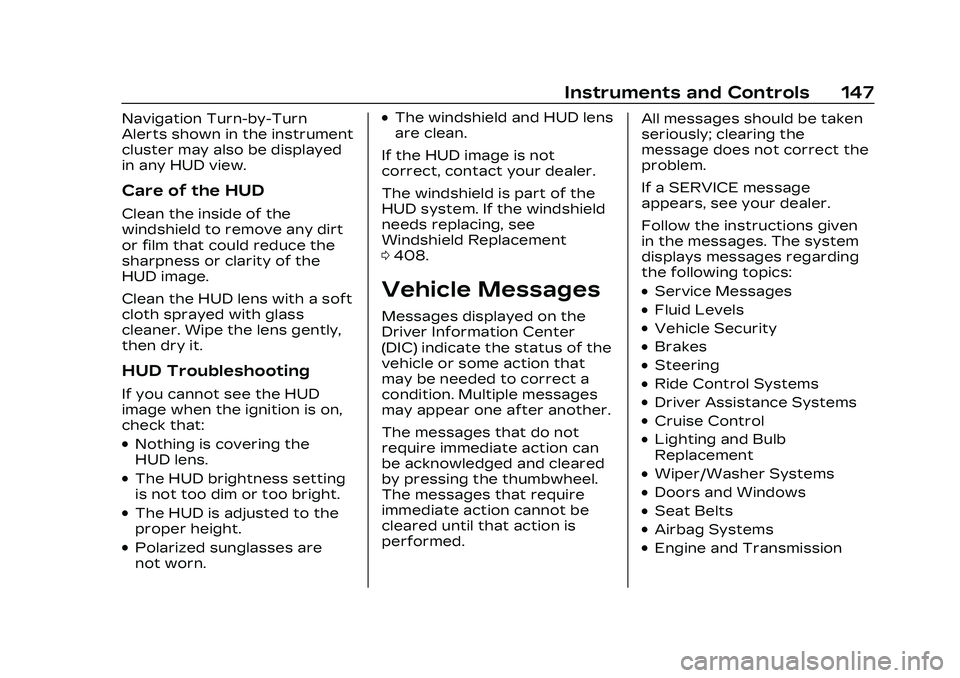
Cadillac CT5 Owner Manual (GMNA-Localizing-U.S./Canada-16500419) -
2023 - CRC - 5/6/22
Instruments and Controls 147
Navigation Turn-by-Turn
Alerts shown in the instrument
cluster may also be displayed
in any HUD view.
Care of the HUD
Clean the inside of the
windshield to remove any dirt
or film that could reduce the
sharpness or clarity of the
HUD image.
Clean the HUD lens with a soft
cloth sprayed with glass
cleaner. Wipe the lens gently,
then dry it.
HUD Troubleshooting
If you cannot see the HUD
image when the ignition is on,
check that:
.Nothing is covering the
HUD lens.
.The HUD brightness setting
is not too dim or too bright.
.The HUD is adjusted to the
proper height.
.Polarized sunglasses are
not worn.
.The windshield and HUD lens
are clean.
If the HUD image is not
correct, contact your dealer.
The windshield is part of the
HUD system. If the windshield
needs replacing, see
Windshield Replacement
0 408.
Vehicle Messages
Messages displayed on the
Driver Information Center
(DIC) indicate the status of the
vehicle or some action that
may be needed to correct a
condition. Multiple messages
may appear one after another.
The messages that do not
require immediate action can
be acknowledged and cleared
by pressing the thumbwheel.
The messages that require
immediate action cannot be
cleared until that action is
performed. All messages should be taken
seriously; clearing the
message does not correct the
problem.
If a SERVICE message
appears, see your dealer.
Follow the instructions given
in the messages. The system
displays messages regarding
the following topics:
.Service Messages
.Fluid Levels
.Vehicle Security
.Brakes
.Steering
.Ride Control Systems
.Driver Assistance Systems
.Cruise Control
.Lighting and Bulb
Replacement
.Wiper/Washer Systems
.Doors and Windows
.Seat Belts
.Airbag Systems
.Engine and Transmission
Page 374 of 526
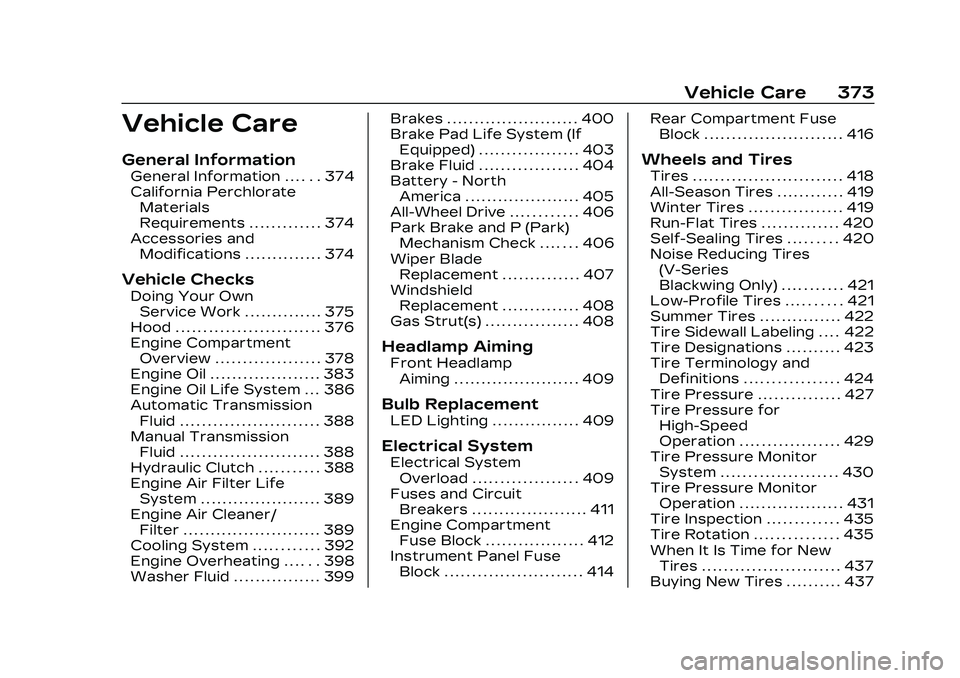
Cadillac CT5 Owner Manual (GMNA-Localizing-U.S./Canada-16500419) -
2023 - CRC - 5/6/22
Vehicle Care 373
Vehicle Care
General Information
General Information . . . . . . 374
California PerchlorateMaterials
Requirements . . . . . . . . . . . . . 374
Accessories and Modifications . . . . . . . . . . . . . . 374
Vehicle Checks
Doing Your OwnService Work . . . . . . . . . . . . . . 375
Hood . . . . . . . . . . . . . . . . . . . . . . . . . . 376
Engine Compartment Overview . . . . . . . . . . . . . . . . . . . 378
Engine Oil . . . . . . . . . . . . . . . . . . . . 383
Engine Oil Life System . . . 386
Automatic Transmission Fluid . . . . . . . . . . . . . . . . . . . . . . . . . 388
Manual Transmission Fluid . . . . . . . . . . . . . . . . . . . . . . . . . 388
Hydraulic Clutch . . . . . . . . . . . 388
Engine Air Filter Life System . . . . . . . . . . . . . . . . . . . . . . 389
Engine Air Cleaner/ Filter . . . . . . . . . . . . . . . . . . . . . . . . . 389
Cooling System . . . . . . . . . . . . 392
Engine Overheating . . . . . . 398
Washer Fluid . . . . . . . . . . . . . . . . 399 Brakes . . . . . . . . . . . . . . . . . . . . . . . . 400
Brake Pad Life System (If
Equipped) . . . . . . . . . . . . . . . . . . 403
Brake Fluid . . . . . . . . . . . . . . . . . . 404
Battery - North America . . . . . . . . . . . . . . . . . . . . . 405
All-Wheel Drive . . . . . . . . . . . . 406
Park Brake and P (Park) Mechanism Check . . . . . . . 406
Wiper Blade Replacement . . . . . . . . . . . . . . 407
Windshield Replacement . . . . . . . . . . . . . . 408
Gas Strut(s) . . . . . . . . . . . . . . . . . 408
Headlamp Aiming
Front Headlamp Aiming . . . . . . . . . . . . . . . . . . . . . . . 409
Bulb Replacement
LED Lighting . . . . . . . . . . . . . . . . 409
Electrical System
Electrical SystemOverload . . . . . . . . . . . . . . . . . . . 409
Fuses and Circuit Breakers . . . . . . . . . . . . . . . . . . . . . 411
Engine Compartment Fuse Block . . . . . . . . . . . . . . . . . . 412
Instrument Panel Fuse Block . . . . . . . . . . . . . . . . . . . . . . . . . 414 Rear Compartment Fuse
Block . . . . . . . . . . . . . . . . . . . . . . . . . 416
Wheels and Tires
Tires . . . . . . . . . . . . . . . . . . . . . . . . . . . 418
All-Season Tires . . . . . . . . . . . . 419
Winter Tires . . . . . . . . . . . . . . . . . 419
Run-Flat Tires . . . . . . . . . . . . . . 420
Self-Sealing Tires . . . . . . . . . 420
Noise Reducing Tires(V-Series
Blackwing Only) . . . . . . . . . . . 421
Low-Profile Tires . . . . . . . . . . 421
Summer Tires . . . . . . . . . . . . . . . 422
Tire Sidewall Labeling . . . . 422
Tire Designations . . . . . . . . . . 423
Tire Terminology and Definitions . . . . . . . . . . . . . . . . . 424
Tire Pressure . . . . . . . . . . . . . . . 427
Tire Pressure for High-Speed
Operation . . . . . . . . . . . . . . . . . . 429
Tire Pressure Monitor System . . . . . . . . . . . . . . . . . . . . . 430
Tire Pressure Monitor Operation . . . . . . . . . . . . . . . . . . . 431
Tire Inspection . . . . . . . . . . . . . 435
Tire Rotation . . . . . . . . . . . . . . . 435
When It Is Time for New Tires . . . . . . . . . . . . . . . . . . . . . . . . . 437
Buying New Tires . . . . . . . . . . 437
Page 400 of 526
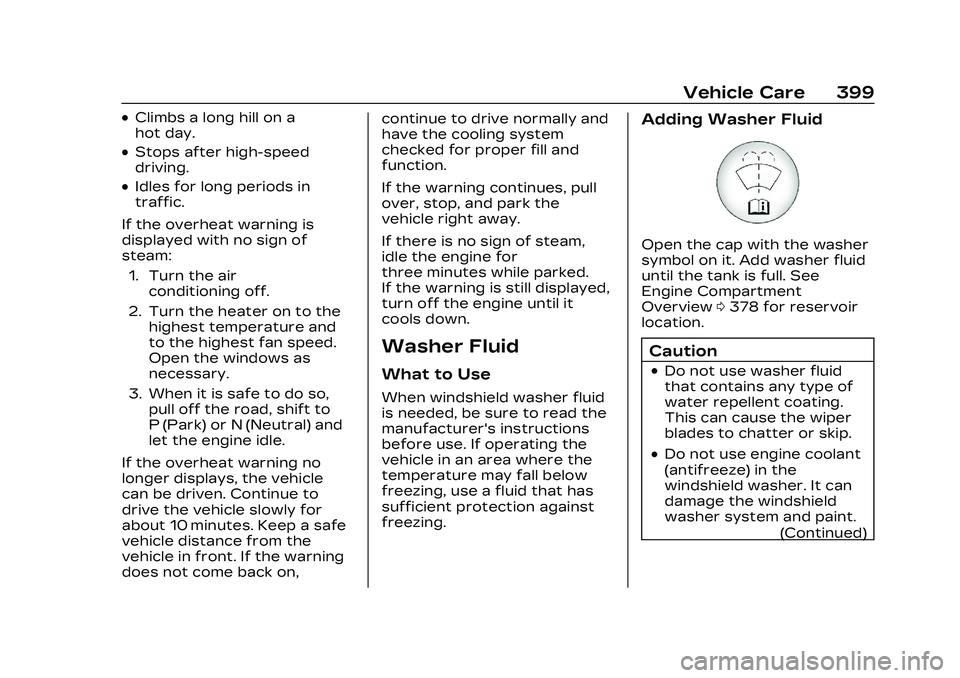
Cadillac CT5 Owner Manual (GMNA-Localizing-U.S./Canada-16500419) -
2023 - CRC - 5/6/22
Vehicle Care 399
.Climbs a long hill on a
hot day.
.Stops after high-speed
driving.
.Idles for long periods in
traffic.
If the overheat warning is
displayed with no sign of
steam: 1. Turn the air conditioning off.
2. Turn the heater on to the highest temperature and
to the highest fan speed.
Open the windows as
necessary.
3. When it is safe to do so, pull off the road, shift to
P (Park) or N (Neutral) and
let the engine idle.
If the overheat warning no
longer displays, the vehicle
can be driven. Continue to
drive the vehicle slowly for
about 10 minutes. Keep a safe
vehicle distance from the
vehicle in front. If the warning
does not come back on, continue to drive normally and
have the cooling system
checked for proper fill and
function.
If the warning continues, pull
over, stop, and park the
vehicle right away.
If there is no sign of steam,
idle the engine for
three minutes while parked.
If the warning is still displayed,
turn off the engine until it
cools down.
Washer Fluid
What to Use
When windshield washer fluid
is needed, be sure to read the
manufacturer's instructions
before use. If operating the
vehicle in an area where the
temperature may fall below
freezing, use a fluid that has
sufficient protection against
freezing.
Adding Washer Fluid
Open the cap with the washer
symbol on it. Add washer fluid
until the tank is full. See
Engine Compartment
Overview
0378 for reservoir
location.
Caution
.Do not use washer fluid
that contains any type of
water repellent coating.
This can cause the wiper
blades to chatter or skip.
.Do not use engine coolant
(antifreeze) in the
windshield washer. It can
damage the windshield
washer system and paint.
(Continued)
Page 462 of 526

Cadillac CT5 Owner Manual (GMNA-Localizing-U.S./Canada-16500419) -
2023 - CRC - 5/6/22
Vehicle Care 461
The vehicle may have a
shutter system designed to
help improve fuel economy.
Always keep the shutter
system clear of debris, snow
and ice. If the check engine
light is activated, please check
to see if the shutter system is
clear of debris, snow or ice.
Windshield and Wiper
Blades
Clean the outside of the
windshield with glass cleaner.
Clean rubber wiper blades
using a lint-free cloth or paper
towel soaked with windshield
washer fluid or a mild
detergent. Wash the
windshield thoroughly when
cleaning the blades. Bugs,
road grime, sap, and a buildup
of vehicle wash/wax
treatments may cause wiper
streaking.
Replace the wiper blades if
they are worn or damaged.
Damage can be caused byextreme dusty conditions,
sand, salt, heat, sun, snow,
and ice.
Weatherstrips
Apply weatherstrip lubricant
on weatherstrips to make
them last longer, seal better,
and not stick or squeak.
Lubricate weatherstrips at
least once a year. Hot, dry
climates may require more
frequent application. Black
marks from rubber material on
painted surfaces can be
removed by rubbing with a
clean cloth. See
Recommended Fluids and
Lubricants
0476.
Tires
Use a stiff brush with tire
cleaner to clean the tires.
Caution
Using petroleum-based tire
dressing products on the
vehicle may damage the
paint finish and/or tires.
(Continued)
Caution (Continued)
When applying a tire
dressing, always wipe off
any overspray from all
painted surfaces on the
vehicle.
Wheels and Wheel Trim
Use a soft, clean cloth with
mild soap and water to clean
the wheels. After rinsing
thoroughly with clean water,
dry with a soft, clean towel.
A wax may then be applied.
Caution
Chrome wheels and chrome
wheel trim may be damaged
if the vehicle is not washed
after driving on roads that
have been sprayed with
magnesium chloride or
calcium chloride. These are
used on roads for conditions
such as dust control. Always
wash the chrome with soap
and water after exposure.
Page 470 of 526

Cadillac CT5 Owner Manual (GMNA-Localizing-U.S./Canada-16500419) -
2023 - CRC - 5/6/22
Service and Maintenance 469
Service and
Maintenance
General Information
General Information . . . . . . 469
Maintenance Schedule
Maintenance Schedule . . . 471
Multi-Point Vehicle
Inspection (MPVI)
Multi-Point VehicleInspection (MPVI) . . . . . . . . 474
Special Application
Services
Special ApplicationServices . . . . . . . . . . . . . . . . . . . . 475
Recommended Fluids,
Lubricants, and Parts
Recommended Fluids andLubricants . . . . . . . . . . . . . . . . . 476
Maintenance Replacement Parts . . . . . . 477
Maintenance Records
Maintenance Records . . . . 479
General
Information
Your vehicle is an important
investment. This section
describes the required
maintenance for the vehicle.
Follow this schedule to help
protect against major repair
expenses resulting from
neglect or inadequate
maintenance. It may also help
to maintain the value of the
vehicle if it is sold. It is the
responsibility of the owner to
have all required maintenance
performed.
Your dealer has trained
technicians who can perform
required maintenance using
genuine replacement parts.
They have up-to-date tools
and equipment for fast and
accurate diagnostics. Many
dealers have extended
evening and Saturday hours,
courtesy transportation, and
online scheduling to assist
with service needs. Your dealer recognizes the
importance of providing
competitively priced
maintenance and repair
services. With trained
technicians, the dealer is the
place for routine maintenance
such as oil changes and tire
rotations and additional
maintenance items like tires,
brakes, batteries, and wiper
blades.
Caution
Damage caused by improper
maintenance can lead to
costly repairs and may not
be covered by the vehicle
warranty. Maintenance
intervals, checks,
inspections, recommended
fluids, and lubricants are
important to keep the
vehicle in good working
condition.
Do not have chemical
flushes that are not
approved by GM performed
(Continued)
Page 476 of 526
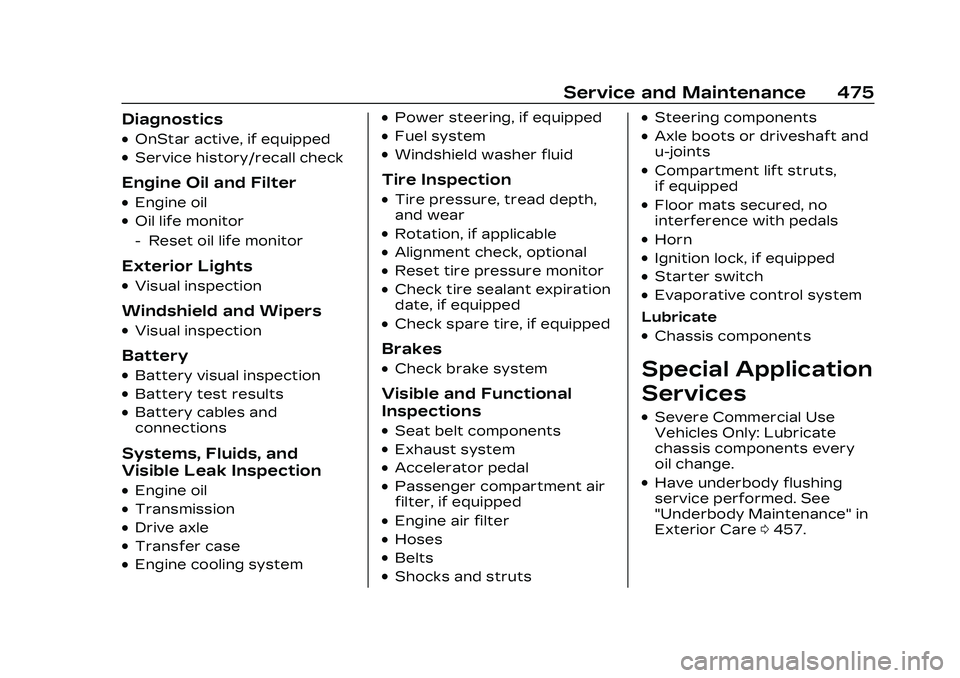
Cadillac CT5 Owner Manual (GMNA-Localizing-U.S./Canada-16500419) -
2023 - CRC - 5/6/22
Service and Maintenance 475
Diagnostics
.OnStar active, if equipped
.Service history/recall check
Engine Oil and Filter
.Engine oil
.Oil life monitor
‐Reset oil life monitor
Exterior Lights
.Visual inspection
Windshield and Wipers
.Visual inspection
Battery
.Battery visual inspection
.Battery test results
.Battery cables and
connections
Systems, Fluids, and
Visible Leak Inspection
.Engine oil
.Transmission
.Drive axle
.Transfer case
.Engine cooling system
.Power steering, if equipped
.Fuel system
.Windshield washer fluid
Tire Inspection
.Tire pressure, tread depth,
and wear
.Rotation, if applicable
.Alignment check, optional
.Reset tire pressure monitor
.Check tire sealant expiration
date, if equipped
.Check spare tire, if equipped
Brakes
.Check brake system
Visible and Functional
Inspections
.Seat belt components
.Exhaust system
.Accelerator pedal
.Passenger compartment air
filter, if equipped
.Engine air filter
.Hoses
.Belts
.Shocks and struts
.Steering components
.Axle boots or driveshaft and
u-joints
.Compartment lift struts,
if equipped
.Floor mats secured, no
interference with pedals
.Horn
.Ignition lock, if equipped
.Starter switch
.Evaporative control system
Lubricate
.Chassis components
Special Application
Services
.Severe Commercial Use
Vehicles Only: Lubricate
chassis components every
oil change.
.Have underbody flushing
service performed. See
"Underbody Maintenance" in
Exterior Care 0457.
Page 513 of 526
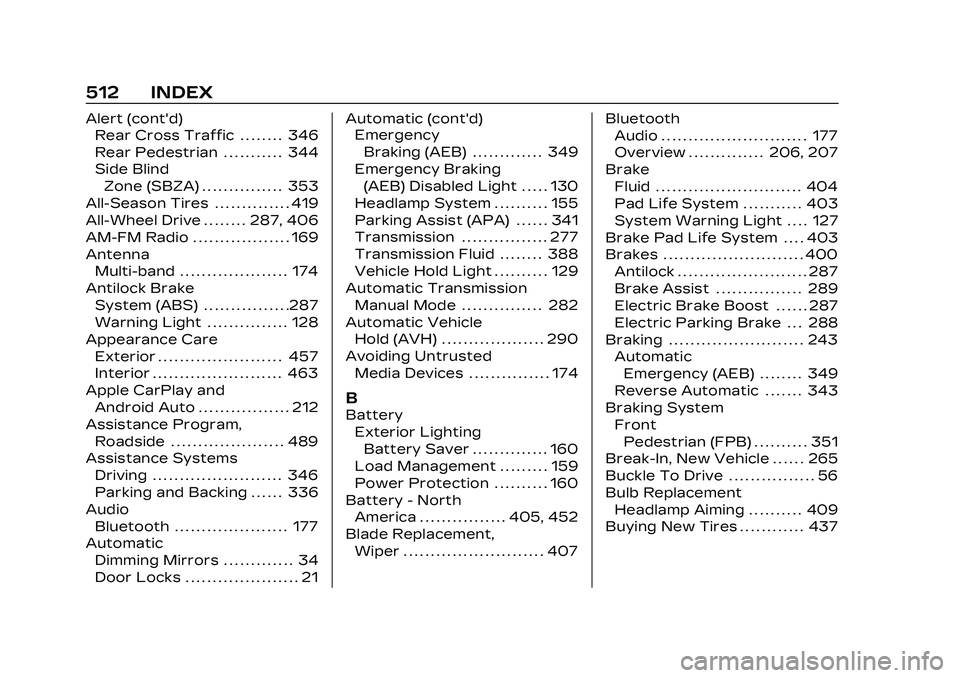
Cadillac CT5 Owner Manual (GMNA-Localizing-U.S./Canada-16500419) -
2023 - CRC - 5/11/22
512 INDEX
Alert (cont'd)Rear Cross Traffic . . . . . . . . 346
Rear Pedestrian . . . . . . . . . . . 344
Side Blind
Zone (SBZA) . . . . . . . . . . . . . . . 353
All-Season Tires . . . . . . . . . . . . . . 419
All-Wheel Drive . . . . . . . . 287, 406
AM-FM Radio . . . . . . . . . . . . . . . . . . 169
Antenna Multi-band . . . . . . . . . . . . . . . . . . . . 174
Antilock Brake System (ABS) . . . . . . . . . . . . . . . .287
Warning Light . . . . . . . . . . . . . . . 128
Appearance Care Exterior . . . . . . . . . . . . . . . . . . . . . . . 457
Interior . . . . . . . . . . . . . . . . . . . . . . . . 463
Apple CarPlay and Android Auto . . . . . . . . . . . . . . . . . 212
Assistance Program, Roadside . . . . . . . . . . . . . . . . . . . . . 489
Assistance Systems
Driving . . . . . . . . . . . . . . . . . . . . . . . . 346
Parking and Backing . . . . . . 336
Audio Bluetooth . . . . . . . . . . . . . . . . . . . . . 177
Automatic
Dimming Mirrors . . . . . . . . . . . . . 34
Door Locks . . . . . . . . . . . . . . . . . . . . . 21 Automatic (cont'd)
Emergency
Braking (AEB) . . . . . . . . . . . . . 349
Emergency Braking (AEB) Disabled Light . . . . . 130
Headlamp System . . . . . . . . . . 155
Parking Assist (APA) . . . . . . 341
Transmission . . . . . . . . . . . . . . . . 277
Transmission Fluid . . . . . . . . 388
Vehicle Hold Light . . . . . . . . . . 129
Automatic Transmission Manual Mode . . . . . . . . . . . . . . . 282
Automatic Vehicle Hold (AVH) . . . . . . . . . . . . . . . . . . . 290
Avoiding Untrusted Media Devices . . . . . . . . . . . . . . . 174
B
Battery
Exterior LightingBattery Saver . . . . . . . . . . . . . . 160
Load Management . . . . . . . . . 159
Power Protection . . . . . . . . . . 160
Battery - North America . . . . . . . . . . . . . . . . 405, 452
Blade Replacement,
Wiper . . . . . . . . . . . . . . . . . . . . . . . . . . 407 Bluetooth
Audio . . . . . . . . . . . . . . . . . . . . . . . . . . . 177
Overview . . . . . . . . . . . . . . 206, 207
Brake Fluid . . . . . . . . . . . . . . . . . . . . . . . . . . . 404
Pad Life System . . . . . . . . . . . 403
System Warning Light . . . . 127
Brake Pad Life System . . . . 403
Brakes . . . . . . . . . . . . . . . . . . . . . . . . . . 400 Antilock . . . . . . . . . . . . . . . . . . . . . . . . 287
Brake Assist . . . . . . . . . . . . . . . . 289
Electric Brake Boost . . . . . . 287
Electric Parking Brake . . . 288
Braking . . . . . . . . . . . . . . . . . . . . . . . . . 243 AutomaticEmergency (AEB) . . . . . . . . 349
Reverse Automatic . . . . . . . 343
Braking System FrontPedestrian (FPB) . . . . . . . . . . 351
Break-In, New Vehicle . . . . . . 265
Buckle To Drive . . . . . . . . . . . . . . . . 56
Bulb Replacement
Headlamp Aiming . . . . . . . . . . 409
Buying New Tires . . . . . . . . . . . . 437
Page 525 of 526

Cadillac CT5 Owner Manual (GMNA-Localizing-U.S./Canada-16500419) -
2023 - CRC - 5/11/22
524 INDEX
UsingInfotainment System . . . . . . 165
Navigation System . . . . . . . . . 178
This Manual . . . . . . . . . . . . . . . . . . . . . 2
V
Vehicle
Ahead Indicator . . . . . . . . . . . . . 130
Alarm System . . . . . . . . . . . . . . . . . 28
Automatic Hold . . . . . . . . . . . . 290
Automatic Hold Light . . . . . 129
Canadian Owners . . . . . . . . . . . . . 2
Control . . . . . . . . . . . . . . . . . . . . . . . 243
Data Recording andPrivacy . . . . . . . . . . . . . . . . . . . . . . 498
Identification Number (VIN) . . . . . . . . . . . . . . 480
Load Limits . . . . . . . . . . . . . . . . . . . 261
Messages . . . . . . . . . . . . . . . . . . . . . 147
Positioning . . . . . . . . . . . . . . . . . . . 191
Remote Start . . . . . . . . . . . . . . . . . . 16
Security . . . . . . . . . . . . . . . . . . . . . . . . 28
Speed Messages . . . . . . . . . . . 148
Symbols . . . . . . . . . . . . . . . . . . . . . . . . . . 3
Vehicle Care Storing the Tire
Sealant and
Compressor Kit . . . . . . . . . . . . 451 Vehicle Care (cont'd)
Tire Pressure . . . . . . . . . . . . . . . . 427
Vehicle Security Steering Column Lock . . . . . . 31
Ventilation, Air . . . . . . . . . . . . . . . . 238
Visors . . . . . . . . . . . . . . . . . . . . . . . . . . . . . 40
Voice Recognition . . . . . . . . . . . . 193
W
Warning Brake System Light . . . . . . . . 127
Caution and Danger . . . . . . . . . . 3
Hazard Flashers . . . . . . . . . . . . 156
Lights, Gauges, andIndicators . . . . . . . . . . . . . . . . . . . . 112
Washer Fluid . . . . . . . . . . . . . . . . . . 399
Wheels Alignment and TireBalance . . . . . . . . . . . . . . . . . . . . . . 441
Different Size . . . . . . . . . . . . . . . 439
Replacement . . . . . . . . . . . . . . . . . 441
When It Is Time for
New Tires . . . . . . . . . . . . . . . . . . . . 437
Where to Put the Restraint . . . . . . . . . . . . . . . . . . . . . . . 85
Windows . . . . . . . . . . . . . . . . . . . . . . . . . 38
Power . . . . . . . . . . . . . . . . . . . . . . . . . . . 38 Windshield
Replacement . . . . . . . . . . . . . . . . 408
Wiper/Washer . . . . . . . . . . . . . . . 105
Winter Driving . . . . . . . . . . . . . . . . . . . . . . . . 259
Tires . . . . . . . . . . . . . . . . . . . . . . . . . . . . 419
Wiper
Blade Replacement . . . . . . . 407
Wireless Charging . . . . . . . . . . . 109