remote control CADILLAC CT6 2019 Owner's Guide
[x] Cancel search | Manufacturer: CADILLAC, Model Year: 2019, Model line: CT6, Model: CADILLAC CT6 2019Pages: 438, PDF Size: 7.6 MB
Page 164 of 438

Cadillac CT6 Owner Manual (GMNA-Localizing-U.S./Canada-12533370) -
2019 - crc - 1/23/19
INSTRUMENTS AND CONTROLS 163
Make sure the hand-held transmitter
has a new battery for quick and
accurate transmission of the
radio-frequency signal.
Programming the Universal
Remote System
For questions or programming help,
see www.homelink.com/gm or call
1-800-355-3515.
Programming involves time-sensitive
actions, and may time out causing the
procedure to be repeated.
To program up to three devices:1. Hold the end of the hand-held transmitter about 3 to 8 cm (1 to
3 in) away from the Universal
Remote system buttons with the
indicator light in view. The
hand-held transmitter was
supplied by the manufacturer of
the garage door opener receiver.
2. At the same time, press and hold both the hand-held transmitter
button and one of the three
Universal Remote system
buttons to be used to operate the
garage door. Do not release either button until the indicator light
changes from a slow to a rapid
flash. Then release both buttons.
Some garage door openers may
require substitution of Step 2
with the procedure under
“Radio
Signals for Canada and Some
Gate Operators” later in this
section.
3. Press and hold the newly programmed Universal Remote
system button for five seconds
while watching the indicator
light and garage door activation.
.If the indicator light stays on
continuously or the garage
door moves when the button
is pressed, then programming
is complete. There is no need
to complete Steps 4–6.
. If the indicator light does not
come on or the garage door
does not move, a second
button press may be
required. For a second time,
press and hold the newly
programmed button for five seconds. If the light stays
on or the garage door moves,
programming is complete.
. If the indicator light blinks
rapidly for two seconds, then
changes to a solid light and
the garage door does not
move, continue with
programming Steps 4–6.
Learn or Smart Button
4. After completing Steps 1–3, locate the Learn or Smart button
inside the garage on the garage
door opener receiver. The name
and color of the button may vary
by manufacturer.
5. Press and release the Learn or Smart button. Step 6 must be
completed within 30 seconds of
pressing this button.
Page 165 of 438

Cadillac CT6 Owner Manual (GMNA-Localizing-U.S./Canada-12533370) -
2019 - crc - 1/23/19
164 INSTRUMENTS AND CONTROLS
6. Inside the vehicle, press and holdthe newly programmed Universal
Remote system button for
two seconds and then release it.
If the garage door does not move
or the lamp on the garage door
opener receiver does not flash,
press and hold the same button
a second time for two seconds,
then release it. Again, if the door
does not move or the garage
door lamp does not flash, press
and hold the same button a third
time for two seconds, then
release it.
The Universal Remote system should
now activate the garage door.
Repeat the process for programming
the two remaining buttons.
Radio Signals for Canada and
Some Gate Operators
For questions or programming help,
see www.homelink.com/gm or call
1-800-355-3515. Canadian radio-frequency laws and
some U.S. gate operators require
transmitter signals to time out or quit
after several seconds of transmission.
This may not be long enough for the
Universal Remote system to pick up
the signal during programming.
If the programming did not work,
replace Step 2 under
“Programming
the Universal Remote System ”with
the following:
Press and hold the Universal Remote
system button while pressing and
releasing the hand-held transmitter
button every two seconds until the
signal has been successfully accepted
by the Universal Remote system. The
Universal Remote system indicator
light will flash slowly at first and then
rapidly. Proceed with Step 3 under
“Programming the Universal Remote
System ”to complete.
Universal Remote System
Operation
Using the Universal Remote
System
Press and hold the appropriate
Universal Remote system button for at
least one-half second. The indicator
light will come on while the signal is
being transmitted.
Erasing Universal Remote
System Buttons
Erase all programmed buttons when
vehicle ownership is terminated.
To erase:
1. Press and hold the two outside buttons until the indicator light
begins to flash. This should take
about 10 seconds.
2. Release both buttons.
Page 166 of 438

Cadillac CT6 Owner Manual (GMNA-Localizing-U.S./Canada-12533370) -
2019 - crc - 1/23/19
INSTRUMENTS AND CONTROLS 165
Reprogramming a Single
Universal Remote System
Button
To reprogram any of the system
buttons:1. Press and hold any one of the buttons. Do not release the
button.
2. The indicator light will begin to flash after 20 seconds. Without
releasing the button, proceed
with Step 1 under “Programming
the Universal Remote System.”
Page 173 of 438

Cadillac CT6 Owner Manual (GMNA-Localizing-U.S./Canada-12533370) -
2019 - crc - 1/23/19
172 LIGHTING
Lighting Features
Entry Lighting
Some exterior lamps and most of the
interior lights turn on briefly at night,
or in areas of limited lighting when
K
is pressed on the Remote Keyless
Entry (RKE) transmitter. SeeRemote
Keyless Entry (RKE) System Operation
0 29. When the driver door is opened,
all control lights, Driver Information
Center (DIC) lights, and door pocket
lights turn on. After about 30 seconds
the exterior lamps turn off, then the
remaining interior lights dim to off.
Entry lighting can be disabled
manually by changing the ignition out
of the OFF position, or by pressing
Q
on the RKE transmitter.
This feature can be changed. See
“Vehicle Locator Lights” underVehicle
Personalization 0157. Entry Lighting with Approach
Detection
If equipped with approach detection,
the entry lighting feature will
automatically turn on when the RKE
transmitter is detected within
approximately 2 m (6 ft) of the vehicle.
If the vehicle has remained parked for
an extended period of time with no
RKE transmitter use or Keyless Access
operation, approach detection will be
disabled. To reactivate, press any
button on the RKE transmitter or
open and close all vehicle doors to
re-enable the entry lighting feature on
approach.
Approach detection will not work if:
.
The vehicle battery is low.
. The ignition is on or in ACC/
ACCESSORY.
. Entry lighting is set to Off. See
“Vehicle Locator Lights” under
Vehicle Personalization 0157. Approach detection will not work with
a single RKE transmitter if:
.
The RKE transmitter is left within
a 5 m (16 ft) range of the vehicle
for several minutes
. The RKE transmitter is left inside
the vehicle and all the doors are
closed
To help maximize transmitter battery
life, do not store the transmitter
within 5 m (16 ft) of the vehicle.
Exit Lighting
Some exterior lamps and interior
lights come on at night, or in areas
with limited lighting, when the driver
door is opened after the ignition is
turned off. The dome lamp comes on
after the ignition is turned off. The
exterior lamps and dome lamp remain
on for a set amount of time, then
automatically turn off.
The exterior lamps turn off
immediately by turning the exterior
lamp control off.
This feature can be changed. See
Vehicle Personalization 0157.
Page 180 of 438

Cadillac CT6 Owner Manual (GMNA-Localizing-U.S./Canada-12533370) -
2019 - crc - 1/23/19
CLIMATE CONTROLS 179
Caution
Do not try to clear frost or other
material from the inside of the
front windshield and rear window
with a razor blade or anything else
that is sharp. This may damage the
rear window defogger grid and
affect the radio's ability to pick up
stations clearly. The repairs would
not be covered by the vehicle
warranty.
Driver and Passenger Heated and
Ventilated Seats (If Equipped) :
Press
Ior+to heat the driver or
passenger seatback only.
Press
Jorzto heat the driver or
passenger seat cushion and seatback.
Press
Cor{to ventilate the driver
or passenger seat. See Heated and
Ventilated Front Seats 070. Remote Start Climate Control
Operation :
If equipped with the
remote start feature, the climate
control system may run when the
vehicle is started remotely. The system
uses the driver’s previous settings to
heat or cool the inside of the vehicle.
The rear defog may come on during
remote start based on cold ambient
conditions. The rear defog indicator
light does not come on during a
remote start.
If equipped, the heated seats will turn
on if it is cold outside or the
ventilated seats will turn on if it is hot
outside. The heated and ventilated
seat indicator lights may not come on
during a remote start. If equipped, the
heated steering wheel will come on in
a remote start if it is cold outside. The
heated steering wheel indicator light
may not come on. See Remote Vehicle
Start 036 and
Heated and Ventilated Front Seats 070.
Sensor
The solar sensor, on top of the
instrument panel near the windshield,
monitors the solar heat.
The climate control system uses the
sensor information to adjust the
temperature, fan speed, recirculation,
and air delivery mode for best
comfort.
If the sensor is covered, the automatic
climate control system may not work
properly.
Page 185 of 438

Cadillac CT6 Owner Manual (GMNA-Localizing-U.S./Canada-12533370) -
2019 - crc - 1/23/19
184 CLIMATE CONTROLS
Caution
Do not try to clear frost or other
material from the inside of the
front windshield and rear window
with a razor blade or anything else
that is sharp. This may damage the
rear window defogger grid and
affect the radio's ability to pick up
stations clearly. The repairs would
not be covered by the vehicle
warranty.
Driver and Passenger Heated and
Ventilated Seats (If Equipped) :
Press
Ior+to heat the driver or
passenger seatback only.
Press
Jorzto heat the driver or
passenger seat cushion and seatback.
Press
Cor{to ventilate the driver
or passenger seat. See Heated and
Ventilated Front Seats 070. Remote Start Climate Control
Operation :
If equipped with the
remote start feature, the climate
control system may run when the
vehicle is started remotely. The system
uses the driver’s previous settings to
heat or cool the inside of the vehicle.
The rear window defogger may come
on during remote start based on cold
ambient conditions. The rear window
defogger indicator light does not come
on during a remote start.
If equipped, the heated seats will turn
on if it is cold outside or the
ventilated seats will turn on if it is hot
outside. The heated and ventilated
seat indicator lights may not come on
during a remote start. If equipped, the
heated steering wheel will come on in
a remote start if it is cold outside. The
heated steering wheel indicator light
may not come on.
See Remote Vehicle Start 036 and
Heated and Ventilated Front Seats 070.
Sensor
The solar sensor, on top of the
instrument panel near the windshield,
monitors the solar heat.
Page 235 of 438

Cadillac CT6 Owner Manual (GMNA-Localizing-U.S./Canada-12533370) -
2019 - crc - 1/23/19
234 DRIVING AND OPERATING
Approaching and Following a
Vehicle
The vehicle ahead indicator is on the
instrument cluster and HUD display.
This indicator only displays when a
vehicle is detected in your vehicle’s
path moving in the same direction.
If this indicator is not displaying, ACC
will not respond to or brake for
vehicles ahead.
ACC automatically slows the vehicle
down and adjusts vehicle speed to
follow the vehicle in front at the
selected follow gap. The vehicle speed
increases or decreases to follow the
vehicle in front of you, but will not
exceed the set speed. It may apply
limited braking, if necessary. When
braking is active, the brake lamps will
come on. The automatic braking mayfeel or sound different than if the
brakes were applied manually. This is
normal.
Stationary or Very Slow-Moving
Objects
{Warning
ACC may not detect and react to
stopped or slow-moving vehicles
ahead of you. For example, the
system may not brake for a vehicle
it has never detected moving. This
can occur in stop-and-go traffic or
when a vehicle suddenly appears
due to a vehicle ahead changing
lanes. Your vehicle may not stop
and could cause a crash. Use
caution when using ACC. Your
complete attention is always
required while driving and you
should be ready to take action and
apply the brakes.
ACC Automatically Disengages
ACC may automatically disengage and
you will need to manually apply the
brakes to slow the vehicle if:
.
The sensors are blocked.
. The Traction Control System (TCS)
or StabiliTrak/ESC system has
activated or been disabled.
. There is a fault in the system.
. The radar falsely reports blockage
when driving in a desert or remote
area with no other vehicles or
roadside objects. A DIC message
may display to indicate that ACC
is temporarily unavailable.
The ACC indicator will turn white
when ACC is no longer active.
In some cases, when ACC will not
activate, regular cruise control may be
used. See “Switching Between ACC and
Regular Cruise Control ”previously in
this section. Always consider driving
conditions before using either cruise
control system.
Page 291 of 438

Cadillac CT6 Owner Manual (GMNA-Localizing-U.S./Canada-12533370) -
2019 - crc - 1/23/19
290 VEHICLE CARE
California Perchlorate
Materials Requirements
Certain types of automotive
applications, such as airbag initiators,
seat belt pretensioners, and lithium
batteries contained in Remote Keyless
Entry transmitters, may contain
perchlorate materials. Special
handling may be necessary. For
additional information, see
www.dtsc.ca.gov/hazardouswaste/
perchlorate.
Accessories and
Modifications
Adding non-dealer accessories or
making modifications to the vehicle
can affect vehicle performance and
safety, including such things as
airbags, braking, stability, ride and
handling, emissions systems,
aerodynamics, durability, and
electronic systems like antilock
brakes, traction control, and stability
control. These accessories or
modifications could even cause
malfunction or damage not covered by
the vehicle warranty.Damage to suspension components
caused by modifying vehicle height
outside of factory settings will not be
covered by the vehicle warranty.
Damage to vehicle components
resulting from modifications or the
installation or use of non-GM certified
parts, including control module or
software modifications, is not covered
under the terms of the vehicle
warranty and may affect remaining
warranty coverage for affected parts.
GM Accessories are designed to
complement and function with other
systems on the vehicle. See your
dealer to accessorize the vehicle using
genuine GM Accessories installed by a
dealer technician.
Also, see
Adding Equipment to the
Airbag-Equipped Vehicle 094.
Vehicle Checks
Doing Your Own
Service Work
{Warning
It can be dangerous to work on
your vehicle if you do not have the
proper knowledge, service manual,
tools, or parts. Always follow
owner’s manual procedures and
consult the service manual for your
vehicle before doing any
service work.
If doing some of your own service
work, use the proper service manual.
It tells you much more about how to
service the vehicle than this manual
can. To order the proper service
manual, see Publication Ordering
Information 0410.
This vehicle has an airbag system.
Before attempting to do your own
service work, see Servicing the
Airbag-Equipped Vehicle 094.
Page 432 of 438

Cadillac CT6 Owner Manual (GMNA-Localizing-U.S./Canada-12533370) -
2019 - crc - 1/23/19
INDEX 431
Infotainment System . . . . . . . . . . . . . . . 413
Instrument Cluster . . . . . . . . . . . .127, 130
Instrument PanelStorage Area . . . . . . . . . . . . . . . . . . . . . . 114
Instrument Panel Overview . . . . . . . . . . . 6
Interior Rearview Mirrors . . . . . . . . . . . 54
Introduction . . . . . . . . . . . . . . . . . . . . . . . . . . . . 2
J
Jump Starting - North America . . . . 367
K
Keyless Entry Remote (RKE) System . . . . . . . . . . . . . . 29
Keys . . . . . . . . . . . . . . . . . . . . . . . . . . . . . . . . . . 28
L
Labeling, Tire Sidewall . . . . . . . . . . . . . 341
Lamps Cornering . . . . . . . . . . . . . . . . . . . . . . . . . . 170
Courtesy . . . . . . . . . . . . . . . . . . . . . . . . . . . 171
Daytime Running (DRL) . . . . . . . . . . 168
Dome . . . . . . . . . . . . . . . . . . . . . . . . . . . . . . 171
Exterior Controls . . . . . . . . . . . . . . . . . . 166
Exterior Lamps Off Reminder . . . . 168
Exterior Lighting BatterySaver . . . . . . . . . . . . . . . . . . . . . . . . . . . . . 173
Malfunction Indicator (Check
Engine) . . . . . . . . . . . . . . . . . . . . . . . . . . 139 Lamps (cont'd)
On Reminder . . . . . . . . . . . . . . . . . . . . . . 149
Reading . . . . . . . . . . . . . . . . . . . . . . . . . . . . 171
Lane Change Alert (LCA) . . . . . . . . . . . 271
Lane Departure
Warning (LDW) . . . . . . . . . . . . . . . . . . . 272
Lane Keep Assist (LKA) . . . . . . . . . . . . 273
Lane Keep Assist Light . . . . . . . . . . . . . 144
Lap-Shoulder Belt . . . . . . . . . . . . . . . . . . . . 79
LATCH System Replacing Parts after a Crash . . . . 108
LATCH, Lower Anchors and Tethers for Children . . . . . . . . . . . . . . 102
LED Lighting . . . . . . . . . . . . . . . . . . . . . . . . 321
Lighter, Cigarette . . . . . . . . . . . . . . . . . . . 125
Lighting
Entry . . . . . . . . . . . . . . . . . . . . . . . . . . . . . . 172
Exit . . . . . . . . . . . . . . . . . . . . . . . . . . . . . . . . 172
Illumination Control . . . . . . . . . . . . . . 170
LED . . . . . . . . . . . . . . . . . . . . . . . . . . . . . . . . 321
Lights Airbag Readiness . . . . . . . . . . . . . . . . . 138
Antilock Brake System (ABS)Warning . . . . . . . . . . . . . . . . . . . . . . . . . 143
Automatic Vehicle Hold . . . . . . . . . . 144
Brake System Warning . . . . . . 141, 142
Charging System . . . . . . . . . . . . . . . . . . 139 Lights (cont'd)
Check Engine (Malfunction
Indicator) . . . . . . . . . . . . . . . . . . . . . . . . 139
Cruise Control . . . . . . . . . . . . . . . . . . . . . 149
Door Ajar . . . . . . . . . . . . . . . . . . . . . . . . . . 149
Driver Mode Control . . . . . . . . . . . . . . 146
Electric Parking Brake . . . . . . . . . . . . 143
Engine Coolant Temperature Warning . . . . . . . . . . . . . . . . . . . . . . . . . 146
Engine Oil Pressure . . . . . . . . . . . . . . . 147
Flash-to-Pass . . . . . . . . . . . . . . . . . . . . . . 168
Gear Shifting . . . . . . . . . . . . . . . . . . . . . . 144
High-Beam On . . . . . . . . . . . . . . . . . . . . 148
High/Low Beam Changer . . . . . . . . . 168
Lane Keep Assist . . . . . . . . . . . . . . . . . . 144
Low Fuel Warning . . . . . . . . . . . . . . . . 148
Seat Belt Reminders . . . . . . . . . . . . . . 137
Security . . . . . . . . . . . . . . . . . . . . . . . . . . . . 148
Service Electric Parking Brake . . . 143
StabiliTrak OFF . . . . . . . . . . . . . . . . . . . 145
Tire Pressure . . . . . . . . . . . . . . . . . . . . . . 147
Traction Control System (TCS)/StabiliTrak . . . . . . . . . . . . . . . . 146
Traction Off . . . . . . . . . . . . . . . . . . . . . . . 145
Locking Rear Axle . . . . . . . . . . . . . . . . . . 226
Locks Automatic Door . . . . . . . . . . . . . . . . . . . . . 40
Delayed Locking . . . . . . . . . . . . . . . . . . . . 40
Page 435 of 438
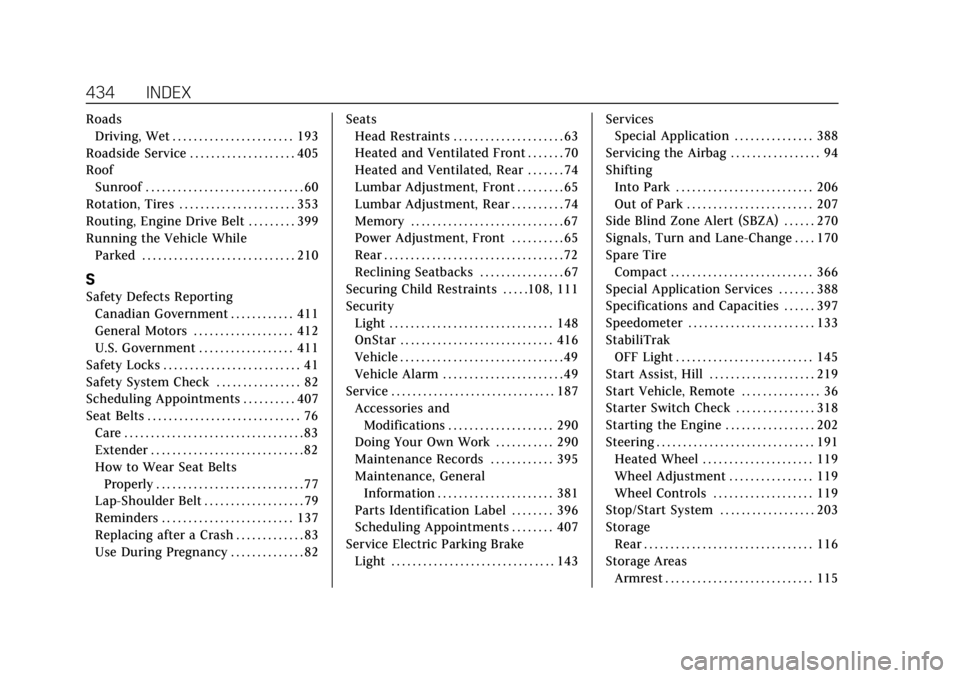
Cadillac CT6 Owner Manual (GMNA-Localizing-U.S./Canada-12533370) -
2019 - crc - 1/23/19
434 INDEX
RoadsDriving, Wet . . . . . . . . . . . . . . . . . . . . . . . 193
Roadside Service . . . . . . . . . . . . . . . . . . . . 405
Roof Sunroof . . . . . . . . . . . . . . . . . . . . . . . . . . . . . . 60
Rotation, Tires . . . . . . . . . . . . . . . . . . . . . . 353
Routing, Engine Drive Belt . . . . . . . . . 399
Running the Vehicle While Parked . . . . . . . . . . . . . . . . . . . . . . . . . . . . . 210
S
Safety Defects ReportingCanadian Government . . . . . . . . . . . . 411
General Motors . . . . . . . . . . . . . . . . . . . 412
U.S. Government . . . . . . . . . . . . . . . . . . 411
Safety Locks . . . . . . . . . . . . . . . . . . . . . . . . . . 41
Safety System Check . . . . . . . . . . . . . . . . 82
Scheduling Appointments . . . . . . . . . . 407
Seat Belts . . . . . . . . . . . . . . . . . . . . . . . . . . . . . 76 Care . . . . . . . . . . . . . . . . . . . . . . . . . . . . . . . . . . 83
Extender . . . . . . . . . . . . . . . . . . . . . . . . . . . . . 82
How to Wear Seat BeltsProperly . . . . . . . . . . . . . . . . . . . . . . . . . . . . 77
Lap-Shoulder Belt . . . . . . . . . . . . . . . . . . . 79
Reminders . . . . . . . . . . . . . . . . . . . . . . . . . 137
Replacing after a Crash . . . . . . . . . . . . . 83
Use During Pregnancy . . . . . . . . . . . . . . 82 Seats
Head Restraints . . . . . . . . . . . . . . . . . . . . . 63
Heated and Ventilated Front . . . . . . . 70
Heated and Ventilated, Rear . . . . . . . 74
Lumbar Adjustment, Front . . . . . . . . . 65
Lumbar Adjustment, Rear . . . . . . . . . . 74
Memory . . . . . . . . . . . . . . . . . . . . . . . . . . . . . 67
Power Adjustment, Front . . . . . . . . . . 65
Rear . . . . . . . . . . . . . . . . . . . . . . . . . . . . . . . . . . 72
Reclining Seatbacks . . . . . . . . . . . . . . . . 67
Securing Child Restraints . . . . .108, 111
Security
Light . . . . . . . . . . . . . . . . . . . . . . . . . . . . . . . 148
OnStar . . . . . . . . . . . . . . . . . . . . . . . . . . . . . 416
Vehicle . . . . . . . . . . . . . . . . . . . . . . . . . . . . . . . 49
Vehicle Alarm . . . . . . . . . . . . . . . . . . . . . . . 49
Service . . . . . . . . . . . . . . . . . . . . . . . . . . . . . . . 187 Accessories andModifications . . . . . . . . . . . . . . . . . . . . 290
Doing Your Own Work . . . . . . . . . . . 290
Maintenance Records . . . . . . . . . . . . 395
Maintenance, General Information . . . . . . . . . . . . . . . . . . . . . . 381
Parts Identification Label . . . . . . . . 396
Scheduling Appointments . . . . . . . . 407
Service Electric Parking Brake Light . . . . . . . . . . . . . . . . . . . . . . . . . . . . . . . 143 Services
Special Application . . . . . . . . . . . . . . . 388
Servicing the Airbag . . . . . . . . . . . . . . . . . 94
Shifting Into Park . . . . . . . . . . . . . . . . . . . . . . . . . . 206
Out of Park . . . . . . . . . . . . . . . . . . . . . . . . 207
Side Blind Zone Alert (SBZA) . . . . . . 270
Signals, Turn and Lane-Change . . . . 170
Spare Tire
Compact . . . . . . . . . . . . . . . . . . . . . . . . . . . 366
Special Application Services . . . . . . . 388
Specifications and Capacities . . . . . . 397
Speedometer . . . . . . . . . . . . . . . . . . . . . . . . 133
StabiliTrak
OFF Light . . . . . . . . . . . . . . . . . . . . . . . . . . 145
Start Assist, Hill . . . . . . . . . . . . . . . . . . . . 219
Start Vehicle, Remote . . . . . . . . . . . . . . . 36
Starter Switch Check . . . . . . . . . . . . . . . 318
Starting the Engine . . . . . . . . . . . . . . . . . 202
Steering . . . . . . . . . . . . . . . . . . . . . . . . . . . . . . 191 Heated Wheel . . . . . . . . . . . . . . . . . . . . . 119
Wheel Adjustment . . . . . . . . . . . . . . . . 119
Wheel Controls . . . . . . . . . . . . . . . . . . . 119
Stop/Start System . . . . . . . . . . . . . . . . . . 203
Storage Rear . . . . . . . . . . . . . . . . . . . . . . . . . . . . . . . . 116
Storage Areas Armrest . . . . . . . . . . . . . . . . . . . . . . . . . . . . 115