CADILLAC DEVILLE 1996 7.G Owners Manual
Manufacturer: CADILLAC, Model Year: 1996, Model line: DEVILLE, Model: CADILLAC DEVILLE 1996 7.GPages: 354, PDF Size: 20.32 MB
Page 151 of 354
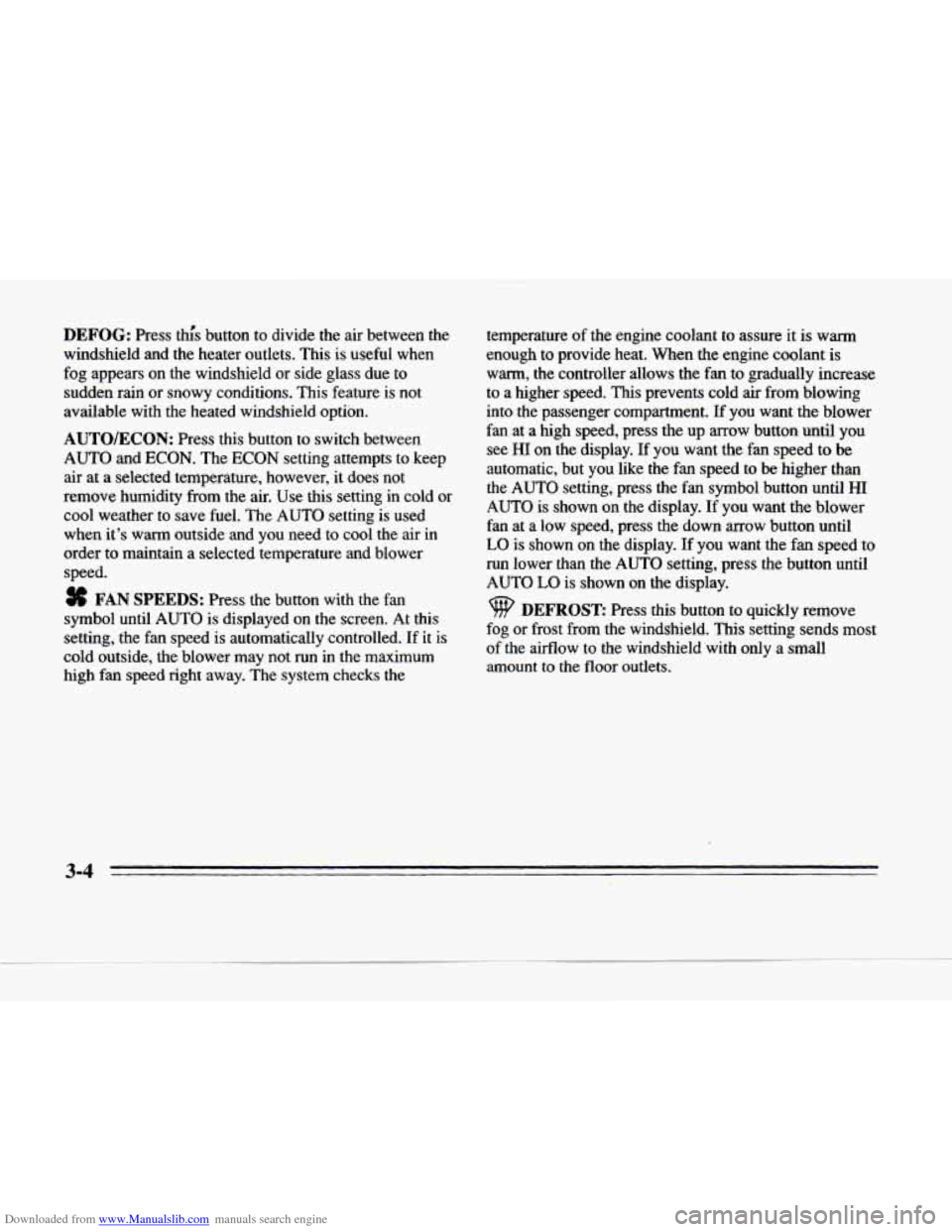
Downloaded from www.Manualslib.com manuals search engine DEFOG: Press thl's button to divide the air between the
windshield and
the heater outlets. This is useful when
fog appears on the windshield or side glass due to
sudden rain or snowy conditions. This feature is not
available with the heated windshield option.
AUTO/ECON: Press this button to switch between
AUTO and ECON. The ECON setting attempts to keep
air at a selected temperature, however, it does not
remove humidity from the air. Use this setting in cold
or
cool weather to save fuel. The AUTO setting is used
when it's warm outside and you need
to cool the air in
order to maintain a selected temperature and blower
speed.
FAN SPEEDS: Press the button with the fan
symbol until AUTO is displayed on the screen. At this
setting, the fan speed
is automatically controlled. If it is
cold outside, the blower may not
run in the maximum
high
fan speed right away. The system checks the temperature of the engine
coolant to assure it is warm
enough to provide heat. When
the engine coolant is
wm, the controller allows the fan to gradually increase
to a higher speed. This prevents cold air from blowing
into the passenger compartment.
If you want the blower
fan at a high speed, press the up arrow button until you
see HI
on the display. If you want the fan speed to be
automatic, but
you like the fan speed to be higher than
the
AUTO setting, press the fan symbol button until HI
AUTO
is shown on the display. If you want the blower
fan at a
low speed, press the down mow button until
LO is shown on the display. If you want the fan speed to
run lower than the
AUTO setting, press the button until
AUTO LO is shown on the display.
9 DEFROST: Press this button to quickly remove
fog or frost from the windshield.
This setting sends most
of the airflow to the windshield with only a small
amount to the floor outlets.
Page 152 of 354
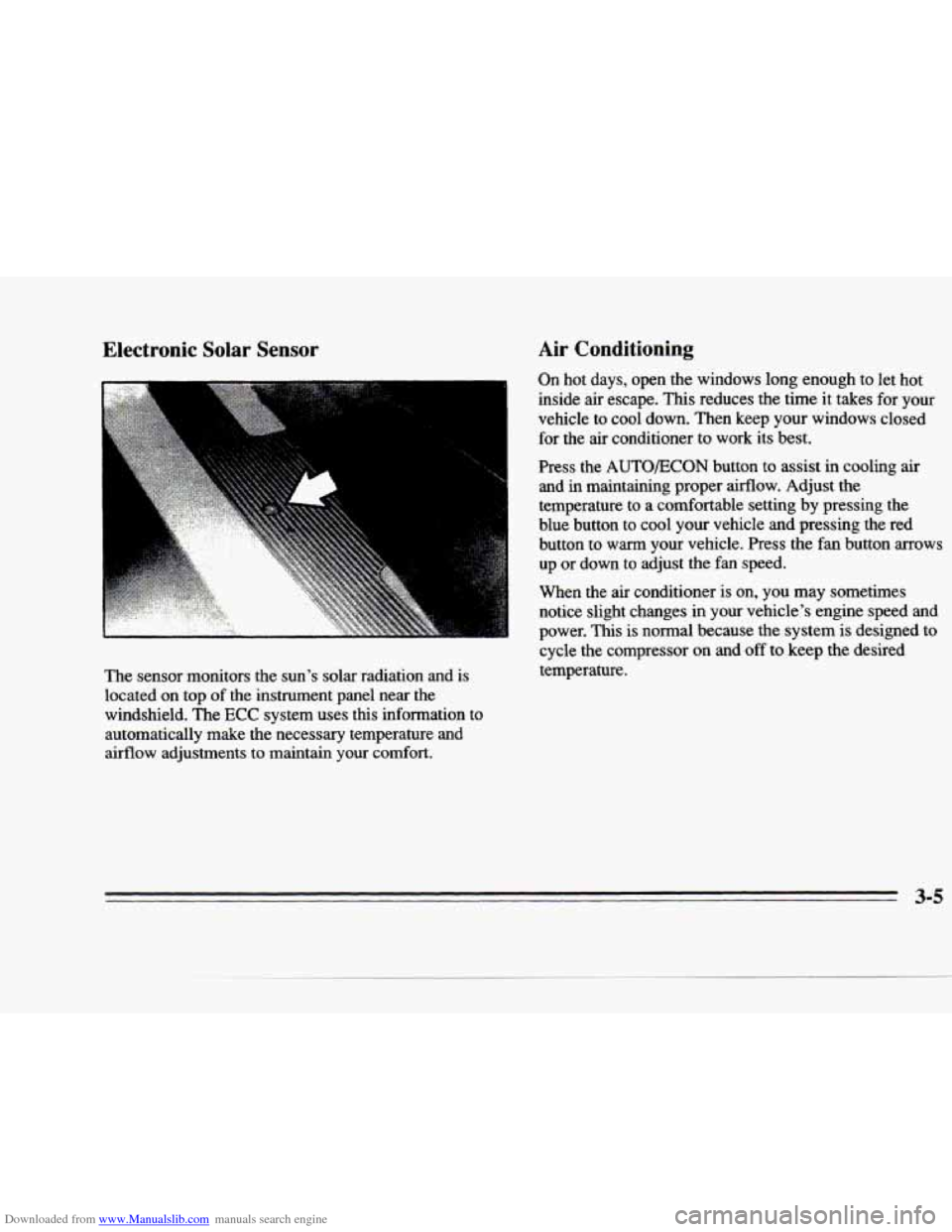
Downloaded from www.Manualslib.com manuals search engine Electronic Solar Sensor
The sensor monitors the sun’s solar radiation and is
located
on top of the instrument panel near the
windshield. The
ECC system uses this information to
automatically
make the necessary temperature and
airflow adjustments to maintain your
comfort.
Air Conditioning
On hot days, open the windows long enough to let hot
inside
air escape. This reduces the time it takes for your
vehicle to cool down. Then keep your windows closed for the air conditioner to work its best.
Press the
AUTO/ECON button to assist in cooling air
and in maintaining proper airflow. Adjust the
temperature
to a comfortable setting by pressing the
blue button to cool your vehicle
and pressing the red
button to
warm your vehicle. Press the fan button arrows
up or down
to adjust the fan speed.
When the air conditioner is on, you may sometimes
notice slight changes in your vehicle’s engine speed and
power. This is normal because the system is designed to
cycle the compressor on and off to keep the desired
temperature.
3-5
Page 153 of 354
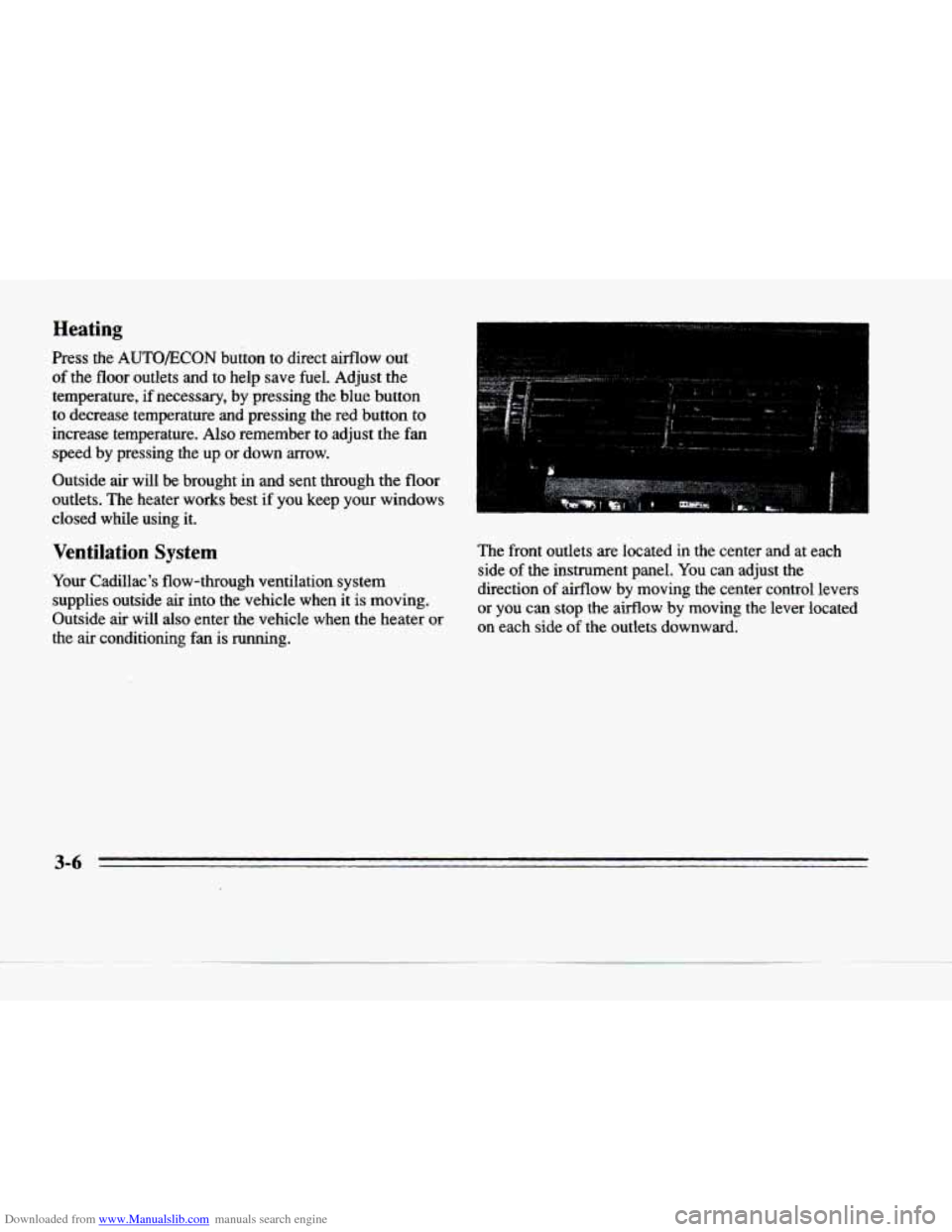
Downloaded from www.Manualslib.com manuals search engine Heating
rress the AUTOECON button to direct airflow out
of the floor outlets and to help save fuel. Adjust the
temperature, if necessary, by pressing the blue button
to decrease temperature and pressing the red button
to
increase temperature. Also remember to adjust the fan
speed by pressing the up or down arrow.
Outside air will be brought in and sent through the floor
outlets. The heater works best if you keep your windows
closed while using it.
Ventilation System
Your Cadillac's flow-through ventilation system
supplies outside air into the vehicle when it
is moving.
Outside
air will also enter the vehicle when the heater or
the air conditioning fan is running.
.I . .
....,.
The front outlets are located in the center and at each
side
of the instrument panel. You can adjust the
direction
of airflow by moving the center control levers
or you can stop the airflow by moving the lever located
on each side
of the outlets downward.
3-6
Page 154 of 354
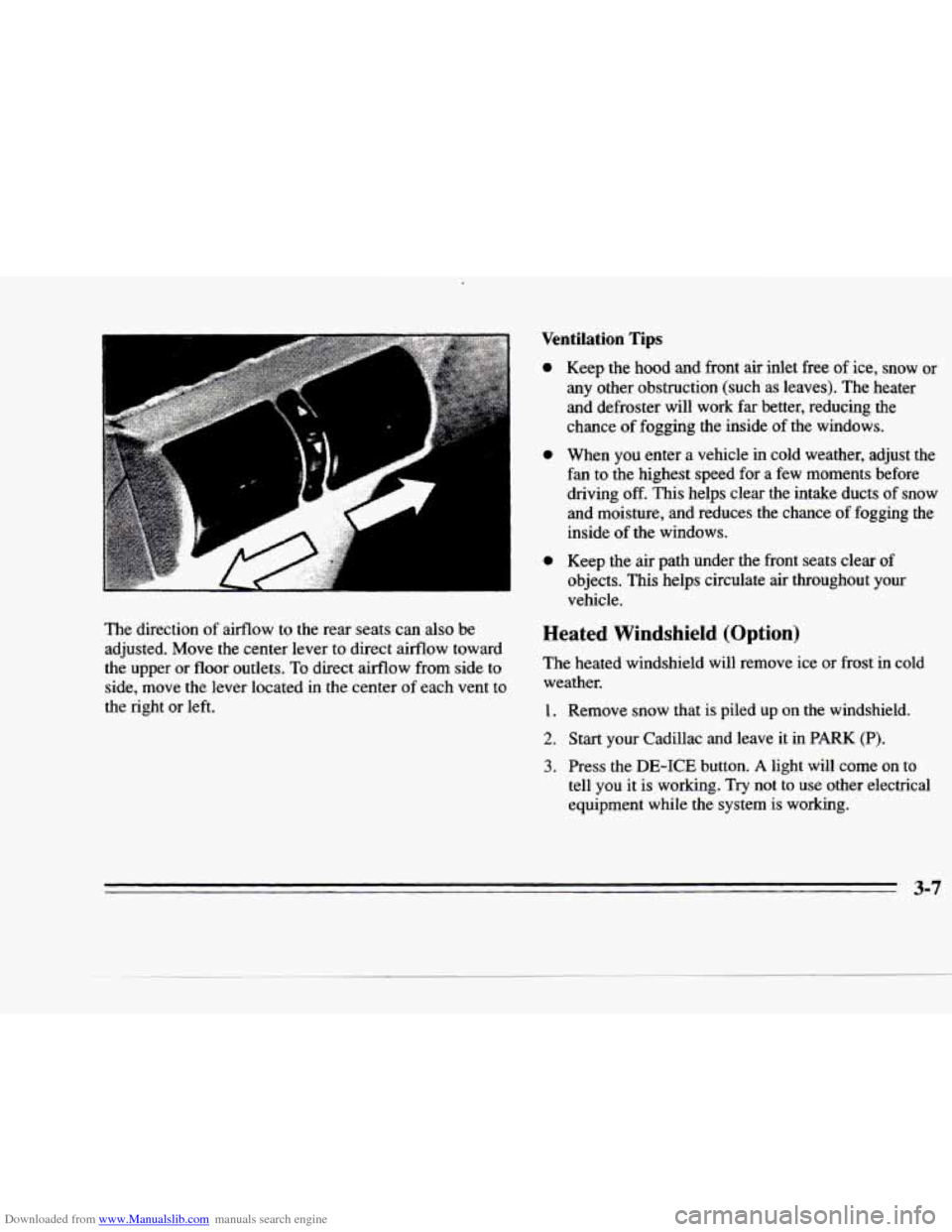
Downloaded from www.Manualslib.com manuals search engine Ventilation Tips
c
The direction of airflow to the rear seats can also be
adjusted. Move the center lever to direct airflow toward
the upper or floor outlets. To direct aifflow from side to
side, move the lever located in the center
of each vent to
the right or left.
e Keep the hood and front air inlet free of ice, snow or
any other obstruction (such as leaves). The heater
and defroster will work
far better, reducing the
chance
of fogging the inside of the windows.
When you enter a vehicle in cold weather, adjust the
fan to the highest speed for a few moments before
driving
off. This helps clear the intake ducts of snow
and moisture, and reduces the chance of fogging the
inside
of the windows.
Keep the air path under the front seats clear
of
objects. This helps circulate air throughout your
vehicle.
Heated Windshield (Option)
The heated windshield will remove ice or frost in cold
weather.
1. Remove snow that is piled up on the windshield.
2. Start your Cadillac and leave it in PARK (P).
3. Press the DE-ICE button. A light will come on to
tell
you it is working. Try not to use other electrical
equipment while the system is working.
3-7
Page 155 of 354
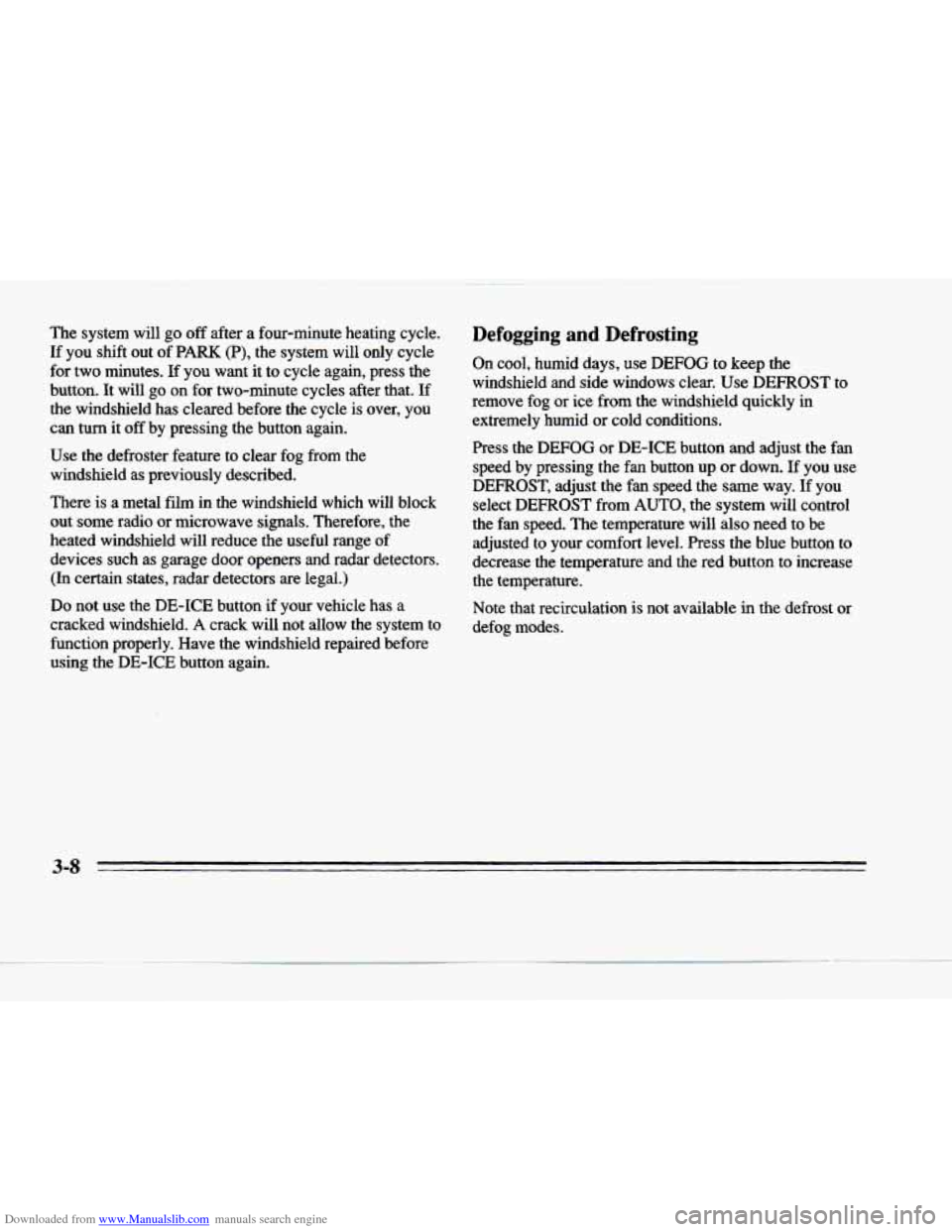
Downloaded from www.Manualslib.com manuals search engine The system will go off after a four-minute heating cycle.
If you shift out of
PARK (P), the system will only cycle
for
two minutes. If you want it to cycle again, press the
button. It will
go on for two-minute cycles after that. If
the windshield has cleared before the cycle is over, you
can turn it off by pressing the button again.
Use the defroster feature
to clear fog from the
windshield as previously described.
There is a metal film in the windshield which will block
out some radio or microwave signals. Therefore, the
heated windshield will reduce the useful range of
devices such as garage door openers and radar detectors.
(In certain states, radar detectors are legal.)
Do not use the DE-ICE button if your vehicle has a
cracked windshield.
A crack will not allow the system to
function properly. Have the windshield repaired before
using the DE-ICE button again.
Defogging and Defrosting
On cool, humid days, use DEFOG to keep the
windshield and side windows clear. Use DEFROST to
remove
fog or ice from the windshield quickly in
extremely humid
or cold conditions.
7
Press the DEFOG or DE-ICE button and adjust the fan
speed by pressing the fan button up or down. If you use
DEFROST, adjust
the fan speed the same way. If you
select DEFROST from AUTO, the system will control
the
fan speed. The temperature will also need to be
adjusted to your comfort level. Press the blue button to
decrease the temperature and the red button to increase the temperature.
Note that recirculation is not available
in the defrost or
defog modes.
-0
1
3-8
Page 156 of 354
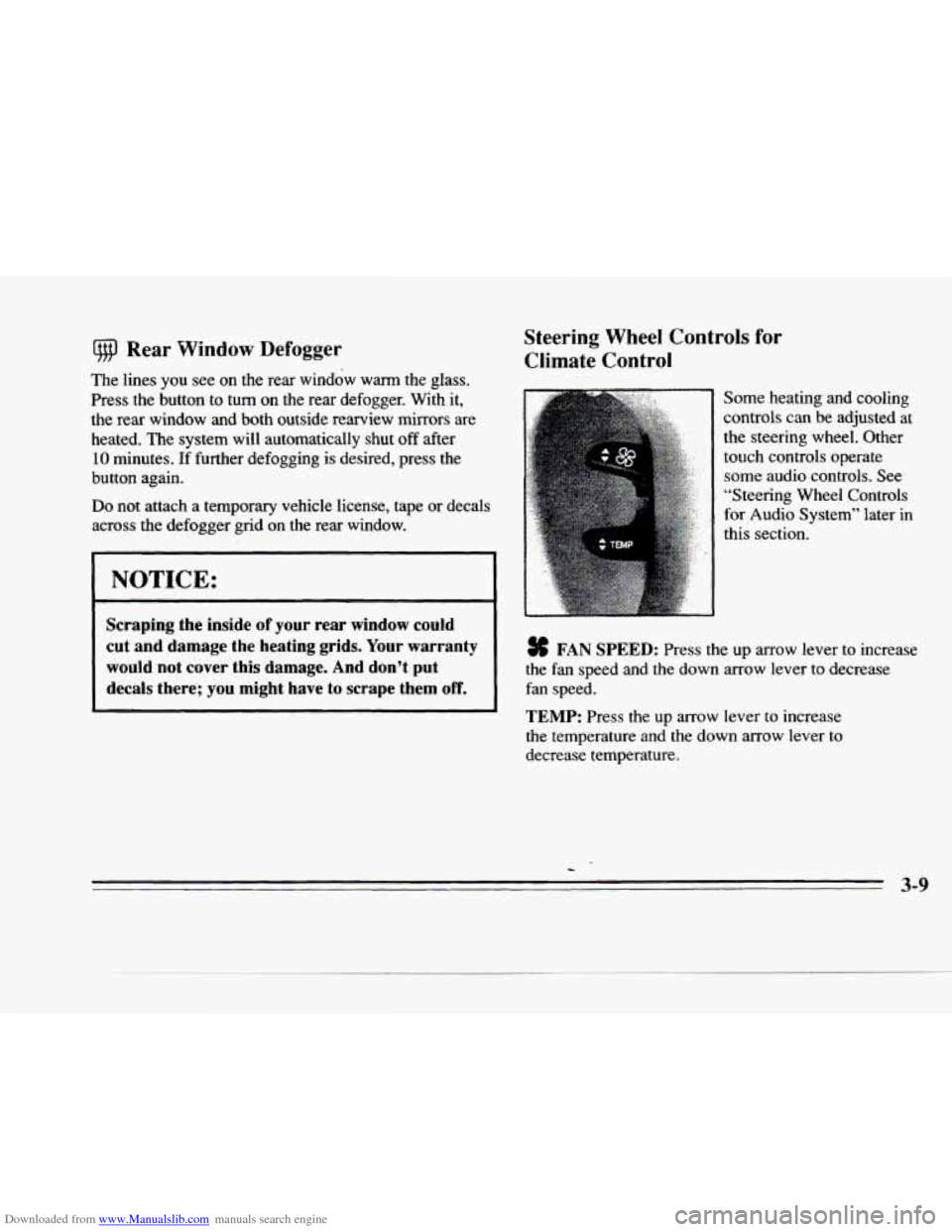
Downloaded from www.Manualslib.com manuals search engine P
L-
c
(@ Rear Window Defogger
The lines you see on the rear window warrn the glass.
Press the button to turn on the rear defogger. With it,
the rear window and both outside rearview mirrors are heated.
The system will automatically shut off after
10 minutes. If further defogging is desired, press the
button again.
Do not attach a temporary vehicle license, tape or decals
across the defogger grid on the rear window.
NOTICE:
Scraping the inside of your rear window could
cut and damage the heating grids.
Your warranty
would not cover this damage.
And don’t put
decals there;
you might have to scrape them off.
Steering Wheel Controls for
Climate Control
Some heating and cooling
controls can be adjusted at
the steering wheel. Other touch controls operate some audio controls. See
“Steering Wheel Controls
for Audio System’’ later in
this section.
# FAN SPEED: Press the up arrow lever to increase
the
fan speed and the down arrow lever to decrease
fan speed.
TEMP: Press the up arrow lever to increase
the temperature and the down arrow lever to
decrease temperature.
c
Page 157 of 354
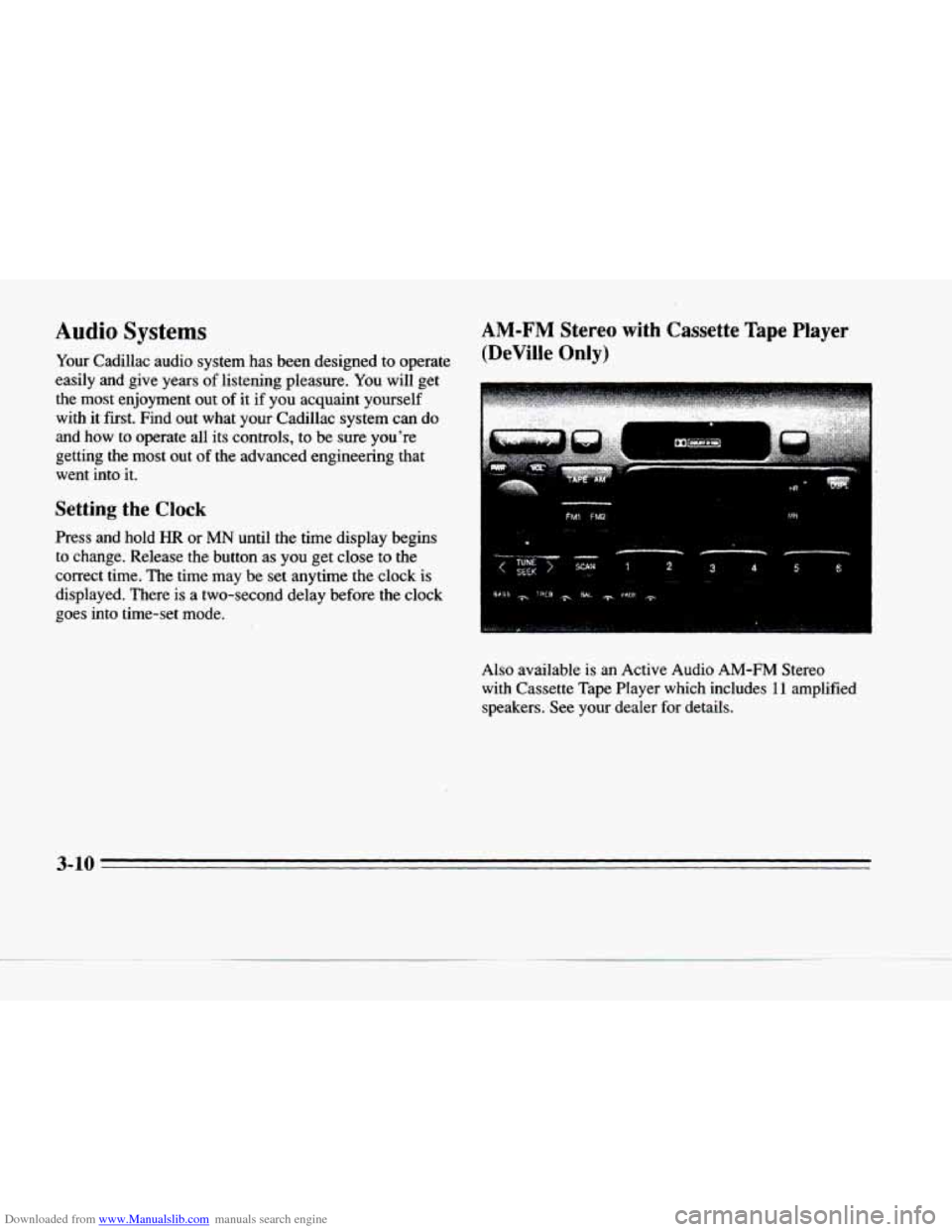
Downloaded from www.Manualslib.com manuals search engine Audio Systems
Your Cadillac audio system has been designed to operate
easily and give years
of listening pleasure. You will get
the most enjoyment out
of it if you acquaint yourself
with it first. Find out what your Cadillac system can
do
and how to operate all its controls, to be sure you’re
getting the most out of the advanced engineering that
went into
it.
Setting the Clock
Press and hold HR or MN until the time display begins
to change. Release the button as you get close
to the
correct time. The time may be set anytime the clock
is
displayed. There is a two-second delay before the clock
goes into time-set mode.
AM-FM Stereo with Cassette Tape Player
(DeVille Only)
FMI FW MN
Also available is an Active Audio AM-FM Stereo
with Cassette Tape Player which includes
11 amplified
speakers. See your dealer
for details. c
3-10
Page 158 of 354
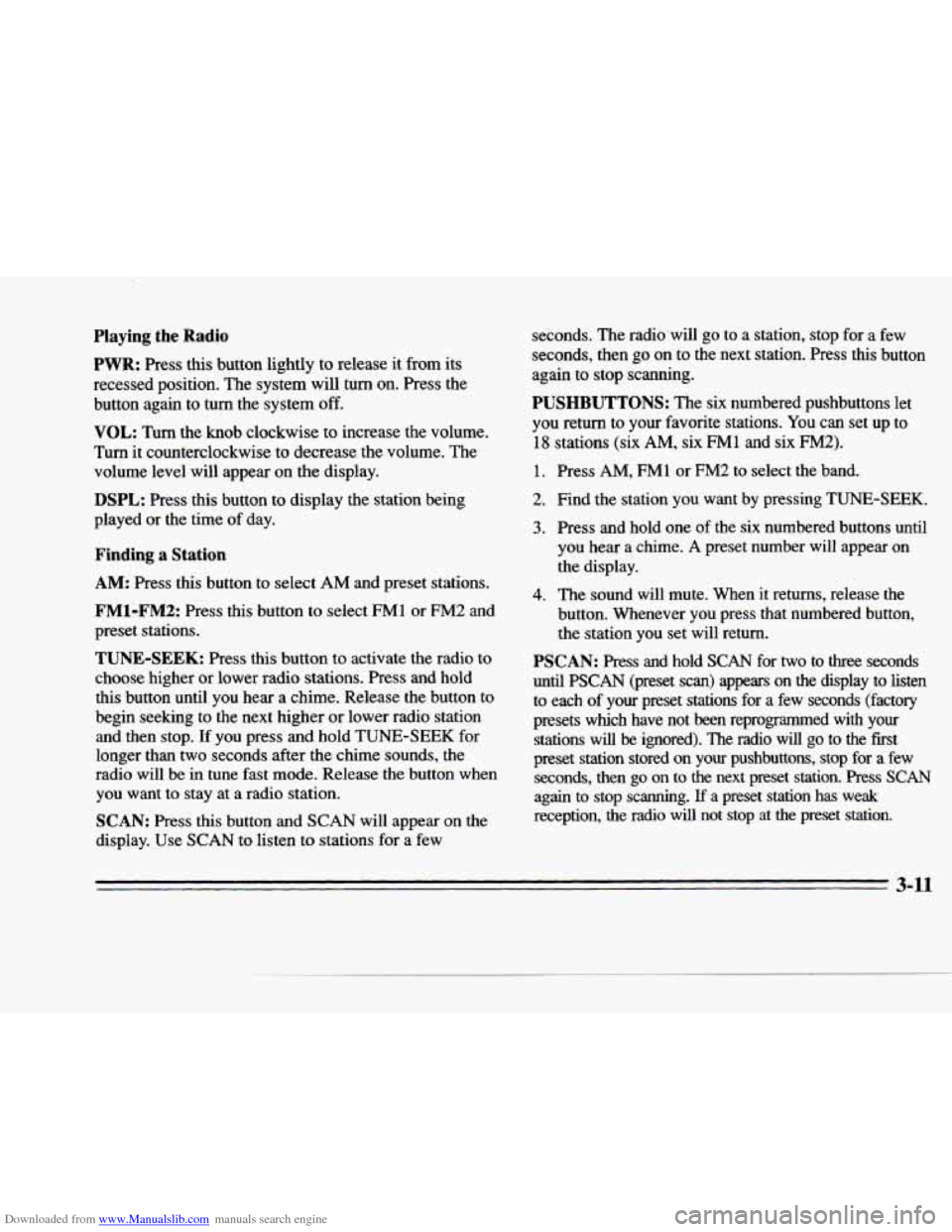
Downloaded from www.Manualslib.com manuals search engine P-
L
c
c
c
Playing the Radio
PWR: Press this button lightly to release it from its
recessed position. The system will
turn on. Press the
button again to
turn the system off.
VOL: Turn the knob clockwise to increase the volume.
Turn
it counterclockwise to decrease the volume. The
volume level will appear on
the display.
DSPL: Press this button to display the station being
played or the time of day.
Finding a Station
AM: Press this button to select AM and preset stations.
FM1-FM2: Press this button to select FM1 or FM2 and
preset stations.
TUNE-SEEK: Press this button to activate the radio to
choose higher or lower radio stations. Press and hold
this button until you hear a chime. Release the button to
begin seeking to the next higher
or lower radio station
and then stop.
If you press and hold TUNE-SEEK for
longer than two seconds after the chime sounds, the
radio
will be in tune fast mode. Release the button when
you want
to stay at a radio station.
SCAN: Press this button and SCAN will appear on the
display. Use
SCAN to listen to stations for a few seconds.
The radio.wil1 go to a station, stop f0r.a few
seconds, then go on
to the next station. Press this button
again to stop scanning.
PUSHBUTTONS: The six numbered pushbuttons let
you return to your favorite stations. You can set up to
18 stations (six AM, six FM1 and six FM2).
1. Press AM, FM1 or FM2 to select the band.
2. Find the station you want by pressing TUNE-SEEK.
3. Press and hold one of the six numbered buttons until
you hear a chime. A preset number will appear on
the display.
4. The sound will mute. When it returns, release the
button. Whenever you press that numbered button,
the station
you set will return.
PSCAN: Press and hold SCAN for two to three seconds
until PSCAN (preset scan) appears on the display to listen
to each
of your preset stations for a few seconds (factory
presets which have not been reprogrammed
with your
stations
will be ignored). The radio will go to the first
preset station stored
on your pushbuttons, stop for a few
seconds, then go on to the next preset station. Press SCAN
again to stop scanning. If a preset station has weak
reception, the radio
will not stop at the preset station.
2 11
Page 159 of 354
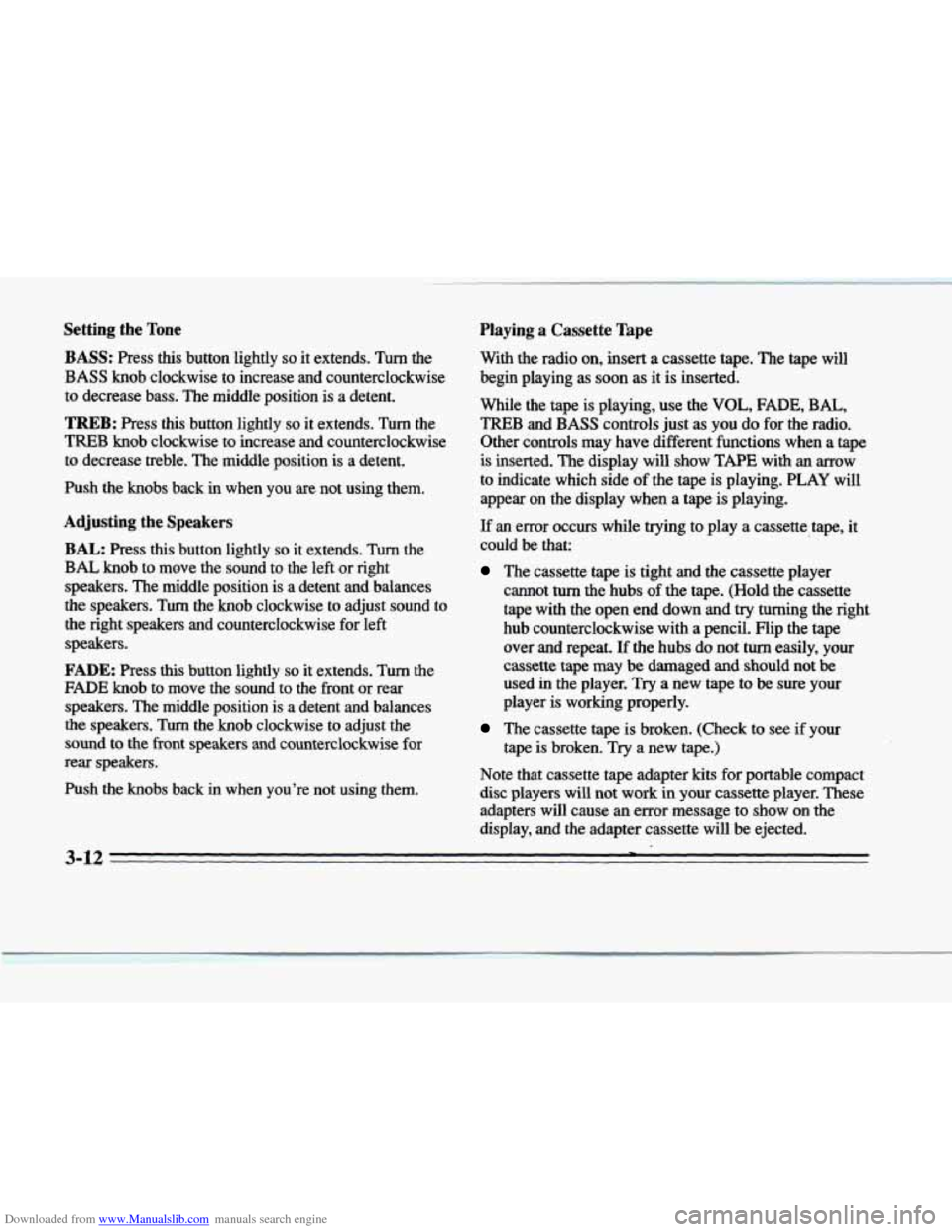
Downloaded from www.Manualslib.com manuals search engine Setting the Tone
BASS: Press this button lightly so it extends. Turn the
BASS knob clockwise to increase and counterclockwise
to decrease bass. The middle position is a detent.
TREB: Press this button lightly so it extends. Turn the
TREB knob clockwise to increase and counterclockwise
to decrease treble. The middle position
is a detent.
Push the knobs back
in when you are not using them.
Adjusting the Speakers
BAL: Press this button lightly so it extends. Turn the
BAL knob to move the sound to the left or right
speakers. The middle position
is a detent and balances
the speakers, Turn the knob clockwise to adjust sound to
the right speakers and counterclockwise for left speakers.
FADE: Press this button lightly so it extends. Turn the
FADE knob to move the sound to the front or rear
speakers. The middle position
is a detent and balances
the speakers. Turn the
knob clockwise to adjust the
sound to the
front speakers and counterclockwise for
rear speakers.
Push the knobs back in when you’re not using them.
Playing a Cassette Tape
With the radio on, insert a cassette tape. The tape will
begin playing
as soon as it is inserted.
While the tape is playing, use the
VOL; FADE, BAL,
TREB and BASS controls just as you do for the radio.
Other controls may have different functions when a tape
is inserted. The display
will show TAPE with an arrow
to indicate which side of
the tape is playing. PLAY will
appear on the display when a tape
is playing.
If
an error occurs while trying to play a cassette tape, it
could
be that:
The cassette tape is tight and the cassette player
cannot
turn the hubs of the tape. (Wold the cassette
tape with the open end down and
try turning the right
hub counterclockwise with a pencil.
Flip the tape
over and repeat.
If the hubs do not tun easily, your
cassette tape may
be damaged and should not be
used in the player.
Try a new tape to be sure your
player is
working properly.
The cassette tape is broken. (Check to see if your
tape is broken.
Try a new tape.)
Note that cassette tape adapter
kits for portable compact
disc players
will not work in your cassette player. These
adapters will cause
an error message to show on the
display, and the adapter cassette will be ejected.
3-12 -
D
1
I
I
Page 160 of 354
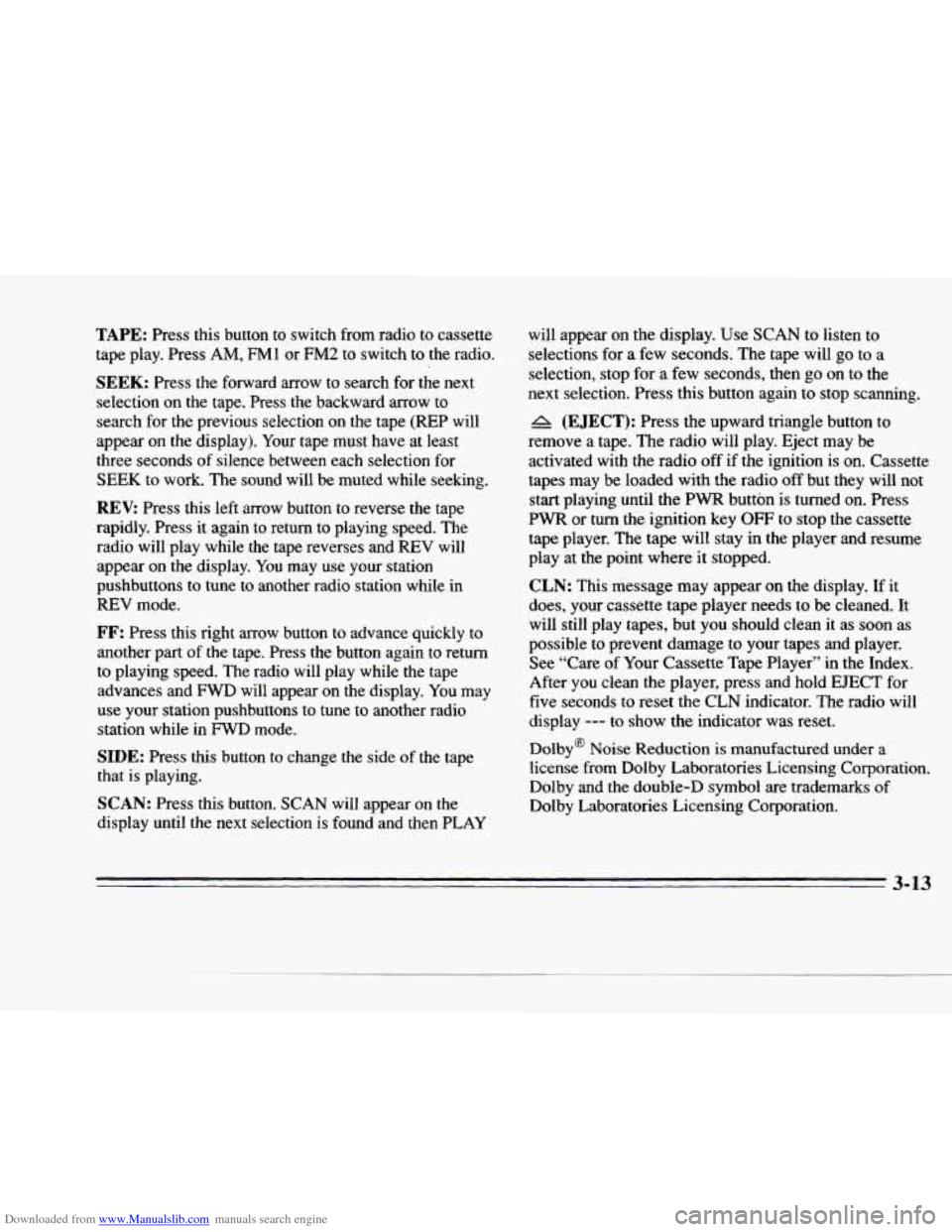
Downloaded from www.Manualslib.com manuals search engine c
c
c
c
c
TAPE: Press this button to switch from radio to cassette
tape play. Press
AM, FM1 or FM2 to switch to the radio.
SEEK: Press the forward arrow to search for the next
selection on
the tape. Press the backward arrow to
search for the previous selection on the tape (REP will
appear on the display). Your tape must have at least
three seconds
of silence between each selection for
SEEK to work. The sound will be muted while seeking.
REV: Press this left arrow button to reverse the tape
rapidly. Press
it again to return to playing speed. The
radio will play while the tape reverses and
REV will
appear on the display.
You may use your station
pushbuttons to tune to another radio station while in
REV mode.
FF: Press this right arrow button to advance quickly to
another part of the tape. Press the button again
to return
to playing speed. The radio will play while the tape
advances and
FWD will appear on the display. You may
use your station pushbuttons to tune to another radio
station while in
FWD mode.
SIDE: Press this button to change the side of the tape
that is playing.
SCAN: Press this button. SCAN will appear on the
display until the next selection is found and then PLAY will appear on the display. Use
SCAN to listen to
selections
for a few seconds. The tape will go to a
selection, stop for
a few seconds, then go on to the
next selection. Press this button again to stop scanning.
A (EJECT): Press the upward triangle button to
remove a tape. The radio will play. Eject may be
activated with the radio off if the ignition is
on. Cassette
tapes may be loaded with the radio off but they
will not
start playing until the PWR button is turned on. Press
PWR or
turn the ignition key OFF to stop the cassette
tape player. The tape will stay in the player and resume
play at the point where it stopped.
CLN: This message may appear on the display. If it
does, your cassette tape player needs
to be cleaned. It
will still play tapes, but you should clean it as soon as
possible to prevent damage to your tapes and player.
See “Care of
Your Cassette Tape Player” in the Index.
After you clean the player, press and hold
EJECT for
five seconds to reset the
CLN indicator. The radio will
display
--- to show the indicator was reset.
Dolby@ Noise Reduction is manufactured under a
license from Dolby Laboratories Licensing Corporation.
Dolby and the double-D symbol are trademarks
of
Dolby Laboratories Licensing Corporation.
3-13