reset CADILLAC DEVILLE 1998 7.G User Guide
[x] Cancel search | Manufacturer: CADILLAC, Model Year: 1998, Model line: DEVILLE, Model: CADILLAC DEVILLE 1998 7.GPages: 386, PDF Size: 22.36 MB
Page 152 of 386
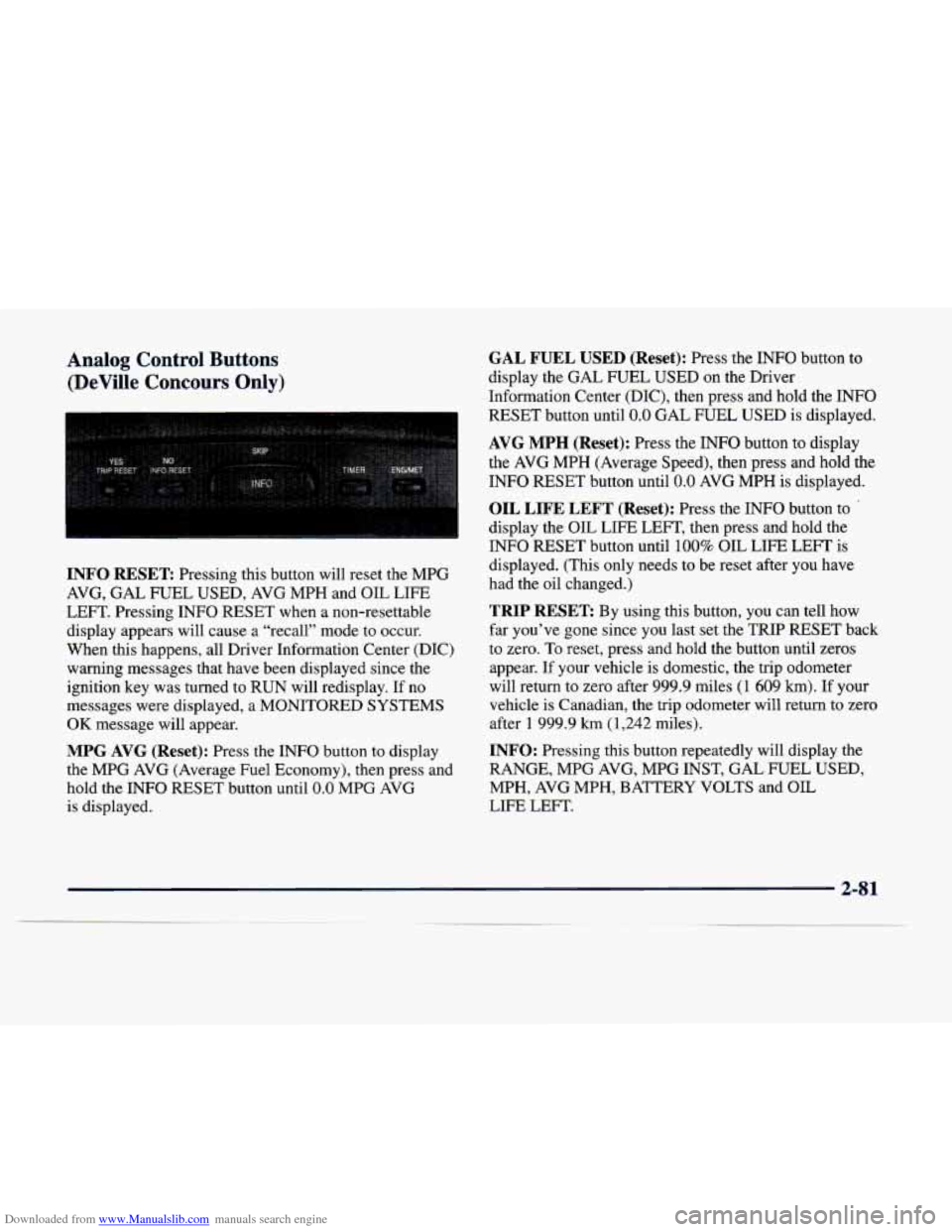
Downloaded from www.Manualslib.com manuals search engine Analog Control Buttons (DeVille Concours Only)
INFO RESET Pressing this button will reset the MPG
AVG, GAL FUEL USED, AVG MPH and OIL LIFE
LEFT. Pressing INFO RESET when a non-resettable
display appears will cause a “recall” mode to occur.
When this happens, all Driver Information Center (DIC) warning messages that have been displayed since the
ignition key was turned to RUN will redisplay. If no
messages were displayed,
a MONITORED SYSTEMS
OK message will appear.
MPG AVG (Reset): Press the INFO button to display
the MPG AVG (Average Fuel Economy), then press and
hold the INFO RESET button until
0.0 MPG AVG
is displayed.
GAL FUEL USED (Reset): Press the INFO button to
display the GAL FUEL
USED on the Driver
Information Center (DIC), then press and hold the
INFO
RESET button until 0.0 GAL FUEL USED is displayed.
AVG MPH (Reset): Press the INFO button to display
the AVG MPH (Average Speed), then press and hold the
INFO RESET button until
0.0 AVG MPH is displayed.
OIL LIFE LEFT (Reset): Press the INFO button to
display the OIL LIFE LEFT, then press and hold the
INFO RESET button until
100% OIL LIFE LEFT is
displayed. (This only needs to be reset after you have
had the oil changed.)
TRIP RESET By using this button, you can tell how
far you’ve gone since you last set the
TRIP RESET back
to zero. To reset, press and hold the button until zeros
appear. If your vehicle is domestic, the trip odometer
will return to zero after 999.9 miles
(1 609 km). If your
vehicle is Canadian, the trip odometer will return to zero
after
1 999.9 km (1,242 miles).
INFO: Pressing this button repeatedly will display the
RANGE, MPG AVG, MPG INST, GAL FUEL USED,
MPH, AVG MPH, BATTERY VOLTS and OIL
LIFE LEFT.
Page 153 of 386
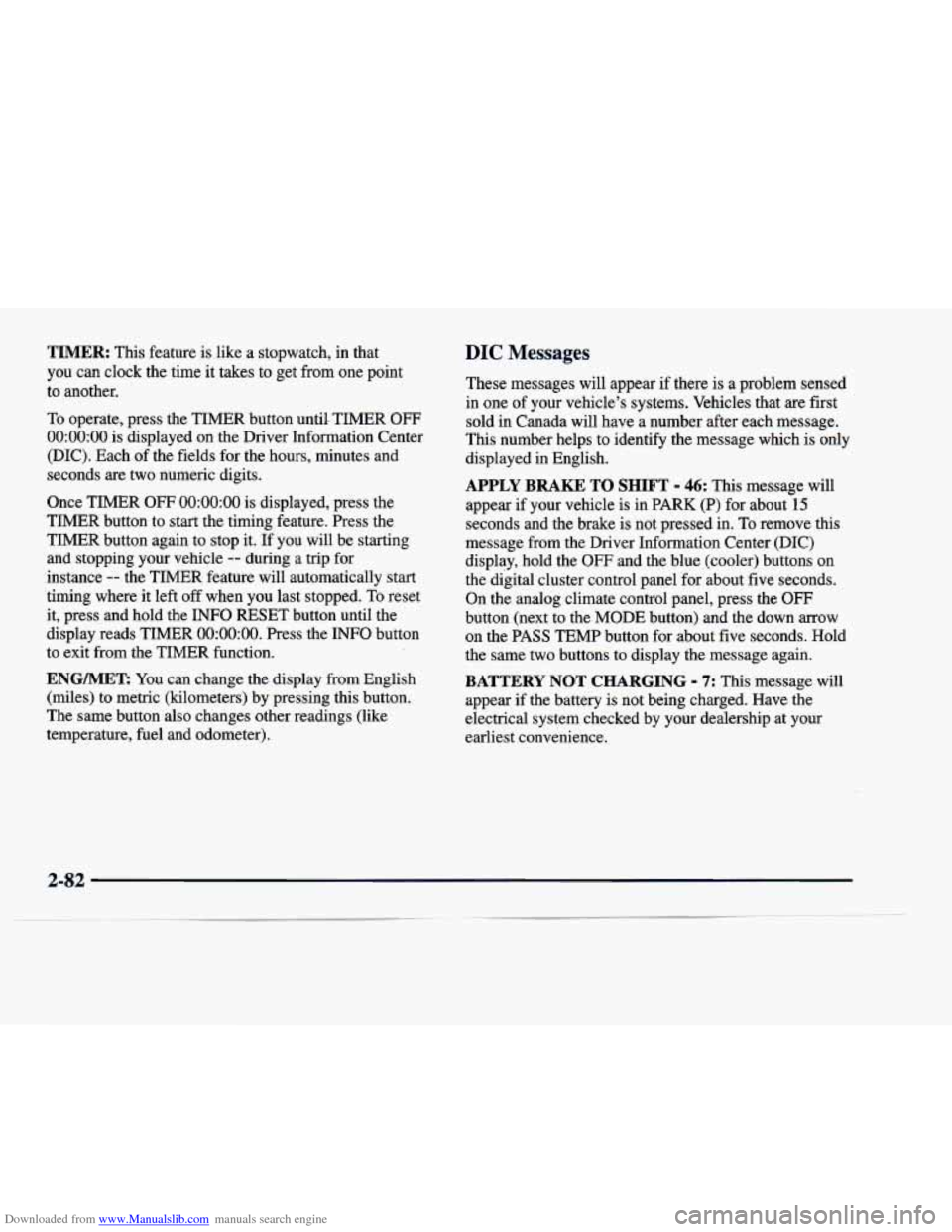
Downloaded from www.Manualslib.com manuals search engine TIMER: This feature is like a stopwatch, in that
you can clock the time it takes to get from one point
to another.
To operate, press the TIMER button until- TIMER OFF
0O:OO:OO is displayed on the Driver Information Center
(DIC). Each of the fields for the hours, minutes and
seconds are two numeric digits.
Once TIMER
OFF 0O:OO:OO is displayed, press the
TIMER button to start the timing feature. Press the
TIMER button again to stop it.
If you will be starting
and stopping your vehicle
-- during a trip for
instance
-- the TIMER feature will automatically start
timing where it left off when you last stopped. To reset
it, press,and hold the INFO RESET button
until the
display reads TIMER
0O:OO:OO. Press the INFO button
to exit from the TIMER function.
ENG/MET: You can change the display from English
(miles) to metric (kilometers) by pressing this button.
The same button also changes other readings (like
temperature, fuel and odometer).
..
DIC Messages
These messages will appear if there is a problem sensed
in one of your vehicle’s systems. Vehicles that are first
sold in Canada will have a number after each message.
This number helps to identify the message which is only
displayed in English.
APPLY BRAKE TO SHIFT - 46: This message will
appear
if your vehicle is in PARK (P) for about 15
seconds and the brake is not pressed in. To remove this
message from the Driver Information Center (DIC)
display, hold the
OFF and the blue (cooler) buttons on
the digital cluster control panel for about five seconds.
On the analog climate control panel, press the
OFF
button (next to the MODE button) and the down arrow
on the PASS TEMP button for about five seconds. Hold
the same two buttons to display the message again.
BATTERY NOT CHARGING - 7: This message will
appear if the battery is not.being charged. Have the
electrical system checked by your dealership at your
earliest convenience.
2-82
Page 154 of 386
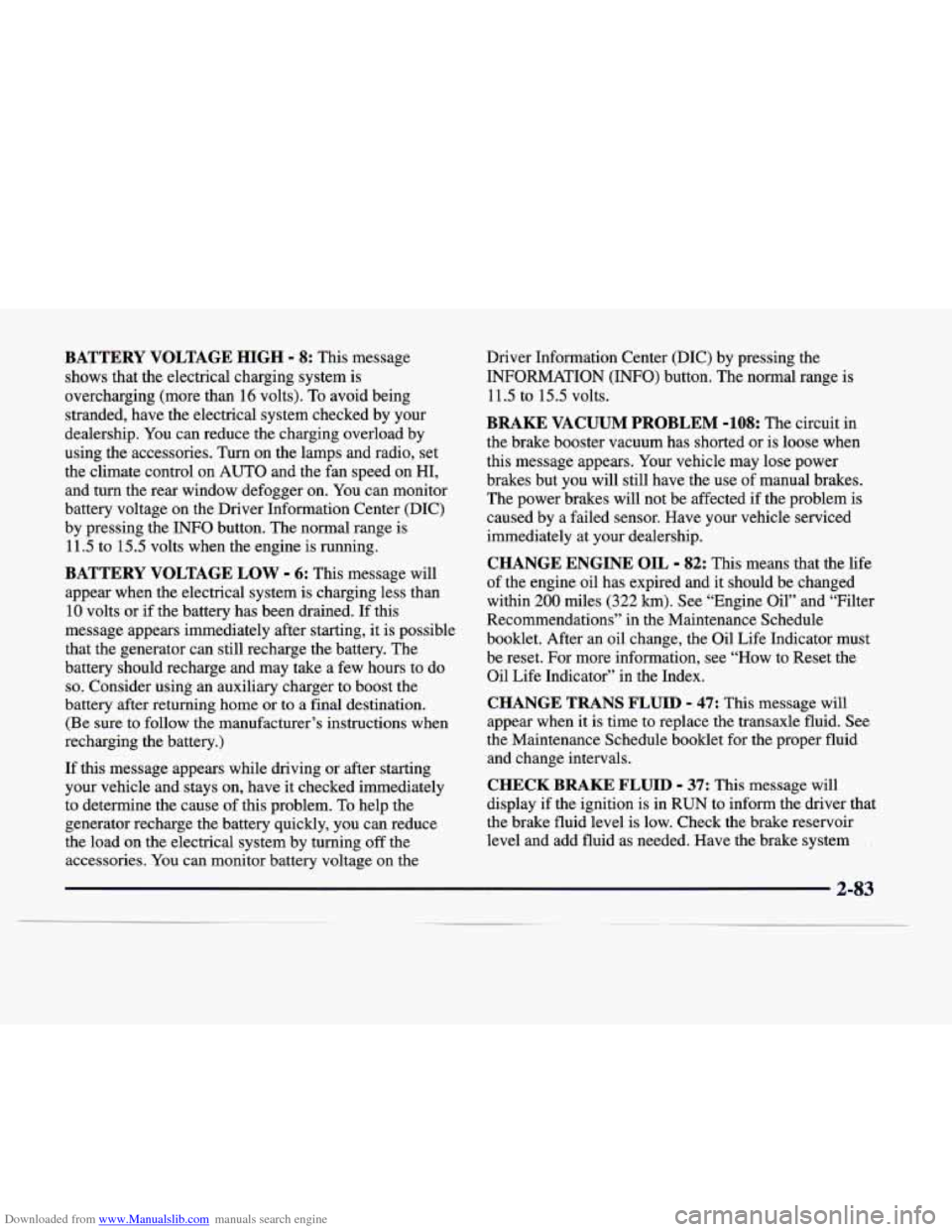
Downloaded from www.Manualslib.com manuals search engine BATTERY VOLTAGE HIGH -’ 8: This message
shows that the electrical charging system is
overcharging (more than 16 volts). To avoid being
stranded, have the electrical system checked by your
dealership. You can reduce the charging overload by
using the accessories. Turn on the lamps and radio, set
the climate control on AUTO and the fan speed on HI,
and turn the rear window defogger on.
You can monitor
battery voltage on the Driver Information Center (DIC)
by pressing the
INFO button. The normal range is
11.5 to 15.5 volts when the engine is running.
BATTERY VOLTAGE LOW - 6: This message will
appear when the electrical system is charging less than
10 volts or if the battery has been drained. If this
message appears immediately after starting,
it is possible
that the generator can still recharge the battery. The
battery should recharge and may take a few hours to do
so. Consider using an auxiliary charger to boost the
battery after returning home or to a final destination.
(Be sure to follow the manufacturer’s instructions when
recharging the battery.)
If this message appears while driving or after starting
your vehicle and stays on, have it checked immediately
to determine the cause of this problem.
To help the
generator recharge the battery quickly, you can reduce
the load on the electrical system by turning
off the
accessories. You can monitor battery voltage on the Driver Information Center (DIC) by pressing the
INFORMATION
(INFO) button. The normal range is
11.5 to 15.5 volts.
BRAKE VACUUM PROBLEM -108: The circuit in
the brake booster vacuum has shorted or is loose when
this message appears. Your vehicle may lose power
brakes but you will still have the use of manual brakes.
The power brakes will not be affected if the problem
is
caused by a failed sensor. Have your vehicle serviced
immediately at your dealership.
CHANGE ENGINE OIL - 82: This means that the life
of the engine oil has expired and it should be changed
within
200 miles (322 km). See “Engine Oil” and “Filter
Recommendations’’ in the Maintenance Schedule
booklet. After an oil change, the Oil Life Indicator must be reset. For more information, see “How to Reset the
Oil Life Indicator” in the Index.
CHANGE TRANS FLUID - 47: This message will
appear when it is time to replace the transaxle fluid. See
the Maintenance Schedule booklet for the proper fluid
and change intervals.
CHECK BRAKE FLUID - 37: This message will
display if the ignition is in RUN to inform the driver that
the brake fluid level is low. Check the brake reservoir
level and add fluid as needed. Have the brake system
2-83
__
Page 157 of 386
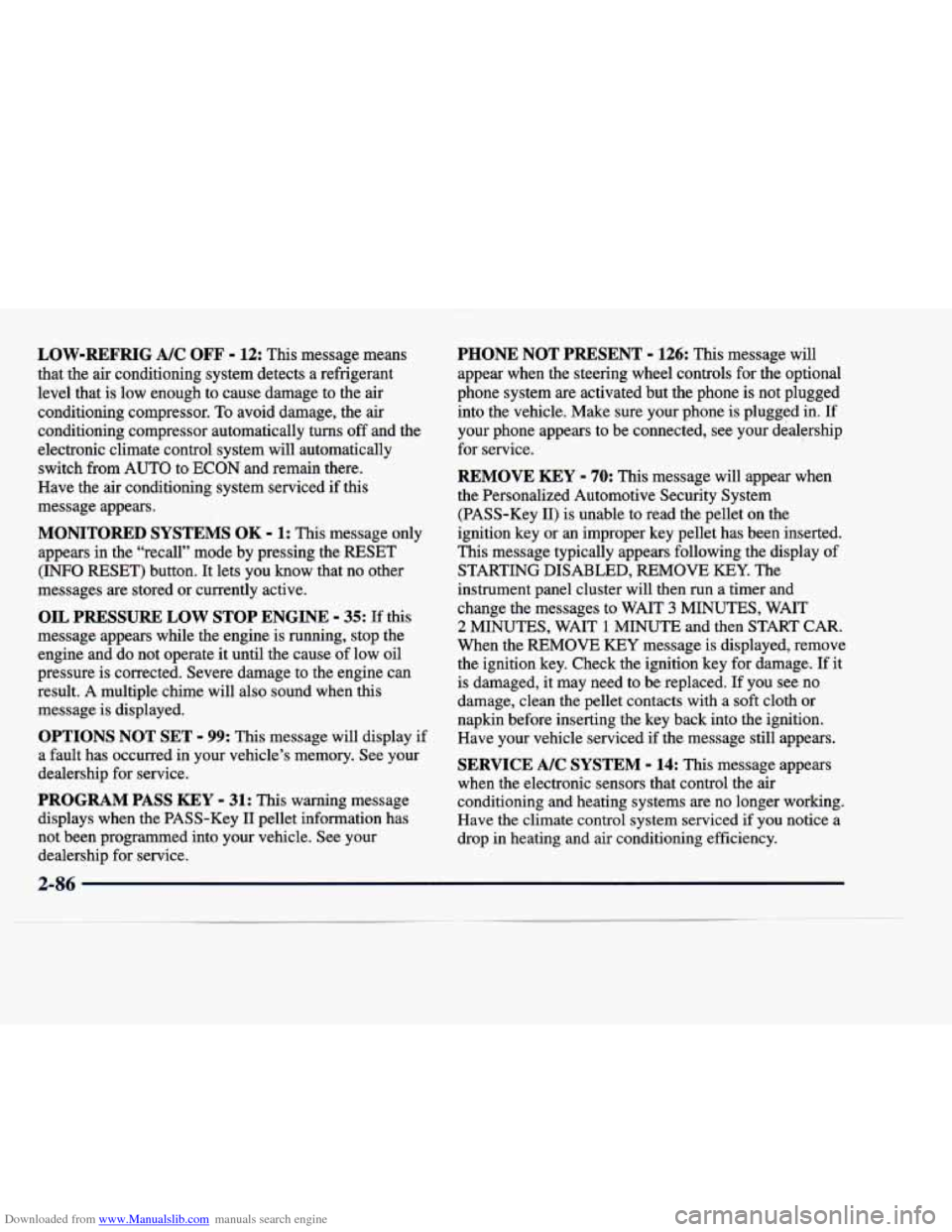
Downloaded from www.Manualslib.com manuals search engine LOW-REFRIG A/C OFF - 12: This message means
that the air conditioning system detects a refrigerant
level that is low enough to cause damage to the air
conditioning compressor.
To avoid damage, the air
conditioning compressor automatically
turns off and the
electronic climate control system will automatically switch from AUTO to
ECON and remain there.
Have the air conditioning system serviced if this
message appears.
MONITORED SYSTEMS OK - 1: This message only
appears in the “recall” mode by pressing the RESET
(INFO RESET) button. It lets you know that no other
messages are stored or currently active.
OIL PRESSURE LOW STOP ENGINE - 35: If this
message appears while the engine is running, stop the
engine and do not operate
it until the cause of low oil
pressure is corrected. Severe damage to the engine can
result.
A multiple chime will also sound when this
message is displayed.
OPTIONS NOT SET - 99: This message will display if
a fault has occurred in your vehicle’s memory. See your
dealership for service.
PROGRAM PASS KEY - 31: This warning message
displays when the PASS-Key I1 pellet information has
not been programmed into your vehicle. See your dealership for service.
PHONE NOT PRESENT - 126: This message will
appear when the steering wheel controls for the optional
phone system are activated but the phone is not plugged
into the vehicle. Make sure your phone is plugged in.
If
your phone appears to be connected, see your dealership
for service.
REMOVE KEY - 70: This message will appear when
the Personalized Automotive Security System
(PASS-Key
11) is unable to read the pellet on the
ignition key or an improper key pellet has been inserted.
This message typically appears following the display of
STARTING DISABLED,
REMOVE KEY. The
instrument panel cluster will then run a timer and
change the messages to WAIT
3 MINUTES, WAIT
2 MINUTES, WAIT 1 MINUTE and then START CAR.
When the REMOVE KEY message is displayed, remove
the ignition key. Check the ignition key for damage. If it
is damaged, it may need to be replaced. If you see no
damage, clean the pellet contacts with a soft cloth or
napkin before inserting the key back into the ignition.
Have your vehicle serviced if the message still appears.
SERVICE A/C SYSTEM - 14: This message appears
when the electronic sensors that control the air
conditioning and heating systems are no longer working.
Have the climate control system serviced if you notice a
drop in heating and air conditioning efficiency.
Page 159 of 386
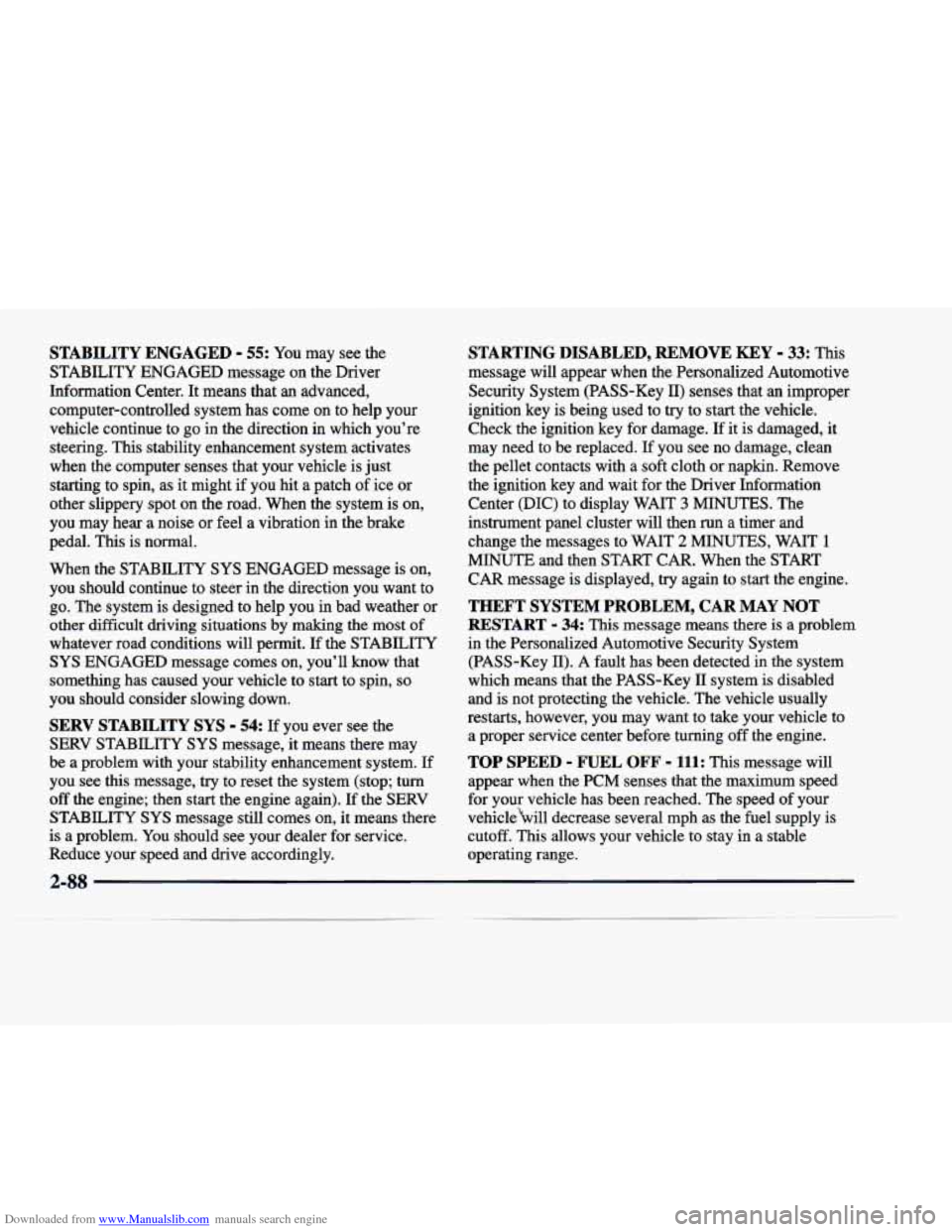
Downloaded from www.Manualslib.com manuals search engine STABILITY ENGAGED - 55: You may see the
STABILITY ENGAGED message on the Driver
Information Center. It means that
an advanced,
computer-controlled system has come on to help your
vehicle continue to go in the direction in which you’re
steering. This stability enhancement system activates
when the computer senses that your vehicle is just
starting to spin, as it might if you hit a patch of ice or
other slippery spot on the road. When the system is on,
you may hear- a noise or feel a vibration
in the brake
pedal.
This is normal.
When the STABILITY
SYS ENGAGED message is on,
you should continue to steer in the direction you want to
go. The system is designed to help you in bad weather or
other difficult driving situations by making the most of
whatever road conditions will permit. If the STABILITY
SYS ENGAGED message comes on, you’ll know that
something has caused your vehicle to start to spin,
so
you should consider slowing down.
SERV STABILITY SYS - 54: If you ever see the
SERV STABILITY SYS message, it means there may
be a problem with your stability enhancement system. If
you see
this message, try to reset the system (stop; turn
off the engine; then start the engine again). If the SERV
STABILITY
SYS message still comes on, it means there
is a problem. You should see your dealer for service.
Reduce your speed and drive accordingly.
STARTING DISABLED, REMOVE KEY - 33: This
message will appear when the Personalized Automotive
Security System (PASS-Key
II) senses that an improper
ignition key
is being used to try to start the vehicle.
Check the ignition key for damage.
If it is damaged, it
may need to be replaced.
If you see no damage, clean
the pellet contacts with a soft cloth or napkin. Remove
the ignition key and wait for the Driver Information
Center (DIC) to display WAIT
3 MINUTES. The
instrument panel cluster will then run
a timer and
change the messages to WAIT
2 MINUTES, WAIT 1
MINUTE and then START CAR. When the START
CAR message is displayed,
try again to start the engine.
THEFT SYSTEM PROBLEM, CAR MAY NOT
RESTART
- 34: This message means there is a problem
in the Personalized Automotive Security System (PASS-Key
11). A fault has been detected in the system
which means that the PASS-Key
II system is disabled
and is not protecting the vehicle. The vehicle usually
restarts, however, you may want to take your vehicle to a proper service center before turning
off the engine.
TOP SPEED - FUEL OFF - 111: This message will
appear when the PCM senses that the maximum speed
for your vehicle has been reached. The speed
of your
vehiclebill decrease several mph as the fuel supply is
cutoff. This allows your vehicle
to stay in a stable
operating range.
2-88
Page 160 of 386
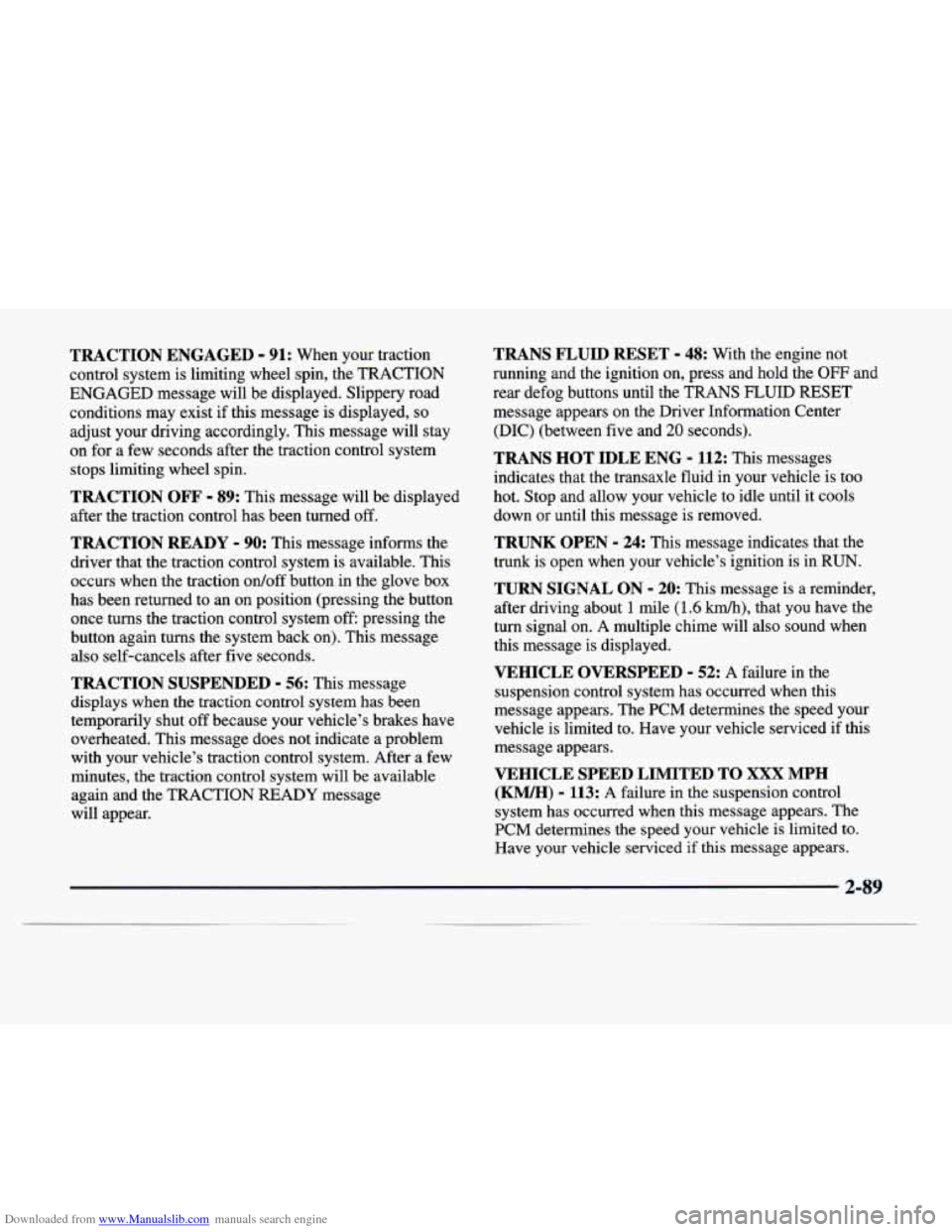
Downloaded from www.Manualslib.com manuals search engine TRACTION ENGAGED - 91: When your traction
control system is limiting wheel spin, the TRACTION
ENGAGED message will be displayed. Slippery road conditions may exist if this message is displayed,
so
adjust your driving accordingly. This message will stay
on for a few seconds after the traction control system
stops limiting wheel spin.
TRACTION OFF - 89: This message will be displayed
after the traction control has been turned off.
TRACTION READY - 90: This message informs the
driver that the traction control system
is available. This
occurs when the traction
ordoff button in the glove box
has been returned to an on position (pressing the button
once turns the traction control system off pressing the
button again turns the system back on). This message
also self-cancels after five seconds.
TRACTION SUSPENDED - 56: This message
displays when the traction control system has been
temporarily shut
off because your vehicle’s brakes have
overheated. This message does not indicate a problem
with your vehicle’s traction control system. After a few
minutes, the traction control system will be available
again and the TRACTION READY message
will appear.
TRANS FLUID RESET - 48: With the engine not
running and the ignition on, press and hold the
OFF and
rear defog buttons until the TRANS FLUID RESET message appears on the Driver Information Center
(DIC) (between
five and 20 seconds).
TRANS HOT IDLE ENG - 112: This messages
indicates that the transaxle fluid in your vehicle is too
hot. Stop and allow your vehicle to idle until it cools
down or until this message is removed.
TRUNK OPEN - 24: This message indicates that the
trunk is open when your vehicle’s ignition is in
RUN.
TURN SIGNAL ON - 20: This message is a reminder,
after driving about
1 mile (1.6 km/h), that you have the
turn signal on. A multiple chime will also sound when
this message is displayed.
VEHICLE OVERSPEED - 52: A failure in the
suspension control system has occurred when this
message appears. The PCM determines the speed your
vehicle is limited to. Have your vehicle serviced if this
message appears.
VEHICLE SPEED LIMITED TO XXX MPH
(KM/H) - 113: A failure in the suspension control
system has occurred when this message appears. The
PCM determines the speed your vehicle is limited to.
Have your vehicle serviced if this message appears.
Page 162 of 386
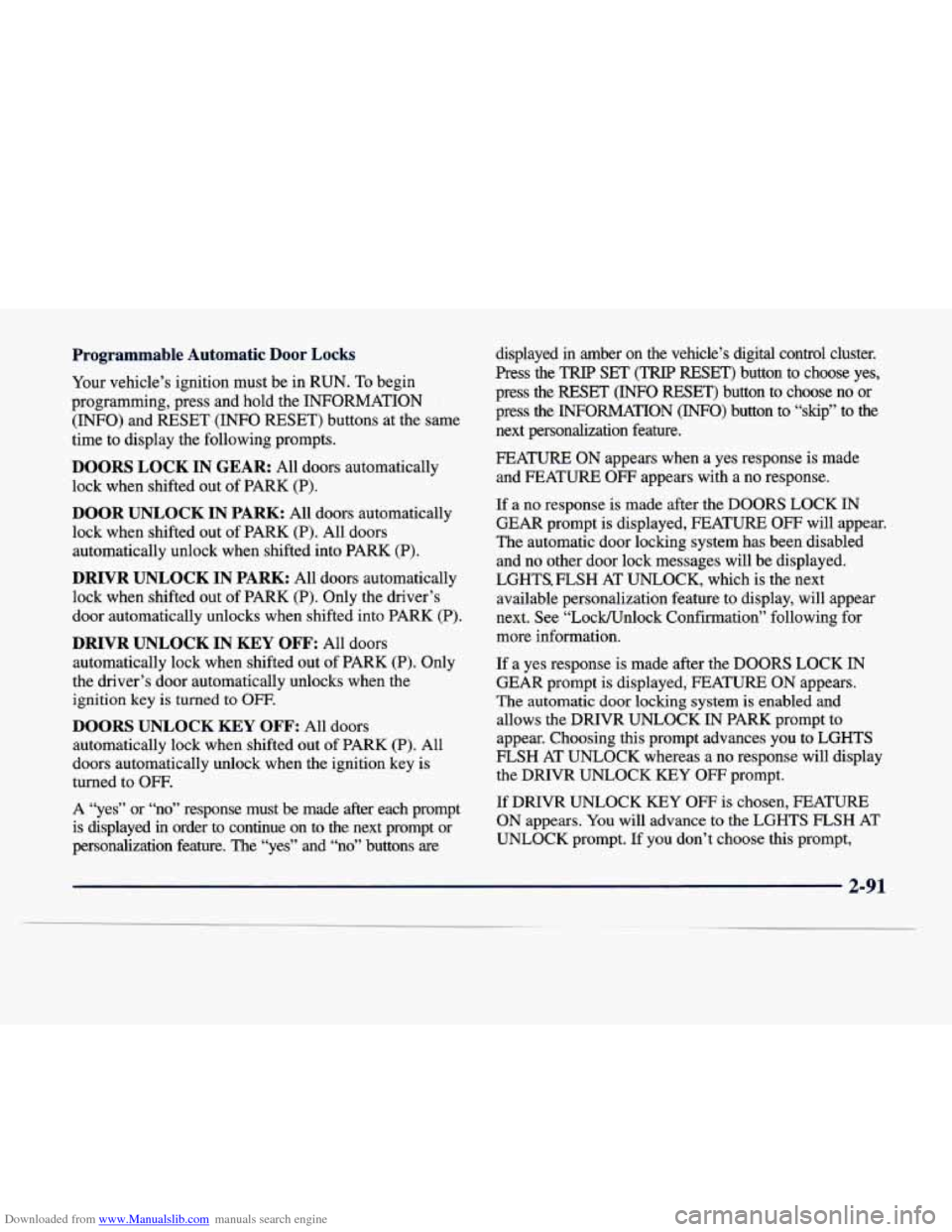
Downloaded from www.Manualslib.com manuals search engine Programmable Automatic Door Locks
Your vehicle’s ignition must be in RUN. To begin
programming, press and hold the INFORMATION
(INFO) and RESET (INFO RESET) buttons at the same
time to display the following prompts.
DOORS LOCK IN GEAR: All doors automatically
lock when shifted out of PARK (P).
DOOR UNLOCK IN PARK: All doors automatically
lock when shifted out of PARK
(P). All doors
automatically unlock when shifted into PARK
(P).
DRIVR UNLOCK IN PARK: All doors automatically
lock when shifted out of PARK (P). Only the driver’s
door automatically unlocks when shifted into
PARK (P).
DRIVR UNLOCK IN KEY OFF: All doors
automatically lock when shifted out of PARK (P). Only
the driver’s door automatically unlocks when the
ignition key
is turned to OFF.
DOORS UNLOCK KEY OFF: All doors
automatically lock when shifted out of PARK (P). All
doors automatically unlock when the ignition key
is
turned to OFF.
A “yes” or “no” response must be made after each prompt
is displayed
in order to continue on to the next prompt or
personalization feature. The “yes” and “no” buttons
are
displayed in amber on the vehicle’s digital control cluster. \
Press the
TRIP SET (TRIP RESET) button to choose yes,
press the RESET
(INFO RESET) button to.choose no or
press the INFORMATION
(INFO) button to “skip” to the
next personalization feature.
FEATURE ON appears when a yes response is made and FEATURE OFF appears with a no response.
If a no response is made after the DOORS LOCK
IN
GEAR prompt is displayed, FEATURE OFF will appear.
The automatic door locking system has been disabled
and no other door lock messages will be displayed.
LGHTS.FLSH AT UNLOCK, which is the next
available personalization feature to display, will appear
next. See “Lock/Unlock Confirmation” following for
more information.
If a yes response is made after the DOORS LOCK
IN
GEAR prompt is displayed, FEATURE ON appears.
The automatic door locking system is enabled and
allows the DRIVR UNLOCK
IN PARK prompt to
appear. Choosing this prompt advances
you to LGHTS
FLSH AT UNLOCK whereas a no response will display
the DRIVR UNLOCK
KEY OFF prompt.
If DRIVR UNLOCK
KEY OFF is chosen, FEATURE
ON appears. You will advance to the LGHTS
FLSH AT
UNLOCK prompt. If you don’t choose this prompt,
Page 163 of 386
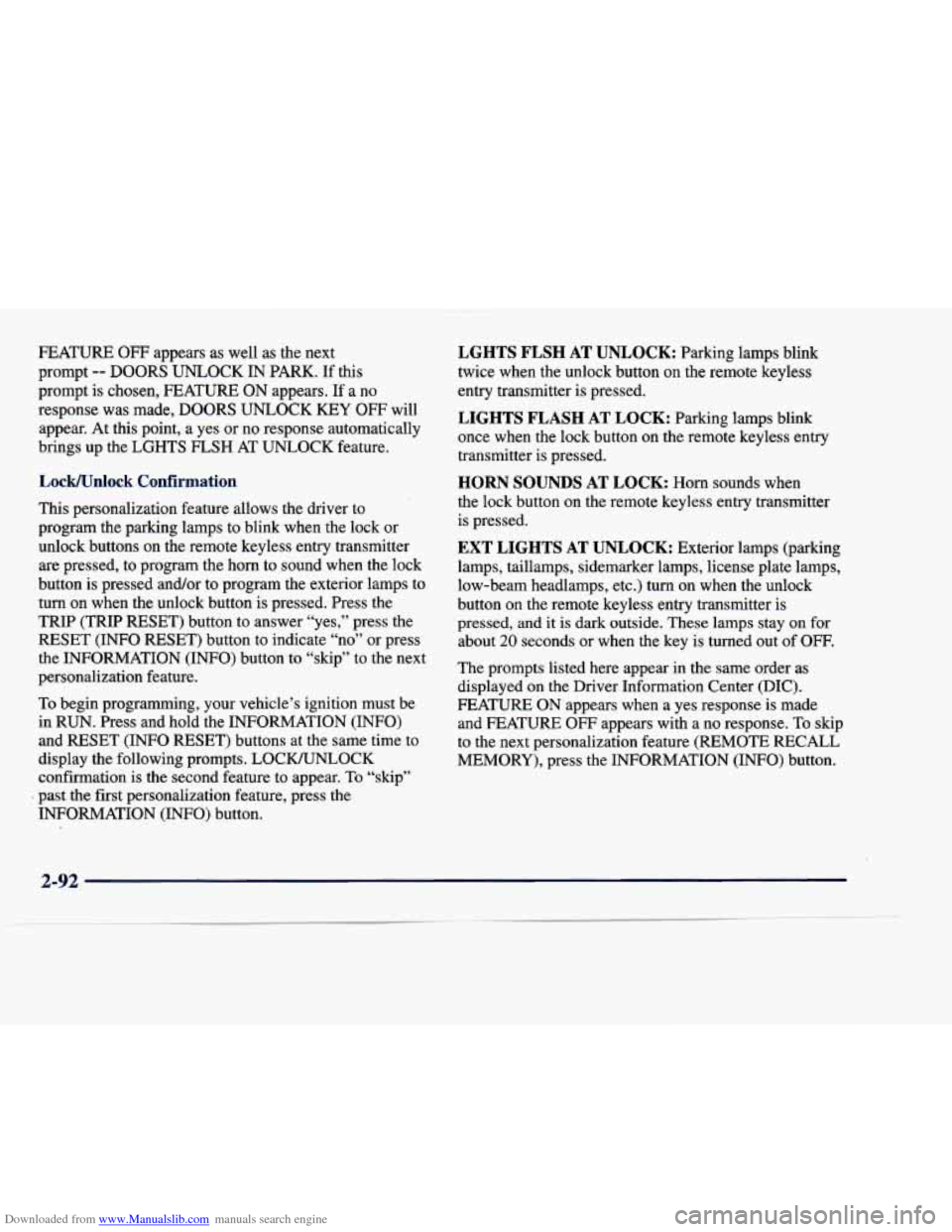
Downloaded from www.Manualslib.com manuals search engine FEATURE OFF appears as well as the next
prompt
-- DOORS UNLOCK IN PARK. If this
prompt is chosen, FEATURE ON appears. If a no
response was made, DOORS UNLOCK
KEY OFF will
appear. At this point, a yes or no response automatically
brings up the LGHTS
FLSH AT UNLOCK feature.
LocWnlock Confirmation
This personalization feature allows the driver to
program the parking lamps to blink when the lock or
unlock buttons on the remote keyless entry transmitter
are pressed, to program the horn to sound when the lock
button is pressed. and/or to program the exterior lamps to
turn on when the unlock button is pressed. Press the
TRIP (TRIP RESET) button to answer “yes,” press the
RESET (INFO RESET) button to indicate “no” or press
the INFORMATION (INFO) button to “skip” to the next
personalization feature.
To begin programming, your vehicle’s ignition must be
in RUN. Press and hold the INFORMATION (INFO)
and RESET (INFO RESET) buttons at the same time to display the following prompts. LOCKNNLOCK
confirmation is the second feature to appear. To “skip”
past the first personalization feature, press the
INFORMATION
(INFO) button.
LGHTS FLSH AT UNLOCK: Parking lamps blink
twice when the unlock button on the remote keyless
entry transmitter is pressed.
LIGHTS FLASH AT LOCK: Parking lamps blink
once when
the lock button on the remote keyless entry
transmitter
is pressed.
HORN SOUNDS AT LOCK: Horn sounds when
the lock button on the remote keyless entry transmitter
is pressed.
EXT LIGHTS AT UNLOCK: Exterior lamps (parking
lamps, taillamps, sidemarker lamps, license plate lamps, low-beafn headlamps, etc.)
turn on when the unlock
button on the remote keyless entry transmitter is pressed, and
it is dark outside. These lamps stay on for
about
20 seconds or when the key is turned out of OFF.
The prompts listed here appear in the same order as
displayed on the Driver Information Center (DIC).
FEATURE ON appears when a yes response is made
and FEATURE
OFF appears with a no response. To skip
to the next personalization feature (REMOTE RECALL
MEMORY), press the INFORMATION (INFO) button.
2-92
Page 164 of 386
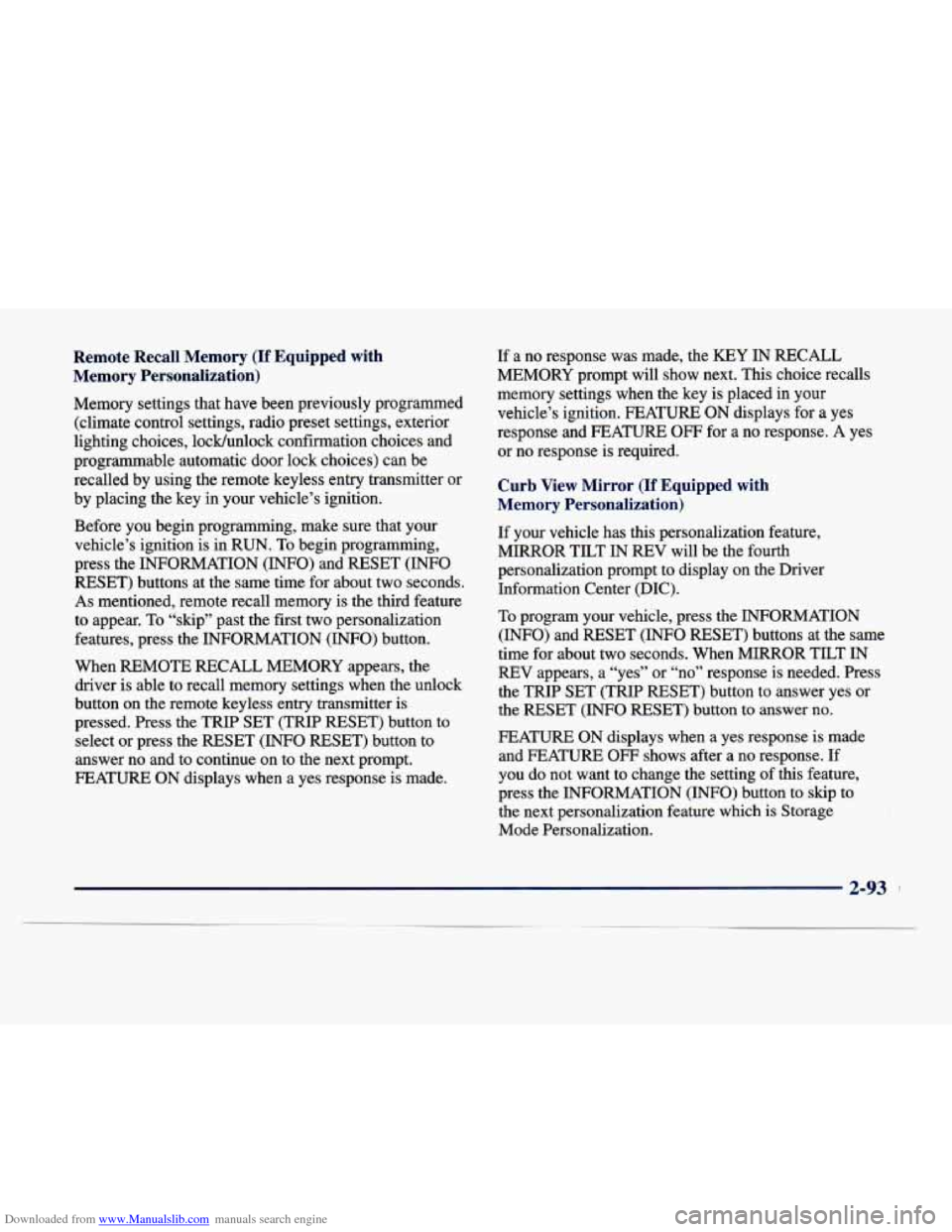
Downloaded from www.Manualslib.com manuals search engine Remote Recall Memory (If Equipped with
Memory Personalization)
Memory settings that have been previously programmed
(climate control settings, radio preset settings, exterior
lighting choices, lockhnlock confirmation choices and
programmable automatic door lock choices)
can be
recalled by using the remote keyless entry transmitter or
by placing the key in your vehicle’s ignition.
Before you begin programming, make sure that
your
vehicle’s ignition is in RUN. To begin programming,
press the INFORMATION
(INFO) and RESET (INFO
RESET) buttons at the same time for about two seconds.
As mentioned, remote recall memory is the third feature
to appear. To “skip” past the first two personalization
features, press the INFORMATION
(INFO) button.
When REMOTE RECALL MEMORY appears, the
driver is able to recall memory settings when the unlock
button on the remote keyless entry transmitter is
pressed. Press the TRIP SET (TRIP RESET) button to
select or press the RESET (INFO RESET) button to
answer no and to continue on to the next prompt.
FEATURE ON displays when a yes response is made. If
a no response was made, the
KEY IN RECALL
MEMORY prompt will show next. This choice recalls
memory settings when the key is placed in your
vehicle’s ignition. FEATURE ON displays for a yes
response and FEATURE
OFF for a no response. A yes
or no response is required.
Curb View Mirror (If Equipped with
Memory Personalization)
If your vehicle has this personalization feature,
MIRROR TILT
IN REV will be the fourth
personalization prompt to display on the Driver
Information Center (DIC).
To program your vehicle, press the INFORMATION
(INFO) and RESET (INFO RESET) buttons at the same
time for about two seconds. When MIRROR TILT
IN
REV appears, a “yes” or “no” response is needed. Press
the TRIP SET (TRIP RESET) button to answer yes or
the RESET
(INFO RESET) button to answer no.
FEATURE ON displays when a yes response is made
and FEATURE
OFF shows after a no response. If
you
do not want to change the setting of this feature,
press the INFORMATION (INFO) button to skip to
the next personalization feature which is Storage
Mode Personalization.
Page 165 of 386
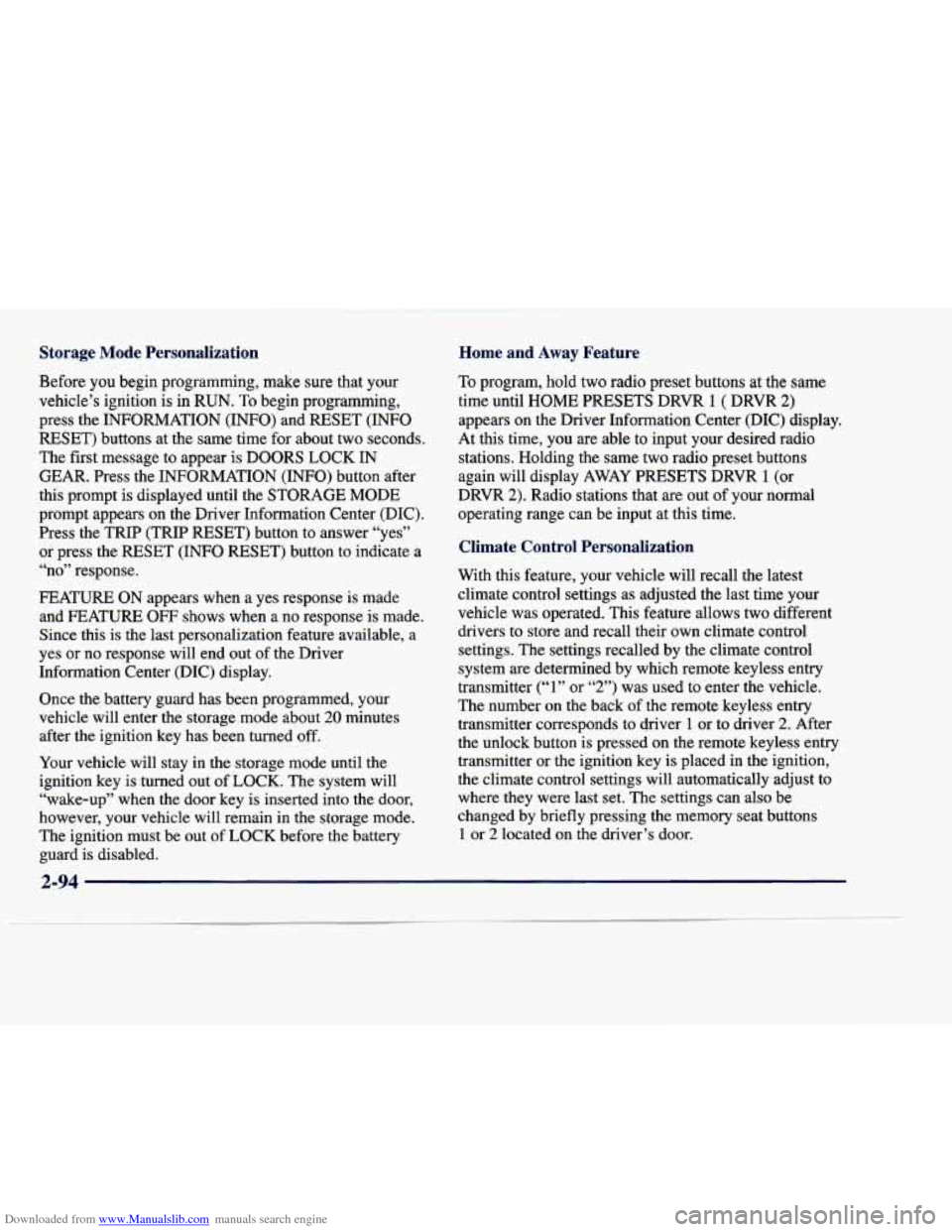
Downloaded from www.Manualslib.com manuals search engine Storage Mode Personalization
Before you begin programming, make sure that your vehicle’s ignition is
in RUN. To begin programming,
press the INFORMATION (INFO) and RESET (INFO
RESET) buttons at the same time for about two seconds.
The first message to appear
is DOORS LOCK IN
GEAR. Press the INFORMATION
(INFO) button after
this prompt is displayed until the STORAGE MODE
prompt appears on the Driver Information Center (DIC).
Press the TRIP (TRIP RESET) button to answer “yes” or press the RESET (INFO RESET) button to indicate a
“no” response.
FEATURE ON appears when a yes response is made
and FEATURE
OFF shows when a no response is made.
Since this is the last personalization feature available,
a
yes or no response will end out of the Driver
Information Center (DIC) display.
Once the battery guard has been programmed, your
vehicle will enter the storage mode about
20 minutes
after the ignition key has been turned off.
Your vehicle will stay in the storage mode until the
ignition key is turned out of LOCK. The system will
“wake-up” when the door key is inserted into the door,
however, your vehicle will remain in the storage mode.
The ignition must be out
of LOCK before the battery
guard is disabled.
Home and Away Feature
To program, hold two radio preset buttons at the same
time until
HOME PRESETS DRVR 1 ( DRVR 2)
appears on the Driver Information Center (DIC) display.
At this time, you are able to input your desired radio
stations. Holding the same
two radio preset buttons
again will display AWAY PRESETS DRVR
1 (or
DRVR
2). Radio stations that are out of your normal
operating range can be input at this time.
Climate Control Personalization
With this feature, your vehicle will recall the latest
climate control settings as adjusted the last time your
vehicle was operated. This feature allows two different
drivers to store and recall their own climate control
settings. The settings recalled by the climate control
system are determined by which remote keyless entry
transmitter
(“1” or “2”) was used to enter the vehicle.
The number on the back of the remote keyless entry
transmitter corresponds to driver
1 or to driver 2. After
the unlock button is pressed on the remote keyless entry
transmitter or the ignition key
is placed in the ignition,
the climate control settings will automatically adjust to
where they were last set. The settings can also be
changed by briefly pressing the memory seat buttons
1 or 2 located on the driver’s door.