engine CADILLAC DTS 2008 1.G Owners Manual
[x] Cancel search | Manufacturer: CADILLAC, Model Year: 2008, Model line: DTS, Model: CADILLAC DTS 2008 1.GPages: 454, PDF Size: 2.48 MB
Page 77 of 454

Keys...............................................................2-3
Remote Keyless Entry (RKE) System................2-4
Remote Keyless Entry (RKE) System
Operation...................................................2-5
Remote Vehicle Start......................................2-8
Doors and Locks............................................2-10
Door Locks..................................................2-10
Central Door Unlocking System......................2-10
Power Door Locks........................................2-10
Programmable Automatic Door Locks..............2-11
Rear Door Security Locks..............................2-11
Lockout Protection........................................2-12
Trunk..........................................................2-12
Windows........................................................2-14
Power Windows............................................2-15
Sun Visors...................................................2-17
Theft-Deterrent Systems..................................2-18
Valet Lockout Switch.....................................2-18
Content Theft-Deterrent.................................2-19
PASS-Key
®III+ Electronic Immobilizer.............2-20
PASS-Key®III+ Electronic Immobilizer
Operation.................................................2-21Starting and Operating Your Vehicle................2-22
New Vehicle Break-In....................................2-22
Ignition Positions..........................................2-23
Retained Accessory Power (RAP)...................2-24
Starting the Engine.......................................2-24
Engine Coolant Heater..................................2-26
Automatic Transmission Operation...................2-27
Performance Shifting.....................................2-29
Parking Brake..............................................2-30
Shifting Into Park..........................................2-31
Shifting Out of Park......................................2-33
Parking Over Things That Burn.......................2-34
Engine Exhaust............................................2-34
Running the Vehicle While Parked..................2-35
Mirrors...........................................................2-36
Automatic Dimming Rearview Mirror................2-36
Compass.....................................................2-36
Outside Power Foldaway Mirrors.....................2-38
Outside Automatic Dimming Mirror..................2-39
Park Tilt Mirrors............................................2-39
Outside Convex Mirror...................................2-39
Outside Heated Mirrors..................................2-39
Section 2 Features and Controls
2-1
Page 84 of 454
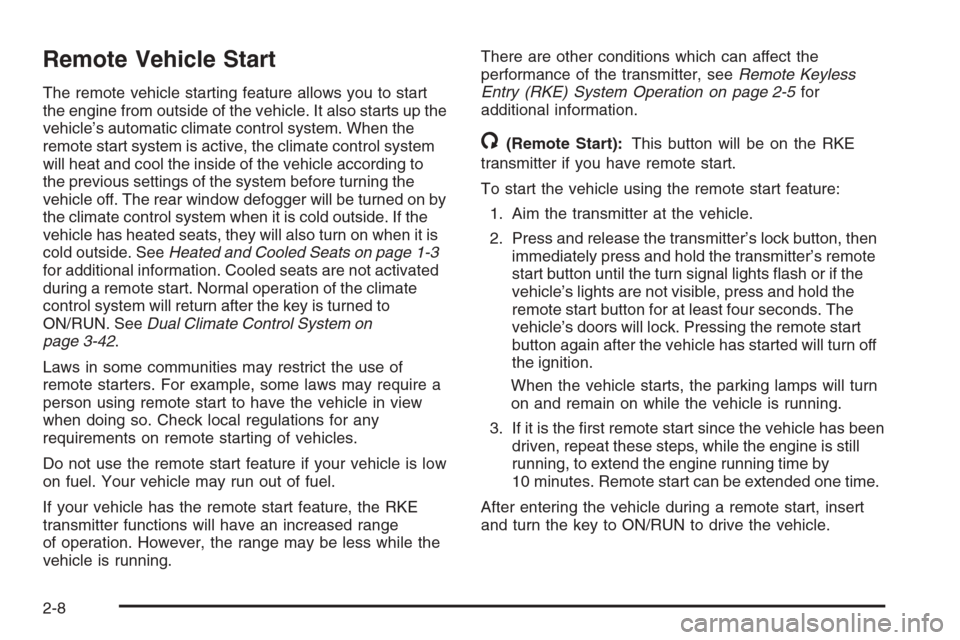
Remote Vehicle Start
The remote vehicle starting feature allows you to start
the engine from outside of the vehicle. It also starts up the
vehicle’s automatic climate control system. When the
remote start system is active, the climate control system
will heat and cool the inside of the vehicle according to
the previous settings of the system before turning the
vehicle off. The rear window defogger will be turned on by
the climate control system when it is cold outside. If the
vehicle has heated seats, they will also turn on when it is
cold outside. SeeHeated and Cooled Seats on page 1-3
for additional information. Cooled seats are not activated
during a remote start. Normal operation of the climate
control system will return after the key is turned to
ON/RUN. SeeDual Climate Control System on
page 3-42.
Laws in some communities may restrict the use of
remote starters. For example, some laws may require a
person using remote start to have the vehicle in view
when doing so. Check local regulations for any
requirements on remote starting of vehicles.
Do not use the remote start feature if your vehicle is low
on fuel. Your vehicle may run out of fuel.
If your vehicle has the remote start feature, the RKE
transmitter functions will have an increased range
of operation. However, the range may be less while the
vehicle is running.There are other conditions which can affect the
performance of the transmitter, seeRemote Keyless
Entry (RKE) System Operation on page 2-5for
additional information.
/(Remote Start):This button will be on the RKE
transmitter if you have remote start.
To start the vehicle using the remote start feature:
1. Aim the transmitter at the vehicle.
2. Press and release the transmitter’s lock button, then
immediately press and hold the transmitter’s remote
start button until the turn signal lights �ash or if the
vehicle’s lights are not visible, press and hold the
remote start button for at least four seconds. The
vehicle’s doors will lock. Pressing the remote start
button again after the vehicle has started will turn off
the ignition.
When the vehicle starts, the parking lamps will turn
on and remain on while the vehicle is running.
3. If it is the �rst remote start since the vehicle has been
driven, repeat these steps, while the engine is still
running, to extend the engine running time by
10 minutes. Remote start can be extended one time.
After entering the vehicle during a remote start, insert
and turn the key to ON/RUN to drive the vehicle.
2-8
Page 85 of 454
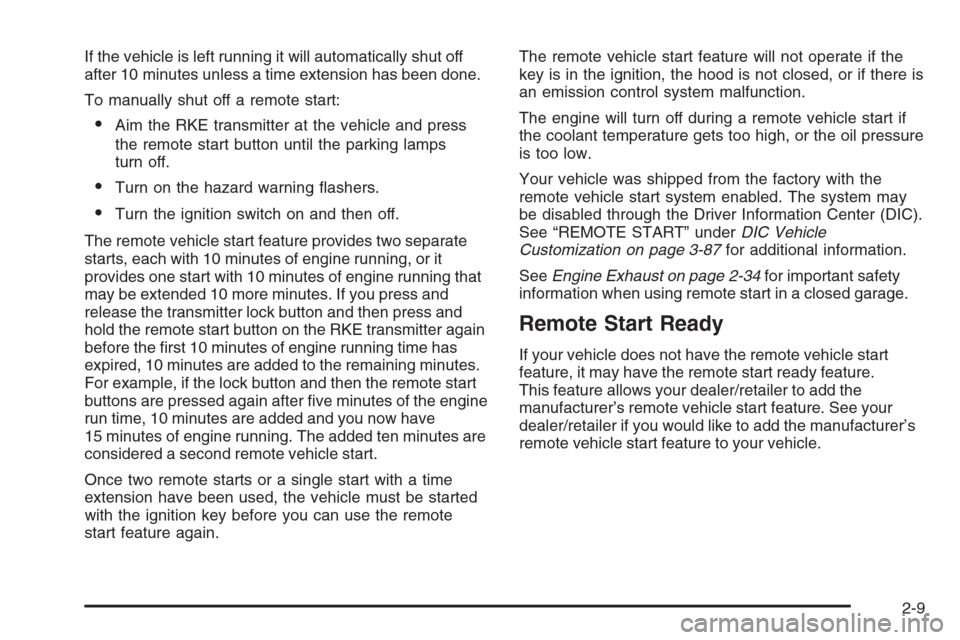
If the vehicle is left running it will automatically shut off
after 10 minutes unless a time extension has been done.
To manually shut off a remote start:
Aim the RKE transmitter at the vehicle and press
the remote start button until the parking lamps
turn off.
Turn on the hazard warning �ashers.
Turn the ignition switch on and then off.
The remote vehicle start feature provides two separate
starts, each with 10 minutes of engine running, or it
provides one start with 10 minutes of engine running that
may be extended 10 more minutes. If you press and
release the transmitter lock button and then press and
hold the remote start button on the RKE transmitter again
before the �rst 10 minutes of engine running time has
expired, 10 minutes are added to the remaining minutes.
For example, if the lock button and then the remote start
buttons are pressed again after �ve minutes of the engine
run time, 10 minutes are added and you now have
15 minutes of engine running. The added ten minutes are
considered a second remote vehicle start.
Once two remote starts or a single start with a time
extension have been used, the vehicle must be started
with the ignition key before you can use the remote
start feature again.The remote vehicle start feature will not operate if the
key is in the ignition, the hood is not closed, or if there is
an emission control system malfunction.
The engine will turn off during a remote vehicle start if
the coolant temperature gets too high, or the oil pressure
is too low.
Your vehicle was shipped from the factory with the
remote vehicle start system enabled. The system may
be disabled through the Driver Information Center (DIC).
See “REMOTE START” underDIC Vehicle
Customization on page 3-87for additional information.
SeeEngine Exhaust on page 2-34for important safety
information when using remote start in a closed garage.
Remote Start Ready
If your vehicle does not have the remote vehicle start
feature, it may have the remote start ready feature.
This feature allows your dealer/retailer to add the
manufacturer’s remote vehicle start feature. See your
dealer/retailer if you would like to add the manufacturer’s
remote vehicle start feature to your vehicle.
2-9
Page 88 of 454
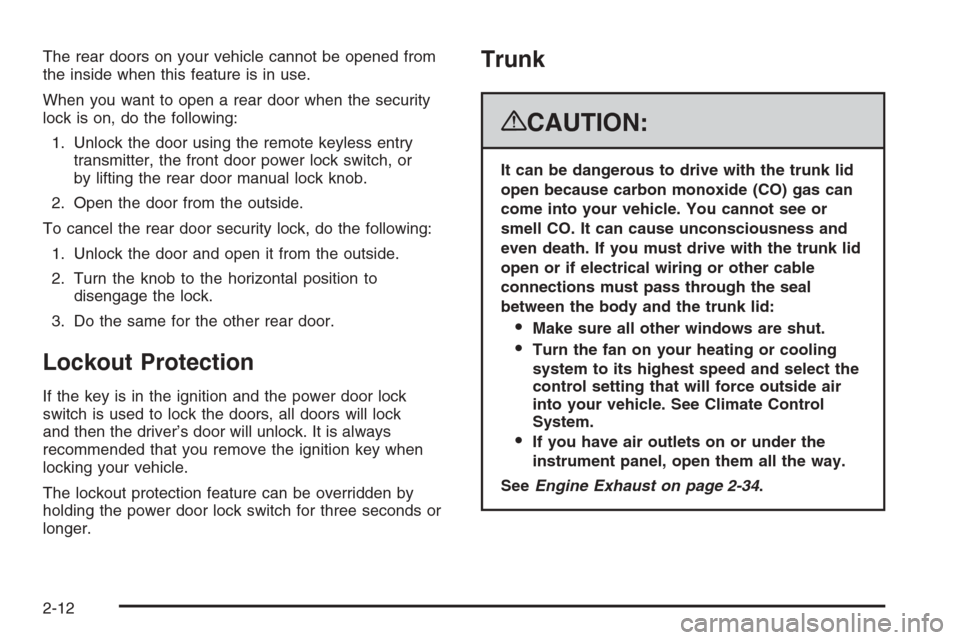
The rear doors on your vehicle cannot be opened from
the inside when this feature is in use.
When you want to open a rear door when the security
lock is on, do the following:
1. Unlock the door using the remote keyless entry
transmitter, the front door power lock switch, or
by lifting the rear door manual lock knob.
2. Open the door from the outside.
To cancel the rear door security lock, do the following:
1. Unlock the door and open it from the outside.
2. Turn the knob to the horizontal position to
disengage the lock.
3. Do the same for the other rear door.
Lockout Protection
If the key is in the ignition and the power door lock
switch is used to lock the doors, all doors will lock
and then the driver’s door will unlock. It is always
recommended that you remove the ignition key when
locking your vehicle.
The lockout protection feature can be overridden by
holding the power door lock switch for three seconds or
longer.
Trunk
{CAUTION:
It can be dangerous to drive with the trunk lid
open because carbon monoxide (CO) gas can
come into your vehicle. You cannot see or
smell CO. It can cause unconsciousness and
even death. If you must drive with the trunk lid
open or if electrical wiring or other cable
connections must pass through the seal
between the body and the trunk lid:
Make sure all other windows are shut.
Turn the fan on your heating or cooling
system to its highest speed and select the
control setting that will force outside air
into your vehicle. See Climate Control
System.
If you have air outlets on or under the
instrument panel, open them all the way.
SeeEngine Exhaust on page 2-34.
2-12
Page 97 of 454
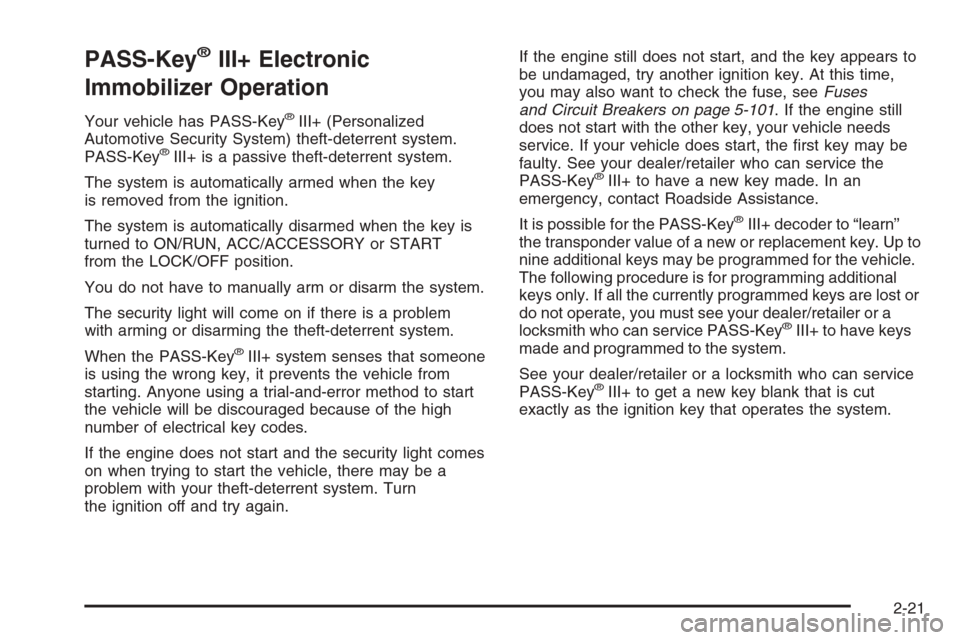
PASS-Key®III+ Electronic
Immobilizer Operation
Your vehicle has PASS-Key®III+ (Personalized
Automotive Security System) theft-deterrent system.
PASS-Key
®III+ is a passive theft-deterrent system.
The system is automatically armed when the key
is removed from the ignition.
The system is automatically disarmed when the key is
turned to ON/RUN, ACC/ACCESSORY or START
from the LOCK/OFF position.
You do not have to manually arm or disarm the system.
The security light will come on if there is a problem
with arming or disarming the theft-deterrent system.
When the PASS-Key
®III+ system senses that someone
is using the wrong key, it prevents the vehicle from
starting. Anyone using a trial-and-error method to start
the vehicle will be discouraged because of the high
number of electrical key codes.
If the engine does not start and the security light comes
on when trying to start the vehicle, there may be a
problem with your theft-deterrent system. Turn
the ignition off and try again.If the engine still does not start, and the key appears to
be undamaged, try another ignition key. At this time,
you may also want to check the fuse, seeFuses
and Circuit Breakers on page 5-101. If the engine still
does not start with the other key, your vehicle needs
service. If your vehicle does start, the �rst key may be
faulty. See your dealer/retailer who can service the
PASS-Key
®III+ to have a new key made. In an
emergency, contact Roadside Assistance.
It is possible for the PASS-Key
®III+ decoder to “learn”
the transponder value of a new or replacement key. Up to
nine additional keys may be programmed for the vehicle.
The following procedure is for programming additional
keys only. If all the currently programmed keys are lost or
do not operate, you must see your dealer/retailer or a
locksmith who can service PASS-Key
®III+ to have keys
made and programmed to the system.
See your dealer/retailer or a locksmith who can service
PASS-Key
®III+ to get a new key blank that is cut
exactly as the ignition key that operates the system.
2-21
Page 98 of 454

To program the new key:
1. Verify that the new key has a
1stamped on it.
2. Insert the original, already programmed, key in the
ignition and start the engine. If the engine will not
start, see your dealer/retailer for service.
3. After the engine has started, turn the key to
LOCK/OFF, and remove the key.
4. Insert the new key to be programmed and turn it to
the ON/RUN position within �ve seconds of
removing the original key.
The security light will turn off once the key has
been programmed.
5. Repeat Steps 1 through 4 if additional keys are to
be programmed.
If you lose or damage your PASS-Key
®III+ key, see
your dealer/retailer or a locksmith who can service
PASS-Key
®III+ to have a new key made.
Do not leave the key or device that disarms or
deactivates the theft deterrent system in the vehicle.
Starting and Operating Your
Vehicle
New Vehicle Break-In
Notice:Your vehicle does not need an elaborate
break-in. But it will perform better in the long run if
you follow these guidelines:
Do not drive at any one constant speed, fast or
slow, for the �rst 500 miles (805 km). Do not
make full-throttle starts. Avoid downshifting to
brake or slow the vehicle.
Avoid making hard stops for the �rst 200 miles
(322 km) or so. During this time the new brake
linings are not yet broken in. Hard stops
with new linings can mean premature wear and
earlier replacement. Follow this breaking-in
guideline every time you get new brake linings.
Do not tow a trailer during break-in. SeeTowing
a Trailer on page 4-27for the trailer towing
capabilities of your vehicle and more
information.
Following break-in, engine speed and load can be
gradually increased.
2-22
Page 99 of 454
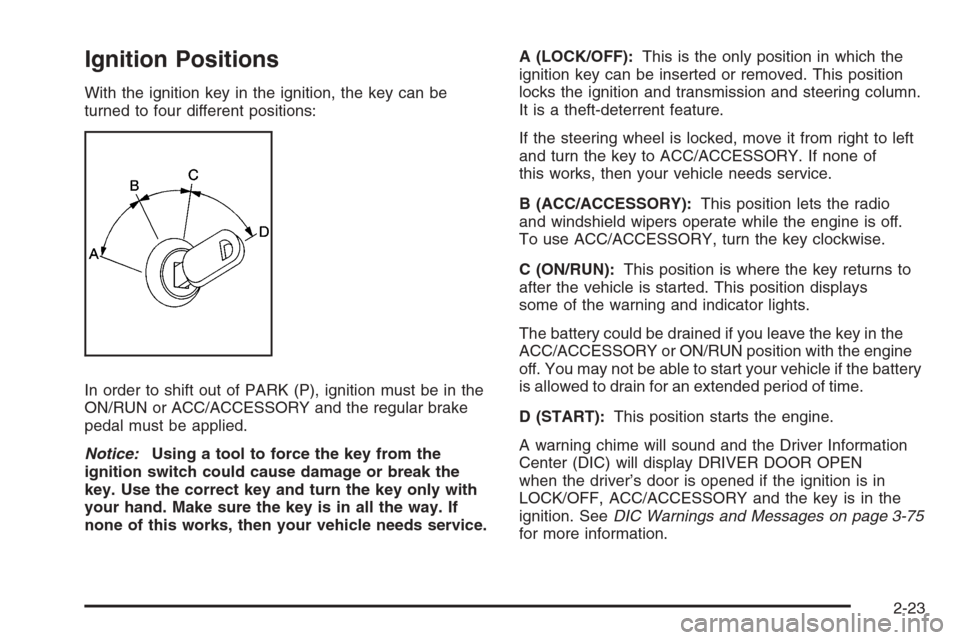
Ignition Positions
With the ignition key in the ignition, the key can be
turned to four different positions:
In order to shift out of PARK (P), ignition must be in the
ON/RUN or ACC/ACCESSORY and the regular brake
pedal must be applied.
Notice:Using a tool to force the key from the
ignition switch could cause damage or break the
key. Use the correct key and turn the key only with
your hand. Make sure the key is in all the way. If
none of this works, then your vehicle needs service.A (LOCK/OFF):This is the only position in which the
ignition key can be inserted or removed. This position
locks the ignition and transmission and steering column.
It is a theft-deterrent feature.
If the steering wheel is locked, move it from right to left
and turn the key to ACC/ACCESSORY. If none of
this works, then your vehicle needs service.
B (ACC/ACCESSORY):This position lets the radio
and windshield wipers operate while the engine is off.
To use ACC/ACCESSORY, turn the key clockwise.
C (ON/RUN):This position is where the key returns to
after the vehicle is started. This position displays
some of the warning and indicator lights.
The battery could be drained if you leave the key in the
ACC/ACCESSORY or ON/RUN position with the engine
off. You may not be able to start your vehicle if the battery
is allowed to drain for an extended period of time.
D (START):This position starts the engine.
A warning chime will sound and the Driver Information
Center (DIC) will display DRIVER DOOR OPEN
when the driver’s door is opened if the ignition is in
LOCK/OFF, ACC/ACCESSORY and the key is in the
ignition. SeeDIC Warnings and Messages on page 3-75
for more information.
2-23
Page 100 of 454

Key In the Ignition
Never leave your vehicle with the keys inside, as it is an
easy target for joy riders or thieves. If you leave the
key in the ignition and park your vehicle, a chime
will sound, when you open the driver’s door. Always
remember to remove your key from the ignition and take
it with you. This will lock your ignition and transmission.
Also, always remember to lock the doors.
The battery could be drained if you leave the key in the
ignition while your vehicle is parked. You may not be
able to start your vehicle after it has been parked for an
extended period of time.
Retained Accessory Power (RAP)
These vehicle accessories can be used for up to
10 minutes after the ignition key is turned off:
Audio System
Audio Steering Wheel Controls
Power Windows
Sunroof (if equipped)Power to these accessories will work up to 10 minutes
or until the driver’s door is opened. For an additional
10 minutes of power, close all the doors and turn the key
to ON/RUN and then back to LOCK/OFF.
Starting the Engine
Move your shift lever to PARK (P) or NEUTRAL (N).
Your engine will not start in any other position – this
is a safety feature. To restart when you are already
moving, use NEUTRAL (N) only.
Notice:Do not try to shift to PARK (P) if your
vehicle is moving. If you do, you could damage the
transmission. Shift to PARK (P) only when your
vehicle is stopped.
2-24
Page 101 of 454
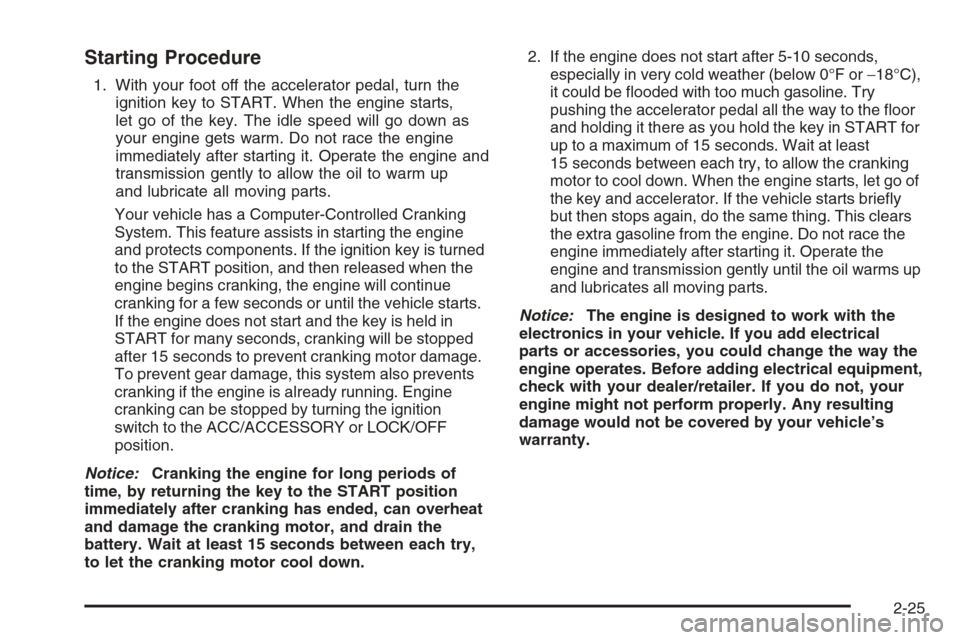
Starting Procedure
1. With your foot off the accelerator pedal, turn the
ignition key to START. When the engine starts,
let go of the key. The idle speed will go down as
your engine gets warm. Do not race the engine
immediately after starting it. Operate the engine and
transmission gently to allow the oil to warm up
and lubricate all moving parts.
Your vehicle has a Computer-Controlled Cranking
System. This feature assists in starting the engine
and protects components. If the ignition key is turned
to the START position, and then released when the
engine begins cranking, the engine will continue
cranking for a few seconds or until the vehicle starts.
If the engine does not start and the key is held in
START for many seconds, cranking will be stopped
after 15 seconds to prevent cranking motor damage.
To prevent gear damage, this system also prevents
cranking if the engine is already running. Engine
cranking can be stopped by turning the ignition
switch to the ACC/ACCESSORY or LOCK/OFF
position.
Notice:Cranking the engine for long periods of
time, by returning the key to the START position
immediately after cranking has ended, can overheat
and damage the cranking motor, and drain the
battery. Wait at least 15 seconds between each try,
to let the cranking motor cool down.2. If the engine does not start after 5-10 seconds,
especially in very cold weather (below 0°F or−18°C),
it could be �ooded with too much gasoline. Try
pushing the accelerator pedal all the way to the �oor
and holding it there as you hold the key in START for
up to a maximum of 15 seconds. Wait at least
15 seconds between each try, to allow the cranking
motor to cool down. When the engine starts, let go of
the key and accelerator. If the vehicle starts brie�y
but then stops again, do the same thing. This clears
the extra gasoline from the engine. Do not race the
engine immediately after starting it. Operate the
engine and transmission gently until the oil warms up
and lubricates all moving parts.
Notice:The engine is designed to work with the
electronics in your vehicle. If you add electrical
parts or accessories, you could change the way the
engine operates. Before adding electrical equipment,
check with your dealer/retailer. If you do not, your
engine might not perform properly. Any resulting
damage would not be covered by your vehicle’s
warranty.
2-25
Page 102 of 454
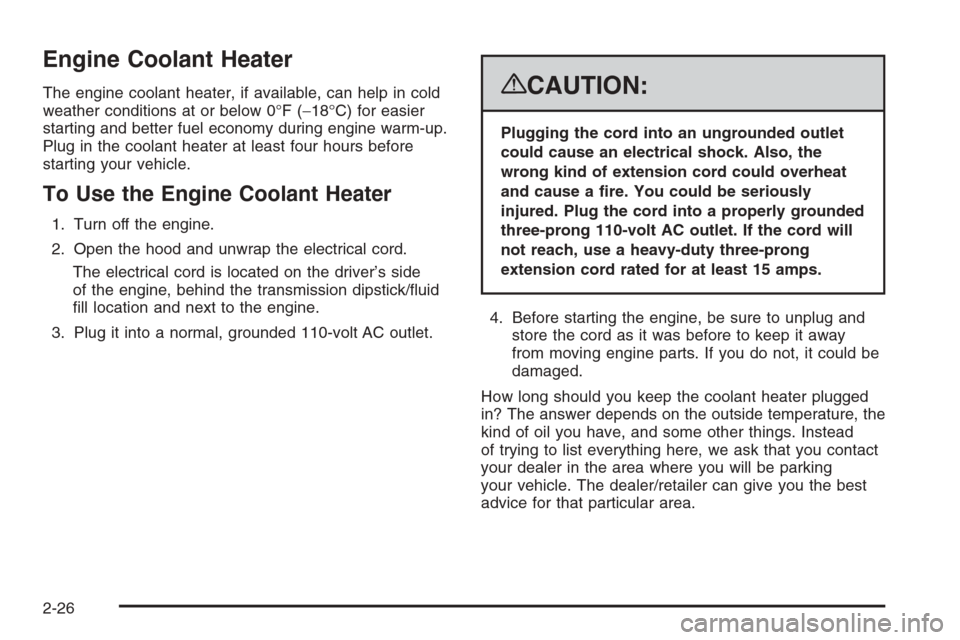
Engine Coolant Heater
The engine coolant heater, if available, can help in cold
weather conditions at or below 0°F (−18°C) for easier
starting and better fuel economy during engine warm-up.
Plug in the coolant heater at least four hours before
starting your vehicle.
To Use the Engine Coolant Heater
1. Turn off the engine.
2. Open the hood and unwrap the electrical cord.
The electrical cord is located on the driver’s side
of the engine, behind the transmission dipstick/�uid
�ll location and next to the engine.
3. Plug it into a normal, grounded 110-volt AC outlet.
{CAUTION:
Plugging the cord into an ungrounded outlet
could cause an electrical shock. Also, the
wrong kind of extension cord could overheat
and cause a �re. You could be seriously
injured. Plug the cord into a properly grounded
three-prong 110-volt AC outlet. If the cord will
not reach, use a heavy-duty three-prong
extension cord rated for at least 15 amps.
4. Before starting the engine, be sure to unplug and
store the cord as it was before to keep it away
from moving engine parts. If you do not, it could be
damaged.
How long should you keep the coolant heater plugged
in? The answer depends on the outside temperature, the
kind of oil you have, and some other things. Instead
of trying to list everything here, we ask that you contact
your dealer in the area where you will be parking
your vehicle. The dealer/retailer can give you the best
advice for that particular area.
2-26