light CADILLAC DTS 2010 1.G Owners Manual
[x] Cancel search | Manufacturer: CADILLAC, Model Year: 2010, Model line: DTS, Model: CADILLAC DTS 2010 1.GPages: 480, PDF Size: 17.56 MB
Page 261 of 480
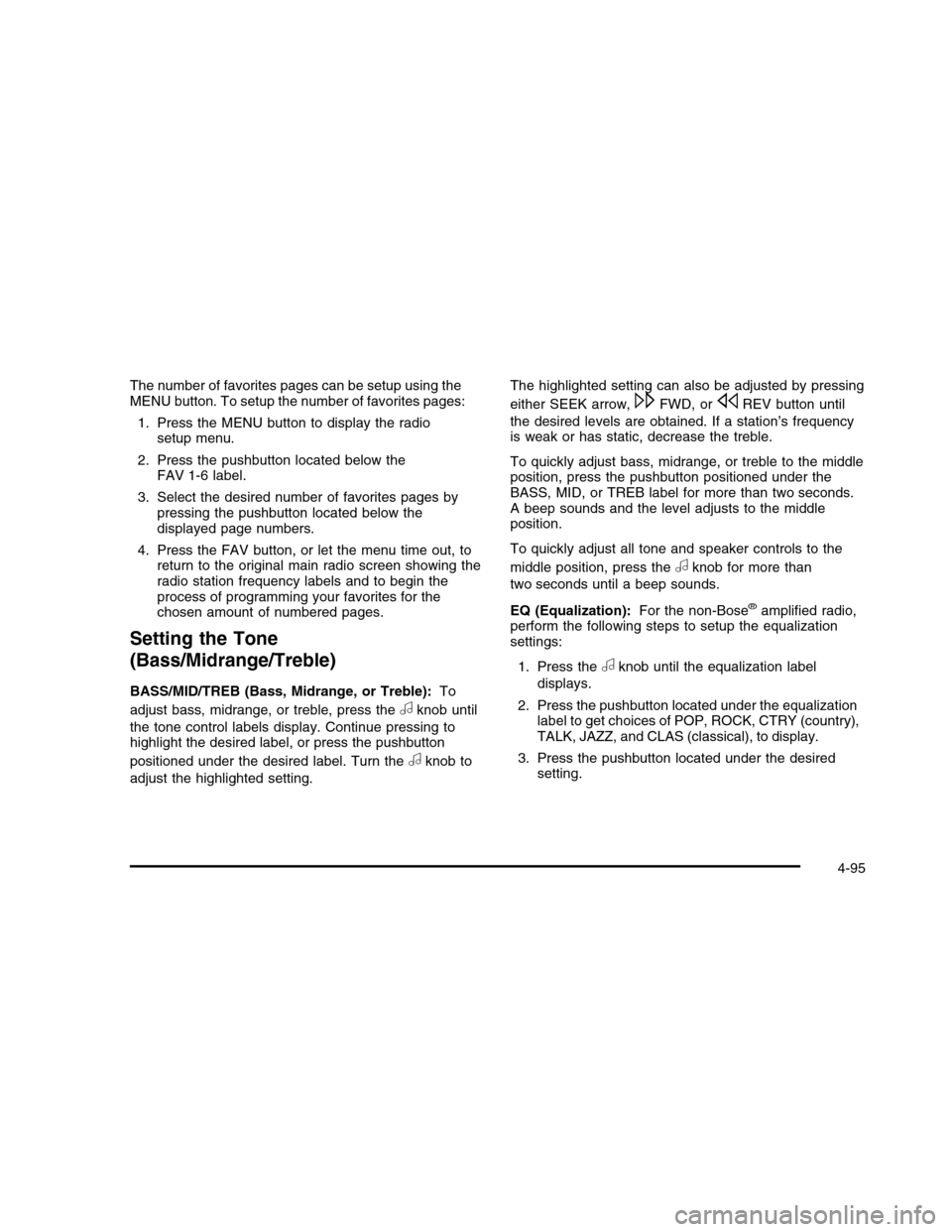
The number of favorites pages can be setup using theMENU button. To setup the number of favorites pages:
1. Press the MENU button to display the radiosetup menu.
2. Press the pushbutton located below theFAV 1-6 label.
3. Select the desired number of favorites pages bypressing the pushbutton located below thedisplayed page numbers.
4. Press the FAV button, or let the menu time out, toreturn to the original main radio screen showing theradio station frequency labels and to begin theprocess of programming your favorites for thechosen amount of numbered pages.
Setting the Tone
(Bass/Midrange/Treble)
BASS/MID/TREB (Bass, Midrange, or Treble):To
adjust bass, midrange, or treble, press theaknob until
the tone control labels display. Continue pressing tohighlight the desired label, or press the pushbutton
positioned under the desired label. Turn theaknob to
adjust the highlighted setting.
The highlighted setting can also be adjusted by pressing
either SEEK arrow,\FWD, orsREV button until
the desired levels are obtained. If a station’s frequencyis weak or has static, decrease the treble.
To quickly adjust bass, midrange, or treble to the middleposition, press the pushbutton positioned under theBASS, MID, or TREB label for more than two seconds.A beep sounds and the level adjusts to the middleposition.
To quickly adjust all tone and speaker controls to the
middle position, press theaknob for more than
two seconds until a beep sounds.
EQ (Equalization):For the non-Bose®amplified radio,perform the following steps to setup the equalizationsettings:
1. Press theaknob until the equalization label
displays.
2. Press the pushbutton located under the equalizationlabel to get choices of POP, ROCK, CTRY (country),TALK, JAZZ, and CLAS (classical), to display.
3. Press the pushbutton located under the desiredsetting.
4-95
Page 262 of 480
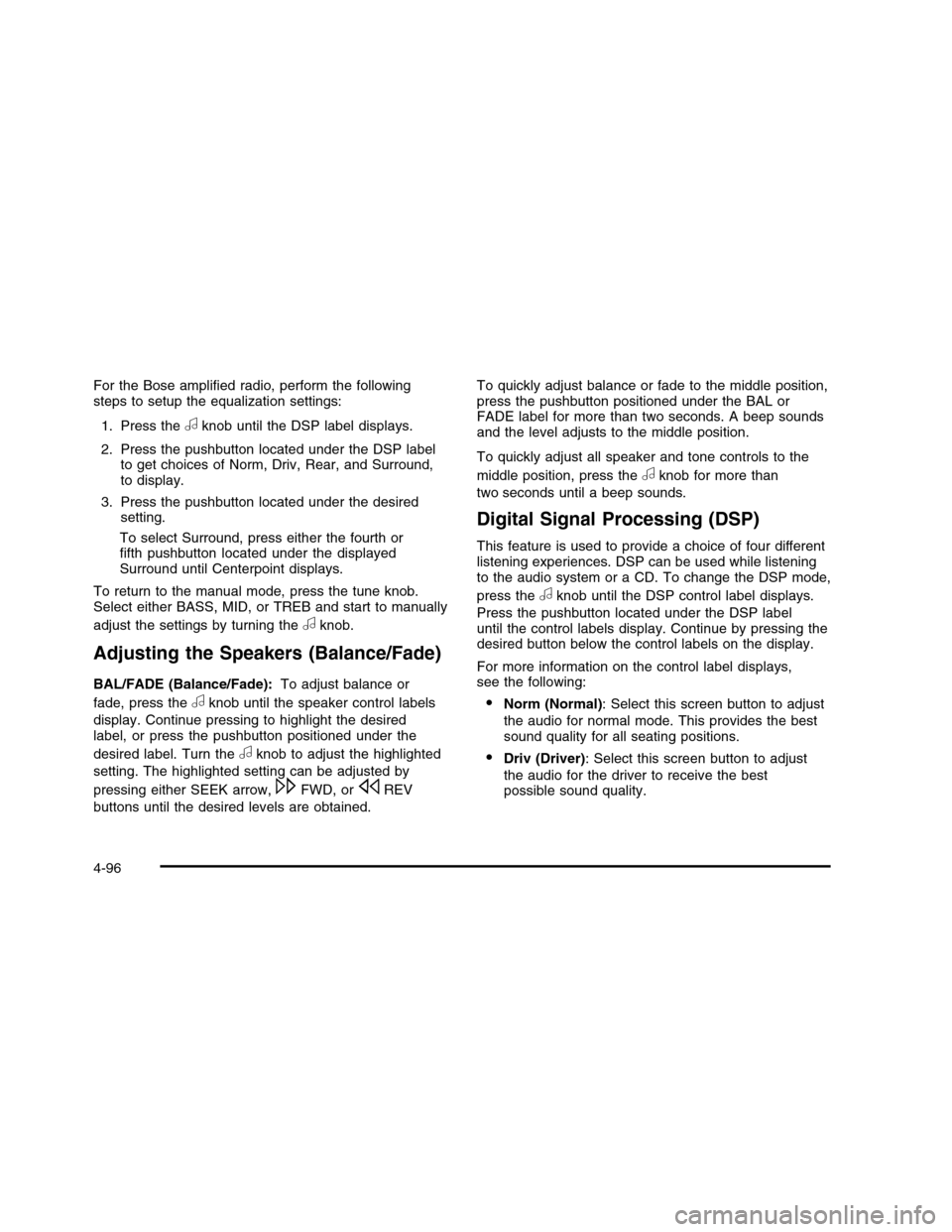
For the Bose amplified radio, perform the followingsteps to setup the equalization settings:
1. Press theaknob until the DSP label displays.
2. Press the pushbutton located under the DSP labelto get choices of Norm, Driv, Rear, and Surround,to display.
3. Press the pushbutton located under the desiredsetting.
To select Surround, press either the fourth orfifth pushbutton located under the displayedSurround until Centerpoint displays.
To return to the manual mode, press the tune knob.Select either BASS, MID, or TREB and start to manually
adjust the settings by turning theaknob.
Adjusting the Speakers (Balance/Fade)
BAL/FADE (Balance/Fade):To adjust balance or
fade, press theaknob until the speaker control labels
display. Continue pressing to highlight the desiredlabel, or press the pushbutton positioned under the
desired label. Turn theaknob to adjust the highlighted
setting. The highlighted setting can be adjusted by
pressing either SEEK arrow,\FWD, orsREV
buttons until the desired levels are obtained.
To quickly adjust balance or fade to the middle position,press the pushbutton positioned under the BAL orFADE label for more than two seconds. A beep soundsand the level adjusts to the middle position.
To quickly adjust all speaker and tone controls to the
middle position, press theaknob for more than
two seconds until a beep sounds.
Digital Signal Processing (DSP)
This feature is used to provide a choice of four differentlistening experiences. DSP can be used while listeningto the audio system or a CD. To change the DSP mode,
press theaknob until the DSP control label displays.
Press the pushbutton located under the DSP labeluntil the control labels display. Continue by pressing thedesired button below the control labels on the display.
For more information on the control label displays,see the following:
•Norm (Normal): Select this screen button to adjust
the audio for normal mode. This provides the bestsound quality for all seating positions.
•Driv (Driver): Select this screen button to adjust
the audio for the driver to receive the bestpossible sound quality.
4-96
Page 264 of 480
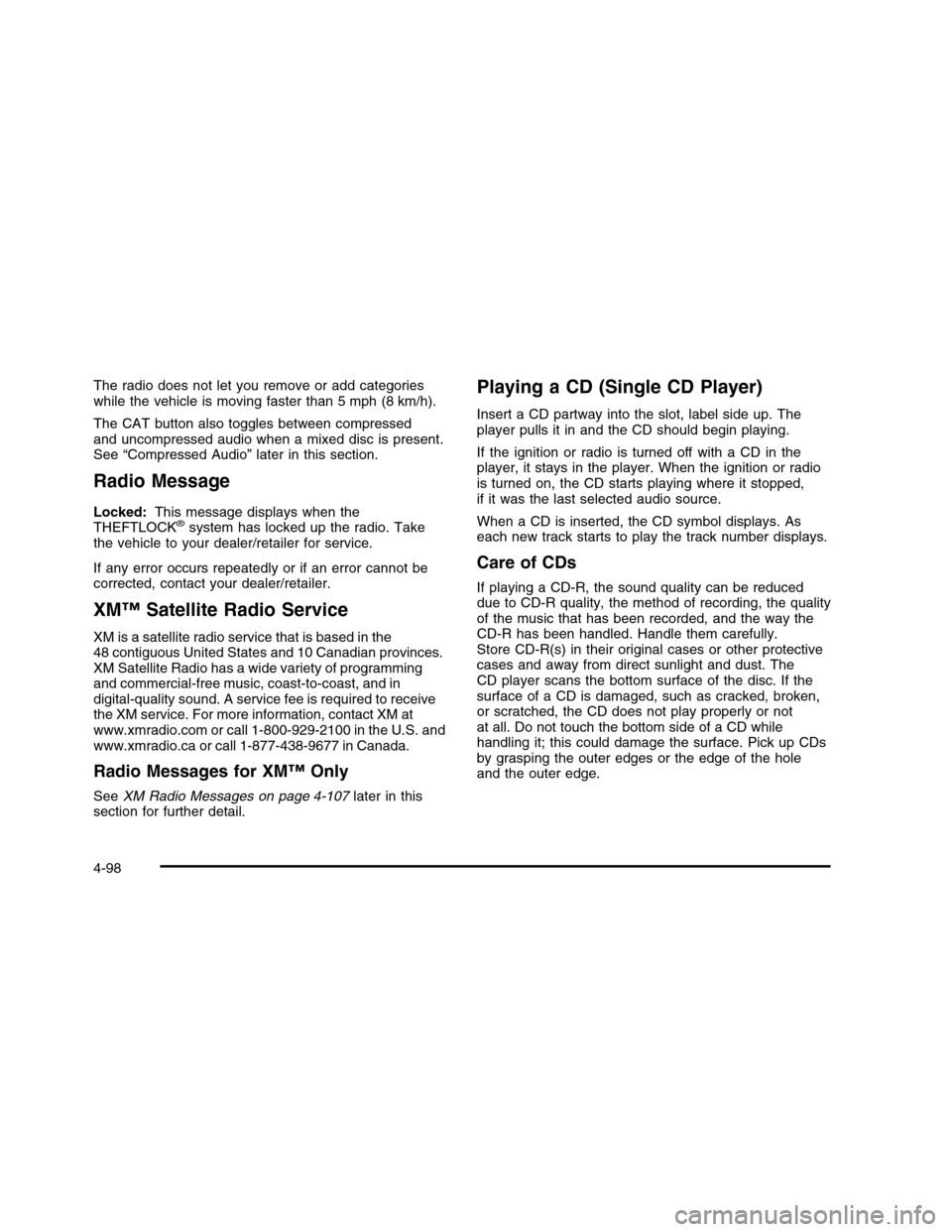
The radio does not let you remove or add categorieswhile the vehicle is moving faster than 5 mph (8 km/h).
The CAT button also toggles between compressedand uncompressed audio when a mixed disc is present.See “Compressed Audio” later in this section.
Radio Message
Locked:This message displays when theTHEFTLOCK®system has locked up the radio. Takethe vehicle to your dealer/retailer for service.
If any error occurs repeatedly or if an error cannot becorrected, contact your dealer/retailer.
XM™ Satellite Radio Service
XM is a satellite radio service that is based in the48 contiguous United States and 10 Canadian provinces.XM Satellite Radio has a wide variety of programmingand commercial-free music, coast-to-coast, and indigital-quality sound. A service fee is required to receivethe XM service. For more information, contact XM atwww.xmradio.com or call 1-800-929-2100 in the U.S. andwww.xmradio.ca or call 1-877-438-9677 in Canada.
Radio Messages for XM™ Only
SeeXM Radio Messages on page 4-107later in thissection for further detail.
Playing a CD (Single CD Player)
Insert a CD partway into the slot, label side up. Theplayer pulls it in and the CD should begin playing.
If the ignition or radio is turned off with a CD in theplayer, it stays in the player. When the ignition or radiois turned on, the CD starts playing where it stopped,if it was the last selected audio source.
When a CD is inserted, the CD symbol displays. Aseach new track starts to play the track number displays.
Care of CDs
If playing a CD-R, the sound quality can be reduceddue to CD-R quality, the method of recording, the qualityof the music that has been recorded, and the way theCD-R has been handled. Handle them carefully.Store CD-R(s) in their original cases or other protectivecases and away from direct sunlight and dust. TheCD player scans the bottom surface of the disc. If thesurface of a CD is damaged, such as cracked, broken,or scratched, the CD does not play properly or notat all. Do not touch the bottom side of a CD whilehandling it; this could damage the surface. Pick up CDsby grasping the outer edges or the edge of the holeand the outer edge.
4-98
Page 266 of 480
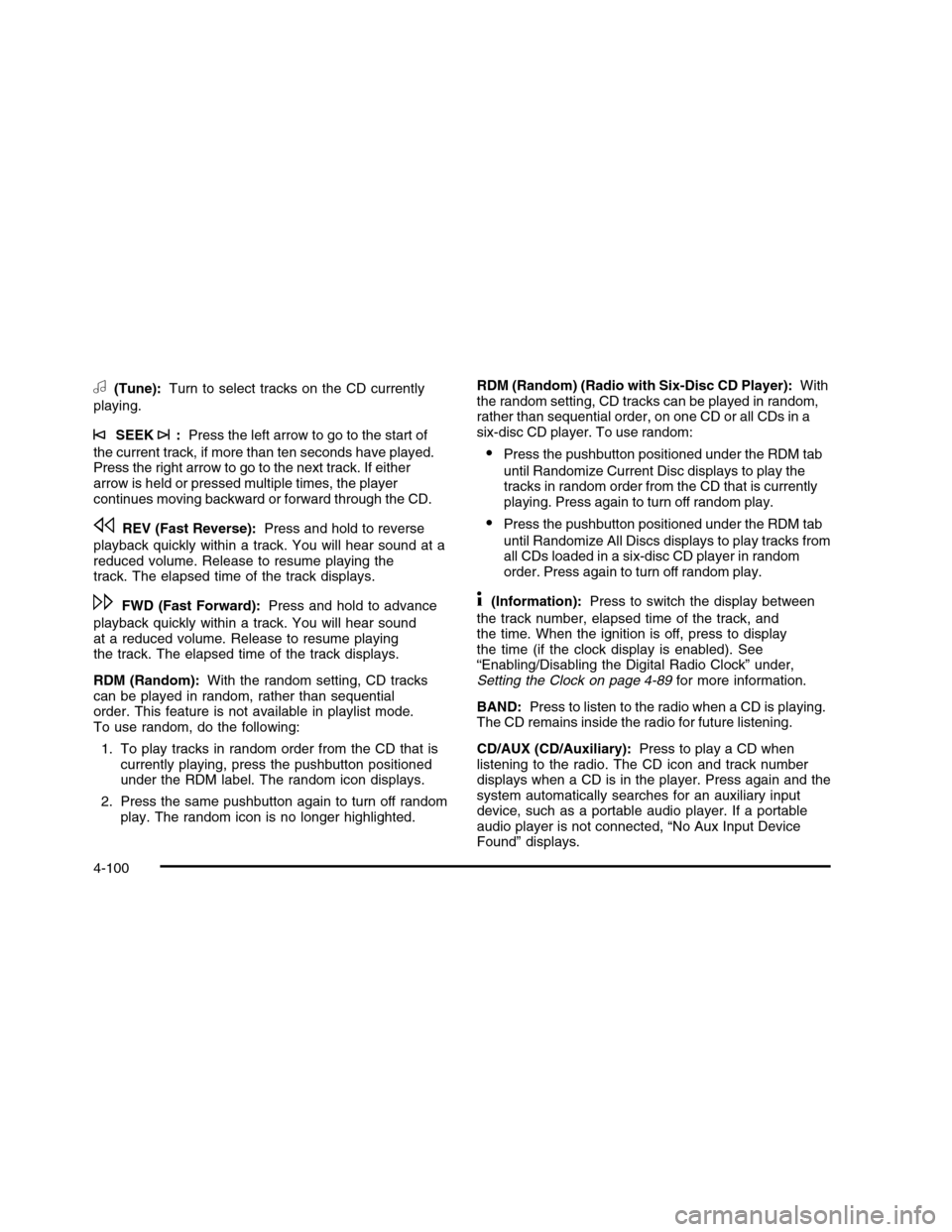
a(Tune):Turn to select tracks on the CD currently
playing.
©SEEK¨:Press the left arrow to go to the start of
the current track, if more than ten seconds have played.Press the right arrow to go to the next track. If eitherarrow is held or pressed multiple times, the playercontinues moving backward or forward through the CD.
sREV (Fast Reverse):Press and hold to reverse
playback quickly within a track. You will hear sound at areduced volume. Release to resume playing thetrack. The elapsed time of the track displays.
\FWD (Fast Forward):Press and hold to advance
playback quickly within a track. You will hear soundat a reduced volume. Release to resume playingthe track. The elapsed time of the track displays.
RDM (Random):With the random setting, CD trackscan be played in random, rather than sequentialorder. This feature is not available in playlist mode.To use random, do the following:
1. To play tracks in random order from the CD that iscurrently playing, press the pushbutton positionedunder the RDM label. The random icon displays.
2. Press the same pushbutton again to turn off randomplay. The random icon is no longer highlighted.
RDM (Random) (Radio with Six-Disc CD Player):Withthe random setting, CD tracks can be played in random,rather than sequential order, on one CD or all CDs in asix-disc CD player. To use random:
•Press the pushbutton positioned under the RDM tab
until Randomize Current Disc displays to play thetracks in random order from the CD that is currentlyplaying. Press again to turn off random play.
•Press the pushbutton positioned under the RDM tab
until Randomize All Discs displays to play tracks fromall CDs loaded in a six-disc CD player in randomorder. Press again to turn off random play.
4(Information):Press to switch the display between
the track number, elapsed time of the track, andthe time. When the ignition is off, press to displaythe time (if the clock display is enabled). See“Enabling/Disabling the Digital Radio Clock” under,Setting the Clock on page 4-89for more information.
BAND:Press to listen to the radio when a CD is playing.The CD remains inside the radio for future listening.
CD/AUX (CD/Auxiliary):Press to play a CD whenlistening to the radio. The CD icon and track numberdisplays when a CD is in the player. Press again and thesystem automatically searches for an auxiliary inputdevice, such as a portable audio player. If a portableaudio player is not connected, “No Aux Input DeviceFound” displays.
4-100
Page 291 of 480

For persons under 21, it is against the law in everyU.S. state to drink alcohol. There are good medical,psychological, and developmental reasons forthese laws.
The obvious way to eliminate the leading highwaysafety problem is for people never to drink alcohol andthen drive.
Medical research shows that alcohol in a person’ssystem can make crash injuries worse, especiallyinjuries to the brain, spinal cord, or heart. This meansthat when anyone who has been drinking — driveror passenger — is in a crash, that person’s chance ofbeing killed or permanently disabled is higher than if theperson had not been drinking.
Control of a Vehicle
The following three systems help to control the vehiclewhile driving — brakes, steering, and accelerator. Attimes, as when driving on snow or ice, it is easy to askmore of those control systems than the tires and road canprovide. Meaning, you can lose control of the vehicle.SeeTraction Control System (TCS) on page 5-6.
Adding non-dealer/non-retailer accessories can affectvehicle performance. SeeAccessories and Modificationson page 6-3.
Braking
SeeBrake System Warning Light on page 4-52.
Braking action involves perception time and reactiontime. Deciding to push the brake pedal is perceptiontime. Actually doing it is reaction time.
Average reaction time is about three-fourths of asecond. But that is only an average. It might be lesswith one driver and as long as two or three seconds ormore with another. Age, physical condition, alertness,coordination, and eyesight all play a part. So do alcohol,drugs, and frustration. But even in three-fourths of asecond, a vehicle moving at 100 km/h (60 mph) travels20 m (66 feet). That could be a lot of distance in anemergency, so keeping enough space betweenthe vehicle and others is important.
And, of course, actual stopping distances vary greatlywith the surface of the road, whether it is pavement orgravel; the condition of the road, whether it is wet, dry, oricy; tire tread; the condition of the brakes; the weight ofthe vehicle; and the amount of brake force applied.
Avoid needless heavy braking. Some people drive inspurts — heavy acceleration followed by heavybraking — rather than keeping pace with traffic. This isa mistake. The brakes might not have time to coolbetween hard stops. The brakes will wear out muchfaster with a lot of heavy braking.
5-3
Page 292 of 480

Keeping pace with the traffic and allowing realisticfollowing distances eliminates a lot of unnecessarybraking. That means better braking and longer brake life.
If the engine ever stops while the vehicle is being driven,brake normally but do not pump the brakes. If the brakesare pumped, the pedal could get harder to push down.If the engine stops, there will still be some power brakeassist but it will be used when the brake is applied. Oncethe power assist is used up, it can take longer to stop andthe brake pedal will be harder to push.
Adding non-dealer/non-retailer accessories can affectvehicle performance. SeeAccessories and Modificationson page 6-3.
Antilock Brake System (ABS)
This vehicle has the Antilock Brake System (ABS), anadvanced electronic braking system that helps prevent abraking skid.
When the engine is started and the vehicle begins todrive away, ABS checks itself. A momentary motoror clicking noise might be heard while this test is goingon, and it might even be noticed that the brake pedalmoves a little. This is normal.
If there is a problem withABS, this warning lightstays on. SeeAntilockBrake System (ABS)Warning Light onpage 4-53.
Let us say the road is wet and you are driving safely.Suddenly, an animal jumps out in front of you. You slamon the brakes and continue braking. Here is whathappens with ABS:
A computer senses that the wheels are slowing down.If one of the wheels is about to stop rolling, the computerwill separately work the brakes at each front wheeland at both rear wheels.
ABS can change the brake pressure to each wheel, asrequired, faster than any driver could. This can helpthe driver steer around the obstacle while braking hard.
As the brakes are applied, the computer keepsreceiving updates on wheel speed and controls brakingpressure accordingly.
Remember: ABS does not change the time needed to geta foot up to the brake pedal or always decrease stoppingdistance. If you get too close to the vehicle in front of you,there will not be enough time to apply the brakes if thatvehicle suddenly slows or stops. Always leave enoughroom up ahead to stop, even with ABS.
5-4
Page 293 of 480

Using ABS
Do not pump the brakes. Just hold the brake pedaldown firmly and let antilock work. The antilock pump ormotor operating might be heard and the brake pedalmight be felt to pulsate, but this is normal.
Braking in Emergencies
ABS allows the driver to steer and brake at the sametime. In many emergencies, steering can help more thaneven the very best braking.
Brake Assist
This vehicle has a Brake Assist feature designed toassist the driver in stopping or decreasing vehicle speedin emergency driving conditions. This feature uses thestability system hydraulic brake control module tosupplement the power brake system under conditionswhere the driver has quickly and forcefully appliedthe brake pedal in an attempt to quickly stop or slowdown the vehicle. The stability system hydraulicbrake control module increases brake pressure at eachcorner of the vehicle until the ABS activates. Minorbrake pedal pulsations or pedal movement during thistime is normal and the driver should continue toapply the brake pedal as the driving situation dictatesThe Brake Assist feature will automatically disengagewhen the brake pedal is released or brake pedalpressure is quickly decreased.
StabiliTrak®System
The vehicle may have the StabiliTrak system whichcombines antilock brake, traction and stability controlsystems and helps the driver maintain directional controlof the vehicle in most driving conditions. This isaccomplished by selectively applying any one of thevehicle’s brakes and reducing engine power.
The StabiliTrak system comes on automaticallywhenever the vehicle is started. The system cannot beturned off.
This light will flash whenthe system is operating.
The STABILITRAK NOT READY message may bedisplayed in the Driver Information Center (DIC) and theTraction Control System (TCS)/StabiliTrak warninglight on the instrument panel cluster comes on after firstdriving the vehicle and exceeding 19 mph (30 km/h)for 30 seconds. The StabiliTrak system is off untilthe light has turned off. This could take up to 15 minutes.
5-5
Page 294 of 480

The TCS/StabiliTrak warning light on the instrumentpanel cluster will flash when the system is operating.SeeTraction Control System (TCS) Warning Lighton page 4-54andStabiliTrak®Indicator Light onpage 4-54for more information. The system may beheard or felt while it is working. This is normal.
The SERVICE STABILITRAK message is displayed andthe TCS/StabiliTrak warning light on the instrumentpanel cluster comes on if there is a problem with thesystem. When this light and the SERVICESTABILITRAK message are on, the system is notworking. Adjust your driving accordingly.
Traction Control System (TCS)
The vehicle has a Traction Control System (TCS) thatlimits wheel spin. This is especially useful in slippery roadconditions. The system operates only if it senses that thefront wheels are spinning too much or beginning to losetraction. When this happens, the system works the frontbrakes and reduces engine power (by closing the throttleand managing engine spark) to limit wheel spin.
The TCS and StabiliTrak®
light will flash when thesystem is limitingwheel spin.
The system may be heard or felt while it is working, butthis is normal. SeeTraction Control System (TCS)Warning Light on page 4-54for more information.
If the vehicle is in cruise control when TCS begins tolimit wheel spin, the cruise control will automaticallydisengage. The cruise control may be re-engaged whenroad conditions allow. SeeCruise Control on page 4-12.
The SERVICE TRACTION CONTROL message inthe DIC and the TCS/StabiliTrak warning light comes onif there is a problem with the traction control system.SeeDIC Warnings and Messages on page 4-67.
When this light and the SERVICE TRACTIONCONTROL message are on, the system will not limitwheel spin. Adjust your driving accordingly.
5-6
Page 295 of 480
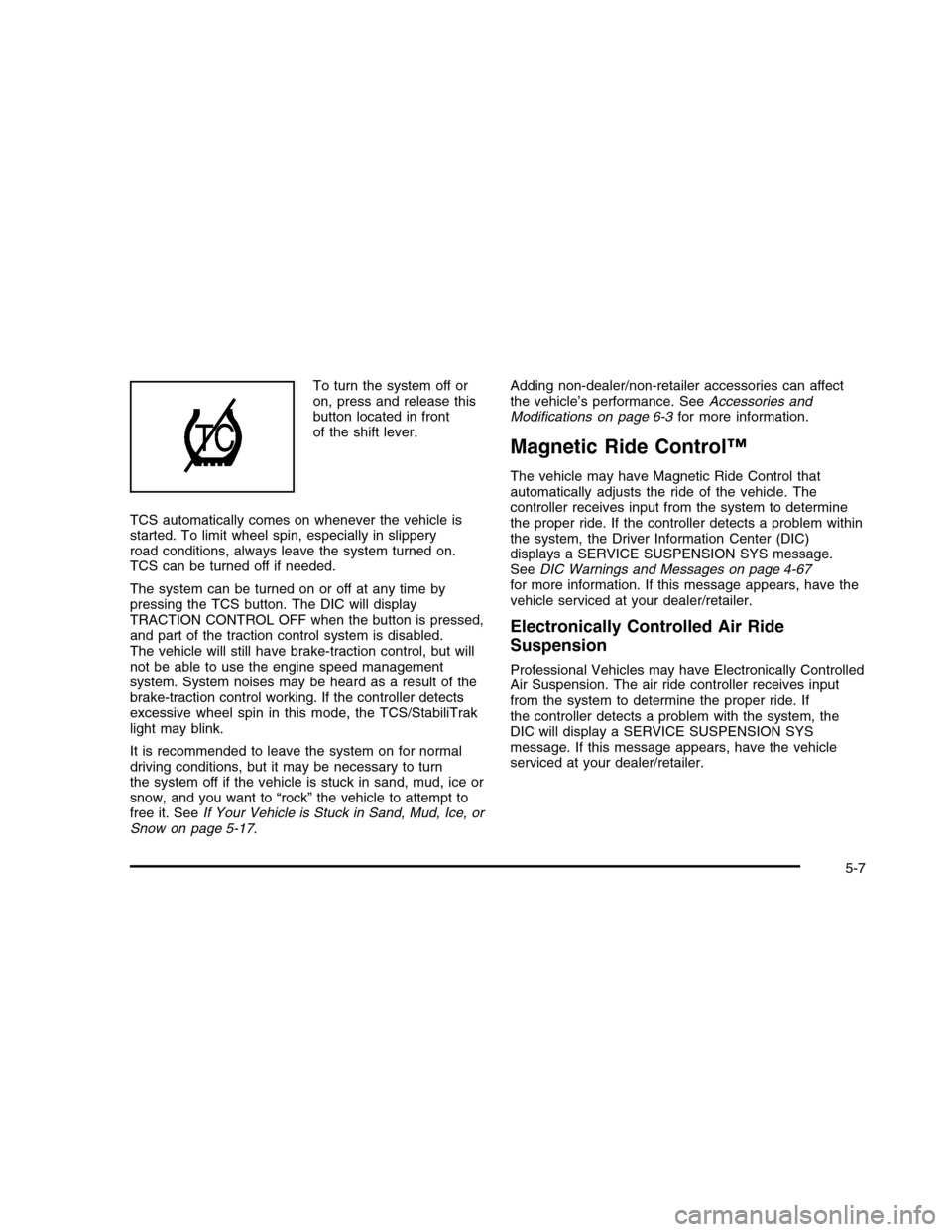
To turn the system off oron, press and release thisbutton located in frontof the shift lever.
TCS automatically comes on whenever the vehicle isstarted. To limit wheel spin, especially in slipperyroad conditions, always leave the system turned on.TCS can be turned off if needed.
The system can be turned on or off at any time bypressing the TCS button. The DIC will displayTRACTION CONTROL OFF when the button is pressed,and part of the traction control system is disabled.The vehicle will still have brake-traction control, but willnot be able to use the engine speed managementsystem. System noises may be heard as a result of thebrake-traction control working. If the controller detectsexcessive wheel spin in this mode, the TCS/StabiliTraklight may blink.
It is recommended to leave the system on for normaldriving conditions, but it may be necessary to turnthe system off if the vehicle is stuck in sand, mud, ice orsnow, and you want to “rock” the vehicle to attempt tofree it. SeeIf Your Vehicle is Stuck in Sand, Mud, Ice, orSnow on page 5-17.
Adding non-dealer/non-retailer accessories can affectthe vehicle’s performance. SeeAccessories andModifications on page 6-3for more information.
Magnetic Ride Control™
The vehicle may have Magnetic Ride Control thatautomatically adjusts the ride of the vehicle. Thecontroller receives input from the system to determinethe proper ride. If the controller detects a problem withinthe system, the Driver Information Center (DIC)displays a SERVICE SUSPENSION SYS message.SeeDIC Warnings and Messages on page 4-67for more information. If this message appears, have thevehicle serviced at your dealer/retailer.
Electronically Controlled Air Ride
Suspension
Professional Vehicles may have Electronically ControlledAir Suspension. The air ride controller receives inputfrom the system to determine the proper ride. Ifthe controller detects a problem with the system, theDIC will display a SERVICE SUSPENSION SYSmessage. If this message appears, have the vehicleserviced at your dealer/retailer.
5-7
Page 297 of 480

An emergency like this requires close attention and aquick decision. If holding the steering wheel at therecommended 9 and 3 o’clock positions, it can be turneda full 180 degrees very quickly without removingeither hand. But you have to act fast, steer quickly, andjust as quickly straighten the wheel once you haveavoided the object.
The fact that such emergency situations are alwayspossible is a good reason to practice defensive drivingat all times and wear safety belts properly.
Off-Road Recovery
The vehicle’s right wheels can drop off the edge of aroad onto the shoulder while driving.
If the level of the shoulder is only slightly below thepavement, recovery should be fairly easy. Ease off theaccelerator and then, if there is nothing in the way,steer so that the vehicle straddles the edge of thepavement. Turn the steering wheel 8 to 13 cm (3 to5 inches), about one-eighth turn, until the right front tirecontacts the pavement edge. Then turn the steeringwheel to go straight down the roadway.
5-9