turn signal CADILLAC DTS 2010 1.G Owners Manual
[x] Cancel search | Manufacturer: CADILLAC, Model Year: 2010, Model line: DTS, Model: CADILLAC DTS 2010 1.GPages: 480, PDF Size: 17.56 MB
Page 9 of 480
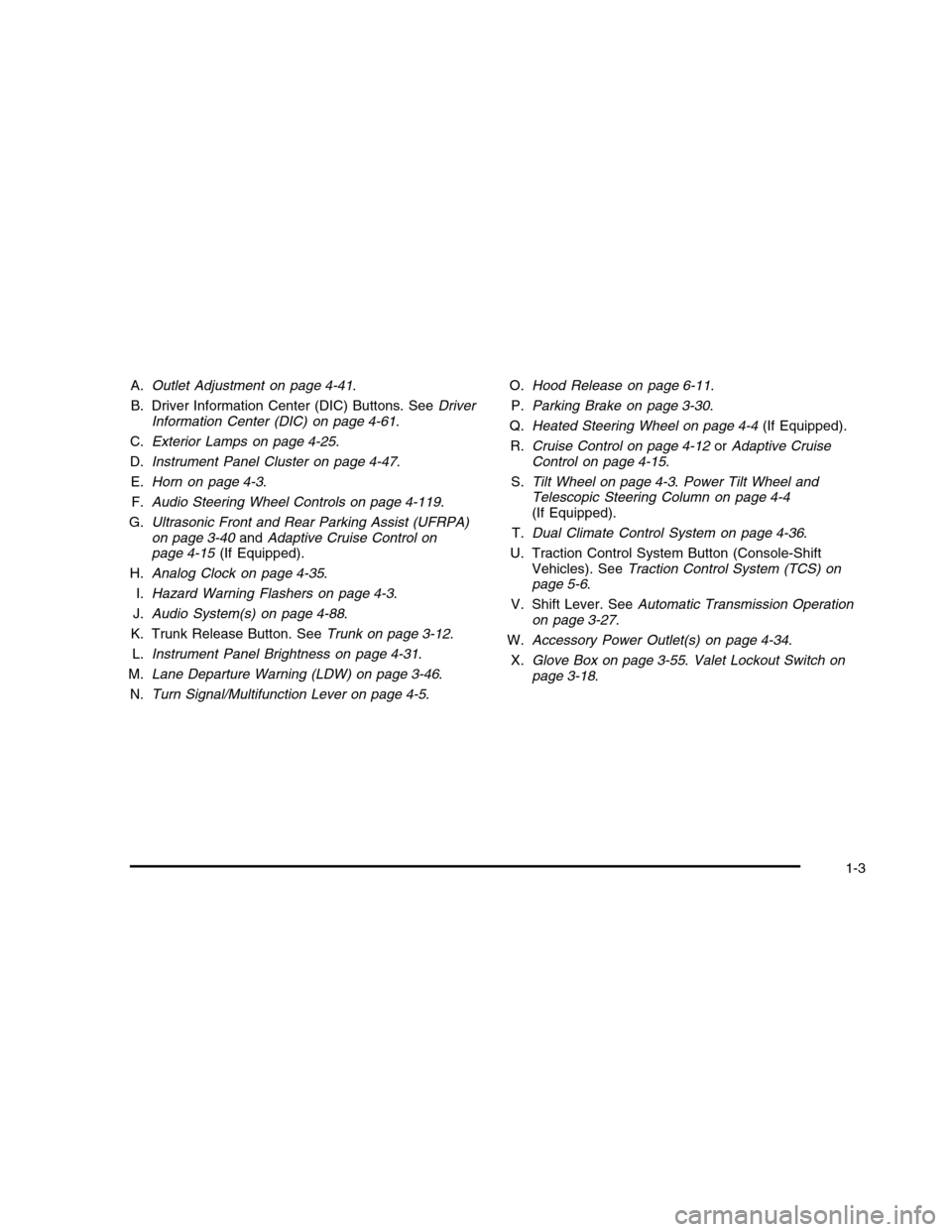
A.Outlet Adjustment on page 4-41.
B. Driver Information Center (DIC) Buttons. SeeDriverInformation Center (DIC) on page 4-61.
C.Exterior Lamps on page 4-25.
D.Instrument Panel Cluster on page 4-47.
E.Horn on page 4-3.
F.Audio Steering Wheel Controls on page 4-119.
G.Ultrasonic Front and Rear Parking Assist (UFRPA)on page 3-40andAdaptive Cruise Control onpage 4-15(If Equipped).
H.Analog Clock on page 4-35.
I.Hazard Warning Flashers on page 4-3.
J.Audio System(s) on page 4-88.
K. Trunk Release Button. SeeTrunk on page 3-12.
L.Instrument Panel Brightness on page 4-31.
M.Lane Departure Warning (LDW) on page 3-46.
N.Turn Signal/Multifunction Lever on page 4-5.
O.Hood Release on page 6-11.
P.Parking Brake on page 3-30.
Q.Heated Steering Wheel on page 4-4(If Equipped).
R.Cruise Control on page 4-12orAdaptive CruiseControl on page 4-15.
S.Tilt Wheel on page 4-3.Power Tilt Wheel andTelescopic Steering Column on page 4-4(If Equipped).
T.Dual Climate Control System on page 4-36.
U. Traction Control System Button (Console-ShiftVehicles). SeeTraction Control System (TCS) onpage 5-6.
V. Shift Lever. SeeAutomatic Transmission Operationon page 3-27.
W.Accessory Power Outlet(s) on page 4-34.
X.Glove Box on page 3-55.Valet Lockout Switch onpage 3-18.
1-3
Page 11 of 480
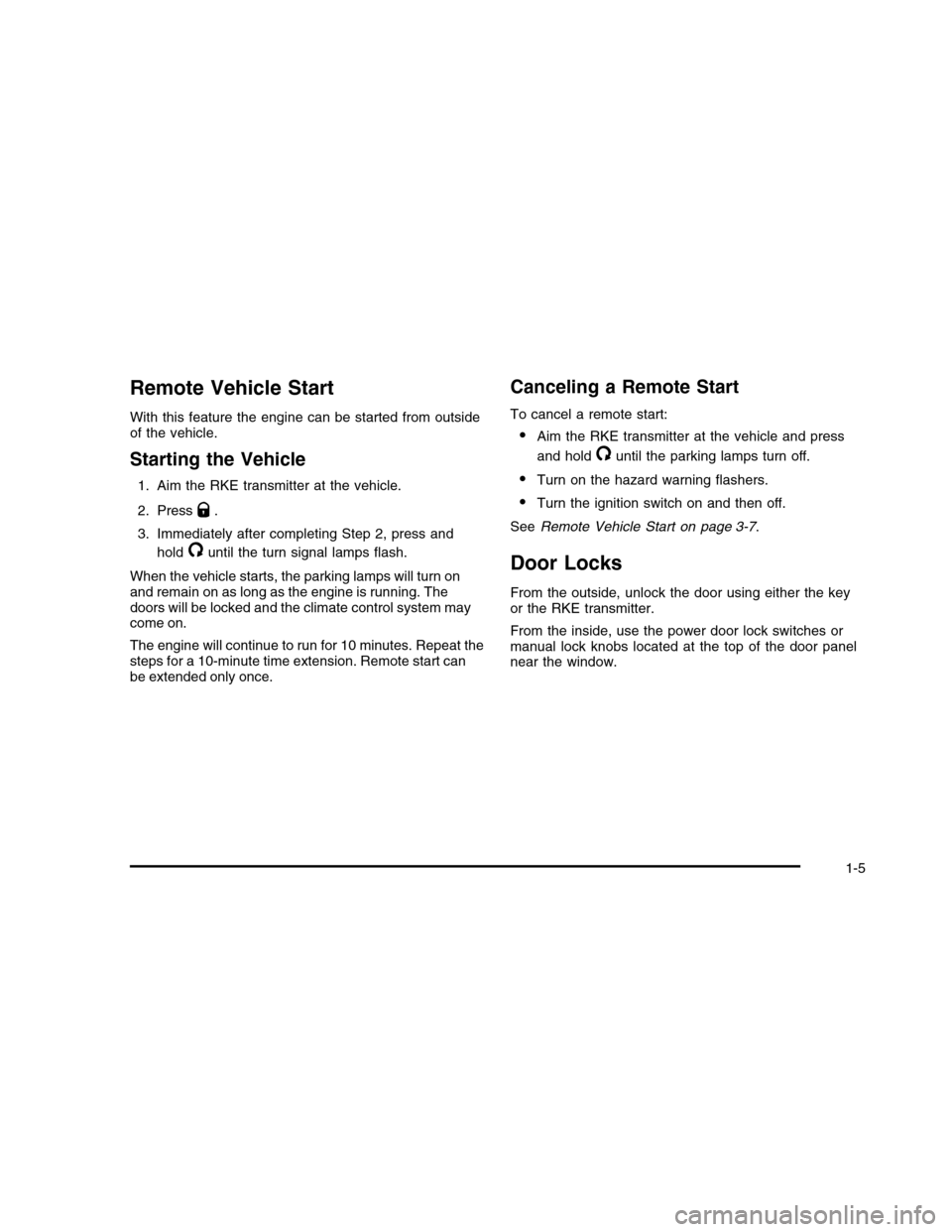
Remote Vehicle Start
With this feature the engine can be started from outsideof the vehicle.
Starting the Vehicle
1. Aim the RKE transmitter at the vehicle.
2. PressQ.
3. Immediately after completing Step 2, press and
hold/until the turn signal lamps flash.
When the vehicle starts, the parking lamps will turn onand remain on as long as the engine is running. Thedoors will be locked and the climate control system maycome on.
The engine will continue to run for 10 minutes. Repeat thesteps for a 10-minute time extension. Remote start canbe extended only once.
Canceling a Remote Start
To cancel a remote start:
•Aim the RKE transmitter at the vehicle and press
and hold/until the parking lamps turn off.
•Turn on the hazard warning flashers.
•Turn the ignition switch on and then off.
SeeRemote Vehicle Start on page 3-7.
Door Locks
From the outside, unlock the door using either the keyor the RKE transmitter.
From the inside, use the power door lock switches ormanual lock knobs located at the top of the door panelnear the window.
1-5
Page 19 of 480
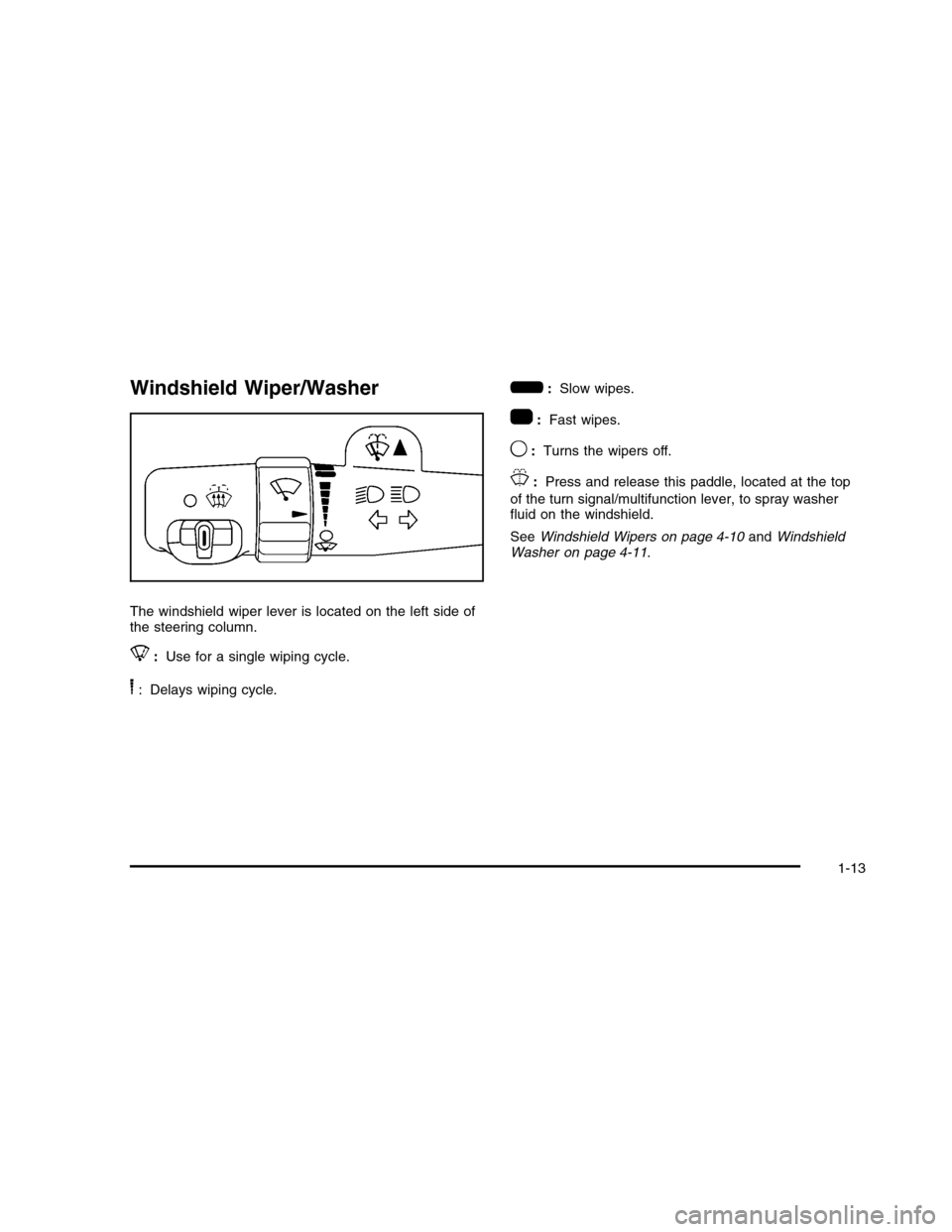
Windshield Wiper/Washer
The windshield wiper lever is located on the left side ofthe steering column.
8:Use for a single wiping cycle.
6: Delays wiping cycle.
6:Slow wipes.
1:Fast wipes.
9:Turns the wipers off.
J:Press and release this paddle, located at the top
of the turn signal/multifunction lever, to spray washerfluid on the windshield.
SeeWindshield Wipers on page 4-10andWindshieldWasher on page 4-11.
1-13
Page 113 of 480
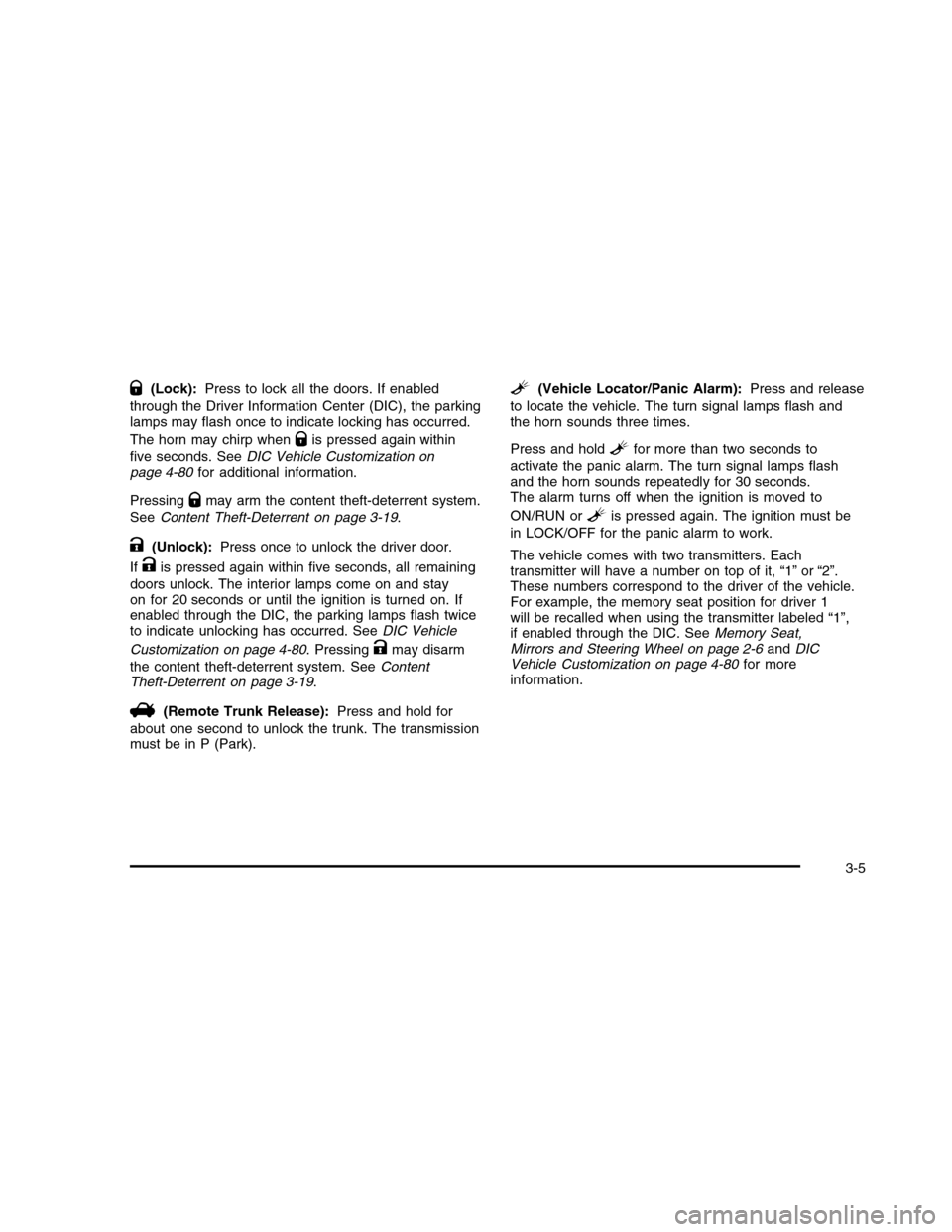
Q(Lock):Press to lock all the doors. If enabled
through the Driver Information Center (DIC), the parkinglamps may flash once to indicate locking has occurred.
The horn may chirp whenQis pressed again within
five seconds. SeeDIC Vehicle Customization onpage 4-80for additional information.
PressingQmay arm the content theft-deterrent system.
SeeContent Theft-Deterrent on page 3-19.
K(Unlock):Press once to unlock the driver door.
IfKis pressed again within five seconds, all remaining
doors unlock. The interior lamps come on and stayon for 20 seconds or until the ignition is turned on. Ifenabled through the DIC, the parking lamps flash twiceto indicate unlocking has occurred. SeeDIC Vehicle
Customization on page 4-80. PressingKmay disarm
the content theft-deterrent system. SeeContentTheft-Deterrent on page 3-19.
V(Remote Trunk Release):Press and hold for
about one second to unlock the trunk. The transmissionmust be in P (Park).
L(Vehicle Locator/Panic Alarm):Press and release
to locate the vehicle. The turn signal lamps flash andthe horn sounds three times.
Press and holdLfor more than two seconds to
activate the panic alarm. The turn signal lamps flashand the horn sounds repeatedly for 30 seconds.The alarm turns off when the ignition is moved to
ON/RUN orLis pressed again. The ignition must be
in LOCK/OFF for the panic alarm to work.
The vehicle comes with two transmitters. Eachtransmitter will have a number on top of it, “1” or “2”.These numbers correspond to the driver of the vehicle.For example, the memory seat position for driver 1will be recalled when using the transmitter labeled “1”,if enabled through the DIC. SeeMemory Seat,Mirrors and Steering Wheel on page 2-6andDICVehicle Customization on page 4-80for moreinformation.
3-5
Page 115 of 480
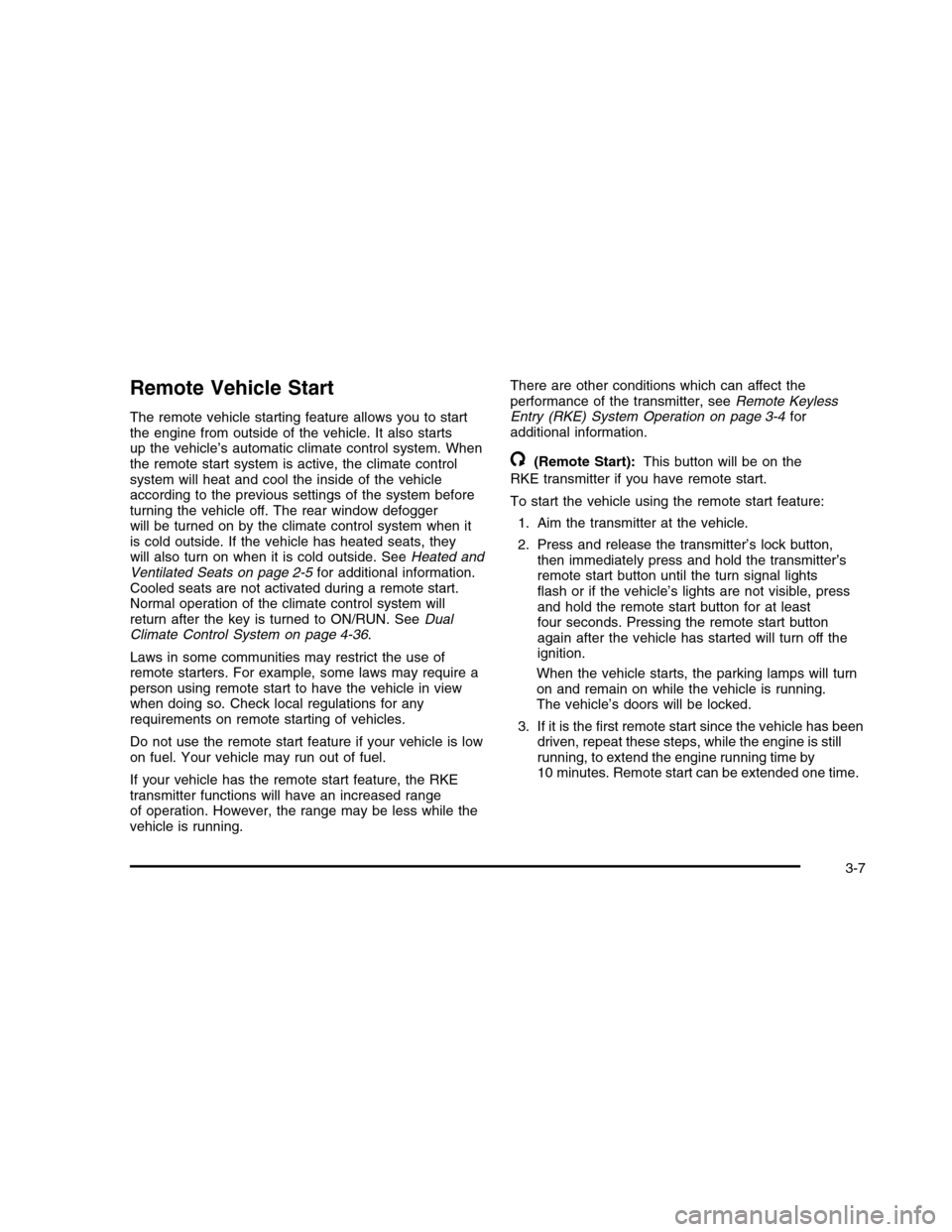
Remote Vehicle Start
The remote vehicle starting feature allows you to startthe engine from outside of the vehicle. It also startsup the vehicle’s automatic climate control system. Whenthe remote start system is active, the climate controlsystem will heat and cool the inside of the vehicleaccording to the previous settings of the system beforeturning the vehicle off. The rear window defoggerwill be turned on by the climate control system when itis cold outside. If the vehicle has heated seats, theywill also turn on when it is cold outside. SeeHeated andVentilated Seats on page 2-5for additional information.Cooled seats are not activated during a remote start.Normal operation of the climate control system willreturn after the key is turned to ON/RUN. SeeDualClimate Control System on page 4-36.
Laws in some communities may restrict the use ofremote starters. For example, some laws may require aperson using remote start to have the vehicle in viewwhen doing so. Check local regulations for anyrequirements on remote starting of vehicles.
Do not use the remote start feature if your vehicle is lowon fuel. Your vehicle may run out of fuel.
If your vehicle has the remote start feature, the RKEtransmitter functions will have an increased rangeof operation. However, the range may be less while thevehicle is running.
There are other conditions which can affect theperformance of the transmitter, seeRemote KeylessEntry (RKE) System Operation on page 3-4foradditional information.
/(Remote Start):This button will be on the
RKE transmitter if you have remote start.
To start the vehicle using the remote start feature:
1. Aim the transmitter at the vehicle.
2. Press and release the transmitter’s lock button,then immediately press and hold the transmitter’sremote start button until the turn signal lightsflash or if the vehicle’s lights are not visible, pressand hold the remote start button for at leastfour seconds. Pressing the remote start buttonagain after the vehicle has started will turn off theignition.
When the vehicle starts, the parking lamps will turnon and remain on while the vehicle is running.The vehicle’s doors will be locked.
3. If it is the first remote start since the vehicle has beendriven, repeat these steps, while the engine is stillrunning, to extend the engine running time by10 minutes. Remote start can be extended one time.
3-7
Page 146 of 480

Mirror Adjustment
1. Press (C) to unfold the mirrors out to the drivingposition.
2. Press (D) to fold the mirrors toward the vehicle.
Resetting the Power Foldaway Mirrors
Reset the power foldaway mirrors if:
•The mirrors are accidentally obstructed while
folding.
•They are accidentally manually folded/unfolded.
•The mirrors do not stay in the unfolded position.
•The mirrors vibrate at normal driving speeds.
Fold and unfold the mirrors one time using the mirrorcontrols to reset them to their normal position. Anoise may be heard during the resetting of the powerfoldaway mirrors. This sound is normal after a manualfolding operation.
Turn Signal Indicator (If Equipped)
The vehicle may have a turn signal indicator lamp thatis built into the mirror. The turn signal lamp flasheswith the use of the vehicle’s turn signal and hazardflashers.
Outside Automatic Dimming Mirror
If the vehicle has this feature, the driver side mirroradjusts for the glare of headlamps behind you.This feature is controlled by the on and off settings onthe automatic dimming rearview mirror.
Side Blind Zone Alert (SBZA)
If the vehicle has the Side Blind Zone Alert (SBZA)system, seeSide Blind Zone Alert (SBZA) on page 3-43for more information.
3-38
Page 151 of 480
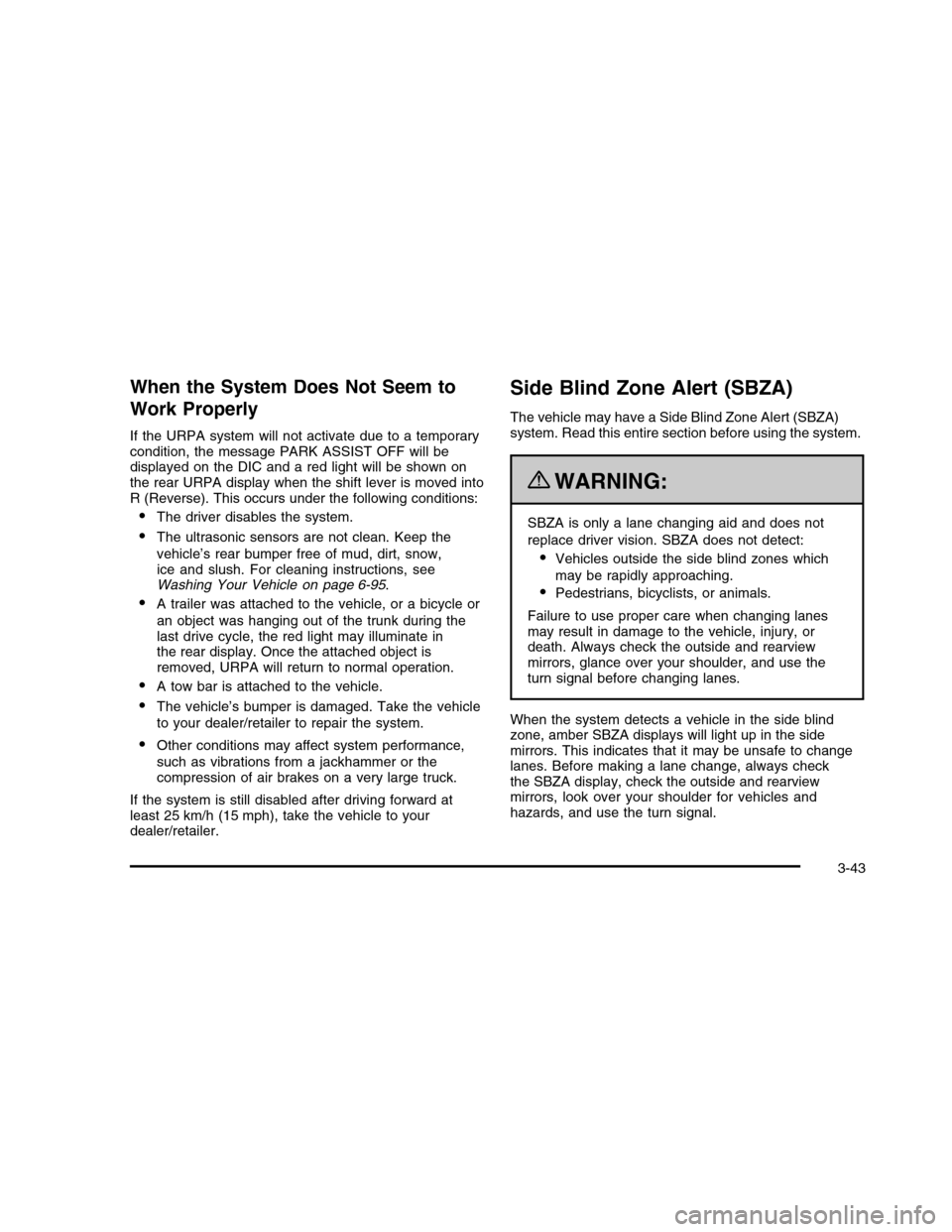
When the System Does Not Seem to
Work Properly
If the URPA system will not activate due to a temporarycondition, the message PARK ASSIST OFF will bedisplayed on the DIC and a red light will be shown onthe rear URPA display when the shift lever is moved intoR (Reverse). This occurs under the following conditions:
•The driver disables the system.
•The ultrasonic sensors are not clean. Keep the
vehicle’s rear bumper free of mud, dirt, snow,ice and slush. For cleaning instructions, seeWashing Your Vehicle on page 6-95.
•A trailer was attached to the vehicle, or a bicycle or
an object was hanging out of the trunk during thelast drive cycle, the red light may illuminate inthe rear display. Once the attached object isremoved, URPA will return to normal operation.
•A tow bar is attached to the vehicle.
•The vehicle’s bumper is damaged. Take the vehicle
to your dealer/retailer to repair the system.
•Other conditions may affect system performance,
such as vibrations from a jackhammer or thecompression of air brakes on a very large truck.
If the system is still disabled after driving forward atleast 25 km/h (15 mph), take the vehicle to yourdealer/retailer.
Side Blind Zone Alert (SBZA)
The vehicle may have a Side Blind Zone Alert (SBZA)system. Read this entire section before using the system.
{WARNING:
SBZA is only a lane changing aid and does not
replace driver vision. SBZA does not detect:
•Vehicles outside the side blind zones which
may be rapidly approaching.
•Pedestrians, bicyclists, or animals.
Failure to use proper care when changing lanesmay result in damage to the vehicle, injury, ordeath. Always check the outside and rearviewmirrors, glance over your shoulder, and use theturn signal before changing lanes.
When the system detects a vehicle in the side blindzone, amber SBZA displays will light up in the sidemirrors. This indicates that it may be unsafe to changelanes. Before making a lane change, always checkthe SBZA display, check the outside and rearviewmirrors, look over your shoulder for vehicles andhazards, and use the turn signal.
3-43
Page 152 of 480
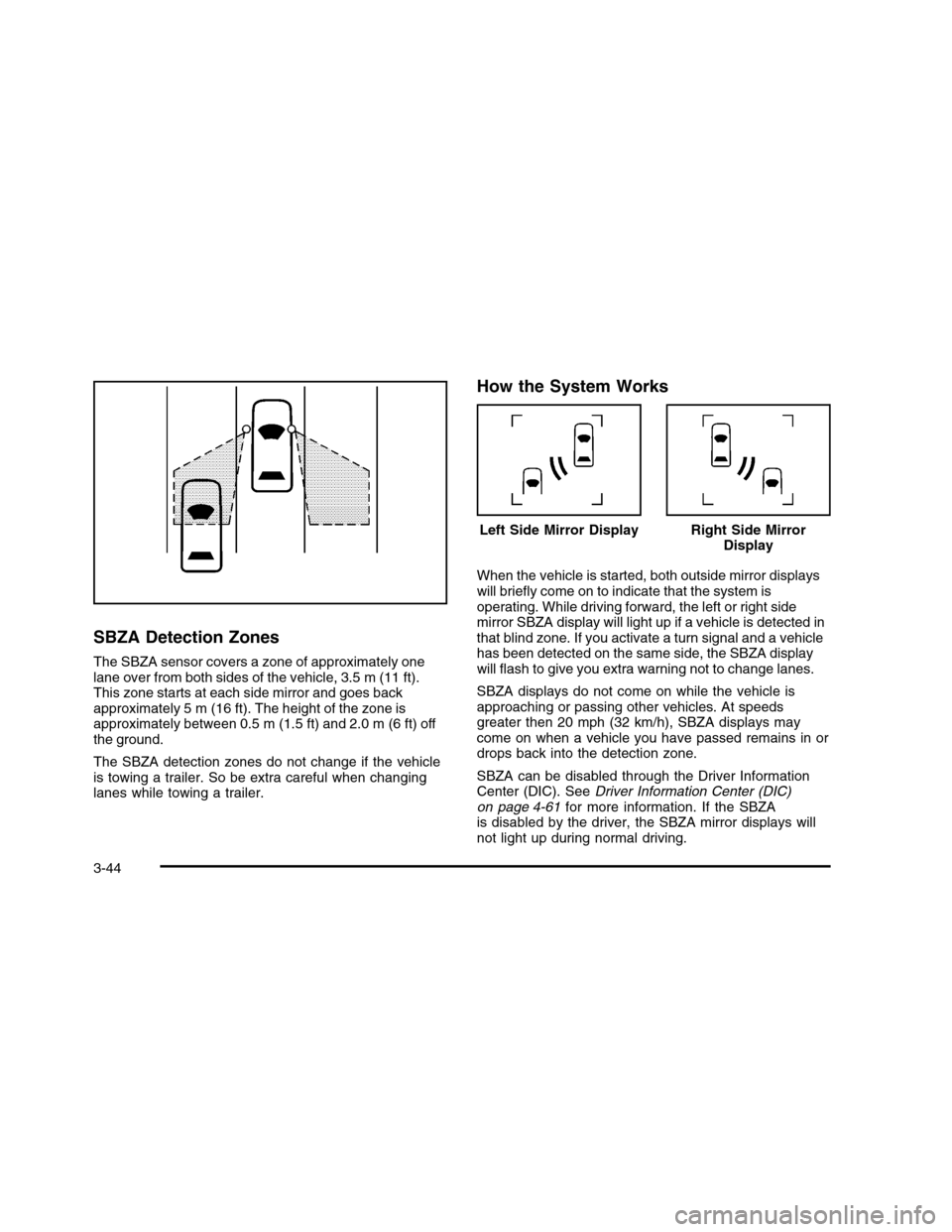
SBZA Detection Zones
The SBZA sensor covers a zone of approximately onelane over from both sides of the vehicle, 3.5 m (11 ft).This zone starts at each side mirror and goes backapproximately 5 m (16 ft). The height of the zone isapproximately between 0.5 m (1.5 ft) and 2.0 m (6 ft) offthe ground.
The SBZA detection zones do not change if the vehicleis towing a trailer. So be extra careful when changinglanes while towing a trailer.
How the System Works
When the vehicle is started, both outside mirror displayswill briefly come on to indicate that the system isoperating. While driving forward, the left or right sidemirror SBZA display will light up if a vehicle is detected inthat blind zone. If you activate a turn signal and a vehiclehas been detected on the same side, the SBZA displaywill flash to give you extra warning not to change lanes.
SBZA displays do not come on while the vehicle isapproaching or passing other vehicles. At speedsgreater then 20 mph (32 km/h), SBZA displays maycome on when a vehicle you have passed remains in ordrops back into the detection zone.
SBZA can be disabled through the Driver InformationCenter (DIC). SeeDriver Information Center (DIC)on page 4-61for more information. If the SBZAis disabled by the driver, the SBZA mirror displays willnot light up during normal driving.
Left Side Mirror DisplayRight Side MirrorDisplay
3-44
Page 155 of 480

WARNING: (Continued)
LDW will indicate the system is working whenever
it detects either the left or right lane marking. So if
you depart on the side of the lane that LDW is not
detecting, LDW will not warn you.
If you do not carefully maintain your vehicle
position within the lane, vehicle damage, injury, or
death could occur. Even with LDW, always keep
your attention on the road and maintain proper
vehicle position within the lane. Always keep the
windshield clean and do not use LDW in bad
weather conditions.
When the vehicle crosses a detected lane marking, theLDW symbol will flash and you will hear three beeps.LDW will not warn you if the turn signal is on or ifyou make a sharp maneuver. Before making a lanechange, check the vehicle’s mirrors, glance over yourshoulder for vehicles and hazards, and start theturn signal before changing lanes.
How the System Works
LDW uses a camera located between the insiderearview mirror and the windshield to detect the lanemarkings.
@(Lane Departure Warning):To turn LDW on and
off, press the LDW control, located by the exteriorheadlamp control. An indicator on the control will light toindicate that LDW is on.
When the vehicle is started, the LDW symbol, located inthe instrument panel cluster, will briefly come on toindicate that the light is operational.
LDW only operates at speeds of 35 mph (56 km) orgreater. If LDW is turned on when traveling at thesespeeds, the LDW symbol will appear green if the systemdetects a left or right lane marking.
3-47
Page 156 of 480
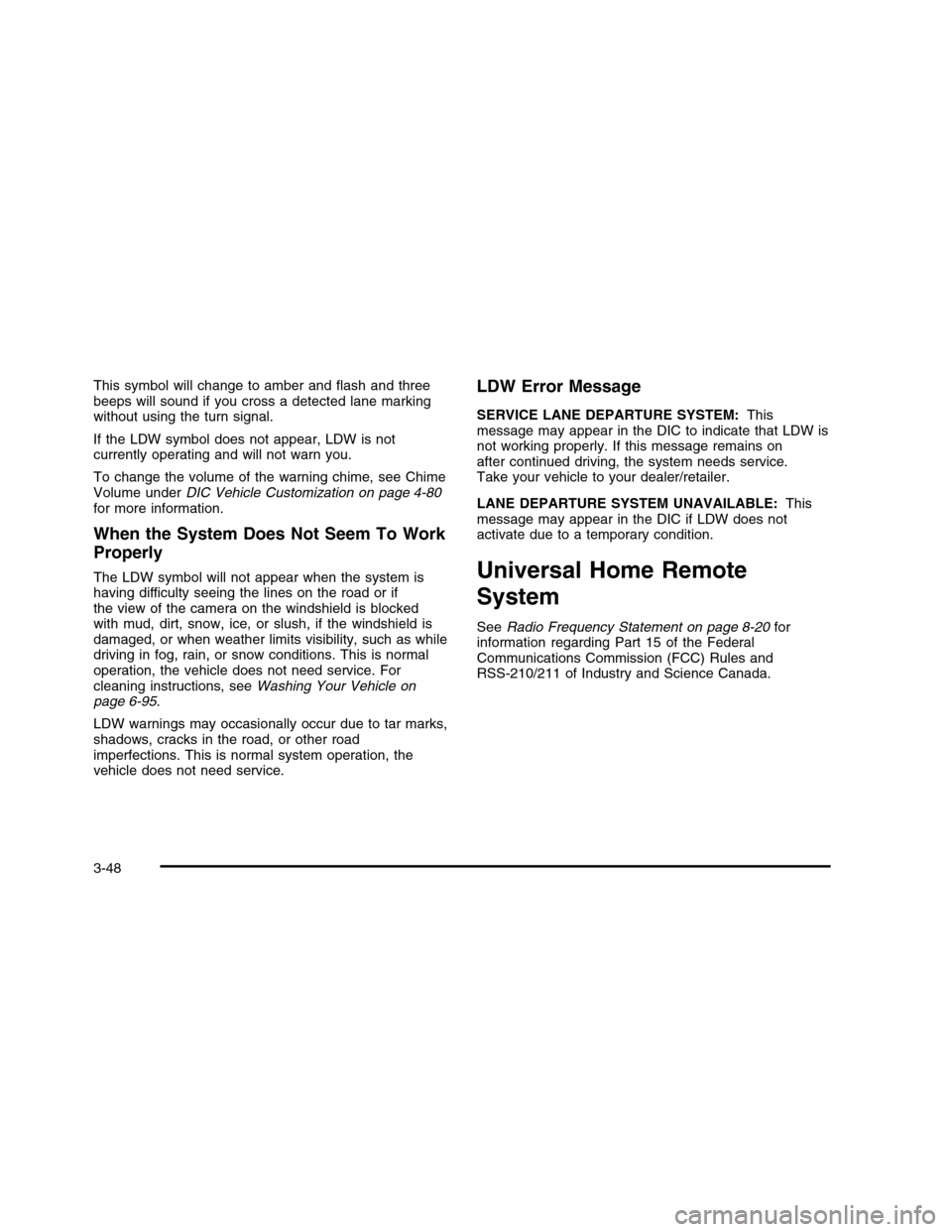
This symbol will change to amber and flash and threebeeps will sound if you cross a detected lane markingwithout using the turn signal.
If the LDW symbol does not appear, LDW is notcurrently operating and will not warn you.
To change the volume of the warning chime, see ChimeVolume underDIC Vehicle Customization on page 4-80for more information.
When the System Does Not Seem To Work
Properly
The LDW symbol will not appear when the system ishaving difficulty seeing the lines on the road or ifthe view of the camera on the windshield is blockedwith mud, dirt, snow, ice, or slush, if the windshield isdamaged, or when weather limits visibility, such as whiledriving in fog, rain, or snow conditions. This is normaloperation, the vehicle does not need service. Forcleaning instructions, seeWashing Your Vehicle onpage 6-95.
LDW warnings may occasionally occur due to tar marks,shadows, cracks in the road, or other roadimperfections. This is normal system operation, thevehicle does not need service.
LDW Error Message
SERVICE LANE DEPARTURE SYSTEM:Thismessage may appear in the DIC to indicate that LDW isnot working properly. If this message remains onafter continued driving, the system needs service.Take your vehicle to your dealer/retailer.
LANE DEPARTURE SYSTEM UNAVAILABLE:Thismessage may appear in the DIC if LDW does notactivate due to a temporary condition.
Universal Home Remote
System
SeeRadio Frequency Statement on page 8-20forinformation regarding Part 15 of the FederalCommunications Commission (FCC) Rules andRSS-210/211 of Industry and Science Canada.
3-48