ESP CADILLAC DTS 2010 1.G User Guide
[x] Cancel search | Manufacturer: CADILLAC, Model Year: 2010, Model line: DTS, Model: CADILLAC DTS 2010 1.GPages: 480, PDF Size: 17.56 MB
Page 136 of 480
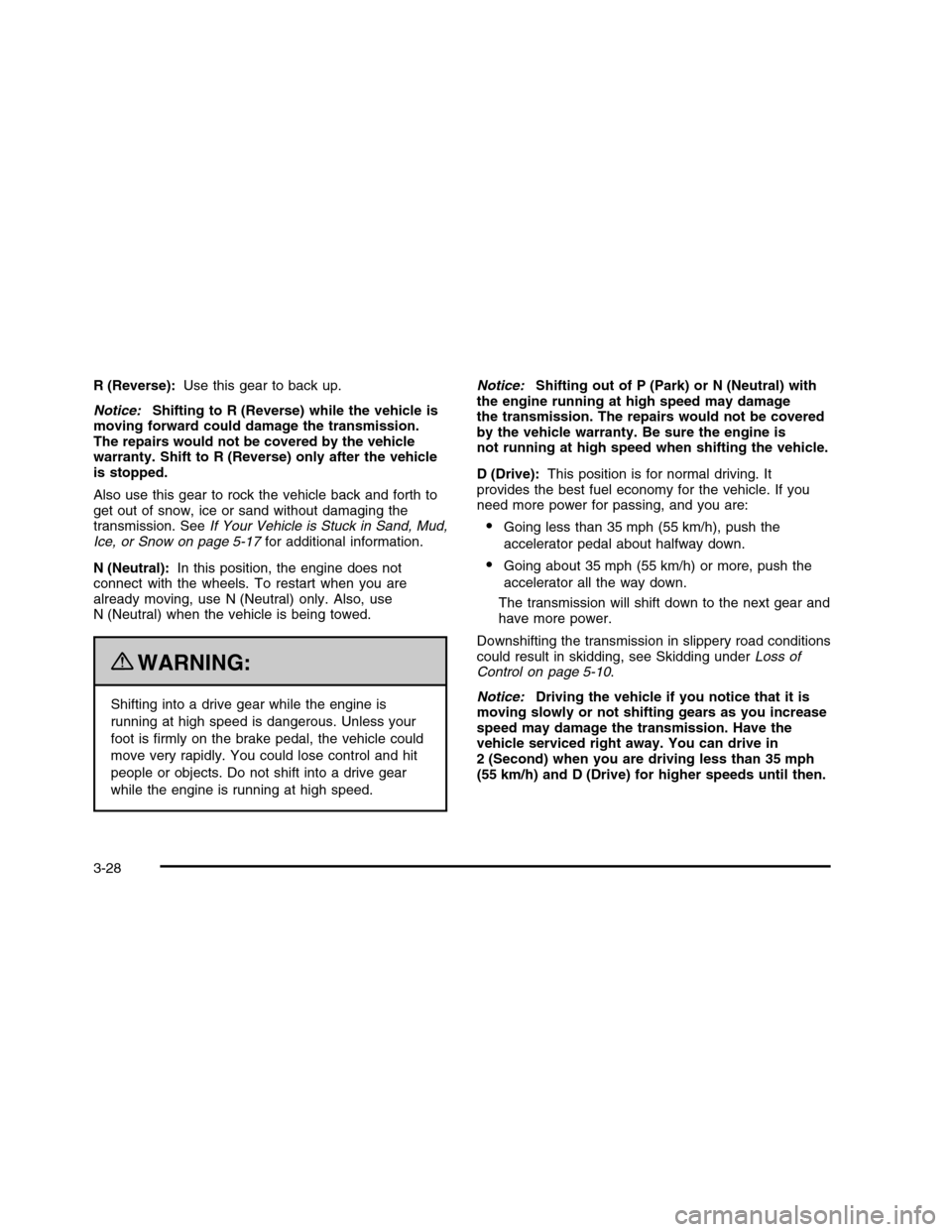
R (Reverse):Use this gear to back up.
Notice:Shifting to R (Reverse) while the vehicle ismoving forward could damage the transmission.The repairs would not be covered by the vehiclewarranty. Shift to R (Reverse) only after the vehicleis stopped.
Also use this gear to rock the vehicle back and forth toget out of snow, ice or sand without damaging thetransmission. SeeIf Your Vehicle is Stuck in Sand, Mud,Ice, or Snow on page 5-17for additional information.
N (Neutral):In this position, the engine does notconnect with the wheels. To restart when you arealready moving, use N (Neutral) only. Also, useN (Neutral) when the vehicle is being towed.
{WARNING:
Shifting into a drive gear while the engine is
running at high speed is dangerous. Unless your
foot is firmly on the brake pedal, the vehicle could
move very rapidly. You could lose control and hit
people or objects. Do not shift into a drive gear
while the engine is running at high speed.
Notice:Shifting out of P (Park) or N (Neutral) withthe engine running at high speed may damagethe transmission. The repairs would not be coveredby the vehicle warranty. Be sure the engine isnot running at high speed when shifting the vehicle.
D (Drive):This position is for normal driving. Itprovides the best fuel economy for the vehicle. If youneed more power for passing, and you are:
•Going less than 35 mph (55 km/h), push the
accelerator pedal about halfway down.
•Going about 35 mph (55 km/h) or more, push the
accelerator all the way down.
The transmission will shift down to the next gear andhave more power.
Downshifting the transmission in slippery road conditionscould result in skidding, see Skidding underLoss ofControl on page 5-10.
Notice:Driving the vehicle if you notice that it ismoving slowly or not shifting gears as you increasespeed may damage the transmission. Have thevehicle serviced right away. You can drive in2 (Second) when you are driving less than 35 mph(55 km/h) and D (Drive) for higher speeds until then.
3-28
Page 154 of 480

FCC Information
SeeRadio Frequency Statement on page 8-20forFCC information.
Frequency of operation: 24.05GHz – 24.25GHz
Field Strength: Not greater than 2.5V/m peak(0.25V/m average) at a distance of 3 m.
The manufacturer is not responsible for any radio orTV interference caused by unauthorized modifications tothis equipment. Such modifications could void theuser’s authority to operate the equipment.
Lane Departure Warning (LDW)
The vehicle may have a Lane Departure Warning (LDW)system. Read this entire section before using thesystem.
{WARNING:
The Lane Departure Warning (LDW) system does
not steer the vehicle and is only an aid to help you
stay in your driving lane. The LDW system may not:
•Provide you with enough time to avoid a lane
change collision.
•Be loud enough for you to hear the warning
beeps.
•Work properly under bad weather conditions or
if the windshield is not kept clean.
•Detect lane markings and will not detect road
edges.
•Warn you that your vehicle is crossing a lane
marking if the system does not detect thelane marking.
WARNING: (Continued)
3-46
Page 155 of 480

WARNING: (Continued)
LDW will indicate the system is working whenever
it detects either the left or right lane marking. So if
you depart on the side of the lane that LDW is not
detecting, LDW will not warn you.
If you do not carefully maintain your vehicle
position within the lane, vehicle damage, injury, or
death could occur. Even with LDW, always keep
your attention on the road and maintain proper
vehicle position within the lane. Always keep the
windshield clean and do not use LDW in bad
weather conditions.
When the vehicle crosses a detected lane marking, theLDW symbol will flash and you will hear three beeps.LDW will not warn you if the turn signal is on or ifyou make a sharp maneuver. Before making a lanechange, check the vehicle’s mirrors, glance over yourshoulder for vehicles and hazards, and start theturn signal before changing lanes.
How the System Works
LDW uses a camera located between the insiderearview mirror and the windshield to detect the lanemarkings.
@(Lane Departure Warning):To turn LDW on and
off, press the LDW control, located by the exteriorheadlamp control. An indicator on the control will light toindicate that LDW is on.
When the vehicle is started, the LDW symbol, located inthe instrument panel cluster, will briefly come on toindicate that the light is operational.
LDW only operates at speeds of 35 mph (56 km) orgreater. If LDW is turned on when traveling at thesespeeds, the LDW symbol will appear green if the systemdetects a left or right lane marking.
3-47
Page 174 of 480

FCA is enabled when the green light on the button is lit.FCA is disabled when the indicator light is amber.
{WARNING:
•On winding roads, FCA may not detect a
vehicle ahead. You could crash into a vehicleahead of you. Do not rely on FCA onwinding roads.
•When weather limits visibility, such as in fog,
rain, or snow, FCA performance is limited.There may not be enough warning distance tothe vehicle in front of you. Do not rely onFCA in low visibility conditions.
{WARNING:
When FCA is enabled, the Adaptive Cruise
Control switch is on. If you press another Adaptive
Cruise Control button, you might go into cruise
when you do not want to. You could be startled
and even lose control. Be careful not to press
adaptive cruise buttons unless you want to use
cruise control.
Alerting the Driver
The FCA alert symbol willflash and a warning beepwill sound when driveraction may be required.
The alert symbol will flash when:
•Your vehicle is approaching another vehicle too
quickly.
•Your vehicle is following a vehicle ahead of you
much too closely.
SeeDefensive Driving on page 5-2for more information.
Detecting the Vehicle Ahead
The vehicle ahead symbol, located next to the FCAsymbol, will only appear when a vehicle ahead of you isdetected in your path. If this symbol does not appear,or disappears briefly, FCA will not respond to vehiclesyou may see ahead. The symbol may disappear oncurves, highway exit ramps, or hills. Also, when anothervehicle enters the same lane as you, the FCA systemwill not detect the vehicle until it is completely inyour driving lane.
4-8
Page 175 of 480

{WARNING:
When the Adaptive Cruise Control radar is blocked
by snow, ice, or dirt, it may not detect a vehicle
ahead. FCA may not help you avoid a collision
under these conditions. Do not use FCA when the
radar is blocked by snow, ice, or dirt. Keep your
radar clean. See “Cleaning the System” under
Adaptive Cruise Control on page 4-15.
{WARNING:
FCA may not detect and warn soon enough to
stationary or slow-moving vehicles or other objects
ahead of you. You could crash into an object
ahead of you. Do not rely on FCA when
approaching stationary or slow-moving vehicles or
other objects.
Unnecessary Alerts
FCA may occasionally provide alerts that you considerunnecessary. It could respond to a turning vehicleahead of you, guard rails, signs, and other stationaryobjects. This is normal operation, your vehicle does notneed service.
Other Messages
There are three messages that may appear on theDriver Information Center (DIC). They are CLEANRADAR, RADAR CRUISE NOT READY and SERVICERADAR CRUISE. SeeDIC Warnings and Messageson page 4-67.
Cleaning the System
The radar can become blocked by snow, ice, or dirt.If so, you may need to turn off the engine and clean thelens. See “Cleaning the System” underAdaptiveCruise Control on page 4-15.
4-9
Page 182 of 480

application of the vehicle’s brakes. To disengage ACC,apply the brake. If no vehicle is in your path, thevehicle will react like traditional cruise control.
{WARNING:
Adaptive Cruise Control will not apply hard braking
or bring the vehicle to a complete stop. It will not
respond to stopped vehicles, pedestrians or
animals. When you are approaching a vehicle or
object, Adaptive Cruise Control may not have time
to slow your vehicle enough to avoid a collision.
Your complete attention is always required while
driving and you should be ready to take action and
apply the brakes. For more information, see
Defensive Driving on page 5-2.
{WARNING:
•On winding roads, Adaptive Cruise Control
may not detect a vehicle ahead. You couldcrash into a vehicle ahead of you. Do not useAdaptive Cruise Control on winding roads.
•Adaptive Cruise Control may not have time to
slow your vehicle enough to avoid a crashwhen you are driving in conditions wherevehicles may suddenly slow or stop ahead ofyou, enter your lane, or cross your vehicle’spath. If you are driving in these conditions, donot use Adaptive Cruise Control. The warningbeep and alert symbol may indicate that youare driving in conditions where AdaptiveCruise Control should not be used. See“Alerting the Driver” in this section.
•On slippery roads, fast changes in tire traction
can cause needless wheel spinning, and youcould lose control. Do not use cruise controlon slippery roads.
WARNING: (Continued)
4-16
Page 184 of 480

Engaging ACC With the Set Button
{WARNING:
If you leave your Adaptive Cruise Control switch
on when you are not using cruise, you might hit a
button and go into cruise when you do not want
to. You could be startled and even lose control.
Keep the Adaptive Cruise Control switch off until
you want to use cruise control.
The set speed is selected by the driver. This is thespeed your vehicle will travel if there is no vehicledetected in its path.
To set ACC, do the following:
1. Press the]button.
2. Get up to the speed desired.
3. Press in the SET– button and release it.
4. Take your foot off the accelerator pedal.
Once ACC is set, it may immediately apply the brakes ifit detects a vehicle ahead is too close or movingslower than your vehicle.
The on symbol is located on the display at the top of theinstrument panel to the right of the driver. When the onsymbol is lit on the display, it indicates that ACC is active.
A message on the DIC will also display when ACC isset. SeeDIC Warnings and Messages on page 4-67.
Keep in mind speed limits, surrounding traffic speeds,and weather conditions when adjusting your set speed.
If the vehicle is in ACC when the traction controlsystem begins to limit wheel spin, the ACC willautomatically disengage. SeeTraction Control System(TCS) on page 5-6andStabiliTrak®System onpage 5-5. When road conditions allow you to safely useit again, the ACC can be turned back on.
Increasing Set Speed While Using ACC
There are two ways to increase the set speed:
•Use the accelerator to get to the higher speed.
Press the SET– button and then release thebutton and the accelerator pedal. The vehicle willnow cruise at the higher speed.
•Press the +RES button. Hold it there until the
desired set speed is displayed on the DriverInformation Center (DIC), then release the switch.To increase the set speed in very small amounts,move the switch briefly to +RES. Each timethis is done, the set speed increasesby 1 km/h (1 mph).
4-18
Page 187 of 480

If this symbol does not appear, or disappears briefly,ACC will not respond to vehicles you may see ahead.
{WARNING:
When the Adaptive Cruise Control radar is blocked
by snow, ice, or dirt, it may not detect a vehicle
ahead. Adaptive Cruise Control may not have time
to slow your vehicle enough to avoid a collision.
Do not use Adaptive Cruise Control when the
radar is blocked by snow, ice, or dirt. Keep your
radar clean. See “Cleaning the System” later in
this section.
ACC automatically slows your vehicle down whenapproaching a slower moving vehicle. It then adjustsyour vehicle speed to follow the vehicle in front atthe selected follow distance. Your vehicle speedincreases or decreases to follow the vehicle in front ofyou, but will not exceed the set speed. It may applylimited braking, if necessary. When braking is active,your brake lights will come on. Braking may feelor sound different than if you were applying the brakesyourself. This is normal.
Stationary or Very Slow-Moving Objects
{WARNING:
Adaptive Cruise Control may not detect and react
to stationary or slow-moving vehicles or other
objects ahead of you. You could crash into an
object ahead of you. Do not use Adaptive Cruise
Control when approaching stationary or
slow-moving vehicles or other objects.
{WARNING:
Adaptive Cruise Control may not detect and react
to stationary or slow-moving vehicles or other
objects ahead of you. Your vehicle may accelerate
toward objects, such as a stopped vehicle that
suddenly appears after the lead vehicle changes
lanes. Your complete attention is always required
while driving and you should be ready to take
action and apply the brakes.
4-21
Page 188 of 480

Low-Speed Deactivation
If your vehicle speed falls below 32 km/h (20 mph) whilefollowing a vehicle ahead, ACC will begin to disengage.The Driver Alert symbol will flash and the warningbeep will sound. The driver must take action sinceACC will not slow the vehicle to a stop.
Passing a Vehicle/ACC Override
To increase speed to pass a vehicle, use the acceleratorpedal. While you are doing this, the system will notautomatically apply the brakes. A message will appearon the DIC. SeeDIC Warnings and Messages onpage 4-67. Once you remove your foot from theaccelerator pedal, ACC will return to normal operationand be able to apply the brakes, if needed.
{WARNING:
If you rest your foot on the accelerator pedal, the
system will not automatically apply the brakes.
You could crash into a vehicle ahead of you. Do
not rest your foot on the accelerator pedal when
using Adaptive Cruise Control.
Curves in the Road
{WARNING:
Due to Adaptive Cruise Control limitations in
curves, it may respond to a vehicle in another
lane, or may not have time to react to a vehicle in
your lane. You could crash into a vehicle ahead of
you, or lose control of your vehicle. Give extra
attention in curves and be ready to use the brakes
if necessary. Select an appropriate speed while
driving in curves.
ACC may operate differently in a sharp curve. It mayreduce your vehicle speed if the curve is too sharp.
4-22
Page 189 of 480

When following a vehicle and entering a curve, ACCcould lose track of the vehicle in your lane andaccelerate your vehicle. When this happens the VehicleAhead symbol will not appear.
ACC may detect a vehicle that is not in your lane andapply the brakes.
ACC may, occasionally, provide a driver alert and/orbraking that you consider unnecessary. It could respondto signs, guardrails, and other stationary objectswhen entering or exiting a curve. This is normaloperation. Your vehicle does not need service.
4-23