ESP CADILLAC DTS 2010 1.G Owner's Guide
[x] Cancel search | Manufacturer: CADILLAC, Model Year: 2010, Model line: DTS, Model: CADILLAC DTS 2010 1.GPages: 480, PDF Size: 17.56 MB
Page 280 of 480
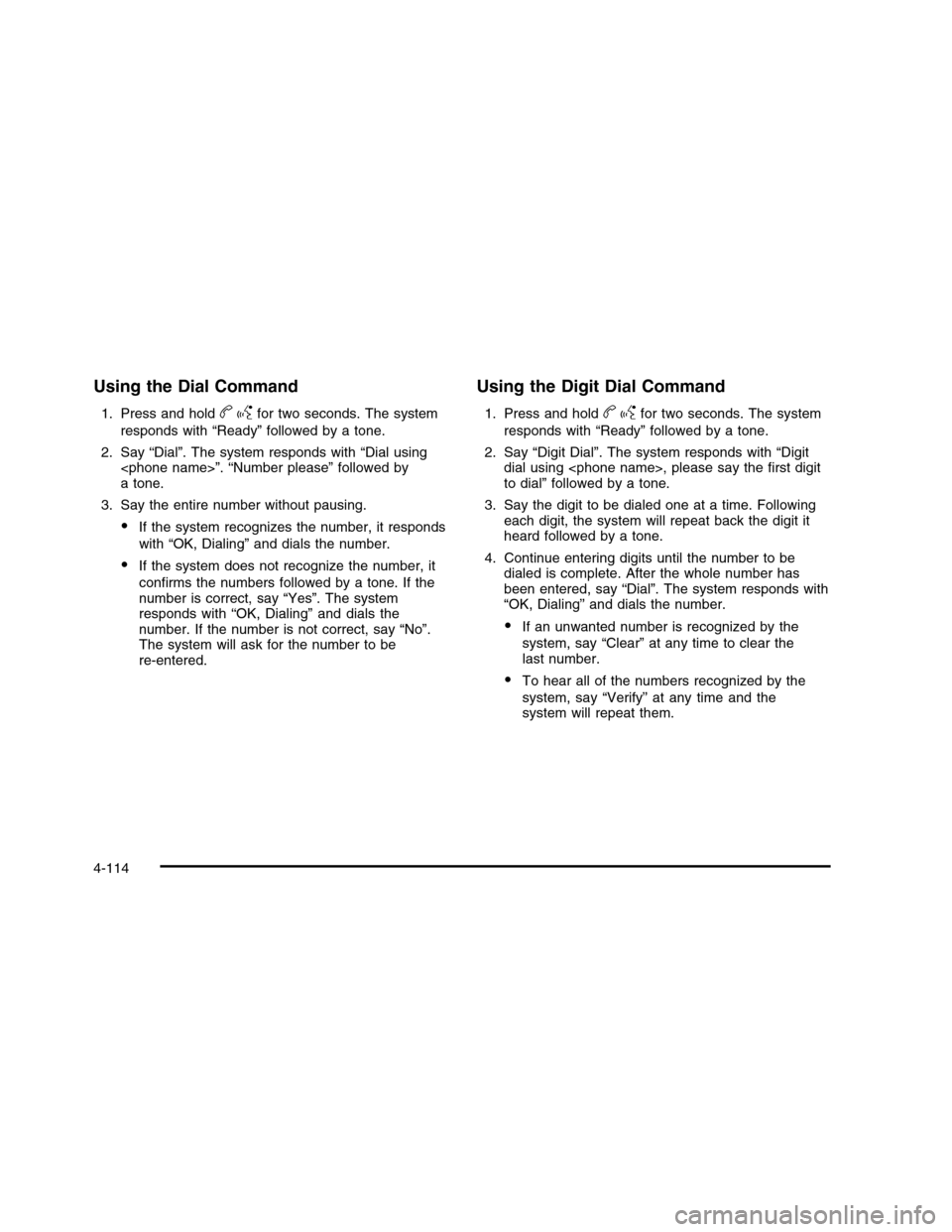
Using the Dial Command
1. Press and holdbgfor two seconds. The system
responds with “Ready” followed by a tone.
2. Say “Dial”. The system responds with “Dial using
3. Say the entire number without pausing.
•If the system recognizes the number, it responds
with “OK, Dialing” and dials the number.
•If the system does not recognize the number, it
confirms the numbers followed by a tone. If thenumber is correct, say “Yes”. The systemresponds with “OK, Dialing” and dials thenumber. If the number is not correct, say “No”.The system will ask for the number to bere-entered.
Using the Digit Dial Command
1. Press and holdbgfor two seconds. The system
responds with “Ready” followed by a tone.
2. Say “Digit Dial”. The system responds with “Digitdial using
3. Say the digit to be dialed one at a time. Followingeach digit, the system will repeat back the digit itheard followed by a tone.
4. Continue entering digits until the number to bedialed is complete. After the whole number hasbeen entered, say “Dial”. The system responds with“OK, Dialing” and dials the number.
•If an unwanted number is recognized by the
system, say “Clear” at any time to clear thelast number.
•To hear all of the numbers recognized by the
system, say “Verify” at any time and thesystem will repeat them.
4-114
Page 281 of 480
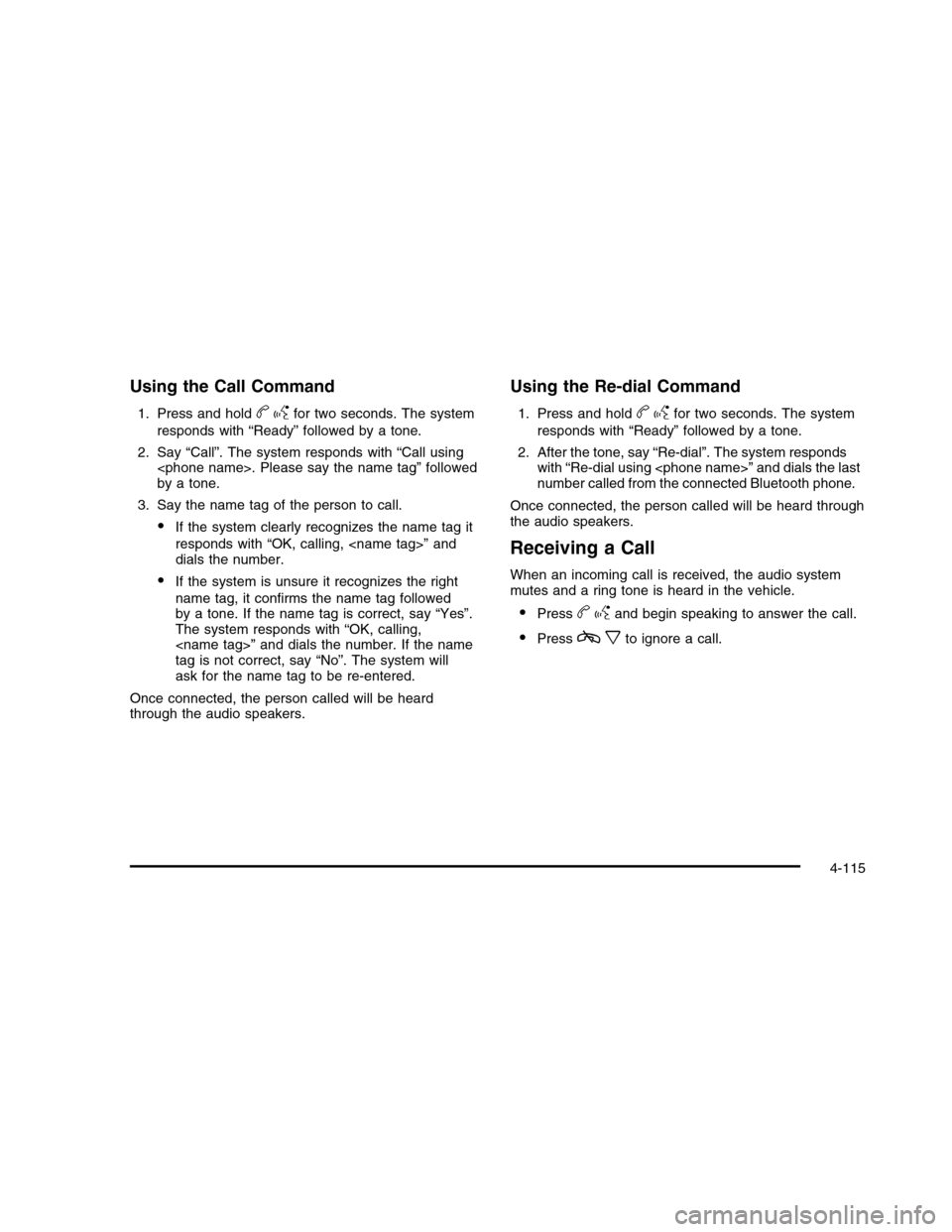
Using the Call Command
1. Press and holdbgfor two seconds. The system
responds with “Ready” followed by a tone.
2. Say “Call”. The system responds with “Call using
3. Say the name tag of the person to call.
•If the system clearly recognizes the name tag it
responds with “OK, calling,
•If the system is unsure it recognizes the right
name tag, it confirms the name tag followedby a tone. If the name tag is correct, say “Yes”.The system responds with “OK, calling,
Once connected, the person called will be heardthrough the audio speakers.
Using the Re-dial Command
1. Press and holdbgfor two seconds. The system
responds with “Ready” followed by a tone.
2. After the tone, say “Re-dial”. The system respondswith “Re-dial using
Once connected, the person called will be heard throughthe audio speakers.
Receiving a Call
When an incoming call is received, the audio systemmutes and a ring tone is heard in the vehicle.
•Pressbgand begin speaking to answer the call.
•Presscxto ignore a call.
4-115
Page 282 of 480
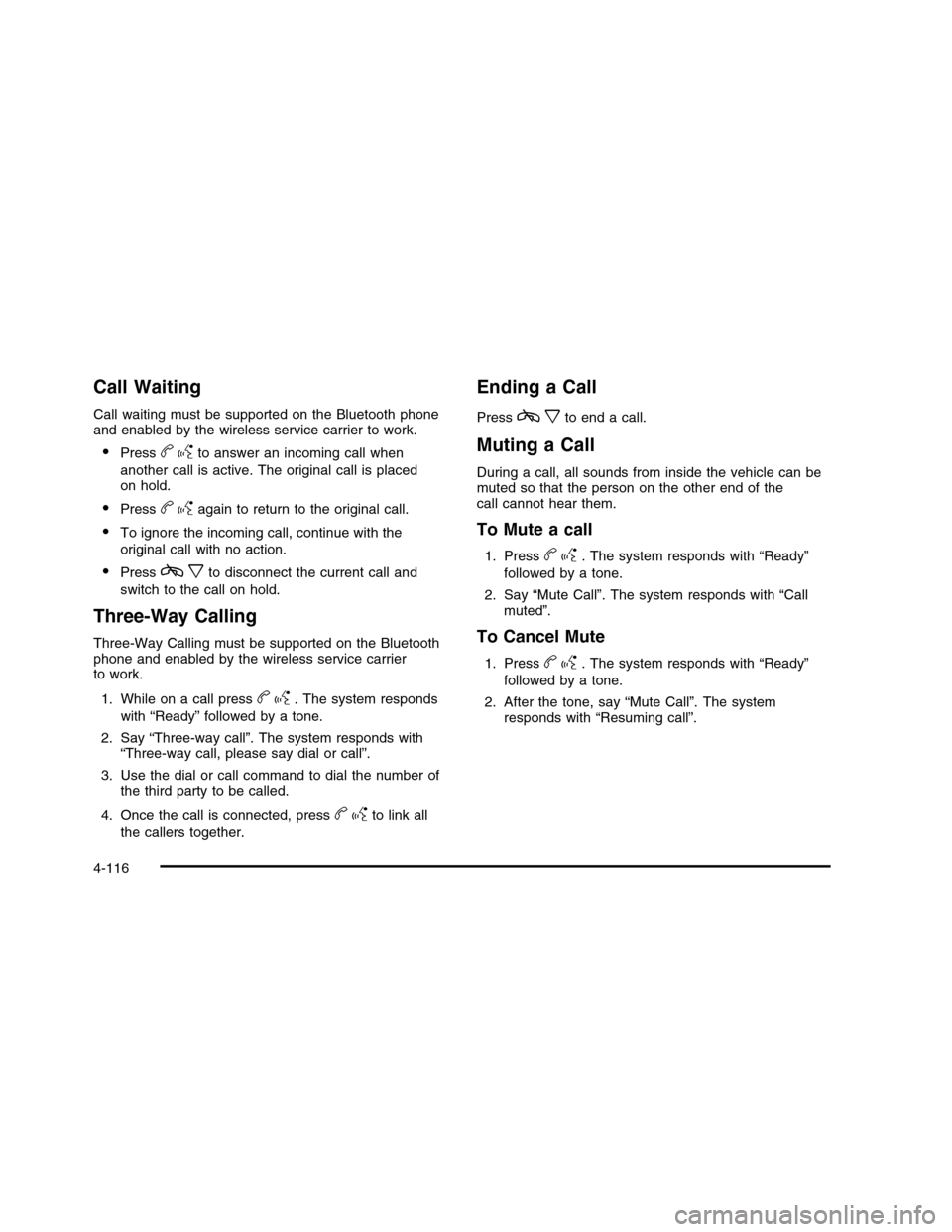
Call Waiting
Call waiting must be supported on the Bluetooth phoneand enabled by the wireless service carrier to work.
•Pressbgto answer an incoming call when
another call is active. The original call is placedon hold.
•Pressbgagain to return to the original call.
•To ignore the incoming call, continue with the
original call with no action.
•Presscxto disconnect the current call and
switch to the call on hold.
Three-Way Calling
Three-Way Calling must be supported on the Bluetoothphone and enabled by the wireless service carrierto work.
1. While on a call pressbg. The system responds
with “Ready” followed by a tone.
2. Say “Three-way call”. The system responds with“Three-way call, please say dial or call”.
3. Use the dial or call command to dial the number ofthe third party to be called.
4. Once the call is connected, pressbgto link all
the callers together.
Ending a Call
Presscxto end a call.
Muting a Call
During a call, all sounds from inside the vehicle can bemuted so that the person on the other end of thecall cannot hear them.
To Mute a call
1. Pressbg. The system responds with “Ready”
followed by a tone.
2. Say “Mute Call”. The system responds with “Callmuted”.
To Cancel Mute
1. Pressbg. The system responds with “Ready”
followed by a tone.
2. After the tone, say “Mute Call”. The systemresponds with “Resuming call”.
4-116
Page 283 of 480

Transferring a Call
Audio can be transferred between the in-vehicleBluetooth system and the cell phone.
To Transfer Audio to the Cell Phone
During a call with the audio in the vehicle:
1. Pressbg. The system responds with “Ready”
followed by a tone.
2. Say “Transfer Call.” The system responds with“Transferring call” and the audio will switch fromthe vehicle to the cell phone.
To Transfer Audio to the In-Vehicle
Bluetooth System
The cellular phone must be paired and connected withthe Bluetooth system before a call can be transferred.The connection process can take up to two minutes afterthe key is turned to the ON/RUN or ACC/ACCESSORYposition.
During a call with the audio on the cell phone,
pressbgfor more than two seconds. The audio
switches from the cell phone to the vehicle.
Voice Pass-Thru
Voice Pass-Thru allows access to the voice recognitioncommands on the cell phone. See the cell phonemanufacturers user guide to see if the cell phonesupports this feature. This feature can be used toverbally access contacts stored in the cell phone.
1. Press and holdbgfor two seconds. The system
responds with “Ready” followed by a tone.
2. Say “Bluetooth”. The system responds with“Bluetooth ready” followed by a tone.
3. Say “Voice”. The system responds with “OK,accessing
•The cell phone’s normal prompt messages will
go through its cycle according to the phone’soperating instructions.
Dual Tone Multi-Frequency (DTMF)
Tones
The in-vehicle Bluetooth system can send numbers andnumbers stored as name tags during a call. This isused when calling a menu driven phone system.Account numbers can be programmed into thephonebook for retrieval during menu driven calls.
4-117
Page 284 of 480

Sending a Number During a Call
1. Pressbg. The system responds with “Ready”
followed by a tone.
2. Say “Dial”. The system responds with “Say anumber to send tones” followed by a tone.
3. Say the number to send.
•If the system clearly recognizes the number it
responds with “OK, Sending Number” and thedial tones are sent and the call continues.
•If the system is not sure it recognized the
number properly, it responds “Dial Number,Please say yes or no?” followed by a tone. If thenumber is correct, say “Yes”. The systemresponds with “OK, Sending Number” and thedial tones are sent and the call continues.
Sending a Stored Name Tag During a Call
1. Pressbg. The system responds with “Ready”
followed by a tone.
2. Say “Send name tag.” The system responds with“Say a name tag to send tones” followed by a tone.
3. Say the name tag to send.
•If the system clearly recognizes the name tag it
responds with “OK, Sending
•If the system is not sure it recognized the name
tag properly, it responds “Dial
Clearing the System
Unless information is deleted out of the in-vehicleBluetooth system, it will be retained indefinitely. Thisincludes all saved name tags in the phonebook andphone pairing information. For information on how todelete this information, see the above sections onDeleting a Paired Phone and Deleting Name Tags.
Other Information
The Bluetooth®word mark and logos are owned by theBluetooth®SIG, Inc. and any use of such marks byGeneral Motors is under license. Other trademarks andtrade names are those of their respective owners.
SeeRadio Frequency Statement on page 8-20forFCC information.
4-118
Page 286 of 480

Radio Reception
Frequency interference and static can occur duringnormal radio reception if items such as cell phonechargers, vehicle convenience accessories, and externalelectronic devices are plugged into the accessorypower outlet. If there is interference or static, unplug theitem from the accessory power outlet.
AM
The range for most AM stations is greater than for FM,especially at night. The longer range can cause stationfrequencies to interfere with each other. For better radioreception, most AM radio stations boost the power levelsduring the day, and then reduce these levels during thenight. Static can also occur when things like storms andpower lines interfere with radio reception. When thishappens, try reducing the treble on the radio.
FM Stereo
FM signals only reach about 10 to 40 miles(16 to 65 km). Although the radio has a built-in electroniccircuit that automatically works to reduce interference,some static can occur, especially around tall buildings orhills, causing the sound to fade in and out.
XM™ Satellite Radio Service
XM Satellite Radio Service gives digital radio receptionfrom coast-to-coast in the 48 contiguous United States,and in Canada. Just as with FM, tall buildings or hills caninterfere with satellite radio signals, causing the sound tofade in and out. In addition, traveling or standing underheavy foliage, bridges, garages, or tunnels may causeloss of the XM signal for a period of time.
Cellular Phone Usage
Cellular phone usage may cause interference with thevehicle’s radio. This interference may occur whenmaking or receiving phone calls, charging the phone’sbattery, or simply having the phone on. This interferencecauses an increased level of static while listening tothe radio. If static is received while listening to the radio,unplug the cellular phone and turn it off.
4-120
Page 291 of 480

For persons under 21, it is against the law in everyU.S. state to drink alcohol. There are good medical,psychological, and developmental reasons forthese laws.
The obvious way to eliminate the leading highwaysafety problem is for people never to drink alcohol andthen drive.
Medical research shows that alcohol in a person’ssystem can make crash injuries worse, especiallyinjuries to the brain, spinal cord, or heart. This meansthat when anyone who has been drinking — driveror passenger — is in a crash, that person’s chance ofbeing killed or permanently disabled is higher than if theperson had not been drinking.
Control of a Vehicle
The following three systems help to control the vehiclewhile driving — brakes, steering, and accelerator. Attimes, as when driving on snow or ice, it is easy to askmore of those control systems than the tires and road canprovide. Meaning, you can lose control of the vehicle.SeeTraction Control System (TCS) on page 5-6.
Adding non-dealer/non-retailer accessories can affectvehicle performance. SeeAccessories and Modificationson page 6-3.
Braking
SeeBrake System Warning Light on page 4-52.
Braking action involves perception time and reactiontime. Deciding to push the brake pedal is perceptiontime. Actually doing it is reaction time.
Average reaction time is about three-fourths of asecond. But that is only an average. It might be lesswith one driver and as long as two or three seconds ormore with another. Age, physical condition, alertness,coordination, and eyesight all play a part. So do alcohol,drugs, and frustration. But even in three-fourths of asecond, a vehicle moving at 100 km/h (60 mph) travels20 m (66 feet). That could be a lot of distance in anemergency, so keeping enough space betweenthe vehicle and others is important.
And, of course, actual stopping distances vary greatlywith the surface of the road, whether it is pavement orgravel; the condition of the road, whether it is wet, dry, oricy; tire tread; the condition of the brakes; the weight ofthe vehicle; and the amount of brake force applied.
Avoid needless heavy braking. Some people drive inspurts — heavy acceleration followed by heavybraking — rather than keeping pace with traffic. This isa mistake. The brakes might not have time to coolbetween hard stops. The brakes will wear out muchfaster with a lot of heavy braking.
5-3
Page 294 of 480

The TCS/StabiliTrak warning light on the instrumentpanel cluster will flash when the system is operating.SeeTraction Control System (TCS) Warning Lighton page 4-54andStabiliTrak®Indicator Light onpage 4-54for more information. The system may beheard or felt while it is working. This is normal.
The SERVICE STABILITRAK message is displayed andthe TCS/StabiliTrak warning light on the instrumentpanel cluster comes on if there is a problem with thesystem. When this light and the SERVICESTABILITRAK message are on, the system is notworking. Adjust your driving accordingly.
Traction Control System (TCS)
The vehicle has a Traction Control System (TCS) thatlimits wheel spin. This is especially useful in slippery roadconditions. The system operates only if it senses that thefront wheels are spinning too much or beginning to losetraction. When this happens, the system works the frontbrakes and reduces engine power (by closing the throttleand managing engine spark) to limit wheel spin.
The TCS and StabiliTrak®
light will flash when thesystem is limitingwheel spin.
The system may be heard or felt while it is working, butthis is normal. SeeTraction Control System (TCS)Warning Light on page 4-54for more information.
If the vehicle is in cruise control when TCS begins tolimit wheel spin, the cruise control will automaticallydisengage. The cruise control may be re-engaged whenroad conditions allow. SeeCruise Control on page 4-12.
The SERVICE TRACTION CONTROL message inthe DIC and the TCS/StabiliTrak warning light comes onif there is a problem with the traction control system.SeeDIC Warnings and Messages on page 4-67.
When this light and the SERVICE TRACTIONCONTROL message are on, the system will not limitwheel spin. Adjust your driving accordingly.
5-6
Page 295 of 480
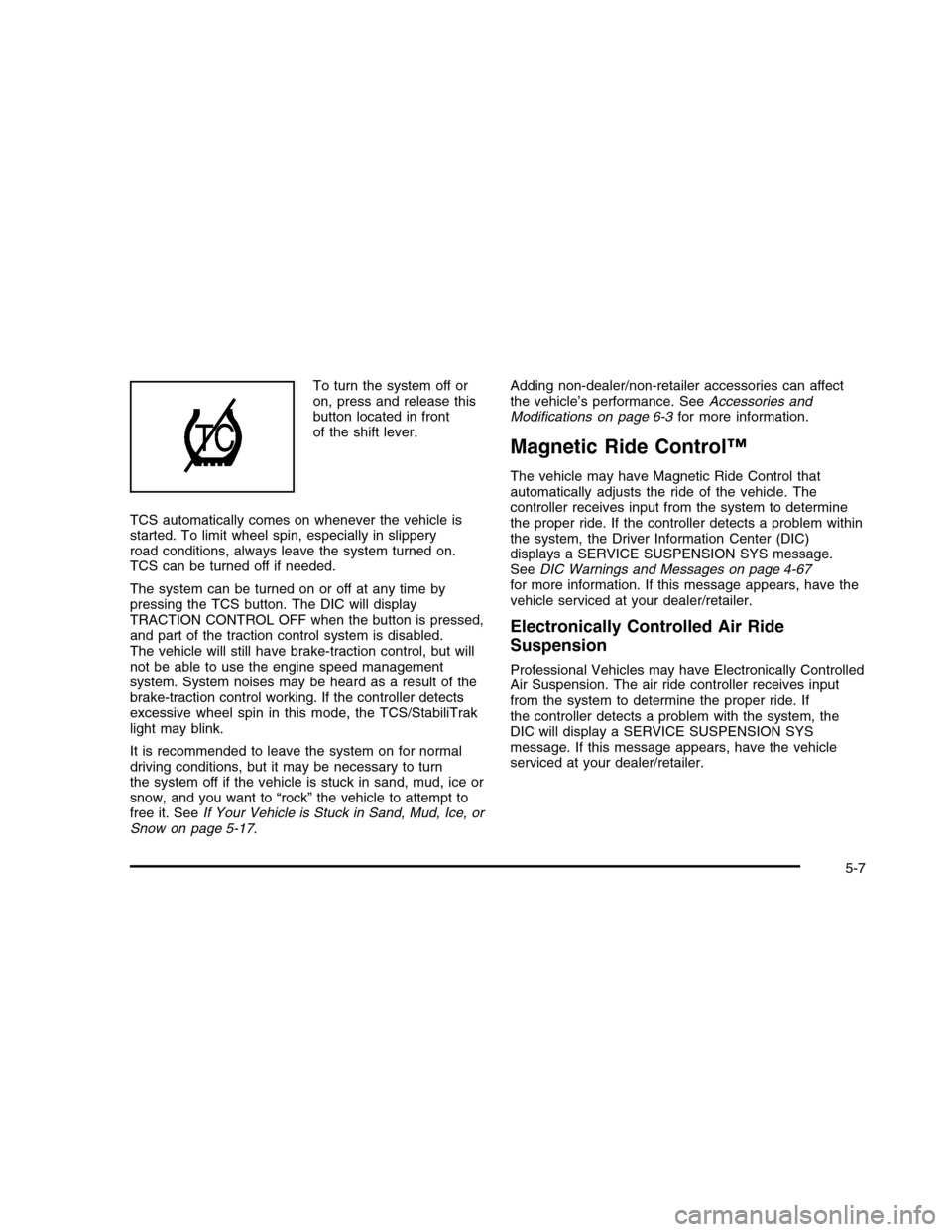
To turn the system off oron, press and release thisbutton located in frontof the shift lever.
TCS automatically comes on whenever the vehicle isstarted. To limit wheel spin, especially in slipperyroad conditions, always leave the system turned on.TCS can be turned off if needed.
The system can be turned on or off at any time bypressing the TCS button. The DIC will displayTRACTION CONTROL OFF when the button is pressed,and part of the traction control system is disabled.The vehicle will still have brake-traction control, but willnot be able to use the engine speed managementsystem. System noises may be heard as a result of thebrake-traction control working. If the controller detectsexcessive wheel spin in this mode, the TCS/StabiliTraklight may blink.
It is recommended to leave the system on for normaldriving conditions, but it may be necessary to turnthe system off if the vehicle is stuck in sand, mud, ice orsnow, and you want to “rock” the vehicle to attempt tofree it. SeeIf Your Vehicle is Stuck in Sand, Mud, Ice, orSnow on page 5-17.
Adding non-dealer/non-retailer accessories can affectthe vehicle’s performance. SeeAccessories andModifications on page 6-3for more information.
Magnetic Ride Control™
The vehicle may have Magnetic Ride Control thatautomatically adjusts the ride of the vehicle. Thecontroller receives input from the system to determinethe proper ride. If the controller detects a problem withinthe system, the Driver Information Center (DIC)displays a SERVICE SUSPENSION SYS message.SeeDIC Warnings and Messages on page 4-67for more information. If this message appears, have thevehicle serviced at your dealer/retailer.
Electronically Controlled Air Ride
Suspension
Professional Vehicles may have Electronically ControlledAir Suspension. The air ride controller receives inputfrom the system to determine the proper ride. Ifthe controller detects a problem with the system, theDIC will display a SERVICE SUSPENSION SYSmessage. If this message appears, have the vehicleserviced at your dealer/retailer.
5-7
Page 298 of 480

Passing
Passing another vehicle on a two-lane road can bedangerous. To reduce the risk of danger while passing:
•Look down the road, to the sides, and to crossroads
for situations that might affect a successful pass.If in doubt, wait.
•Watch for traffic signs, pavement markings, and
lines that could indicate a turn or an intersection.Never cross a solid or double-solid line on your sideof the lane.
•Do not get too close to the vehicle you want to
pass. Doing so can reduce your visibility.
•Wait your turn to pass a slow vehicle.
•When you are being passed, ease to the right.
Loss of Control
Let us review what driving experts say about whathappens when the three control systems — brakes,steering, and acceleration — do not have enough frictionwhere the tires meet the road to do what the driverhas asked.
In any emergency, do not give up. Keep trying to steerand constantly seek an escape route or area ofless danger.
Skidding
In a skid, a driver can lose control of the vehicle.Defensive drivers avoid most skids by taking reasonablecare suited to existing conditions, and by not overdrivingthose conditions. But skids are always possible.
The three types of skids correspond to the vehicle’s threecontrol systems. In the braking skid, the wheels are notrolling. In the steering or cornering skid, too much speedor steering in a curve causes tires to slip and losecornering force. And in the acceleration skid, too muchthrottle causes the driving wheels to spin.
Remember: Any traction control system helps avoid onlythe acceleration skid. If the traction control system isoff, then an acceleration skid is best handled by easingyour foot off the accelerator pedal.
If the vehicle starts to slide, ease your foot off theaccelerator pedal and quickly steer the way you wantthe vehicle to go. If you start steering quickly enough,the vehicle may straighten out. Always be ready fora second skid if it occurs.
If the vehicle has StabiliTrak®, the system may beactive. SeeStabiliTrak®System on page 5-5.
Of course, traction is reduced when water, snow, ice,gravel, or other material is on the road. For safety, slowdown and adjust your driving to these conditions.
5-10