turn signal CADILLAC DTS 2010 1.G User Guide
[x] Cancel search | Manufacturer: CADILLAC, Model Year: 2010, Model line: DTS, Model: CADILLAC DTS 2010 1.GPages: 480, PDF Size: 17.56 MB
Page 162 of 480

5. After entering all of the switch positions, again,firmly press and release all three buttons at thesame time. The indicator lights will turn on.
6. Press and hold the button that will be used tocontrol the garage door until the garage doormoves. The indicator light above the selected buttonshould slowly blink. This button may need to beheld for up to 55 seconds.
7. Immediately release the button when the garagedoor moves. The indicator light will blink rapidlyuntil programming is complete.
8. Press and release the same button again. Thegarage door should move, confirming thatprogramming is successful and complete.
To program another Fixed Code device such as anadditional garage door opener, a security device,or home automation device, repeat Steps 1-8, choosinga different button in Step 6 than what was used forthe garage door opener.
Using Universal Home Remote
Press and hold the appropriate button for at least half ofa second. The indicator light will come on while thesignal is being transmitted.
Reprogramming Universal Home
Remote Buttons
Any of the three buttons can be reprogrammed byrepeating the instructions.
Erasing Universal Home Remote
Buttons
The programmed buttons should be erased when thevehicle is sold or the lease ends.
To erase either Rolling Code or Fixed Code on theUniversal Home Remote device:
1. Press and hold the two outside buttons at the sametime for approximately 20 seconds, until theindicator lights, located directly above the buttons,begin to blink rapidly.
2. Once the indicator lights begin to blink, release bothbuttons. The codes from all buttons will be erased.
For help or information on the Universal Home RemoteSystem, call the customer assistance phone numberunderCustomer Assistance Offices on page 8-6.
3-54
Page 167 of 480
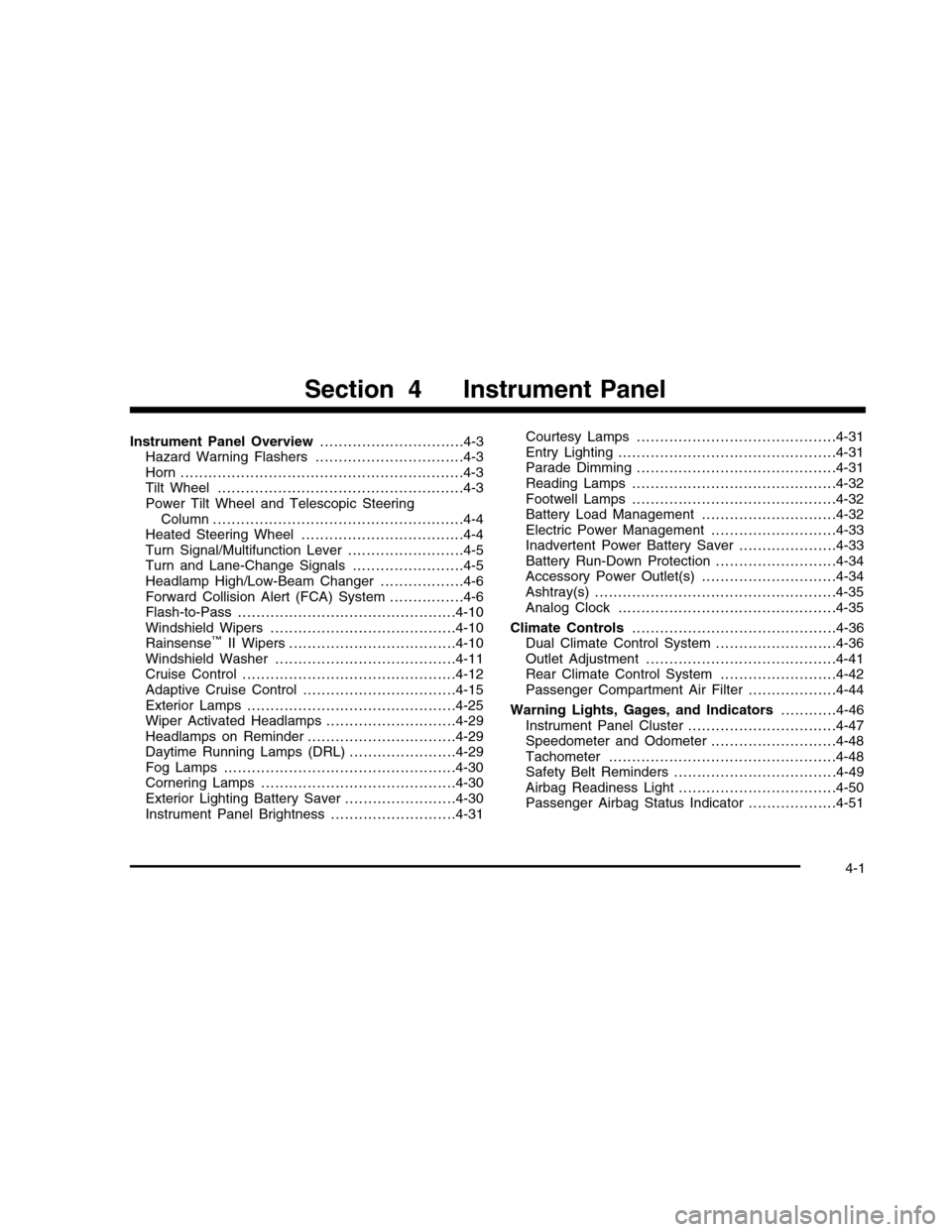
Instrument Panel Overview. . . . . . . . . . . . . . . . . . . . . . . . . . . . . . .4-3Hazard Warning Flashers . . . . . . . . . . . . . . . . . . . . . . . . . . . . . . . .4-3Horn . . . . . . . . . . . . . . . . . . . . . . . . . . . . . . . . . . . . . . . . . . . . . . . . . . . . . . . . . . . . .4-3Tilt Wheel . . . . . . . . . . . . . . . . . . . . . . . . . . . . . . . . . . . . . . . . . . . . . . . . . . . . .4-3Power Tilt Wheel and Telescopic SteeringColumn . . . . . . . . . . . . . . . . . . . . . . . . . . . . . . . . . . . . . . . . . . . . . . . . . . . . . .4-4Heated Steering Wheel . . . . . . . . . . . . . . . . . . . . . . . . . . . . . . . . . . .4-4Turn Signal/Multifunction Lever . . . . . . . . . . . . . . . . . . . . . . . . .4-5Turn and Lane-Change Signals . . . . . . . . . . . . . . . . . . . . . . . .4-5Headlamp High/Low-Beam Changer . . . . . . . . . . . . . . . . . .4-6Forward Collision Alert (FCA) System . . . . . . . . . . . . . . . .4-6Flash-to-Pass . . . . . . . . . . . . . . . . . . . . . . . . . . . . . . . . . . . . . . . . . . . . . . .4-10Windshield Wipers . . . . . . . . . . . . . . . . . . . . . . . . . . . . . . . . . . . . . . . .4-10Rainsense™II Wipers . . . . . . . . . . . . . . . . . . . . . . . . . . . . . . . . . . . .4-10Windshield Washer . . . . . . . . . . . . . . . . . . . . . . . . . . . . . . . . . . . . . . .4-11Cruise Control . . . . . . . . . . . . . . . . . . . . . . . . . . . . . . . . . . . . . . . . . . . . . .4-12Adaptive Cruise Control . . . . . . . . . . . . . . . . . . . . . . . . . . . . . . . . .4-15Exterior Lamps . . . . . . . . . . . . . . . . . . . . . . . . . . . . . . . . . . . . . . . . . . . . .4-25Wiper Activated Headlamps . . . . . . . . . . . . . . . . . . . . . . . . . . . .4-29Headlamps on Reminder . . . . . . . . . . . . . . . . . . . . . . . . . . . . . . . .4-29Daytime Running Lamps (DRL) . . . . . . . . . . . . . . . . . . . . . . .4-29Fog Lamps . . . . . . . . . . . . . . . . . . . . . . . . . . . . . . . . . . . . . . . . . . . . . . . . . .4-30Cornering Lamps . . . . . . . . . . . . . . . . . . . . . . . . . . . . . . . . . . . . . . . . . .4-30Exterior Lighting Battery Saver . . . . . . . . . . . . . . . . . . . . . . . .4-30Instrument Panel Brightness . . . . . . . . . . . . . . . . . . . . . . . . . . .4-31
Courtesy Lamps . . . . . . . . . . . . . . . . . . . . . . . . . . . . . . . . . . . . . . . . . . .4-31Entry Lighting . . . . . . . . . . . . . . . . . . . . . . . . . . . . . . . . . . . . . . . . . . . . . . .4-31Parade Dimming . . . . . . . . . . . . . . . . . . . . . . . . . . . . . . . . . . . . . . . . . . .4-31Reading Lamps . . . . . . . . . . . . . . . . . . . . . . . . . . . . . . . . . . . . . . . . . . . .4-32Footwell Lamps . . . . . . . . . . . . . . . . . . . . . . . . . . . . . . . . . . . . . . . . . . . .4-32Battery Load Management . . . . . . . . . . . . . . . . . . . . . . . . . . . . .4-32Electric Power Management . . . . . . . . . . . . . . . . . . . . . . . . . . .4-33Inadvertent Power Battery Saver . . . . . . . . . . . . . . . . . . . . .4-33Battery Run-Down Protection . . . . . . . . . . . . . . . . . . . . . . . . . .4-34Accessory Power Outlet(s) . . . . . . . . . . . . . . . . . . . . . . . . . . . . .4-34Ashtray(s) . . . . . . . . . . . . . . . . . . . . . . . . . . . . . . . . . . . . . . . . . . . . . . . . . . . .4-35Analog Clock . . . . . . . . . . . . . . . . . . . . . . . . . . . . . . . . . . . . . . . . . . . . . . .4-35
Climate Controls. . . . . . . . . . . . . . . . . . . . . . . . . . . . . . . . . . . . . . . . . . . .4-36Dual Climate Control System . . . . . . . . . . . . . . . . . . . . . . . . . .4-36Outlet Adjustment . . . . . . . . . . . . . . . . . . . . . . . . . . . . . . . . . . . . . . . . .4-41Rear Climate Control System . . . . . . . . . . . . . . . . . . . . . . . . .4-42Passenger Compartment Air Filter . . . . . . . . . . . . . . . . . . .4-44
Warning Lights, Gages, and Indicators. . . . . . . . . . . .4-46Instrument Panel Cluster . . . . . . . . . . . . . . . . . . . . . . . . . . . . . . . .4-47Speedometer and Odometer . . . . . . . . . . . . . . . . . . . . . . . . . . .4-48Tachometer . . . . . . . . . . . . . . . . . . . . . . . . . . . . . . . . . . . . . . . . . . . . . . . . .4-48Safety Belt Reminders . . . . . . . . . . . . . . . . . . . . . . . . . . . . . . . . . ..4-49Airbag Readiness Light . . . . . . . . . . . . . . . . . . . . . . . . . . . . . . . . . .4-50Passenger Airbag Status Indicator . . . . . . . . . . . . . . . . . . .4-51
Section 4 Instrument Panel
4-1
Page 169 of 480

Instrument Panel Overview
Hazard Warning Flashers
|(Hazard Warning Flasher):Press this button
located on the instrument panel, to make the front andrear turn signal lamps flash on and off. This warnsothers that you are having trouble.
Press|again to turn the flashers off.
Horn
Press near or on the horn symbols on the steeringwheel pad to sound the horn.
Tilt Wheel
This feature allows the position of the steering wheel tobe adjusted.
The adjustment lever islocated on the left side ofthe steering column.
1. Pull the lever to move the steering wheel up or down.
2. Release the lever to lock the wheel in place.
Do not adjust the steering wheel while driving.
4-3
Page 171 of 480
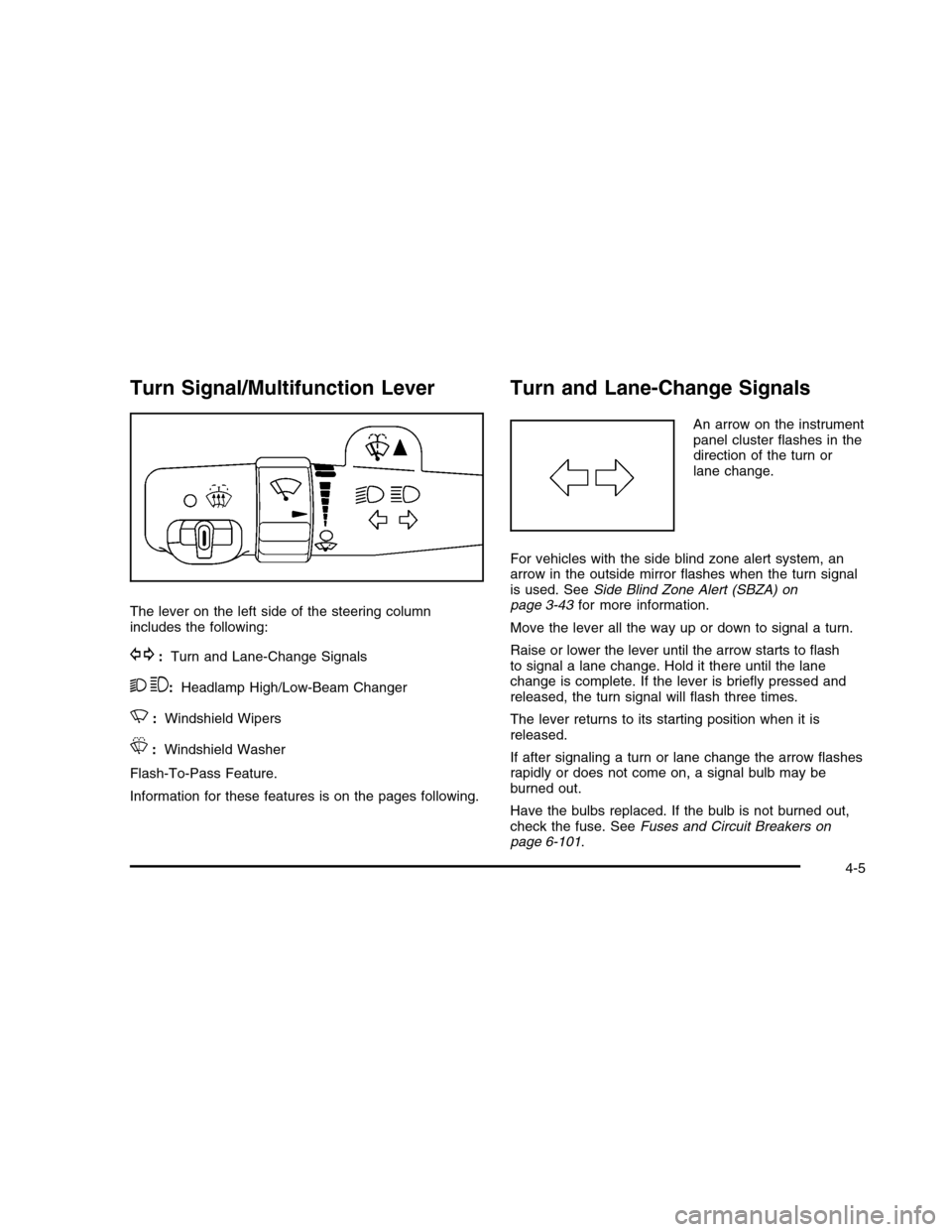
Turn Signal/Multifunction Lever
The lever on the left side of the steering columnincludes the following:
G:Turn and Lane-Change Signals
23:Headlamp High/Low-Beam Changer
N:Windshield Wipers
L:Windshield Washer
Flash-To-Pass Feature.
Information for these features is on the pages following.
Turn and Lane-Change Signals
An arrow on the instrumentpanel cluster flashes in thedirection of the turn orlane change.
For vehicles with the side blind zone alert system, anarrow in the outside mirror flashes when the turn signalis used. SeeSide Blind Zone Alert (SBZA) onpage 3-43for more information.
Move the lever all the way up or down to signal a turn.
Raise or lower the lever until the arrow starts to flashto signal a lane change. Hold it there until the lanechange is complete. If the lever is briefly pressed andreleased, the turn signal will flash three times.
The lever returns to its starting position when it isreleased.
If after signaling a turn or lane change the arrow flashesrapidly or does not come on, a signal bulb may beburned out.
Have the bulbs replaced. If the bulb is not burned out,check the fuse. SeeFuses and Circuit Breakers onpage 6-101.
4-5
Page 172 of 480

Turn Signal On Chime
If the turn signal is left on, a warning chime sounds andthe Driver Information Center (DIC) will display TURNSIGNAL ON after driving about a mile as a reminder toturn it off. SeeDIC Warnings and Messages onpage 4-67.
Headlamp High/Low-Beam Changer
Push forward to change the headlamps from lowbeam to high. Pull the lever back and then release it tochange from high beam to low.
This light on the instrumentpanel cluster will be on,indicating high-beamusage.
Forward Collision Alert (FCA)
System
If your vehicle has this feature, be sure to read thisentire section before using it.
The system operates on a radio frequency subject toFederal Communications Commission (FCC) Rules andwith Industry Canada.
This device complies with Part 15 of the FCC Rules.Operation is subject to the following two conditions:
1. This device may not cause interference.
2. This device must accept any interference received,including interference that may cause undesiredoperation of the device.
This device complies with RSS-210 of Industry Canada.Operation is subject to the following two conditions:
1. This device may not cause interference.
2. This device must accept any interference received,including interference that may cause undesiredoperation of the device.
Changes or modifications to this system by other thanan authorized service facility could void authorization touse this equipment.
4-6
Page 176 of 480
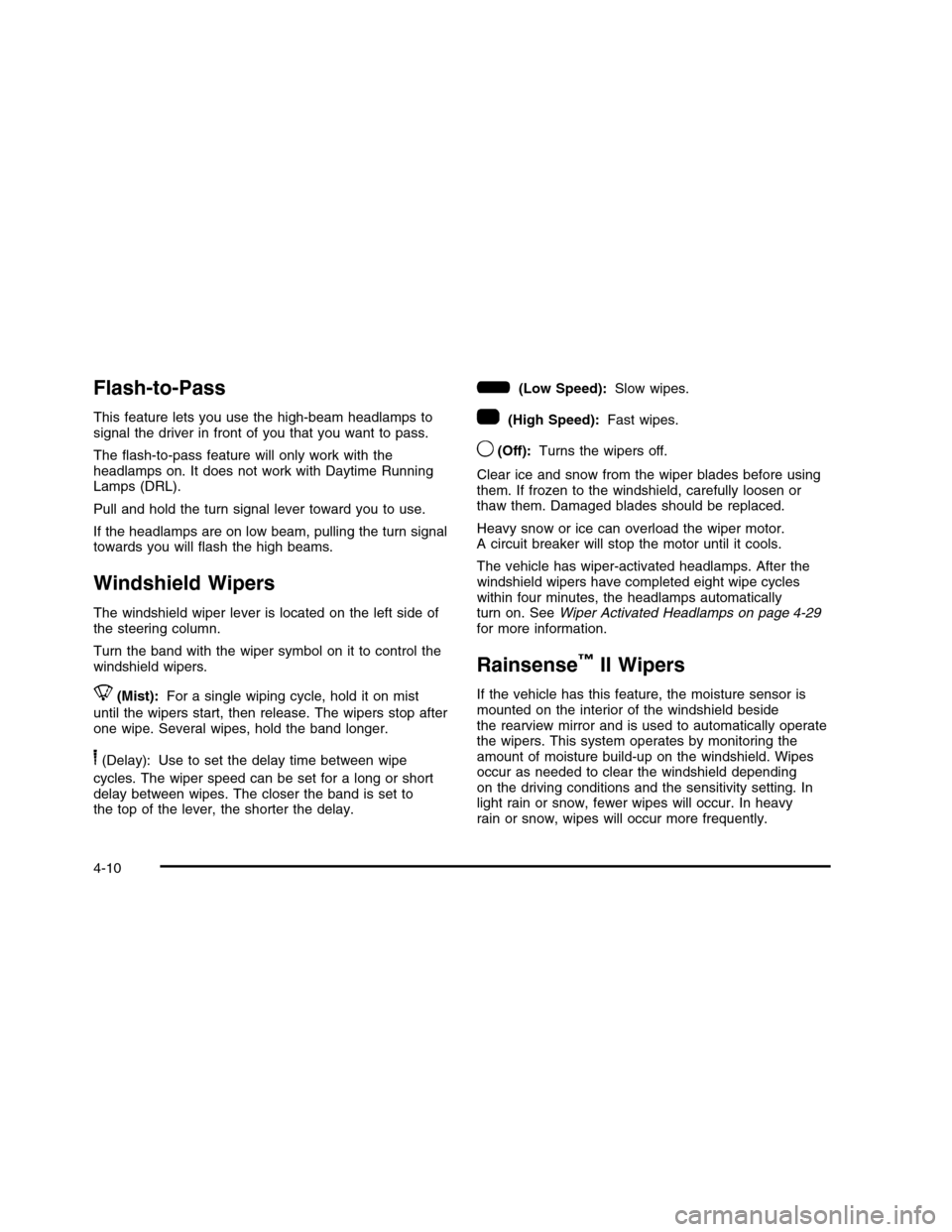
Flash-to-Pass
This feature lets you use the high-beam headlamps tosignal the driver in front of you that you want to pass.
The flash-to-pass feature will only work with theheadlamps on. It does not work with Daytime RunningLamps (DRL).
Pull and hold the turn signal lever toward you to use.
If the headlamps are on low beam, pulling the turn signaltowards you will flash the high beams.
Windshield Wipers
The windshield wiper lever is located on the left side ofthe steering column.
Turn the band with the wiper symbol on it to control thewindshield wipers.
8(Mist):For a single wiping cycle, hold it on mist
until the wipers start, then release. The wipers stop afterone wipe. Several wipes, hold the band longer.
6(Delay): Use to set the delay time between wipe
cycles. The wiper speed can be set for a long or shortdelay between wipes. The closer the band is set tothe top of the lever, the shorter the delay.
6(Low Speed):Slow wipes.
1(High Speed):Fast wipes.
9(Off):Turns the wipers off.
Clear ice and snow from the wiper blades before usingthem. If frozen to the windshield, carefully loosen orthaw them. Damaged blades should be replaced.
Heavy snow or ice can overload the wiper motor.A circuit breaker will stop the motor until it cools.
The vehicle has wiper-activated headlamps. After thewindshield wipers have completed eight wipe cycleswithin four minutes, the headlamps automaticallyturn on. SeeWiper Activated Headlamps on page 4-29for more information.
Rainsense™II Wipers
If the vehicle has this feature, the moisture sensor ismounted on the interior of the windshield besidethe rearview mirror and is used to automatically operatethe wipers. This system operates by monitoring theamount of moisture build-up on the windshield. Wipesoccur as needed to clear the windshield dependingon the driving conditions and the sensitivity setting. Inlight rain or snow, fewer wipes will occur. In heavyrain or snow, wipes will occur more frequently.
4-10
Page 177 of 480
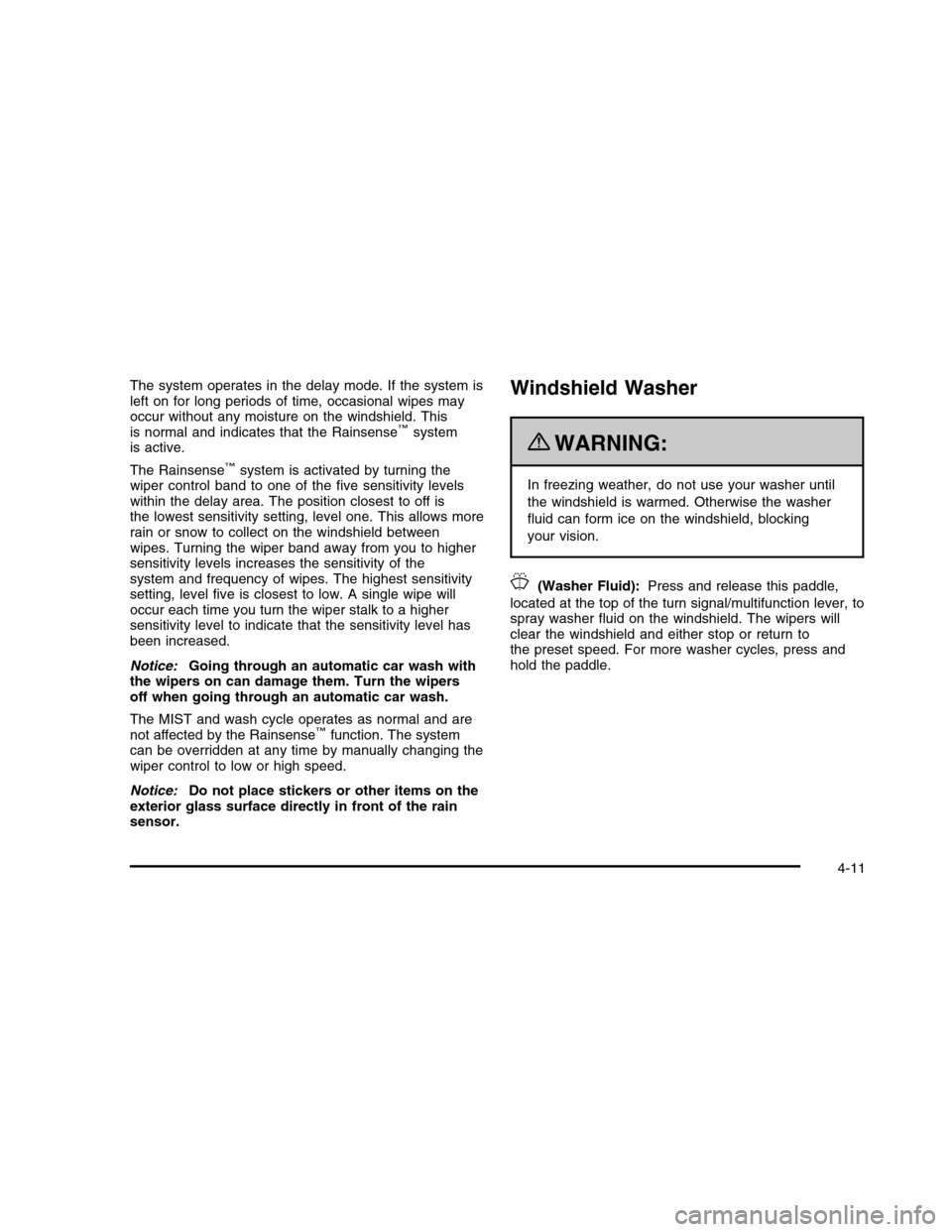
The system operates in the delay mode. If the system isleft on for long periods of time, occasional wipes mayoccur without any moisture on the windshield. Thisis normal and indicates that the Rainsense™systemis active.
The Rainsense™system is activated by turning thewiper control band to one of the five sensitivity levelswithin the delay area. The position closest to off isthe lowest sensitivity setting, level one. This allows morerain or snow to collect on the windshield betweenwipes. Turning the wiper band away from you to highersensitivity levels increases the sensitivity of thesystem and frequency of wipes. The highest sensitivitysetting, level five is closest to low. A single wipe willoccur each time you turn the wiper stalk to a highersensitivity level to indicate that the sensitivity level hasbeen increased.
Notice:Going through an automatic car wash withthe wipers on can damage them. Turn the wipersoff when going through an automatic car wash.
The MIST and wash cycle operates as normal and arenot affected by the Rainsense™function. The systemcan be overridden at any time by manually changing thewiper control to low or high speed.
Notice:Do not place stickers or other items on theexterior glass surface directly in front of the rainsensor.
Windshield Washer
{WARNING:
In freezing weather, do not use your washer until
the windshield is warmed. Otherwise the washer
fluid can form ice on the windshield, blocking
your vision.
J(Washer Fluid):Press and release this paddle,
located at the top of the turn signal/multifunction lever, tospray washer fluid on the windshield. The wipers willclear the windshield and either stop or return tothe preset speed. For more washer cycles, press andhold the paddle.
4-11
Page 192 of 480
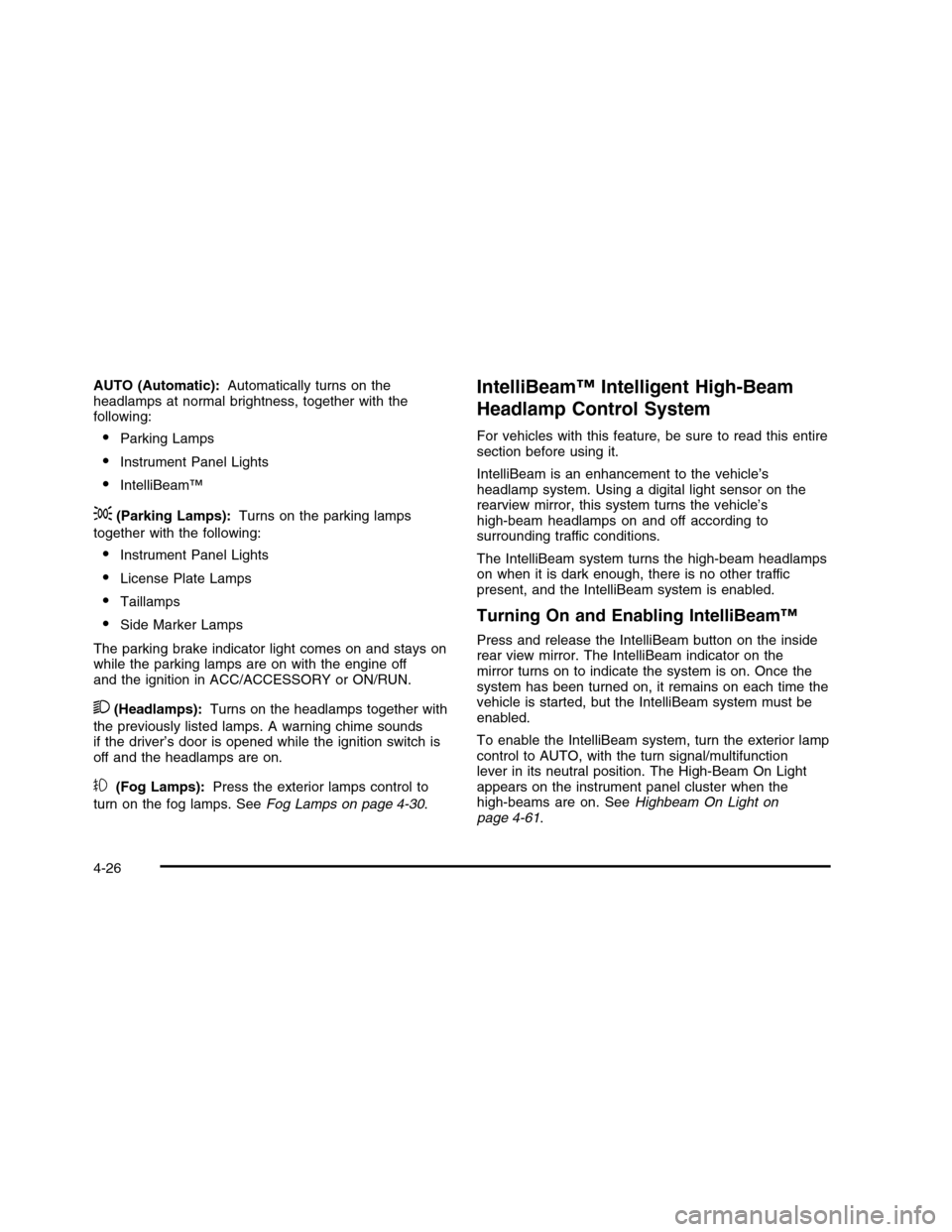
AUTO (Automatic):Automatically turns on theheadlamps at normal brightness, together with thefollowing:
•Parking Lamps
•Instrument Panel Lights
•IntelliBeam™
;(Parking Lamps):Turns on the parking lamps
together with the following:
•Instrument Panel Lights
•License Plate Lamps
•Taillamps
•Side Marker Lamps
The parking brake indicator light comes on and stays onwhile the parking lamps are on with the engine offand the ignition in ACC/ACCESSORY or ON/RUN.
2(Headlamps):Turns on the headlamps together with
the previously listed lamps. A warning chime soundsif the driver’s door is opened while the ignition switch isoff and the headlamps are on.
#(Fog Lamps):Press the exterior lamps control to
turn on the fog lamps. SeeFog Lamps on page 4-30.
IntelliBeam™ Intelligent High-Beam
Headlamp Control System
For vehicles with this feature, be sure to read this entiresection before using it.
IntelliBeam is an enhancement to the vehicle’sheadlamp system. Using a digital light sensor on therearview mirror, this system turns the vehicle’shigh-beam headlamps on and off according tosurrounding traffic conditions.
The IntelliBeam system turns the high-beam headlampson when it is dark enough, there is no other trafficpresent, and the IntelliBeam system is enabled.
Turning On and Enabling IntelliBeam™
Press and release the IntelliBeam button on the insiderear view mirror. The IntelliBeam indicator on themirror turns on to indicate the system is on. Once thesystem has been turned on, it remains on each time thevehicle is started, but the IntelliBeam system must beenabled.
To enable the IntelliBeam system, turn the exterior lampcontrol to AUTO, with the turn signal/multifunctionlever in its neutral position. The High-Beam On Lightappears on the instrument panel cluster when thehigh-beams are on. SeeHighbeam On Light onpage 4-61.
4-26
Page 195 of 480
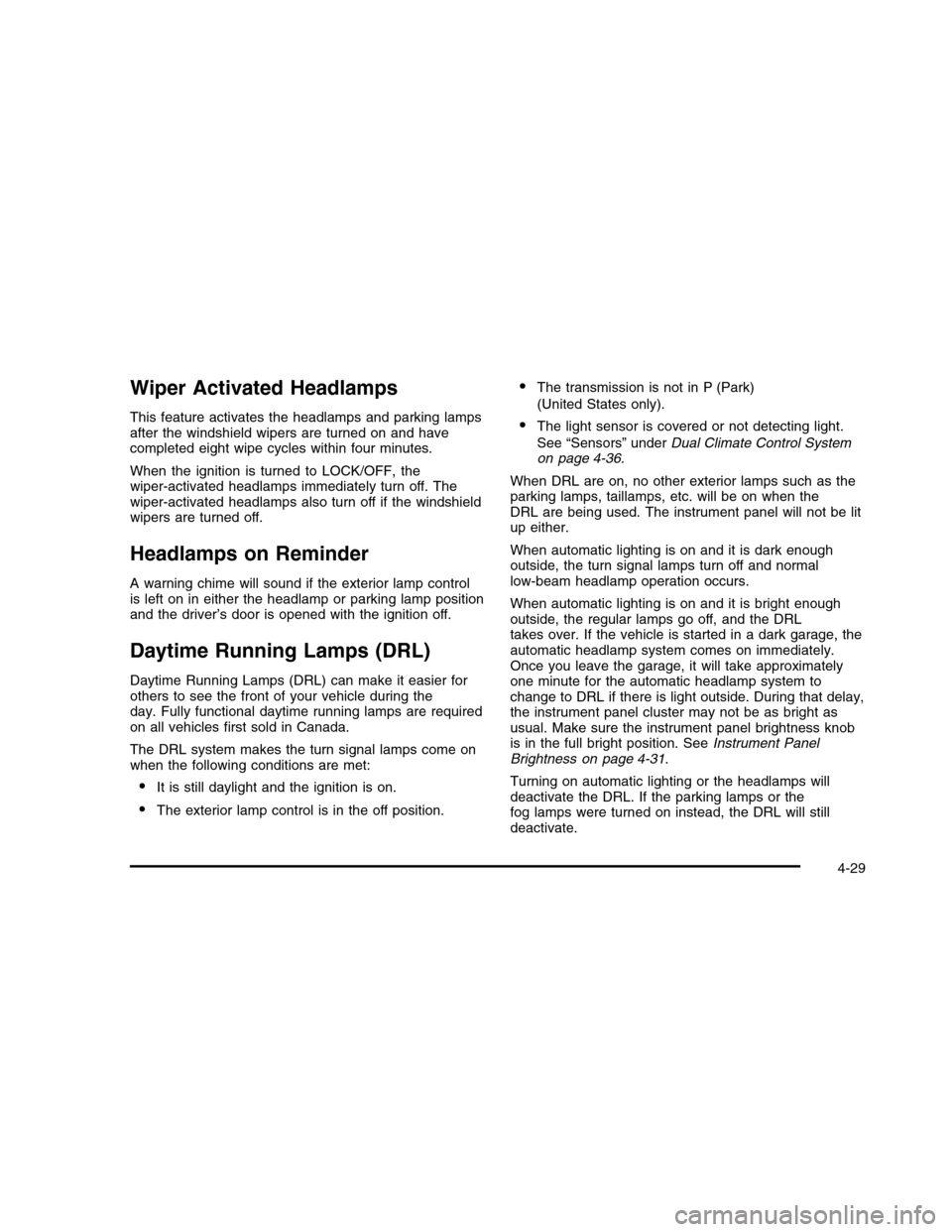
Wiper Activated Headlamps
This feature activates the headlamps and parking lampsafter the windshield wipers are turned on and havecompleted eight wipe cycles within four minutes.
When the ignition is turned to LOCK/OFF, thewiper-activated headlamps immediately turn off. Thewiper-activated headlamps also turn off if the windshieldwipers are turned off.
Headlamps on Reminder
A warning chime will sound if the exterior lamp controlis left on in either the headlamp or parking lamp positionand the driver’s door is opened with the ignition off.
Daytime Running Lamps (DRL)
Daytime Running Lamps (DRL) can make it easier forothers to see the front of your vehicle during theday. Fully functional daytime running lamps are requiredon all vehicles first sold in Canada.
The DRL system makes the turn signal lamps come onwhen the following conditions are met:
•It is still daylight and the ignition is on.
•The exterior lamp control is in the off position.
•The transmission is not in P (Park)
(United States only).
•The light sensor is covered or not detecting light.
See “Sensors” underDual Climate Control Systemon page 4-36.
When DRL are on, no other exterior lamps such as theparking lamps, taillamps, etc. will be on when theDRL are being used. The instrument panel will not be litup either.
When automatic lighting is on and it is dark enoughoutside, the turn signal lamps turn off and normallow-beam headlamp operation occurs.
When automatic lighting is on and it is bright enoughoutside, the regular lamps go off, and the DRLtakes over. If the vehicle is started in a dark garage, theautomatic headlamp system comes on immediately.Once you leave the garage, it will take approximatelyone minute for the automatic headlamp system tochange to DRL if there is light outside. During that delay,the instrument panel cluster may not be as bright asusual. Make sure the instrument panel brightness knobis in the full bright position. SeeInstrument PanelBrightness on page 4-31.
Turning on automatic lighting or the headlamps willdeactivate the DRL. If the parking lamps or thefog lamps were turned on instead, the DRL will stilldeactivate.
4-29
Page 196 of 480
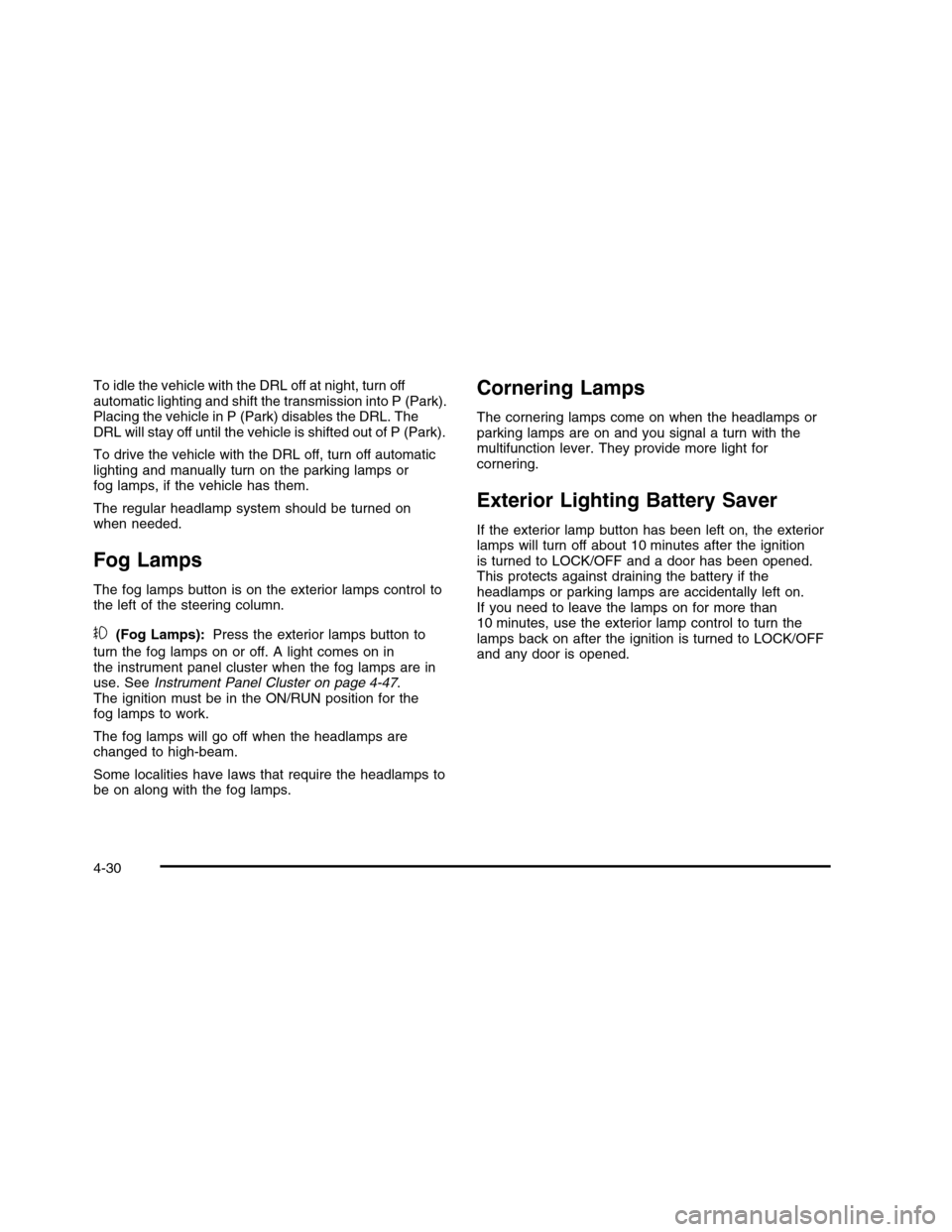
To idle the vehicle with the DRL off at night, turn offautomatic lighting and shift the transmission into P (Park).Placing the vehicle in P (Park) disables the DRL. TheDRL will stay off until the vehicle is shifted out of P (Park).
To drive the vehicle with the DRL off, turn off automaticlighting and manually turn on the parking lamps orfog lamps, if the vehicle has them.
The regular headlamp system should be turned onwhen needed.
Fog Lamps
The fog lamps button is on the exterior lamps control tothe left of the steering column.
#(Fog Lamps):Press the exterior lamps button to
turn the fog lamps on or off. A light comes on inthe instrument panel cluster when the fog lamps are inuse. SeeInstrument Panel Cluster on page 4-47.The ignition must be in the ON/RUN position for thefog lamps to work.
The fog lamps will go off when the headlamps arechanged to high-beam.
Some localities have laws that require the headlamps tobe on along with the fog lamps.
Cornering Lamps
The cornering lamps come on when the headlamps orparking lamps are on and you signal a turn with themultifunction lever. They provide more light forcornering.
Exterior Lighting Battery Saver
If the exterior lamp button has been left on, the exteriorlamps will turn off about 10 minutes after the ignitionis turned to LOCK/OFF and a door has been opened.This protects against draining the battery if theheadlamps or parking lamps are accidentally left on.If you need to leave the lamps on for more than10 minutes, use the exterior lamp control to turn thelamps back on after the ignition is turned to LOCK/OFFand any door is opened.
4-30