display CADILLAC ESCALADE 2010 3.G Service Manual
[x] Cancel search | Manufacturer: CADILLAC, Model Year: 2010, Model line: ESCALADE, Model: CADILLAC ESCALADE 2010 3.GPages: 616, PDF Size: 39.41 MB
Page 243 of 616
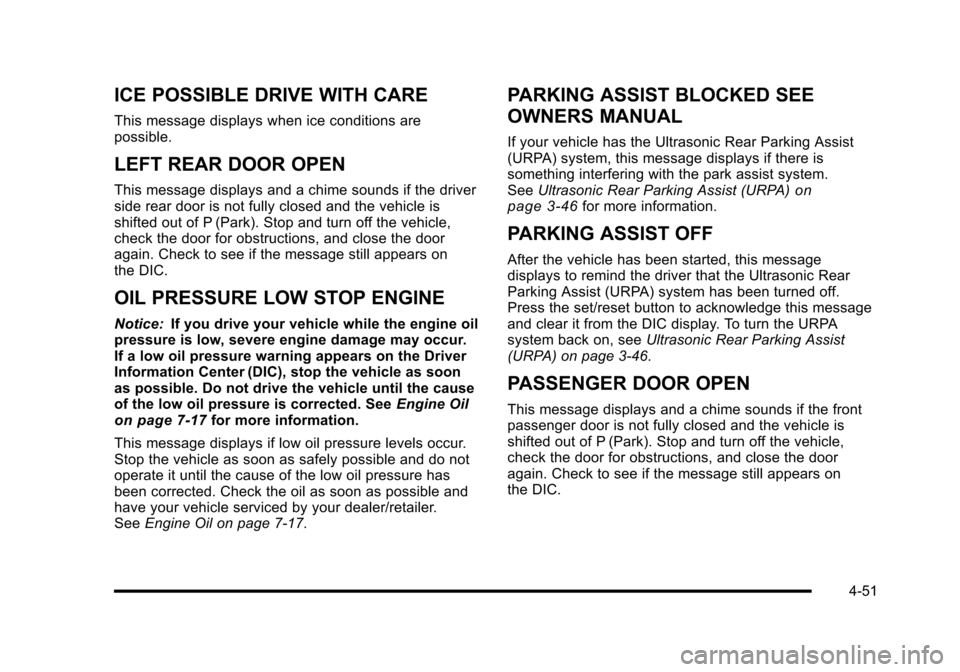
ICE POSSIBLE DRIVE WITH CARE
This message displays when ice conditions arepossible.
LEFT REAR DOOR OPEN
This message displays and a chime sounds if the driverside rear door is not fully closed and the vehicle isshifted out of P (Park). Stop and turn off the vehicle,check the door for obstructions, and close the dooragain. Check to see if the message still appears onthe DIC.
OIL PRESSURE LOW STOP ENGINE
Notice:If you drive your vehicle while the engine oilpressure is low, severe engine damage may occur.If a low oil pressure warning appears on the DriverInformation Center (DIC), stop the vehicle as soonas possible. Do not drive the vehicle until the causeof the low oil pressure is corrected. SeeEngine Oilon page 7!17for more information.
This message displays if low oil pressure levels occur.Stop the vehicle as soon as safely possible and do notoperate it until the cause of the low oil pressure hasbeen corrected. Check the oil as soon as possible andhave your vehicle serviced by your dealer/retailer.SeeEngine Oil on page 7!17.
PARKING ASSIST BLOCKED SEE
OWNERS MANUAL
If your vehicle has the Ultrasonic Rear Parking Assist(URPA) system, this message displays if there issomething interfering with the park assist system.SeeUltrasonic Rear Parking Assist (URPA)onpage 3!46for more information.
PARKING ASSIST OFF
After the vehicle has been started, this messagedisplays to remind the driver that the Ultrasonic RearParking Assist (URPA) system has been turned off.Press the set/reset button to acknowledge this messageand clear it from the DIC display. To turn the URPAsystem back on, seeUltrasonic Rear Parking Assist(URPA) on page 3!46.
PASSENGER DOOR OPEN
This message displays and a chime sounds if the frontpassenger door is not fully closed and the vehicle isshifted out of P (Park). Stop and turn off the vehicle,check the door for obstructions, and close the dooragain. Check to see if the message still appears onthe DIC.
4-51
Page 244 of 616
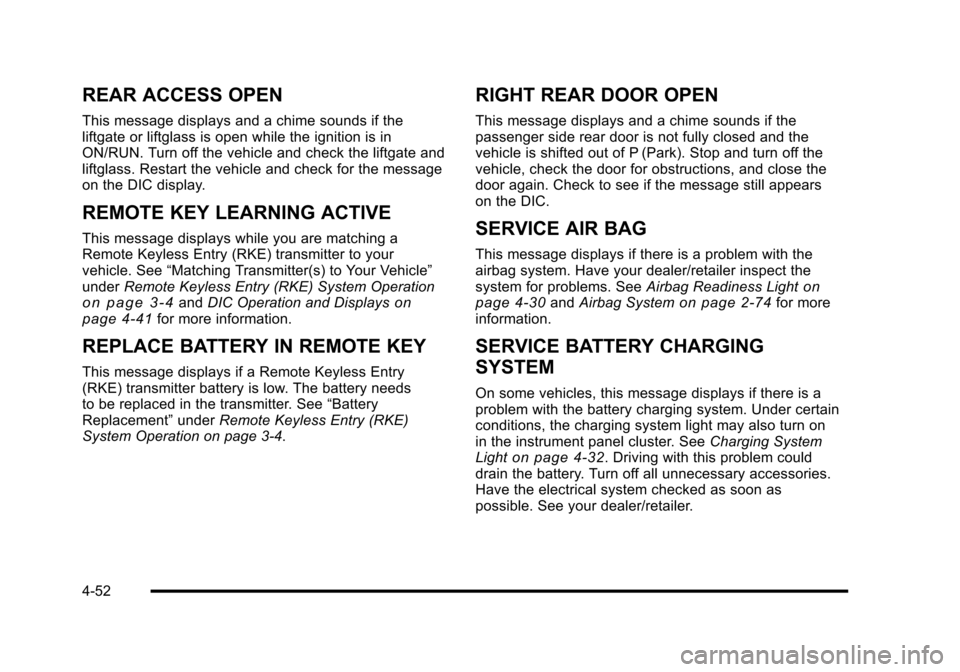
REAR ACCESS OPEN
This message displays and a chime sounds if theliftgate or liftglass is open while the ignition is inON/RUN. Turn off the vehicle and check the liftgate andliftglass. Restart the vehicle and check for the messageon the DIC display.
REMOTE KEY LEARNING ACTIVE
This message displays while you are matching aRemote Keyless Entry (RKE) transmitter to yourvehicle. See“Matching Transmitter(s) to Your Vehicle”underRemote Keyless Entry (RKE) System Operationo n p a g e 3!4andDIC Operation and Displaysonpage 4!41for more information.
REPLACE BATTERY IN REMOTE KEY
This message displays if a Remote Keyless Entry(RKE) transmitter battery is low. The battery needsto be replaced in the transmitter. See“BatteryReplacement”underRemote Keyless Entry (RKE)System Operation on page 3!4.
RIGHT REAR DOOR OPEN
This message displays and a chime sounds if thepassenger side rear door is not fully closed and thevehicle is shifted out of P (Park). Stop and turn off thevehicle, check the door for obstructions, and close thedoor again. Check to see if the message still appearson the DIC.
SERVICE AIR BAG
This message displays if there is a problem with theairbag system. Have your dealer/retailer inspect thesystem for problems. SeeAirbag Readiness Lightonpage 4!30andAirbag Systemon page 2!74for moreinformation.
SERVICE BATTERY CHARGING
SYSTEM
On some vehicles, this message displays if there is aproblem with the battery charging system. Under certainconditions, the charging system light may also turn onin the instrument panel cluster. SeeCharging SystemLighton page 4!32. Driving with this problem coulddrain the battery. Turn off all unnecessary accessories.Have the electrical system checked as soon aspossible. See your dealer/retailer.
4-52
Page 245 of 616
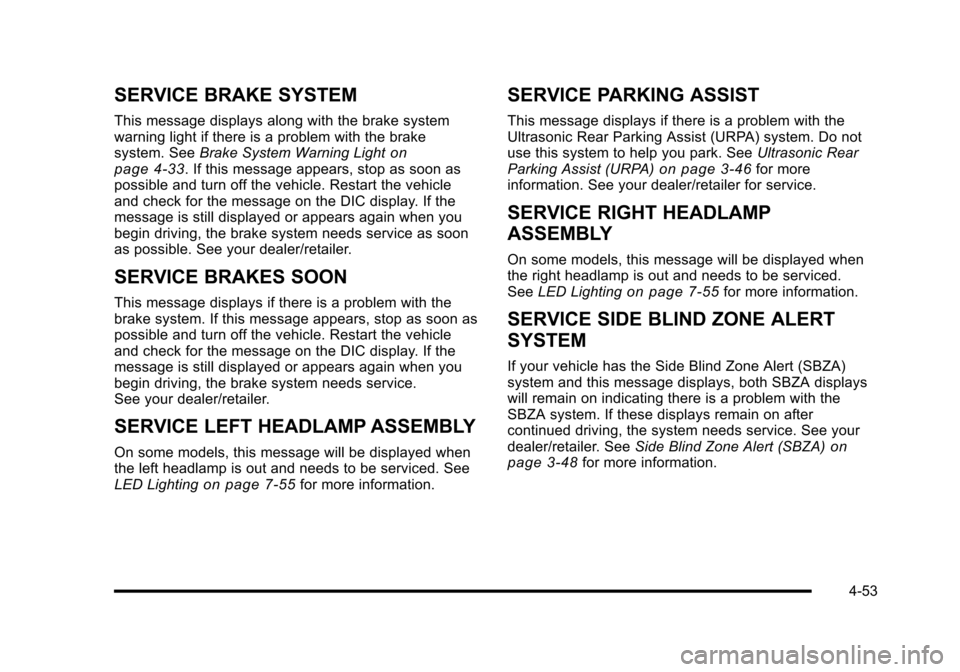
SERVICE BRAKE SYSTEM
This message displays along with the brake systemwarning light if there is a problem with the brakesystem. SeeBrake System Warning Lightonpage 4!33. If this message appears, stop as soon aspossible and turn off the vehicle. Restart the vehicleand check for the message on the DIC display. If themessage is still displayed or appears again when youbegin driving, the brake system needs service as soonas possible. See your dealer/retailer.
SERVICE BRAKES SOON
This message displays if there is a problem with thebrake system. If this message appears, stop as soon aspossible and turn off the vehicle. Restart the vehicleand check for the message on the DIC display. If themessage is still displayed or appears again when youbegin driving, the brake system needs service.See your dealer/retailer.
SERVICE LEFT HEADLAMP ASSEMBLY
On some models, this message will be displayed whenthe left headlamp is out and needs to be serviced. SeeLED Lightingon page 7!55for more information.
SERVICE PARKING ASSIST
This message displays if there is a problem with theUltrasonic Rear Parking Assist (URPA) system. Do notuse this system to help you park. SeeUltrasonic RearParking Assist (URPA)on page 3!46for moreinformation. See your dealer/retailer for service.
SERVICE RIGHT HEADLAMP
ASSEMBLY
On some models, this message will be displayed whenthe right headlamp is out and needs to be serviced.SeeLED Lightingon page 7!55for more information.
SERVICE SIDE BLIND ZONE ALERT
SYSTEM
If your vehicle has the Side Blind Zone Alert (SBZA)system and this message displays, both SBZA displayswill remain on indicating there is a problem with theSBZA system. If these displays remain on aftercontinued driving, the system needs service. See yourdealer/retailer. SeeSide Blind Zone Alert (SBZA)onpage 3!48for more information.
4-53
Page 246 of 616

SERVICE STABILITRAK
If your vehicle has StabiliTrak®and this messagedisplays, it means there may be a problem with theStabiliTrak system. If you see this message, try toreset the system. Stop; turn off the engine for at least15 seconds; then start the engine again. If this messagestill comes on, it means there is a problem. You shouldsee your dealer/retailer for service. The vehicle is safeto drive, however, you do not have the benefit ofStabiliTrak, so reduce your speed and drive accordingly.
SERVICE SUSPENSION SYSTEM
This message displays when the Road SensingSuspension (RSS) system is not operating properly.Have your vehicle serviced by your dealer/retailer.
SERVICE THEFT DETERRENT SYSTEM
This message displays when there is a problem with thetheft-deterrent system. The vehicle may or may notrestart so you may want to take the vehicle to yourdealer/retailer before turning off the engine. SeePASS-Key®III+ Electronic Immobilizer Operationonpage 3!24for more information.
SERVICE TIRE MONITOR SYSTEM
On vehicles with the Tire Pressure Monitor System(TPMS), this message displays if a part on the TPMS isnot working properly. The tire pressure light also flashesand then remains on during the same ignition cycle.SeeTire Pressure Lighton page 4!35. Severalconditions may cause this message to appear. SeeTirePressure Monitor Operationon page 7!68for moreinformation. If the warning comes on and stays on,there may be a problem with the TPMS. See yourdealer/retailer.
SERVICE TRACTION CONTROL
If your vehicle has StabiliTrak, this message displayswhen there is a problem with the Traction ControlSystem (TCS). When this message displays, thesystem will not limit wheel spin. Adjust your drivingaccordingly. See your dealer/retailer for service.SeeStabiliTrak®Systemo n p a g e 6!6for moreinformation.
SIDE BLIND ZONE ALERT
SYSTEM OFF
If your vehicle has the Side Blind Zone Alert (SBZA)system, this message displays when the SBZA systemhas been turned off. SeeSide Blind Zone Alert (SBZA)on page 3!48andDIC Operation and Displaysonpage 4!41for more information.
4-54
Page 247 of 616

SIDE BLIND ZONE SYSTEM
UNAVAILABLE
If your vehicle has the Side Blind Zone Alert (SBZA)system, this message displays when the SBZA systemis disabled because the sensor is blocked and cannotdetect vehicles in your blind zone. The sensor may beblocked by mud, dirt, snow, ice, or slush. This messagemay also display during heavy rain or due to road spray.It may also come on when driving in isolated areas withno guardrails, trees, or road signs and light traffic.Your vehicle does not need service. For cleaninginstructions, seeWashing Your Vehicleon page 7!102.SeeSide Blind Zone Alert (SBZA)on page 3!48formore information.
STABILITRAK OFF
If your vehicle has StabiliTrak, this message displayswhen you turn off StabiliTrak, or when the stabilitycontrol has been automatically disabled. To limit wheelspin and realize the full benefits of the stabilityenhancement system, you should normally leaveStabiliTrak on. However, you should turn StabiliTrak offif your vehicle gets stuck in sand, mud, ice, or snow andyou want to rock your vehicle to attempt to free it, or if
you are driving in extreme off-road conditions andrequire more wheel spin. SeeIf Your Vehicle is Stuck inSand, Mud, Ice, or Snowon page 6!30. To turn theStabiliTrak system on or off, seeStabiliTrak®Systemo n p a g e 6!6.
There are several conditions that can cause thismessage to appear.
.One condition is overheating, which could occur ifStabiliTrak activates continuously for an extendedperiod of time.
.The message also displays if the brake systemwarning light is on. SeeBrake System WarningLight on page 4!33.
.The message could display if the stability systemtakes longer than usual to complete its diagnosticchecks due to driving conditions.
.The message displays if an engine or vehiclerelated problem has been detected and the vehicleneeds service. See your dealer/retailer.
The message turns off as soon as the conditions thatcaused the message to be displayed are no longerpresent.
4-55
Page 248 of 616
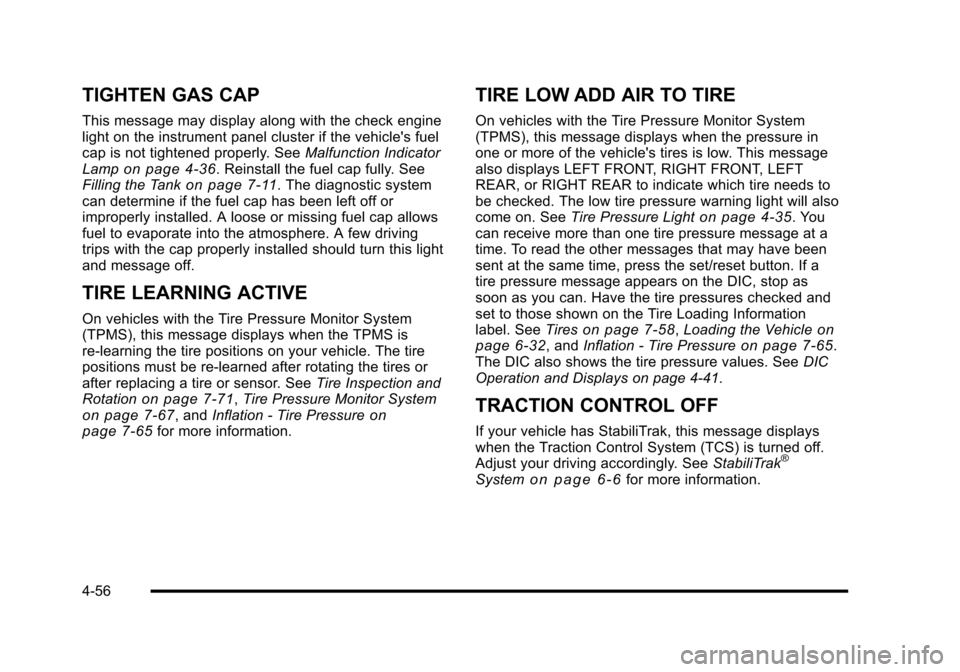
TIGHTEN GAS CAP
This message may display along with the check enginelight on the instrument panel cluster if the vehicle's fuelcap is not tightened properly. SeeMalfunction IndicatorLampon page 4!36. Reinstall the fuel cap fully. SeeFilling the Tankon page 7!11. The diagnostic systemcan determine if the fuel cap has been left off orimproperly installed. A loose or missing fuel cap allowsfuel to evaporate into the atmosphere. A few drivingtrips with the cap properly installed should turn this lightand message off.
TIRE LEARNING ACTIVE
On vehicles with the Tire Pressure Monitor System(TPMS), this message displays when the TPMS isre-learning the tire positions on your vehicle. The tirepositions must be re-learned after rotating the tires orafter replacing a tire or sensor. SeeTire Inspection andRotationon page 7!71,Tire Pressure Monitor Systemon page 7!67, andInflation - Tire Pressureonpage 7!65for more information.
TIRE LOW ADD AIR TO TIRE
On vehicles with the Tire Pressure Monitor System(TPMS), this message displays when the pressure inone or more of the vehicle's tires is low. This messagealso displays LEFT FRONT, RIGHT FRONT, LEFTREAR, or RIGHT REAR to indicate which tire needs tobe checked. The low tire pressure warning light will alsocome on. SeeTire Pressure Lighton page 4!35. Youcan receive more than one tire pressure message at atime. To read the other messages that may have beensent at the same time, press the set/reset button. If atire pressure message appears on the DIC, stop assoon as you can. Have the tire pressures checked andset to those shown on the Tire Loading Informationlabel. SeeTireson page 7!58,Loading the Vehicleonpage 6!32, andInflation - Tire Pressureon page 7!65.The DIC also shows the tire pressure values. SeeDICOperation and Displays on page 4!41.
TRACTION CONTROL OFF
If your vehicle has StabiliTrak, this message displayswhen the Traction Control System (TCS) is turned off.Adjust your driving accordingly. SeeStabiliTrak®
Systemo n p a g e 6!6for more information.
4-56
Page 249 of 616
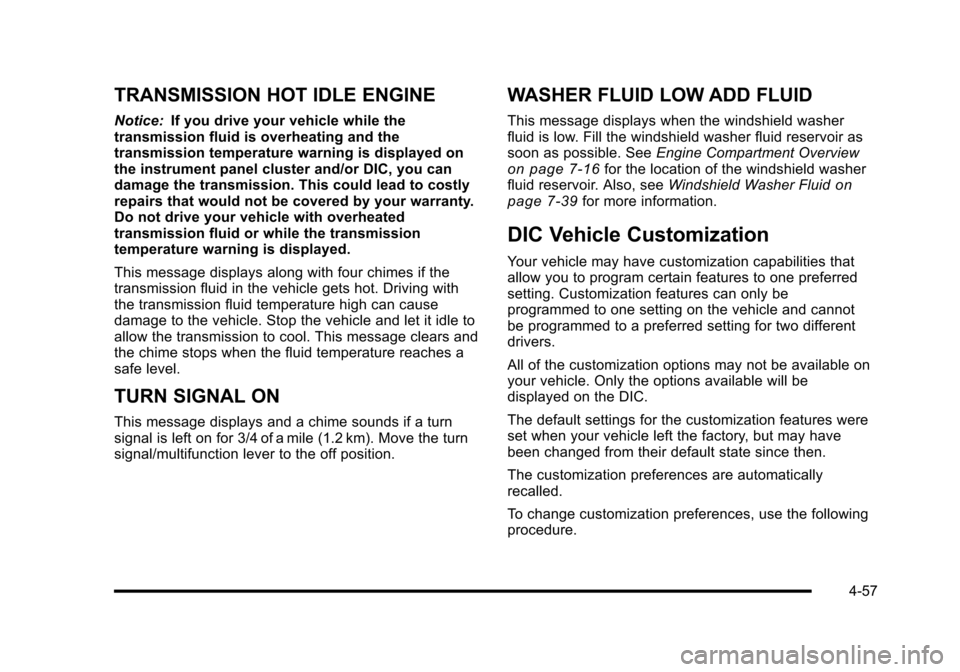
TRANSMISSION HOT IDLE ENGINE
Notice:If you drive your vehicle while thetransmission fluid is overheating and thetransmission temperature warning is displayed onthe instrument panel cluster and/or DIC, you candamage the transmission. This could lead to costlyrepairs that would not be covered by your warranty.Do not drive your vehicle with overheatedtransmission fluid or while the transmissiontemperature warning is displayed.
This message displays along with four chimes if thetransmission fluid in the vehicle gets hot. Driving withthe transmission fluid temperature high can causedamage to the vehicle. Stop the vehicle and let it idle toallow the transmission to cool. This message clears andthe chime stops when the fluid temperature reaches asafe level.
TURN SIGNAL ON
This message displays and a chime sounds if a turnsignal is left on for 3/4 of a mile (1.2 km). Move the turnsignal/multifunction lever to the off position.
WASHER FLUID LOW ADD FLUID
This message displays when the windshield washerfluid is low. Fill the windshield washer fluid reservoir assoon as possible. SeeEngine Compartment Overviewon page 7!16for the location of the windshield washerfluid reservoir. Also, seeWindshield Washer Fluidonpage 7!39for more information.
DIC Vehicle Customization
Your vehicle may have customization capabilities thatallow you to program certain features to one preferredsetting. Customization features can only beprogrammed to one setting on the vehicle and cannotbe programmed to a preferred setting for two differentdrivers.
All of the customization options may not be available onyour vehicle. Only the options available will bedisplayed on the DIC.
The default settings for the customization features wereset when your vehicle left the factory, but may havebeen changed from their default state since then.
The customization preferences are automaticallyrecalled.
To change customization preferences, use the followingprocedure.
4-57
Page 250 of 616
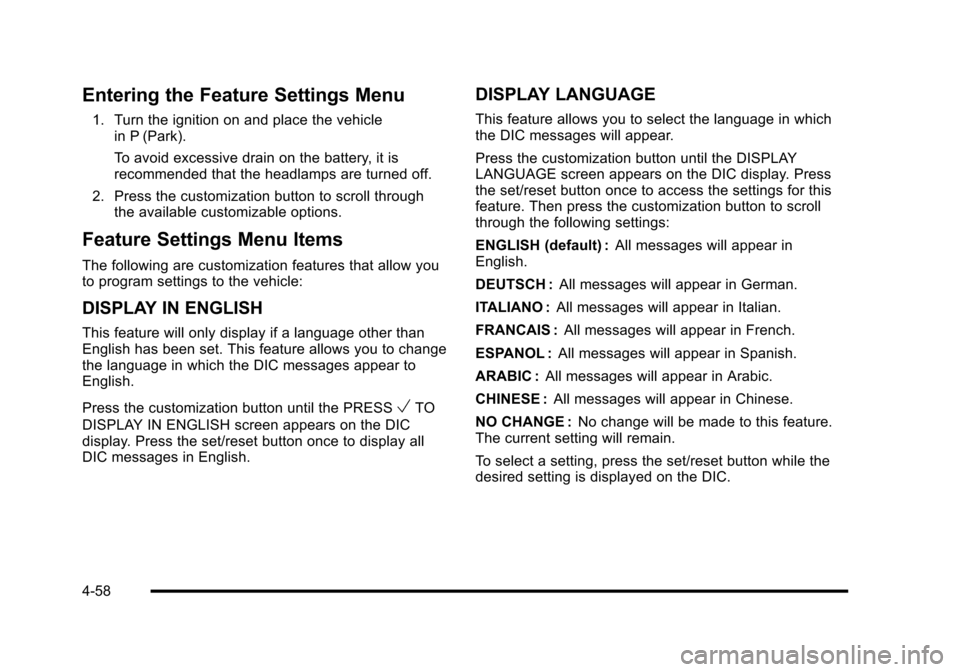
Entering the Feature Settings Menu
1. Turn the ignition on and place the vehiclein P (Park).
To avoid excessive drain on the battery, it isrecommended that the headlamps are turned off.
2. Press the customization button to scroll throughthe available customizable options.
Feature Settings Menu Items
The following are customization features that allow youto program settings to the vehicle:
DISPLAY IN ENGLISH
This feature will only display if a language other thanEnglish has been set. This feature allows you to changethe language in which the DIC messages appear toEnglish.
Press the customization button until the PRESSVTO
DISPLAY IN ENGLISH screen appears on the DICdisplay. Press the set/reset button once to display allDIC messages in English.
DISPLAY LANGUAGE
This feature allows you to select the language in whichthe DIC messages will appear.
Press the customization button until the DISPLAYLANGUAGE screen appears on the DIC display. Pressthe set/reset button once to access the settings for thisfeature. Then press the customization button to scrollthrough the following settings:
ENGLISH (default) :All messages will appear inEnglish.
DEUTSCH :All messages will appear in German.
ITALIANO :All messages will appear in Italian.
FRANCAIS :All messages will appear in French.
ESPANOL :All messages will appear in Spanish.
ARABIC :All messages will appear in Arabic.
CHINESE :All messages will appear in Chinese.
NO CHANGE :No change will be made to this feature.The current setting will remain.
To select a setting, press the set/reset button while thedesired setting is displayed on the DIC.
4-58
Page 251 of 616
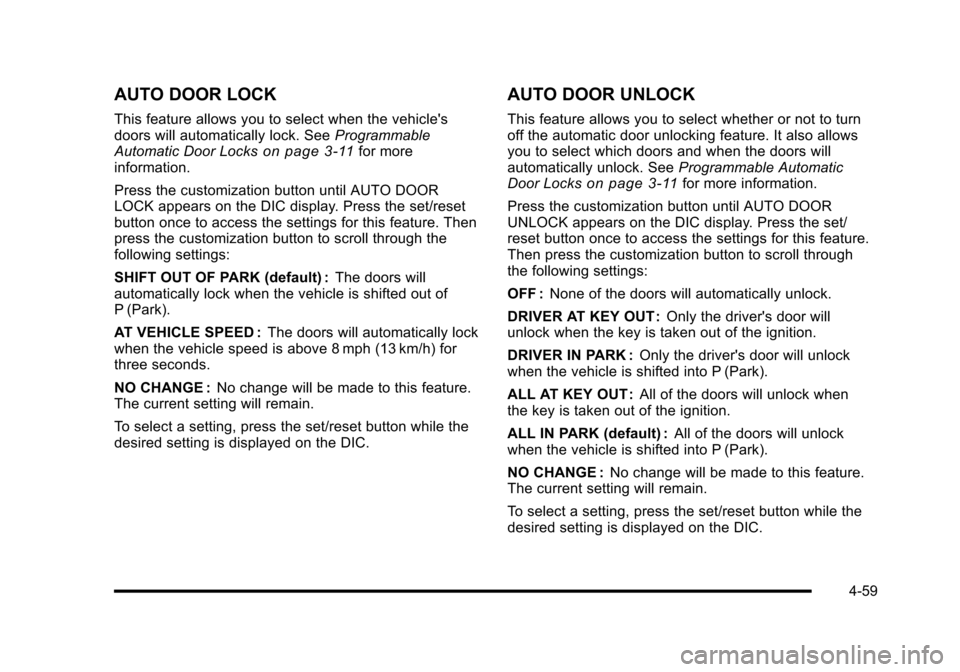
AUTO DOOR LOCK
This feature allows you to select when the vehicle'sdoors will automatically lock. SeeProgrammableAutomatic Door Lockson page 3!11for moreinformation.
Press the customization button until AUTO DOORLOCK appears on the DIC display. Press the set/resetbutton once to access the settings for this feature. Thenpress the customization button to scroll through thefollowing settings:
SHIFT OUT OF PARK (default) :The doors willautomatically lock when the vehicle is shifted out ofP (Park).
AT VEHICLE SPEED :The doors will automatically lockwhen the vehicle speed is above 8 mph (13 km/h) forthree seconds.
NO CHANGE :No change will be made to this feature.The current setting will remain.
To select a setting, press the set/reset button while thedesired setting is displayed on the DIC.
AUTO DOOR UNLOCK
This feature allows you to select whether or not to turnoff the automatic door unlocking feature. It also allowsyou to select which doors and when the doors willautomatically unlock. SeeProgrammable AutomaticDoor Lockson page 3!11for more information.
Press the customization button until AUTO DOORUNLOCK appears on the DIC display. Press the set/reset button once to access the settings for this feature.Then press the customization button to scroll throughthe following settings:
OFF :None of the doors will automatically unlock.
DRIVER AT KEY OUT :Only the driver's door willunlock when the key is taken out of the ignition.
DRIVER IN PARK :Only the driver's door will unlockwhen the vehicle is shifted into P (Park).
ALL AT KEY OUT :All of the doors will unlock whenthe key is taken out of the ignition.
ALL IN PARK (default) :All of the doors will unlockwhen the vehicle is shifted into P (Park).
NO CHANGE :No change will be made to this feature.The current setting will remain.
To select a setting, press the set/reset button while thedesired setting is displayed on the DIC.
4-59
Page 252 of 616
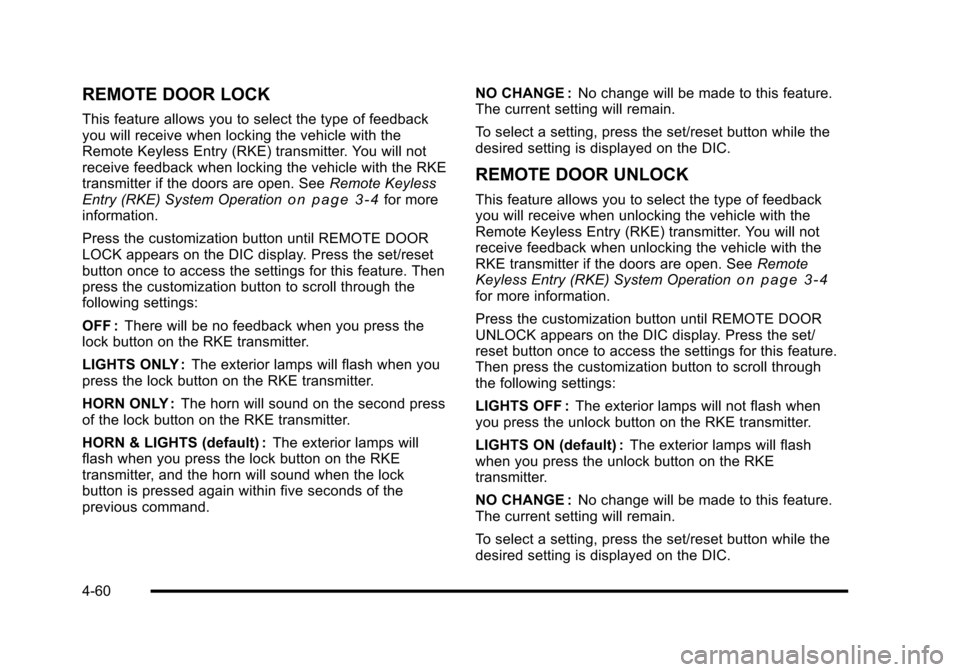
REMOTE DOOR LOCK
This feature allows you to select the type of feedbackyou will receive when locking the vehicle with theRemote Keyless Entry (RKE) transmitter. You will notreceive feedback when locking the vehicle with the RKEtransmitter if the doors are open. SeeRemote KeylessEntry (RKE) System Operationo n p a g e 3!4for moreinformation.
Press the customization button until REMOTE DOORLOCK appears on the DIC display. Press the set/resetbutton once to access the settings for this feature. Thenpress the customization button to scroll through thefollowing settings:
OFF :There will be no feedback when you press thelock button on the RKE transmitter.
LIGHTS ONLY :The exterior lamps will flash when youpress the lock button on the RKE transmitter.
HORN ONLY :The horn will sound on the second pressof the lock button on the RKE transmitter.
HORN & LIGHTS (default) :The exterior lamps willflash when you press the lock button on the RKEtransmitter, and the horn will sound when the lockbutton is pressed again within five seconds of theprevious command.
NO CHANGE :No change will be made to this feature.The current setting will remain.
To select a setting, press the set/reset button while thedesired setting is displayed on the DIC.
REMOTE DOOR UNLOCK
This feature allows you to select the type of feedbackyou will receive when unlocking the vehicle with theRemote Keyless Entry (RKE) transmitter. You will notreceive feedback when unlocking the vehicle with theRKE transmitter if the doors are open. SeeRemoteKeyless Entry (RKE) System Operationo n p a g e 3!4for more information.
Press the customization button until REMOTE DOORUNLOCK appears on the DIC display. Press the set/reset button once to access the settings for this feature.Then press the customization button to scroll throughthe following settings:
LIGHTS OFF :The exterior lamps will not flash whenyou press the unlock button on the RKE transmitter.
LIGHTS ON (default) :The exterior lamps will flashwhen you press the unlock button on the RKEtransmitter.
NO CHANGE :No change will be made to this feature.The current setting will remain.
To select a setting, press the set/reset button while thedesired setting is displayed on the DIC.
4-60