CADILLAC ESCALADE 2017 4.G Owners Manual
Manufacturer: CADILLAC, Model Year: 2017, Model line: ESCALADE, Model: CADILLAC ESCALADE 2017 4.GPages: 354, PDF Size: 3.9 MB
Page 251 of 354
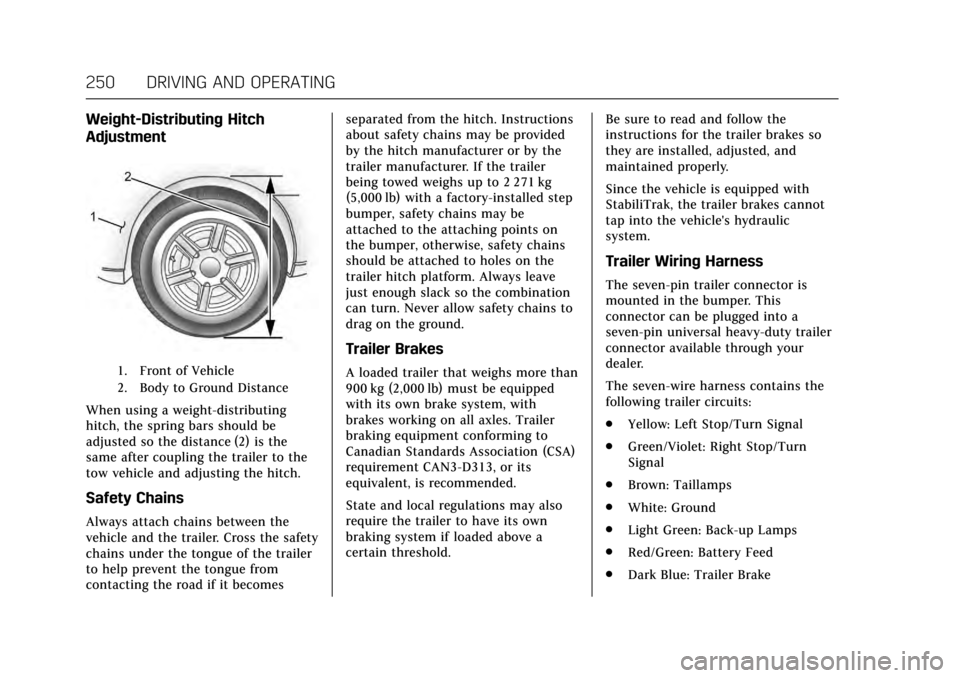
Cadillac Escalade Owner Manual (GMNA-Localizing-MidEast-10293077) -
2017 - crc - 8/24/16
250 DRIVING AND OPERATING
Weight-Distributing Hitch
Adjustment
1. Front of Vehicle
2. Body to Ground Distance
When using a weight-distributing
hitch, the spring bars should be
adjusted so the distance (2) is the
same after coupling the trailer to the
tow vehicle and adjusting the hitch.
Safety Chains
Always attach chains between the
vehicle and the trailer. Cross the safety
chains under the tongue of the trailer
to help prevent the tongue from
contacting the road if it becomesseparated from the hitch. Instructions
about safety chains may be provided
by the hitch manufacturer or by the
trailer manufacturer. If the trailer
being towed weighs up to 2 271 kg
(5,000 lb) with a factory-installed step
bumper, safety chains may be
attached to the attaching points on
the bumper, otherwise, safety chains
should be attached to holes on the
trailer hitch platform. Always leave
just enough slack so the combination
can turn. Never allow safety chains to
drag on the ground.
Trailer Brakes
A loaded trailer that weighs more than
900 kg (2,000 lb) must be equipped
with its own brake system, with
brakes working on all axles. Trailer
braking equipment conforming to
Canadian Standards Association (CSA)
requirement CAN3-D313, or its
equivalent, is recommended.
State and local regulations may also
require the trailer to have its own
braking system if loaded above a
certain threshold.
Be sure to read and follow the
instructions for the trailer brakes so
they are installed, adjusted, and
maintained properly.
Since the vehicle is equipped with
StabiliTrak, the trailer brakes cannot
tap into the vehicle's hydraulic
system.
Trailer Wiring Harness
The seven-pin trailer connector is
mounted in the bumper. This
connector can be plugged into a
seven-pin universal heavy-duty trailer
connector available through your
dealer.
The seven-wire harness contains the
following trailer circuits:
.
Yellow: Left Stop/Turn Signal
. Green/Violet: Right Stop/Turn
Signal
. Brown: Taillamps
. White: Ground
. Light Green: Back-up Lamps
. Red/Green: Battery Feed
. Dark Blue: Trailer Brake
Page 252 of 354

Cadillac Escalade Owner Manual (GMNA-Localizing-MidEast-10293077) -
2017 - crc - 8/24/16
DRIVING AND OPERATING 251
To help charge a remote (non-vehicle)
battery, press the Tow/Haul Mode
button at the end of the shift lever.
If the trailer is too light for Tow/Haul
Mode, turn on the headlamps to help
charge the battery.
Electric Brake Control Wiring
Provisions
These wiring provisions are included
with the vehicle as part of the trailer
wiring package. These provisions are
for an electric brake controller.
The harness should be installed by
your dealer or a qualified service
center.
Tow/Haul Mode
Pressing this button at the end of the
shift lever turns on and off the Tow/
Haul Mode.
This indicator light on the instrument
cluster comes on when the Tow/Haul
Mode is on.Tow/Haul is a feature that assists
when pulling a heavy trailer or a large
or heavy load. See
Tow/Haul
Mode 0208.
Tow/Haul is designed to be most
effective when the vehicle and trailer
combined weight is at least 75% of
the vehicle's Gross Combined Weight
Rating (GCWR). See “Weight of the
Trailer” underTrailer Towing 0247.
Tow/Haul is most useful under the
following driving conditions:
. When pulling a heavy trailer or a
large or heavy load through rolling
terrain.
. When pulling a heavy trailer or a
large or heavy load in stop-and-go
traffic.
. When pulling a heavy trailer or a
large or heavy load in busy
parking lots where improved low
speed control of the vehicle is
desired.
Operating the vehicle in Tow/Haul
when lightly loaded or with no trailer
at all will not cause damage. However,
there is no benefit to the selection of
Tow/Haul when the vehicle is
Page 253 of 354
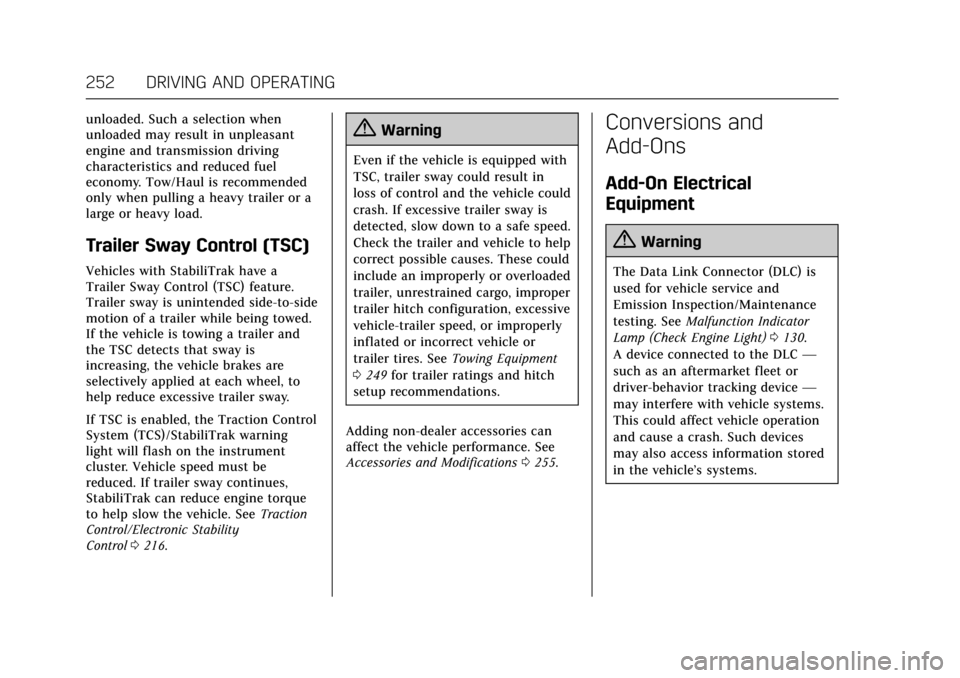
Cadillac Escalade Owner Manual (GMNA-Localizing-MidEast-10293077) -
2017 - crc - 8/24/16
252 DRIVING AND OPERATING
unloaded. Such a selection when
unloaded may result in unpleasant
engine and transmission driving
characteristics and reduced fuel
economy. Tow/Haul is recommended
only when pulling a heavy trailer or a
large or heavy load.
Trailer Sway Control (TSC)
Vehicles with StabiliTrak have a
Trailer Sway Control (TSC) feature.
Trailer sway is unintended side-to-side
motion of a trailer while being towed.
If the vehicle is towing a trailer and
the TSC detects that sway is
increasing, the vehicle brakes are
selectively applied at each wheel, to
help reduce excessive trailer sway.
If TSC is enabled, the Traction Control
System (TCS)/StabiliTrak warning
light will flash on the instrument
cluster. Vehicle speed must be
reduced. If trailer sway continues,
StabiliTrak can reduce engine torque
to help slow the vehicle. SeeTraction
Control/Electronic Stability
Control 0216.
{Warning
Even if the vehicle is equipped with
TSC, trailer sway could result in
loss of control and the vehicle could
crash. If excessive trailer sway is
detected, slow down to a safe speed.
Check the trailer and vehicle to help
correct possible causes. These could
include an improperly or overloaded
trailer, unrestrained cargo, improper
trailer hitch configuration, excessive
vehicle-trailer speed, or improperly
inflated or incorrect vehicle or
trailer tires. See Towing Equipment
0 249 for trailer ratings and hitch
setup recommendations.
Adding non-dealer accessories can
affect the vehicle performance. See
Accessories and Modifications 0255.
Conversions and
Add-Ons
Add-On Electrical
Equipment
{Warning
The Data Link Connector (DLC) is
used for vehicle service and
Emission Inspection/Maintenance
testing. See Malfunction Indicator
Lamp (Check Engine Light) 0130.
A device connected to the DLC —
such as an aftermarket fleet or
driver-behavior tracking device —
may interfere with vehicle systems.
This could affect vehicle operation
and cause a crash. Such devices
may also access information stored
in the vehicle’s systems.
Page 254 of 354
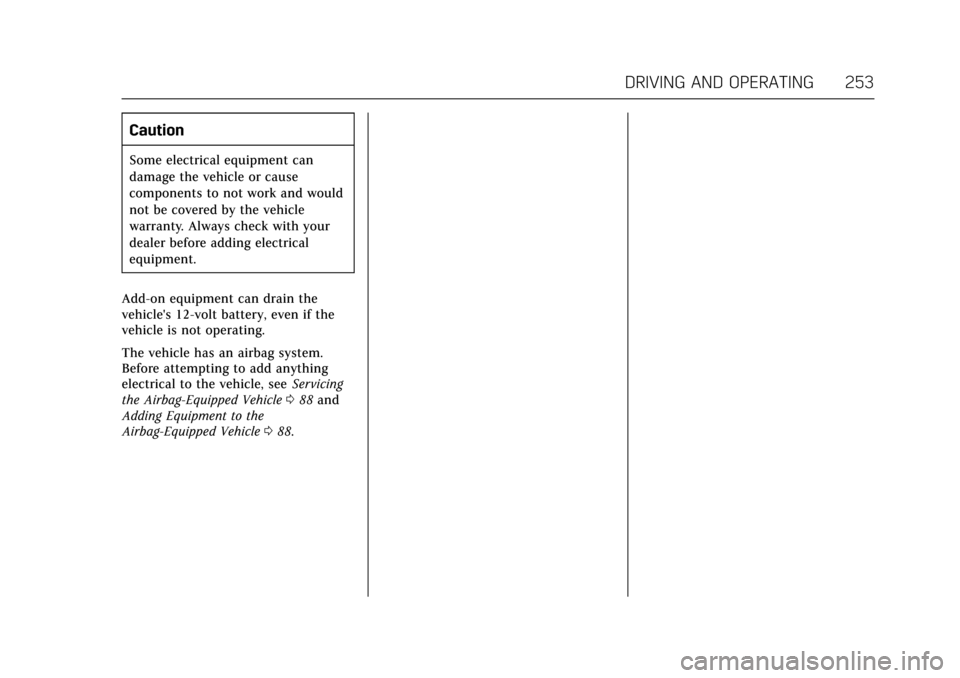
Cadillac Escalade Owner Manual (GMNA-Localizing-MidEast-10293077) -
2017 - crc - 8/24/16
DRIVING AND OPERATING 253
Caution
Some electrical equipment can
damage the vehicle or cause
components to not work and would
not be covered by the vehicle
warranty. Always check with your
dealer before adding electrical
equipment.
Add-on equipment can drain the
vehicle's 12-volt battery, even if the
vehicle is not operating.
The vehicle has an airbag system.
Before attempting to add anything
electrical to the vehicle, see Servicing
the Airbag-Equipped Vehicle 088 and
Adding Equipment to the
Airbag-Equipped Vehicle 088.
Page 255 of 354
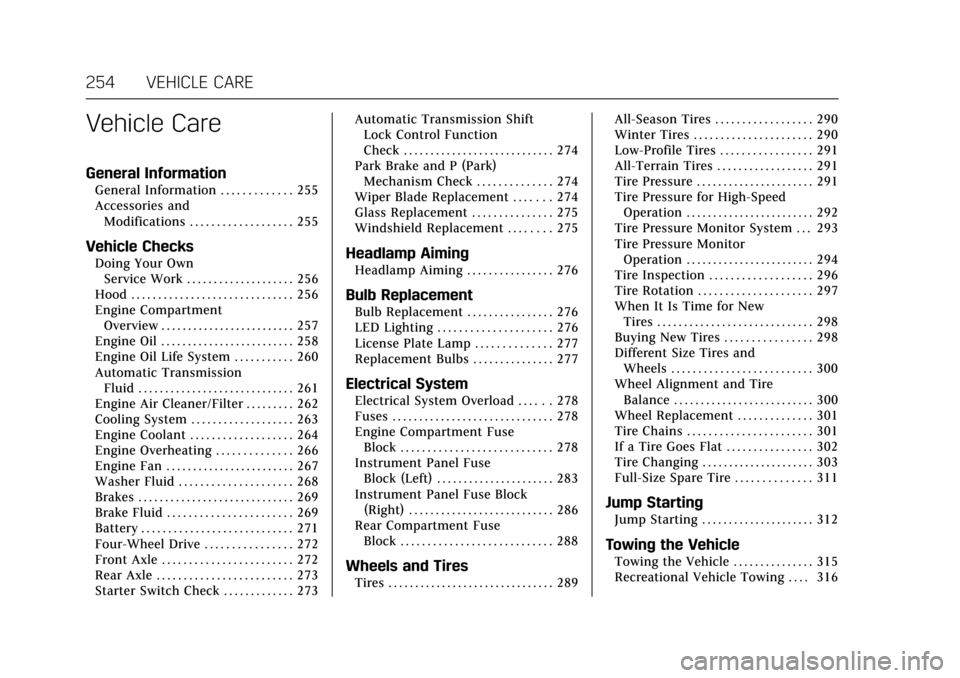
Cadillac Escalade Owner Manual (GMNA-Localizing-MidEast-10293077) -
2017 - crc - 8/24/16
254 VEHICLE CARE
Vehicle Care
General Information
General Information . . . . . . . . . . . . . 255
Accessories andModifications . . . . . . . . . . . . . . . . . . . 255
Vehicle Checks
Doing Your OwnService Work . . . . . . . . . . . . . . . . . . . . 256
Hood . . . . . . . . . . . . . . . . . . . . . . . . . . . . . . 256
Engine Compartment Overview . . . . . . . . . . . . . . . . . . . . . . . . . 257
Engine Oil . . . . . . . . . . . . . . . . . . . . . . . . . 258
Engine Oil Life System . . . . . . . . . . . 260
Automatic Transmission Fluid . . . . . . . . . . . . . . . . . . . . . . . . . . . . . 261
Engine Air Cleaner/Filter . . . . . . . . . 262
Cooling System . . . . . . . . . . . . . . . . . . . 263
Engine Coolant . . . . . . . . . . . . . . . . . . . 264
Engine Overheating . . . . . . . . . . . . . . 266
Engine Fan . . . . . . . . . . . . . . . . . . . . . . . . 267
Washer Fluid . . . . . . . . . . . . . . . . . . . . . 268
Brakes . . . . . . . . . . . . . . . . . . . . . . . . . . . . . 269
Brake Fluid . . . . . . . . . . . . . . . . . . . . . . . 269
Battery . . . . . . . . . . . . . . . . . . . . . . . . . . . . 271
Four-Wheel Drive . . . . . . . . . . . . . . . . 272
Front Axle . . . . . . . . . . . . . . . . . . . . . . . . 272
Rear Axle . . . . . . . . . . . . . . . . . . . . . . . . . 273
Starter Switch Check . . . . . . . . . . . . . 273 Automatic Transmission Shift
Lock Control Function
Check . . . . . . . . . . . . . . . . . . . . . . . . . . . . 274
Park Brake and P (Park) Mechanism Check . . . . . . . . . . . . . . 274
Wiper Blade Replacement . . . . . . . 274
Glass Replacement . . . . . . . . . . . . . . . 275
Windshield Replacement . . . . . . . . 275Headlamp Aiming
Headlamp Aiming . . . . . . . . . . . . . . . . 276
Bulb Replacement
Bulb Replacement . . . . . . . . . . . . . . . . 276
LED Lighting . . . . . . . . . . . . . . . . . . . . . 276
License Plate Lamp . . . . . . . . . . . . . . 277
Replacement Bulbs . . . . . . . . . . . . . . . 277
Electrical System
Electrical System Overload . . . . . . 278
Fuses . . . . . . . . . . . . . . . . . . . . . . . . . . . . . . 278
Engine Compartment Fuse Block . . . . . . . . . . . . . . . . . . . . . . . . . . . . 278
Instrument Panel Fuse Block (Left) . . . . . . . . . . . . . . . . . . . . . . 283
Instrument Panel Fuse Block (Right) . . . . . . . . . . . . . . . . . . . . . . . . . . . 286
Rear Compartment Fuse Block . . . . . . . . . . . . . . . . . . . . . . . . . . . . 288
Wheels and Tires
Tires . . . . . . . . . . . . . . . . . . . . . . . . . . . . . . . 289 All-Season Tires . . . . . . . . . . . . . . . . . . 290
Winter Tires . . . . . . . . . . . . . . . . . . . . . . 290
Low-Profile Tires . . . . . . . . . . . . . . . . . 291
All-Terrain Tires . . . . . . . . . . . . . . . . . . 291
Tire Pressure . . . . . . . . . . . . . . . . . . . . . . 291
Tire Pressure for High-Speed
Operation . . . . . . . . . . . . . . . . . . . . . . . . 292
Tire Pressure Monitor System . . . 293
Tire Pressure Monitor Operation . . . . . . . . . . . . . . . . . . . . . . . . 294
Tire Inspection . . . . . . . . . . . . . . . . . . . 296
Tire Rotation . . . . . . . . . . . . . . . . . . . . . 297
When It Is Time for New Tires . . . . . . . . . . . . . . . . . . . . . . . . . . . . . 298
Buying New Tires . . . . . . . . . . . . . . . . 298
Different Size Tires and Wheels . . . . . . . . . . . . . . . . . . . . . . . . . . 300
Wheel Alignment and Tire Balance . . . . . . . . . . . . . . . . . . . . . . . . . . 300
Wheel Replacement . . . . . . . . . . . . . . 301
Tire Chains . . . . . . . . . . . . . . . . . . . . . . . 301
If a Tire Goes Flat . . . . . . . . . . . . . . . . 302
Tire Changing . . . . . . . . . . . . . . . . . . . . . 303
Full-Size Spare Tire . . . . . . . . . . . . . . 311
Jump Starting
Jump Starting . . . . . . . . . . . . . . . . . . . . . 312
Towing the Vehicle
Towing the Vehicle . . . . . . . . . . . . . . . 315
Recreational Vehicle Towing . . . . 316
Page 256 of 354
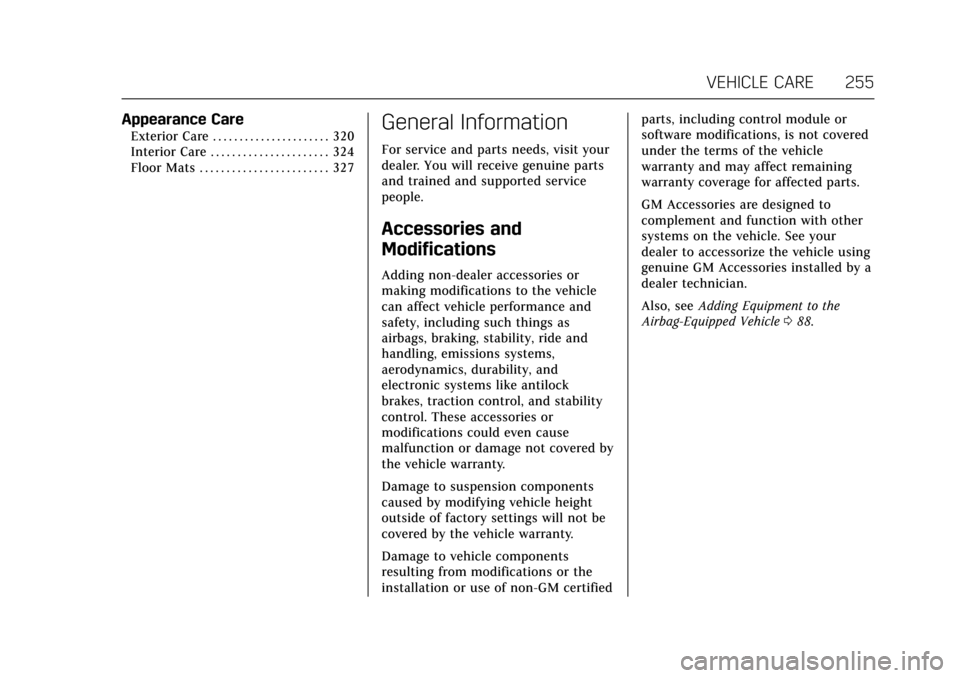
Cadillac Escalade Owner Manual (GMNA-Localizing-MidEast-10293077) -
2017 - crc - 8/24/16
VEHICLE CARE 255
Appearance Care
Exterior Care . . . . . . . . . . . . . . . . . . . . . . 320
Interior Care . . . . . . . . . . . . . . . . . . . . . . 324
Floor Mats . . . . . . . . . . . . . . . . . . . . . . . . 327General Information
For service and parts needs, visit your
dealer. You will receive genuine parts
and trained and supported service
people.
Accessories and
Modifications
Adding non-dealer accessories or
making modifications to the vehicle
can affect vehicle performance and
safety, including such things as
airbags, braking, stability, ride and
handling, emissions systems,
aerodynamics, durability, and
electronic systems like antilock
brakes, traction control, and stability
control. These accessories or
modifications could even cause
malfunction or damage not covered by
the vehicle warranty.
Damage to suspension components
caused by modifying vehicle height
outside of factory settings will not be
covered by the vehicle warranty.
Damage to vehicle components
resulting from modifications or the
installation or use of non-GM certifiedparts, including control module or
software modifications, is not covered
under the terms of the vehicle
warranty and may affect remaining
warranty coverage for affected parts.
GM Accessories are designed to
complement and function with other
systems on the vehicle. See your
dealer to accessorize the vehicle using
genuine GM Accessories installed by a
dealer technician.
Also, see
Adding Equipment to the
Airbag-Equipped Vehicle 088.
Page 257 of 354
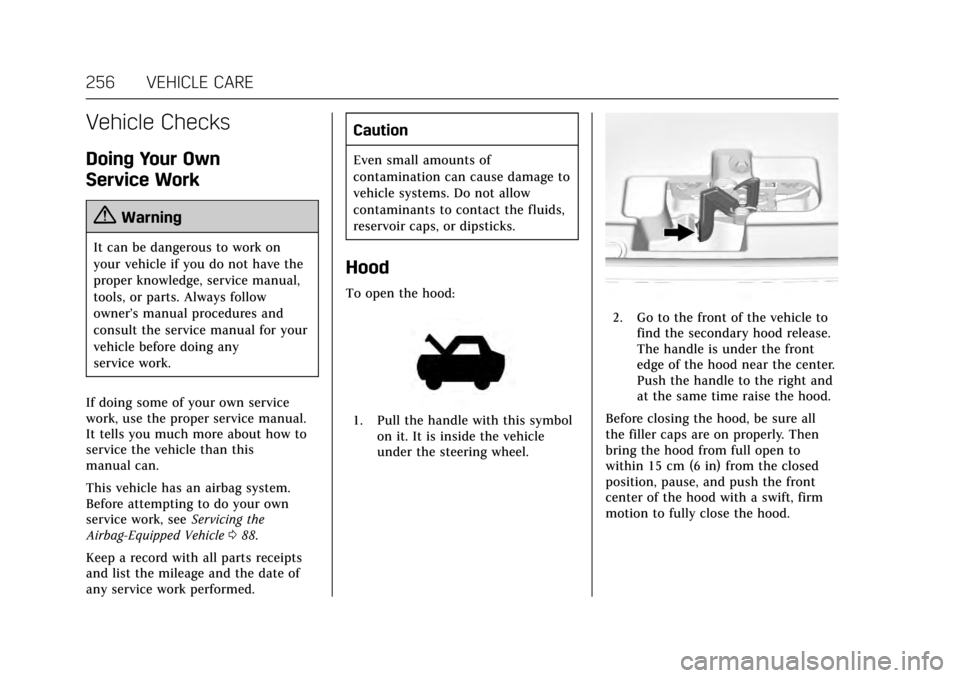
Cadillac Escalade Owner Manual (GMNA-Localizing-MidEast-10293077) -
2017 - crc - 8/24/16
256 VEHICLE CARE
Vehicle Checks
Doing Your Own
Service Work
{Warning
It can be dangerous to work on
your vehicle if you do not have the
proper knowledge, service manual,
tools, or parts. Always follow
owner’s manual procedures and
consult the service manual for your
vehicle before doing any
service work.
If doing some of your own service
work, use the proper service manual.
It tells you much more about how to
service the vehicle than this
manual can.
This vehicle has an airbag system.
Before attempting to do your own
service work, see Servicing the
Airbag-Equipped Vehicle 088.
Keep a record with all parts receipts
and list the mileage and the date of
any service work performed.
Caution
Even small amounts of
contamination can cause damage to
vehicle systems. Do not allow
contaminants to contact the fluids,
reservoir caps, or dipsticks.
Hood
To open the hood:
1. Pull the handle with this symbol on it. It is inside the vehicle
under the steering wheel.
2. Go to the front of the vehicle tofind the secondary hood release.
The handle is under the front
edge of the hood near the center.
Push the handle to the right and
at the same time raise the hood.
Before closing the hood, be sure all
the filler caps are on properly. Then
bring the hood from full open to
within 15 cm (6 in) from the closed
position, pause, and push the front
center of the hood with a swift, firm
motion to fully close the hood.
Page 258 of 354
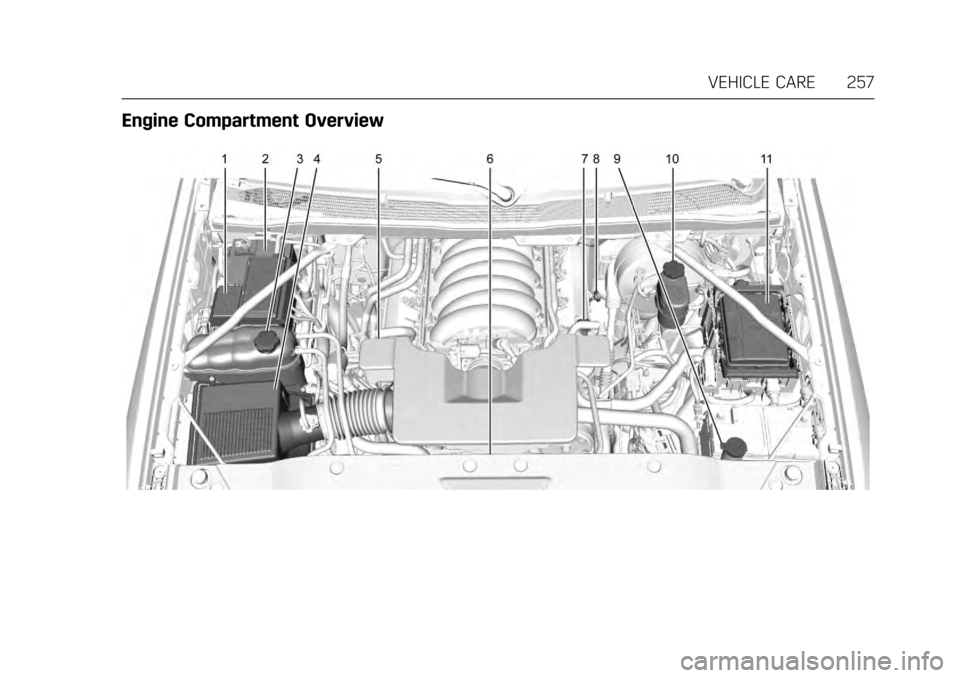
Cadillac Escalade Owner Manual (GMNA-Localizing-MidEast-10293077) -
2017 - crc - 8/24/16
VEHICLE CARE 257
Engine Compartment Overview
Page 259 of 354
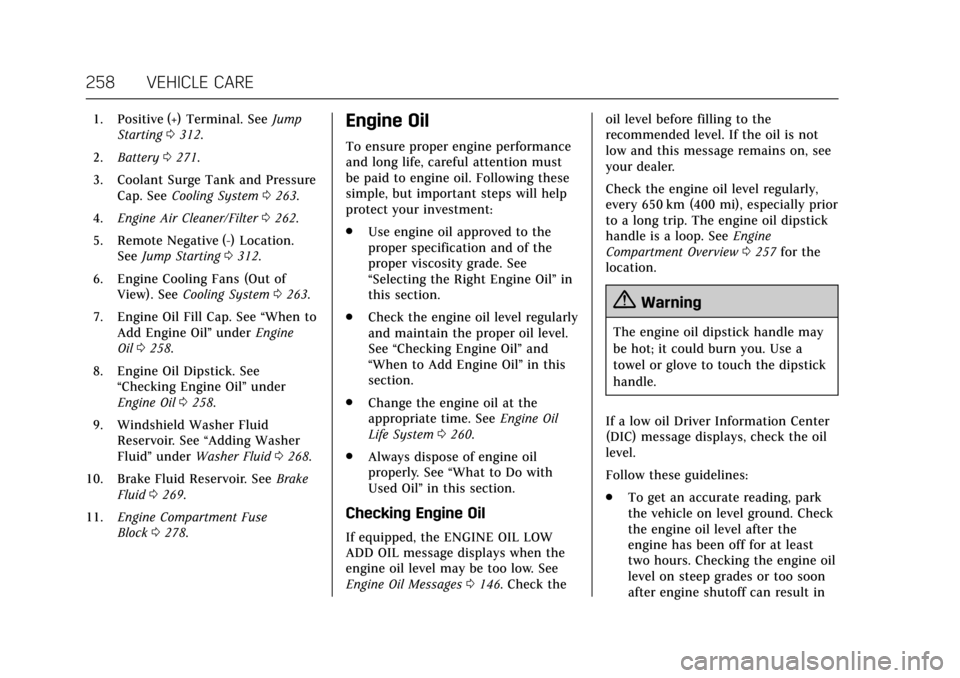
Cadillac Escalade Owner Manual (GMNA-Localizing-MidEast-10293077) -
2017 - crc - 8/24/16
258 VEHICLE CARE
1. Positive (+) Terminal. SeeJump
Starting 0312.
2. Battery 0271.
3. Coolant Surge Tank and Pressure Cap. See Cooling System 0263.
4. Engine Air Cleaner/Filter 0262.
5. Remote Negative (-) Location. See Jump Starting 0312.
6. Engine Cooling Fans (Out of View). See Cooling System 0263.
7. Engine Oil Fill Cap. See “When to
Add Engine Oil” underEngine
Oil 0258.
8. Engine Oil Dipstick. See “Checking Engine Oil” under
Engine Oil 0258.
9. Windshield Washer Fluid Reservoir. See “Adding Washer
Fluid ”under Washer Fluid 0268.
10. Brake Fluid Reservoir. See Brake
Fluid 0269.
11. Engine Compartment Fuse
Block 0278.Engine Oil
To ensure proper engine performance
and long life, careful attention must
be paid to engine oil. Following these
simple, but important steps will help
protect your investment:
.
Use engine oil approved to the
proper specification and of the
proper viscosity grade. See
“Selecting the Right Engine Oil” in
this section.
. Check the engine oil level regularly
and maintain the proper oil level.
See “Checking Engine Oil” and
“When to Add Engine Oil” in this
section.
. Change the engine oil at the
appropriate time. See Engine Oil
Life System 0260.
. Always dispose of engine oil
properly. See “What to Do with
Used Oil” in this section.
Checking Engine Oil
If equipped, the ENGINE OIL LOW
ADD OIL message displays when the
engine oil level may be too low. See
Engine Oil Messages 0146. Check the oil level before filling to the
recommended level. If the oil is not
low and this message remains on, see
your dealer.
Check the engine oil level regularly,
every 650 km (400 mi), especially prior
to a long trip. The engine oil dipstick
handle is a loop. See
Engine
Compartment Overview 0257 for the
location.
{Warning
The engine oil dipstick handle may
be hot; it could burn you. Use a
towel or glove to touch the dipstick
handle.
If a low oil Driver Information Center
(DIC) message displays, check the oil
level.
Follow these guidelines:
. To get an accurate reading, park
the vehicle on level ground. Check
the engine oil level after the
engine has been off for at least
two hours. Checking the engine oil
level on steep grades or too soon
after engine shutoff can result in
Page 260 of 354
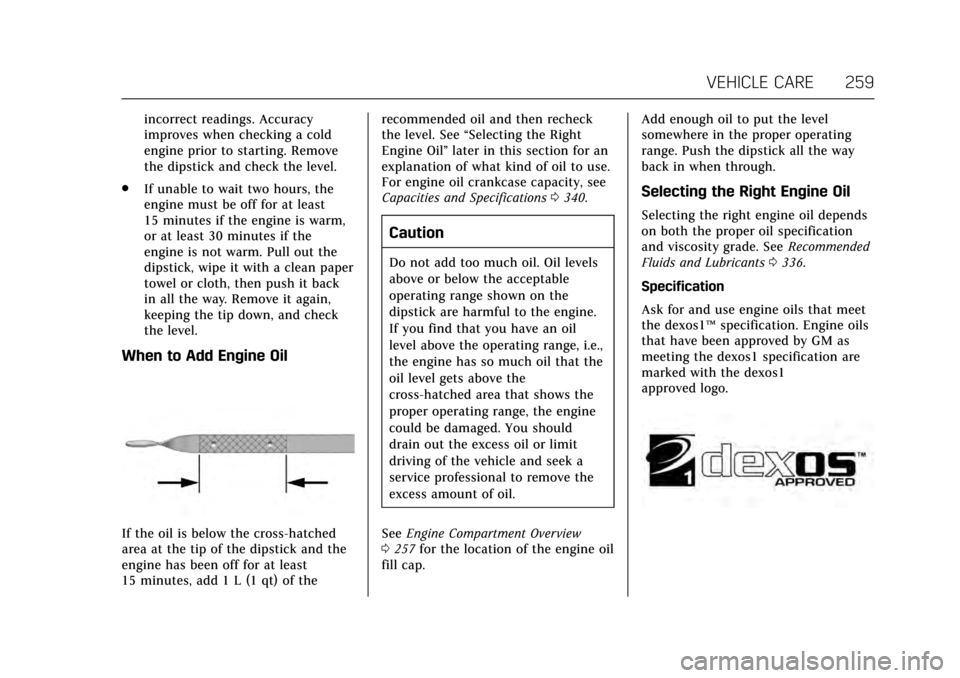
Cadillac Escalade Owner Manual (GMNA-Localizing-MidEast-10293077) -
2017 - crc - 8/24/16
VEHICLE CARE 259
incorrect readings. Accuracy
improves when checking a cold
engine prior to starting. Remove
the dipstick and check the level.
. If unable to wait two hours, the
engine must be off for at least
15 minutes if the engine is warm,
or at least 30 minutes if the
engine is not warm. Pull out the
dipstick, wipe it with a clean paper
towel or cloth, then push it back
in all the way. Remove it again,
keeping the tip down, and check
the level.
When to Add Engine Oil
If the oil is below the cross-hatched
area at the tip of the dipstick and the
engine has been off for at least
15 minutes, add 1 L (1 qt) of the recommended oil and then recheck
the level. See
“Selecting the Right
Engine Oil” later in this section for an
explanation of what kind of oil to use.
For engine oil crankcase capacity, see
Capacities and Specifications 0340.
Caution
Do not add too much oil. Oil levels
above or below the acceptable
operating range shown on the
dipstick are harmful to the engine.
If you find that you have an oil
level above the operating range, i.e.,
the engine has so much oil that the
oil level gets above the
cross-hatched area that shows the
proper operating range, the engine
could be damaged. You should
drain out the excess oil or limit
driving of the vehicle and seek a
service professional to remove the
excess amount of oil.
See Engine Compartment Overview
0 257 for the location of the engine oil
fill cap. Add enough oil to put the level
somewhere in the proper operating
range. Push the dipstick all the way
back in when through.
Selecting the Right Engine Oil
Selecting the right engine oil depends
on both the proper oil specification
and viscosity grade. See
Recommended
Fluids and Lubricants 0336.
Specification
Ask for and use engine oils that meet
the dexos1™ specification. Engine oils
that have been approved by GM as
meeting the dexos1 specification are
marked with the dexos1
approved logo.