rear view mirror CADILLAC ESCALADE 2023 User Guide
[x] Cancel search | Manufacturer: CADILLAC, Model Year: 2023, Model line: ESCALADE, Model: CADILLAC ESCALADE 2023Pages: 461, PDF Size: 7.99 MB
Page 291 of 461

Cadillac Escalade Owner Manual (GMNA-Localizing-U.S./Canada/Mexico-
16417396) - 2023 - CRC - 5/11/22
Driving and Operating 289
.Clean the outside of the windshield in
front of the rearview mirror.
.Clean the entire front of the vehicle.
.Clean the headlamps.
Automatic Emergency
Braking (AEB)
If equipped, the AEB system may help avoid
or reduce the harm caused by front-end
crashes. AEB also includes Intelligent Brake
Assist (IBA). When the system detects a
vehicle ahead in your path that is traveling
in the same direction that you may be
about to crash into, it can provide a boost
to braking or automatically brake the
vehicle. This can help avoid or lessen the
severity of crashes when driving in a
forward gear. Depending on the situation,
the vehicle may automatically brake
moderately or hard. This Automatic
Emergency Braking can only occur if a
vehicle is detected. This is shown by the FCA
vehicle ahead indicator being lit. See
Forward Collision Alert (FCA) System0287.
The system works when driving in a forward
gear between 8 km/h (5 mph) and 80 km/h
(50 mph), or on vehicles with Adaptive Cruise Control (ACC) above 4 km/h (2 mph).
It can detect vehicles up to approximately
60 m (197 ft).
{Warning
AEB is an emergency crash preparation
feature and is not designed to avoid
crashes. Do not rely on AEB to brake the
vehicle. AEB will not brake outside of its
operating speed range and only responds
to detected vehicles.
AEB may not:
.Detect a vehicle ahead on winding or
hilly roads.
.Detect all vehicles, especially vehicles
with a trailer, tractors, muddy
vehicles, etc.
.Detect a vehicle when weather limits
visibility, such as in fog, rain, or snow.
.Detect a vehicle ahead if it is partially
blocked by pedestrians or other
objects.
Complete attention is always required
while driving, and you should be ready to
take action and apply the brakes and/or
steer the vehicle to avoid crashes. AEB may slow the vehicle to a complete
stop to try to avoid a potential crash. If this
happens, AEB may engage the Electric
Parking Brake (EPB) to hold the vehicle at a
stop. Release the EPB or firmly press the
accelerator pedal.
{Warning
AEB may automatically brake the vehicle
suddenly in situations where it is
unexpected and undesired. It could
respond to a turning vehicle ahead,
guardrails, signs, and other non-moving
objects. To override AEB, firmly press the
accelerator pedal, if it is safe to do so.
Intelligent Brake Assist (IBA)
IBA may activate when the brake pedal is
applied quickly by providing a boost to
braking based on the speed of approach and
distance to a vehicle ahead.
Minor brake pedal pulsations or pedal
movement during this time is normal and
the brake pedal should continue to be
applied as needed. IBA will automatically
disengage only when the brake pedal is
released.
Page 294 of 461

Cadillac Escalade Owner Manual (GMNA-Localizing-U.S./Canada/Mexico-
16417396) - 2023 - CRC - 5/11/22
292 Driving and Operating
Warning (Continued)
or size to pedestrians, including shadows.
This is normal operation and the vehicle
does not need service. To override
Automatic Braking, firmly press the
accelerator pedal, if it is safe to do so.
Automatic Braking can be disabled through
vehicle settings.To view available settings
from the infotainment screen, touch Settings
> Vehicle > Collision/Detection Systems >
Front Pedestrian Detection.
{Warning
Using the FPB system while towing a
trailer could cause you to lose control of
the vehicle and crash. Turn the system to
Alert or Off when towing a trailer.
Cleaning the System
If FPB does not seem to operate properly,
cleaning the outside of the windshield in
front of the rearview mirror may correct the
issue.
Night Vision System
If equipped, this system can help the driver
see and alert the driver to pedestrians or
large animals ahead of the vehicle beyond
the area lit by the headlamps. A thermal
heat image of the view ahead is displayed
when it is dark enough outside. If a
pedestrian or large animal is detected more
than 25 m (82 ft) away, a yellow box
appears around the pedestrian or large
animal. With the vehicle moving, when the
system detects a pedestrian or large animal
may approach or cross the vehicle's path, an
amber pedestrian or animal icon displays
and an amber box appears around the
identified object. When the system detects
that the vehicle is approaching a pedestrian
or large animal ahead too quickly, the
yellow or amber box changes to red.
With the Pedestrian Braking system turned
on, Night Vision provides a red Head-Up
Display (HUD) alert when the system
detects that the vehicle is approaching a
pedestrian ahead too quickly. In addition, an
alert beeps or the Safety Alert Seat pulses,
if equipped. See Front Pedestrian Braking
(FPB) System 0290.
{Warning
The system does not detect all objects or
the vehicle distance from objects. The
system may not provide a warning with
enough time to help avoid a crash.
1. Low-Beam Headlamps
Page 298 of 461

Cadillac Escalade Owner Manual (GMNA-Localizing-U.S./Canada/Mexico-
16417396) - 2023 - CRC - 5/11/22
296 Driving and Operating
warning area starts at approximately 3 m
(10 ft) to the trailing edge of the vehicle and
goes back up to 21 m (69 ft) behind the
vehicle. The maximum trailer length is
12 m (39 ft).
How the System Works
The LCA/ESBZA symbol lights up in the side
mirrors when the system detects a moving
vehicle in the next lane over that is in the
extended side blind zone. This indicates it
may be unsafe to change lanes. Before
making a lane change, check the SBZA
display, check mirrors, glance over your
shoulder, and use the turn signals.
Left Side MirrorDisplayRight Side Mirror Display
When the vehicle is started, both outside
mirror LCA/ESBZA displays will briefly come
on to indicate the system is operating.
When the vehicle is in a forward gear, the
left- or right-side mirror display will light up
if a moving vehicle is detected in that blind zone. If the turn signal is activated in the
same direction as a detected vehicle, this
display will flash as an extra warning not to
change lanes.
LCA/ESBZA displays may not come on when
passing a vehicle quickly, or when passing a
stopped vehicle. LCA/ESBZA may alert to
objects attached to the vehicle, such as a
bicycle, or object extending out to either
side of the vehicle or trailer. This is normal
system operation; the vehicle does not need
service.
LCA/ESBZA can be disabled through vehicle
settings. To view available settings from the
infotainment screen, touch Settings >
Vehicle > Collision/Detection Systems.
If SBZA is disabled by the driver, the ESBZA
mirror displays will not light up.
When the System Does Not Seem to
Work Properly
LCA/ESBZA displays may not come on when
passing a vehicle quickly, or when passing a
stopped vehicle. The LCA/ESBZA detection
zones that extend back from the side of the
vehicle do not move further back when a
trailer is towed. Use caution while changing
lanes when towing a trailer. LCA/ESBZA may
alert to objects attached to the vehicle, such
as a trailer, bicycle, or object extending out
to either side of the vehicle or trailer. This is
normal system operation; the vehicle does
not need service.
LCA/ESBZA may not always alert the driver
to vehicles in the side blind zone, especially
in wet conditions. The system does not need
to be serviced. The system may light up due
to guardrails, signs, trees, shrubs, and other
non-moving objects. This is normal system
operation; the vehicle does not need service.
LCA/ESBZA may not operate when the LCA/
ESBZA sensors in the left or right corners of
the rear bumper are covered with mud, dirt,
snow, ice, or slush, or in heavy rainstorms.
For cleaning instructions, see "Washing the
Vehicle" under
Exterior Care0406. If the
DIC displays the system unavailable message
after cleaning both sides of the vehicle
toward the rear corners of the vehicle, see
your dealer.
If the DIC displays the system unavailable
message after cleaning both sides of the
vehicle toward the rear corners of the
vehicle, see your dealer
If the LCA/ESBZA displays do not light up
when vehicles are in the blind zone and the
system is clean, the system may need
service. Take the vehicle to your dealer.
Page 299 of 461
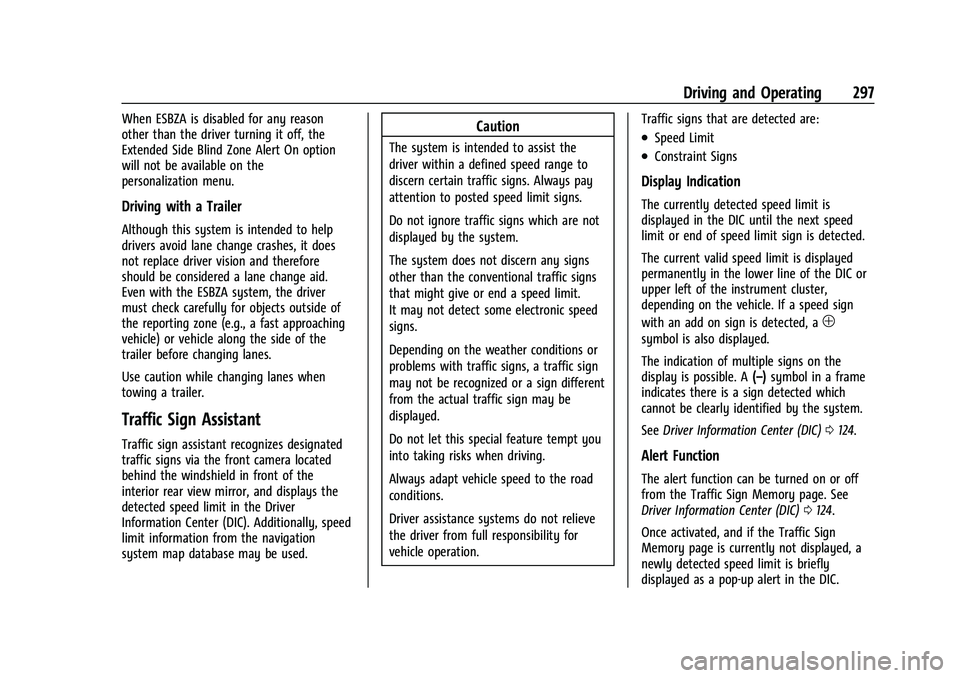
Cadillac Escalade Owner Manual (GMNA-Localizing-U.S./Canada/Mexico-
16417396) - 2023 - CRC - 5/11/22
Driving and Operating 297
When ESBZA is disabled for any reason
other than the driver turning it off, the
Extended Side Blind Zone Alert On option
will not be available on the
personalization menu.
Driving with a Trailer
Although this system is intended to help
drivers avoid lane change crashes, it does
not replace driver vision and therefore
should be considered a lane change aid.
Even with the ESBZA system, the driver
must check carefully for objects outside of
the reporting zone (e.g., a fast approaching
vehicle) or vehicle along the side of the
trailer before changing lanes.
Use caution while changing lanes when
towing a trailer.
Traffic Sign Assistant
Traffic sign assistant recognizes designated
traffic signs via the front camera located
behind the windshield in front of the
interior rear view mirror, and displays the
detected speed limit in the Driver
Information Center (DIC). Additionally, speed
limit information from the navigation
system map database may be used.
Caution
The system is intended to assist the
driver within a defined speed range to
discern certain traffic signs. Always pay
attention to posted speed limit signs.
Do not ignore traffic signs which are not
displayed by the system.
The system does not discern any signs
other than the conventional traffic signs
that might give or end a speed limit.
It may not detect some electronic speed
signs.
Depending on the weather conditions or
problems with traffic signs, a traffic sign
may not be recognized or a sign different
from the actual traffic sign may be
displayed.
Do not let this special feature tempt you
into taking risks when driving.
Always adapt vehicle speed to the road
conditions.
Driver assistance systems do not relieve
the driver from full responsibility for
vehicle operation.Traffic signs that are detected are:.Speed Limit
.Constraint Signs
Display Indication
The currently detected speed limit is
displayed in the DIC until the next speed
limit or end of speed limit sign is detected.
The current valid speed limit is displayed
permanently in the lower line of the DIC or
upper left of the instrument cluster,
depending on the vehicle. If a speed sign
with an add on sign is detected, a
1
symbol is also displayed.
The indication of multiple signs on the
display is possible. A
(–)symbol in a frame
indicates there is a sign detected which
cannot be clearly identified by the system.
See Driver Information Center (DIC) 0124.
Alert Function
The alert function can be turned on or off
from the Traffic Sign Memory page. See
Driver Information Center (DIC) 0124.
Once activated, and if the Traffic Sign
Memory page is currently not displayed, a
newly detected speed limit is briefly
displayed as a pop-up alert in the DIC.
Page 301 of 461

Cadillac Escalade Owner Manual (GMNA-Localizing-U.S./Canada/Mexico-
16417396) - 2023 - CRC - 5/11/22
Driving and Operating 299
Warning (Continued)
The LKA and LDW systems may not:
.Provide an alert or enough steering
assist to avoid a lane departure or
crash.
.Detect lane markings under poor
weather or visibility conditions. This
can occur if the windshield or
headlamps are blocked by dirt, snow,
or ice; if they are not in proper
condition; or if the sun shines directly
into the camera.
.Detect road edges.
.Detect lanes on winding or hilly roads.
If LKA only detects lane markings on one
side of the road, it will only assist or
provide an LDW alert when approaching
the lane on the side where it has
detected a lane marking. Even with LKA
and LDW, you must steer the vehicle.
Always keep your attention on the road
and maintain proper vehicle position
within the lane, or vehicle damage,
injury, or death could occur. Always keep
the windshield, headlamps, and camera (Continued)
Warning (Continued)
sensors clean and in good repair. Do not
use LKA in bad weather conditions or on
roads with unclear lane markings, such as
construction zones.
{Warning
Using LKA on slippery roads could cause
loss of control of the vehicle and a crash.
Turn the system off.
{Warning
LKA will not alert the driver if a towed
trailer crosses into an adjacent lane of
travel. Serious injury or property damage
may occur if the trailer moves into
another lane. Always monitor the trailer
position while towing to make sure it is
within the same lane as the tow vehicle.
How the System Works
LKA uses a camera sensor installed on the
windshield ahead of the rearview mirror to
detect lane markings. It may provide brief
steering assist if it detects an unintended lane departure. It may further provide an
audible alert or the driver seat may pulse
indicating that a lane marking has been
crossed. The system does not provide a Lane
Departure Warning (LDW) when
intentionally steering across a lane marker.
To turn LKA on and off, press
Aon the
center console. If equipped, the indicator
light on the button comes on when LKA is
on and turns off when LKA is disabled. On
some vehicles, a long press of over
three seconds is required to turn LKA off.
When on,
Ais white, if equipped,
indicating that the system is not ready
to assist.
Ais green if LKA is ready to
assist. LKA may assist by gently turning the
steering wheel if the vehicle approaches a
detected lane marking.
Ais amber when
assisting. It may also provide a Lane
Departure Warning (LDW) alert by flashing
Aamber if the vehicle crosses a
detected lane marking. Additionally, there
may be three beeps, or the driver seat may
pulse three times, on the right or left,
depending on the lane departure direction.
Page 302 of 461

Cadillac Escalade Owner Manual (GMNA-Localizing-U.S./Canada/Mexico-
16417396) - 2023 - CRC - 5/11/22
300 Driving and Operating
Take Steering
The LKA system does not continuously steer
the vehicle. If LKA does not detect active
driver steering, an alert and chime may be
provided. Steer the vehicle to dismiss. LKA
may become temporarily unavailable after
repeated take steering alerts.
When the System Does Not Seem to
Work Properly
The system performance may be
affected by:
.Close vehicles ahead.
.Sudden lighting changes, such as when
driving through tunnels.
.Banked roads.
.Roads with poor lane markings, such as
two-lane roads.
If the LKA system is not functioning
properly when lane markings are clearly
visible, cleaning the windshield may help.
A camera blocked message may display if
the camera is blocked. Some driver
assistance systems may have reduced
performance or not work at all. An LKA or
LDW unavailable message may display if the
systems are temporarily unavailable. This
message could be due to a blocked camera. The LKA system does not need service. Clean
the outside of the windshield behind the
rearview mirror.
LKA assistance and/or LDW alerts may occur
due to tar marks, shadows, cracks in the
road, temporary or construction lane
markings, or other road imperfections. This
is normal system operation; the vehicle does
not need service. Turn LKA off if these
conditions continue.
Surround Vision Recorder
If equipped, this system records the 360°
camera views to an SD card. Only images
are recorded, no sound. An SD card will be
needed for this system. The minimum
recommended SD card specifications are at
least 64GB, with an exFAT file system, and a
video class of V30 or greater.
Continuous use of the Surround Vision
Recorder will degrade the performance of
the SD card and will require replacement of
the SD card over time.Insert an SD card into the card reader in the
trunk. Disable the system from the playback
screen before removing the SD card from
the reader. Do not remove the card while
recording is enabled. This could corrupt the
video file and/or the SD card.
Other files should not be stored on the
same SD card as the surround vision
recorder files. Storing other files on the
same card may increase recording start up
and playback time or result in a loss
of data.
Page 335 of 461

Cadillac Escalade Owner Manual (GMNA-Localizing-U.S./Canada/Mexico-
16417396) - 2023 - CRC - 5/11/22
Driving and Operating 333
turned on or off. Touch a profile to view
more information or adjust the setting for
that profile.
The setting will be on by default for each
profile. All Maintenance Alerts for that active
Trailer Profile will be received.
Turn a setting off to not receive any of the
Maintenance Alerts when that Trailer Profile
is active.
Theft Alert
A theft alert can be set if a trailer is
connected and the alert is enabled. When
the trailer is disconnected and the vehicle is
off, an alarm will sound.
Touch Theft Alert in Settings to view the
Theft Alert settings page. These alerts are
based on the Trailer Profile, so the settings
for each Trailer Profile must be turned on or
off. Touch a profile to view more
information or adjust the setting for that
profile.
This setting will be off by default for each
Trailer Profile, including the Guest Trailer
Profile.
A smartphone will receive a notification that
the trailer related to the selected Trailer
Profile is disconnected from the vehicle,if the setting is on for the active Trailer
Profile, the vehicle has an OnStar or
connected service plan and the smartphone
number has been added to the account for
this notification.
If the setting is turned off for a given Trailer
Profile, the smartphone will not receive this
security notification even if the Trailer
Profile is active.
Tow/Haul Mode Reminder
This is a reminder to turn on the Tow/Haul
Mode when towing a trailer. See
Driver
Mode Control 0240.
Touch Tow/Haul Mode Reminder in Settings
to view the Tow/Haul Mode Reminder
settings page. These alerts are based on the
Trailer Profile, so the settings for each
Trailer Profile must be turned on or off.
Touch a profile to view more information or
to adjust the setting for that profile.
This setting will default to OFF for each
Trailer Profile, including the Guest Trailer
Profile. If Tow/Haul Mode is off and this setting is
on for a Trailer Profile, each time the vehicle
is turned on a reminder will appear to turn
on Tow/Haul Mode when the Trailer Profile
is active.
If Tow/Haul Mode is on and this setting is
on for a Trailer Profile, the reminder will not
appear when the Trailer Profile is active.
Trailer Length Indicator
Touch Trailer Length Indicator to view the
Trailer Length Indicator settings page. If this
setting is ON a guideline is displayed in the
side mirror camera view to indicate the rear
of the attached trailer. If this setting is OFF
the guideline will not be displayed.
This setting will default to OFF if the trailer
length indicator feature is not set up. See
"Towing Assistance" for details on the setup.
Page 450 of 461

Cadillac Escalade Owner Manual (GMNA-Localizing-U.S./Canada/Mexico-
16417396) - 2023 - CRC - 5/9/22
448 Index
Apple CarPlay and Android Auto . . . . . . . . . .182
ArmrestStorage . . . . . . . . . . . . . . . . . . . . . . . . . . . . . . . . . 93
Assistance Program, Roadside . . . . . . . . . . . . 430
Assistance Systems Driving . . . . . . . . . . . . . . . . . . . . . . . . . . . . . . . . 287
Parking and Backing . . . . . . . . . . . . . . . . . . . 274
Audio Bluetooth . . . . . . . . . . . . . . . . . . . . . . . . . . . . . . 156
Automatic Dimming Mirrors . . . . . . . . . . . . . . . . . . . . . . . 32
Door Locks . . . . . . . . . . . . . . . . . . . . . . . . . . . . . . 18
Emergency Braking (AEB) . . . . . . . . . . . . . . 289
Emergency Braking (AEB) Disabled
Light . . . . . . . . . . . . . . . . . . . . . . . . . . . . . . . . . . 118
Headlamp System . . . . . . . . . . . . . . . . . . . . . . 137
Parking Assist (APA) . . . . . . . . . . . . . . . . . . . 282
Transmission . . . . . . . . . . . . . . . . . . . . . . . . . . . 225
Transmission Fluid . . . . . . . . . . . . . . . . . . . . . 345
Vehicle Hold Light . . . . . . . . . . . . . . . . . . . . . . 117
Automatic Transmission
Manual Mode . . . . . . . . . . . . . . . . . . . . 229, 230
Automatic Vehicle Hold (AVH) . . . . . . . . . . . 237
Avoiding Untrusted Media Devices . . . . . . . .154
Axle Front . . . . . . . . . . . . . . . . . . . . . . . . . . . . . . . . . . 356
Rear . . . . . . . . . . . . . . . . . . . . . . . . . . . . . . . . . . . 356B
BatteryExterior Lighting Battery Saver . . . . . . . . 143
Load Management . . . . . . . . . . . . . . . . . . . . . 142
Power Protection . . . . . . . . . . . . . . . . . . . . . . 143
Battery - North America . . . . . . . . . . . . 354, 398
Blade Replacement, Wiper . . . . . . . . . . . . . . . 356
Bluetooth Audio . . . . . . . . . . . . . . . . . . . . . . . . . . . . . . . . . . 156
Overview . . . . . . . . . . . . . . . . . . . . . . . . . . 178, 179
Brake Fluid . . . . . . . . . . . . . . . . . . . . . . . . . . . . . . . . . . . 353
Pad Life System . . . . . . . . . . . . . . . . . . . . . . . 353
System Warning Light . . . . . . . . . . . . . . . . . . 115
Brake Pad Life System . . . . . . . . . . . . . . . . . . . 353
Brakes . . . . . . . . . . . . . . . . . . . . . . . . . . . . . . . . . . . 352 Antilock . . . . . . . . . . . . . . . . . . . . . . . . . . . . . . . . 235
Brake Assist . . . . . . . . . . . . . . . . . . . . . . . . . . . 237
Electric Brake Boost . . . . . . . . . . . . . . . . . . . . 235
Electric Parking Brake . . . . . . . . . . . . . . . . . . 236
Braking . . . . . . . . . . . . . . . . . . . . . . . . . . . . . . . . . . 207 Automatic Emergency (AEB) . . . . . . . . . . . 289
Reverse Automatic . . . . . . . . . . . . . . . . . . . . . 284
Braking System
Front Pedestrian (FPB) . . . . . . . . . . . . . . . . . 290
Break-In, New Vehicle . . . . . . . . . . . . . . . . . . . . 219
Buckle To Drive . . . . . . . . . . . . . . . . . . . . . . . . . . . 56
Bulb Replacement . . . . . . . . . . . . . . . . . . . . . . . . 359 Bulb Replacement (cont'd)
Headlamp Aiming . . . . . . . . . . . . . . . . . . . . . . 359
Buying New Tires . . . . . . . . . . . . . . . . . . . . . . . . 382
C
Calibration Compass . . . . . . . . . . . . . . . . . . . . . . . . . . . . . . . 101
California
Perchlorate MaterialsRequirements . . . . . . . . . . . . . . . . . . . . . . . . 336
California Proposition 65 Warning . . . . . 1, 398
Camera Rear Vision (RVC) . . . . . . . . . . . . . . . . . . . . . . 274
Canadian Vehicle Owners . . . . . . . . . . . . . . . . . . .2
Capacities and Specifications . . . . . . . . . . . . . 424
Carbon Monoxide Engine Exhaust . . . . . . . . . . . . . . . . . . . . . . . . 225
Liftgate . . . . . . . . . . . . . . . . . . . . . . . . . . . . . . . . . 19
Winter Driving . . . . . . . . . . . . . . . . . . . . . . . . . 214
Cargo Tie-Downs . . . . . . . . . . . . . . . . . . . . . . . . . . . . . . 95
Caution, Danger, and Warning . . . . . . . . . . . . . .2
Center Console
Storage . . . . . . . . . . . . . . . . . . . . . . . . . . . . . . . . . 94
Chains, Tire . . . . . . . . . . . . . . . . . . . . . . . . . . . . . . 386
Charging System Light . . . . . . . . . . . . . . . . . . . . . . . . . . . 114
Wireless . . . . . . . . . . . . . . . . . . . . . . . . . . . . . . . 104
Page 454 of 461

Cadillac Escalade Owner Manual (GMNA-Localizing-U.S./Canada/Mexico-
16417396) - 2023 - CRC - 5/9/22
452 Index
Heated (cont'd)Rear Seats . . . . . . . . . . . . . . . . . . . . . . . . . . . . . . 52
Steering Wheel . . . . . . . . . . . . . . . . . . . . . . . . . 98
Ventilated Front Seats . . . . . . . . . . . . . . . . . . 47
Heating . . . . . . . . . . . . . . . . . . . . . . . . . . . . . 197, 200
High-Beam On Light . . . . . . . . . . . . . . . . . . . . . . 123
High-Speed Operation . . . . . . . . . . . . . . . . . . . 375
Hill and Mountain Roads . . . . . . . . . . . . . . . . . 213
Hill Start Assist (HSA) . . . . . . . . . . . . . . . . . . . . 237
Hood . . . . . . . . . . . . . . . . . . . . . . . . . . . . . . . . . . . . 337
Horn . . . . . . . . . . . . . . . . . . . . . . . . . . . . . . . . . . . . . . 98
How to Wear Seat Belts Properly . . . . . . . . . .57
HVAC . . . . . . . . . . . . . . . . . . . . . . . . . . . . . . . 197, 200
I
If the System Needs Service . . . . . . . . . . . . . . 173
Ignition Positions . . . . . . . . . . . . . . . . . . . . . . . . 219
Immobilizer . . . . . . . . . . . . . . . . . . . . . . . . . . . . . . . 29
Indicator Pedestrian Ahead . . . . . . . . . . . . . . . . . . . . . . . 118
Vehicle Ahead . . . . . . . . . . . . . . . . . . . . . . . . . . 118
Indicators
Warning Lights and Gauges . . . . . . . . . . . . 106
Infants and Young Children, Restraints . . . . .75
Information Publication Ordering . . . . . . . . . . . . . . . . . . . 435
Vehicle . . . . . . . . . . . . . . . . . . . . . . . . . . . . . . . . . 127 Infotainment
Using the System . . . . . . . . . . . . . . . . . . . . . . 147
Infotainment System . . . . . . . . . . . . . . . . . . . . 438 Rear Seat . . . . . . . . . . . . . . . . . . . . . . . . . . . . . . . 157
Inspection Multi-Point Vehicle . . . . . . . . . . . . . . . . . . . . 417
Instrument Cluster . . . . . . . . . . . . . . . . . . . . . . . 107
Instrument Panel Overview . . . . . . . . . . . . . . . . .5
Interior Lamps . . . . . . . . . . . . . . . . . . . . . . . . . . . 140
Interior Rearview Mirrors . . . . . . . . . . . . . . . . . .32
Introduction . . . . . . . . . . . . . . . . . . . . . . . . . . . 2, 144
J
Jump
Starting - North America . . . . . . . . . . . . . . . 398
K
Keys . . . . . . . . . . . . . . . . . . . . . . . . . . . . . . . . . . . . . . . .7Remote . . . . . . . . . . . . . . . . . . . . . . . . . . . . . . . . . . 8
Remote Operation . . . . . . . . . . . . . . . . . . . . . . . 8
L
Labeling, Tire Sidewall . . . . . . . . . . . . . . . . . . . 370
LampsCornering . . . . . . . . . . . . . . . . . . . . . . . . . . . . . . 140
Daytime Running (DRL) . . . . . . . . . . . . . . . . . 137
Dome . . . . . . . . . . . . . . . . . . . . . . . . . . . . . . . . . . . 141
Exterior Controls . . . . . . . . . . . . . . . . . . . . . . . 134
Exterior Lamps Off Reminder . . . . . . . . . . 136 Lamps (cont'd)
Exterior Lighting Battery Saver . . . . . . . . 143
Flash-to-Pass . . . . . . . . . . . . . . . . . . . . . . . . . . . . 137
High/Low Beam Changer . . . . . . . . . . . . . . 136
Interior . . . . . . . . . . . . . . . . . . . . . . . . . . . . . . . . 140
Malfunction Indicator (Check
Engine) . . . . . . . . . . . . . . . . . . . . . . . . . . . . . . . 114
On Reminder . . . . . . . . . . . . . . . . . . . . . . . . . . 123
Reading . . . . . . . . . . . . . . . . . . . . . . . . . . . . . . . . . 141
Lane Change Alert (LCA) . . . . . . . . . . . . . . . . . . . . . 294
Keep Assist (LKA) . . . . . . . . . . . . . . . . . . . . . . 298
Keep Assist Light . . . . . . . . . . . . . . . . . . . . . . . 117
Lap-Shoulder Belt . . . . . . . . . . . . . . . . . . . . . . . . . 59
LATCH System Replacing Parts after a Crash . . . . . . . . . . . 86
LATCH, Lower Anchors and Tethers for Children . . . . . . . . . . . . . . . . . . . . . . . . . . . . . . . . . 80
LED Lighting . . . . . . . . . . . . . . . . . . . . . . . . . . . . . 359
Leveling Control Headlamp . . . . . . . . . . . . . . . . . . . . . . . . . . . . . 139
Liftgate . . . . . . . . . . . . . . . . . . . . . . . . . . . . . . . . . . . .19
Lighting Adaptive Forward . . . . . . . . . . . . . . . . . . . . . . 138
Entry . . . . . . . . . . . . . . . . . . . . . . . . . . . . . . . . . . 142
Exit . . . . . . . . . . . . . . . . . . . . . . . . . . . . . . . . . . . . 142
Illumination Control . . . . . . . . . . . . . . . . . . . 140
LED . . . . . . . . . . . . . . . . . . . . . . . . . . . . . . . . . . . . 359
Page 455 of 461

Cadillac Escalade Owner Manual (GMNA-Localizing-U.S./Canada/Mexico-
16417396) - 2023 - CRC - 5/9/22
Index 453
LightsAdaptive Forward Lighting (AFL)
Light . . . . . . . . . . . . . . . . . . . . . . . . . . . . . . . . . 123
Airbag Readiness . . . . . . . . . . . . . . . . . . . . . . . 113
Antilock Brake System (ABS) Warning . . . . . . . . . . . . . . . . . . . . . . . . . . . . . . 117
Automatic Emergency Braking
(AEB) Disabled . . . . . . . . . . . . . . . . . . . . . . . . 118
Automatic Vehicle Hold . . . . . . . . . . . . . . . . . 117
Brake System Warning . . . . . . . . . . . . . . . . . 115
Charging System . . . . . . . . . . . . . . . . . . . . . . . 114
Check Engine (Malfunction Indicator) . . . . . . . . . . . . . . . . . . . . . . . . . . . . . 114
Cruise Control Light . . . . . . . . . . . . . . . . . . . . 123
Door Ajar . . . . . . . . . . . . . . . . . . . . . . . . . . . . . . 124
Driver Mode Control . . . . . . . . . . . . . . . . . . . 120
Electric Parking Brake . . . . . . . . . . . . . . . . . . . 116
Engine Coolant Temperature Warning . . . . . . . . . . . . . . . . . . . . . . . . . . . . . . 119
Engine Oil Pressure . . . . . . . . . . . . . . . . . . . . 122
Four Corner Air Suspension . . . . . . . . . . . . 120
Four-Wheel-Drive . . . . . . . . . . . . . . . . . . . . . . . 117
Gauges and Indicators . . . . . . . . . . . . . . . . . 106
High-Beam On . . . . . . . . . . . . . . . . . . . . . . . . . 123
Lane Keep Assist . . . . . . . . . . . . . . . . . . . . . . . . 117
Low Fuel Warning . . . . . . . . . . . . . . . . . . . . . 122
Seat Belt Reminders . . . . . . . . . . . . . . . . . . . . 112
Security . . . . . . . . . . . . . . . . . . . . . . . . . . . . . . . . 122 Lights (cont'd)
Service Electric Parking Brake . . . . . . . . . . . 116
StabiliTrak OFF . . . . . . . . . . . . . . . . . . . . . . . . . . 119
Tire Pressure . . . . . . . . . . . . . . . . . . . . . . . . . . . . 121
Traction Control System
(TCS)/StabiliTrak . . . . . . . . . . . . . . . . . . . . . . 119
Traction Off . . . . . . . . . . . . . . . . . . . . . . . . . . . . . 118
Lock Steering Column . . . . . . . . . . . . . . . . . . . . . . . . 29
Locking Rear Axle . . . . . . . . . . . . . . . . . . . . . . . . 243
Locks Automatic Door . . . . . . . . . . . . . . . . . . . . . . . . . 18
Delayed Locking . . . . . . . . . . . . . . . . . . . . . . . . 18
Door . . . . . . . . . . . . . . . . . . . . . . . . . . . . . . . . . . . . . 15
Lockout Protection . . . . . . . . . . . . . . . . . . . . . . 19
Power Door . . . . . . . . . . . . . . . . . . . . . . . . . . . . . 18
Safety . . . . . . . . . . . . . . . . . . . . . . . . . . . . . . . . . . 19
Loss of Control . . . . . . . . . . . . . . . . . . . . . . . . . . 209
Low Fuel Warning Light . . . . . . . . . . . . . . . . . . 122
Low-Profile Tires . . . . . . . . . . . . . . . . . . . . . . . . . 370
Lower Anchors and Tethers for Children (LATCH System) . . . . . . . . . . . . . . . . 80
Lumbar Adjustment . . . . . . . . . . . . . . . . . . . . . . . 43 Front Seats . . . . . . . . . . . . . . . . . . . . . . . . . . . . . 43
M
Magnetic Ride Control . . . . . . . . . . . . . . . . . . . 243 Maintenance
Records . . . . . . . . . . . . . . . . . . . . . . . . . . . . . . . . 422
Maintenance Schedule . . . . . . . . . . . . . . . . . . . .415 Recommended Fluids andLubricants . . . . . . . . . . . . . . . . . . . . . . . . . . . . 419
Malfunction Indicator Lamp . . . . . . . . . . . . . . . 114
Manual Mode . . . . . . . . . . . . . . . . . . . . . . . . . . . . . 229, 230
Map Data Updates . . . . . . . . . . . . . . . . . . . . . . . . 173
Maps . . . . . . . . . . . . . . . . . . . . . . . . . . . . . . . . . . . . 166
Massage Seats . . . . . . . . . . . . . . . . . . . . . . . . . . . . . . . . . . . 44
Media Avoiding Untrusted Devices . . . . . . . . . . . . 154
Memory Seats . . . . . . . . . . . . . . . . . . . . . . . . . . . . 44
Messages Engine Power . . . . . . . . . . . . . . . . . . . . . . . . . . 130
Vehicle . . . . . . . . . . . . . . . . . . . . . . . . . . . . . . . . 130
Vehicle Speed . . . . . . . . . . . . . . . . . . . . . . . . . . . 131
Mirrors Automatic Dimming . . . . . . . . . . . . . . . . . . . . 32
Automatic Dimming Rearview . . . . . . . . . . 32
Convex . . . . . . . . . . . . . . . . . . . . . . . . . . . . . . . . . 30
Folding . . . . . . . . . . . . . . . . . . . . . . . . . . . . . . . . . . 31
Heated . . . . . . . . . . . . . . . . . . . . . . . . . . . . . . . . . 32
Interior Rearview . . . . . . . . . . . . . . . . . . . . . . . 32
Power . . . . . . . . . . . . . . . . . . . . . . . . . . . . . . . . . . 30
Rear Camera . . . . . . . . . . . . . . . . . . . . . . . . . . . . 32