ECO mode CADILLAC ESCALADE ESV 2008 User Guide
[x] Cancel search | Manufacturer: CADILLAC, Model Year: 2008, Model line: ESCALADE ESV, Model: CADILLAC ESCALADE ESV 2008Pages: 500, PDF Size: 6.65 MB
Page 162 of 500
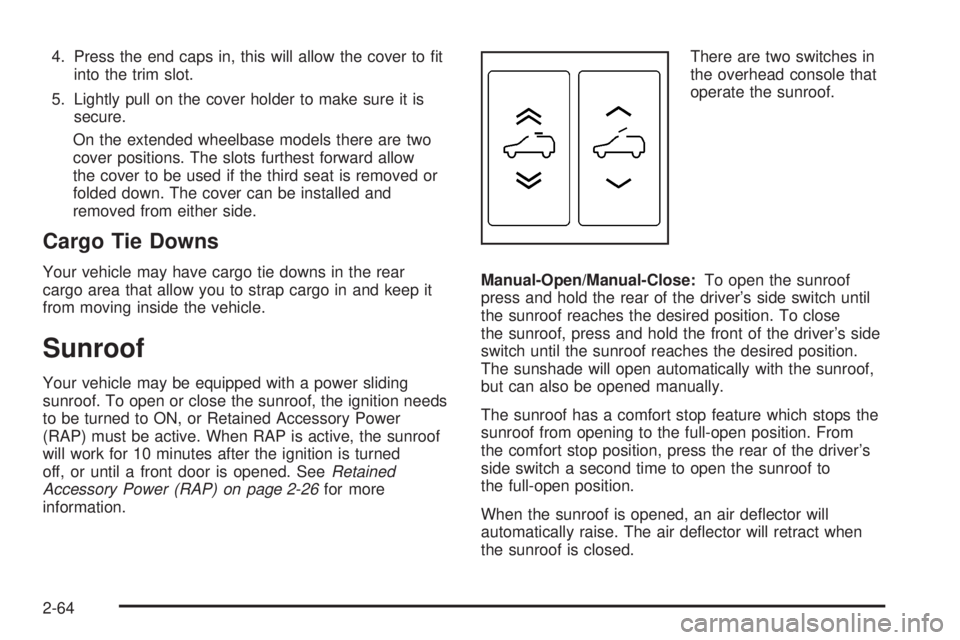
4. Press the end caps in, this will allow the cover to �t
into the trim slot.
5. Lightly pull on the cover holder to make sure it is
secure.
On the extended wheelbase models there are two
cover positions. The slots furthest forward allow
the cover to be used if the third seat is removed or
folded down. The cover can be installed and
removed from either side.
Cargo Tie Downs Your vehicle may have cargo tie downs in the rear
cargo area that allow you to strap cargo in and keep it
from moving inside the vehicle.
Sunroof Your vehicle may be equipped with a power sliding
sunroof. To open or close the sunroof, the ignition needs
to be turned to ON, or Retained Accessory Power
(RAP) must be active. When RAP is active, the sunroof
will work for 10 minutes after the ignition is turned
off, or until a front door is opened. See Retained
Accessory Power (RAP) on page 2-26 for more
information. There are two switches in
the overhead console that
operate the sunroof.
Manual-Open/Manual-Close: To open the sunroof
press and hold the rear of the driver’s side switch until
the sunroof reaches the desired position. To close
the sunroof, press and hold the front of the driver’s side
switch until the sunroof reaches the desired position.
The sunshade will open automatically with the sunroof,
but can also be opened manually.
The sunroof has a comfort stop feature which stops the
sunroof from opening to the full-open position. From
the comfort stop position, press the rear of the driver’s
side switch a second time to open the sunroof to
the full-open position.
When the sunroof is opened, an air de�ector will
automatically raise. The air de�ector will retract when
the sunroof is closed.
2-64
Page 172 of 500
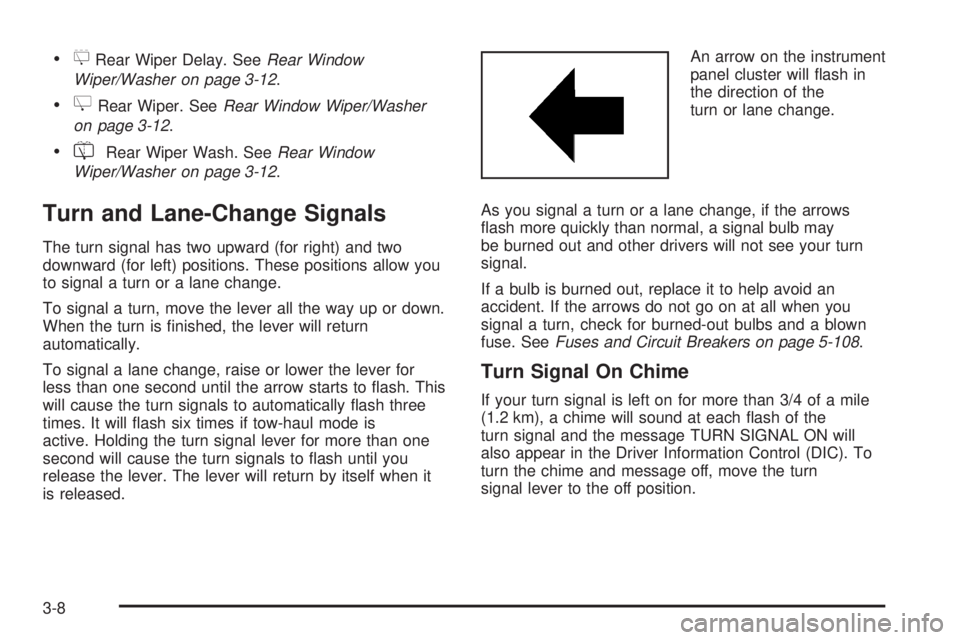
5 Rear Wiper Delay. See Rear Window
Wiper/Washer on page 3-12 .
Z Rear Wiper. See Rear Window Wiper/Washer
on page 3-12 .
= Rear Wiper Wash. See Rear Window
Wiper/Washer on page 3-12 .
Turn and Lane-Change Signals The turn signal has two upward (for right) and two
downward (for left) positions. These positions allow you
to signal a turn or a lane change.
To signal a turn, move the lever all the way up or down.
When the turn is �nished, the lever will return
automatically.
To signal a lane change, raise or lower the lever for
less than one second until the arrow starts to �ash. This
will cause the turn signals to automatically �ash three
times. It will �ash six times if tow-haul mode is
active. Holding the turn signal lever for more than one
second will cause the turn signals to �ash until you
release the lever. The lever will return by itself when it
is released. An arrow on the instrument
panel cluster will �ash in
the direction of the
turn or lane change.
As you signal a turn or a lane change, if the arrows
�ash more quickly than normal, a signal bulb may
be burned out and other drivers will not see your turn
signal.
If a bulb is burned out, replace it to help avoid an
accident. If the arrows do not go on at all when you
signal a turn, check for burned-out bulbs and a blown
fuse. See Fuses and Circuit Breakers on page 5-108 .
Turn Signal On Chime If your turn signal is left on for more than 3/4 of a mile
(1.2 km), a chime will sound at each �ash of the
turn signal and the message TURN SIGNAL ON will
also appear in the Driver Information Control (DIC). To
turn the chime and message off, move the turn
signal lever to the off position.
3-8
Page 174 of 500
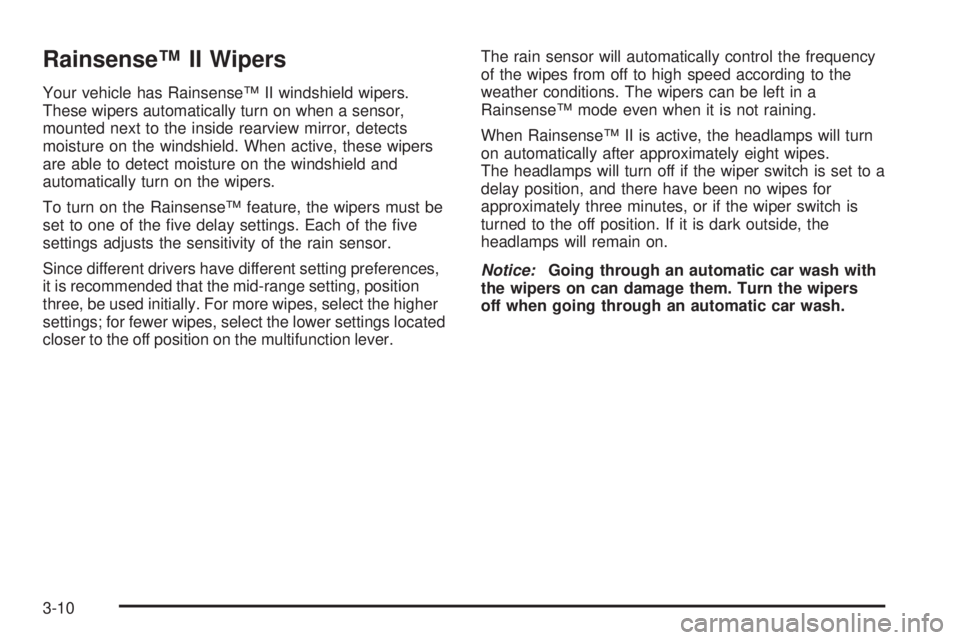
Rainsense™ II Wipers Your vehicle has Rainsense™ II windshield wipers.
These wipers automatically turn on when a sensor,
mounted next to the inside rearview mirror, detects
moisture on the windshield. When active, these wipers
are able to detect moisture on the windshield and
automatically turn on the wipers.
To turn on the Rainsense™ feature, the wipers must be
set to one of the �ve delay settings. Each of the �ve
settings adjusts the sensitivity of the rain sensor.
Since different drivers have different setting preferences,
it is recommended that the mid-range setting, position
three, be used initially. For more wipes, select the higher
settings; for fewer wipes, select the lower settings located
closer to the off position on the multifunction lever. The rain sensor will automatically control the frequency
of the wipes from off to high speed according to the
weather conditions. The wipers can be left in a
Rainsense™ mode even when it is not raining.
When Rainsense™ II is active, the headlamps will turn
on automatically after approximately eight wipes.
The headlamps will turn off if the wiper switch is set to a
delay position, and there have been no wipes for
approximately three minutes, or if the wiper switch is
turned to the off position. If it is dark outside, the
headlamps will remain on.
Notice: Going through an automatic car wash with
the wipers on can damage them. Turn the wipers
off when going through an automatic car wash.
3-10
Page 183 of 500

You may need to manually disable or cancel the
high-beam headlamps by turning the low-beam
headlamps on, if any of the above conditions exist.
Disabling and Resetting IntelliBeam ®
at the
Rearview Mirror IntelliBeam ®
can be disabled by using the controls on
the inside rearview mirror.
AUTO
3 (On/Off): To disable the system, press this
button on the inside rearview mirror. The IntelliBeam ®
indicator will turn off and will not come back on until the
IntelliBeam ®
button is pressed again.
(Stalk Disable): When IntelliBeam ®
has turned on the
high-beams, pull or push the high-beam stalk. This
will disable IntelliBeam ®
. The IntelliBeam ®
indicator on
the mirror will turn off. To re-enable IntelliBeam ®
,
press the IntelliBeam ®
button on the mirror.
A different sensitivity setting is available for dealer
diagnostics. This is done by pushing and holding this
button for 20 seconds until the IntelliBeam ®
indicator
light �ashes three times. If you accidentally activate this,
the vehicle’s setting will automatically be reset each
time the ignition is turned off and then on again. Cleaning the IntelliBeam ®
Light Sensor The light sensor is located
on the inside of the vehicle
in front of the inside
rearview mirror.
Clean the light sensor window, periodically, using glass
cleaner on a soft cloth. Gently wipe the sensor
window. Do not spray glass cleaner directly on the
surface of the sensor window.
Headlamps on Reminder If a door is open, a reminder chime will sound when
your headlamps or parking lamps are manually turned
on and your key is out of the ignition. To turn off
the chime, turn the headlamp switch to off or AUTO and
then back on, or close and re-open the door. In the
AUTO mode, the headlamps turn off once the ignition is
in LOCK or may remain on until the headlamp delay
ends (if enabled in the DIC). See “Exit Lighting” under
DIC Vehicle Customization on page 3-61 .
3-19
Page 191 of 500
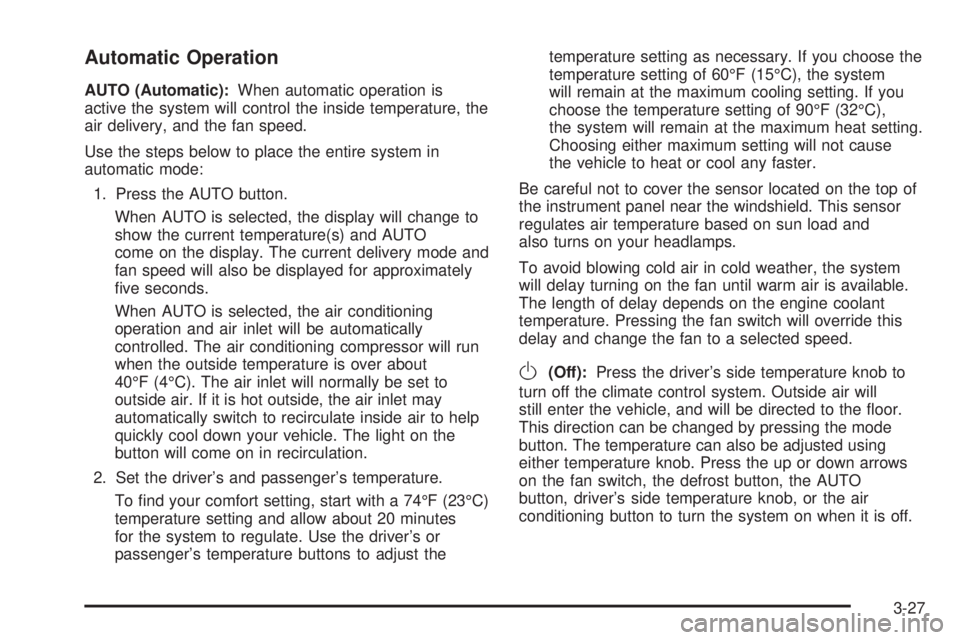
Automatic Operation AUTO (Automatic): When automatic operation is
active the system will control the inside temperature, the
air delivery, and the fan speed.
Use the steps below to place the entire system in
automatic mode:
1. Press the AUTO button.
When AUTO is selected, the display will change to
show the current temperature(s) and AUTO
come on the display. The current delivery mode and
fan speed will also be displayed for approximately
�ve seconds.
When AUTO is selected, the air conditioning
operation and air inlet will be automatically
controlled. The air conditioning compressor will run
when the outside temperature is over about
40°F (4°C). The air inlet will normally be set to
outside air. If it is hot outside, the air inlet may
automatically switch to recirculate inside air to help
quickly cool down your vehicle. The light on the
button will come on in recirculation.
2. Set the driver’s and passenger’s temperature.
To �nd your comfort setting, start with a 74°F (23°C)
temperature setting and allow about 20 minutes
for the system to regulate. Use the driver’s or
passenger’s temperature buttons to adjust the temperature setting as necessary. If you choose the
temperature setting of 60°F (15°C), the system
will remain at the maximum cooling setting. If you
choose the temperature setting of 90°F (32°C),
the system will remain at the maximum heat setting.
Choosing either maximum setting will not cause
the vehicle to heat or cool any faster.
Be careful not to cover the sensor located on the top of
the instrument panel near the windshield. This sensor
regulates air temperature based on sun load and
also turns on your headlamps.
To avoid blowing cold air in cold weather, the system
will delay turning on the fan until warm air is available.
The length of delay depends on the engine coolant
temperature. Pressing the fan switch will override this
delay and change the fan to a selected speed.
O (Off): Press the driver’s side temperature knob to
turn off the climate control system. Outside air will
still enter the vehicle, and will be directed to the �oor.
This direction can be changed by pressing the mode
button. The temperature can also be adjusted using
either temperature knob. Press the up or down arrows
on the fan switch, the defrost button, the AUTO
button, driver’s side temperature knob, or the air
conditioning button to turn the system on when it is off.
3-27
Page 192 of 500
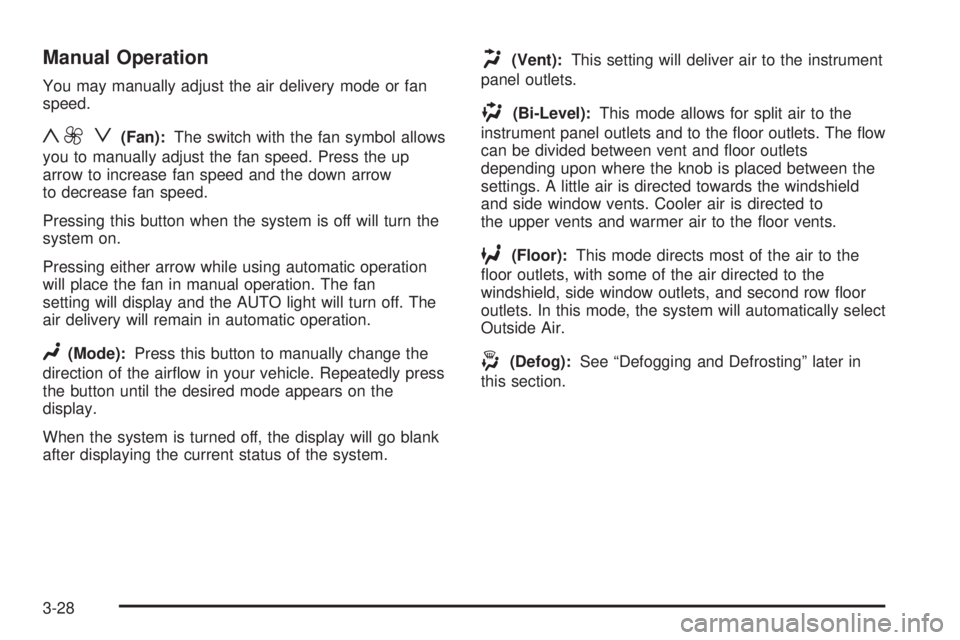
Manual Operation You may manually adjust the air delivery mode or fan
speed.
y9 z (Fan): The switch with the fan symbol allows
you to manually adjust the fan speed. Press the up
arrow to increase fan speed and the down arrow
to decrease fan speed.
Pressing this button when the system is off will turn the
system on.
Pressing either arrow while using automatic operation
will place the fan in manual operation. The fan
setting will display and the AUTO light will turn off. The
air delivery will remain in automatic operation.
N (Mode): Press this button to manually change the
direction of the air�ow in your vehicle. Repeatedly press
the button until the desired mode appears on the
display.
When the system is turned off, the display will go blank
after displaying the current status of the system. H (Vent): This setting will deliver air to the instrument
panel outlets.
) (Bi-Level): This mode allows for split air to the
instrument panel outlets and to the �oor outlets. The �ow
can be divided between vent and �oor outlets
depending upon where the knob is placed between the
settings. A little air is directed towards the windshield
and side window vents. Cooler air is directed to
the upper vents and warmer air to the �oor vents.
6 (Floor): This mode directs most of the air to the
�oor outlets, with some of the air directed to the
windshield, side window outlets, and second row �oor
outlets. In this mode, the system will automatically select
Outside Air.
- (Defog): See “Defogging and Defrosting” later in
this section.
3-28
Page 238 of 500
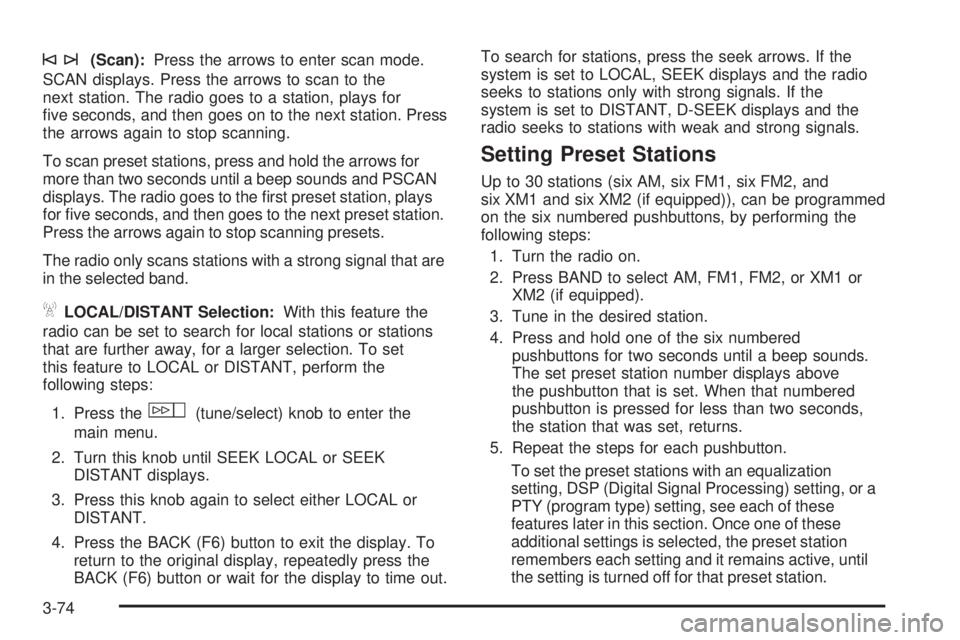
©¨ (Scan): Press the arrows to enter scan mode.
SCAN displays. Press the arrows to scan to the
next station. The radio goes to a station, plays for
�ve seconds, and then goes on to the next station. Press
the arrows again to stop scanning.
To scan preset stations, press and hold the arrows for
more than two seconds until a beep sounds and PSCAN
displays. The radio goes to the �rst preset station, plays
for �ve seconds, and then goes to the next preset station.
Press the arrows again to stop scanning presets.
The radio only scans stations with a strong signal that are
in the selected band.
A LOCAL/DISTANT Selection: With this feature the
radio can be set to search for local stations or stations
that are further away, for a larger selection. To set
this feature to LOCAL or DISTANT, perform the
following steps:
1. Press the
w (tune/select) knob to enter the
main menu.
2. Turn this knob until SEEK LOCAL or SEEK
DISTANT displays.
3. Press this knob again to select either LOCAL or
DISTANT.
4. Press the BACK (F6) button to exit the display. To
return to the original display, repeatedly press the
BACK (F6) button or wait for the display to time out. To search for stations, press the seek arrows. If the
system is set to LOCAL, SEEK displays and the radio
seeks to stations only with strong signals. If the
system is set to DISTANT, D-SEEK displays and the
radio seeks to stations with weak and strong signals.
Setting Preset Stations Up to 30 stations (six AM, six FM1, six FM2, and
six XM1 and six XM2 (if equipped)), can be programmed
on the six numbered pushbuttons, by performing the
following steps:
1. Turn the radio on.
2. Press BAND to select AM, FM1, FM2, or XM1 or
XM2 (if equipped).
3. Tune in the desired station.
4. Press and hold one of the six numbered
pushbuttons for two seconds until a beep sounds.
The set preset station number displays above
the pushbutton that is set. When that numbered
pushbutton is pressed for less than two seconds,
the station that was set, returns.
5. Repeat the steps for each pushbutton.
To set the preset stations with an equalization
setting, DSP (Digital Signal Processing) setting, or a
PTY (program type) setting, see each of these
features later in this section. Once one of these
additional settings is selected, the preset station
remembers each setting and it remains active, until
the setting is turned off for that preset station.
3-74
Page 241 of 500
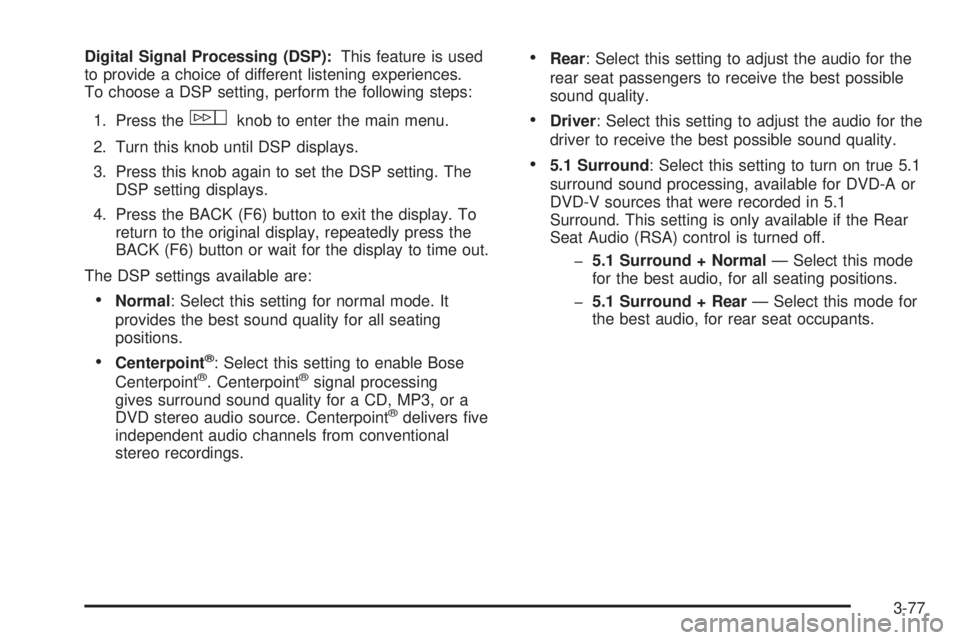
Digital Signal Processing (DSP): This feature is used
to provide a choice of different listening experiences.
To choose a DSP setting, perform the following steps:
1. Press the
w knob to enter the main menu.
2. Turn this knob until DSP displays.
3. Press this knob again to set the DSP setting. The
DSP setting displays.
4. Press the BACK (F6) button to exit the display. To
return to the original display, repeatedly press the
BACK (F6) button or wait for the display to time out.
The DSP settings available are:
Normal : Select this setting for normal mode. It
provides the best sound quality for all seating
positions.
Centerpoint ®
: Select this setting to enable Bose
Centerpoint ®
. Centerpoint ®
signal processing
gives surround sound quality for a CD, MP3, or a
DVD stereo audio source. Centerpoint ®
delivers �ve
independent audio channels from conventional
stereo recordings. Rear : Select this setting to adjust the audio for the
rear seat passengers to receive the best possible
sound quality.
Driver : Select this setting to adjust the audio for the
driver to receive the best possible sound quality.
5.1 Surround : Select this setting to turn on true 5.1
surround sound processing, available for DVD-A or
DVD-V sources that were recorded in 5.1
Surround. This setting is only available if the Rear
Seat Audio (RSA) control is turned off.
� 5.1 Surround + Normal — Select this mode
for the best audio, for all seating positions.
� 5.1 Surround + Rear — Select this mode for
the best audio, for rear seat occupants.
3-77
Page 247 of 500
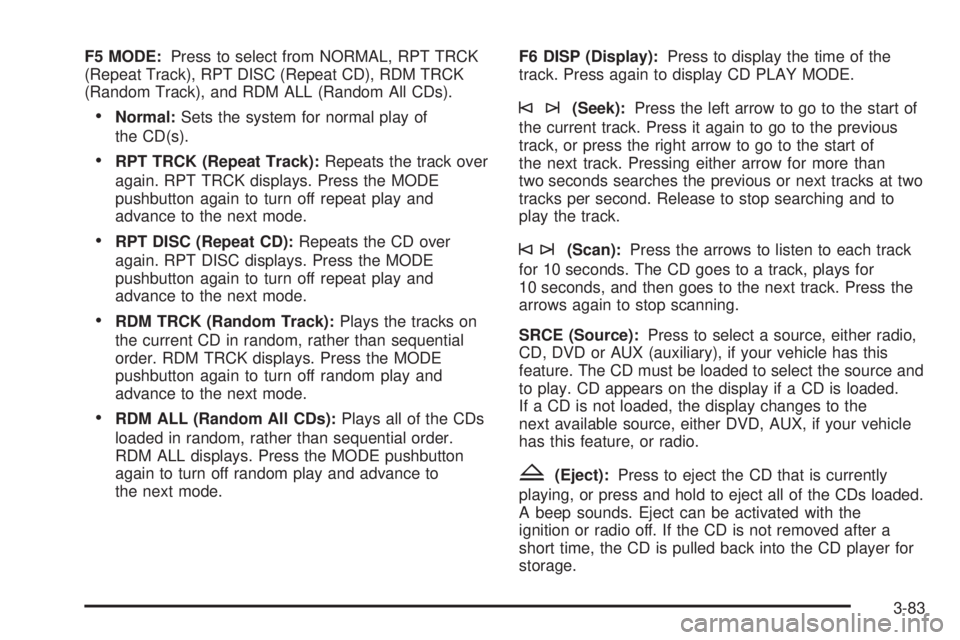
F5 MODE: Press to select from NORMAL, RPT TRCK
(Repeat Track), RPT DISC (Repeat CD), RDM TRCK
(Random Track), and RDM ALL (Random All CDs).
Normal: Sets the system for normal play of
the CD(s).
RPT TRCK (Repeat Track): Repeats the track over
again. RPT TRCK displays. Press the MODE
pushbutton again to turn off repeat play and
advance to the next mode.
RPT DISC (Repeat CD): Repeats the CD over
again. RPT DISC displays. Press the MODE
pushbutton again to turn off repeat play and
advance to the next mode.
RDM TRCK (Random Track): Plays the tracks on
the current CD in random, rather than sequential
order. RDM TRCK displays. Press the MODE
pushbutton again to turn off random play and
advance to the next mode.
RDM ALL (Random All CDs): Plays all of the CDs
loaded in random, rather than sequential order.
RDM ALL displays. Press the MODE pushbutton
again to turn off random play and advance to
the next mode. F6 DISP (Display): Press to display the time of the
track. Press again to display CD PLAY MODE.
©¨ (Seek): Press the left arrow to go to the start of
the current track. Press it again to go to the previous
track, or press the right arrow to go to the start of
the next track. Pressing either arrow for more than
two seconds searches the previous or next tracks at two
tracks per second. Release to stop searching and to
play the track.
©¨ (Scan): Press the arrows to listen to each track
for 10 seconds. The CD goes to a track, plays for
10 seconds, and then goes to the next track. Press the
arrows again to stop scanning.
SRCE (Source): Press to select a source, either radio,
CD, DVD or AUX (auxiliary), if your vehicle has this
feature. The CD must be loaded to select the source and
to play. CD appears on the display if a CD is loaded.
If a CD is not loaded, the display changes to the
next available source, either DVD, AUX, if your vehicle
has this feature, or radio.
Z (Eject): Press to eject the CD that is currently
playing, or press and hold to eject all of the CDs loaded.
A beep sounds. Eject can be activated with the
ignition or radio off. If the CD is not removed after a
short time, the CD is pulled back into the CD player for
storage.
3-83
Page 250 of 500
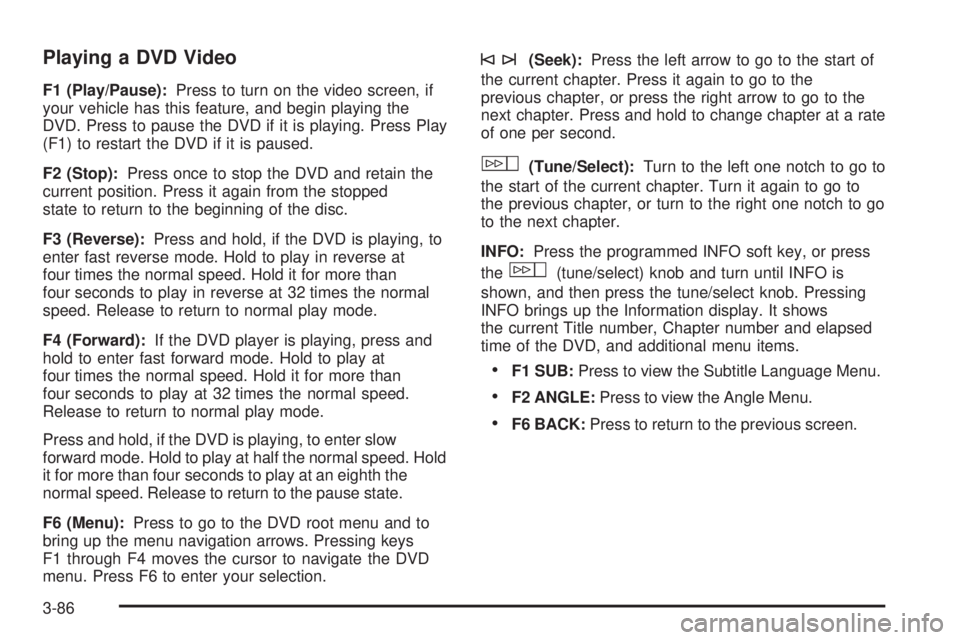
Playing a DVD Video F1 (Play/Pause): Press to turn on the video screen, if
your vehicle has this feature, and begin playing the
DVD. Press to pause the DVD if it is playing. Press Play
(F1) to restart the DVD if it is paused.
F2 (Stop): Press once to stop the DVD and retain the
current position. Press it again from the stopped
state to return to the beginning of the disc.
F3 (Reverse): Press and hold, if the DVD is playing, to
enter fast reverse mode. Hold to play in reverse at
four times the normal speed. Hold it for more than
four seconds to play in reverse at 32 times the normal
speed. Release to return to normal play mode.
F4 (Forward): If the DVD player is playing, press and
hold to enter fast forward mode. Hold to play at
four times the normal speed. Hold it for more than
four seconds to play at 32 times the normal speed.
Release to return to normal play mode.
Press and hold, if the DVD is playing, to enter slow
forward mode. Hold to play at half the normal speed. Hold
it for more than four seconds to play at an eighth the
normal speed. Release to return to the pause state.
F6 (Menu): Press to go to the DVD root menu and to
bring up the menu navigation arrows. Pressing keys
F1 through F4 moves the cursor to navigate the DVD
menu. Press F6 to enter your selection. ©¨ (Seek): Press the left arrow to go to the start of
the current chapter. Press it again to go to the
previous chapter, or press the right arrow to go to the
next chapter. Press and hold to change chapter at a rate
of one per second.
w (Tune/Select): Turn to the left one notch to go to
the start of the current chapter. Turn it again to go to
the previous chapter, or turn to the right one notch to go
to the next chapter.
INFO: Press the programmed INFO soft key, or press
the
w (tune/select) knob and turn until INFO is
shown, and then press the tune/select knob. Pressing
INFO brings up the Information display. It shows
the current Title number, Chapter number and elapsed
time of the DVD, and additional menu items.
F1 SUB: Press to view the Subtitle Language Menu.
F2 ANGLE: Press to view the Angle Menu.
F6 BACK: Press to return to the previous screen.
3-86