stop start CADILLAC ESCALADE ESV 2008 User Guide
[x] Cancel search | Manufacturer: CADILLAC, Model Year: 2008, Model line: ESCALADE ESV, Model: CADILLAC ESCALADE ESV 2008Pages: 500, PDF Size: 6.65 MB
Page 215 of 500
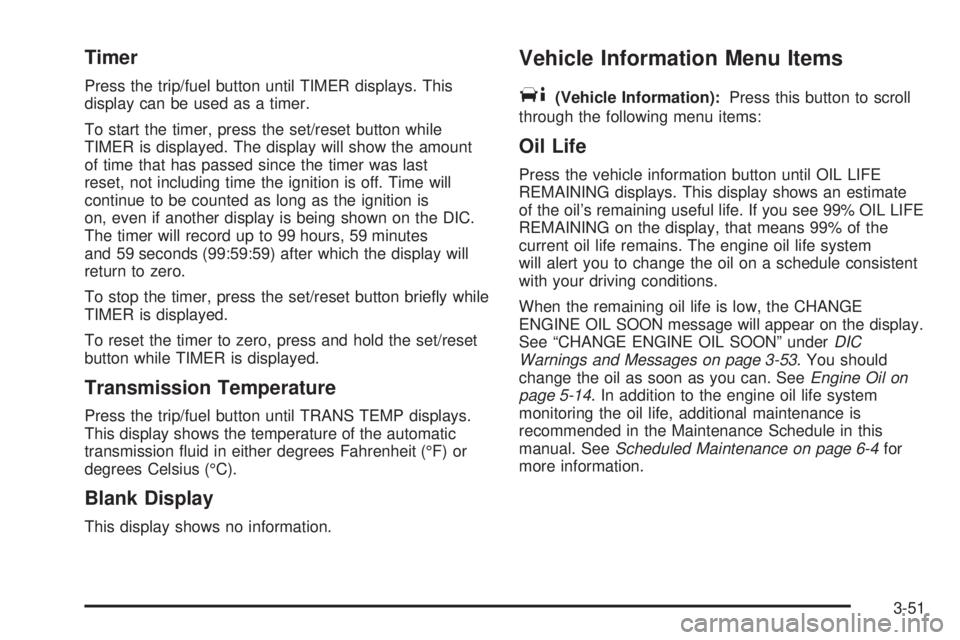
Timer Press the trip/fuel button until TIMER displays. This
display can be used as a timer.
To start the timer, press the set/reset button while
TIMER is displayed. The display will show the amount
of time that has passed since the timer was last
reset, not including time the ignition is off. Time will
continue to be counted as long as the ignition is
on, even if another display is being shown on the DIC.
The timer will record up to 99 hours, 59 minutes
and 59 seconds (99:59:59) after which the display will
return to zero.
To stop the timer, press the set/reset button brie�y while
TIMER is displayed.
To reset the timer to zero, press and hold the set/reset
button while TIMER is displayed.
Transmission Temperature Press the trip/fuel button until TRANS TEMP displays.
This display shows the temperature of the automatic
transmission �uid in either degrees Fahrenheit (°F) or
degrees Celsius (°C).
Blank Display
This display shows no information. Vehicle Information Menu Items
T (Vehicle Information): Press this button to scroll
through the following menu items:
Oil Life Press the vehicle information button until OIL LIFE
REMAINING displays. This display shows an estimate
of the oil’s remaining useful life. If you see 99% OIL LIFE
REMAINING on the display, that means 99% of the
current oil life remains. The engine oil life system
will alert you to change the oil on a schedule consistent
with your driving conditions.
When the remaining oil life is low, the CHANGE
ENGINE OIL SOON message will appear on the display.
See “CHANGE ENGINE OIL SOON” under DIC
Warnings and Messages on page 3-53 . You should
change the oil as soon as you can. See Engine Oil on
page 5-14 . In addition to the engine oil life system
monitoring the oil life, additional maintenance is
recommended in the Maintenance Schedule in this
manual. See Scheduled Maintenance on page 6-4 for
more information.
3-51
Page 220 of 500

FUEL LEVEL LOW This message displays and a chime sounds if the fuel
level is low. Refuel as soon as possible. See Fuel Gage
on page 3-48 and Fuel on page 5-5 for more
information.
HOOD OPEN This message displays and a chime sounds if the hood is
not fully closed. Stop and turn off the vehicle, check the
hood for obstructions, and close the hood again. Check to
see if the message still appears on the DIC.
LEFT REAR DOOR OPEN This message displays and a chime sounds if the driver
side rear door is not fully closed and the vehicle is in
a drive gear. Stop and turn off the vehicle, check
the door for obstructions, and close the door again.
Check to see if the message still appears on the DIC.
MANUAL SHIFT X If your vehicle has Driver Shift Control (DSC) and the
shift lever is in the MANUAL MODE (M) position,
this message displays along with the current gear. See
Automatic Transmission Operation on page 2-30 for
more information. OIL PRESSURE LOW STOP ENGINE Notice: If you drive your vehicle while the engine
oil pressure is low, severe engine damage may
occur. If a low oil pressure warning appears on the
Driver Information Center (DIC), stop the vehicle
as soon as possible. Do not drive the vehicle until
the cause of the low oil pressure is corrected.
See Engine Oil on page 5-14 for more information.
This message displays if low oil pressure levels
occur. Stop the vehicle as soon as safely possible and
do not operate it until the cause of the low oil pressure
has been corrected. Check the oil as soon as possible
and have your vehicle serviced by your dealer/retailer.
See Engine Oil on page 5-14 .
PARKING ASSIST OFF After the vehicle has been started, this message
displays to remind the driver that the Ultrasonic Rear
Parking Assist (URPA) system has been turned
off. Press the set/reset button to acknowledge this
message and clear it from the DIC display. To turn the
URPA system back on, see Ultrasonic Rear Parking
Assist (URPA) on page 2-48 .
3-56
Page 221 of 500
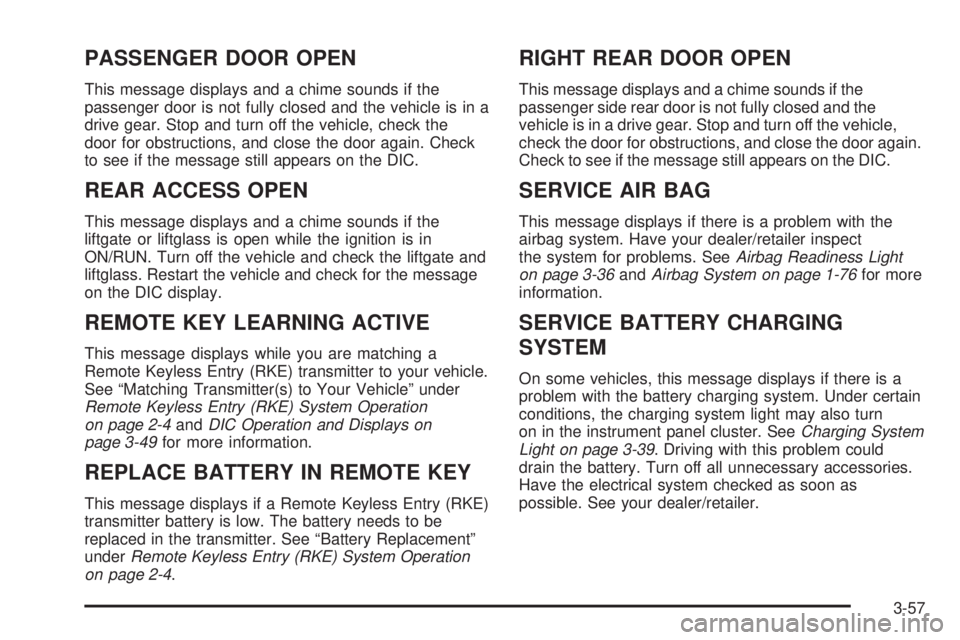
PASSENGER DOOR OPEN This message displays and a chime sounds if the
passenger door is not fully closed and the vehicle is in a
drive gear. Stop and turn off the vehicle, check the
door for obstructions, and close the door again. Check
to see if the message still appears on the DIC.
REAR ACCESS OPEN This message displays and a chime sounds if the
liftgate or liftglass is open while the ignition is in
ON/RUN. Turn off the vehicle and check the liftgate and
liftglass. Restart the vehicle and check for the message
on the DIC display.
REMOTE KEY LEARNING ACTIVE This message displays while you are matching a
Remote Keyless Entry (RKE) transmitter to your vehicle.
See “Matching Transmitter(s) to Your Vehicle” under
Remote Keyless Entry (RKE) System Operation
on page 2-4 and DIC Operation and Displays on
page 3-49 for more information.
REPLACE BATTERY IN REMOTE KEY This message displays if a Remote Keyless Entry (RKE)
transmitter battery is low. The battery needs to be
replaced in the transmitter. See “Battery Replacement”
under Remote Keyless Entry (RKE) System Operation
on page 2-4 . RIGHT REAR DOOR OPEN This message displays and a chime sounds if the
passenger side rear door is not fully closed and the
vehicle is in a drive gear. Stop and turn off the vehicle,
check the door for obstructions, and close the door again.
Check to see if the message still appears on the DIC.
SERVICE AIR BAG This message displays if there is a problem with the
airbag system. Have your dealer/retailer inspect
the system for problems. See Airbag Readiness Light
on page 3-36 and Airbag System on page 1-76 for more
information.
SERVICE BATTERY CHARGING
SYSTEM On some vehicles, this message displays if there is a
problem with the battery charging system. Under certain
conditions, the charging system light may also turn
on in the instrument panel cluster. See Charging System
Light on page 3-39 . Driving with this problem could
drain the battery. Turn off all unnecessary accessories.
Have the electrical system checked as soon as
possible. See your dealer/retailer.
3-57
Page 222 of 500
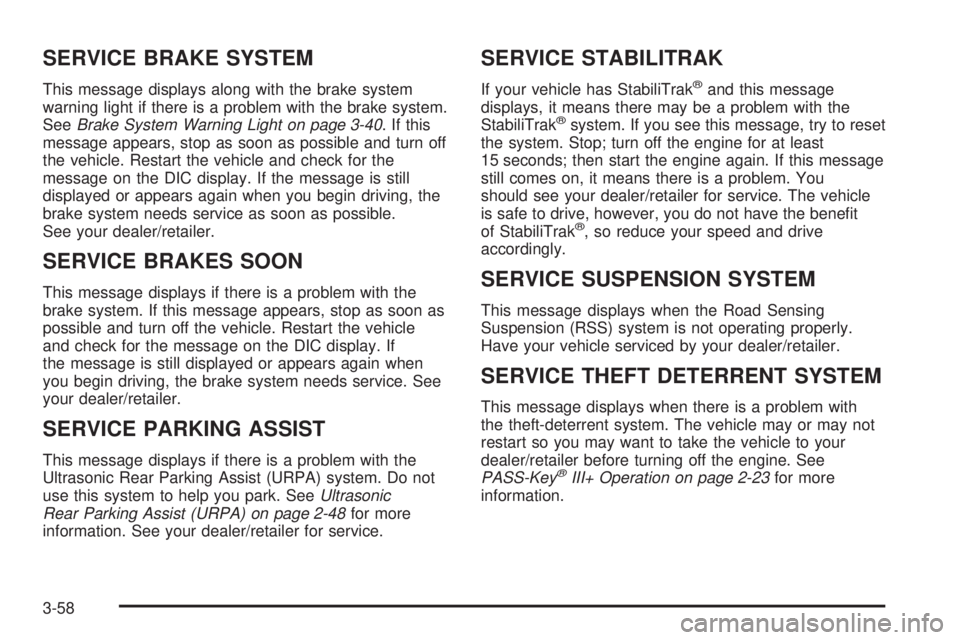
SERVICE BRAKE SYSTEM This message displays along with the brake system
warning light if there is a problem with the brake system.
See Brake System Warning Light on page 3-40 . If this
message appears, stop as soon as possible and turn off
the vehicle. Restart the vehicle and check for the
message on the DIC display. If the message is still
displayed or appears again when you begin driving, the
brake system needs service as soon as possible.
See your dealer/retailer.
SERVICE BRAKES SOON This message displays if there is a problem with the
brake system. If this message appears, stop as soon as
possible and turn off the vehicle. Restart the vehicle
and check for the message on the DIC display. If
the message is still displayed or appears again when
you begin driving, the brake system needs service. See
your dealer/retailer.
SERVICE PARKING ASSIST This message displays if there is a problem with the
Ultrasonic Rear Parking Assist (URPA) system. Do not
use this system to help you park. See Ultrasonic
Rear Parking Assist (URPA) on page 2-48 for more
information. See your dealer/retailer for service. SERVICE STABILITRAK If your vehicle has StabiliTrak ®
and this message
displays, it means there may be a problem with the
StabiliTrak ®
system. If you see this message, try to reset
the system. Stop; turn off the engine for at least
15 seconds; then start the engine again. If this message
still comes on, it means there is a problem. You
should see your dealer/retailer for service. The vehicle
is safe to drive, however, you do not have the bene�t
of StabiliTrak ®
, so reduce your speed and drive
accordingly.
SERVICE SUSPENSION SYSTEM This message displays when the Road Sensing
Suspension (RSS) system is not operating properly.
Have your vehicle serviced by your dealer/retailer.
SERVICE THEFT DETERRENT SYSTEM This message displays when there is a problem with
the theft-deterrent system. The vehicle may or may not
restart so you may want to take the vehicle to your
dealer/retailer before turning off the engine. See
PASS-Key ®
III+ Operation on page 2-23 for more
information.
3-58
Page 247 of 500
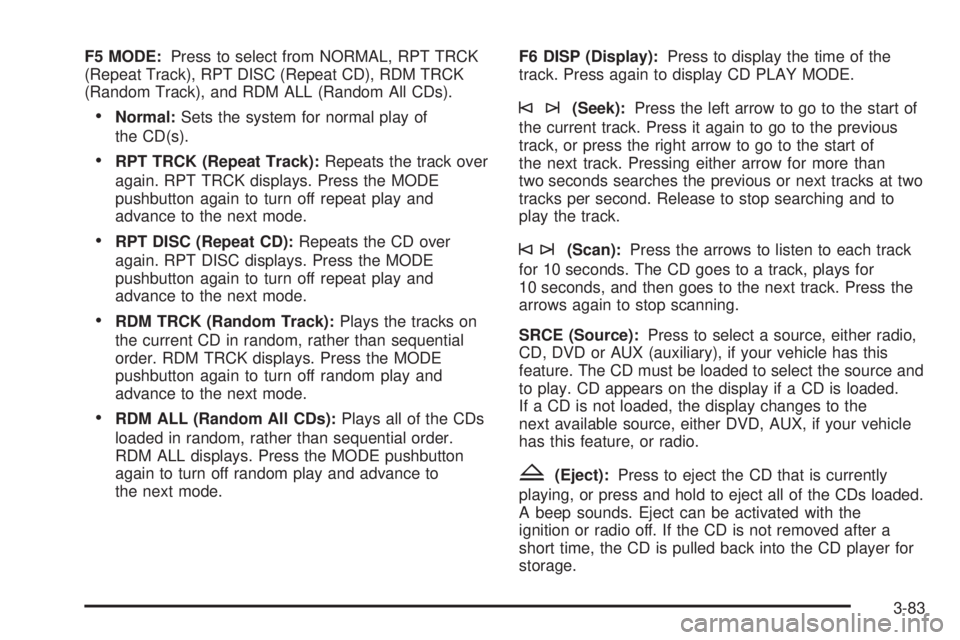
F5 MODE: Press to select from NORMAL, RPT TRCK
(Repeat Track), RPT DISC (Repeat CD), RDM TRCK
(Random Track), and RDM ALL (Random All CDs).
Normal: Sets the system for normal play of
the CD(s).
RPT TRCK (Repeat Track): Repeats the track over
again. RPT TRCK displays. Press the MODE
pushbutton again to turn off repeat play and
advance to the next mode.
RPT DISC (Repeat CD): Repeats the CD over
again. RPT DISC displays. Press the MODE
pushbutton again to turn off repeat play and
advance to the next mode.
RDM TRCK (Random Track): Plays the tracks on
the current CD in random, rather than sequential
order. RDM TRCK displays. Press the MODE
pushbutton again to turn off random play and
advance to the next mode.
RDM ALL (Random All CDs): Plays all of the CDs
loaded in random, rather than sequential order.
RDM ALL displays. Press the MODE pushbutton
again to turn off random play and advance to
the next mode. F6 DISP (Display): Press to display the time of the
track. Press again to display CD PLAY MODE.
©¨ (Seek): Press the left arrow to go to the start of
the current track. Press it again to go to the previous
track, or press the right arrow to go to the start of
the next track. Pressing either arrow for more than
two seconds searches the previous or next tracks at two
tracks per second. Release to stop searching and to
play the track.
©¨ (Scan): Press the arrows to listen to each track
for 10 seconds. The CD goes to a track, plays for
10 seconds, and then goes to the next track. Press the
arrows again to stop scanning.
SRCE (Source): Press to select a source, either radio,
CD, DVD or AUX (auxiliary), if your vehicle has this
feature. The CD must be loaded to select the source and
to play. CD appears on the display if a CD is loaded.
If a CD is not loaded, the display changes to the
next available source, either DVD, AUX, if your vehicle
has this feature, or radio.
Z (Eject): Press to eject the CD that is currently
playing, or press and hold to eject all of the CDs loaded.
A beep sounds. Eject can be activated with the
ignition or radio off. If the CD is not removed after a
short time, the CD is pulled back into the CD player for
storage.
3-83
Page 250 of 500
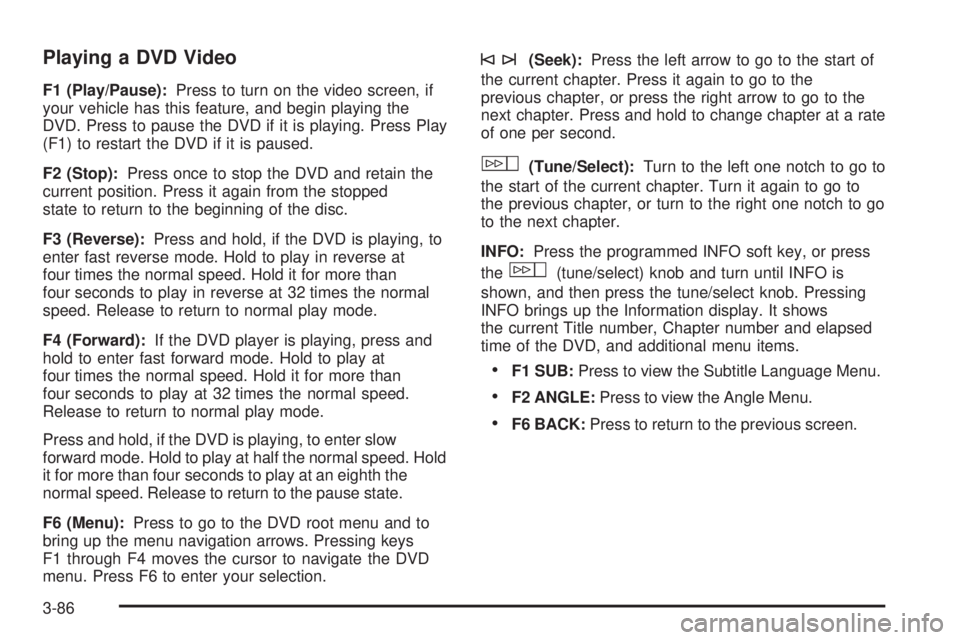
Playing a DVD Video F1 (Play/Pause): Press to turn on the video screen, if
your vehicle has this feature, and begin playing the
DVD. Press to pause the DVD if it is playing. Press Play
(F1) to restart the DVD if it is paused.
F2 (Stop): Press once to stop the DVD and retain the
current position. Press it again from the stopped
state to return to the beginning of the disc.
F3 (Reverse): Press and hold, if the DVD is playing, to
enter fast reverse mode. Hold to play in reverse at
four times the normal speed. Hold it for more than
four seconds to play in reverse at 32 times the normal
speed. Release to return to normal play mode.
F4 (Forward): If the DVD player is playing, press and
hold to enter fast forward mode. Hold to play at
four times the normal speed. Hold it for more than
four seconds to play at 32 times the normal speed.
Release to return to normal play mode.
Press and hold, if the DVD is playing, to enter slow
forward mode. Hold to play at half the normal speed. Hold
it for more than four seconds to play at an eighth the
normal speed. Release to return to the pause state.
F6 (Menu): Press to go to the DVD root menu and to
bring up the menu navigation arrows. Pressing keys
F1 through F4 moves the cursor to navigate the DVD
menu. Press F6 to enter your selection. ©¨ (Seek): Press the left arrow to go to the start of
the current chapter. Press it again to go to the
previous chapter, or press the right arrow to go to the
next chapter. Press and hold to change chapter at a rate
of one per second.
w (Tune/Select): Turn to the left one notch to go to
the start of the current chapter. Turn it again to go to
the previous chapter, or turn to the right one notch to go
to the next chapter.
INFO: Press the programmed INFO soft key, or press
the
w (tune/select) knob and turn until INFO is
shown, and then press the tune/select knob. Pressing
INFO brings up the Information display. It shows
the current Title number, Chapter number and elapsed
time of the DVD, and additional menu items.
F1 SUB: Press to view the Subtitle Language Menu.
F2 ANGLE: Press to view the Angle Menu.
F6 BACK: Press to return to the previous screen.
3-86
Page 251 of 500
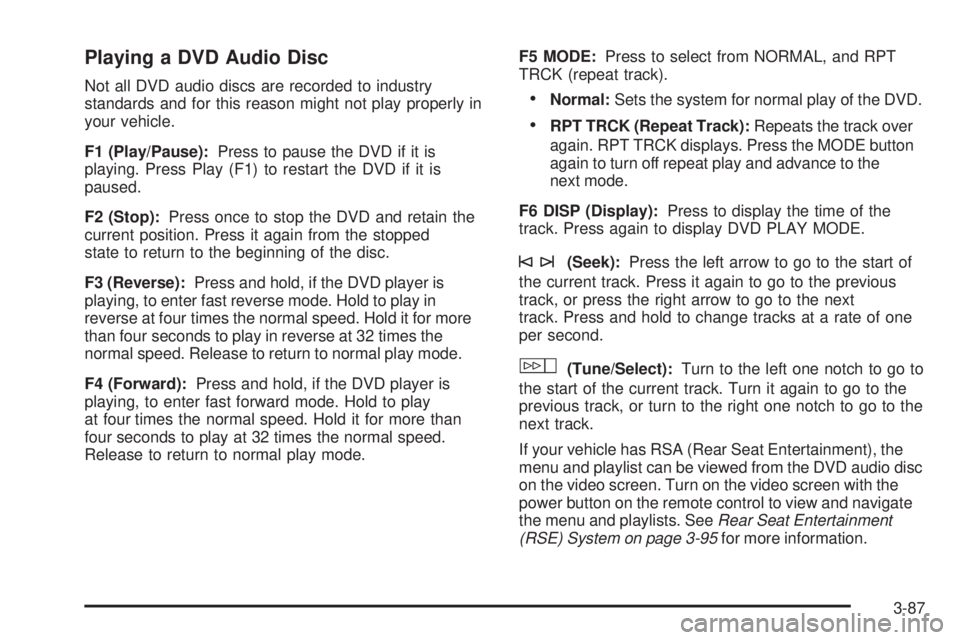
Playing a DVD Audio Disc Not all DVD audio discs are recorded to industry
standards and for this reason might not play properly in
your vehicle.
F1 (Play/Pause): Press to pause the DVD if it is
playing. Press Play (F1) to restart the DVD if it is
paused.
F2 (Stop): Press once to stop the DVD and retain the
current position. Press it again from the stopped
state to return to the beginning of the disc.
F3 (Reverse): Press and hold, if the DVD player is
playing, to enter fast reverse mode. Hold to play in
reverse at four times the normal speed. Hold it for more
than four seconds to play in reverse at 32 times the
normal speed. Release to return to normal play mode.
F4 (Forward): Press and hold, if the DVD player is
playing, to enter fast forward mode. Hold to play
at four times the normal speed. Hold it for more than
four seconds to play at 32 times the normal speed.
Release to return to normal play mode. F5 MODE: Press to select from NORMAL, and RPT
TRCK (repeat track).
Normal: Sets the system for normal play of the DVD.
RPT TRCK (Repeat Track): Repeats the track over
again. RPT TRCK displays. Press the MODE button
again to turn off repeat play and advance to the
next mode.
F6 DISP (Display): Press to display the time of the
track. Press again to display DVD PLAY MODE.
©¨ (Seek): Press the left arrow to go to the start of
the current track. Press it again to go to the previous
track, or press the right arrow to go to the next
track. Press and hold to change tracks at a rate of one
per second.
w (Tune/Select): Turn to the left one notch to go to
the start of the current track. Turn it again to go to the
previous track, or turn to the right one notch to go to the
next track.
If your vehicle has RSA (Rear Seat Entertainment), the
menu and playlist can be viewed from the DVD audio disc
on the video screen. Turn on the video screen with the
power button on the remote control to view and navigate
the menu and playlists. See Rear Seat Entertainment
(RSE) System on page 3-95 for more information.
3-87
Page 252 of 500

Playing a CD in the DVD Drive F3 (Reverse): Press and hold to enter fast reverse
mode. Hold to play in reverse at four times the normal
speed. Hold it for more than four seconds to play in
reverse at 32 times the normal speed. Release to return
to normal play mode.
F4 (Forward): Press and hold to enter fast forward
mode. Hold to play at four times the normal speed. Hold
it for more than four seconds to play at 32 times the
normal speed. Release to return to normal play mode.
F5 MODE: Press to select from NORMAL, RPT
TRCK, and RDM TRCK.
Normal: Sets the system for normal play of the DVD.
RPT TRCK (Repeat Track): Repeats the track over
again. RPT TRCK displays. Press the MODE
pushbutton again to turn off repeat play and advance
to the next mode.
RDM TRCK (Random Track): Plays the tracks on
the current DVD in random, rather than sequential
order. RDM TRCK displays. Press the MODE
pushbutton again to turn off random play and
advance to the next mode. F6 DISP (Display): Press to display the time of the
track. Press again to display CD PLAY MODE.
©¨ (Seek): Press the left arrow to go to the start of
the current track. Press it again to go to the previous
track, or press the right arrow to go to the next
track. Press and hold to change tracks at a rate of one
per second.
w (Tune/Select): Turn to the left one notch to go to
the start of the current track. Turn it again to go to the
previous track, or turn to the right one notch to go to the
next track.
©¨ (Scan): Press the arrows to listen to each track
for 10 seconds. The CD goes to a track, plays for
10 seconds, and then goes to the next track. Press the
arrows again to stop scanning.
If your vehicle has RSE (Rear Seat Entertainment), you
can view the track details from your CD on the video
screen. Turn on the video screen with the power button
on the remote control to view and navigate the tracks.
See Rear Seat Entertainment (RSE) System on
page 3-95 for more information.
3-88
Page 256 of 500
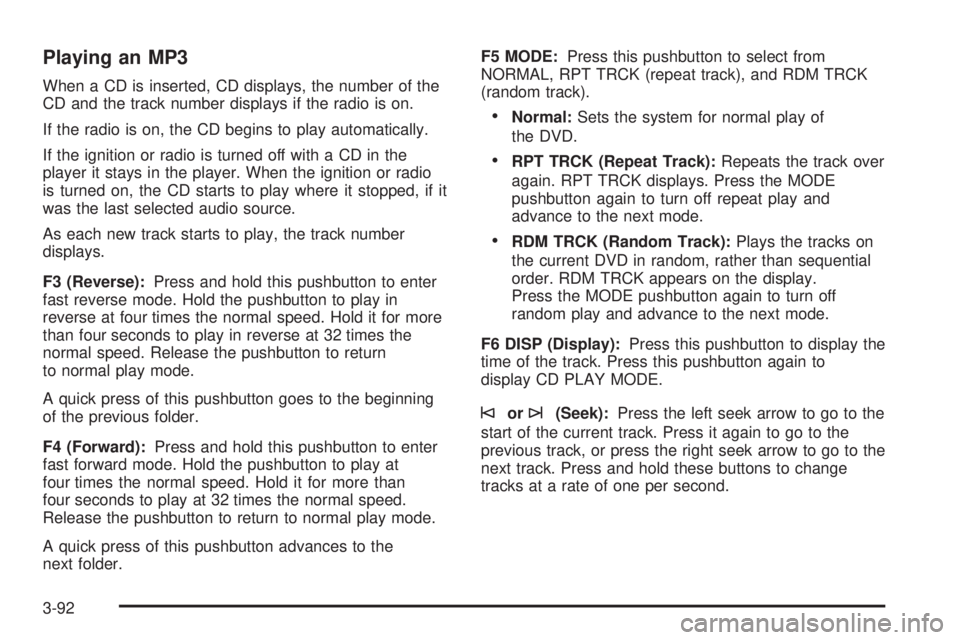
Playing an MP3 When a CD is inserted, CD displays, the number of the
CD and the track number displays if the radio is on.
If the radio is on, the CD begins to play automatically.
If the ignition or radio is turned off with a CD in the
player it stays in the player. When the ignition or radio
is turned on, the CD starts to play where it stopped, if it
was the last selected audio source.
As each new track starts to play, the track number
displays.
F3 (Reverse): Press and hold this pushbutton to enter
fast reverse mode. Hold the pushbutton to play in
reverse at four times the normal speed. Hold it for more
than four seconds to play in reverse at 32 times the
normal speed. Release the pushbutton to return
to normal play mode.
A quick press of this pushbutton goes to the beginning
of the previous folder.
F4 (Forward): Press and hold this pushbutton to enter
fast forward mode. Hold the pushbutton to play at
four times the normal speed. Hold it for more than
four seconds to play at 32 times the normal speed.
Release the pushbutton to return to normal play mode.
A quick press of this pushbutton advances to the
next folder. F5 MODE: Press this pushbutton to select from
NORMAL, RPT TRCK (repeat track), and RDM TRCK
(random track).
Normal: Sets the system for normal play of
the DVD.
RPT TRCK (Repeat Track): Repeats the track over
again. RPT TRCK displays. Press the MODE
pushbutton again to turn off repeat play and
advance to the next mode.
RDM TRCK (Random Track): Plays the tracks on
the current DVD in random, rather than sequential
order. RDM TRCK appears on the display.
Press the MODE pushbutton again to turn off
random play and advance to the next mode.
F6 DISP (Display): Press this pushbutton to display the
time of the track. Press this pushbutton again to
display CD PLAY MODE.
© or
¨ (Seek): Press the left seek arrow to go to the
start of the current track. Press it again to go to the
previous track, or press the right seek arrow to go to the
next track. Press and hold these buttons to change
tracks at a rate of one per second.
3-92
Page 257 of 500

TUNE/SEL Knob: Turn to the left one notch to go to
the start of the current track. Turn it again to go to
the previous track, or turn to the right one notch to go to
the next track.
©¨ (Scan): Press the scan arrows to listen to each
track for 10 seconds. The CD goes to a track, plays
for 10 seconds, and then goes to the next track. Press
the scan arrows again to stop scanning.
If your vehicle has rear seat entertainment, you can
view the menu and playlist from your CD on the video
screen. Turn on the video screen with the power
button on the remote control to view and navigate the
menu and playlists. See Rear Seat Entertainment (RSE)
System on page 3-95 for more information.
4 (Information): Press this button, while an MP3 CD is
loaded, to view the Title, Artist, Album, or Folder
names. To view this information, perform the following:
1. Press the tune/select knob to enter the main menu.
2. Turn this knob until INFO displays.
3. Press this knob again to select INFO. The display
changes to show the additional MP3 information. 4. Press one of the following pushbuttons to view that
speci�c information.
F1 TTLE (Title): Displays the title name.
F2 ATST (Artist): Displays the artist name.
F3 ALBM (Album): Displays the album name.
F4 FLDR (Folder): Displays the folder name.
5. Press the BACK (F6) button to exit the display. To
return to the original display, repeatedly press the
BACK (F6) button or wait for the display to time out.
SRCE (Source): Press this button to select a source,
either radio, CD, DVD, or AUX (auxiliary), if your
vehicle has this feature. The CD must be loaded to
select the source and to play. CD displays if a CD is
loaded. If a CD is not loaded, the display changes to the
next available source, either DVD, AUX, if your vehicle
has this feature, or radio.
Z (Eject): Press this button to eject a CD. Eject can
be activated with the ignition and the radio off. If the
CD is not removed after a short time, the CD pulls back
into the CD player for storage.
3-93