display CADILLAC ESCALADE EXT 2010 3.G Owners Manual
[x] Cancel search | Manufacturer: CADILLAC, Model Year: 2010, Model line: ESCALADE EXT, Model: CADILLAC ESCALADE EXT 2010 3.GPages: 580, PDF Size: 6.23 MB
Page 311 of 580

Adding or Changing Preset
Destinations
This feature allows additions or changes one of
five preset destinations. When a destination has been
added as a preset destination, it is available to select
from the Destination Entry screen. See“Preset
Destination” previously for information on how to
select a preset destination as a final destination.
To store the current vehicle position as a preset
destination:
1. Select the Mark screen button from the map screen to add the current vehicle position to the
address book. The Address Book screen appears.
2. Select the Name screen button. An alpha-keyboard displays. Enter the name. Press the OK screen
button then the Back screen button to return to the
address book information screen.
3. Press and hold one of the buttons at the bottom of the screen until the name appears in that preset
destination screen button. It is now available to
select from the Destination Entry screen. To store an address book entry as a preset destination:
1. Select the CONFIG hard key.
2. Select the Nav screen button or press the CONFIG key until Nav is selected or touch the Nav screen
button.
3. Select the Edit/View screen button.
4. Select the address book entry to be stored as the preset destination. Select the Name screen button
to add a name, if needed.
5. Press and hold one of the buttons at the bottom of the screen until the name appears in that preset
destination screen button. It is now available to
select from the Destination Entry screen.
5-41
Page 312 of 580
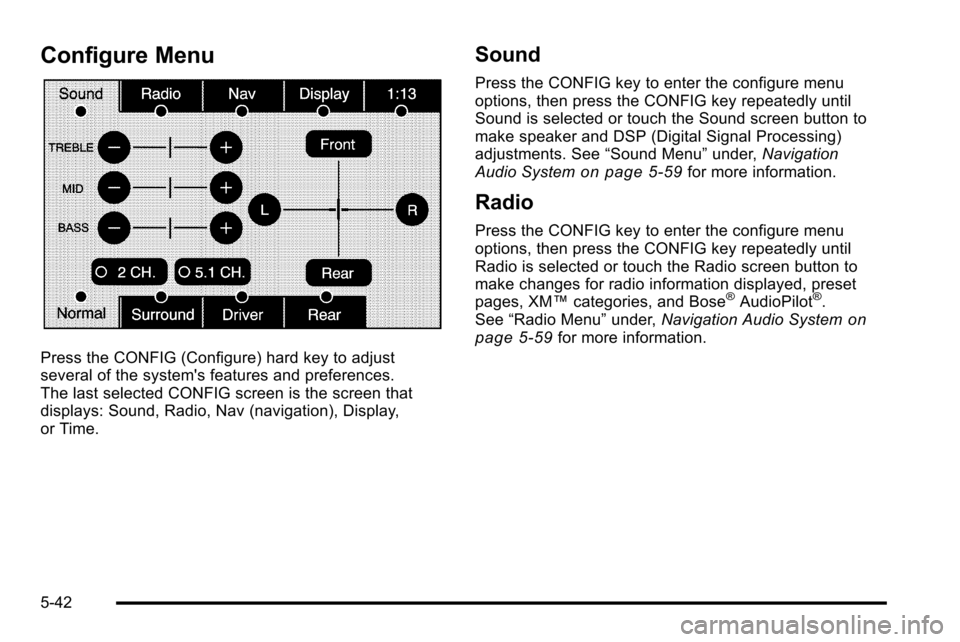
Configure Menu
Press the CONFIG (Configure) hard key to adjust
several of the system's features and preferences.
The last selected CONFIG screen is the screen that
displays: Sound, Radio, Nav (navigation), Display,
or Time.
Sound
Press the CONFIG key to enter the configure menu
options, then press the CONFIG key repeatedly until
Sound is selected or touch the Sound screen button to
make speaker and DSP (Digital Signal Processing)
adjustments. See“Sound Menu”under,Navigation
Audio System
on page 5‑59for more information.
Radio
Press the CONFIG key to enter the configure menu
options, then press the CONFIG key repeatedly until
Radio is selected or touch the Radio screen button to
make changes for radio information displayed, preset
pages, XM™ categories, and Bose
®AudioPilot®.
See “Radio Menu” under,Navigation Audio Systemon
page 5‑59for more information.
5-42
Page 315 of 580

5. Touch the Phone # screen button and use thenumeric keyboard to input or change the phone
number.
6. Touch the OK screen button to save your changes, then touch the Back screen button to return to the
Address Book information screen.
To change the map icon of an address book entry: 1. Select the CONFIG hard key.
2. Select the NAV screen button.
3. Select the Edit/View Address Book screen button.
4. Select the address book entry to change.
5. Select the Icon screen button.
6. Select an icon from the list.
To add a voice tag to an address book entry: 1. Select the CONFIG hard key.
2. Select the NAV screen button.
3. Select the Edit/View Address Book screen button.
4. Select the Add Voice Tag screen button.
5. The system will ask for you to state the name. You will have four seconds to state the name.
The system will respond back with the name and
prompt you to repeat the name for confirmation. To delete an address book entry:
1. Select the CONFIG hard key.
2. Select the NAV screen button.
3. Select the Edit/View Address Book screen button.
4. Select the address book entry to delete.
5. Press the Delete screen button to delete the address book entry.
6. A confirmation pop-up will display. Select Ok to delete; select Cancel to cancel the operation.
To delete the entire address book: 1. Select the CONFIG hard key.
2. Select the NAV screen button.
3. Select the Edit/View Address Book screen button.
4. A list of all the address book entries will display. Press and hold the Clear All screen button.
5. A confirmation pop-up will display. Select Ok to delete; select Cancel to cancel the operation.
5-45
Page 316 of 580
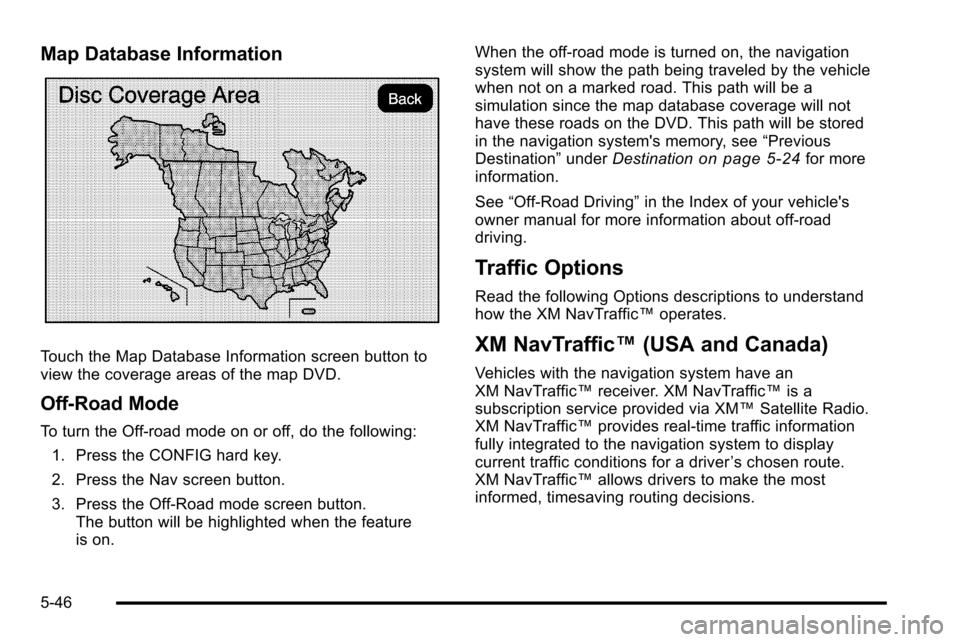
Map Database Information
Touch the Map Database Information screen button to
view the coverage areas of the map DVD.
Off-Road Mode
To turn the Off-road mode on or off, do the following:1. Press the CONFIG hard key.
2. Press the Nav screen button.
3. Press the Off-Road mode screen button. The button will be highlighted when the feature
is on. When the off-road mode is turned on, the navigation
system will show the path being traveled by the vehicle
when not on a marked road. This path will be a
simulation since the map database coverage will not
have these roads on the DVD. This path will be stored
in the navigation system's memory, see
“Previous
Destination” underDestination
on page 5‑24for more
information.
See “Off-Road Driving” in the Index of your vehicle's
owner manual for more information about off-road
driving.
Traffic Options
Read the following Options descriptions to understand
how the XM NavTraffic™ operates.
XM NavTraffic™(USA and Canada)
Vehicles with the navigation system have an
XM NavTraffic™receiver. XM NavTraffic™ is a
subscription service provided via XM™ Satellite Radio.
XM NavTraffic™ provides real-time traffic information
fully integrated to the navigation system to display
current traffic conditions for a driver ’s chosen route.
XM NavTraffic™ allows drivers to make the most
informed, timesaving routing decisions.
5-46
Page 317 of 580
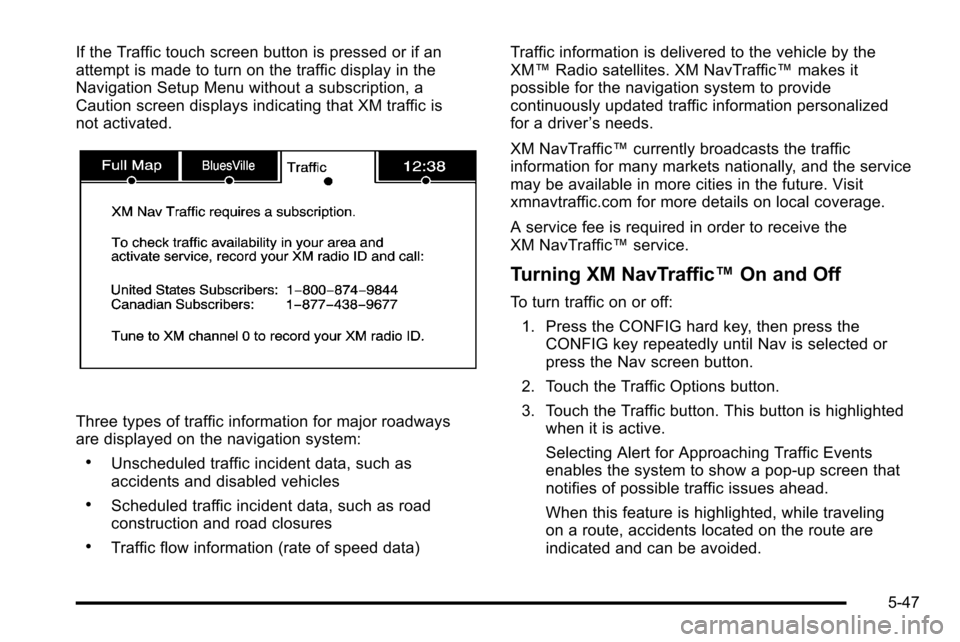
If the Traffic touch screen button is pressed or if an
attempt is made to turn on the traffic display in the
Navigation Setup Menu without a subscription, a
Caution screen displays indicating that XM traffic is
not activated.
Three types of traffic information for major roadways
are displayed on the navigation system:
.Unscheduled traffic incident data, such as
accidents and disabled vehicles
.Scheduled traffic incident data, such as road
construction and road closures
.Traffic flow information (rate of speed data)Traffic information is delivered to the vehicle by the
XM™
Radio satellites. XM NavTraffic™ makes it
possible for the navigation system to provide
continuously updated traffic information personalized
for a driver ’s needs.
XM NavTraffic™ currently broadcasts the traffic
information for many markets nationally, and the service
may be available in more cities in the future. Visit
xmnavtraffic.com for more details on local coverage.
A service fee is required in order to receive the
XM NavTraffic™ service.
Turning XM NavTraffic™ On and Off
To turn traffic on or off:
1. Press the CONFIG hard key, then press the CONFIG key repeatedly until Nav is selected or
press the Nav screen button.
2. Touch the Traffic Options button.
3. Touch the Traffic button. This button is highlighted when it is active.
Selecting Alert for Approaching Traffic Events
enables the system to show a pop-up screen that
notifies of possible traffic issues ahead.
When this feature is highlighted, while traveling
on a route, accidents located on the route are
indicated and can be avoided.
5-47
Page 318 of 580

Traffic Icon
The Traffic Icon appears on the Traffic Tab, next to the
word Traffic, when traffic is found in the local area.
The Traffic Icon has three different condition displays.
These are:Condition Traffic Status Icon
.No XM NavTraffic™
subscription.
.No Traffic is found in
the local area.
.The Traffic Feature
is turned off.
Condition Traffic Status Icon
Traffic events are in the
area, but none are on route.
Traffic events are on route.
Locations and Information of Traffic
Conditions
The system may take some time to sort the information.
The list of traffic conditions display in the order of
distance from the vehicle, up to approximately 75 mi
(125 km). With a route planned, the system defaults to
list traffic events on your route. Without a route planned,
5-48
Page 319 of 580

if travelling on a major interstate, the system lists events
immediately ahead on the interstate first. Then all other
traffic events follow. Not all traffic conditions may be
listed.
To view the traffic condition location and information on
the map:
1. Press the NAV key, then press the NAV keyrepeatedly until Traffic is selected, or touch the
Traffic screen button. A list of traffic conditions
with distance from the vehicle's current position
displays. An arrow may appear before the distance.
The arrow indicates the distance is a straight line
distance and it shows the direction of the event
from the current vehicle's position. If no arrow
appears, the distance indicates how far the event
is ahead on current Interstate highway or route.
While the vehicle is moving, the traffic list up or
down, scroll arrows are limited to a maximum of
four pages. No more than four pages of traffic
events may be viewed while the vehicle is moving.
2. Select a traffic condition to get more detailed
information of the event.
5-49
Page 320 of 580

Options
Select the Options screen button. A Traffic Options
menu displays. Select the desired traffic related option.
Traffic :Select to enable or disable the traffic function.
Show Traffic ICONS : Select to display traffic icons on
the map screen. This function allows which traffic
information displays.
Traffic Flow Status —This touch screen button is used
to enable or disable the green, yellow, red and orange
arrows shown beside the roads and used to show the
traffic flow or extent of a traffic event.
.Black indicates a closed road segment
.Red indicates significantly impaired traffic flow with
average speed of less than 25 mph.
.Yellow indicates slightly impaired traffic flow with
average speed between 25 and 45 mph.
.Green indicates normal traffic flow with average
speed above 45 mph.
.Orange indicates construction.
5-50
Page 321 of 580

Traffic flow data arrows display on the map when scaled
up to eight miles.
Closed Road, Traffic Delays, Incidents, and
Advisories—These four touch screen buttons are
used to select the traffic event ICONS that appear
on the map screens.
Alert for Approaching Traffic Events : When On, if an
approaching traffic event is within the alert range, one of
two traffic alert pop-up screens display:
.With no route planned, while on expressways,
Approaching Traffic Event without Avoid screen
displays.
.With route planned, Traffic Event on Route screen
displays.
If the Alert for Approaching Traffic Events is Off, the
alert pop-up screen does not display.
On-Route
Select the On Route touch screen button to display all
events ahead on the current active route. If no traffic
events have been reported on route, No Traffic Events
Reported On route displays.
Name
Select the Name touch screen button to display traffic
events in the order of distance. The closest event is
shown first.
Refresh
Select the Refresh touch screen button to update the
screen with all of the latest traffic events, miles, etc.
Traffic events update approximately every two minutes.
To update the events immediately, press the Refresh
touch screen button.
5-51
Page 322 of 580

Scrolling to Traffic Events on the Map
While scrolling the map, traffic condition icons may
appear. Traffic events may appear up to 75 mi (125 km)
from your current position. To receive information about
the traffic condition, place the cross hairs over the traffic
condition icon.After selecting the INFO (information) screen button,
the type of traffic condition, the street name, and a
description of the traffic condition displays. See
“Scrolling the Map”
underMaps
on page 5‑14for
more information.
To display traffic events in another state or a great
distance away, scroll to the desired area, and then stop
scrolling. Wait for the traffic to update. It may take up to
two minutes before traffic in this new area can be
received and displayed.
Traffic Event Display Categories
The following are traffic condition categories and
symbols that can appear on the display:
Category 1, Road Closure:
q(Road Closed): Road and/or ramps closed.
Category 2, Traffic Delayed:
o(Stopped Traffic): Traffic stopped, stop and go
traffic, delayed and congested traffic.
5-52