CADILLAC LYRIC 2023 Owners Manual
Manufacturer: CADILLAC, Model Year: 2023, Model line: LYRIC, Model: CADILLAC LYRIC 2023Pages: 424, PDF Size: 4.76 MB
Page 281 of 424
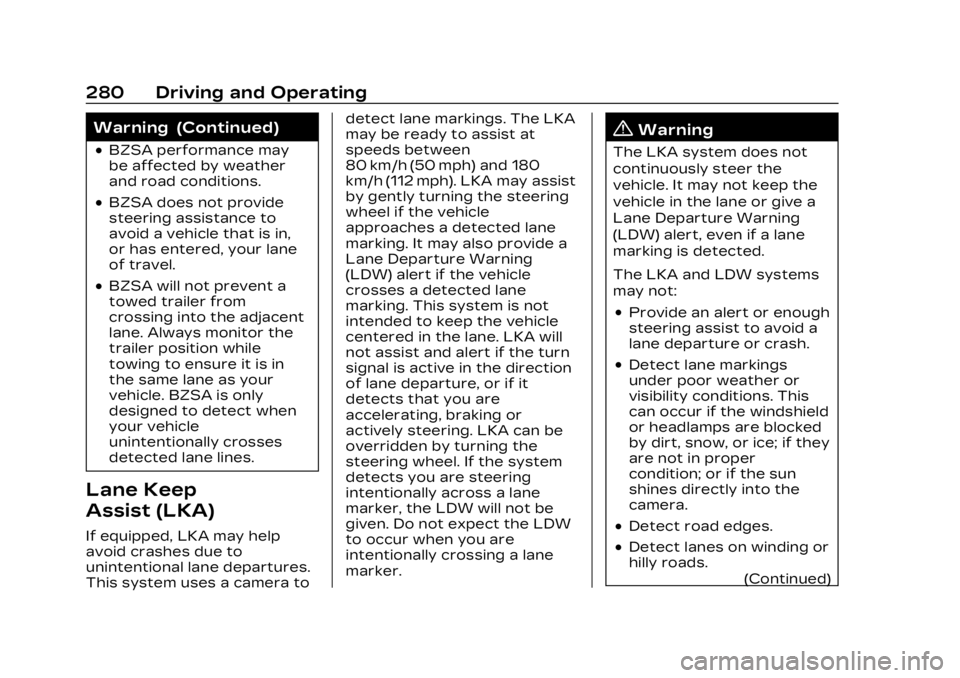
Cadillac Lyriq Owner Manual (GMNA-Localizing-U.S./Canada-15644413) -
2023 - CRC - 2/23/22
280 Driving and Operating
Warning (Continued)
.BZSA performance may
be affected by weather
and road conditions.
.BZSA does not provide
steering assistance to
avoid a vehicle that is in,
or has entered, your lane
of travel.
.BZSA will not prevent a
towed trailer from
crossing into the adjacent
lane. Always monitor the
trailer position while
towing to ensure it is in
the same lane as your
vehicle. BZSA is only
designed to detect when
your vehicle
unintentionally crosses
detected lane lines.
Lane Keep
Assist (LKA)
If equipped, LKA may help
avoid crashes due to
unintentional lane departures.
This system uses a camera todetect lane markings. The LKA
may be ready to assist at
speeds between
80 km/h (50 mph) and 180
km/h (112 mph). LKA may assist
by gently turning the steering
wheel if the vehicle
approaches a detected lane
marking. It may also provide a
Lane Departure Warning
(LDW) alert if the vehicle
crosses a detected lane
marking. This system is not
intended to keep the vehicle
centered in the lane. LKA will
not assist and alert if the turn
signal is active in the direction
of lane departure, or if it
detects that you are
accelerating, braking or
actively steering. LKA can be
overridden by turning the
steering wheel. If the system
detects you are steering
intentionally across a lane
marker, the LDW will not be
given. Do not expect the LDW
to occur when you are
intentionally crossing a lane
marker.
{Warning
The LKA system does not
continuously steer the
vehicle. It may not keep the
vehicle in the lane or give a
Lane Departure Warning
(LDW) alert, even if a lane
marking is detected.
The LKA and LDW systems
may not:
.Provide an alert or enough
steering assist to avoid a
lane departure or crash.
.Detect lane markings
under poor weather or
visibility conditions. This
can occur if the windshield
or headlamps are blocked
by dirt, snow, or ice; if they
are not in proper
condition; or if the sun
shines directly into the
camera.
.Detect road edges.
.Detect lanes on winding or
hilly roads.
(Continued)
Page 282 of 424
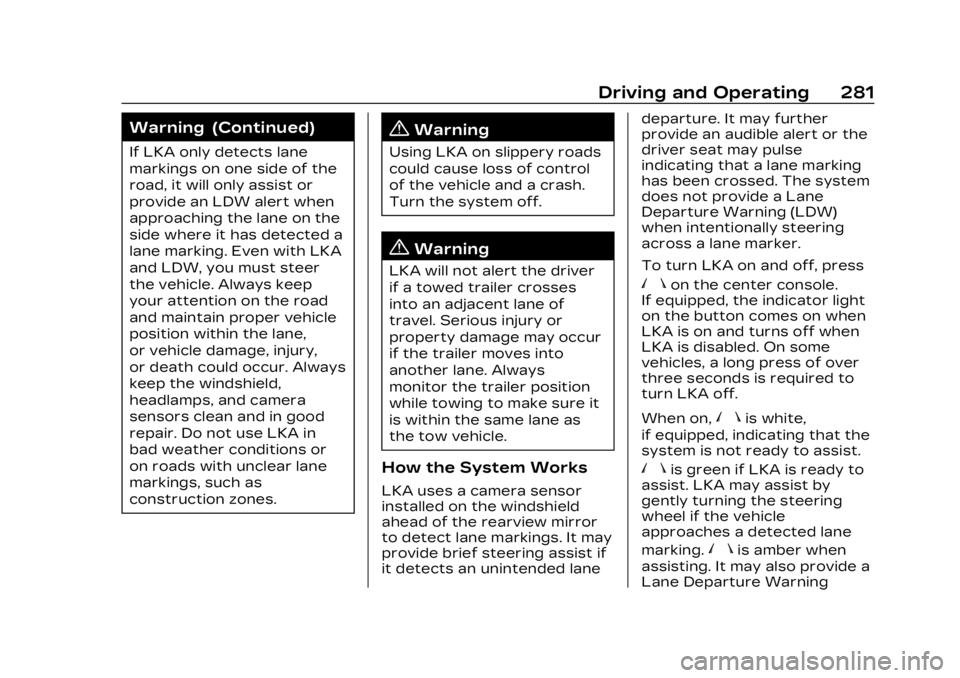
Cadillac Lyriq Owner Manual (GMNA-Localizing-U.S./Canada-15644413) -
2023 - CRC - 2/23/22
Driving and Operating 281
Warning (Continued)
If LKA only detects lane
markings on one side of the
road, it will only assist or
provide an LDW alert when
approaching the lane on the
side where it has detected a
lane marking. Even with LKA
and LDW, you must steer
the vehicle. Always keep
your attention on the road
and maintain proper vehicle
position within the lane,
or vehicle damage, injury,
or death could occur. Always
keep the windshield,
headlamps, and camera
sensors clean and in good
repair. Do not use LKA in
bad weather conditions or
on roads with unclear lane
markings, such as
construction zones.
{Warning
Using LKA on slippery roads
could cause loss of control
of the vehicle and a crash.
Turn the system off.
{Warning
LKA will not alert the driver
if a towed trailer crosses
into an adjacent lane of
travel. Serious injury or
property damage may occur
if the trailer moves into
another lane. Always
monitor the trailer position
while towing to make sure it
is within the same lane as
the tow vehicle.
How the System Works
LKA uses a camera sensor
installed on the windshield
ahead of the rearview mirror
to detect lane markings. It may
provide brief steering assist if
it detects an unintended lanedeparture. It may further
provide an audible alert or the
driver seat may pulse
indicating that a lane marking
has been crossed. The system
does not provide a Lane
Departure Warning (LDW)
when intentionally steering
across a lane marker.
To turn LKA on and off, press
non the center console.
If equipped, the indicator light
on the button comes on when
LKA is on and turns off when
LKA is disabled. On some
vehicles, a long press of over
three seconds is required to
turn LKA off.
When on,
nis white,
if equipped, indicating that the
system is not ready to assist.
nis green if LKA is ready to
assist. LKA may assist by
gently turning the steering
wheel if the vehicle
approaches a detected lane
marking.
nis amber when
assisting. It may also provide a
Lane Departure Warning
Page 283 of 424
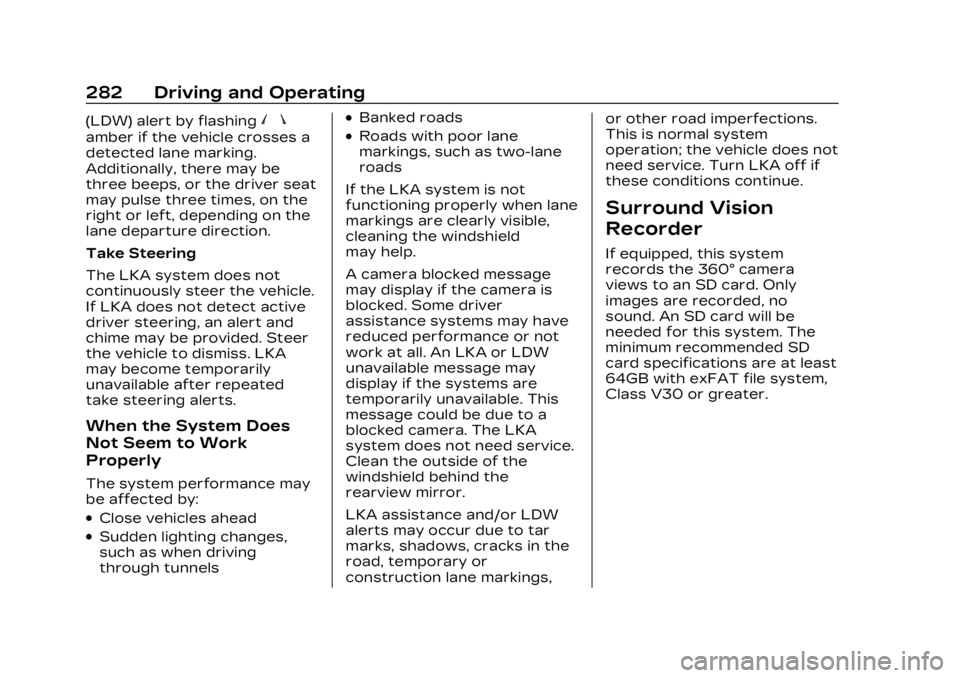
Cadillac Lyriq Owner Manual (GMNA-Localizing-U.S./Canada-15644413) -
2023 - CRC - 2/23/22
282 Driving and Operating
(LDW) alert by flashingn
amber if the vehicle crosses a
detected lane marking.
Additionally, there may be
three beeps, or the driver seat
may pulse three times, on the
right or left, depending on the
lane departure direction.
Take Steering
The LKA system does not
continuously steer the vehicle.
If LKA does not detect active
driver steering, an alert and
chime may be provided. Steer
the vehicle to dismiss. LKA
may become temporarily
unavailable after repeated
take steering alerts.
When the System Does
Not Seem to Work
Properly
The system performance may
be affected by:
.Close vehicles ahead
.Sudden lighting changes,
such as when driving
through tunnels
.Banked roads
.Roads with poor lane
markings, such as two-lane
roads
If the LKA system is not
functioning properly when lane
markings are clearly visible,
cleaning the windshield
may help.
A camera blocked message
may display if the camera is
blocked. Some driver
assistance systems may have
reduced performance or not
work at all. An LKA or LDW
unavailable message may
display if the systems are
temporarily unavailable. This
message could be due to a
blocked camera. The LKA
system does not need service.
Clean the outside of the
windshield behind the
rearview mirror.
LKA assistance and/or LDW
alerts may occur due to tar
marks, shadows, cracks in the
road, temporary or
construction lane markings, or other road imperfections.
This is normal system
operation; the vehicle does not
need service. Turn LKA off if
these conditions continue.
Surround Vision
Recorder
If equipped, this system
records the 360° camera
views to an SD card. Only
images are recorded, no
sound. An SD card will be
needed for this system. The
minimum recommended SD
card specifications are at least
64GB with exFAT file system,
Class V30 or greater.
Page 284 of 424
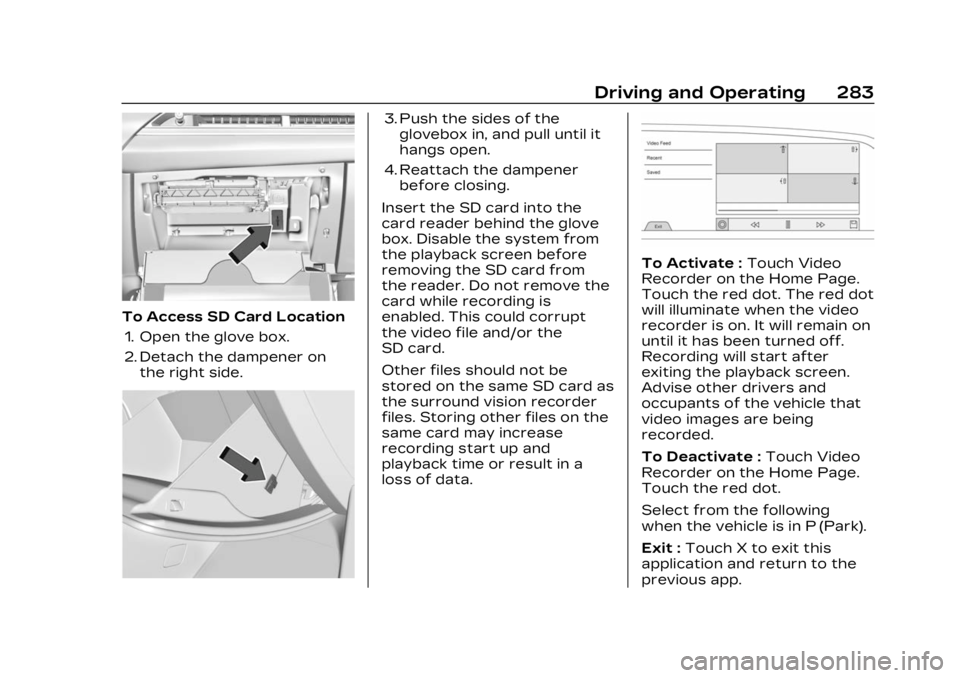
Cadillac Lyriq Owner Manual (GMNA-Localizing-U.S./Canada-15644413) -
2023 - CRC - 2/23/22
Driving and Operating 283
To Access SD Card Location1. Open the glove box.
2. Detach the dampener on the right side.
3. Push the sides of theglovebox in, and pull until it
hangs open.
4. Reattach the dampener before closing.
Insert the SD card into the
card reader behind the glove
box. Disable the system from
the playback screen before
removing the SD card from
the reader. Do not remove the
card while recording is
enabled. This could corrupt
the video file and/or the
SD card.
Other files should not be
stored on the same SD card as
the surround vision recorder
files. Storing other files on the
same card may increase
recording start up and
playback time or result in a
loss of data.
To Activate : Touch Video
Recorder on the Home Page.
Touch the red dot. The red dot
will illuminate when the video
recorder is on. It will remain on
until it has been turned off.
Recording will start after
exiting the playback screen.
Advise other drivers and
occupants of the vehicle that
video images are being
recorded.
To Deactivate : Touch Video
Recorder on the Home Page.
Touch the red dot.
Select from the following
when the vehicle is in P (Park).
Exit : Touch X to exit this
application and return to the
previous app.
Page 285 of 424

Cadillac Lyriq Owner Manual (GMNA-Localizing-U.S./Canada-15644413) -
2023 - CRC - 2/23/22
284 Driving and Operating
Video List :Touch to display a
list of the most recent and
saved videos. Touch the
delete button next to the
name to delete a saved video.
Rewind : Touch to rewind the
video. Touch again up to three
times to increase speed.
Touch a fourth time to stop
rewinding.
Play/Pause : Touch to play or
pause a recorded video.
Fast Forward : Touch to fast
forward the video. Touch
again up to three times to
increase speed. Touch a
fourth time to stop fast
forward.
Save : Touch to save a video.
This protects the video from
being erased. Once the SD
card is full, the oldest files will
be overwritten unless they
have been saved.
Camera Views : When
opening the Video Recorder,
the previous file will show all
camera views and can be played. Icons in the upper right
corner of each view indicate
which camera. Touch one of
the views to zoom to only that
camera view. Touch again to
return to all camera views.
Press X at any time to exit the
video recorder app.
The latest recorded video file
can be played. In addition:
.The recorded video is stored
in five-minute-long files.
.All files can be viewed on the
playback app or when the
SD card is read by a
personal computer (PC).
.Once the SD card is full, the
oldest files will be
overwritten.
To Delete Data : Remove the
SD card from the vehicle and
insert into a PC to manually
delete the file.
Error messages can occur if:
.No SD card is present.
.An empty SD card is present.
.The video files are the
wrong format.
.The video files are corrupt.
.The SD card is full.
.There is a system error.
Other files should not be
stored on the same SD card as
the surround vision recorder
files. Storing other files on the
same card may increase
recording start up and
playback time or result in a
loss of data. An error message
may be displayed if no
surround vision recorded
video file is available for
playback.
Charging
When to Charge
When the high voltage battery
is low, the following charging
messages may display on the
Driver Information
Center (DIC):
CHARGE VEHICLE SOON :
The battery needs to be
charged soon.
Page 286 of 424
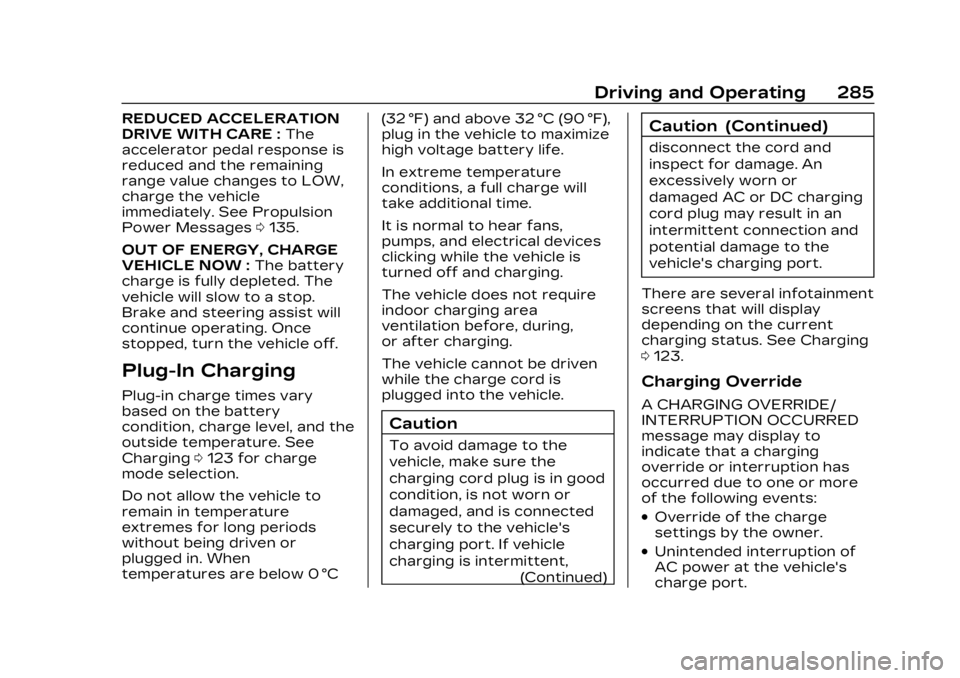
Cadillac Lyriq Owner Manual (GMNA-Localizing-U.S./Canada-15644413) -
2023 - CRC - 2/23/22
Driving and Operating 285
REDUCED ACCELERATION
DRIVE WITH CARE :The
accelerator pedal response is
reduced and the remaining
range value changes to LOW,
charge the vehicle
immediately. See Propulsion
Power Messages 0135.
OUT OF ENERGY, CHARGE
VEHICLE NOW : The battery
charge is fully depleted. The
vehicle will slow to a stop.
Brake and steering assist will
continue operating. Once
stopped, turn the vehicle off.
Plug-In Charging
Plug-in charge times vary
based on the battery
condition, charge level, and the
outside temperature. See
Charging 0123 for charge
mode selection.
Do not allow the vehicle to
remain in temperature
extremes for long periods
without being driven or
plugged in. When
temperatures are below 0 °C (32 °F) and above 32 °C (90 °F),
plug in the vehicle to maximize
high voltage battery life.
In extreme temperature
conditions, a full charge will
take additional time.
It is normal to hear fans,
pumps, and electrical devices
clicking while the vehicle is
turned off and charging.
The vehicle does not require
indoor charging area
ventilation before, during,
or after charging.
The vehicle cannot be driven
while the charge cord is
plugged into the vehicle.
Caution
To avoid damage to the
vehicle, make sure the
charging cord plug is in good
condition, is not worn or
damaged, and is connected
securely to the vehicle's
charging port. If vehicle
charging is intermittent,
(Continued)
Caution (Continued)
disconnect the cord and
inspect for damage. An
excessively worn or
damaged AC or DC charging
cord plug may result in an
intermittent connection and
potential damage to the
vehicle's charging port.
There are several infotainment
screens that will display
depending on the current
charging status. See Charging
0 123.
Charging Override
A CHARGING OVERRIDE/
INTERRUPTION OCCURRED
message may display to
indicate that a charging
override or interruption has
occurred due to one or more
of the following events:
.Override of the charge
settings by the owner.
.Unintended interruption of
AC power at the vehicle's
charge port.
Page 287 of 424
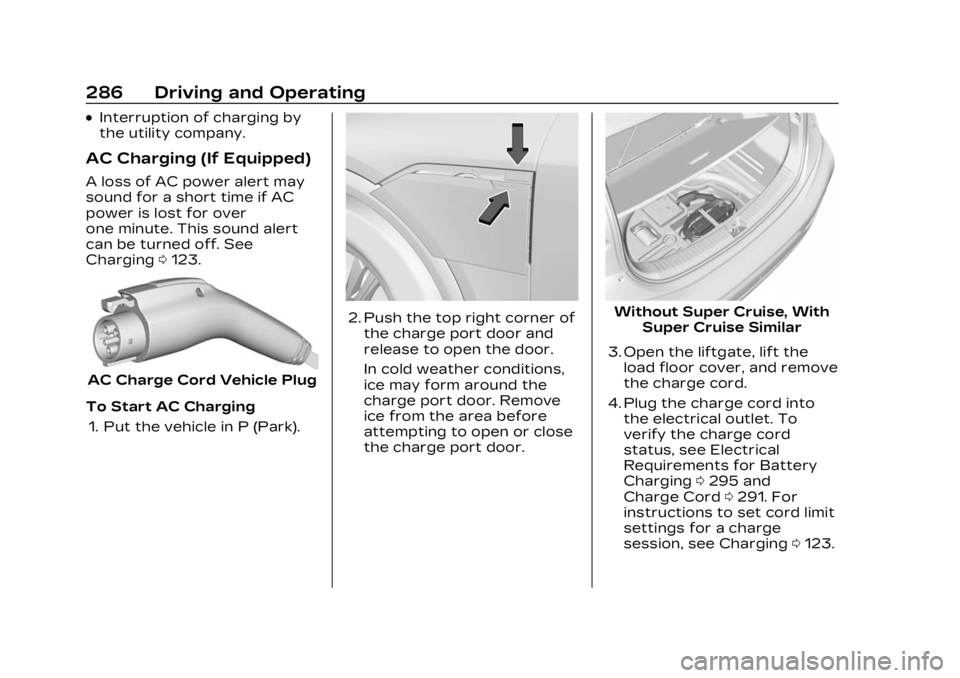
Cadillac Lyriq Owner Manual (GMNA-Localizing-U.S./Canada-15644413) -
2023 - CRC - 2/23/22
286 Driving and Operating
.Interruption of charging by
the utility company.
AC Charging (If Equipped)
A loss of AC power alert may
sound for a short time if AC
power is lost for over
one minute. This sound alert
can be turned off. See
Charging0123.
AC Charge Cord Vehicle Plug
To Start AC Charging 1. Put the vehicle in P (Park).
2. Push the top right corner of the charge port door and
release to open the door.
In cold weather conditions,
ice may form around the
charge port door. Remove
ice from the area before
attempting to open or close
the charge port door.Without Super Cruise, With Super Cruise Similar
3. Open the liftgate, lift the load floor cover, and remove
the charge cord.
4. Plug the charge cord into the electrical outlet. To
verify the charge cord
status, see Electrical
Requirements for Battery
Charging 0295 and
Charge Cord 0291. For
instructions to set cord limit
settings for a charge
session, see Charging 0123.
Page 288 of 424
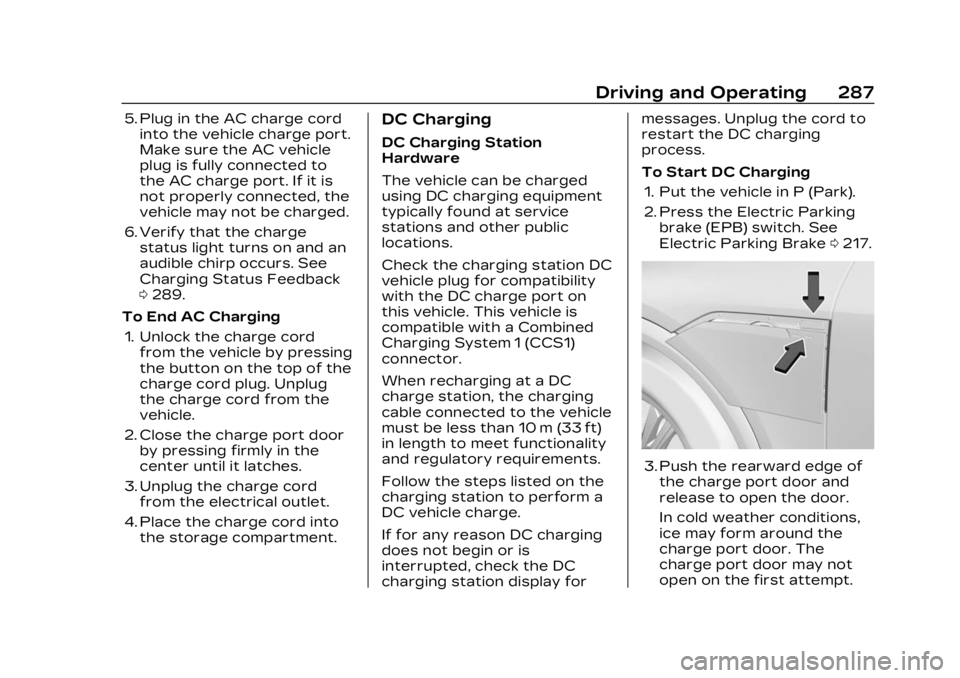
Cadillac Lyriq Owner Manual (GMNA-Localizing-U.S./Canada-15644413) -
2023 - CRC - 2/23/22
Driving and Operating 287
5. Plug in the AC charge cordinto the vehicle charge port.
Make sure the AC vehicle
plug is fully connected to
the AC charge port. If it is
not properly connected, the
vehicle may not be charged.
6. Verify that the charge status light turns on and an
audible chirp occurs. See
Charging Status Feedback
0289.
To End AC Charging 1. Unlock the charge cord from the vehicle by pressing
the button on the top of the
charge cord plug. Unplug
the charge cord from the
vehicle.
2. Close the charge port door by pressing firmly in the
center until it latches.
3. Unplug the charge cord from the electrical outlet.
4. Place the charge cord into the storage compartment.DC Charging
DC Charging Station
Hardware
The vehicle can be charged
using DC charging equipment
typically found at service
stations and other public
locations.
Check the charging station DC
vehicle plug for compatibility
with the DC charge port on
this vehicle. This vehicle is
compatible with a Combined
Charging System 1 (CCS1)
connector.
When recharging at a DC
charge station, the charging
cable connected to the vehicle
must be less than 10 m (33 ft)
in length to meet functionality
and regulatory requirements.
Follow the steps listed on the
charging station to perform a
DC vehicle charge.
If for any reason DC charging
does not begin or is
interrupted, check the DC
charging station display for messages. Unplug the cord to
restart the DC charging
process.
To Start DC Charging
1. Put the vehicle in P (Park).
2. Press the Electric Parking brake (EPB) switch. See
Electric Parking Brake 0217.
3. Push the rearward edge of
the charge port door and
release to open the door.
In cold weather conditions,
ice may form around the
charge port door. The
charge port door may not
open on the first attempt.
Page 289 of 424
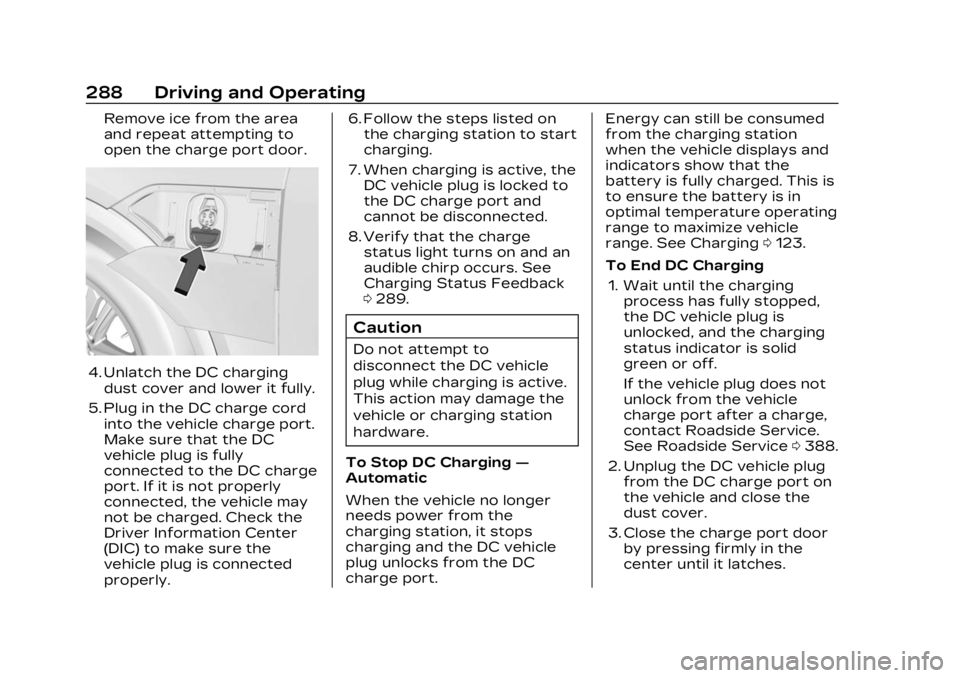
Cadillac Lyriq Owner Manual (GMNA-Localizing-U.S./Canada-15644413) -
2023 - CRC - 2/23/22
288 Driving and Operating
Remove ice from the area
and repeat attempting to
open the charge port door.
4. Unlatch the DC chargingdust cover and lower it fully.
5. Plug in the DC charge cord into the vehicle charge port.
Make sure that the DC
vehicle plug is fully
connected to the DC charge
port. If it is not properly
connected, the vehicle may
not be charged. Check the
Driver Information Center
(DIC) to make sure the
vehicle plug is connected
properly. 6. Follow the steps listed on
the charging station to start
charging.
7. When charging is active, the DC vehicle plug is locked to
the DC charge port and
cannot be disconnected.
8. Verify that the charge status light turns on and an
audible chirp occurs. See
Charging Status Feedback
0289.
Caution
Do not attempt to
disconnect the DC vehicle
plug while charging is active.
This action may damage the
vehicle or charging station
hardware.
To Stop DC Charging —
Automatic
When the vehicle no longer
needs power from the
charging station, it stops
charging and the DC vehicle
plug unlocks from the DC
charge port. Energy can still be consumed
from the charging station
when the vehicle displays and
indicators show that the
battery is fully charged. This is
to ensure the battery is in
optimal temperature operating
range to maximize vehicle
range. See Charging
0123.
To End DC Charging 1. Wait until the charging process has fully stopped,
the DC vehicle plug is
unlocked, and the charging
status indicator is solid
green or off.
If the vehicle plug does not
unlock from the vehicle
charge port after a charge,
contact Roadside Service.
See Roadside Service 0388.
2. Unplug the DC vehicle plug from the DC charge port on
the vehicle and close the
dust cover.
3. Close the charge port door by pressing firmly in the
center until it latches.
Page 290 of 424
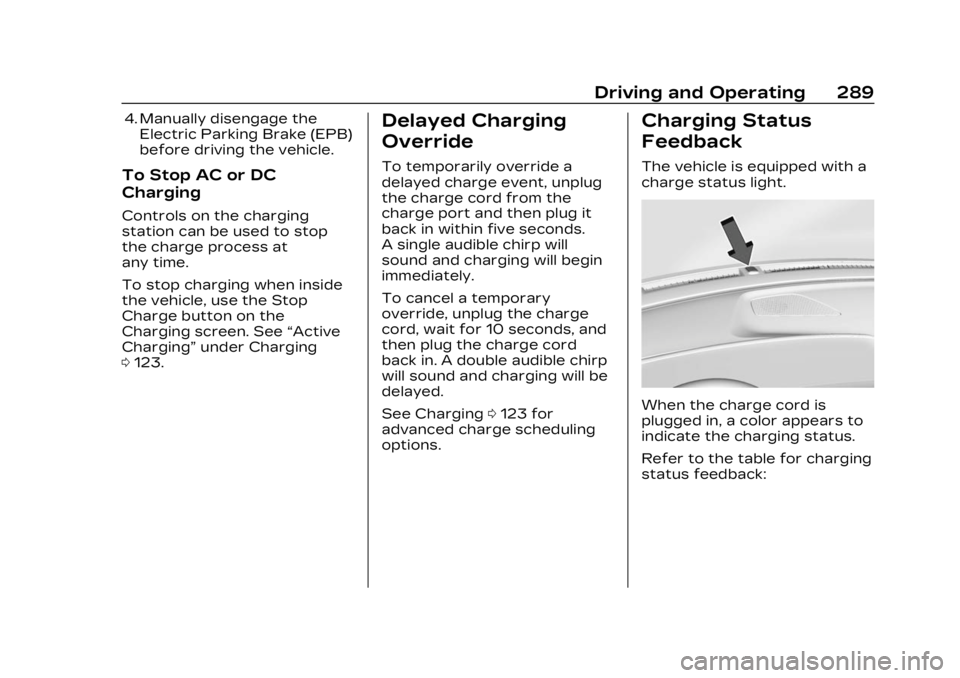
Cadillac Lyriq Owner Manual (GMNA-Localizing-U.S./Canada-15644413) -
2023 - CRC - 2/23/22
Driving and Operating 289
4. Manually disengage theElectric Parking Brake (EPB)
before driving the vehicle.
To Stop AC or DC
Charging
Controls on the charging
station can be used to stop
the charge process at
any time.
To stop charging when inside
the vehicle, use the Stop
Charge button on the
Charging screen. See “Active
Charging” under Charging
0 123.
Delayed Charging
Override
To temporarily override a
delayed charge event, unplug
the charge cord from the
charge port and then plug it
back in within five seconds.
A single audible chirp will
sound and charging will begin
immediately.
To cancel a temporary
override, unplug the charge
cord, wait for 10 seconds, and
then plug the charge cord
back in. A double audible chirp
will sound and charging will be
delayed.
See Charging 0123 for
advanced charge scheduling
options.
Charging Status
Feedback
The vehicle is equipped with a
charge status light.
When the charge cord is
plugged in, a color appears to
indicate the charging status.
Refer to the table for charging
status feedback: