battery location CADILLAC LYRIC 2023 Owners Manual
[x] Cancel search | Manufacturer: CADILLAC, Model Year: 2023, Model line: LYRIC, Model: CADILLAC LYRIC 2023Pages: 424, PDF Size: 4.76 MB
Page 9 of 424
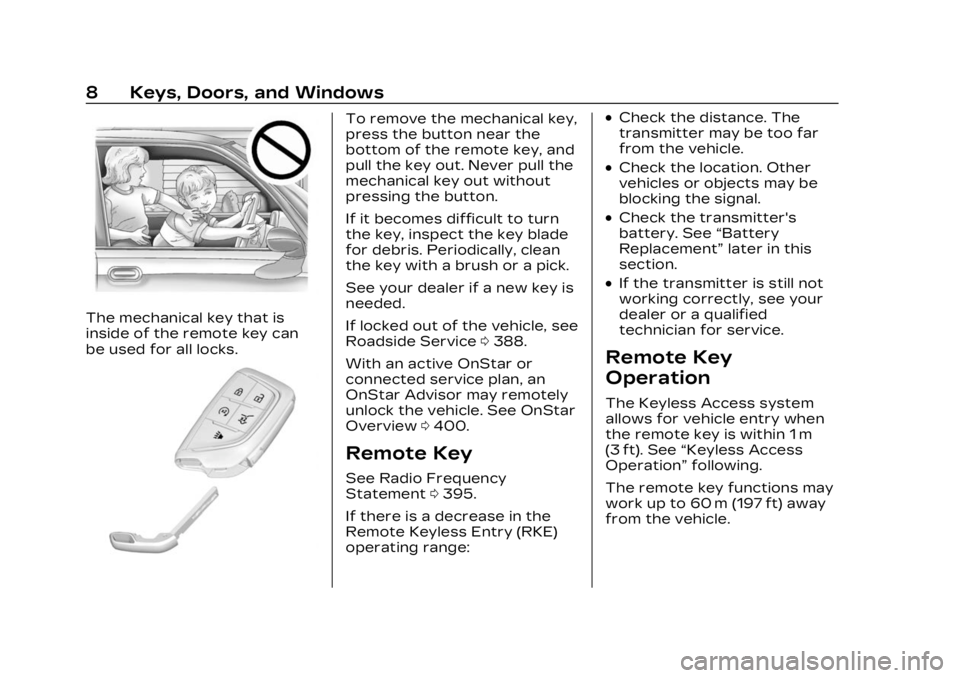
Cadillac Lyriq Owner Manual (GMNA-Localizing-U.S./Canada-15644413) -
2023 - CRC - 2/23/22
8 Keys, Doors, and Windows
The mechanical key that is
inside of the remote key can
be used for all locks.
To remove the mechanical key,
press the button near the
bottom of the remote key, and
pull the key out. Never pull the
mechanical key out without
pressing the button.
If it becomes difficult to turn
the key, inspect the key blade
for debris. Periodically, clean
the key with a brush or a pick.
See your dealer if a new key is
needed.
If locked out of the vehicle, see
Roadside Service0388.
With an active OnStar or
connected service plan, an
OnStar Advisor may remotely
unlock the vehicle. See OnStar
Overview 0400.
Remote Key
See Radio Frequency
Statement 0395.
If there is a decrease in the
Remote Keyless Entry (RKE)
operating range:
.Check the distance. The
transmitter may be too far
from the vehicle.
.Check the location. Other
vehicles or objects may be
blocking the signal.
.Check the transmitter's
battery. See “Battery
Replacement” later in this
section.
.If the transmitter is still not
working correctly, see your
dealer or a qualified
technician for service.
Remote Key
Operation
The Keyless Access system
allows for vehicle entry when
the remote key is within 1 m
(3 ft). See “Keyless Access
Operation” following.
The remote key functions may
work up to 60 m (197 ft) away
from the vehicle.
Page 23 of 424

Cadillac Lyriq Owner Manual (GMNA-Localizing-U.S./Canada-15644413) -
2023 - CRC - 2/23/22
22 Keys, Doors, and Windows
Keyless Liftgate Opening
Press the Cadillac emblem on
the underside of the liftgate
glass and lift up to open if the
remote key is within 1 m (3 ft)
and the doors are locked.
If the doors are unlocked, the
remote key is not required to
open the liftgate.
Liftgate Key Lock Cylinder
Access (In Case of Dead
Battery)
To access the liftgate key lock
cylinder, insert the mechanical
key into the cylinder and turn
to unlock. See Keys07.
Free-Turning Locks
The key cylinder turns freely
when either the wrong key is
used, or the correct key is not
fully inserted. The free-turning
lock feature prevents the lock
cylinder from being forced
open. To reset the lock
cylinder, ensure the correct key is fully inserted into the
lock cylinder and then rotate
the key until you feel the lock
cylinder click back into place.
Remove the key and reinsert
fully. Rotate the key to unlock
the vehicle.
Hands-Free Operation
If equipped, the liftgate may
be operated with a kicking
motion near the center of the
rear bumper at the location of
the projected logo.
The remote key must be within
1 m (3 ft) of the rear bumper to
operate the power liftgate
hands-free.
The hands-free feature will
not work while the liftgate is
moving. To stop the liftgate
while in motion use one of the
liftgate switches.
The hands-free feature can be
customized. To view available
settings for this feature, touch
the Settings icon on the
infotainment home page.
Select
“Vehicle” to display the
Page 72 of 424
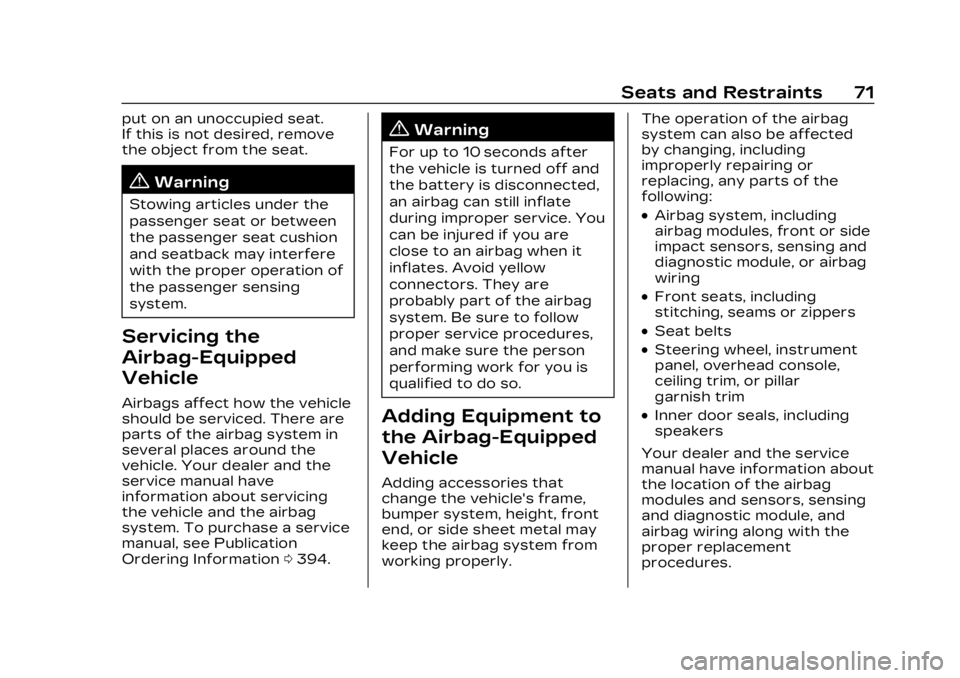
Cadillac Lyriq Owner Manual (GMNA-Localizing-U.S./Canada-15644413) -
2023 - CRC - 2/23/22
Seats and Restraints 71
put on an unoccupied seat.
If this is not desired, remove
the object from the seat.
{Warning
Stowing articles under the
passenger seat or between
the passenger seat cushion
and seatback may interfere
with the proper operation of
the passenger sensing
system.
Servicing the
Airbag-Equipped
Vehicle
Airbags affect how the vehicle
should be serviced. There are
parts of the airbag system in
several places around the
vehicle. Your dealer and the
service manual have
information about servicing
the vehicle and the airbag
system. To purchase a service
manual, see Publication
Ordering Information0394.
{Warning
For up to 10 seconds after
the vehicle is turned off and
the battery is disconnected,
an airbag can still inflate
during improper service. You
can be injured if you are
close to an airbag when it
inflates. Avoid yellow
connectors. They are
probably part of the airbag
system. Be sure to follow
proper service procedures,
and make sure the person
performing work for you is
qualified to do so.
Adding Equipment to
the Airbag-Equipped
Vehicle
Adding accessories that
change the vehicle's frame,
bumper system, height, front
end, or side sheet metal may
keep the airbag system from
working properly. The operation of the airbag
system can also be affected
by changing, including
improperly repairing or
replacing, any parts of the
following:
.Airbag system, including
airbag modules, front or side
impact sensors, sensing and
diagnostic module, or airbag
wiring
.Front seats, including
stitching, seams or zippers
.Seat belts
.Steering wheel, instrument
panel, overhead console,
ceiling trim, or pillar
garnish trim
.Inner door seals, including
speakers
Your dealer and the service
manual have information about
the location of the airbag
modules and sensors, sensing
and diagnostic module, and
airbag wiring along with the
proper replacement
procedures.
Page 128 of 424
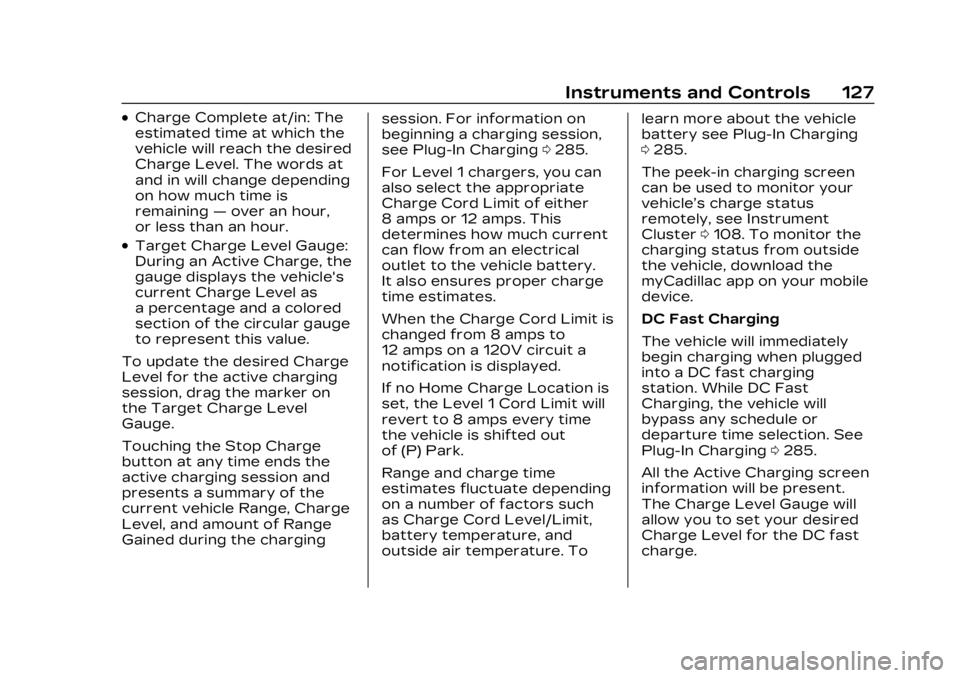
Cadillac Lyriq Owner Manual (GMNA-Localizing-U.S./Canada-15644413) -
2023 - CRC - 2/23/22
Instruments and Controls 127
.Charge Complete at/in: The
estimated time at which the
vehicle will reach the desired
Charge Level. The words at
and in will change depending
on how much time is
remaining—over an hour,
or less than an hour.
.Target Charge Level Gauge:
During an Active Charge, the
gauge displays the vehicle's
current Charge Level as
a percentage and a colored
section of the circular gauge
to represent this value.
To update the desired Charge
Level for the active charging
session, drag the marker on
the Target Charge Level
Gauge.
Touching the Stop Charge
button at any time ends the
active charging session and
presents a summary of the
current vehicle Range, Charge
Level, and amount of Range
Gained during the charging session. For information on
beginning a charging session,
see Plug-In Charging
0285.
For Level 1 chargers, you can
also select the appropriate
Charge Cord Limit of either
8 amps or 12 amps. This
determines how much current
can flow from an electrical
outlet to the vehicle battery.
It also ensures proper charge
time estimates.
When the Charge Cord Limit is
changed from 8 amps to
12 amps on a 120V circuit a
notification is displayed.
If no Home Charge Location is
set, the Level 1 Cord Limit will
revert to 8 amps every time
the vehicle is shifted out
of (P) Park.
Range and charge time
estimates fluctuate depending
on a number of factors such
as Charge Cord Level/Limit,
battery temperature, and
outside air temperature. To learn more about the vehicle
battery see Plug-In Charging
0
285.
The peek-in charging screen
can be used to monitor your
vehicle’s charge status
remotely, see Instrument
Cluster 0108. To monitor the
charging status from outside
the vehicle, download the
myCadillac app on your mobile
device.
DC Fast Charging
The vehicle will immediately
begin charging when plugged
into a DC fast charging
station. While DC Fast
Charging, the vehicle will
bypass any schedule or
departure time selection. See
Plug-In Charging 0285.
All the Active Charging screen
information will be present.
The Charge Level Gauge will
allow you to set your desired
Charge Level for the DC fast
charge.
Page 132 of 424
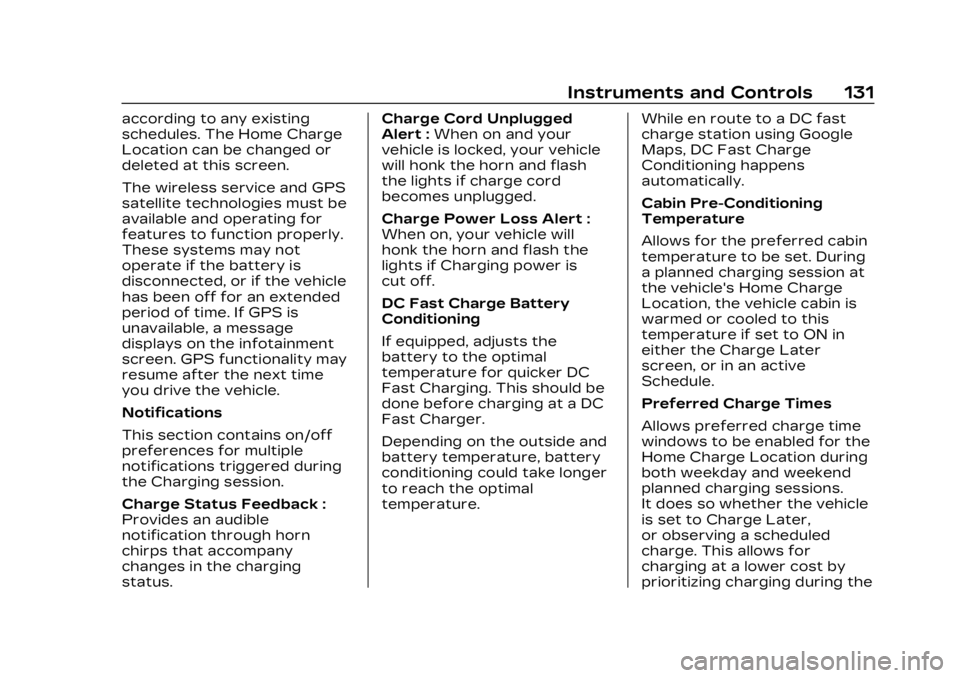
Cadillac Lyriq Owner Manual (GMNA-Localizing-U.S./Canada-15644413) -
2023 - CRC - 2/23/22
Instruments and Controls 131
according to any existing
schedules. The Home Charge
Location can be changed or
deleted at this screen.
The wireless service and GPS
satellite technologies must be
available and operating for
features to function properly.
These systems may not
operate if the battery is
disconnected, or if the vehicle
has been off for an extended
period of time. If GPS is
unavailable, a message
displays on the infotainment
screen. GPS functionality may
resume after the next time
you drive the vehicle.
Notifications
This section contains on/off
preferences for multiple
notifications triggered during
the Charging session.
Charge Status Feedback :
Provides an audible
notification through horn
chirps that accompany
changes in the charging
status.Charge Cord Unplugged
Alert :
When on and your
vehicle is locked, your vehicle
will honk the horn and flash
the lights if charge cord
becomes unplugged.
Charge Power Loss Alert :
When on, your vehicle will
honk the horn and flash the
lights if Charging power is
cut off.
DC Fast Charge Battery
Conditioning
If equipped, adjusts the
battery to the optimal
temperature for quicker DC
Fast Charging. This should be
done before charging at a DC
Fast Charger.
Depending on the outside and
battery temperature, battery
conditioning could take longer
to reach the optimal
temperature. While en route to a DC fast
charge station using Google
Maps, DC Fast Charge
Conditioning happens
automatically.
Cabin Pre-Conditioning
Temperature
Allows for the preferred cabin
temperature to be set. During
a planned charging session at
the vehicle's Home Charge
Location, the vehicle cabin is
warmed or cooled to this
temperature if set to ON in
either the Charge Later
screen, or in an active
Schedule.
Preferred Charge Times
Allows preferred charge time
windows to be enabled for the
Home Charge Location during
both weekday and weekend
planned charging sessions.
It does so whether the vehicle
is set to Charge Later,
or observing a scheduled
charge. This allows for
charging at a lower cost by
prioritizing charging during the
Page 164 of 424
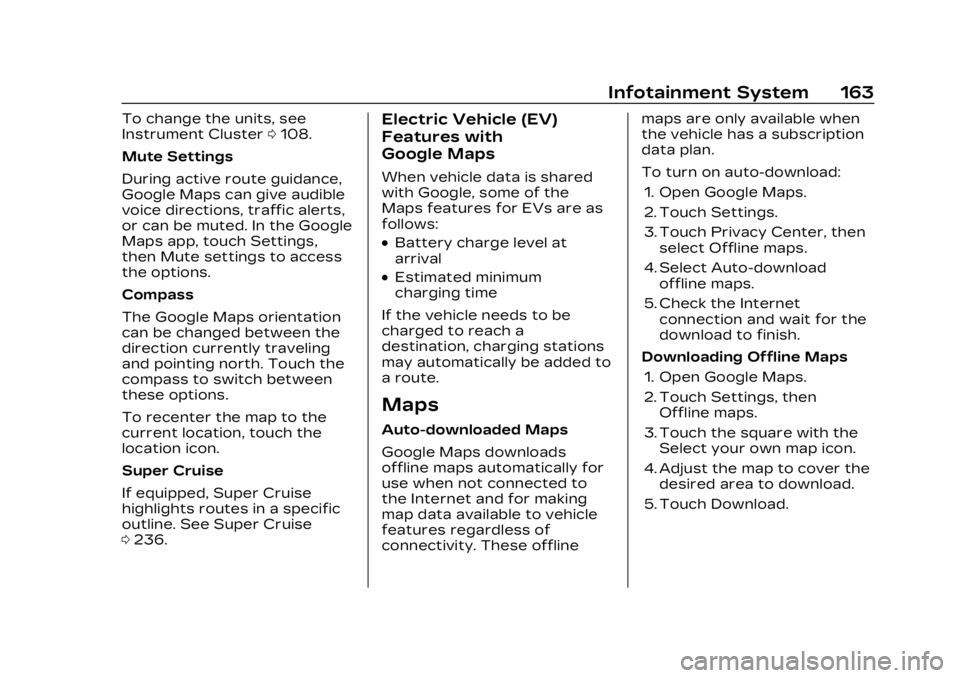
Cadillac Lyriq Owner Manual (GMNA-Localizing-U.S./Canada-15644413) -
2023 - CRC - 2/23/22
Infotainment System 163
To change the units, see
Instrument Cluster0108.
Mute Settings
During active route guidance,
Google Maps can give audible
voice directions, traffic alerts,
or can be muted. In the Google
Maps app, touch Settings,
then Mute settings to access
the options.
Compass
The Google Maps orientation
can be changed between the
direction currently traveling
and pointing north. Touch the
compass to switch between
these options.
To recenter the map to the
current location, touch the
location icon.
Super Cruise
If equipped, Super Cruise
highlights routes in a specific
outline. See Super Cruise
0 236.Electric Vehicle (EV)
Features with
Google Maps
When vehicle data is shared
with Google, some of the
Maps features for EVs are as
follows:
.Battery charge level at
arrival
.Estimated minimum
charging time
If the vehicle needs to be
charged to reach a
destination, charging stations
may automatically be added to
a route.
Maps
Auto-downloaded Maps
Google Maps downloads
offline maps automatically for
use when not connected to
the Internet and for making
map data available to vehicle
features regardless of
connectivity. These offline maps are only available when
the vehicle has a subscription
data plan.
To turn on auto-download:
1. Open Google Maps.
2. Touch Settings.
3. Touch Privacy Center, then select Offline maps.
4. Select Auto-download offline maps.
5. Check the Internet connection and wait for the
download to finish.
Downloading Offline Maps 1. Open Google Maps.
2. Touch Settings, then Offline maps.
3. Touch the square with the Select your own map icon.
4. Adjust the map to cover the desired area to download.
5. Touch Download.
Page 167 of 424
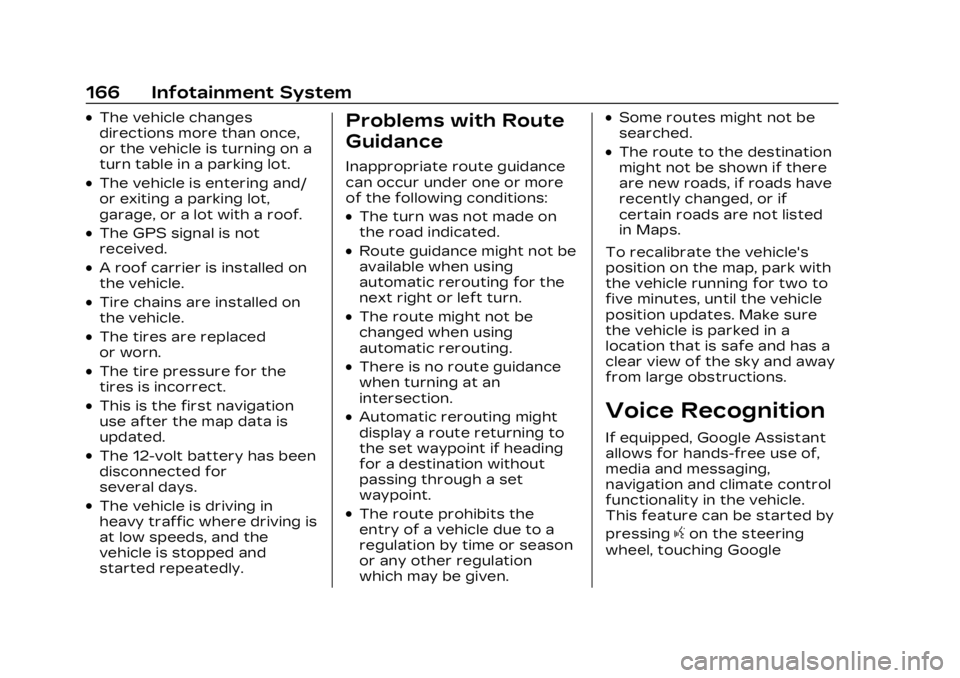
Cadillac Lyriq Owner Manual (GMNA-Localizing-U.S./Canada-15644413) -
2023 - CRC - 2/23/22
166 Infotainment System
.The vehicle changes
directions more than once,
or the vehicle is turning on a
turn table in a parking lot.
.The vehicle is entering and/
or exiting a parking lot,
garage, or a lot with a roof.
.The GPS signal is not
received.
.A roof carrier is installed on
the vehicle.
.Tire chains are installed on
the vehicle.
.The tires are replaced
or worn.
.The tire pressure for the
tires is incorrect.
.This is the first navigation
use after the map data is
updated.
.The 12-volt battery has been
disconnected for
several days.
.The vehicle is driving in
heavy traffic where driving is
at low speeds, and the
vehicle is stopped and
started repeatedly.
Problems with Route
Guidance
Inappropriate route guidance
can occur under one or more
of the following conditions:
.The turn was not made on
the road indicated.
.Route guidance might not be
available when using
automatic rerouting for the
next right or left turn.
.The route might not be
changed when using
automatic rerouting.
.There is no route guidance
when turning at an
intersection.
.Automatic rerouting might
display a route returning to
the set waypoint if heading
for a destination without
passing through a set
waypoint.
.The route prohibits the
entry of a vehicle due to a
regulation by time or season
or any other regulation
which may be given.
.Some routes might not be
searched.
.The route to the destination
might not be shown if there
are new roads, if roads have
recently changed, or if
certain roads are not listed
in Maps.
To recalibrate the vehicle's
position on the map, park with
the vehicle running for two to
five minutes, until the vehicle
position updates. Make sure
the vehicle is parked in a
location that is safe and has a
clear view of the sky and away
from large obstructions.
Voice Recognition
If equipped, Google Assistant
allows for hands-free use of,
media and messaging,
navigation and climate control
functionality in the vehicle.
This feature can be started by
pressing
gon the steering
wheel, touching Google
Page 208 of 424

Cadillac Lyriq Owner Manual (GMNA-Localizing-U.S./Canada-15644413) -
2023 - CRC - 2/23/22
Driving and Operating 207
ON/RUN :This position is for
starting and driving. With the
vehicle off, and the brake
pedal applied, pressing
POWER
Oonce will place the
vehicle in ON/RUN. When the
vehicle ready light is on in the
instrument cluster, the vehicle
is ready to be driven. This
could take up to 15 seconds at
extremely cold temperatures.
Service Mode
This power mode is available
for service and diagnostics,
and to verify the proper
operation of the service
vehicle soon light as may be
required for inspection or
maintenance purposes. With
the vehicle off, and the brake
pedal not applied, pressing
and holding POWER
Ofor
more than five seconds will
place the vehicle in Service
Mode. The instruments and
audio systems will operate as
they do in ON/RUN, but the
vehicle will not be able to be
driven. The propulsion system will not start in Service Mode.
Press POWER
Oagain to turn
the vehicle off.
Caution
Placing the vehicle in
Service Mode will use the
12-volt battery. Do not use
Service Mode for an
extended period, or the
vehicle may not start.
STOPPING THE VEHICLE/
OFF : To turn the vehicle off,
apply the brakes, press the
button on top of the shift lever
to shift to P (Park) and press
POWER
O.
Alternatively, apply the brakes
and press POWER
O. The
electric drive unit will shift to
P (Park) then shut off
automatically.
Retained Accessory
Power (RAP) will remain active
until the driver door is opened.
If the vehicle must be shut off
in an emergency: 1. Brake using a firm and
steady pressure. Do not
pump the brakes
repeatedly. This may
deplete power assist,
requiring increased brake
pedal force.
2. Shift the vehicle to N (Neutral). This can be
done while the vehicle is
moving. After shifting to
N (Neutral), firmly apply the
brakes and steer the vehicle
to a safe location.
3. Come to a complete stop, shift to P (Park), and turn
the vehicle off by pressing
POWER
O.
4. Set the parking brake.
{Warning
Turning off the vehicle while
moving may disable the
airbags. While driving, only
shut the propulsion system
off in an emergency.
Page 320 of 424
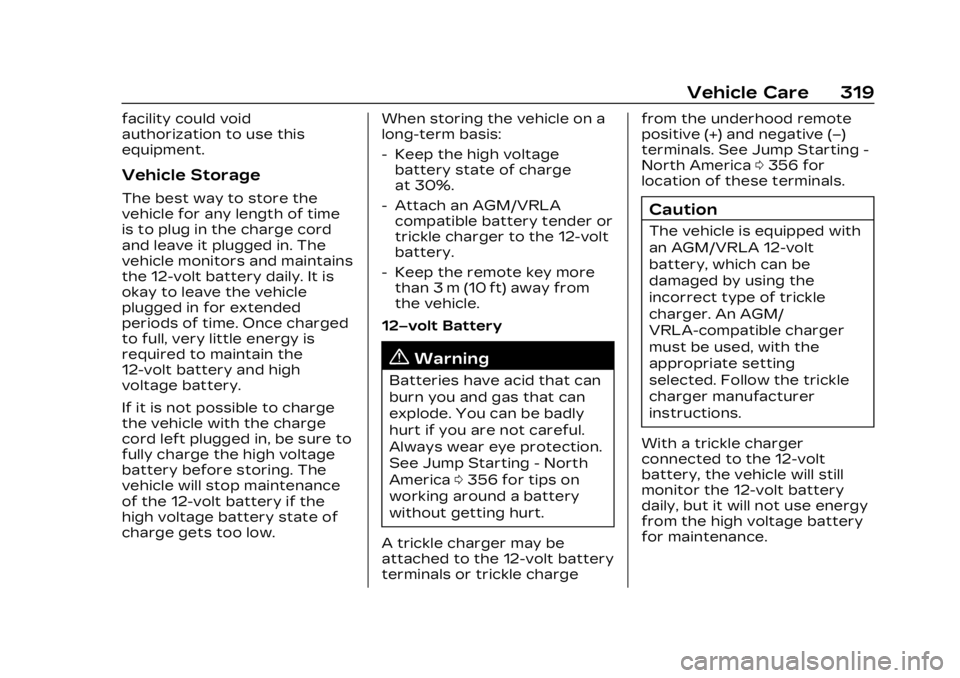
Cadillac Lyriq Owner Manual (GMNA-Localizing-U.S./Canada-15644413) -
2023 - CRC - 2/23/22
Vehicle Care 319
facility could void
authorization to use this
equipment.
Vehicle Storage
The best way to store the
vehicle for any length of time
is to plug in the charge cord
and leave it plugged in. The
vehicle monitors and maintains
the 12-volt battery daily. It is
okay to leave the vehicle
plugged in for extended
periods of time. Once charged
to full, very little energy is
required to maintain the
12-volt battery and high
voltage battery.
If it is not possible to charge
the vehicle with the charge
cord left plugged in, be sure to
fully charge the high voltage
battery before storing. The
vehicle will stop maintenance
of the 12-volt battery if the
high voltage battery state of
charge gets too low.When storing the vehicle on a
long-term basis:
‐
Keep the high voltage
battery state of charge
at 30%.
‐ Attach an AGM/VRLA
compatible battery tender or
trickle charger to the 12-volt
battery.
‐ Keep the remote key more
than 3 m (10 ft) away from
the vehicle.
12–volt Battery
{Warning
Batteries have acid that can
burn you and gas that can
explode. You can be badly
hurt if you are not careful.
Always wear eye protection.
See Jump Starting - North
America 0356 for tips on
working around a battery
without getting hurt.
A trickle charger may be
attached to the 12-volt battery
terminals or trickle charge from the underhood remote
positive (+) and negative (–)
terminals. See Jump Starting -
North America
0356 for
location of these terminals.
Caution
The vehicle is equipped with
an AGM/VRLA 12-volt
battery, which can be
damaged by using the
incorrect type of trickle
charger. An AGM/
VRLA-compatible charger
must be used, with the
appropriate setting
selected. Follow the trickle
charger manufacturer
instructions.
With a trickle charger
connected to the 12-volt
battery, the vehicle will still
monitor the 12-volt battery
daily, but it will not use energy
from the high voltage battery
for maintenance.
Page 390 of 424

Cadillac Lyriq Owner Manual (GMNA-Localizing-U.S./Canada-15644413) -
2023 - CRC - 3/2/22
Customer Information 389
In the U.S., anyone driving the
vehicle is covered. In Canada,
a person driving the vehicle
without permission from the
owner is not covered.
Roadside Service is not a part
of the New Vehicle Limited
Warranty. General Motors
North America and Cadillac
reserve the right to make any
changes or discontinue the
Roadside Service program at
any time without notification.
General Motors North America
and Cadillac reserve the right
to limit services or payment to
an owner or driver if they
decide the claims are made
too often, or the same type of
claim is made many times.
Cadillac Owner
Privileges™
.Lock-Out Service:Service
to unlock the vehicle if you
are locked out. A remote
unlock may be available if
you have OnStar. For security reasons, the driver
must present identification
before this service is given.
.Emergency Tow from a
Public Road or Highway:
Tow to the nearest Cadillac
dealer for warranty service,
or if the vehicle was in a
crash and cannot be driven.
Assistance is not given when
the vehicle is stuck in the
sand, mud, or snow.
.Flat Tire Change:
Service to
change a flat tire with a
spare tire. The spare tire,
if equipped, must be in good
condition and properly
inflated. It is your
responsibility for the repair
or replacement of the tire if
it is not covered by the
warranty.
.Battery Jump Start: Service
to jump start a dead battery.
.Trip Interruption Benefits
and Service: If your trip is
interrupted due to a
warranty failure, incidental
expenses may be reimbursed. Items
considered are hotel, meals,
and rental car or a vehicle
being delivered back to the
customer, up to 500 miles.
Cadillac Technician
Roadside Service
(U.S. Only)
Cadillac's exceptional
Roadside Service is more than
an auto club or towing service.
It provides every Cadillac
owner in the United States
with the advantage of
contacting a Cadillac advisor
and, where available, a Cadillac
trained dealer technician who
can provide on-site service.
A dealer technician will travel
to your location within a
30-mile radius of a
participating Cadillac
dealership. If beyond this
radius, we will arrange to have
your car towed to the nearest
Cadillac dealership. Each
technician travels with a
specially equipped service
vehicle complete with the