light CADILLAC LYRIC 2023 Service Manual
[x] Cancel search | Manufacturer: CADILLAC, Model Year: 2023, Model line: LYRIC, Model: CADILLAC LYRIC 2023Pages: 424, PDF Size: 4.76 MB
Page 126 of 424
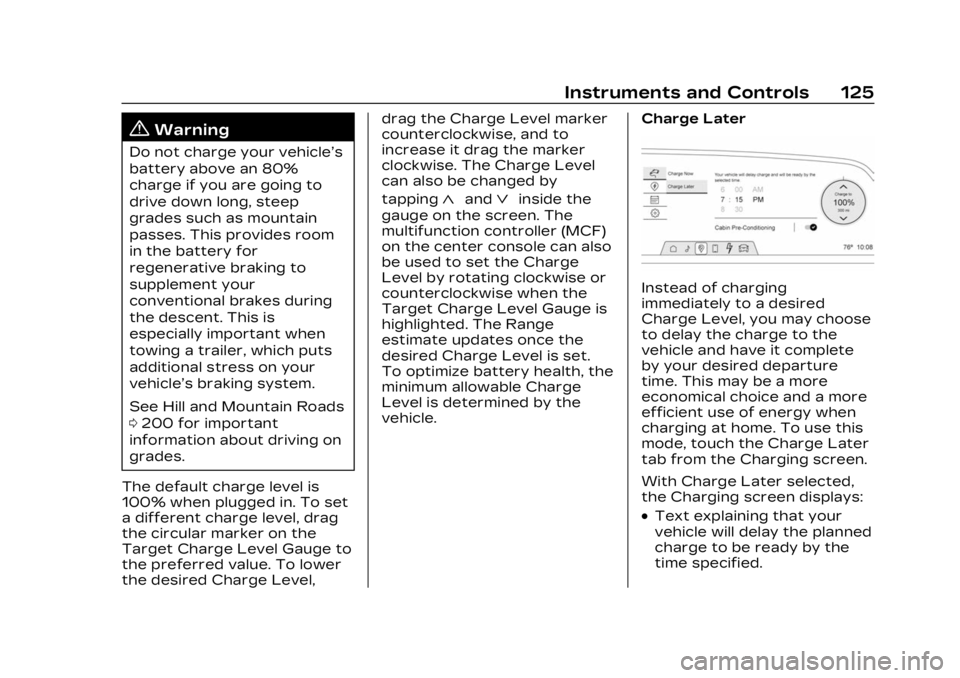
Cadillac Lyriq Owner Manual (GMNA-Localizing-U.S./Canada-15644413) -
2023 - CRC - 2/23/22
Instruments and Controls 125
{Warning
Do not charge your vehicle’s
battery above an 80%
charge if you are going to
drive down long, steep
grades such as mountain
passes. This provides room
in the battery for
regenerative braking to
supplement your
conventional brakes during
the descent. This is
especially important when
towing a trailer, which puts
additional stress on your
vehicle’s braking system.
See Hill and Mountain Roads
0200 for important
information about driving on
grades.
The default charge level is
100% when plugged in. To set
a different charge level, drag
the circular marker on the
Target Charge Level Gauge to
the preferred value. To lower
the desired Charge Level, drag the Charge Level marker
counterclockwise, and to
increase it drag the marker
clockwise. The Charge Level
can also be changed by
tapping
«andªinside the
gauge on the screen. The
multifunction controller (MCF)
on the center console can also
be used to set the Charge
Level by rotating clockwise or
counterclockwise when the
Target Charge Level Gauge is
highlighted. The Range
estimate updates once the
desired Charge Level is set.
To optimize battery health, the
minimum allowable Charge
Level is determined by the
vehicle. Charge Later
Instead of charging
immediately to a desired
Charge Level, you may choose
to delay the charge to the
vehicle and have it complete
by your desired departure
time. This may be a more
economical choice and a more
efficient use of energy when
charging at home. To use this
mode, touch the Charge Later
tab from the Charging screen.
With Charge Later selected,
the Charging screen displays:
.Text explaining that your
vehicle will delay the planned
charge to be ready by the
time specified.
Page 127 of 424
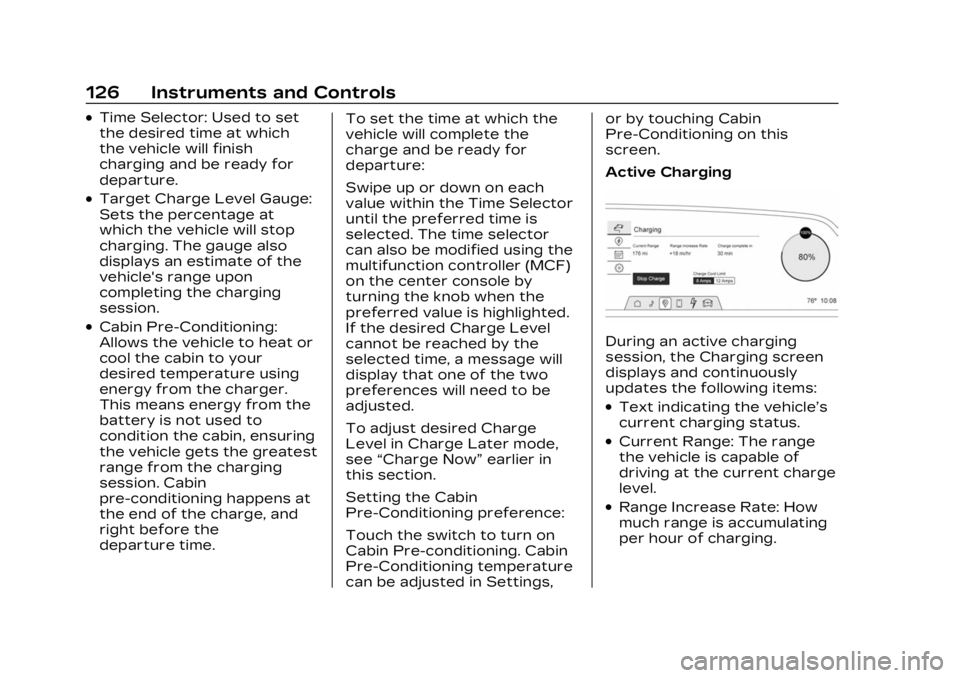
Cadillac Lyriq Owner Manual (GMNA-Localizing-U.S./Canada-15644413) -
2023 - CRC - 2/23/22
126 Instruments and Controls
.Time Selector: Used to set
the desired time at which
the vehicle will finish
charging and be ready for
departure.
.Target Charge Level Gauge:
Sets the percentage at
which the vehicle will stop
charging. The gauge also
displays an estimate of the
vehicle's range upon
completing the charging
session.
.Cabin Pre-Conditioning:
Allows the vehicle to heat or
cool the cabin to your
desired temperature using
energy from the charger.
This means energy from the
battery is not used to
condition the cabin, ensuring
the vehicle gets the greatest
range from the charging
session. Cabin
pre-conditioning happens at
the end of the charge, and
right before the
departure time.To set the time at which the
vehicle will complete the
charge and be ready for
departure:
Swipe up or down on each
value within the Time Selector
until the preferred time is
selected. The time selector
can also be modified using the
multifunction controller (MCF)
on the center console by
turning the knob when the
preferred value is highlighted.
If the desired Charge Level
cannot be reached by the
selected time, a message will
display that one of the two
preferences will need to be
adjusted.
To adjust desired Charge
Level in Charge Later mode,
see
“Charge Now” earlier in
this section.
Setting the Cabin
Pre-Conditioning preference:
Touch the switch to turn on
Cabin Pre-conditioning. Cabin
Pre-Conditioning temperature
can be adjusted in Settings, or by touching Cabin
Pre-Conditioning on this
screen.
Active ChargingDuring an active charging
session, the Charging screen
displays and continuously
updates the following items:
.Text indicating the vehicle’s
current charging status.
.Current Range: The range
the vehicle is capable of
driving at the current charge
level.
.Range Increase Rate: How
much range is accumulating
per hour of charging.
Page 132 of 424
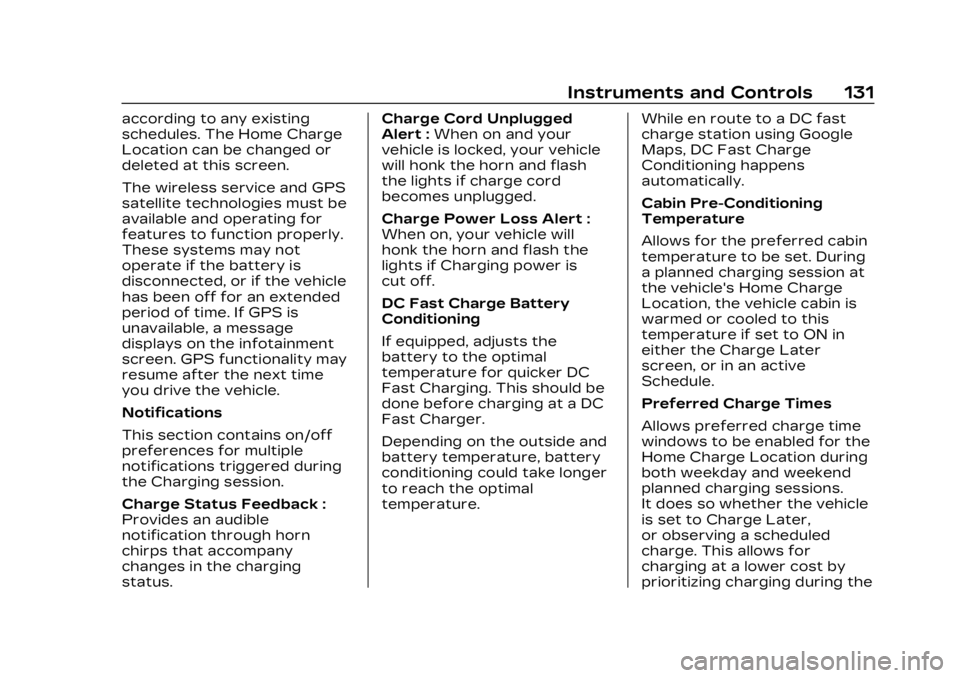
Cadillac Lyriq Owner Manual (GMNA-Localizing-U.S./Canada-15644413) -
2023 - CRC - 2/23/22
Instruments and Controls 131
according to any existing
schedules. The Home Charge
Location can be changed or
deleted at this screen.
The wireless service and GPS
satellite technologies must be
available and operating for
features to function properly.
These systems may not
operate if the battery is
disconnected, or if the vehicle
has been off for an extended
period of time. If GPS is
unavailable, a message
displays on the infotainment
screen. GPS functionality may
resume after the next time
you drive the vehicle.
Notifications
This section contains on/off
preferences for multiple
notifications triggered during
the Charging session.
Charge Status Feedback :
Provides an audible
notification through horn
chirps that accompany
changes in the charging
status.Charge Cord Unplugged
Alert :
When on and your
vehicle is locked, your vehicle
will honk the horn and flash
the lights if charge cord
becomes unplugged.
Charge Power Loss Alert :
When on, your vehicle will
honk the horn and flash the
lights if Charging power is
cut off.
DC Fast Charge Battery
Conditioning
If equipped, adjusts the
battery to the optimal
temperature for quicker DC
Fast Charging. This should be
done before charging at a DC
Fast Charger.
Depending on the outside and
battery temperature, battery
conditioning could take longer
to reach the optimal
temperature. While en route to a DC fast
charge station using Google
Maps, DC Fast Charge
Conditioning happens
automatically.
Cabin Pre-Conditioning
Temperature
Allows for the preferred cabin
temperature to be set. During
a planned charging session at
the vehicle's Home Charge
Location, the vehicle cabin is
warmed or cooled to this
temperature if set to ON in
either the Charge Later
screen, or in an active
Schedule.
Preferred Charge Times
Allows preferred charge time
windows to be enabled for the
Home Charge Location during
both weekday and weekend
planned charging sessions.
It does so whether the vehicle
is set to Charge Later,
or observing a scheduled
charge. This allows for
charging at a lower cost by
prioritizing charging during the
Page 136 of 424
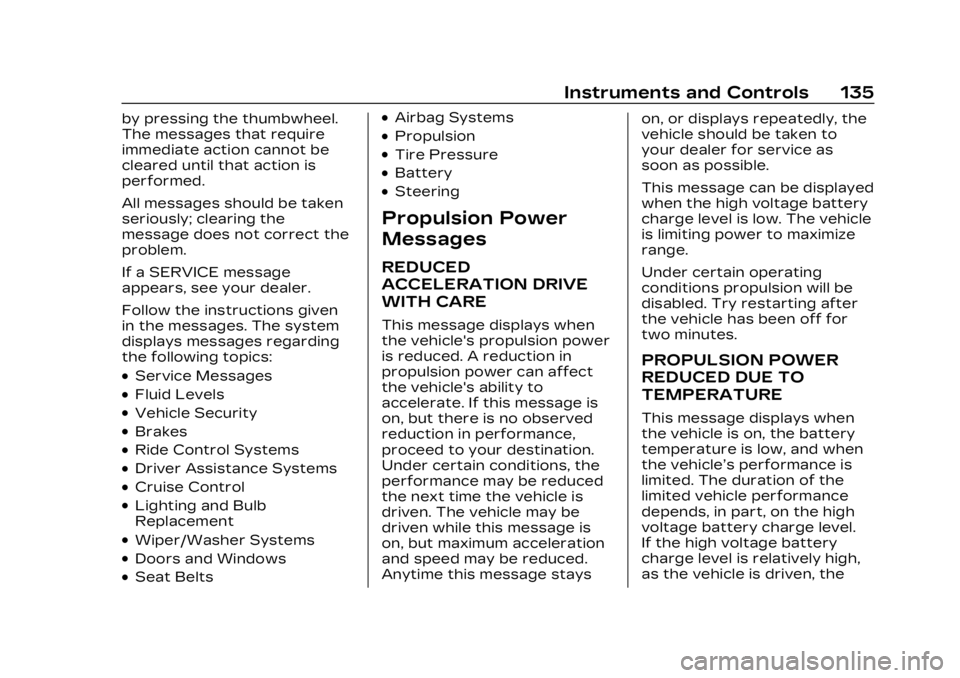
Cadillac Lyriq Owner Manual (GMNA-Localizing-U.S./Canada-15644413) -
2023 - CRC - 2/23/22
Instruments and Controls 135
by pressing the thumbwheel.
The messages that require
immediate action cannot be
cleared until that action is
performed.
All messages should be taken
seriously; clearing the
message does not correct the
problem.
If a SERVICE message
appears, see your dealer.
Follow the instructions given
in the messages. The system
displays messages regarding
the following topics:
.Service Messages
.Fluid Levels
.Vehicle Security
.Brakes
.Ride Control Systems
.Driver Assistance Systems
.Cruise Control
.Lighting and Bulb
Replacement
.Wiper/Washer Systems
.Doors and Windows
.Seat Belts
.Airbag Systems
.Propulsion
.Tire Pressure
.Battery
.Steering
Propulsion Power
Messages
REDUCED
ACCELERATION DRIVE
WITH CARE
This message displays when
the vehicle's propulsion power
is reduced. A reduction in
propulsion power can affect
the vehicle's ability to
accelerate. If this message is
on, but there is no observed
reduction in performance,
proceed to your destination.
Under certain conditions, the
performance may be reduced
the next time the vehicle is
driven. The vehicle may be
driven while this message is
on, but maximum acceleration
and speed may be reduced.
Anytime this message stayson, or displays repeatedly, the
vehicle should be taken to
your dealer for service as
soon as possible.
This message can be displayed
when the high voltage battery
charge level is low. The vehicle
is limiting power to maximize
range.
Under certain operating
conditions propulsion will be
disabled. Try restarting after
the vehicle has been off for
two minutes.
PROPULSION POWER
REDUCED DUE TO
TEMPERATURE
This message displays when
the vehicle is on, the battery
temperature is low, and when
the vehicle’s performance is
limited. The duration of the
limited vehicle performance
depends, in part, on the high
voltage battery charge level.
If the high voltage battery
charge level is relatively high,
as the vehicle is driven, the
Page 140 of 424
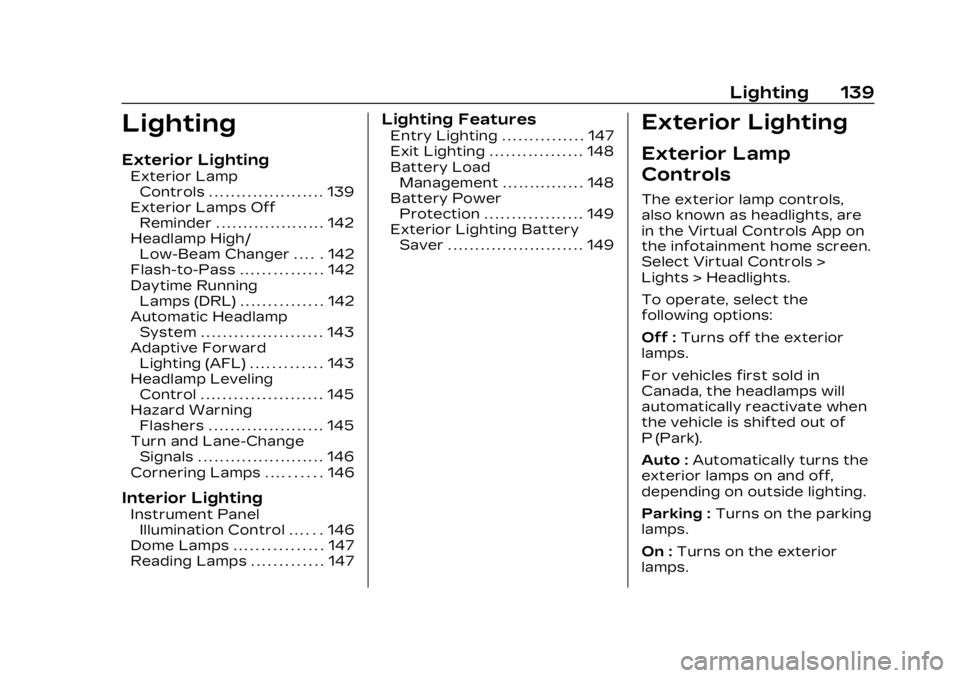
Cadillac Lyriq Owner Manual (GMNA-Localizing-U.S./Canada-15644413) -
2023 - CRC - 2/23/22
Lighting 139
Lighting
Exterior Lighting
Exterior LampControls . . . . . . . . . . . . . . . . . . . . . 139
Exterior Lamps Off Reminder . . . . . . . . . . . . . . . . . . . . 142
Headlamp High/ Low-Beam Changer . . . . . 142
Flash-to-Pass . . . . . . . . . . . . . . . 142
Daytime Running Lamps (DRL) . . . . . . . . . . . . . . . 142
Automatic Headlamp System . . . . . . . . . . . . . . . . . . . . . . 143
Adaptive Forward Lighting (AFL) . . . . . . . . . . . . . 143
Headlamp Leveling Control . . . . . . . . . . . . . . . . . . . . . . 145
Hazard Warning Flashers . . . . . . . . . . . . . . . . . . . . . 145
Turn and Lane-Change Signals . . . . . . . . . . . . . . . . . . . . . . . 146
Cornering Lamps . . . . . . . . . . 146
Interior Lighting
Instrument Panel Illumination Control . . . . . . 146
Dome Lamps . . . . . . . . . . . . . . . . 147
Reading Lamps . . . . . . . . . . . . . 147
Lighting Features
Entry Lighting . . . . . . . . . . . . . . . 147
Exit Lighting . . . . . . . . . . . . . . . . . 148
Battery Load Management . . . . . . . . . . . . . . . 148
Battery Power
Protection . . . . . . . . . . . . . . . . . . 149
Exterior Lighting Battery Saver . . . . . . . . . . . . . . . . . . . . . . . . . 149Exterior Lighting
Exterior Lamp
Controls
The exterior lamp controls,
also known as headlights, are
in the Virtual Controls App on
the infotainment home screen.
Select Virtual Controls >
Lights > Headlights.
To operate, select the
following options:
Off : Turns off the exterior
lamps.
For vehicles first sold in
Canada, the headlamps will
automatically reactivate when
the vehicle is shifted out of
P (Park).
Auto : Automatically turns the
exterior lamps on and off,
depending on outside lighting.
Parking : Turns on the parking
lamps.
On : Turns on the exterior
lamps.
Page 141 of 424
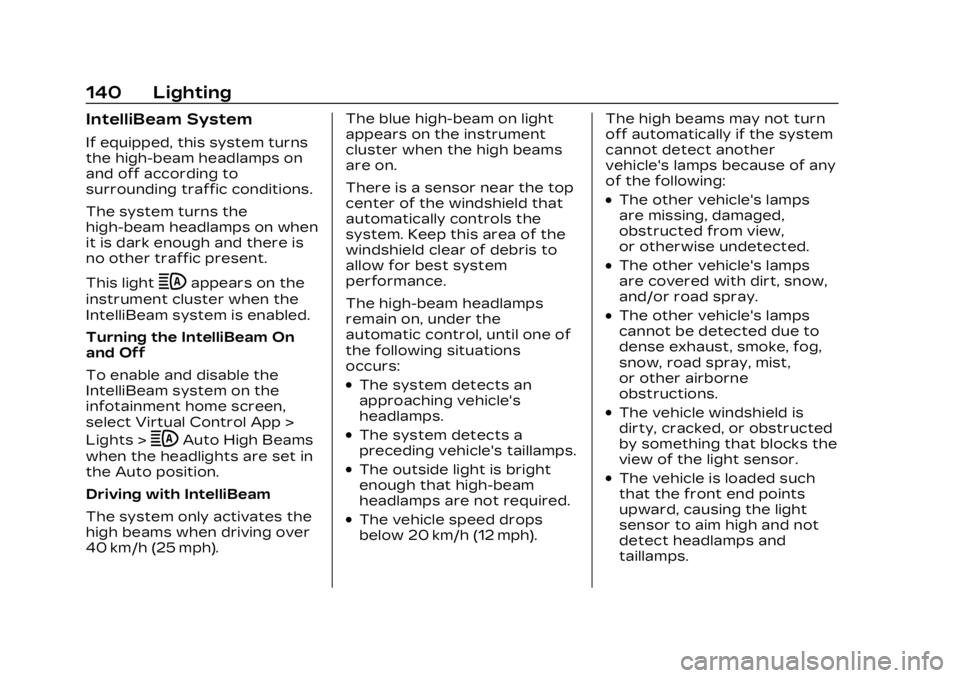
Cadillac Lyriq Owner Manual (GMNA-Localizing-U.S./Canada-15644413) -
2023 - CRC - 2/23/22
140 Lighting
IntelliBeam System
If equipped, this system turns
the high-beam headlamps on
and off according to
surrounding traffic conditions.
The system turns the
high-beam headlamps on when
it is dark enough and there is
no other traffic present.
This light
bappears on the
instrument cluster when the
IntelliBeam system is enabled.
Turning the IntelliBeam On
and Off
To enable and disable the
IntelliBeam system on the
infotainment home screen,
select Virtual Control App >
Lights >
bAuto High Beams
when the headlights are set in
the Auto position.
Driving with IntelliBeam
The system only activates the
high beams when driving over
40 km/h (25 mph). The blue high-beam on light
appears on the instrument
cluster when the high beams
are on.
There is a sensor near the top
center of the windshield that
automatically controls the
system. Keep this area of the
windshield clear of debris to
allow for best system
performance.
The high-beam headlamps
remain on, under the
automatic control, until one of
the following situations
occurs:
.The system detects an
approaching vehicle's
headlamps.
.The system detects a
preceding vehicle's taillamps.
.The outside light is bright
enough that high-beam
headlamps are not required.
.The vehicle speed drops
below 20 km/h (12 mph).
The high beams may not turn
off automatically if the system
cannot detect another
vehicle's lamps because of any
of the following:
.The other vehicle's lamps
are missing, damaged,
obstructed from view,
or otherwise undetected.
.The other vehicle's lamps
are covered with dirt, snow,
and/or road spray.
.The other vehicle's lamps
cannot be detected due to
dense exhaust, smoke, fog,
snow, road spray, mist,
or other airborne
obstructions.
.The vehicle windshield is
dirty, cracked, or obstructed
by something that blocks the
view of the light sensor.
.The vehicle is loaded such
that the front end points
upward, causing the light
sensor to aim high and not
detect headlamps and
taillamps.
Page 142 of 424
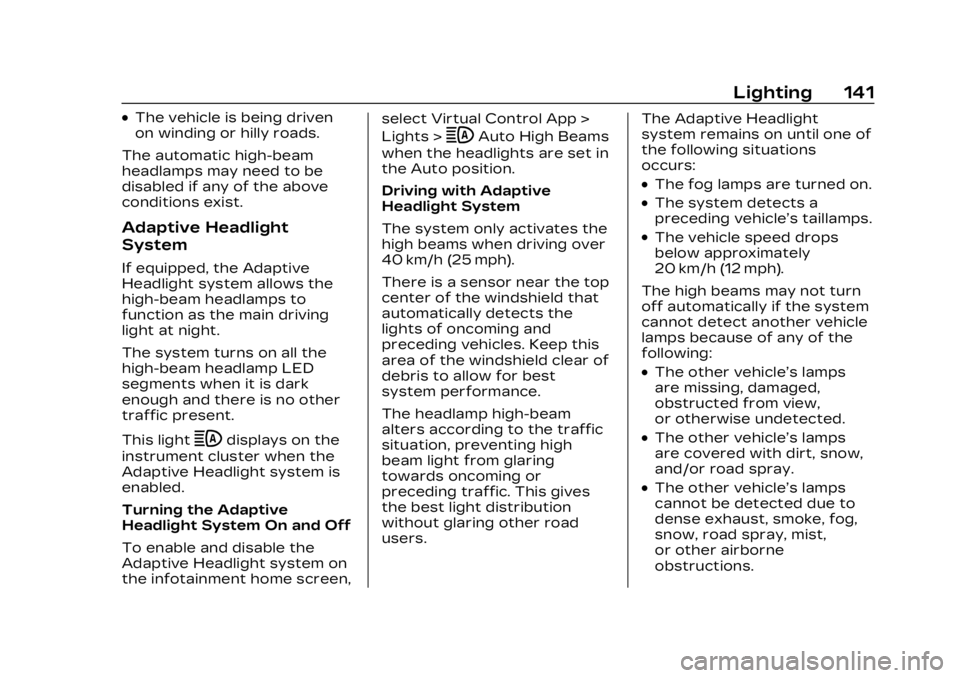
Cadillac Lyriq Owner Manual (GMNA-Localizing-U.S./Canada-15644413) -
2023 - CRC - 2/23/22
Lighting 141
.The vehicle is being driven
on winding or hilly roads.
The automatic high-beam
headlamps may need to be
disabled if any of the above
conditions exist.
Adaptive Headlight
System
If equipped, the Adaptive
Headlight system allows the
high-beam headlamps to
function as the main driving
light at night.
The system turns on all the
high-beam headlamp LED
segments when it is dark
enough and there is no other
traffic present.
This light
bdisplays on the
instrument cluster when the
Adaptive Headlight system is
enabled.
Turning the Adaptive
Headlight System On and Off
To enable and disable the
Adaptive Headlight system on
the infotainment home screen, select Virtual Control App >
Lights >
bAuto High Beams
when the headlights are set in
the Auto position.
Driving with Adaptive
Headlight System
The system only activates the
high beams when driving over
40 km/h (25 mph).
There is a sensor near the top
center of the windshield that
automatically detects the
lights of oncoming and
preceding vehicles. Keep this
area of the windshield clear of
debris to allow for best
system performance.
The headlamp high-beam
alters according to the traffic
situation, preventing high
beam light from glaring
towards oncoming or
preceding traffic. This gives
the best light distribution
without glaring other road
users. The Adaptive Headlight
system remains on until one of
the following situations
occurs:
.The fog lamps are turned on.
.The system detects a
preceding vehicle’s taillamps.
.The vehicle speed drops
below approximately
20 km/h (12 mph).
The high beams may not turn
off automatically if the system
cannot detect another vehicle
lamps because of any of the
following:
.The other vehicle’s lamps
are missing, damaged,
obstructed from view,
or otherwise undetected.
.The other vehicle’s lamps
are covered with dirt, snow,
and/or road spray.
.The other vehicle’s lamps
cannot be detected due to
dense exhaust, smoke, fog,
snow, road spray, mist,
or other airborne
obstructions.
Page 143 of 424
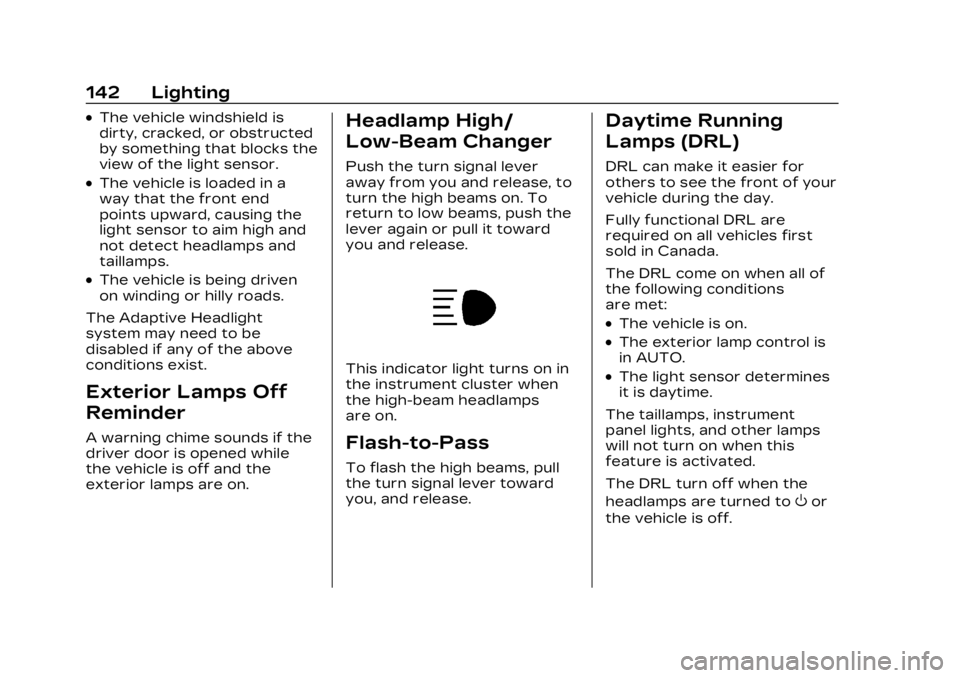
Cadillac Lyriq Owner Manual (GMNA-Localizing-U.S./Canada-15644413) -
2023 - CRC - 2/23/22
142 Lighting
.The vehicle windshield is
dirty, cracked, or obstructed
by something that blocks the
view of the light sensor.
.The vehicle is loaded in a
way that the front end
points upward, causing the
light sensor to aim high and
not detect headlamps and
taillamps.
.The vehicle is being driven
on winding or hilly roads.
The Adaptive Headlight
system may need to be
disabled if any of the above
conditions exist.
Exterior Lamps Off
Reminder
A warning chime sounds if the
driver door is opened while
the vehicle is off and the
exterior lamps are on.
Headlamp High/
Low-Beam Changer
Push the turn signal lever
away from you and release, to
turn the high beams on. To
return to low beams, push the
lever again or pull it toward
you and release.
This indicator light turns on in
the instrument cluster when
the high-beam headlamps
are on.
Flash-to-Pass
To flash the high beams, pull
the turn signal lever toward
you, and release.
Daytime Running
Lamps (DRL)
DRL can make it easier for
others to see the front of your
vehicle during the day.
Fully functional DRL are
required on all vehicles first
sold in Canada.
The DRL come on when all of
the following conditions
are met:
.The vehicle is on.
.The exterior lamp control is
in AUTO.
.The light sensor determines
it is daytime.
The taillamps, instrument
panel lights, and other lamps
will not turn on when this
feature is activated.
The DRL turn off when the
headlamps are turned to
Oor
the vehicle is off.
Page 144 of 424
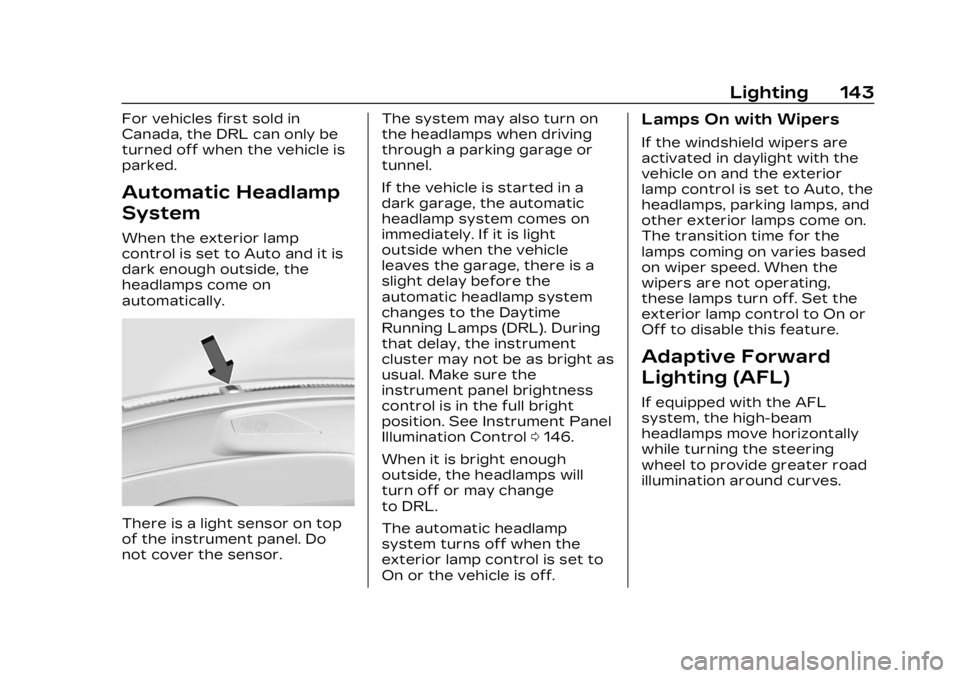
Cadillac Lyriq Owner Manual (GMNA-Localizing-U.S./Canada-15644413) -
2023 - CRC - 2/23/22
Lighting 143
For vehicles first sold in
Canada, the DRL can only be
turned off when the vehicle is
parked.
Automatic Headlamp
System
When the exterior lamp
control is set to Auto and it is
dark enough outside, the
headlamps come on
automatically.
There is a light sensor on top
of the instrument panel. Do
not cover the sensor.The system may also turn on
the headlamps when driving
through a parking garage or
tunnel.
If the vehicle is started in a
dark garage, the automatic
headlamp system comes on
immediately. If it is light
outside when the vehicle
leaves the garage, there is a
slight delay before the
automatic headlamp system
changes to the Daytime
Running Lamps (DRL). During
that delay, the instrument
cluster may not be as bright as
usual. Make sure the
instrument panel brightness
control is in the full bright
position. See Instrument Panel
Illumination Control
0146.
When it is bright enough
outside, the headlamps will
turn off or may change
to DRL.
The automatic headlamp
system turns off when the
exterior lamp control is set to
On or the vehicle is off.
Lamps On with Wipers
If the windshield wipers are
activated in daylight with the
vehicle on and the exterior
lamp control is set to Auto, the
headlamps, parking lamps, and
other exterior lamps come on.
The transition time for the
lamps coming on varies based
on wiper speed. When the
wipers are not operating,
these lamps turn off. Set the
exterior lamp control to On or
Off to disable this feature.
Adaptive Forward
Lighting (AFL)
If equipped with the AFL
system, the high-beam
headlamps move horizontally
while turning the steering
wheel to provide greater road
illumination around curves.
Page 145 of 424
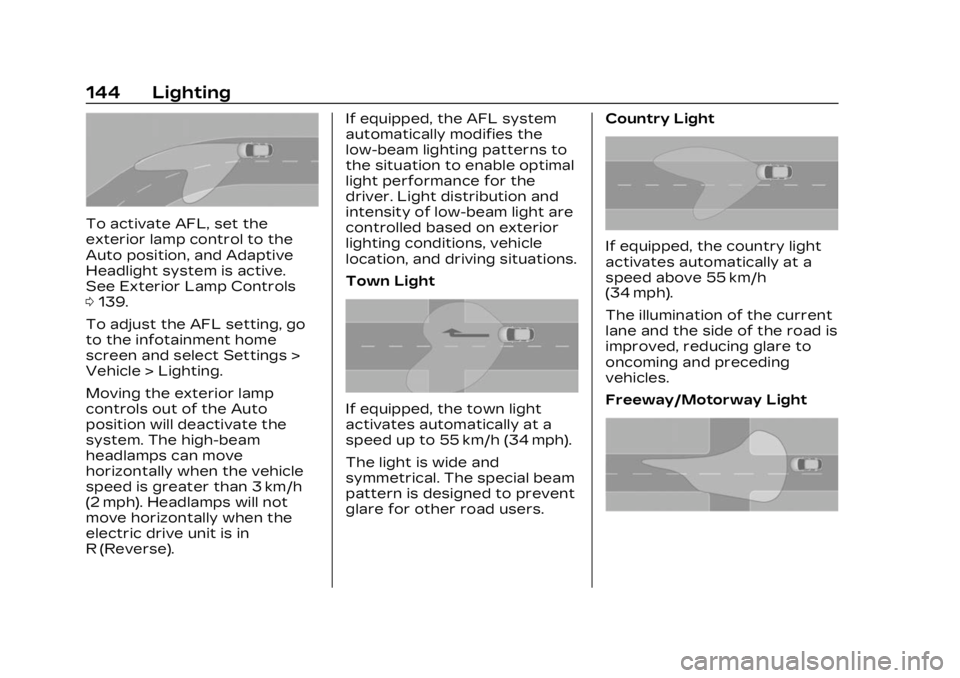
Cadillac Lyriq Owner Manual (GMNA-Localizing-U.S./Canada-15644413) -
2023 - CRC - 2/23/22
144 Lighting
To activate AFL, set the
exterior lamp control to the
Auto position, and Adaptive
Headlight system is active.
See Exterior Lamp Controls
0139.
To adjust the AFL setting, go
to the infotainment home
screen and select Settings >
Vehicle > Lighting.
Moving the exterior lamp
controls out of the Auto
position will deactivate the
system. The high-beam
headlamps can move
horizontally when the vehicle
speed is greater than 3 km/h
(2 mph). Headlamps will not
move horizontally when the
electric drive unit is in
R (Reverse). If equipped, the AFL system
automatically modifies the
low-beam lighting patterns to
the situation to enable optimal
light performance for the
driver. Light distribution and
intensity of low-beam light are
controlled based on exterior
lighting conditions, vehicle
location, and driving situations.
Town Light
If equipped, the town light
activates automatically at a
speed up to 55 km/h (34 mph).
The light is wide and
symmetrical. The special beam
pattern is designed to prevent
glare for other road users.
Country Light
If equipped, the country light
activates automatically at a
speed above 55 km/h
(34 mph).
The illumination of the current
lane and the side of the road is
improved, reducing glare to
oncoming and preceding
vehicles.
Freeway/Motorway Light