CADILLAC SEVILLE 1998 4.G Owners Manual
Manufacturer: CADILLAC, Model Year: 1998, Model line: SEVILLE, Model: CADILLAC SEVILLE 1998 4.GPages: 378, PDF Size: 21.99 MB
Page 151 of 378
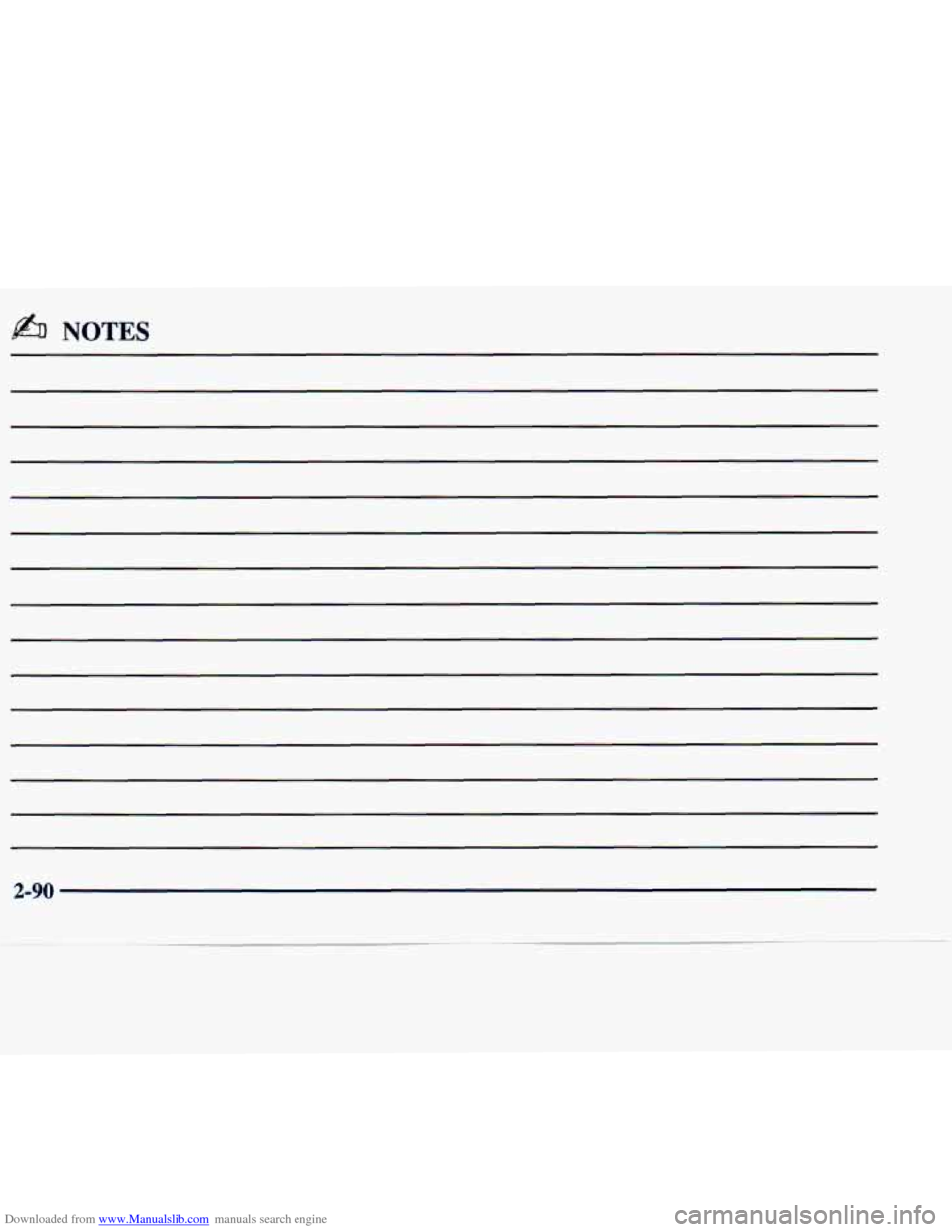
Downloaded from www.Manualslib.com manuals search engine b NOTES
2-90
Page 152 of 378
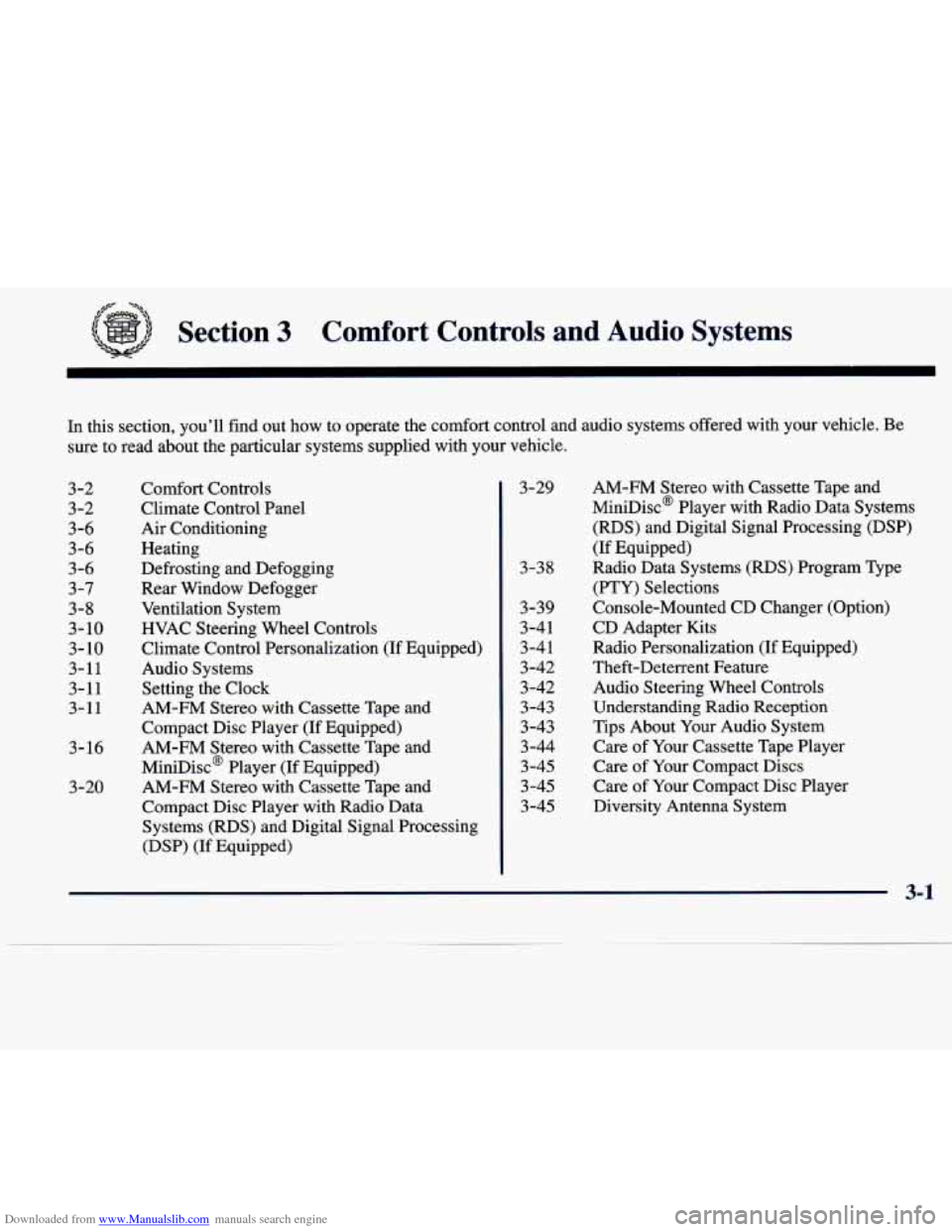
Downloaded from www.Manualslib.com manuals search engine #z= -.
Section 3 Comfort Controls and Audio Systems
In this section, you'll find out how to operate the comfort control and audio systems offered w\
ith your vehicle. Be
sure to read about the particular systems supplied with your vehicle.
3-2
3-2
3-6
3-6
3 -6
3-7
3-8
3- 10
3-
10
3-11
3-1 1
3-11
3-16
3-20
Comfort Controls
Climate Control Panel
Air Conditioning
Heating
Defrosting and Defogging
Rear Window Defogger
Ventilation System
HVAC Steering Wheel Controls
Climate Control Personalization (If Equipped)
Audio Systems
Setting the Clock
AM-FM Stereo with Cassette Tape and
Compact Disc Player
(If Equipped)
AM-FM Stereo with Cassette Tape and
MiniDisc' Player (If Equipped) AM-FM Stereo with Cassette Tape and
Compact Disc Player with Radio Data
Systems (RDS) and Digital Signal Processing
(DSP) (If Equipped)
3-29
3-38
3-39
3-41 3-41
' 3-42
3-42
3-43
3-43 3-44
3
-45
3-45
3-45
AM-FM Stereo with Cassette Tape and
MiniDisc' Player with Radio Data Systems
(RDS) and Digital Signal Processing (DSP)
(If Equipped)
Radio Data Systems
(RDS) Program Type
(PTY) Selections
Console-Mounted
CD Changer (Option)
CD Adapter Kits
Radio Personalization (If Equipped)
Theft-Deterrent Feature Audio Steering Wheel Controls
Understanding Radio Reception
Tips About Your Audio System
Care of Your Cassette Tape Player
Care of
Your Compact Discs
Care of Your Compact Disc Player
Diversity Antenna System
3-1
Page 153 of 378
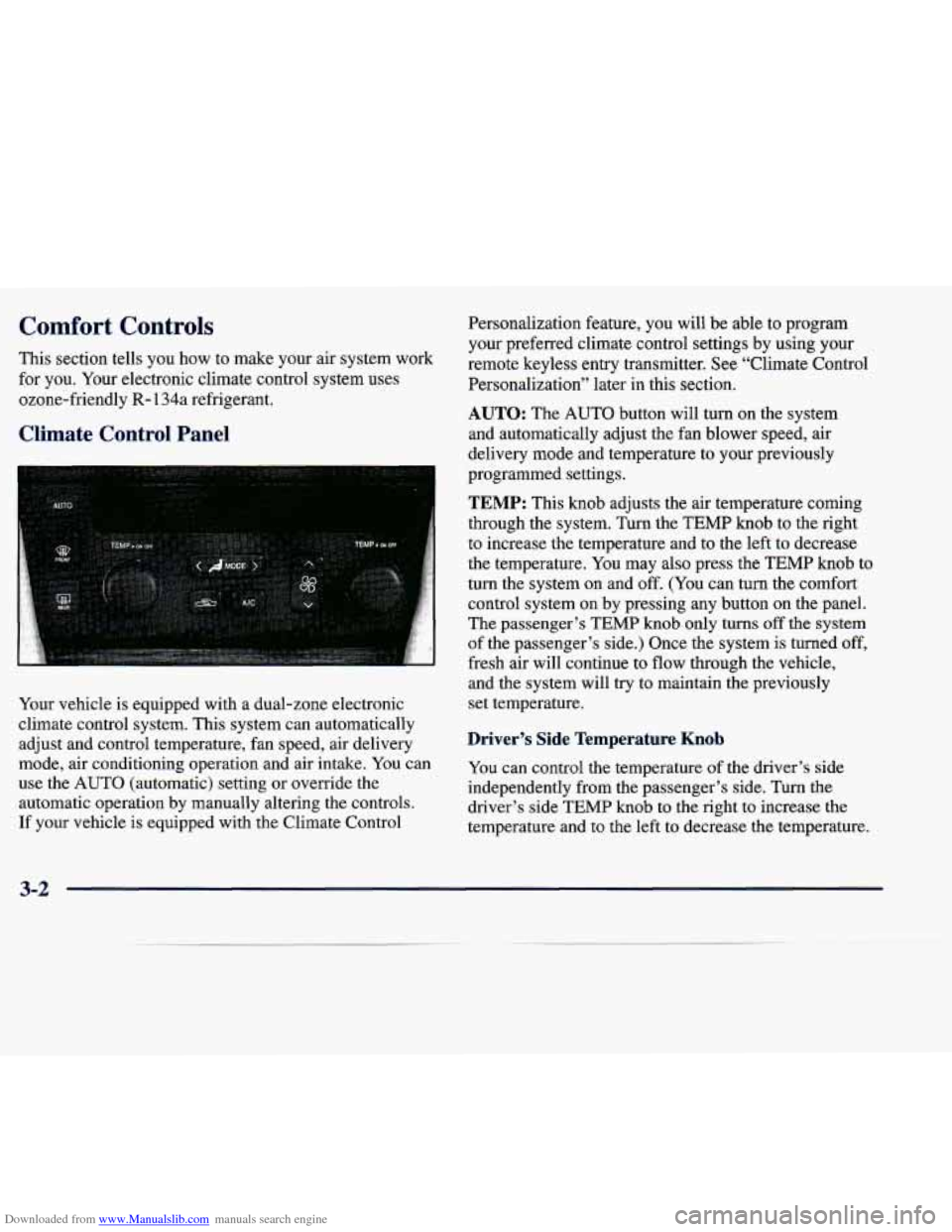
Downloaded from www.Manualslib.com manuals search engine Comfort Controls
This section tells you how to make your air system work
for
you. Your electronic climate control system uses
ozone-friendly
R- 134a refrigerant.
Climate Control Panel
Personalization feature, you will be able to program
your preferred climate control settings by using your
remote keyless entry transmitter. See “Climate Control
Personalization” later in this section.
AUTO: The AUTO button will turn on the system
and automatically adjust the fan blower speed, air
delivery mode and temperature to your previously
1 programmed settings.
TEMP: This knob adjusts the air temperature coming
through the system. Turn the TEMP knob to the right
to increase the temperature and to the left to decrease
the temperature.
You may also press the TEMP knob to
turn the system on and
off. (You can turn the comfort
control system on
by pressing any button on the panel.
The passenger’s TEMP knob only turns
off the system
of the passenger’s side.) Once the system
is turned off,
fresh air will continue to flow through the vehicle,
Your vehicle is equipped with
a dual-zone electronic
climate control system. This system can automatically
adjust and control temperature, fan speed, air delivery and the system will
try to maintain the previously
set temperature.
Driver’s Side Temperature Knob
mode, air conditioning Operation and air intake. YOU Can you can control the temperature of the driver’s side
use the
AUTO (automatic) setting or override the
independently from the passenger’s side. Turn the
automatic operation by manually altering the controls.
driver’s side TEMP
knob to the right to increase the
If your vehicle is equipped with the Climate Control
temperature and to the left to decrease the temperature.
3-2
Page 154 of 378
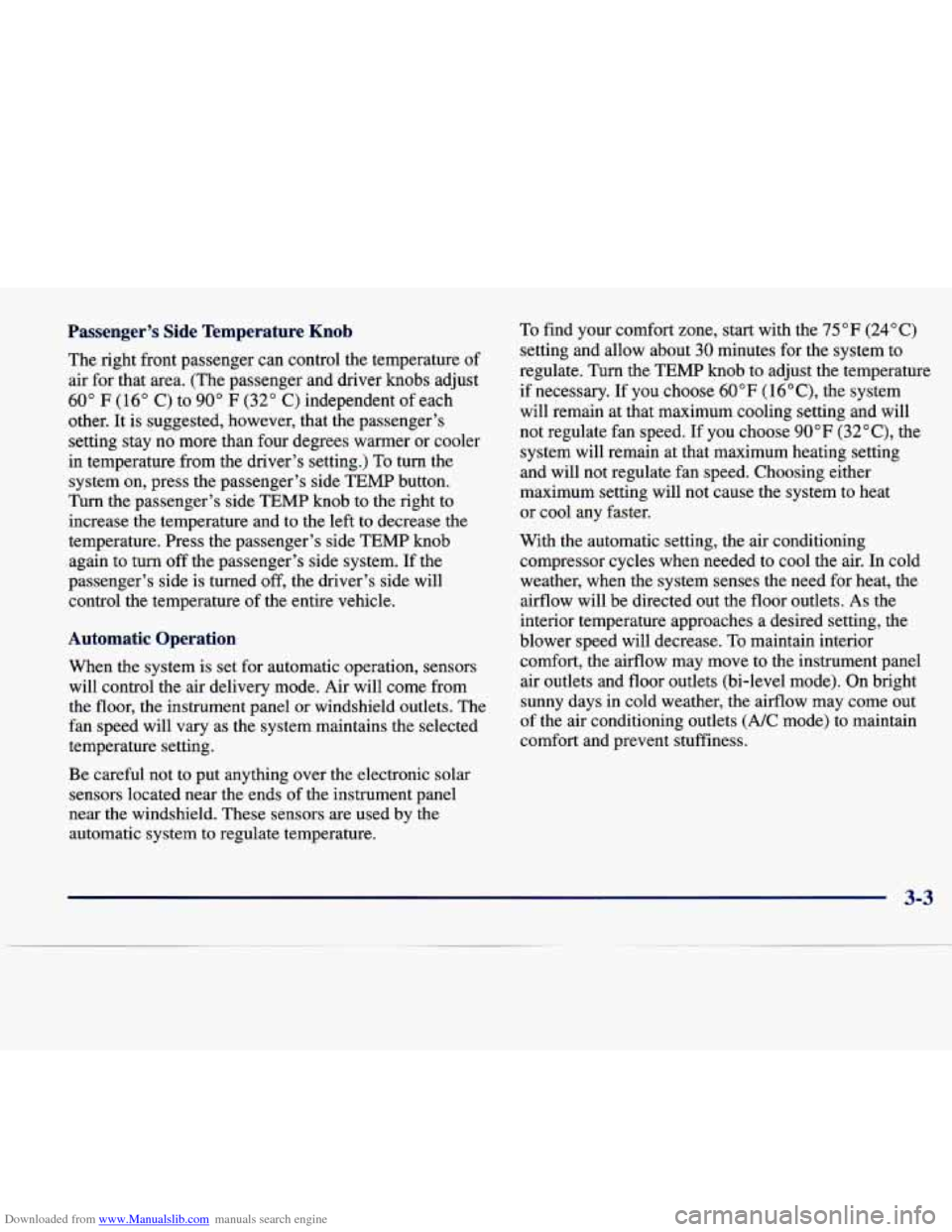
Downloaded from www.Manualslib.com manuals search engine Passenger's Side Temperature Knob
The right front passenger can control the temperature of
air for that area. (The passenger and driver knobs adjust
60 " F ( 16" C) to 90" F (32 " C) independent of each
other. It is suggested, however, that the passenger's
setting stay no more than four degrees warmer or cooler
in temperature from the driver's setting.) To turn the
system on, press the passenger's side TEMP button.
Turn the passenger's side TEMP knob to the right to
increase the temperature and to the left to decrease the
temperature. Press the passenger's side TEMP knob
again to turn off the passenger's side system. If the
passenger's side is turned
off, the driver's side will
control the temperature of the entire vehicle.
Automatic Operation
When the system is set for automatic operation, sensors
will control the air delivery mode. Air will come from
the floor, the instrument panel or windshield outlets. The
fan speed will vary as the system maintains the selected
temperature setting.
Be careful not to put anything over the electronic solar sensors located near the ends
of the instrument panel
near the windshield. These sensors are used by the
automatic system to regulate temperature. To
find your comfort zone, start with the
75°F (24°C)
setting and allow about 30 minutes for the system to
regulate. Turn the TEMP knob to adjust the temperature
if necessary. If
you choose 60°F (16"C), the system
will remain at that maximum cooling setting and will
not regulate fan speed. If you choose
90°F (32"C), the
system will remain at that maximum heating setting
and will not regulate fan speed. Choosing either
maximum setting will not cause the system to heat
or cool any faster.
With the automatic setting, the air conditioning
compressor cycles when needed to cool the air. In cold
weather, when the system senses the need for heat, the
airflow will be directed out the floor outlets.
As the
interior temperature approaches a desired setting, the
blower speed will decrease.
To maintain interior
comfort, the airflow may move
to the instrument panel
air outlets and floor outlets (bi-level mode). On bright
sunny days
in cold weather, the aifflow may come out
of the air conditioning outlets
(AX mode) to maintain
comfort and prevent stuffiness.
3-3
Page 155 of 378
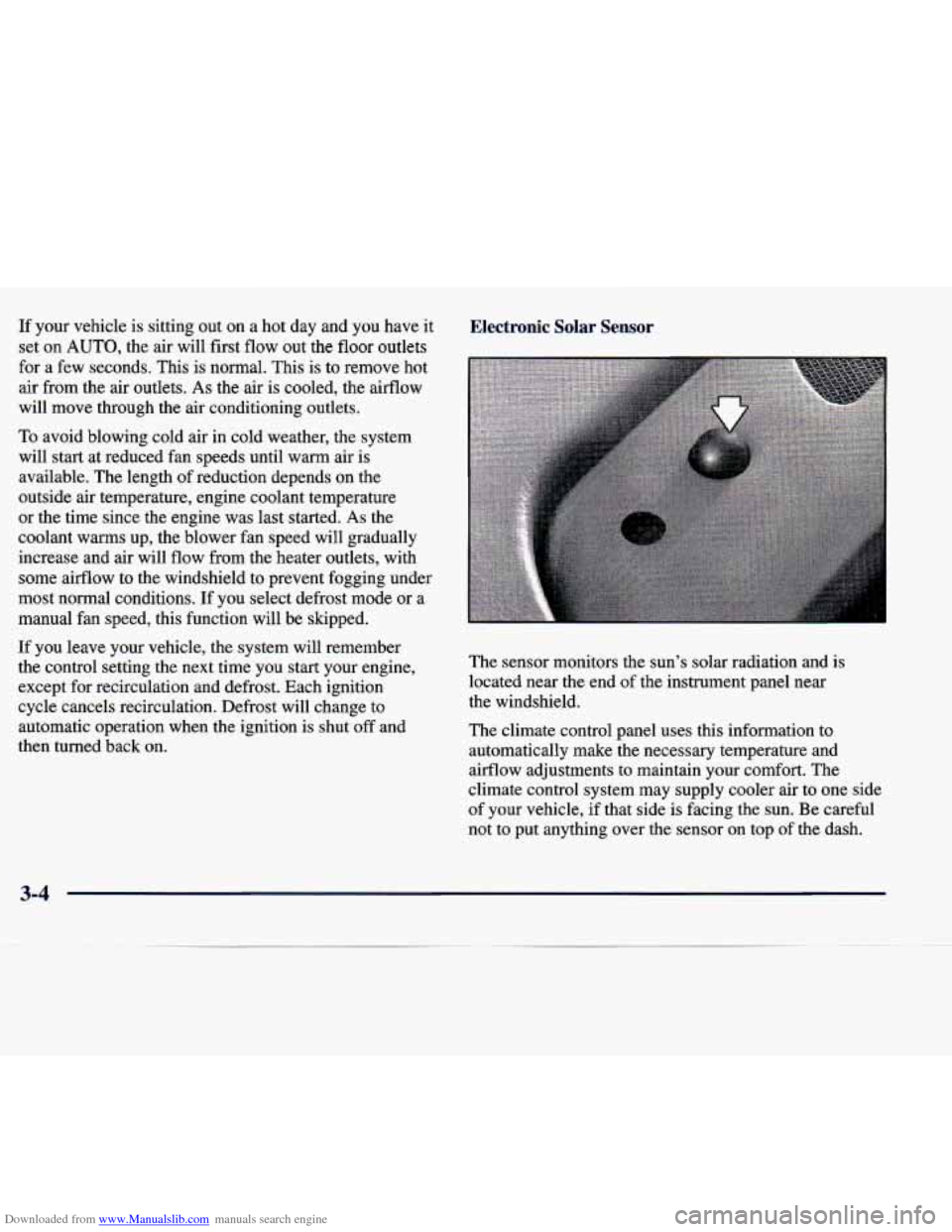
Downloaded from www.Manualslib.com manuals search engine If your vehicle is sitting out on a hot day and you have it
set on
AUTO, the air will first flow out the floor outlets
for a few seconds. This is normal. This is to remove hot
air from the air outlets.
As the air is cooled, the airflow
will move through the air conditioning outlets.
To avoid blowing cold air in cold weather, the system
will start at reduced fan speeds until warm air is
available. The length of reduction depends on the
outside air temperature, engine coolant temperature
or the time since the engine was last started.
As the
coolant warms up, the blower fan speed will gradually
increase and air will flow from the heater outlets, with
some airflow to the windshield to prevent fogging under
most normal conditions. If you select defrost mode or a
manual fan speed, this function will be skipped.
If you leave your vehicle, the system will remember
the control setting the next time you start your engine,
except for recirculation and defrost. Each ignition
cycle cancels recirculation. Defrost will change to
automatic operation when the ignition is shut
off and
then turned back on.
Electronic Solar Sensor Electronic Solar Sensor
The sensor monitors the sun’s solar radiation and is
located near the end of the instrument panel near
the windshield.
The climate control panel uses this information to
automatically make
the necessary temperature and
airflow adjustments to maintain your comfort. The
climate control system may supply cooler air to one side
of your vehicle, if that side is facing the sun. Be careful
not to put anything over the sensor on top
of the dash.
3-4
Page 156 of 378
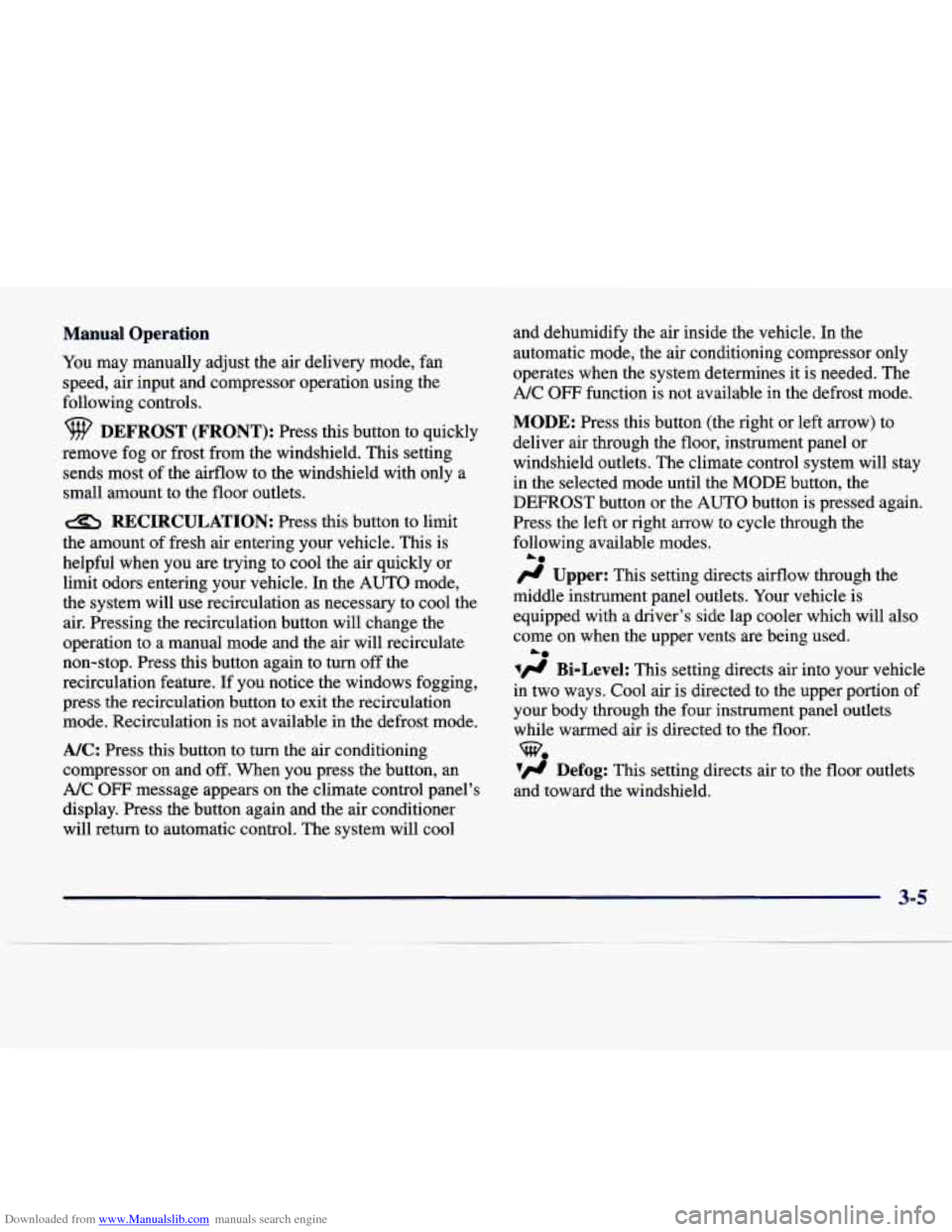
Downloaded from www.Manualslib.com manuals search engine Manual Operation
You may manually adjust the air delivery mode, fan
speed, air input and compressor operation using the
following controls.
DEFROST (FRONT): Press this button to quickly
remove fog or frost from the windshield. This setting
sends most of the airflow to the windshield with only a
small amount to the floor outlets.
RECIRCULATION: Press this button to limit
the amount of fresh air entering your vehicle. This is
helpful when you are trying to cool the air quickly or
limit odors entering your vehicle. In the AUTO mode,
the system will use recirculation as necessary to cool the
air. Pressing the recirculation button will change the
operation to a manual mode and the air will recirculate
non-stop. Press this button again to turn
off the
recirculation feature. If you notice the windows fogging,
press the recirculation button to exit the recirculation
mode. Recirculation is not available in the defrost mode.
NC: Press this button to turn the air conditioning
compressor on and
off. When you press the button, an
A/C OFF message appears on the climate control panel’s
display. Press the button again and the air conditioner
will return to automatic control. The system will cool and dehumidify the air inside
the vehicle. In the
automatic mode, the air conditioning compressor only
operates when the system determines it is needed. The
A/C
OFF function is not available in the defrost mode.
MODE: Press this button (the right or left arrow) to
deliver air through the floor, instrument panel or
windshield outlets. The climate control system will stay
in the selected mode until the MODE button, the
DEFROST button or the AUTO button
is pressed again.
Press the left or right arrow to cycle through the
following available modes.
fl Upper: This setting directs airflow through the
middle instrument panel outlets. Your vehicle is
equipped with a driver’s side lap cooler which will also
come on when the upper vents are being used.
lfl Bi-Level: This setting directs air into your vehicle
in two ways. Cool air is directed to the upper portion of
your body through the four instrument panel outlets
while warmed air is directed to the floor.
7. Defog: This setting directs air to the floor outlets
and toward the windshield.
A*
Le
-e
3-5
Page 157 of 378
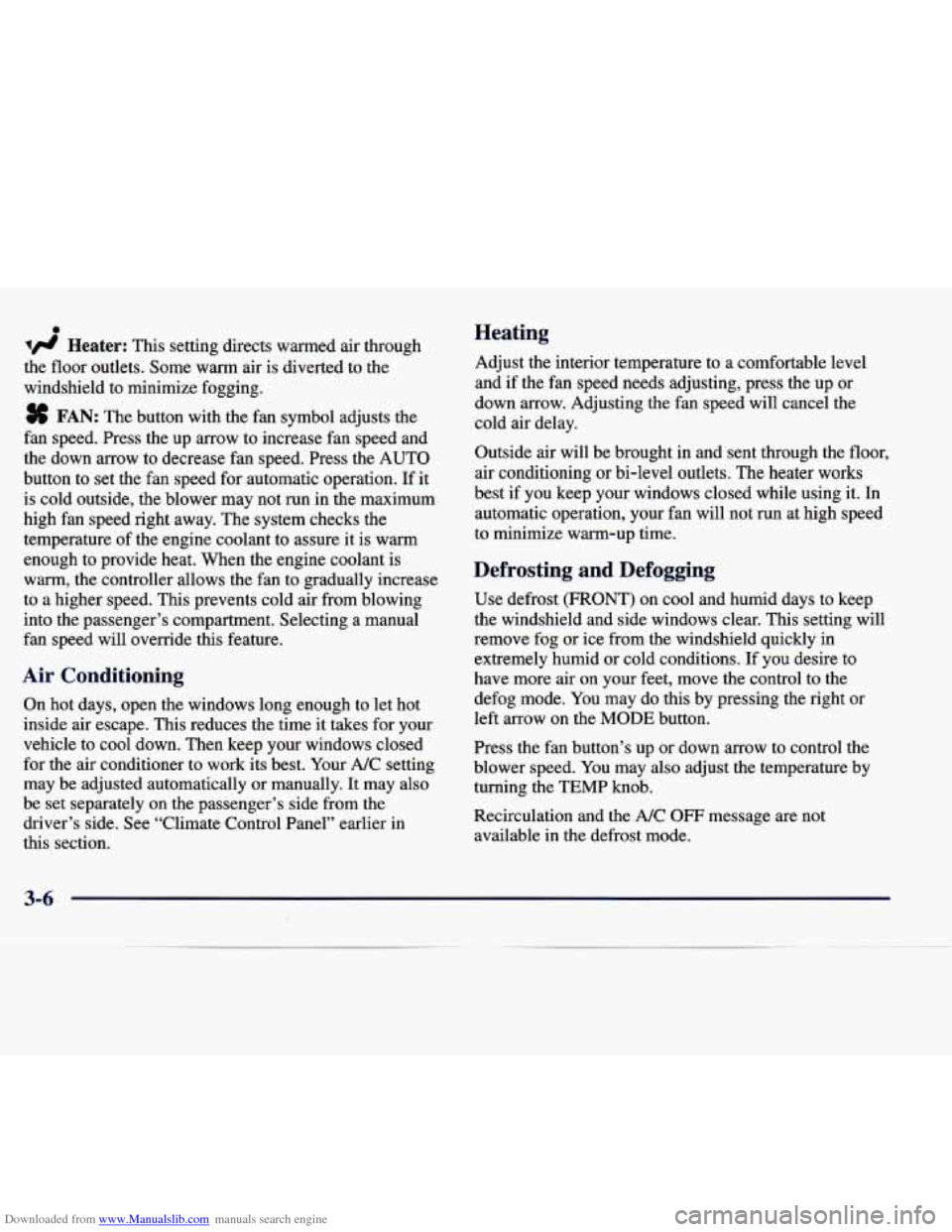
Downloaded from www.Manualslib.com manuals search engine 0
I# Heater: This setting directs warmed air through
the floor outlets. Some warm air is diverted to the
windshield to minimize fogging.
8 FAN: The button with the fan symbol adjusts the
fan speed. Press the up arrow to increase fan speed and
the down arrow to decrease fan speed. Press the AUTO
button to set the fan speed for automatic operation.
If it
is cold outside, the blower may not run in the maximum
high fan speed right away. The system checks the
temperature of the engine coolant to assure it is warm
enough to provide heat. When the engine coolant is
warm, the controller allows the fan to gradually increase
to a higher speed. This prevents cold air from blowing
into the passenger’s compartment. Selecting a manual
fan speed will override this feature.
Air Conditioning
On hot days, open the windows long enough to let hot
inside air escape. This reduces the time it takes for your
vehicle to cool down. Then keep your windows closed
for the air conditioner to work its best. Your A/C setting
may be adjusted automatically or manually.
It may also
be set separately on the passenger’s side from the
driver’s side. See “Climate Control Panel” earlier in
this section.
Heating
Adjust the interior temperature to a comfortable level
and if the fan speed needs adjusting, press the up or
down arrow. Adjusting the fan speed will cancel the
cold air delay.
Outside air will be brought in and sent through the floor,
air conditioning or bi-level outlets. The heater works
best if you keep your windows closed while using it. In
automatic operation, your fan will not run at high speed
to minimize warm-up time.
Defrosting and Defogging
Use defrost (FRONT) on cool and humid days to keep
the windshield and side windows clear. This setting will
remove fog or ice from the windshield quickly in extremely humid or cold conditions. If you desire to
have more air on your feet, move the control to the
defog mode. You may do this by pressing the right or
left arrow on the
MODE button.
Press the fan button’s up or down arrow to control the
blower speed. You may
also adjust the temperature by
turning the TEMP
knob.
Recirculation and the A/C OFF message are not
available in the defrost mode.
3-6
.
Page 158 of 378
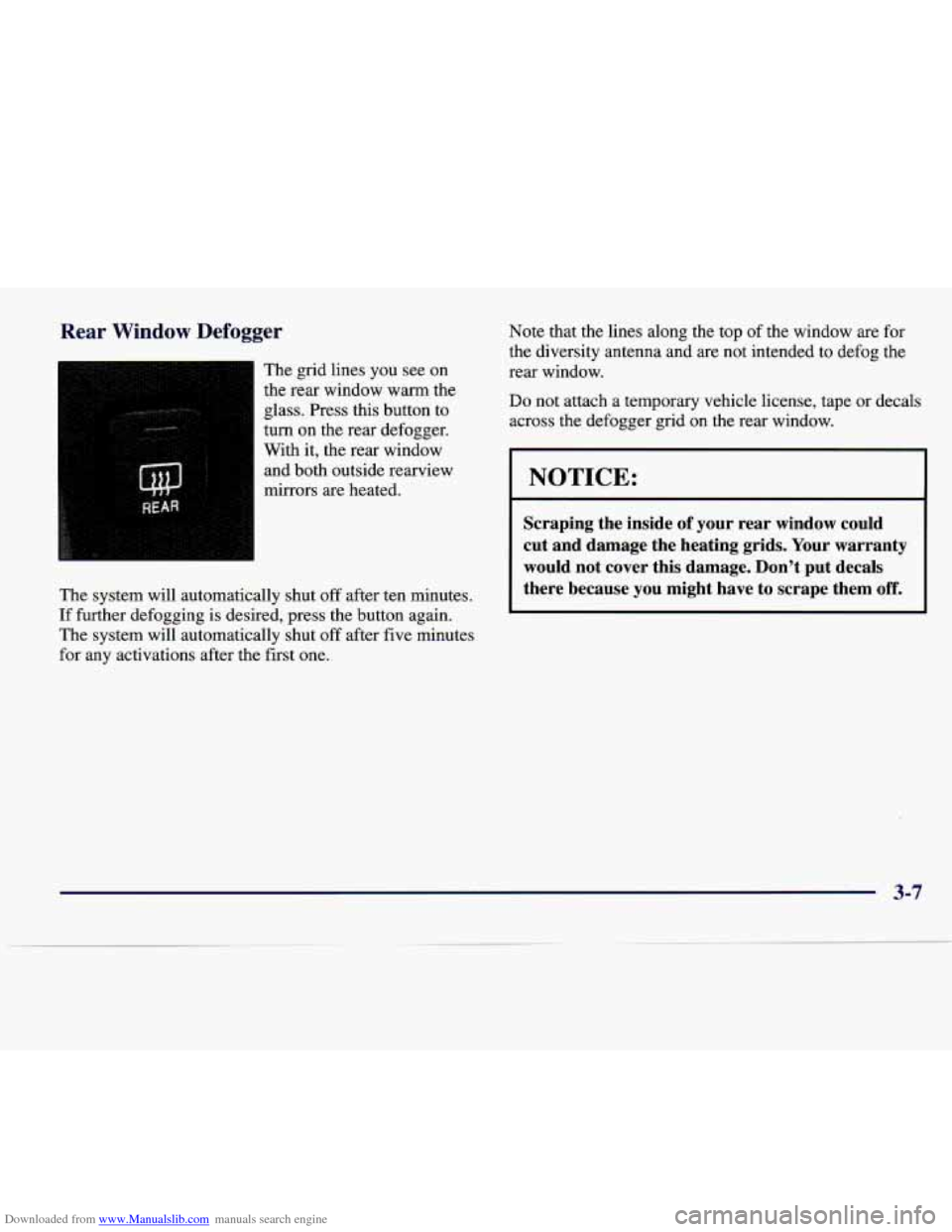
Downloaded from www.Manualslib.com manuals search engine Rear Window Defogger
The grid lines you see on
the rear window warm the
glass. Press this button to
turn
on the rear defogger.
With it, the rear window
and both outside rearview
mirrors are heated.
The system will automatically shut
off after ten minutes.
If further defogging is desired, press the button again.
The system will automatically shut
off after five minutes
for any activations after the first one. Note that the lines along the top
of the
window are for
the diversity antenna and are not intended to defog the
rear window.
Do not attach a temporary vehicle license, tape or decals
across the defogger grid
on the rear window.
I NOTICE:
Scraping the inside of your rear window could
cut and damage the heating grids. Your warranty would not cover this damage. Don’t put decals
there because you might have
to scrape them off.
3-7
Page 159 of 378
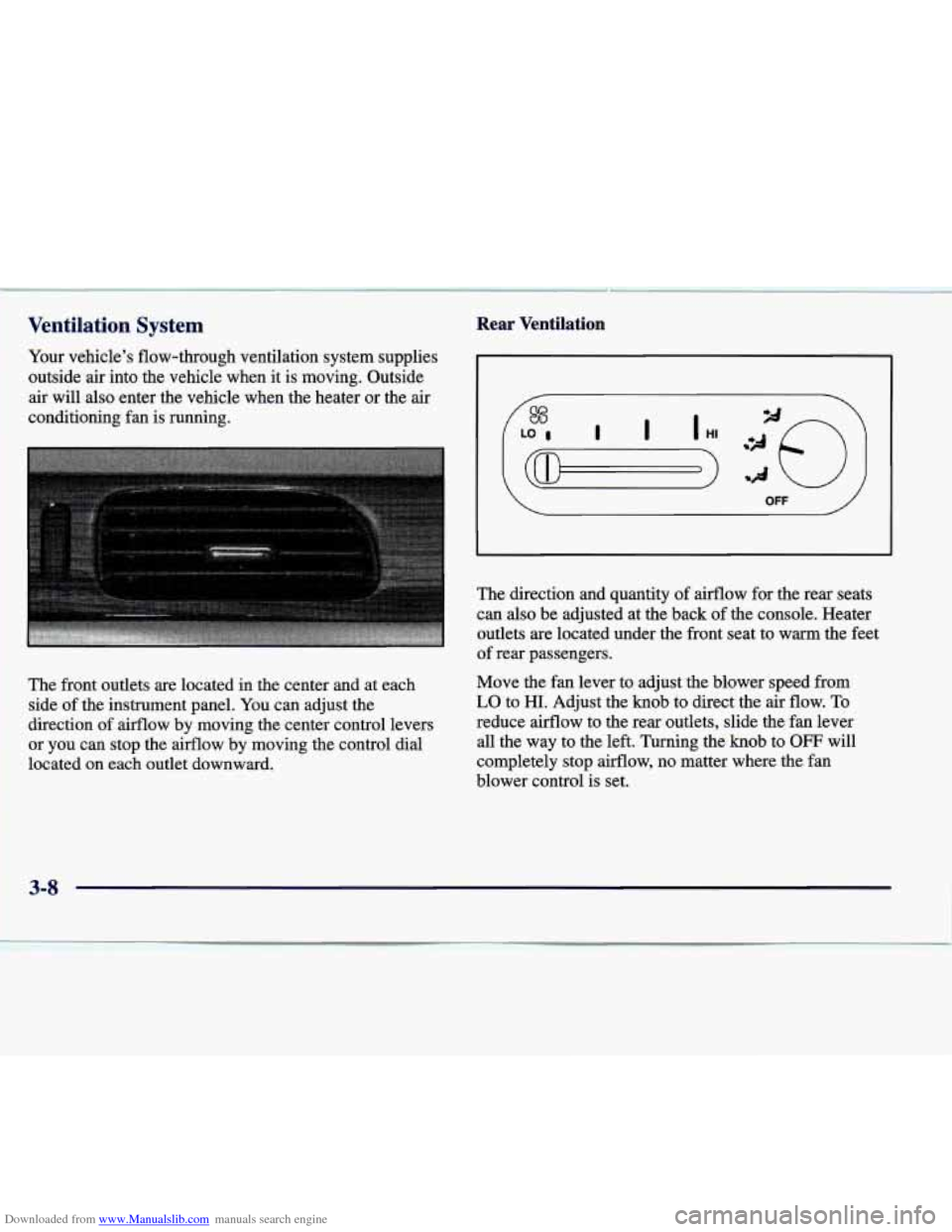
Downloaded from www.Manualslib.com manuals search engine Ventilation System Rear Ventilation
Your vehicle’s flow-through ventilation system supplies
outside air into the vehicle when it is moving. Outside
air will also enter the vehicle when the heater or the air
conditioning fan is running.
The front outlets are located in the center and at each
side of the instrument panel. You can adjust the
direction of airflow by moving the center control levers
or you can stop the airflow by moving the control
dial
located on each outlet downward.
OFF
The direction and quantity of airflow for the rear seats
can also be adjusted at the back of the console. Heater
outlets are located under the front seat to wm the feet
of rear passengers.
Move the fan lever to adjust the blower speed from
LO to HI. Adjust the knob to direct the air flow. To
reduce airflow to the rear outlets, slide the fan lever all the way to the left. Turning the
knob to OFF will
completely stop airflow, no matter where the fan
blower control is set.
3-8 ~
Page 160 of 378
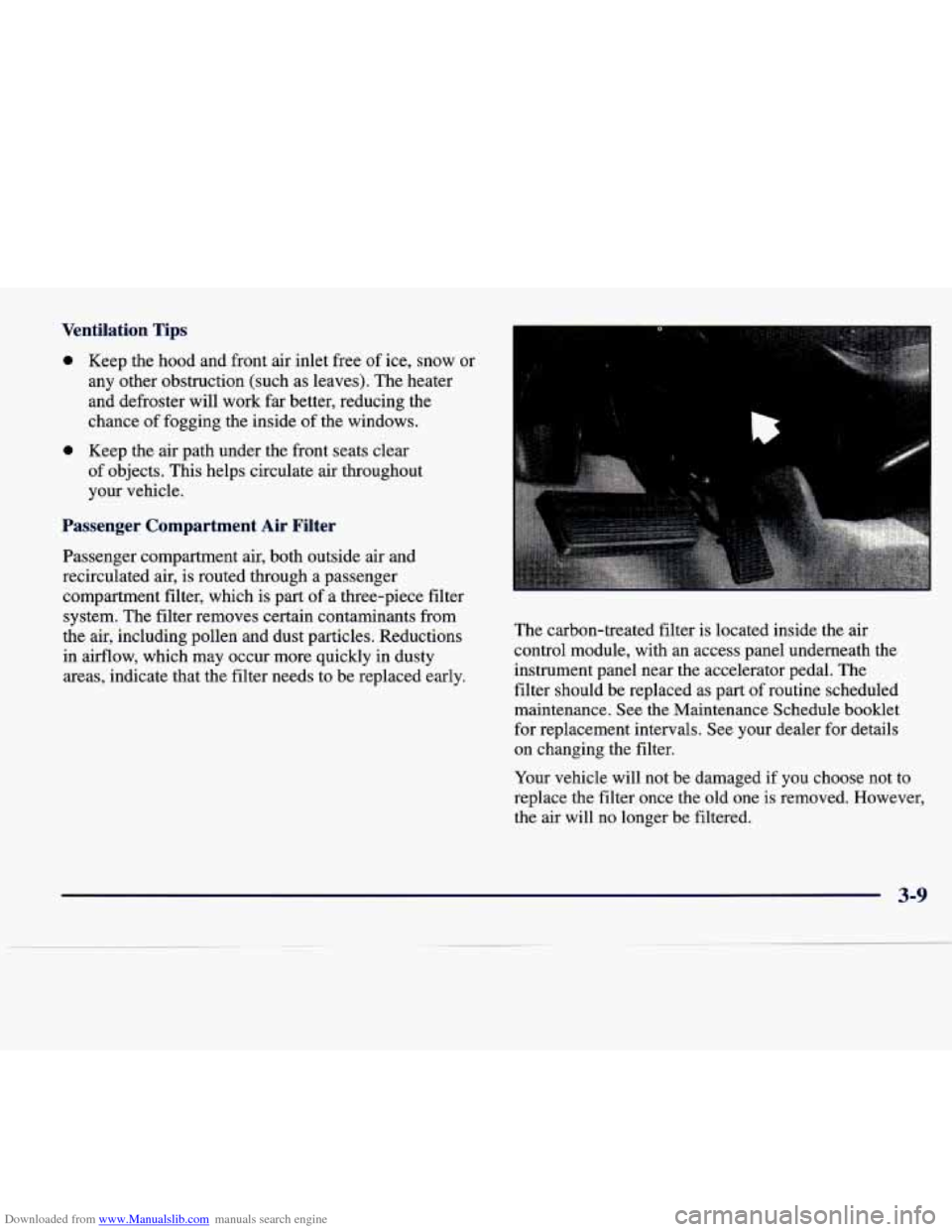
Downloaded from www.Manualslib.com manuals search engine Ventilation Tips
0 Keep the hood and front air inlet free of ice, snow or
any other obstruction (such as leaves). The heater
and defroster will work far better, reducing the
chance of fogging the inside of the windows.
of objects. This helps circulate air throughout
your vehicle.
0 Keep the air path under the front seats clear
Passenger Compartment Air Filter
Passenger compartment air, both outside air and
recirculated air, is routed through
a passenger
compartment filter, which is part of
a three-piece filter
system. The filter removes certain contaminants from
the air, including pollen and dust particles. Reductions
in airflow, which
may occur more quickly in dusty
areas, indicate that the filter needs to be replaced early. The
carbon-treated filter is located inside the air
control module, with an access panel underneath the
instrument panel near the accelerator pedal. The
filter should be replaced as part of routine scheduled
maintenance. See the Maintenance Schedule booklet
for replacement intervals. See your dealer for details
on changing the filter.
Your vehicle will not be damaged if
you choose not to
replace the filter once the old one is removed. However,
the air will no longer be filtered.
3-9