keyless CADILLAC SRX 2007 1.G Owners Manual
[x] Cancel search | Manufacturer: CADILLAC, Model Year: 2007, Model line: SRX, Model: CADILLAC SRX 2007 1.GPages: 522, PDF Size: 2.71 MB
Page 12 of 522
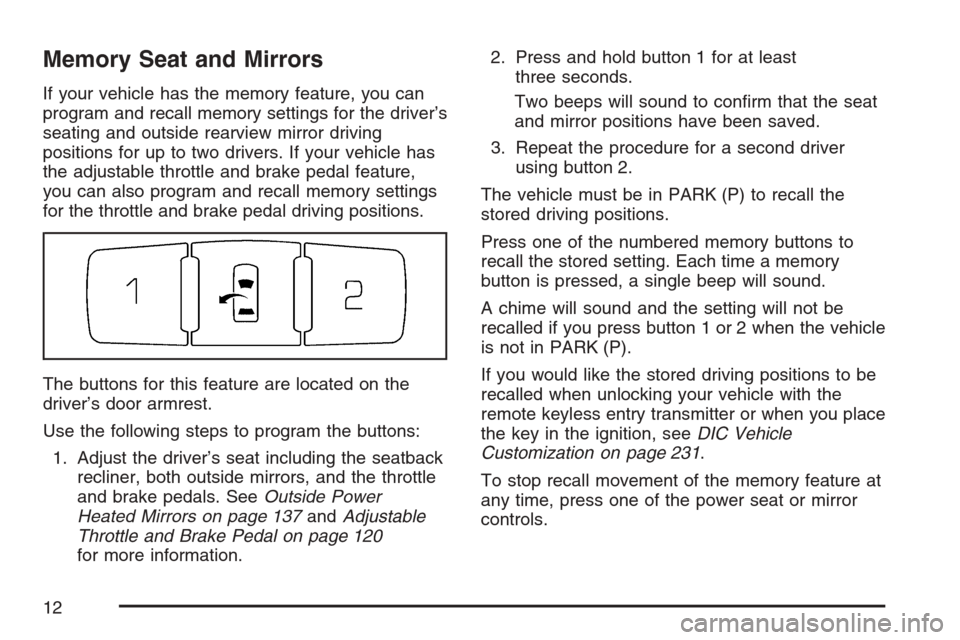
Memory Seat and Mirrors
If your vehicle has the memory feature, you can
program and recall memory settings for the driver’s
seating and outside rearview mirror driving
positions for up to two drivers. If your vehicle has
the adjustable throttle and brake pedal feature,
you can also program and recall memory settings
for the throttle and brake pedal driving positions.
The buttons for this feature are located on the
driver’s door armrest.
Use the following steps to program the buttons:
1. Adjust the driver’s seat including the seatback
recliner, both outside mirrors, and the throttle
and brake pedals. SeeOutside Power
Heated Mirrors on page 137andAdjustable
Throttle and Brake Pedal on page 120
for more information.2. Press and hold button 1 for at least
three seconds.
Two beeps will sound to con�rm that the seat
and mirror positions have been saved.
3. Repeat the procedure for a second driver
using button 2.
The vehicle must be in PARK (P) to recall the
stored driving positions.
Press one of the numbered memory buttons to
recall the stored setting. Each time a memory
button is pressed, a single beep will sound.
A chime will sound and the setting will not be
recalled if you press button 1 or 2 when the vehicle
is not in PARK (P).
If you would like the stored driving positions to be
recalled when unlocking your vehicle with the
remote keyless entry transmitter or when you place
the key in the ignition, seeDIC Vehicle
Customization on page 231.
To stop recall movement of the memory feature at
any time, press one of the power seat or mirror
controls.
12
Page 13 of 522
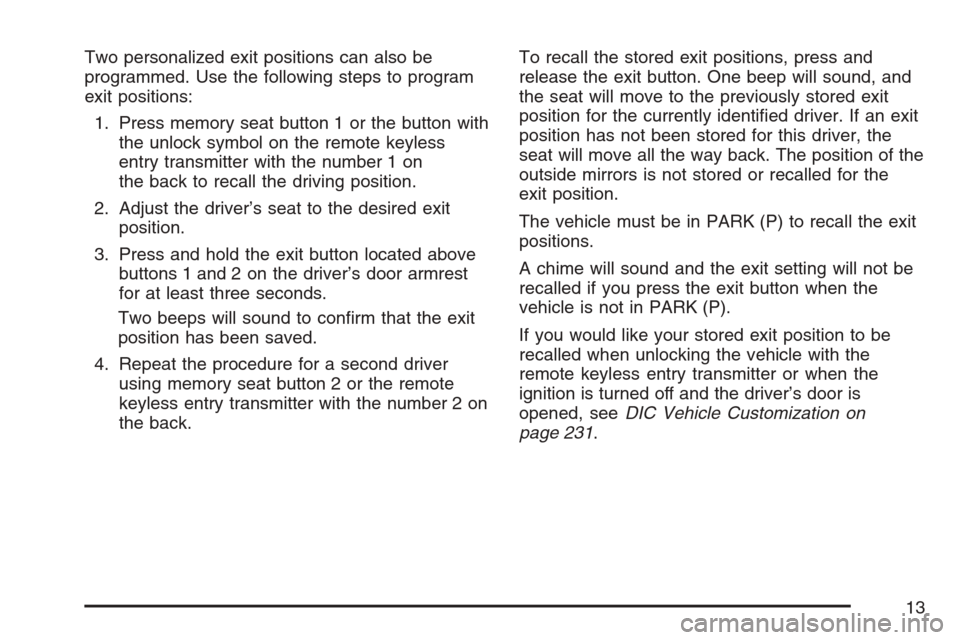
Two personalized exit positions can also be
programmed. Use the following steps to program
exit positions:
1. Press memory seat button 1 or the button with
the unlock symbol on the remote keyless
entry transmitter with the number 1 on
the back to recall the driving position.
2. Adjust the driver’s seat to the desired exit
position.
3. Press and hold the exit button located above
buttons 1 and 2 on the driver’s door armrest
for at least three seconds.
Two beeps will sound to con�rm that the exit
position has been saved.
4. Repeat the procedure for a second driver
using memory seat button 2 or the remote
keyless entry transmitter with the number 2 on
the back.To recall the stored exit positions, press and
release the exit button. One beep will sound, and
the seat will move to the previously stored exit
position for the currently identi�ed driver. If an exit
position has not been stored for this driver, the
seat will move all the way back. The position of the
outside mirrors is not stored or recalled for the
exit position.
The vehicle must be in PARK (P) to recall the exit
positions.
A chime will sound and the exit setting will not be
recalled if you press the exit button when the
vehicle is not in PARK (P).
If you would like your stored exit position to be
recalled when unlocking the vehicle with the
remote keyless entry transmitter or when the
ignition is turned off and the driver’s door is
opened, seeDIC Vehicle Customization on
page 231.
13
Page 21 of 522
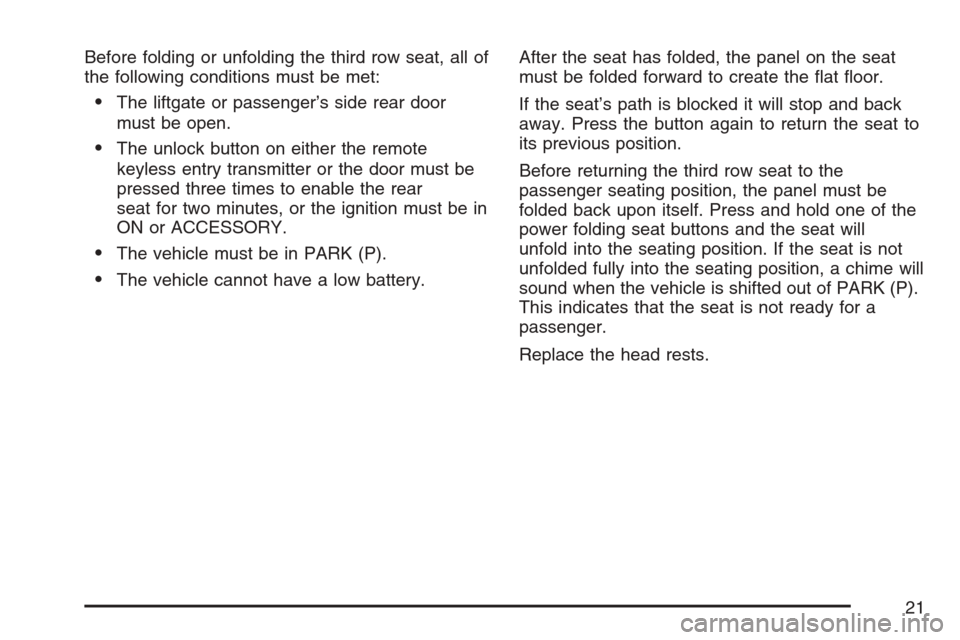
Before folding or unfolding the third row seat, all of
the following conditions must be met:
The liftgate or passenger’s side rear door
must be open.
The unlock button on either the remote
keyless entry transmitter or the door must be
pressed three times to enable the rear
seat for two minutes, or the ignition must be in
ON or ACCESSORY.
The vehicle must be in PARK (P).
The vehicle cannot have a low battery.After the seat has folded, the panel on the seat
must be folded forward to create the �at �oor.
If the seat’s path is blocked it will stop and back
away. Press the button again to return the seat to
its previous position.
Before returning the third row seat to the
passenger seating position, the panel must be
folded back upon itself. Press and hold one of the
power folding seat buttons and the seat will
unfold into the seating position. If the seat is not
unfolded fully into the seating position, a chime will
sound when the vehicle is shifted out of PARK (P).
This indicates that the seat is not ready for a
passenger.
Replace the head rests.
21
Page 91 of 522
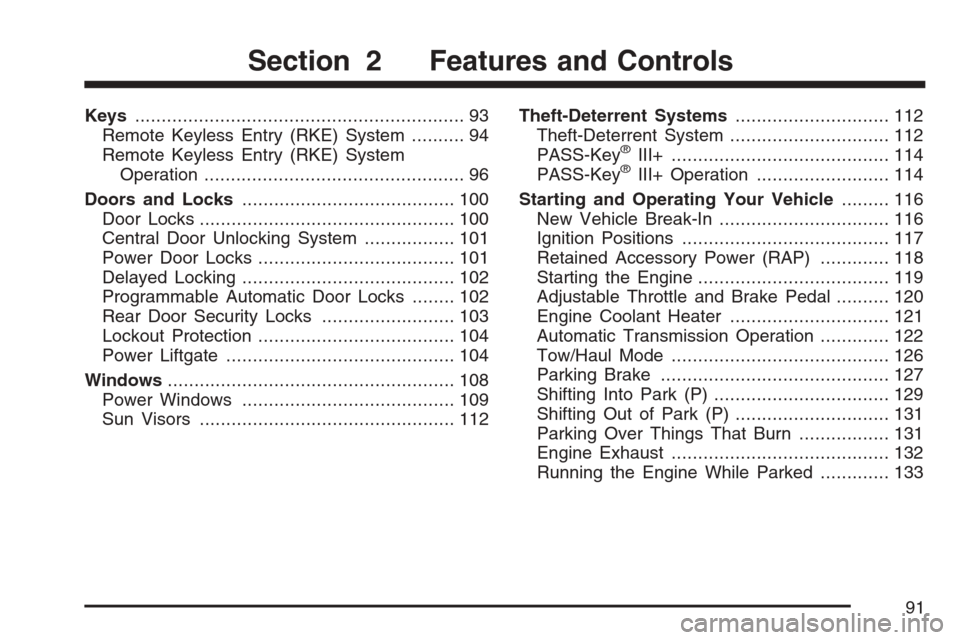
Keys.............................................................. 93
Remote Keyless Entry (RKE) System.......... 94
Remote Keyless Entry (RKE) System
Operation................................................. 96
Doors and Locks........................................ 100
Door Locks................................................ 100
Central Door Unlocking System................. 101
Power Door Locks..................................... 101
Delayed Locking........................................ 102
Programmable Automatic Door Locks........ 102
Rear Door Security Locks......................... 103
Lockout Protection..................................... 104
Power Liftgate........................................... 104
Windows...................................................... 108
Power Windows........................................ 109
Sun Visors................................................ 112Theft-Deterrent Systems............................. 112
Theft-Deterrent System.............................. 112
PASS-Key
®III+......................................... 114
PASS-Key®III+ Operation......................... 114
Starting and Operating Your Vehicle......... 116
New Vehicle Break-In................................ 116
Ignition Positions....................................... 117
Retained Accessory Power (RAP)............. 118
Starting the Engine.................................... 119
Adjustable Throttle and Brake Pedal.......... 120
Engine Coolant Heater.............................. 121
Automatic Transmission Operation............. 122
Tow/Haul Mode......................................... 126
Parking Brake........................................... 127
Shifting Into Park (P) ................................. 129
Shifting Out of Park (P)............................. 131
Parking Over Things That Burn................. 131
Engine Exhaust......................................... 132
Running the Engine While Parked............. 133
Section 2 Features and Controls
91
Page 94 of 522
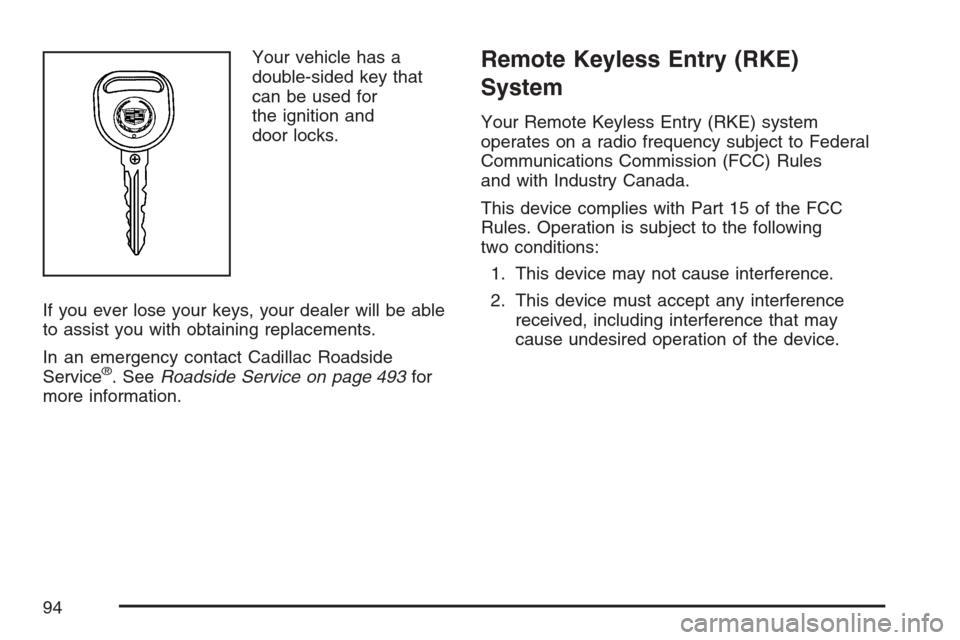
Your vehicle has a
double-sided key that
can be used for
the ignition and
door locks.
If you ever lose your keys, your dealer will be able
to assist you with obtaining replacements.
In an emergency contact Cadillac Roadside
Service
®. SeeRoadside Service on page 493for
more information.
Remote Keyless Entry (RKE)
System
Your Remote Keyless Entry (RKE) system
operates on a radio frequency subject to Federal
Communications Commission (FCC) Rules
and with Industry Canada.
This device complies with Part 15 of the FCC
Rules. Operation is subject to the following
two conditions:
1. This device may not cause interference.
2. This device must accept any interference
received, including interference that may
cause undesired operation of the device.
94
Page 95 of 522
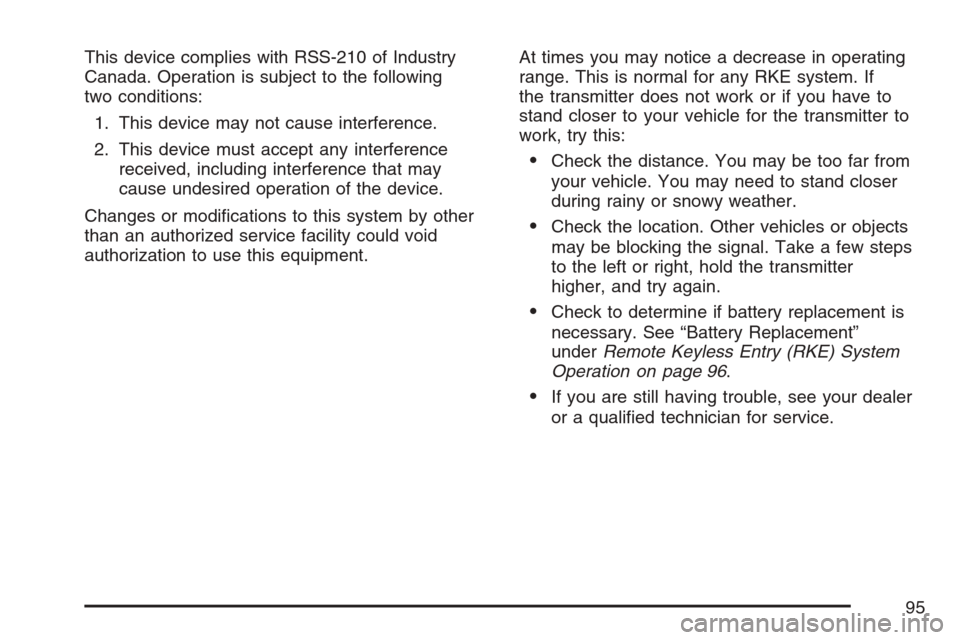
This device complies with RSS-210 of Industry
Canada. Operation is subject to the following
two conditions:
1. This device may not cause interference.
2. This device must accept any interference
received, including interference that may
cause undesired operation of the device.
Changes or modi�cations to this system by other
than an authorized service facility could void
authorization to use this equipment.At times you may notice a decrease in operating
range. This is normal for any RKE system. If
the transmitter does not work or if you have to
stand closer to your vehicle for the transmitter to
work, try this:
Check the distance. You may be too far from
your vehicle. You may need to stand closer
during rainy or snowy weather.
Check the location. Other vehicles or objects
may be blocking the signal. Take a few steps
to the left or right, hold the transmitter
higher, and try again.
Check to determine if battery replacement is
necessary. See “Battery Replacement”
underRemote Keyless Entry (RKE) System
Operation on page 96.
If you are still having trouble, see your dealer
or a quali�ed technician for service.
95
Page 96 of 522
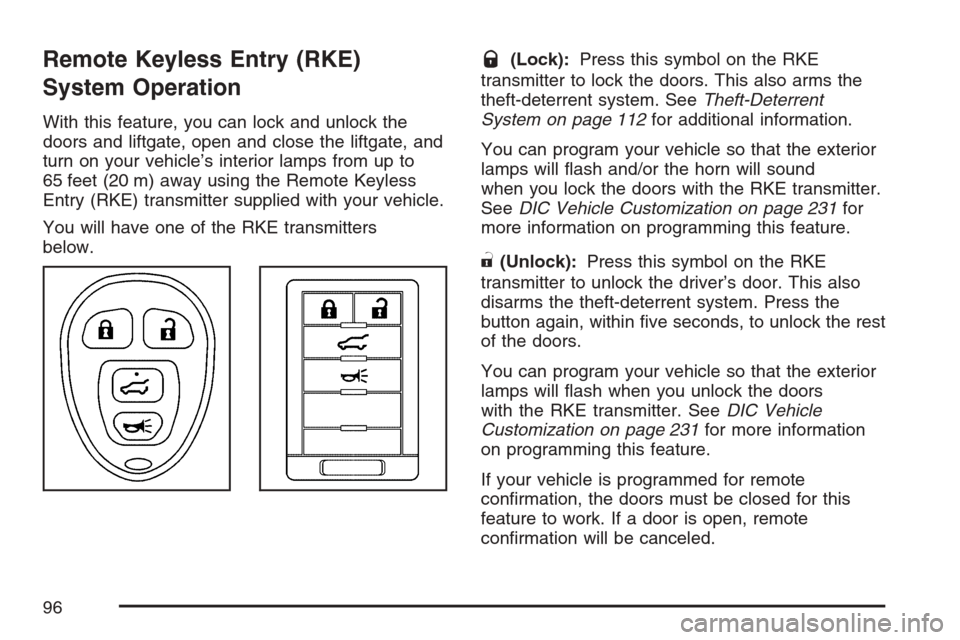
Remote Keyless Entry (RKE)
System Operation
With this feature, you can lock and unlock the
doors and liftgate, open and close the liftgate, and
turn on your vehicle’s interior lamps from up to
65 feet (20 m) away using the Remote Keyless
Entry (RKE) transmitter supplied with your vehicle.
You will have one of the RKE transmitters
below.
Q(Lock):Press this symbol on the RKE
transmitter to lock the doors. This also arms the
theft-deterrent system. SeeTheft-Deterrent
System on page 112for additional information.
You can program your vehicle so that the exterior
lamps will �ash and/or the horn will sound
when you lock the doors with the RKE transmitter.
SeeDIC Vehicle Customization on page 231for
more information on programming this feature.
"(Unlock):Press this symbol on the RKE
transmitter to unlock the driver’s door. This also
disarms the theft-deterrent system. Press the
button again, within �ve seconds, to unlock the rest
of the doors.
You can program your vehicle so that the exterior
lamps will �ash when you unlock the doors
with the RKE transmitter. SeeDIC Vehicle
Customization on page 231for more information
on programming this feature.
If your vehicle is programmed for remote
con�rmation, the doors must be closed for this
feature to work. If a door is open, remote
con�rmation will be canceled.
96
Page 101 of 522
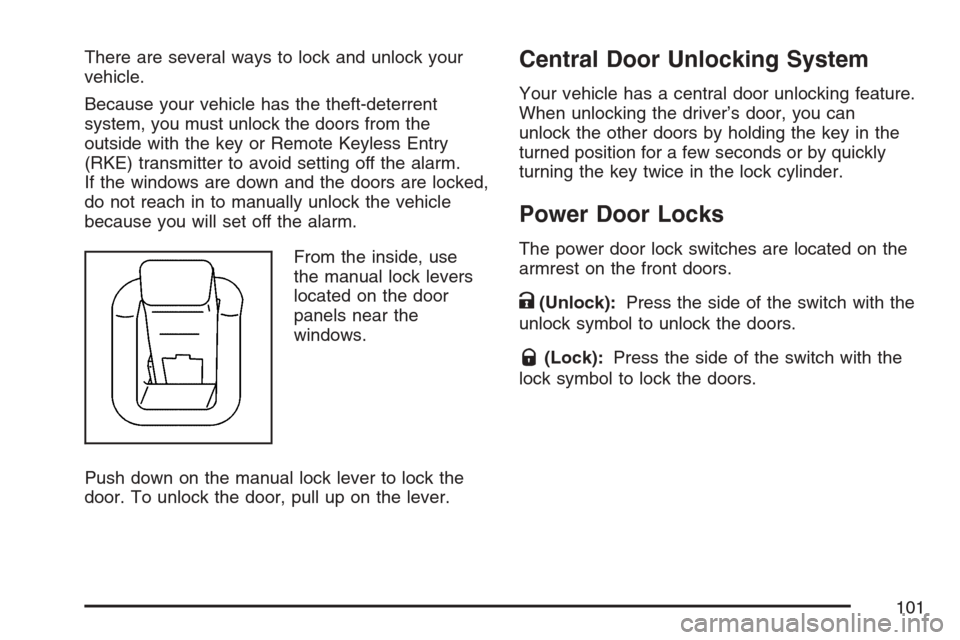
There are several ways to lock and unlock your
vehicle.
Because your vehicle has the theft-deterrent
system, you must unlock the doors from the
outside with the key or Remote Keyless Entry
(RKE) transmitter to avoid setting off the alarm.
If the windows are down and the doors are locked,
do not reach in to manually unlock the vehicle
because you will set off the alarm.
From the inside, use
the manual lock levers
located on the door
panels near the
windows.
Push down on the manual lock lever to lock the
door. To unlock the door, pull up on the lever.Central Door Unlocking System
Your vehicle has a central door unlocking feature.
When unlocking the driver’s door, you can
unlock the other doors by holding the key in the
turned position for a few seconds or by quickly
turning the key twice in the lock cylinder.
Power Door Locks
The power door lock switches are located on the
armrest on the front doors.
K(Unlock):Press the side of the switch with the
unlock symbol to unlock the doors.
Q(Lock):Press the side of the switch with the
lock symbol to lock the doors.
101
Page 102 of 522
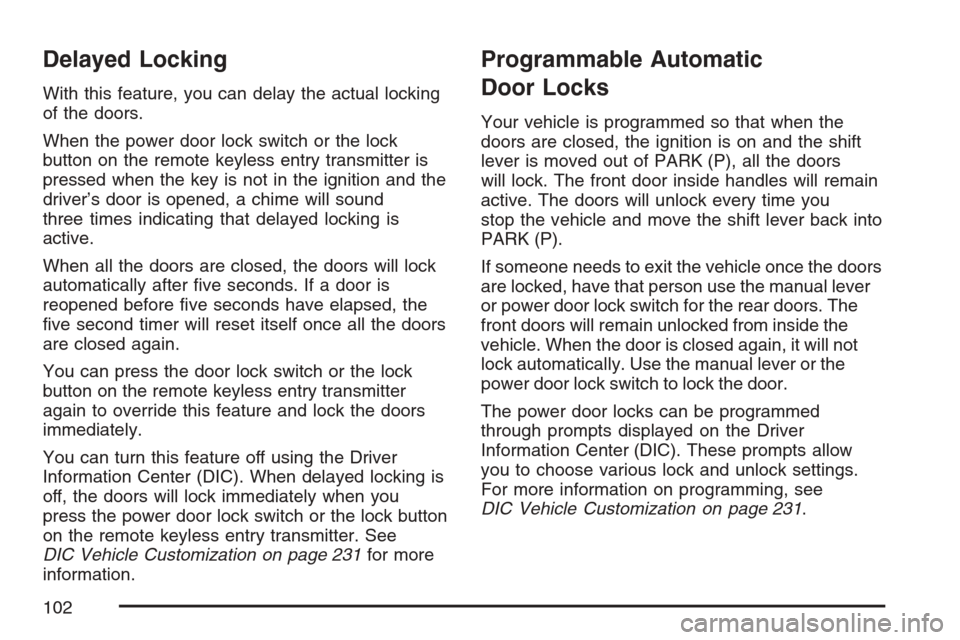
Delayed Locking
With this feature, you can delay the actual locking
of the doors.
When the power door lock switch or the lock
button on the remote keyless entry transmitter is
pressed when the key is not in the ignition and the
driver’s door is opened, a chime will sound
three times indicating that delayed locking is
active.
When all the doors are closed, the doors will lock
automatically after �ve seconds. If a door is
reopened before �ve seconds have elapsed, the
�ve second timer will reset itself once all the doors
are closed again.
You can press the door lock switch or the lock
button on the remote keyless entry transmitter
again to override this feature and lock the doors
immediately.
You can turn this feature off using the Driver
Information Center (DIC). When delayed locking is
off, the doors will lock immediately when you
press the power door lock switch or the lock button
on the remote keyless entry transmitter. See
DIC Vehicle Customization on page 231for more
information.
Programmable Automatic
Door Locks
Your vehicle is programmed so that when the
doors are closed, the ignition is on and the shift
lever is moved out of PARK (P), all the doors
will lock. The front door inside handles will remain
active. The doors will unlock every time you
stop the vehicle and move the shift lever back into
PARK (P).
If someone needs to exit the vehicle once the doors
are locked, have that person use the manual lever
or power door lock switch for the rear doors. The
front doors will remain unlocked from inside the
vehicle. When the door is closed again, it will not
lock automatically. Use the manual lever or the
power door lock switch to lock the door.
The power door locks can be programmed
through prompts displayed on the Driver
Information Center (DIC). These prompts allow
you to choose various lock and unlock settings.
For more information on programming, see
DIC Vehicle Customization on page 231.
102
Page 103 of 522
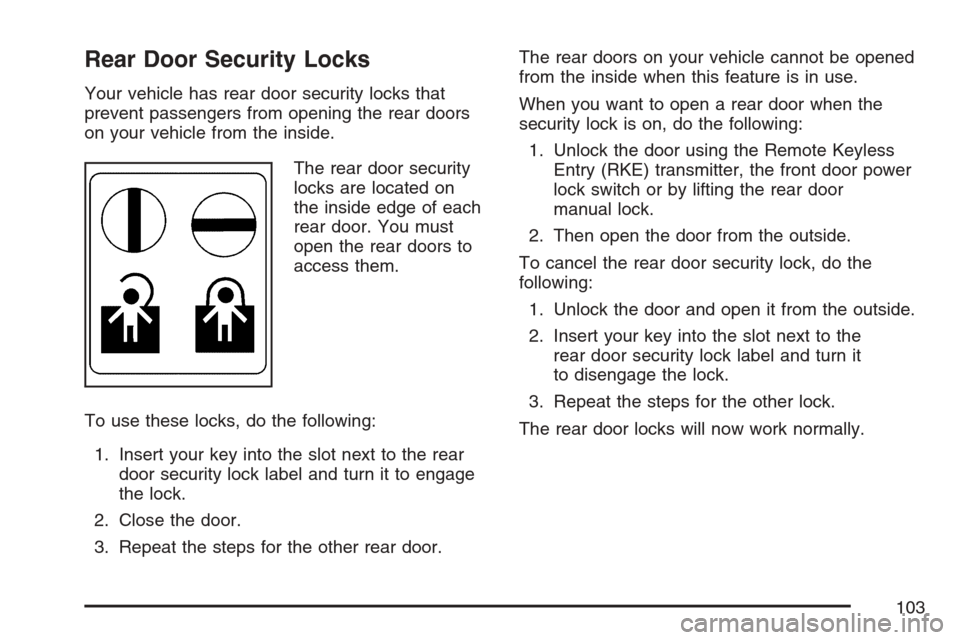
Rear Door Security Locks
Your vehicle has rear door security locks that
prevent passengers from opening the rear doors
on your vehicle from the inside.
The rear door security
locks are located on
the inside edge of each
rear door. You must
open the rear doors to
access them.
To use these locks, do the following:
1. Insert your key into the slot next to the rear
door security lock label and turn it to engage
the lock.
2. Close the door.
3. Repeat the steps for the other rear door.The rear doors on your vehicle cannot be opened
from the inside when this feature is in use.
When you want to open a rear door when the
security lock is on, do the following:
1. Unlock the door using the Remote Keyless
Entry (RKE) transmitter, the front door power
lock switch or by lifting the rear door
manual lock.
2. Then open the door from the outside.
To cancel the rear door security lock, do the
following:
1. Unlock the door and open it from the outside.
2. Insert your key into the slot next to the
rear door security lock label and turn it
to disengage the lock.
3. Repeat the steps for the other lock.
The rear door locks will now work normally.
103