display CADILLAC SRX 2011 2.G Manual Online
[x] Cancel search | Manufacturer: CADILLAC, Model Year: 2011, Model line: SRX, Model: CADILLAC SRX 2011 2.GPages: 498, PDF Size: 7.62 MB
Page 313 of 498
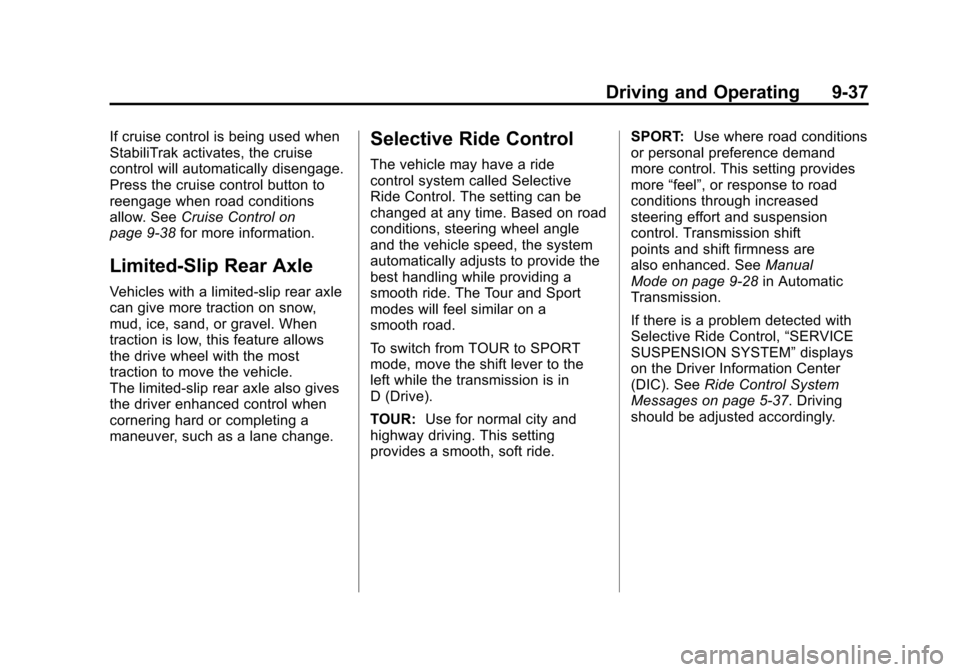
Black plate (37,1)Cadillac SRX Owner Manual - 2011
Driving and Operating 9-37
If cruise control is being used when
StabiliTrak activates, the cruise
control will automatically disengage.
Press the cruise control button to
reengage when road conditions
allow. SeeCruise Control on
page 9‑38 for more information.
Limited-Slip Rear Axle
Vehicles with a limited-slip rear axle
can give more traction on snow,
mud, ice, sand, or gravel. When
traction is low, this feature allows
the drive wheel with the most
traction to move the vehicle.
The limited-slip rear axle also gives
the driver enhanced control when
cornering hard or completing a
maneuver, such as a lane change.
Selective Ride Control
The vehicle may have a ride
control system called Selective
Ride Control. The setting can be
changed at any time. Based on road
conditions, steering wheel angle
and the vehicle speed, the system
automatically adjusts to provide the
best handling while providing a
smooth ride. The Tour and Sport
modes will feel similar on a
smooth road.
To switch from TOUR to SPORT
mode, move the shift lever to the
left while the transmission is in
D (Drive).
TOUR:Use for normal city and
highway driving. This setting
provides a smooth, soft ride. SPORT:
Use where road conditions
or personal preference demand
more control. This setting provides
more “feel”, or response to road
conditions through increased
steering effort and suspension
control. Transmission shift
points and shift firmness are
also enhanced. See Manual
Mode on page 9‑28 in Automatic
Transmission.
If there is a problem detected with
Selective Ride Control, “SERVICE
SUSPENSION SYSTEM” displays
on the Driver Information Center
(DIC). See Ride Control System
Messages on page 5‑37. Driving
should be adjusted accordingly.
Page 317 of 498
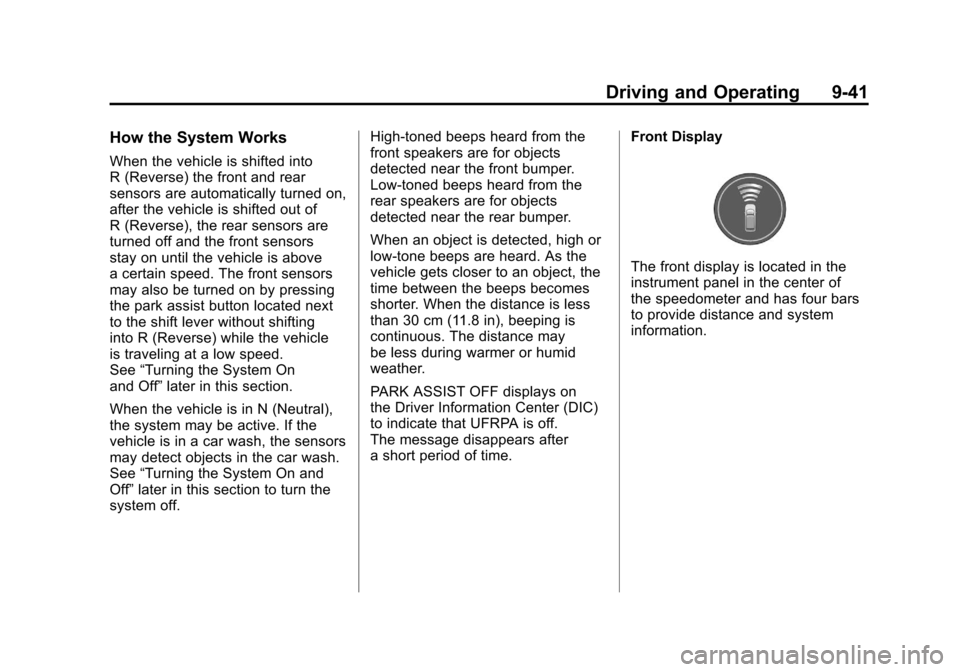
Black plate (41,1)Cadillac SRX Owner Manual - 2011
Driving and Operating 9-41
How the System Works
When the vehicle is shifted into
R (Reverse) the front and rear
sensors are automatically turned on,
after the vehicle is shifted out of
R (Reverse), the rear sensors are
turned off and the front sensors
stay on until the vehicle is above
a certain speed. The front sensors
may also be turned on by pressing
the park assist button located next
to the shift lever without shifting
into R (Reverse) while the vehicle
is traveling at a low speed.
See“Turning the System On
and Off” later in this section.
When the vehicle is in N (Neutral),
the system may be active. If the
vehicle is in a car wash, the sensors
may detect objects in the car wash.
See “Turning the System On and
Off” later in this section to turn the
system off. High-toned beeps heard from the
front speakers are for objects
detected near the front bumper.
Low-toned beeps heard from the
rear speakers are for objects
detected near the rear bumper.
When an object is detected, high or
low‐tone beeps are heard. As the
vehicle gets closer to an object, the
time between the beeps becomes
shorter. When the distance is less
than 30 cm (11.8 in), beeping is
continuous. The distance may
be less during warmer or humid
weather.
PARK ASSIST OFF displays on
the Driver Information Center (DIC)
to indicate that UFRPA is off.
The message disappears after
a short period of time.
Front Display
The front display is located in the
instrument panel in the center of
the speedometer and has four bars
to provide distance and system
information.
Page 318 of 498
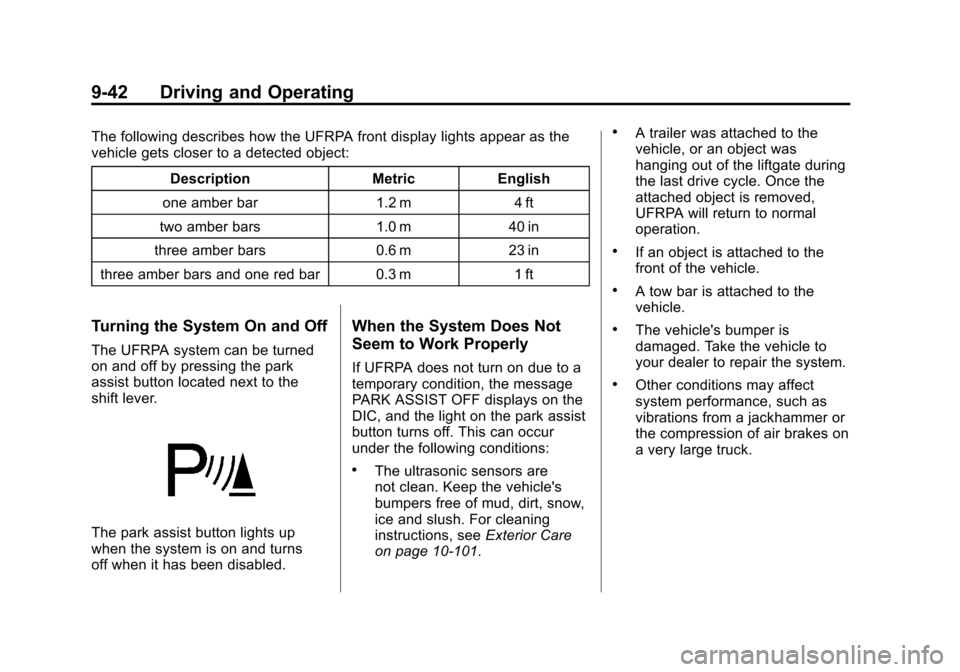
Black plate (42,1)Cadillac SRX Owner Manual - 2011
9-42 Driving and Operating
The following describes how the UFRPA front display lights appear as the
vehicle gets closer to a detected object:Description Metric English
one amber bar 1.2 m 4 ft
two amber bars 1.0 m 40 in
three amber bars 0.6 m 23 in
three amber bars and one red bar 0.3 m 1 ft
Turning the System On and Off
The UFRPA system can be turned
on and off by pressing the park
assist button located next to the
shift lever.
The park assist button lights up
when the system is on and turns
off when it has been disabled.
When the System Does Not
Seem to Work Properly
If UFRPA does not turn on due to a
temporary condition, the message
PARK ASSIST OFF displays on the
DIC, and the light on the park assist
button turns off. This can occur
under the following conditions:
.The ultrasonic sensors are
not clean. Keep the vehicle's
bumpers free of mud, dirt, snow,
ice and slush. For cleaning
instructions, see Exterior Care
on page 10‑101.
.A trailer was attached to the
vehicle, or an object was
hanging out of the liftgate during
the last drive cycle. Once the
attached object is removed,
UFRPA will return to normal
operation.
.If an object is attached to the
front of the vehicle.
.A tow bar is attached to the
vehicle.
.The vehicle's bumper is
damaged. Take the vehicle to
your dealer to repair the system.
.Other conditions may affect
system performance, such as
vibrations from a jackhammer or
the compression of air brakes on
a very large truck.
Page 319 of 498
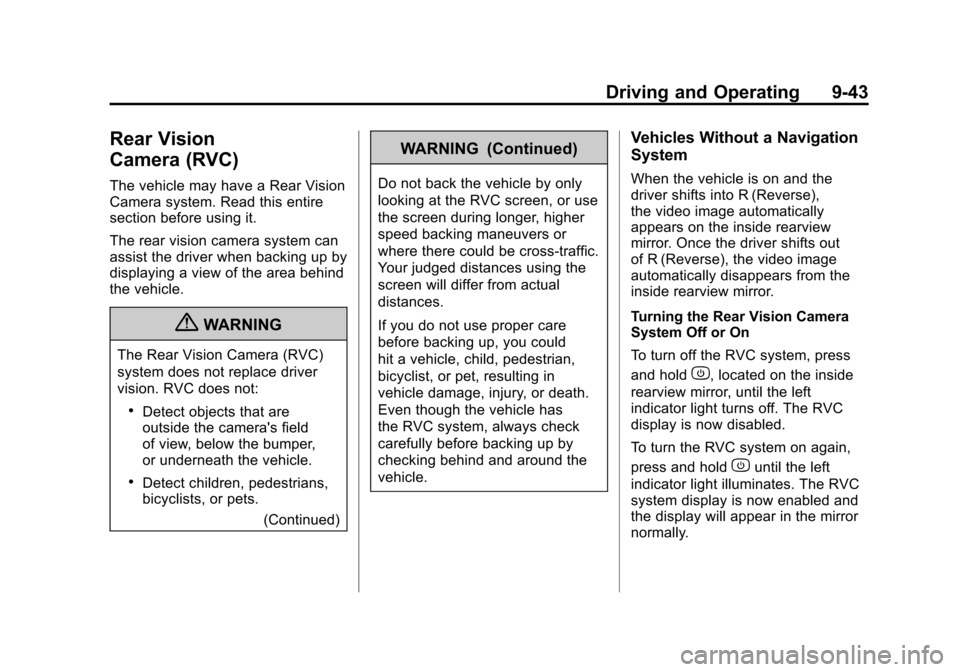
Black plate (43,1)Cadillac SRX Owner Manual - 2011
Driving and Operating 9-43
Rear Vision
Camera (RVC)
The vehicle may have a Rear Vision
Camera system. Read this entire
section before using it.
The rear vision camera system can
assist the driver when backing up by
displaying a view of the area behind
the vehicle.
{WARNING
The Rear Vision Camera (RVC)
system does not replace driver
vision. RVC does not:
.Detect objects that are
outside the camera's field
of view, below the bumper,
or underneath the vehicle.
.Detect children, pedestrians,
bicyclists, or pets.(Continued)
WARNING (Continued)
Do not back the vehicle by only
looking at the RVC screen, or use
the screen during longer, higher
speed backing maneuvers or
where there could be cross-traffic.
Your judged distances using the
screen will differ from actual
distances.
If you do not use proper care
before backing up, you could
hit a vehicle, child, pedestrian,
bicyclist, or pet, resulting in
vehicle damage, injury, or death.
Even though the vehicle has
the RVC system, always check
carefully before backing up by
checking behind and around the
vehicle.
Vehicles Without a Navigation
System
When the vehicle is on and the
driver shifts into R (Reverse),
the video image automatically
appears on the inside rearview
mirror. Once the driver shifts out
of R (Reverse), the video image
automatically disappears from the
inside rearview mirror.
Turning the Rear Vision Camera
System Off or On
To turn off the RVC system, press
and hold
z, located on the inside
rearview mirror, until the left
indicator light turns off. The RVC
display is now disabled.
To turn the RVC system on again,
press and hold
zuntil the left
indicator light illuminates. The RVC
system display is now enabled and
the display will appear in the mirror
normally.
Page 320 of 498
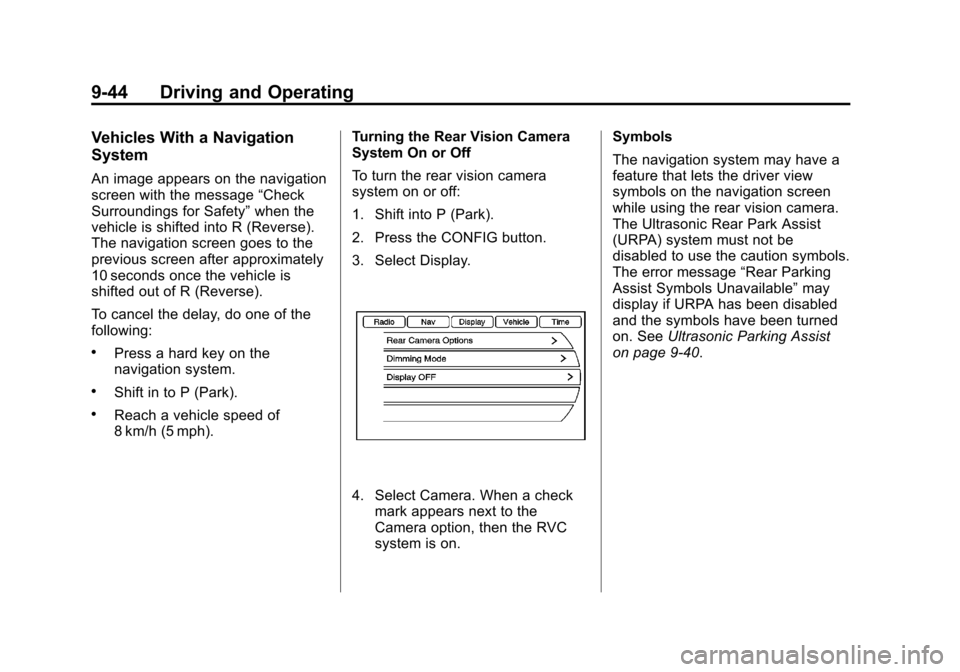
Black plate (44,1)Cadillac SRX Owner Manual - 2011
9-44 Driving and Operating
Vehicles With a Navigation
System
An image appears on the navigation
screen with the message“Check
Surroundings for Safety” when the
vehicle is shifted into R (Reverse).
The navigation screen goes to the
previous screen after approximately
10 seconds once the vehicle is
shifted out of R (Reverse).
To cancel the delay, do one of the
following:
.Press a hard key on the
navigation system.
.Shift in to P (Park).
.Reach a vehicle speed of
8 km/h (5 mph). Turning the Rear Vision Camera
System On or Off
To turn the rear vision camera
system on or off:
1. Shift into P (Park).
2. Press the CONFIG button.
3. Select Display.
4. Select Camera. When a check
mark appears next to the
Camera option, then the RVC
system is on. Symbols
The navigation system may have a
feature that lets the driver view
symbols on the navigation screen
while using the rear vision camera.
The Ultrasonic Rear Park Assist
(URPA) system must not be
disabled to use the caution symbols.
The error message
“Rear Parking
Assist Symbols Unavailable” may
display if URPA has been disabled
and the symbols have been turned
on. See Ultrasonic Parking Assist
on page 9‑40.
Page 321 of 498
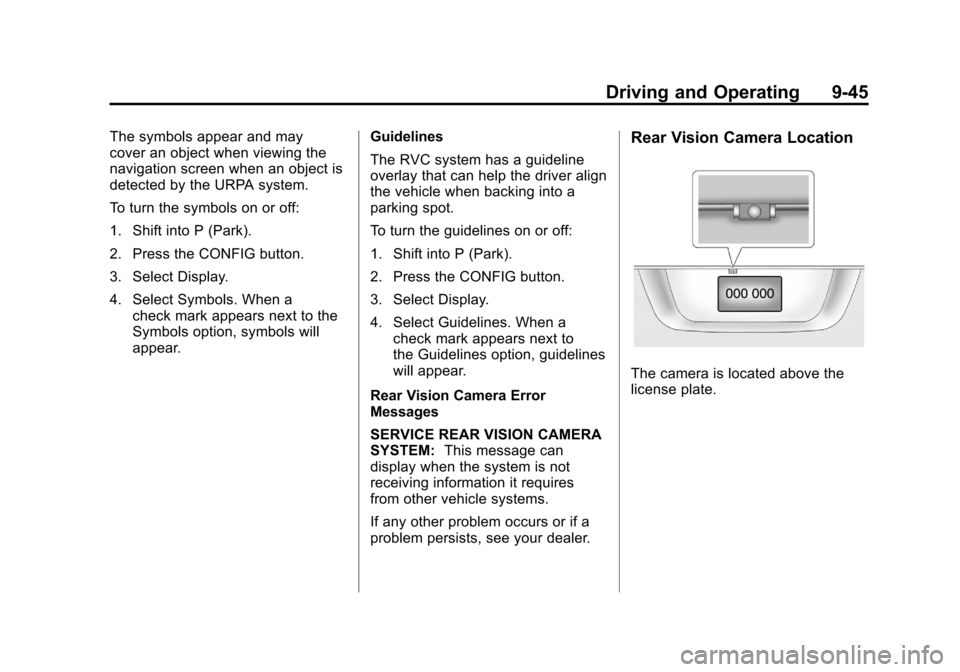
Black plate (45,1)Cadillac SRX Owner Manual - 2011
Driving and Operating 9-45
The symbols appear and may
cover an object when viewing the
navigation screen when an object is
detected by the URPA system.
To turn the symbols on or off:
1. Shift into P (Park).
2. Press the CONFIG button.
3. Select Display.
4. Select Symbols. When acheck mark appears next to the
Symbols option, symbols will
appear. Guidelines
The RVC system has a guideline
overlay that can help the driver align
the vehicle when backing into a
parking spot.
To turn the guidelines on or off:
1. Shift into P (Park).
2. Press the CONFIG button.
3. Select Display.
4. Select Guidelines. When a
check mark appears next to
the Guidelines option, guidelines
will appear.
Rear Vision Camera Error
Messages
SERVICE REAR VISION CAMERA
SYSTEM: This message can
display when the system is not
receiving information it requires
from other vehicle systems.
If any other problem occurs or if a
problem persists, see your dealer.Rear Vision Camera Location
The camera is located above the
license plate.
Page 322 of 498
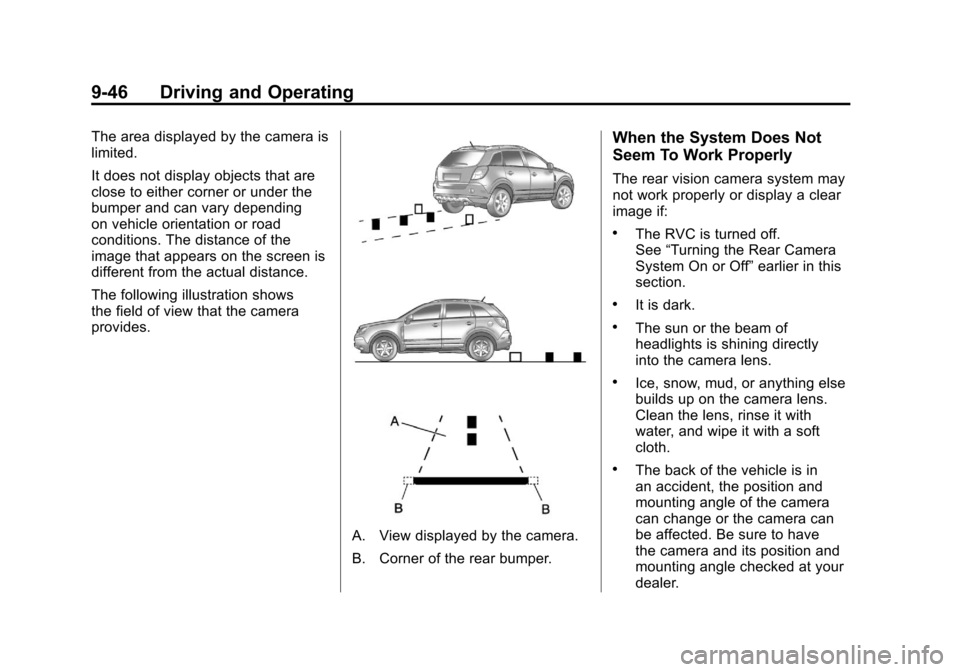
Black plate (46,1)Cadillac SRX Owner Manual - 2011
9-46 Driving and Operating
The area displayed by the camera is
limited.
It does not display objects that are
close to either corner or under the
bumper and can vary depending
on vehicle orientation or road
conditions. The distance of the
image that appears on the screen is
different from the actual distance.
The following illustration shows
the field of view that the camera
provides.
A. View displayed by the camera.
B. Corner of the rear bumper.
When the System Does Not
Seem To Work Properly
The rear vision camera system may
not work properly or display a clear
image if:
.The RVC is turned off.
See“Turning the Rear Camera
System On or Off” earlier in this
section.
.It is dark.
.The sun or the beam of
headlights is shining directly
into the camera lens.
.Ice, snow, mud, or anything else
builds up on the camera lens.
Clean the lens, rinse it with
water, and wipe it with a soft
cloth.
.The back of the vehicle is in
an accident, the position and
mounting angle of the camera
can change or the camera can
be affected. Be sure to have
the camera and its position and
mounting angle checked at your
dealer.
Page 350 of 498
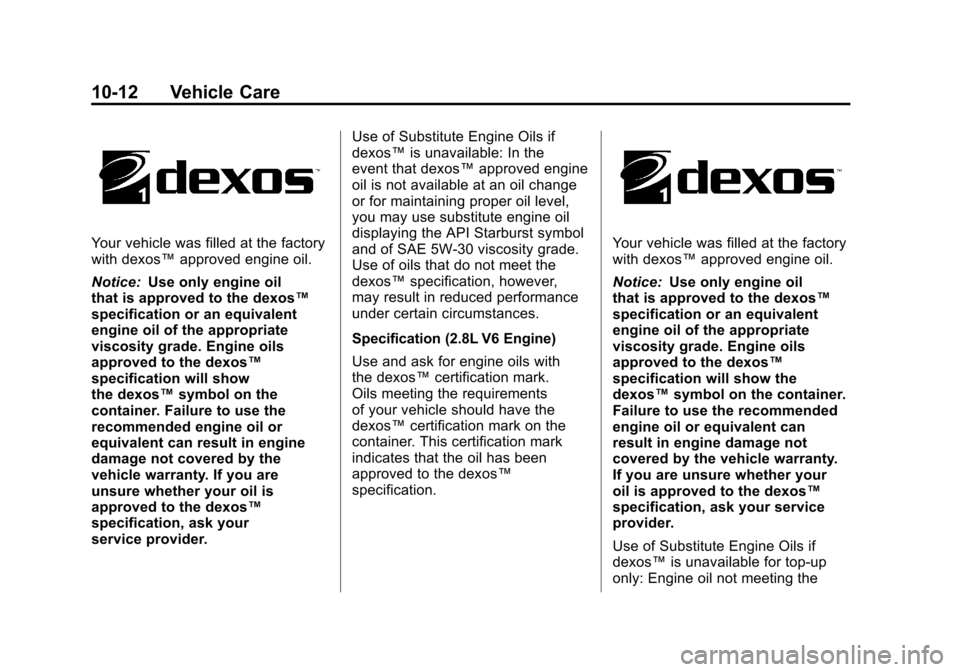
Black plate (12,1)Cadillac SRX Owner Manual - 2011
10-12 Vehicle Care
Your vehicle was filled at the factory
with dexos™approved engine oil.
Notice: Use only engine oil
that is approved to the dexos™
specification or an equivalent
engine oil of the appropriate
viscosity grade. Engine oils
approved to the dexos™
specification will show
the dexos™ symbol on the
container. Failure to use the
recommended engine oil or
equivalent can result in engine
damage not covered by the
vehicle warranty. If you are
unsure whether your oil is
approved to the dexos™
specification, ask your
service provider. Use of Substitute Engine Oils if
dexos™
is unavailable: In the
event that dexos™ approved engine
oil is not available at an oil change
or for maintaining proper oil level,
you may use substitute engine oil
displaying the API Starburst symbol
and of SAE 5W-30 viscosity grade.
Use of oils that do not meet the
dexos™ specification, however,
may result in reduced performance
under certain circumstances.
Specification (2.8L V6 Engine)
Use and ask for engine oils with
the dexos™ certification mark.
Oils meeting the requirements
of your vehicle should have the
dexos™ certification mark on the
container. This certification mark
indicates that the oil has been
approved to the dexos™
specification.Your vehicle was filled at the factory
with dexos™ approved engine oil.
Notice: Use only engine oil
that is approved to the dexos™
specification or an equivalent
engine oil of the appropriate
viscosity grade. Engine oils
approved to the dexos™
specification will show the
dexos™ symbol on the container.
Failure to use the recommended
engine oil or equivalent can
result in engine damage not
covered by the vehicle warranty.
If you are unsure whether your
oil is approved to the dexos™
specification, ask your service
provider.
Use of Substitute Engine Oils if
dexos™ is unavailable for top-up
only: Engine oil not meeting the
Page 351 of 498
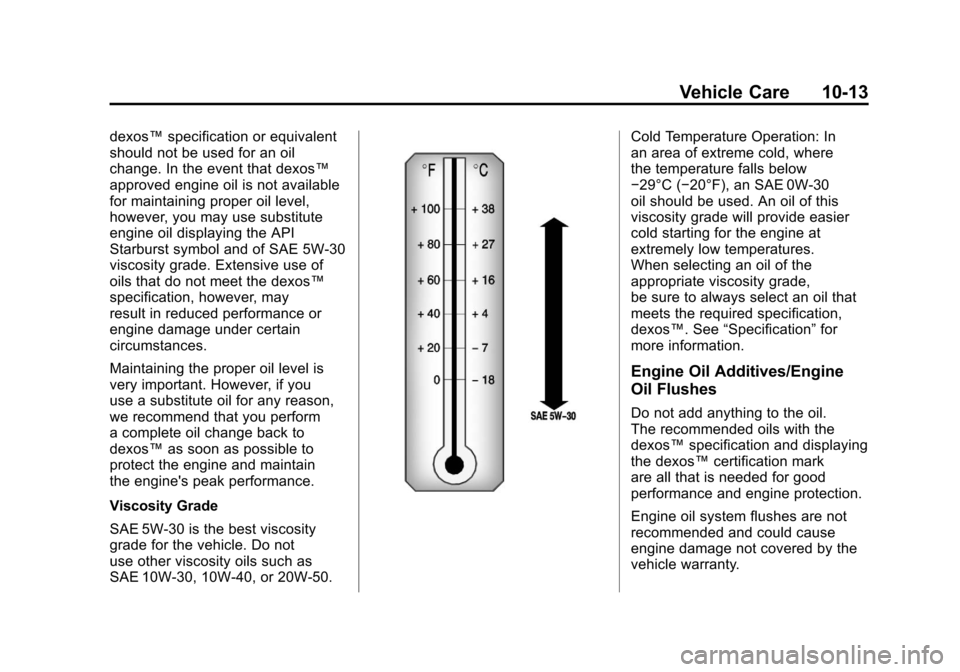
Black plate (13,1)Cadillac SRX Owner Manual - 2011
Vehicle Care 10-13
dexos™specification or equivalent
should not be used for an oil
change. In the event that dexos™
approved engine oil is not available
for maintaining proper oil level,
however, you may use substitute
engine oil displaying the API
Starburst symbol and of SAE 5W-30
viscosity grade. Extensive use of
oils that do not meet the dexos™
specification, however, may
result in reduced performance or
engine damage under certain
circumstances.
Maintaining the proper oil level is
very important. However, if you
use a substitute oil for any reason,
we recommend that you perform
a complete oil change back to
dexos™ as soon as possible to
protect the engine and maintain
the engine's peak performance.
Viscosity Grade
SAE 5W-30 is the best viscosity
grade for the vehicle. Do not
use other viscosity oils such as
SAE 10W‐30, 10W‐40, or 20W-50.Cold Temperature Operation: In
an area of extreme cold, where
the temperature falls below
−29°C (−20°F), an SAE 0W-30
oil should be used. An oil of this
viscosity grade will provide easier
cold starting for the engine at
extremely low temperatures.
When selecting an oil of the
appropriate viscosity grade,
be sure to always select an oil that
meets the required specification,
dexos™. See “Specification” for
more information.
Engine Oil Additives/Engine
Oil Flushes
Do not add anything to the oil.
The recommended oils with the
dexos™ specification and displaying
the dexos™ certification mark
are all that is needed for good
performance and engine protection.
Engine oil system flushes are not
recommended and could cause
engine damage not covered by the
vehicle warranty.
Page 353 of 498
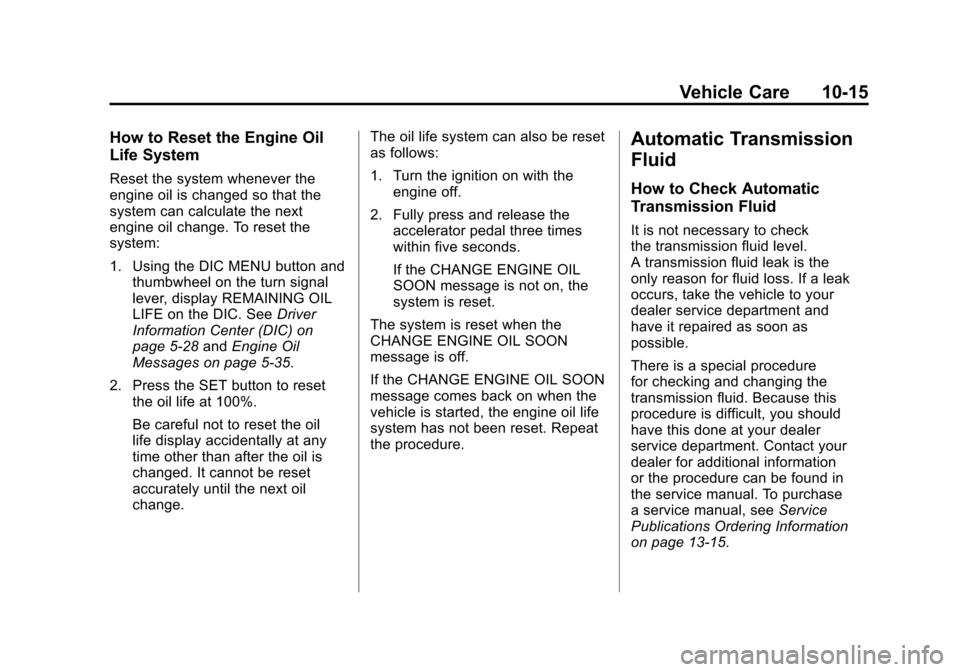
Black plate (15,1)Cadillac SRX Owner Manual - 2011
Vehicle Care 10-15
How to Reset the Engine Oil
Life System
Reset the system whenever the
engine oil is changed so that the
system can calculate the next
engine oil change. To reset the
system:
1. Using the DIC MENU button andthumbwheel on the turn signal
lever, display REMAINING OIL
LIFE on the DIC. See Driver
Information Center (DIC) on
page 5‑28 andEngine Oil
Messages on page 5‑35.
2. Press the SET button to reset the oil life at 100%.
Be careful not to reset the oil
life display accidentally at any
time other than after the oil is
changed. It cannot be reset
accurately until the next oil
change. The oil life system can also be reset
as follows:
1. Turn the ignition on with the
engine off.
2. Fully press and release the accelerator pedal three times
within five seconds.
If the CHANGE ENGINE OIL
SOON message is not on, the
system is reset.
The system is reset when the
CHANGE ENGINE OIL SOON
message is off.
If the CHANGE ENGINE OIL SOON
message comes back on when the
vehicle is started, the engine oil life
system has not been reset. Repeat
the procedure.
Automatic Transmission
Fluid
How to Check Automatic
Transmission Fluid
It is not necessary to check
the transmission fluid level.
A transmission fluid leak is the
only reason for fluid loss. If a leak
occurs, take the vehicle to your
dealer service department and
have it repaired as soon as
possible.
There is a special procedure
for checking and changing the
transmission fluid. Because this
procedure is difficult, you should
have this done at your dealer
service department. Contact your
dealer for additional information
or the procedure can be found in
the service manual. To purchase
a service manual, see Service
Publications Ordering Information
on page 13‑15.