CADILLAC STS 2009 1.G Owners Manual
Manufacturer: CADILLAC, Model Year: 2009, Model line: STS, Model: CADILLAC STS 2009 1.GPages: 514, PDF Size: 2.73 MB
Page 221 of 514
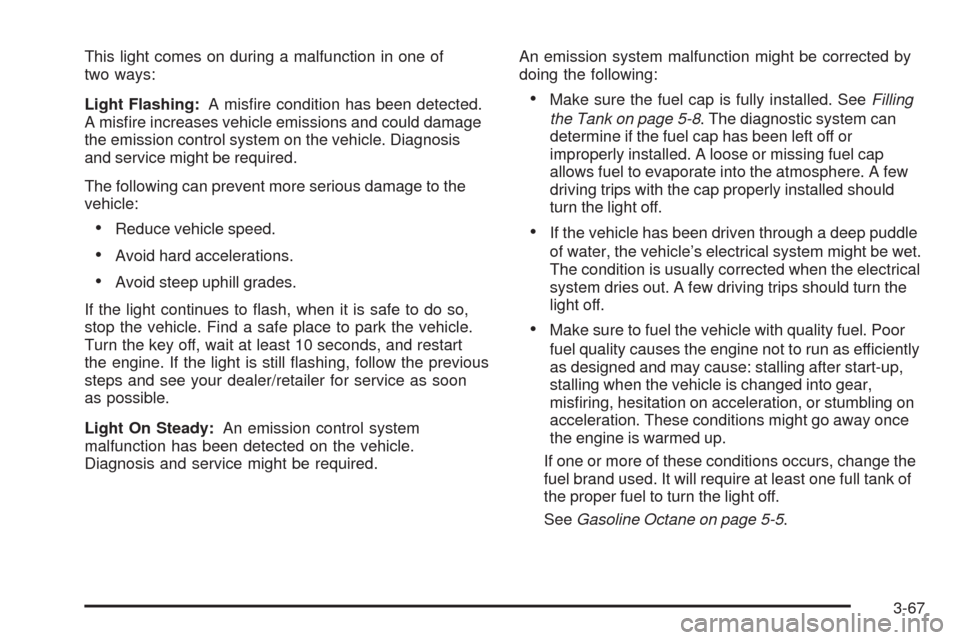
This light comes on during a malfunction in one of
two ways:
Light Flashing:A mis�re condition has been detected.
A mis�re increases vehicle emissions and could damage
the emission control system on the vehicle. Diagnosis
and service might be required.
The following can prevent more serious damage to the
vehicle:
Reduce vehicle speed.
Avoid hard accelerations.
Avoid steep uphill grades.
If the light continues to �ash, when it is safe to do so,
stop the vehicle. Find a safe place to park the vehicle.
Turn the key off, wait at least 10 seconds, and restart
the engine. If the light is still �ashing, follow the previous
steps and see your dealer/retailer for service as soon
as possible.
Light On Steady:An emission control system
malfunction has been detected on the vehicle.
Diagnosis and service might be required.An emission system malfunction might be corrected by
doing the following:
Make sure the fuel cap is fully installed. SeeFilling
the Tank on page 5-8. The diagnostic system can
determine if the fuel cap has been left off or
improperly installed. A loose or missing fuel cap
allows fuel to evaporate into the atmosphere. A few
driving trips with the cap properly installed should
turn the light off.
If the vehicle has been driven through a deep puddle
of water, the vehicle’s electrical system might be wet.
The condition is usually corrected when the electrical
system dries out. A few driving trips should turn the
light off.
Make sure to fuel the vehicle with quality fuel. Poor
fuel quality causes the engine not to run as efficiently
as designed and may cause: stalling after start-up,
stalling when the vehicle is changed into gear,
mis�ring, hesitation on acceleration, or stumbling on
acceleration. These conditions might go away once
the engine is warmed up.
If one or more of these conditions occurs, change the
fuel brand used. It will require at least one full tank of
the proper fuel to turn the light off.
SeeGasoline Octane on page 5-5.
3-67
Page 222 of 514

If none of the above have made the light turn off, your
dealer/retailer can check the vehicle. The dealer/retailer
has the proper test equipment and diagnostic tools to
�x any mechanical or electrical problems that might have
developed.
Emissions Inspection and Maintenance
Programs
Some state/provincial and local governments have or
might begin programs to inspect the emission control
equipment on the vehicle. Failure to pass this inspection
could prevent getting a vehicle registration.
Here are some things to know to help the vehicle pass
an inspection:
The vehicle will not pass this inspection if the check
engine light is on with the engine running.
To perform a check engine light bulb check with the
keyless ignition, make sure the transmitter fob is in
the passenger compartment. SeeIgnition Positions
on page 2-26. Press the bottom of the Acc. button on
the instrument panel and hold the button down for�ve seconds. The instrument panel, including the
check engine light, will light up and the ignition will be
on, but the engine will not start — press the bottom of
the Acc. button only brie�y, less than �ve seconds,
the accessory power mode will be turned on, but not
the ignition. After the bulb check, press and release
the Acc. button again to turn the ignition off and avoid
draining the vehicle’s battery.
The vehicle will not pass this inspection if the OBD II
(on-board diagnostic) system determines that critical
emission control systems have not been completely
diagnosed by the system. The vehicle would be
considered not ready for inspection. This can happen
if the battery has recently been replaced or if the
battery has run down. The diagnostic system is
designed to evaluate critical emission control
systems during normal driving. This can take several
days of routine driving. If this has been done and the
vehicle still does not pass the inspection for lack of
OBD II system readiness, your dealer/retailer can
prepare the vehicle for inspection.
3-68
Page 223 of 514
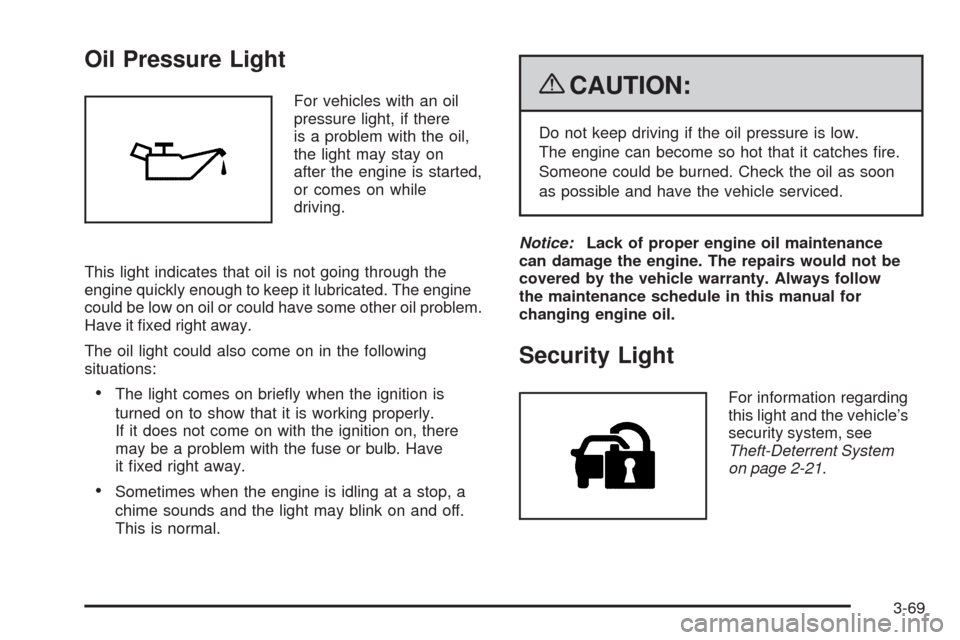
Oil Pressure Light
For vehicles with an oil
pressure light, if there
is a problem with the oil,
the light may stay on
after the engine is started,
or comes on while
driving.
This light indicates that oil is not going through the
engine quickly enough to keep it lubricated. The engine
could be low on oil or could have some other oil problem.
Have it �xed right away.
The oil light could also come on in the following
situations:
The light comes on brie�y when the ignition is
turned on to show that it is working properly.
If it does not come on with the ignition on, there
may be a problem with the fuse or bulb. Have
it �xed right away.
Sometimes when the engine is idling at a stop, a
chime sounds and the light may blink on and off.
This is normal.
{CAUTION:
Do not keep driving if the oil pressure is low.
The engine can become so hot that it catches �re.
Someone could be burned. Check the oil as soon
as possible and have the vehicle serviced.
Notice:Lack of proper engine oil maintenance
can damage the engine. The repairs would not be
covered by the vehicle warranty. Always follow
the maintenance schedule in this manual for
changing engine oil.
Security Light
For information regarding
this light and the vehicle’s
security system, see
Theft-Deterrent System
on page 2-21.
3-69
Page 224 of 514

Fog Lamp Light
The fog lamp light comes
on when the fog lamps are
in use.
The light goes out when the fog lamps are turned off.
SeeFog Lamps on page 3-38for more information.
Lights On Reminder
This light comes on
whenever the parking
lamps are on.
SeeHeadlamps on Reminder on page 3-36for more
information.
Cruise Control Light
This light comes on
whenever the cruise
control is set.
The light goes out when the cruise control is turned off.
SeeCruise Control on page 3-16andAdaptive Cruise
Control on page 3-20for more information.
Highbeam On Light
This light comes on when
the high-beam headlamps
are in use.
SeeHeadlamp High/Low-Beam Changer on page 3-9
for more information.
3-70
Page 225 of 514
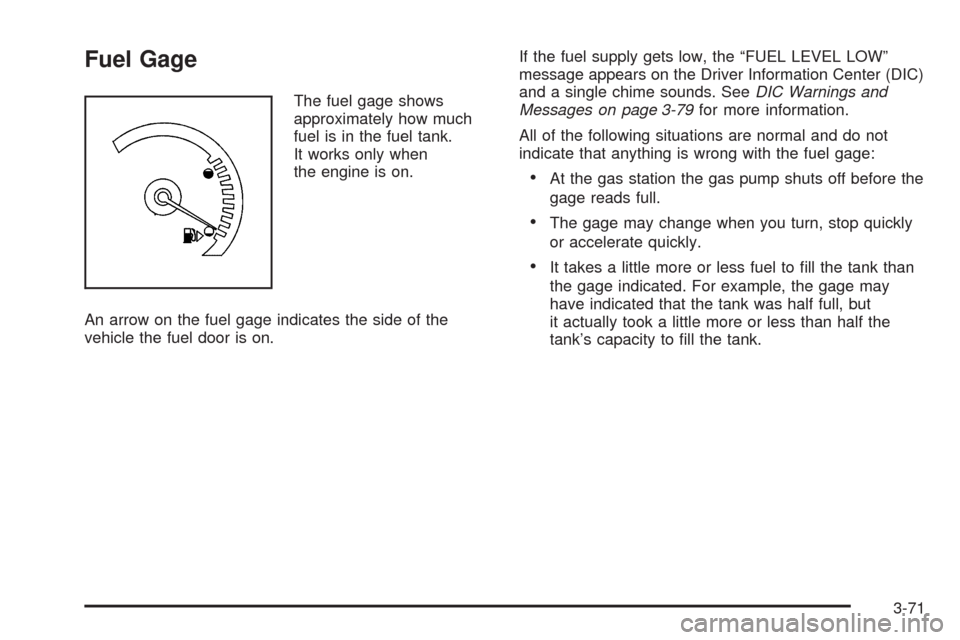
Fuel Gage
The fuel gage shows
approximately how much
fuel is in the fuel tank.
It works only when
the engine is on.
An arrow on the fuel gage indicates the side of the
vehicle the fuel door is on.If the fuel supply gets low, the “FUEL LEVEL LOW”
message appears on the Driver Information Center (DIC)
and a single chime sounds. SeeDIC Warnings and
Messages on page 3-79for more information.
All of the following situations are normal and do not
indicate that anything is wrong with the fuel gage:
At the gas station the gas pump shuts off before the
gage reads full.
The gage may change when you turn, stop quickly
or accelerate quickly.
It takes a little more or less fuel to �ll the tank than
the gage indicated. For example, the gage may
have indicated that the tank was half full, but
it actually took a little more or less than half the
tank’s capacity to �ll the tank.
3-71
Page 226 of 514
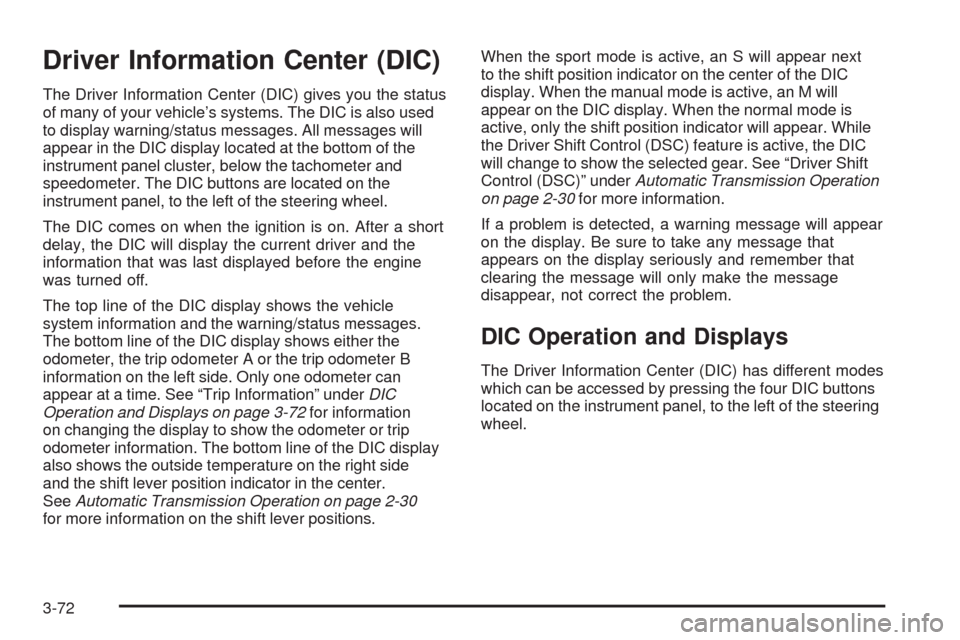
Driver Information Center (DIC)
The Driver Information Center (DIC) gives you the status
of many of your vehicle’s systems. The DIC is also used
to display warning/status messages. All messages will
appear in the DIC display located at the bottom of the
instrument panel cluster, below the tachometer and
speedometer. The DIC buttons are located on the
instrument panel, to the left of the steering wheel.
The DIC comes on when the ignition is on. After a short
delay, the DIC will display the current driver and the
information that was last displayed before the engine
was turned off.
The top line of the DIC display shows the vehicle
system information and the warning/status messages.
The bottom line of the DIC display shows either the
odometer, the trip odometer A or the trip odometer B
information on the left side. Only one odometer can
appear at a time. See “Trip Information” underDIC
Operation and Displays on page 3-72for information
on changing the display to show the odometer or trip
odometer information. The bottom line of the DIC display
also shows the outside temperature on the right side
and the shift lever position indicator in the center.
SeeAutomatic Transmission Operation on page 2-30
for more information on the shift lever positions.When the sport mode is active, an S will appear next
to the shift position indicator on the center of the DIC
display. When the manual mode is active, an M will
appear on the DIC display. When the normal mode is
active, only the shift position indicator will appear. While
the Driver Shift Control (DSC) feature is active, the DIC
will change to show the selected gear. See “Driver Shift
Control (DSC)” underAutomatic Transmission Operation
on page 2-30for more information.
If a problem is detected, a warning message will appear
on the display. Be sure to take any message that
appears on the display seriously and remember that
clearing the message will only make the message
disappear, not correct the problem.
DIC Operation and Displays
The Driver Information Center (DIC) has different modes
which can be accessed by pressing the four DIC buttons
located on the instrument panel, to the left of the steering
wheel.
3-72
Page 227 of 514
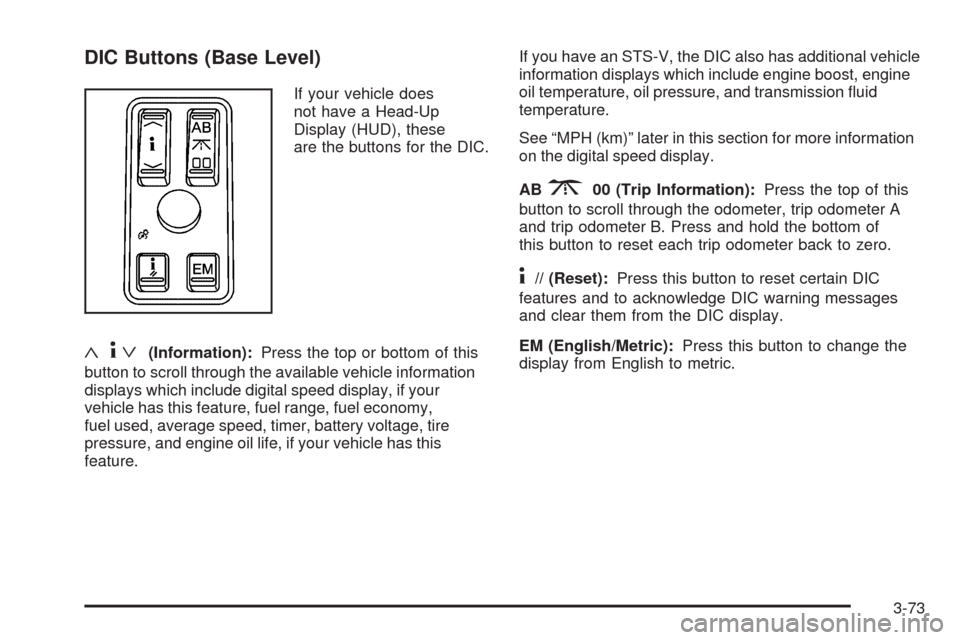
DIC Buttons (Base Level)
If your vehicle does
not have a Head-Up
Display (HUD), these
are the buttons for the DIC.
«4ª(Information):Press the top or bottom of this
button to scroll through the available vehicle information
displays which include digital speed display, if your
vehicle has this feature, fuel range, fuel economy,
fuel used, average speed, timer, battery voltage, tire
pressure, and engine oil life, if your vehicle has this
feature.If you have an STS-V, the DIC also has additional vehicle
information displays which include engine boost, engine
oil temperature, oil pressure, and transmission �uid
temperature.
See “MPH (km)” later in this section for more information
on the digital speed display.
AB
300 (Trip Information):Press the top of this
button to scroll through the odometer, trip odometer A
and trip odometer B. Press and hold the bottom of
this button to reset each trip odometer back to zero.
4// (Reset):Press this button to reset certain DIC
features and to acknowledge DIC warning messages
and clear them from the DIC display.
EM (English/Metric):Press this button to change the
display from English to metric.
3-73
Page 228 of 514
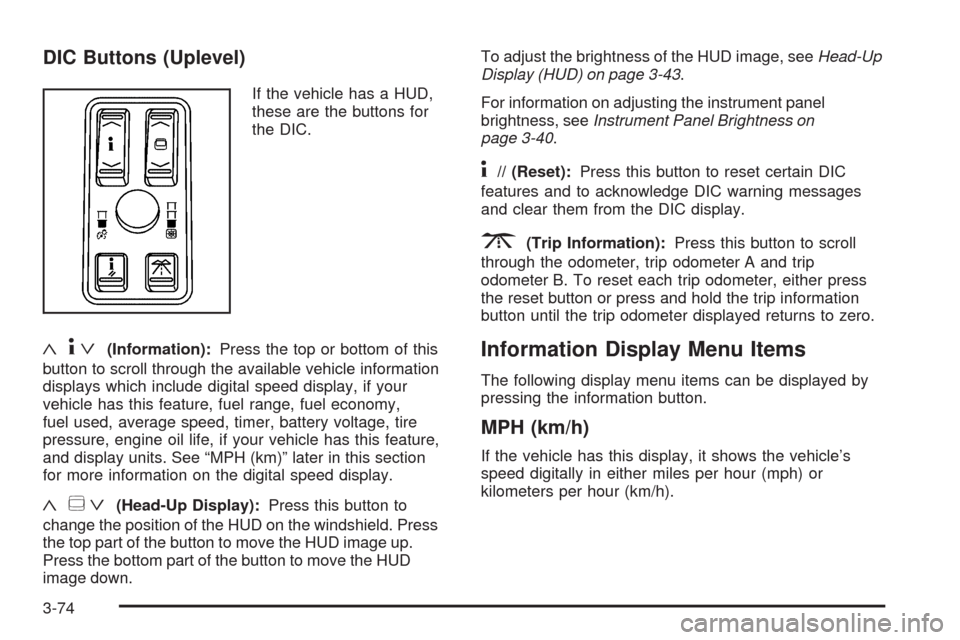
DIC Buttons (Uplevel)
If the vehicle has a HUD,
these are the buttons for
the DIC.
«4ª(Information):Press the top or bottom of this
button to scroll through the available vehicle information
displays which include digital speed display, if your
vehicle has this feature, fuel range, fuel economy,
fuel used, average speed, timer, battery voltage, tire
pressure, engine oil life, if your vehicle has this feature,
and display units. See “MPH (km)” later in this section
for more information on the digital speed display.
«~ª(Head-Up Display):Press this button to
change the position of the HUD on the windshield. Press
the top part of the button to move the HUD image up.
Press the bottom part of the button to move the HUD
image down.To adjust the brightness of the HUD image, seeHead-Up
Display (HUD) on page 3-43.
For information on adjusting the instrument panel
brightness, seeInstrument Panel Brightness on
page 3-40.
4// (Reset):Press this button to reset certain DIC
features and to acknowledge DIC warning messages
and clear them from the DIC display.
3(Trip Information):Press this button to scroll
through the odometer, trip odometer A and trip
odometer B. To reset each trip odometer, either press
the reset button or press and hold the trip information
button until the trip odometer displayed returns to zero.
Information Display Menu Items
The following display menu items can be displayed by
pressing the information button.
MPH (km/h)
If the vehicle has this display, it shows the vehicle’s
speed digitally in either miles per hour (mph) or
kilometers per hour (km/h).
3-74
Page 229 of 514

MILES RANGE (km RANGE)
This display shows the approximate number of
remaining miles (mi) or kilometers (km) you can drive
without re�lling the fuel tank. This estimate is based
on the current driving conditions and will change if the
driving conditions change. For example, if you are driving
in traffic making frequent stops, the display may read one
number, but if you enter the freeway, the number may
change even though you still have the same amount of
fuel in the fuel tank. This is because different driving
conditions produce different fuel economies. Generally,
freeway driving produces better fuel economy than city
driving.
Once the range drops below about 40 miles (64 km)
remaining, the display will show LOW RANGE.
If your vehicle is low on fuel, the Fuel Level Low
message will be displayed. See “Fuel Level Low”
underDIC Warnings and Messages on page 3-79
for more information.
MPG AVG (L/100 km AVG)
This display shows the approximate average miles per
gallon (mpg) or liters per 100 kilometers (L/100 km).
This number is calculated based on the number of
mpg (L/100 km) recorded since the last time this display
was reset. To reset MPG AVG, press the reset button.
The display will return to zero.
MPG INST (L/100 km INST)
This display shows the current fuel economy. This
number re�ects only the fuel economy that the vehicle
has right now and will change frequently as driving
conditions change. Unlike average fuel economy, this
display cannot be reset.
GAL FUEL USED (L FUEL USED)
This display shows the number of gallons (gal) or
liters (L) of fuel used since the last reset of this display.
To reset GAL FUEL USED, press the reset button.
The display will return to zero.
AVG MPH (AVG km/h)
This display shows the average speed of the vehicle
in miles per hour (mph) or kilometers per hour (km/h).
This average is calculated based on the various vehicle
speeds recorded since the last reset of this display.
To reset AVG MPH, press the reset button. The display
will return to zero.
HUD Speed Advisor ON/OFF
(On Vehicles with HUD)
If the vehicle has HUD, you can choose to have the
Speed Limit/Speed Advisory display appear in the HUD.
The DIC will toggle between ON and OFF. Press the
reset button to make your selection. SeeHead-Up
Display (HUD) on page 3-43for more information.
3-75
Page 230 of 514

SPEED LIMIT: XXX MPH (SPEED LIMIT:
XXX Km/h) or ADVISORY: XXX MPH
(ADVISORY: XXX Km/h)
(On Vehicles without HUD)
This display will show the speed limit or the advised
speed as determined by the information on the map
disc in the navigation system. If there is no map disc in
the navigation system, this display will not be available.
The speed limit and speed advisory displays on the
DIC and the HUD, if equipped, are for reference only.
There may be segments of road where speed data
has not been captured or times where incorrect speed
data, or no speed data, will be displayed by the DIC and
the HUD due to the navigation system not correctly
matching the vehicle’s position to the actual road.
Be aware of this and obey posted speed limits
wherever you drive.
SPEED ALERT
This display will allow you to customize the speed alert
warning. You can choose to have no warning display,
or to have it display at the limit, at 5 mph (km/h) over
the limit, or at 10 mph (km/h) over the limit. The DIC
will toggle between OFF, AT LIMIT, +5, +10 (MPH
or Km/h). Press the reset button to make your selection.
TIMER OFF
This display can be used like a stopwatch. You can
record the time it takes to travel from one point to
another. To access the timer, press the information
button until 00:00:00 TIMER OFF displays. To turn on
the timer, press the reset button until TIMER ON displays.
The timer will then start. To turn off the timer, press the
reset button again until TIMER OFF displays. The timer
will stop and display the end timing value. To reset the
timer, press and hold the reset button after the timer has
been stopped. The display will return to zero.
BATTERY VOLTS
This display shows the current battery voltage. If the
voltage is in the normal range, the value will display.
For example, the display may read 13.2 BATTERY
VOLTS. If the voltage is low, the display will have LOW
after it. If the voltage is high, the display will have HIGH
after it. Your vehicle’s charging system regulates voltage
based on the state of the battery. The battery voltage
may �uctuate when viewing this information on the DIC.
This is normal. SeeCharging System Light on page 3-61
for more information.
If there is a problem with the battery charging system,
the DIC may display a message. SeeDIC Warnings
and Messages on page 3-79andElectric Power
Management on page 3-42for more information.
3-76