display CADILLAC STS V 2007 1.G Owners Manual
[x] Cancel search | Manufacturer: CADILLAC, Model Year: 2007, Model line: STS V, Model: CADILLAC STS V 2007 1.GPages: 560, PDF Size: 2.92 MB
Page 308 of 560
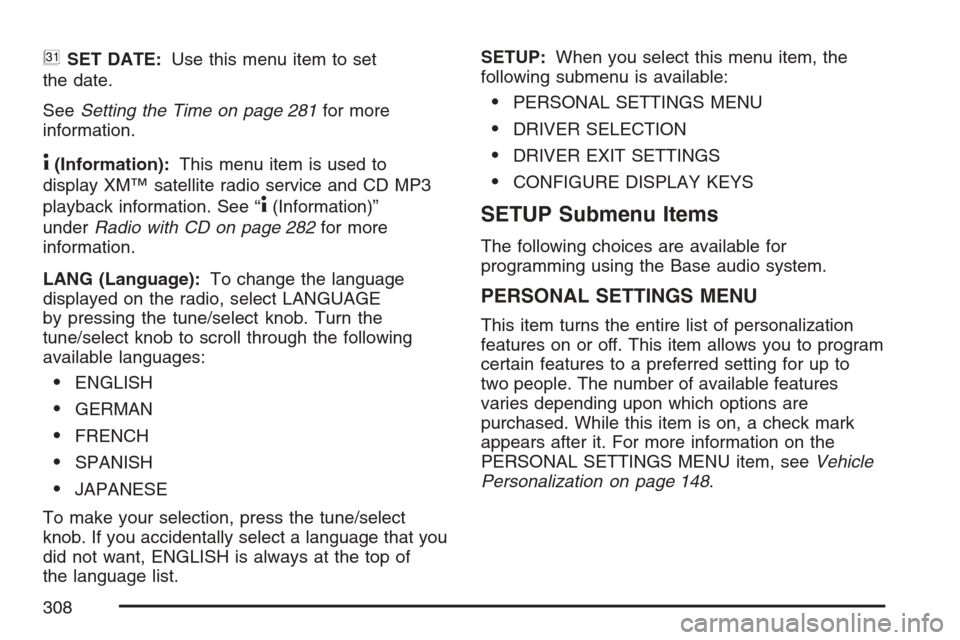
BSET DATE:Use this menu item to set
the date.
SeeSetting the Time on page 281for more
information.
4(Information):This menu item is used to
display XM™ satellite radio service and CD MP3
playback information. See “
4(Information)”
underRadio with CD on page 282for more
information.
LANG (Language):To change the language
displayed on the radio, select LANGUAGE
by pressing the tune/select knob. Turn the
tune/select knob to scroll through the following
available languages:
ENGLISH
GERMAN
FRENCH
SPANISH
JAPANESE
To make your selection, press the tune/select
knob. If you accidentally select a language that you
did not want, ENGLISH is always at the top of
the language list.SETUP:When you select this menu item, the
following submenu is available:
PERSONAL SETTINGS MENU
DRIVER SELECTION
DRIVER EXIT SETTINGS
CONFIGURE DISPLAY KEYS
SETUP Submenu Items
The following choices are available for
programming using the Base audio system.
PERSONAL SETTINGS MENU
This item turns the entire list of personalization
features on or off. This item allows you to program
certain features to a preferred setting for up to
two people. The number of available features
varies depending upon which options are
purchased. While this item is on, a check mark
appears after it. For more information on the
PERSONAL SETTINGS MENU item, seeVehicle
Personalization on page 148.
308
Page 309 of 560
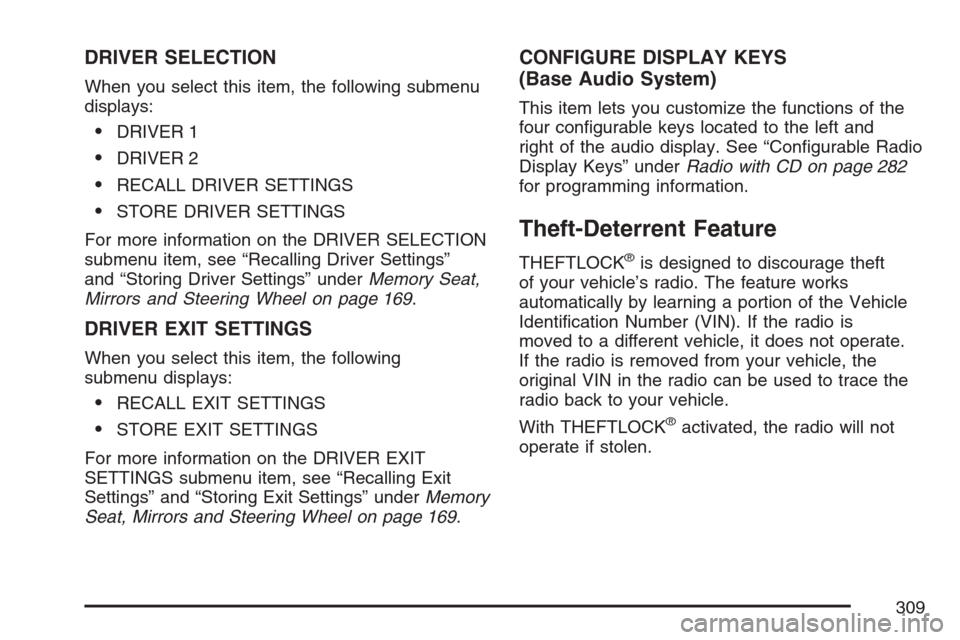
DRIVER SELECTION
When you select this item, the following submenu
displays:
DRIVER 1
DRIVER 2
RECALL DRIVER SETTINGS
STORE DRIVER SETTINGS
For more information on the DRIVER SELECTION
submenu item, see “Recalling Driver Settings”
and “Storing Driver Settings” underMemory Seat,
Mirrors and Steering Wheel on page 169.
DRIVER EXIT SETTINGS
When you select this item, the following
submenu displays:
RECALL EXIT SETTINGS
STORE EXIT SETTINGS
For more information on the DRIVER EXIT
SETTINGS submenu item, see “Recalling Exit
Settings” and “Storing Exit Settings” underMemory
Seat, Mirrors and Steering Wheel on page 169.
CONFIGURE DISPLAY KEYS
(Base Audio System)
This item lets you customize the functions of the
four con�gurable keys located to the left and
right of the audio display. See “Con�gurable Radio
Display Keys” underRadio with CD on page 282
for programming information.
Theft-Deterrent Feature
THEFTLOCK®is designed to discourage theft
of your vehicle’s radio. The feature works
automatically by learning a portion of the Vehicle
Identi�cation Number (VIN). If the radio is
moved to a different vehicle, it does not operate.
If the radio is removed from your vehicle, the
original VIN in the radio can be used to trace the
radio back to your vehicle.
With THEFTLOCK
®activated, the radio will not
operate if stolen.
309
Page 312 of 560

Radio Reception
Frequency interference and static can occur
during normal radio reception if items such as
cellphone chargers, vehicle convenience
accessories, and external electronic devices are
plugged into the accessory power outlet. If there is
interference or static, unplug the item from the
accessory power outlet.
AM
The range for most AM stations is greater than for
FM, especially at night. The longer range can
cause station frequencies to interfere with each
other. For better radio reception, most AM radio
stations boost the power levels during the day, and
then reduces these levels during the night.
Static can also occur when things like storms and
power lines interfere with radio reception. When
this happens, try reducing the treble on the radio.
FM Stereo
FM stereo gives the best sound, but FM signals
reach only about 10 to 40 miles (16 to 65 km).
Tall buildings or hills can interfere with FM signals,
causing the sound to fade in and out.
XM™ Satellite Radio Service
XM™ Satellite Radio Service gives digital radio
reception from coast-to-coast in the 48 contiguous
United States, and in Canada. Just as with FM,
tall buildings or hills can interfere with satellite
radio signals, causing the sound to fade in and out.
In addition, traveling or standing under heavy
foliage, bridges, garages, or tunnels may cause
the loss of XM™ signal for a period of time.
The radio might display NO XM SIGNAL to
indicate interference.
312
Page 325 of 560
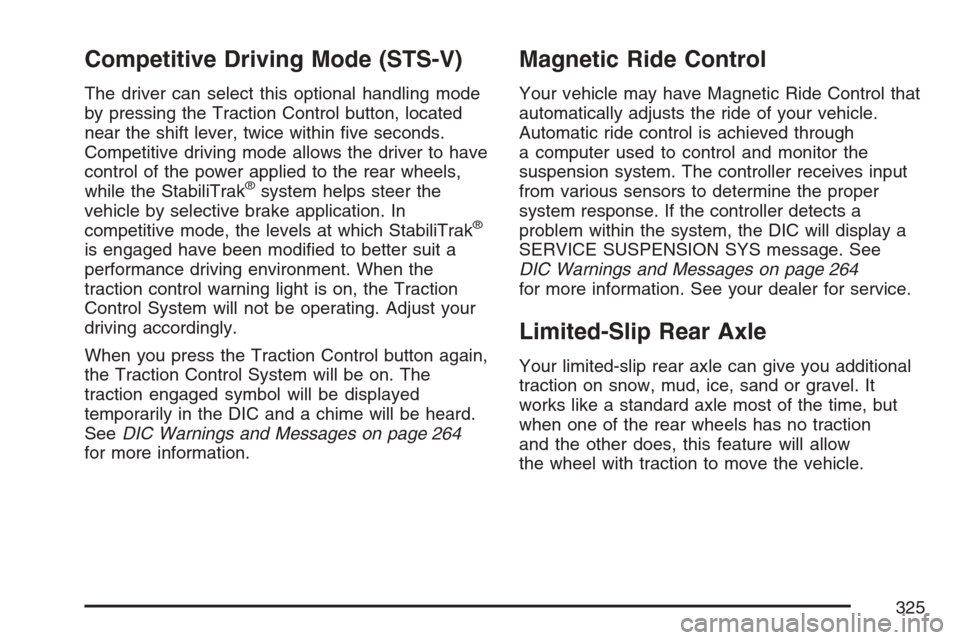
Competitive Driving Mode (STS-V)
The driver can select this optional handling mode
by pressing the Traction Control button, located
near the shift lever, twice within �ve seconds.
Competitive driving mode allows the driver to have
control of the power applied to the rear wheels,
while the StabiliTrak
®system helps steer the
vehicle by selective brake application. In
competitive mode, the levels at which StabiliTrak
®
is engaged have been modi�ed to better suit a
performance driving environment. When the
traction control warning light is on, the Traction
Control System will not be operating. Adjust your
driving accordingly.
When you press the Traction Control button again,
the Traction Control System will be on. The
traction engaged symbol will be displayed
temporarily in the DIC and a chime will be heard.
SeeDIC Warnings and Messages on page 264
for more information.
Magnetic Ride Control
Your vehicle may have Magnetic Ride Control that
automatically adjusts the ride of your vehicle.
Automatic ride control is achieved through
a computer used to control and monitor the
suspension system. The controller receives input
from various sensors to determine the proper
system response. If the controller detects a
problem within the system, the DIC will display a
SERVICE SUSPENSION SYS message. See
DIC Warnings and Messages on page 264
for more information. See your dealer for service.
Limited-Slip Rear Axle
Your limited-slip rear axle can give you additional
traction on snow, mud, ice, sand or gravel. It
works like a standard axle most of the time, but
when one of the rear wheels has no traction
and the other does, this feature will allow
the wheel with traction to move the vehicle.
325
Page 326 of 560
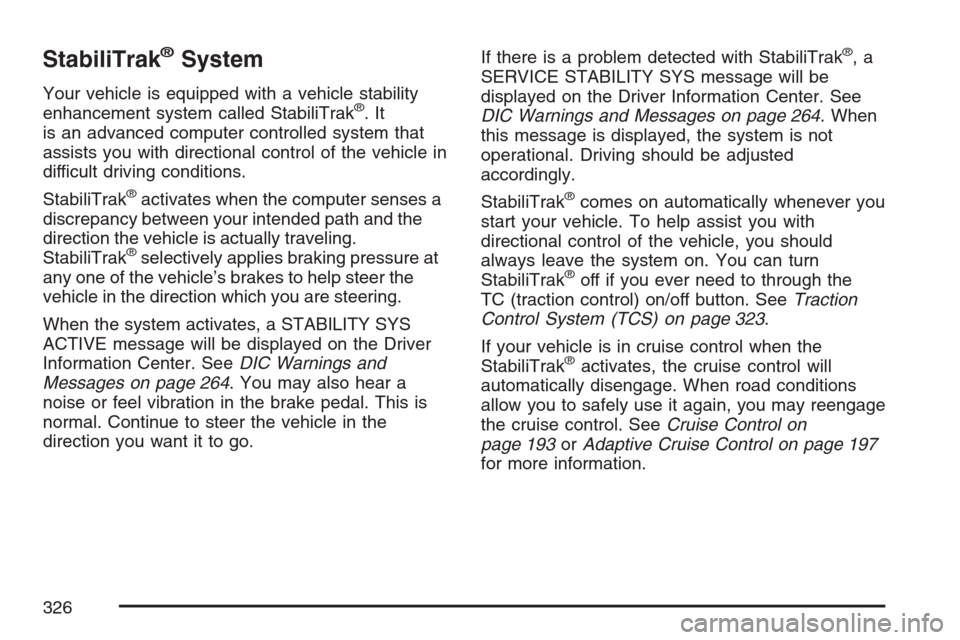
StabiliTrak®System
Your vehicle is equipped with a vehicle stability
enhancement system called StabiliTrak®.It
is an advanced computer controlled system that
assists you with directional control of the vehicle in
difficult driving conditions.
StabiliTrak
®activates when the computer senses a
discrepancy between your intended path and the
direction the vehicle is actually traveling.
StabiliTrak
®selectively applies braking pressure at
any one of the vehicle’s brakes to help steer the
vehicle in the direction which you are steering.
When the system activates, a STABILITY SYS
ACTIVE message will be displayed on the Driver
Information Center. SeeDIC Warnings and
Messages on page 264. You may also hear a
noise or feel vibration in the brake pedal. This is
normal. Continue to steer the vehicle in the
direction you want it to go.If there is a problem detected with StabiliTrak
®,a
SERVICE STABILITY SYS message will be
displayed on the Driver Information Center. See
DIC Warnings and Messages on page 264. When
this message is displayed, the system is not
operational. Driving should be adjusted
accordingly.
StabiliTrak
®comes on automatically whenever you
start your vehicle. To help assist you with
directional control of the vehicle, you should
always leave the system on. You can turn
StabiliTrak
®off if you ever need to through the
TC (traction control) on/off button. SeeTraction
Control System (TCS) on page 323.
If your vehicle is in cruise control when the
StabiliTrak
®activates, the cruise control will
automatically disengage. When road conditions
allow you to safely use it again, you may reengage
the cruise control. SeeCruise Control on
page 193orAdaptive Cruise Control on page 197
for more information.
326
Page 370 of 560
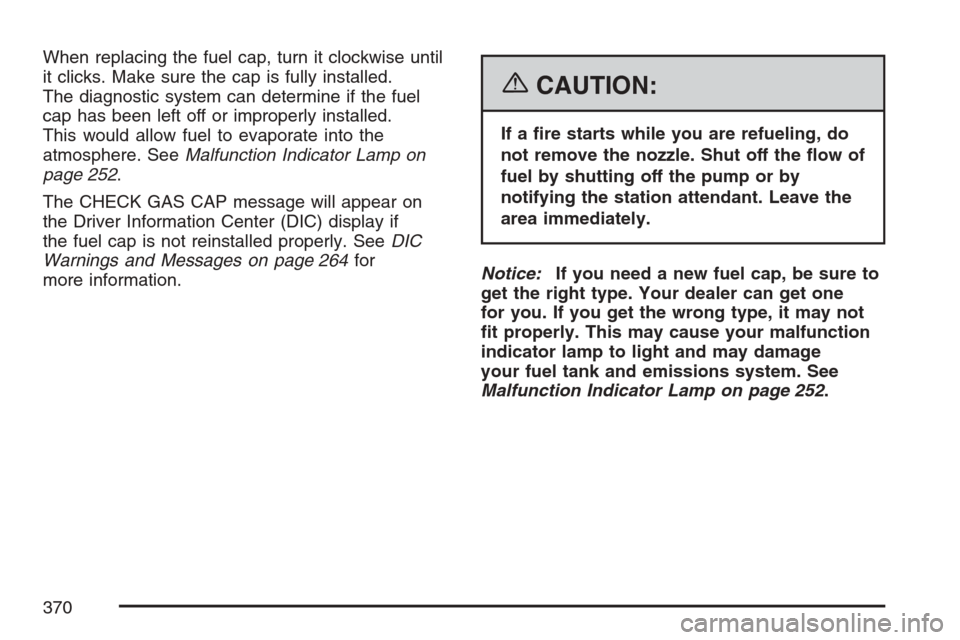
When replacing the fuel cap, turn it clockwise until
it clicks. Make sure the cap is fully installed.
The diagnostic system can determine if the fuel
cap has been left off or improperly installed.
This would allow fuel to evaporate into the
atmosphere. SeeMalfunction Indicator Lamp on
page 252.
The CHECK GAS CAP message will appear on
the Driver Information Center (DIC) display if
the fuel cap is not reinstalled properly. SeeDIC
Warnings and Messages on page 264for
more information.
{CAUTION:
If a �re starts while you are refueling, do
not remove the nozzle. Shut off the �ow of
fuel by shutting off the pump or by
notifying the station attendant. Leave the
area immediately.
Notice:If you need a new fuel cap, be sure to
get the right type. Your dealer can get one
for you. If you get the wrong type, it may not
�t properly. This may cause your malfunction
indicator lamp to light and may damage
your fuel tank and emissions system. See
Malfunction Indicator Lamp on page 252.
370
Page 393 of 560
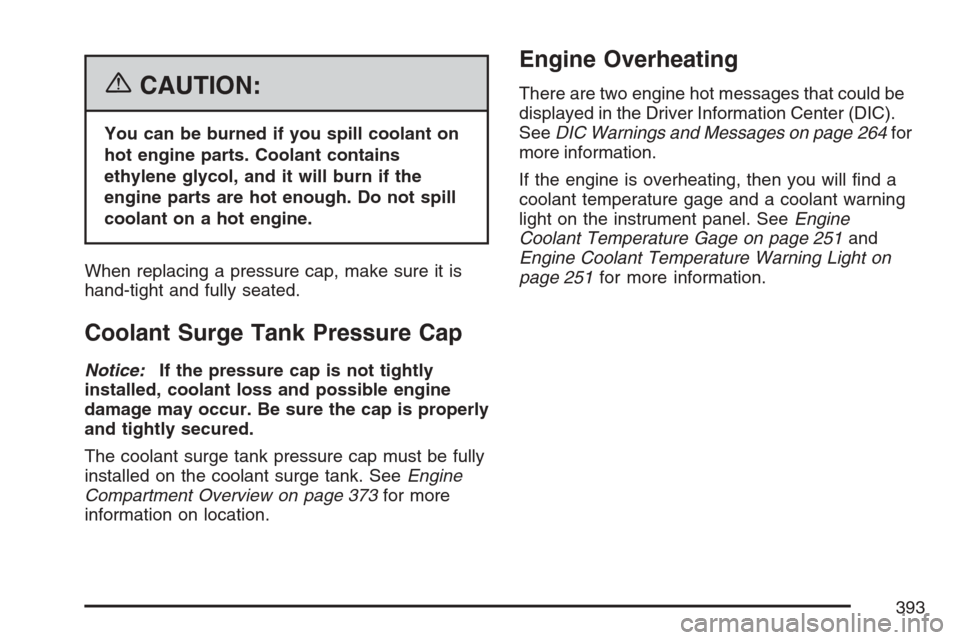
{CAUTION:
You can be burned if you spill coolant on
hot engine parts. Coolant contains
ethylene glycol, and it will burn if the
engine parts are hot enough. Do not spill
coolant on a hot engine.
When replacing a pressure cap, make sure it is
hand-tight and fully seated.
Coolant Surge Tank Pressure Cap
Notice:If the pressure cap is not tightly
installed, coolant loss and possible engine
damage may occur. Be sure the cap is properly
and tightly secured.
The coolant surge tank pressure cap must be fully
installed on the coolant surge tank. SeeEngine
Compartment Overview on page 373for more
information on location.
Engine Overheating
There are two engine hot messages that could be
displayed in the Driver Information Center (DIC).
SeeDIC Warnings and Messages on page 264for
more information.
If the engine is overheating, then you will �nd a
coolant temperature gage and a coolant warning
light on the instrument panel. SeeEngine
Coolant Temperature Gage on page 251and
Engine Coolant Temperature Warning Light on
page 251for more information.
393
Page 405 of 560
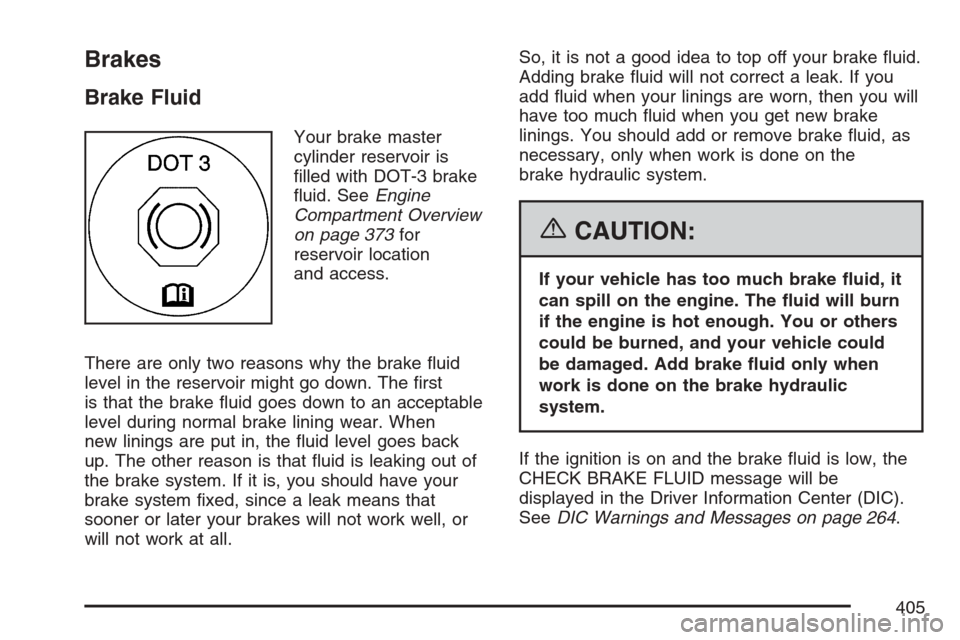
Brakes
Brake Fluid
Your brake master
cylinder reservoir is
�lled with DOT-3 brake
�uid. SeeEngine
Compartment Overview
on page 373for
reservoir location
and access.
There are only two reasons why the brake �uid
level in the reservoir might go down. The �rst
is that the brake �uid goes down to an acceptable
level during normal brake lining wear. When
new linings are put in, the �uid level goes back
up. The other reason is that �uid is leaking out of
the brake system. If it is, you should have your
brake system �xed, since a leak means that
sooner or later your brakes will not work well, or
will not work at all.So, it is not a good idea to top off your brake �uid.
Adding brake �uid will not correct a leak. If you
add �uid when your linings are worn, then you will
have too much �uid when you get new brake
linings. You should add or remove brake �uid, as
necessary, only when work is done on the
brake hydraulic system.
{CAUTION:
If your vehicle has too much brake �uid, it
can spill on the engine. The �uid will burn
if the engine is hot enough. You or others
could be burned, and your vehicle could
be damaged. Add brake �uid only when
work is done on the brake hydraulic
system.
If the ignition is on and the brake �uid is low, the
CHECK BRAKE FLUID message will be
displayed in the Driver Information Center (DIC).
SeeDIC Warnings and Messages on page 264.
405
Page 419 of 560
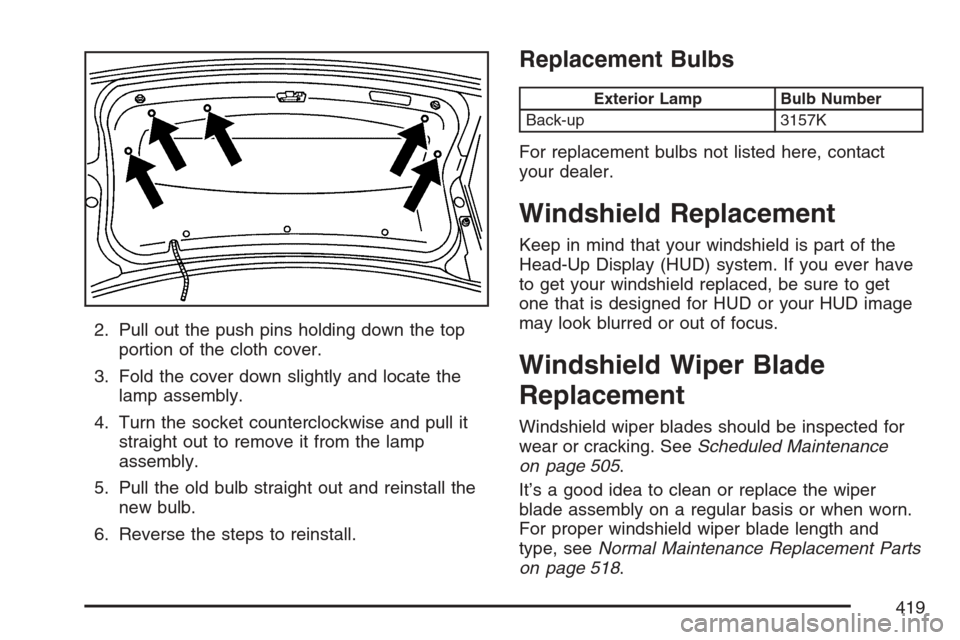
2. Pull out the push pins holding down the top
portion of the cloth cover.
3. Fold the cover down slightly and locate the
lamp assembly.
4. Turn the socket counterclockwise and pull it
straight out to remove it from the lamp
assembly.
5. Pull the old bulb straight out and reinstall the
new bulb.
6. Reverse the steps to reinstall.
Replacement Bulbs
Exterior Lamp Bulb Number
Back-up 3157K
For replacement bulbs not listed here, contact
your dealer.
Windshield Replacement
Keep in mind that your windshield is part of the
Head-Up Display (HUD) system. If you ever have
to get your windshield replaced, be sure to get
one that is designed for HUD or your HUD image
may look blurred or out of focus.
Windshield Wiper Blade
Replacement
Windshield wiper blades should be inspected for
wear or cracking. SeeScheduled Maintenance
on page 505.
It’s a good idea to clean or replace the wiper
blade assembly on a regular basis or when worn.
For proper windshield wiper blade length and
type, seeNormal Maintenance Replacement Parts
on page 518.
419
Page 429 of 560
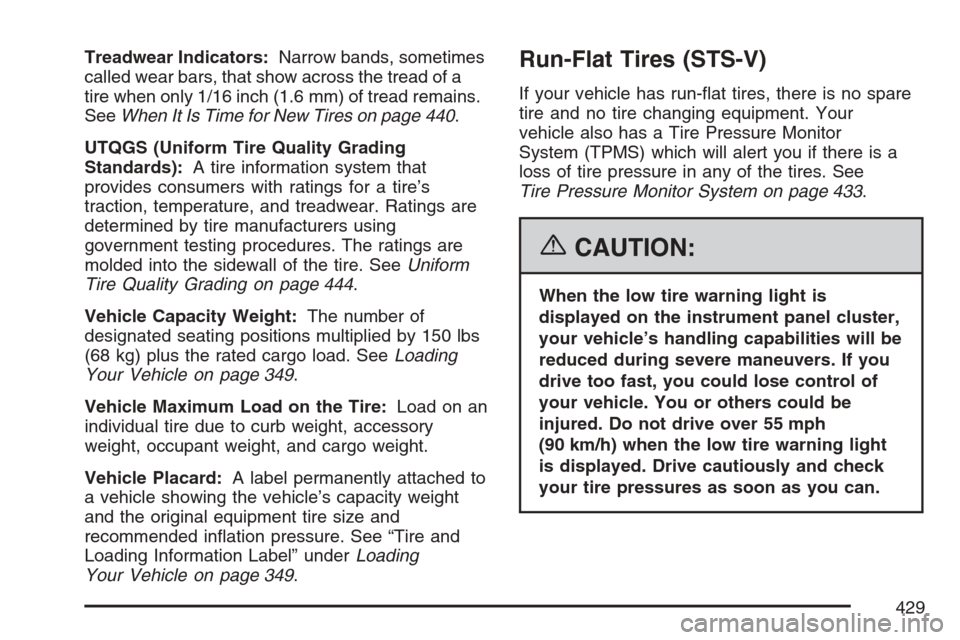
Treadwear Indicators:Narrow bands, sometimes
called wear bars, that show across the tread of a
tire when only 1/16 inch (1.6 mm) of tread remains.
SeeWhen It Is Time for New Tires on page 440.
UTQGS (Uniform Tire Quality Grading
Standards):A tire information system that
provides consumers with ratings for a tire’s
traction, temperature, and treadwear. Ratings are
determined by tire manufacturers using
government testing procedures. The ratings are
molded into the sidewall of the tire. SeeUniform
Tire Quality Grading on page 444.
Vehicle Capacity Weight:The number of
designated seating positions multiplied by 150 lbs
(68 kg) plus the rated cargo load. SeeLoading
Your Vehicle on page 349.
Vehicle Maximum Load on the Tire:Load on an
individual tire due to curb weight, accessory
weight, occupant weight, and cargo weight.
Vehicle Placard:A label permanently attached to
a vehicle showing the vehicle’s capacity weight
and the original equipment tire size and
recommended in�ation pressure. See “Tire and
Loading Information Label” underLoading
Your Vehicle on page 349.Run-Flat Tires (STS-V)
If your vehicle has run-�at tires, there is no spare
tire and no tire changing equipment. Your
vehicle also has a Tire Pressure Monitor
System (TPMS) which will alert you if there is a
loss of tire pressure in any of the tires. See
Tire Pressure Monitor System on page 433.
{CAUTION:
When the low tire warning light is
displayed on the instrument panel cluster,
your vehicle’s handling capabilities will be
reduced during severe maneuvers. If you
drive too fast, you could lose control of
your vehicle. You or others could be
injured. Do not drive over 55 mph
(90 km/h) when the low tire warning light
is displayed. Drive cautiously and check
your tire pressures as soon as you can.
429