display CADILLAC XLR 2004 1.G Owner's Manual
[x] Cancel search | Manufacturer: CADILLAC, Model Year: 2004, Model line: XLR, Model: CADILLAC XLR 2004 1.GPages: 356, PDF Size: 2.36 MB
Page 138 of 356
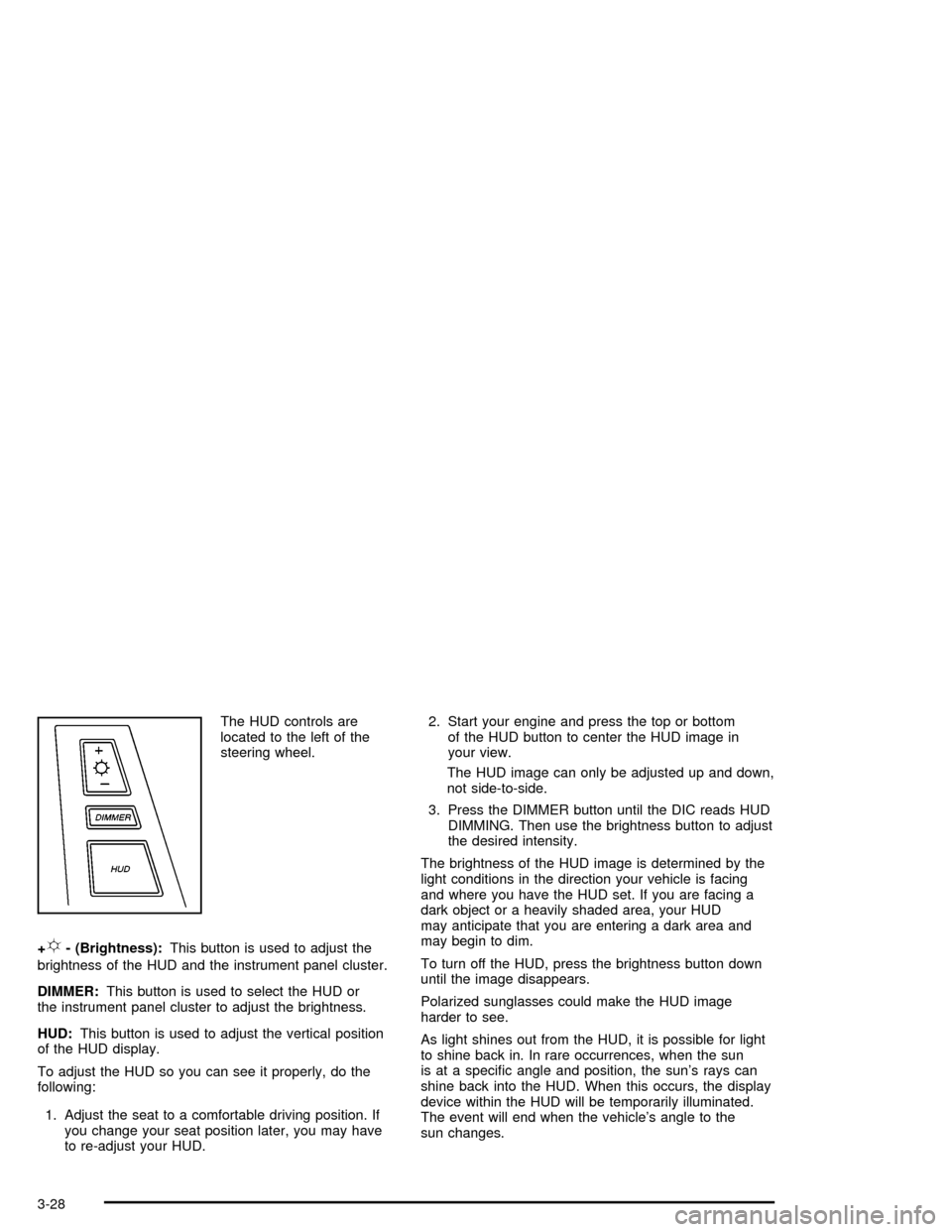
The HUD controls are
located to the left of the
steering wheel.
+
!- (Brightness):This button is used to adjust the
brightness of the HUD and the instrument panel cluster.
DIMMER:This button is used to select the HUD or
the instrument panel cluster to adjust the brightness.
HUD:This button is used to adjust the vertical position
of the HUD display.
To adjust the HUD so you can see it properly, do the
following:
1. Adjust the seat to a comfortable driving position. If
you change your seat position later, you may have
to re-adjust your HUD.2. Start your engine and press the top or bottom
of the HUD button to center the HUD image in
your view.
The HUD image can only be adjusted up and down,
not side-to-side.
3. Press the DIMMER button until the DIC reads HUD
DIMMING. Then use the brightness button to adjust
the desired intensity.
The brightness of the HUD image is determined by the
light conditions in the direction your vehicle is facing
and where you have the HUD set. If you are facing a
dark object or a heavily shaded area, your HUD
may anticipate that you are entering a dark area and
may begin to dim.
To turn off the HUD, press the brightness button down
until the image disappears.
Polarized sunglasses could make the HUD image
harder to see.
As light shines out from the HUD, it is possible for light
to shine back in. In rare occurrences, when the sun
is at a speci®c angle and position, the sun's rays can
shine back into the HUD. When this occurs, the display
device within the HUD will be temporarily illuminated.
The event will end when the vehicle's angle to the
sun changes.
3-28
Page 140 of 356
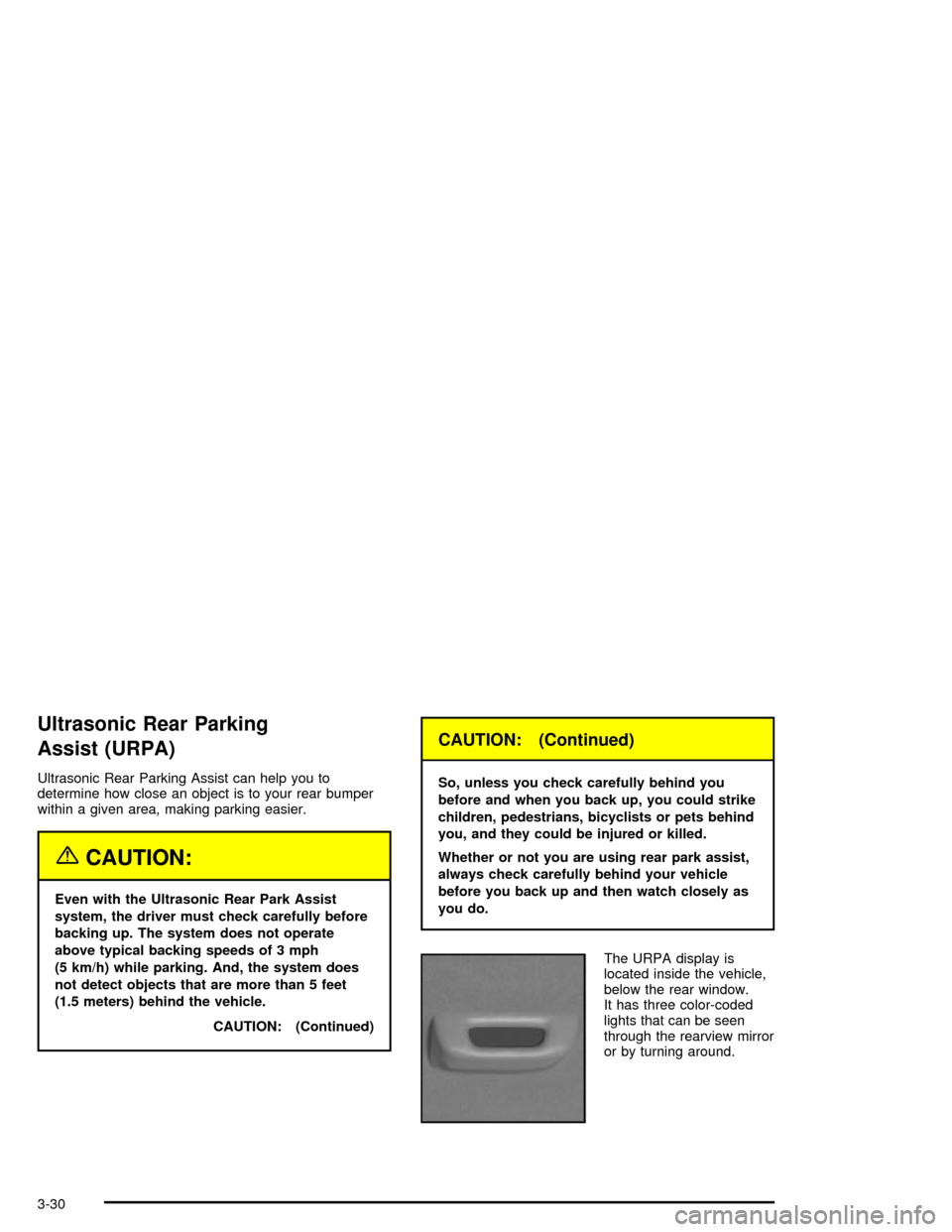
Ultrasonic Rear Parking
Assist (URPA)
Ultrasonic Rear Parking Assist can help you to
determine how close an object is to your rear bumper
within a given area, making parking easier.
{CAUTION:
Even with the Ultrasonic Rear Park Assist
system, the driver must check carefully before
backing up. The system does not operate
above typical backing speeds of 3 mph
(5 km/h) while parking. And, the system does
not detect objects that are more than 5 feet
(1.5 meters) behind the vehicle.
CAUTION: (Continued)
CAUTION: (Continued)
So, unless you check carefully behind you
before and when you back up, you could strike
children, pedestrians, bicyclists or pets behind
you, and they could be injured or killed.
Whether or not you are using rear park assist,
always check carefully behind your vehicle
before you back up and then watch closely as
you do.
The URPA display is
located inside the vehicle,
below the rear window.
It has three color-coded
lights that can be seen
through the rearview mirror
or by turning around.
3-30
Page 141 of 356
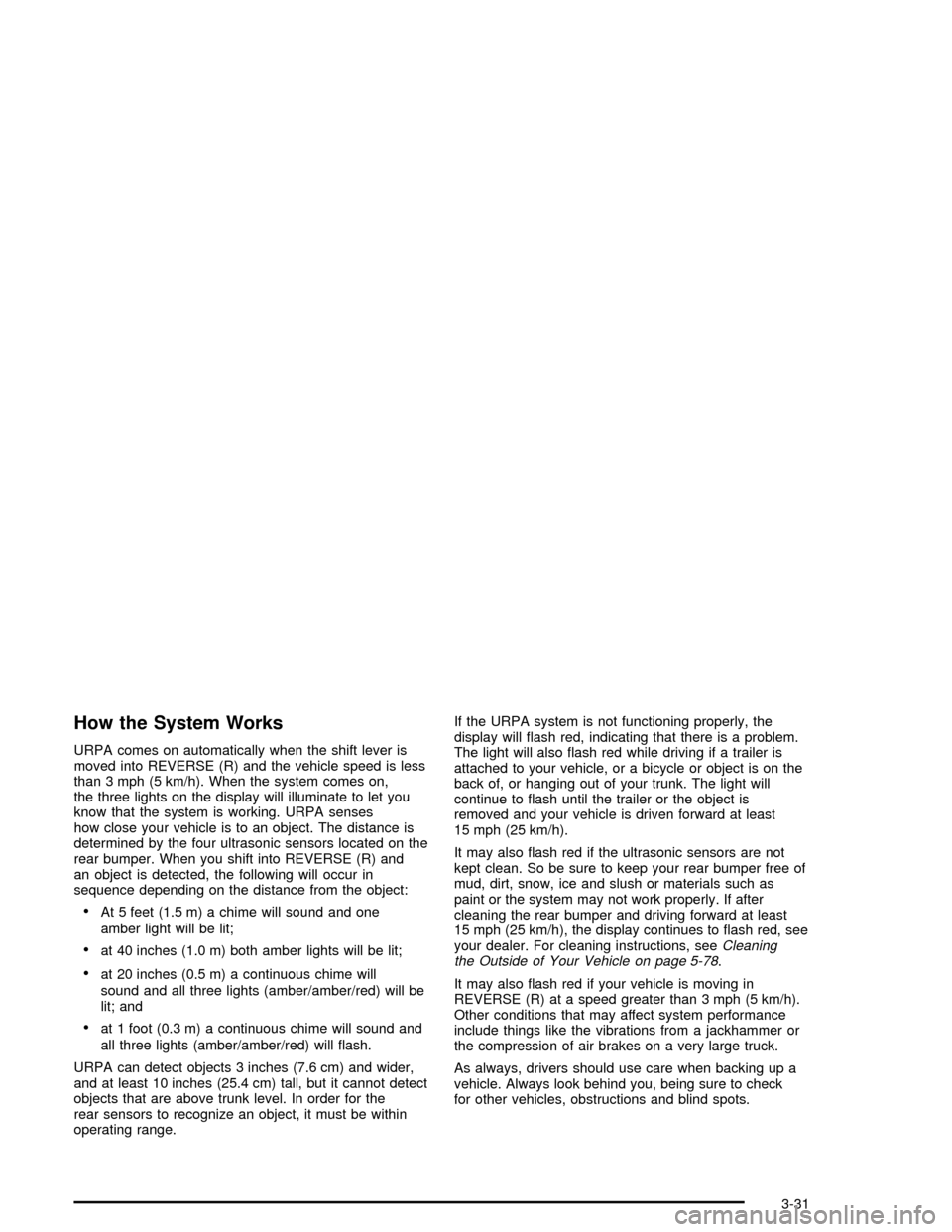
How the System Works
URPA comes on automatically when the shift lever is
moved into REVERSE (R) and the vehicle speed is less
than 3 mph (5 km/h). When the system comes on,
the three lights on the display will illuminate to let you
know that the system is working. URPA senses
how close your vehicle is to an object. The distance is
determined by the four ultrasonic sensors located on the
rear bumper. When you shift into REVERSE (R) and
an object is detected, the following will occur in
sequence depending on the distance from the object:
·At 5 feet (1.5 m) a chime will sound and one
amber light will be lit;
·at 40 inches (1.0 m) both amber lights will be lit;
·at 20 inches (0.5 m) a continuous chime will
sound and all three lights (amber/amber/red) will be
lit; and
·at 1 foot (0.3 m) a continuous chime will sound and
all three lights (amber/amber/red) will ¯ash.
URPA can detect objects 3 inches (7.6 cm) and wider,
and at least 10 inches (25.4 cm) tall, but it cannot detect
objects that are above trunk level. In order for the
rear sensors to recognize an object, it must be within
operating range.If the URPA system is not functioning properly, the
display will ¯ash red, indicating that there is a problem.
The light will also ¯ash red while driving if a trailer is
attached to your vehicle, or a bicycle or object is on the
back of, or hanging out of your trunk. The light will
continue to ¯ash until the trailer or the object is
removed and your vehicle is driven forward at least
15 mph (25 km/h).
It may also ¯ash red if the ultrasonic sensors are not
kept clean. So be sure to keep your rear bumper free of
mud, dirt, snow, ice and slush or materials such as
paint or the system may not work properly. If after
cleaning the rear bumper and driving forward at least
15 mph (25 km/h), the display continues to ¯ash red, see
your dealer. For cleaning instructions, see
Cleaning
the Outside of Your Vehicle on page 5-78.
It may also ¯ash red if your vehicle is moving in
REVERSE (R) at a speed greater than 3 mph (5 km/h).
Other conditions that may affect system performance
include things like the vibrations from a jackhammer or
the compression of air brakes on a very large truck.
As always, drivers should use care when backing up a
vehicle. Always look behind you, being sure to check
for other vehicles, obstructions and blind spots.
3-31
Page 144 of 356
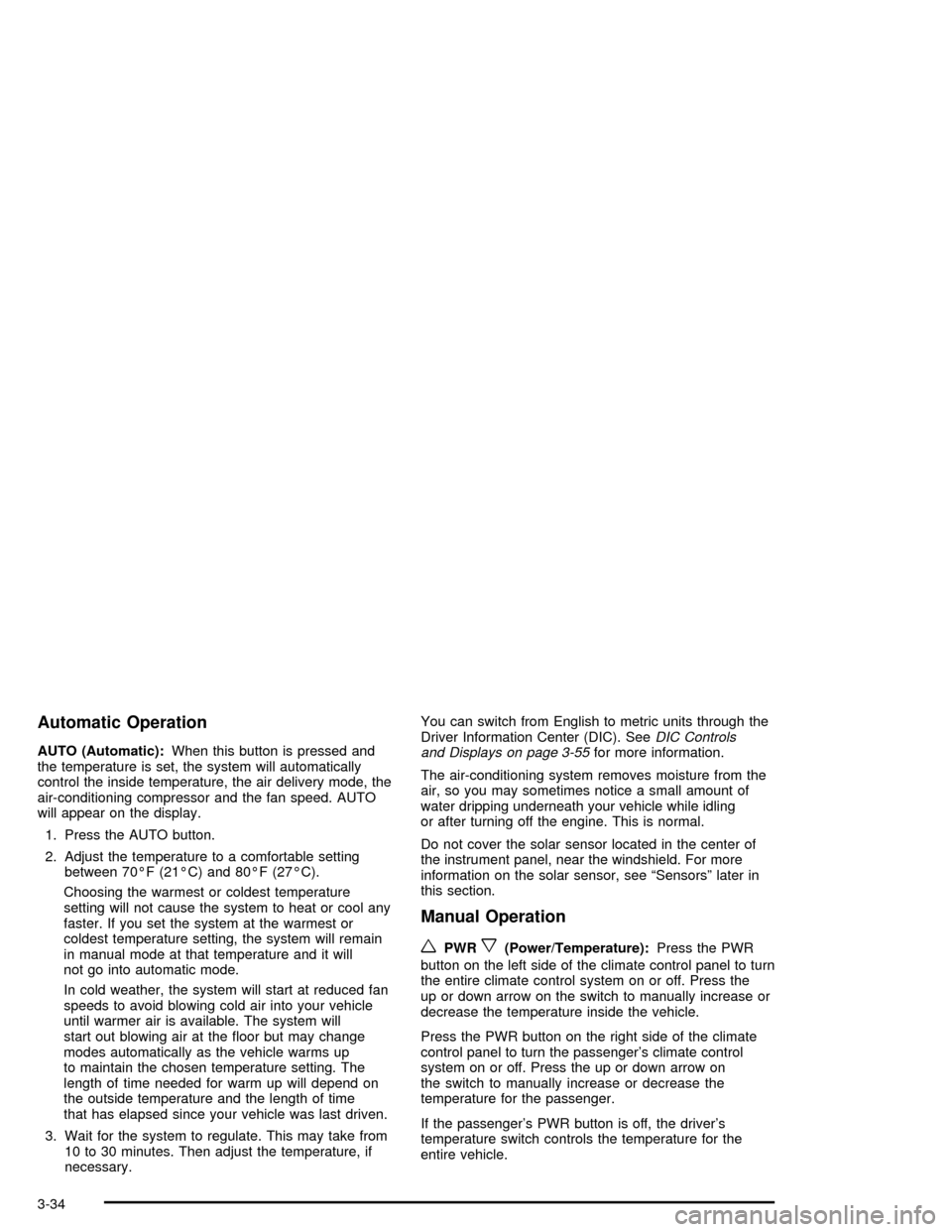
Automatic Operation
AUTO (Automatic):When this button is pressed and
the temperature is set, the system will automatically
control the inside temperature, the air delivery mode, the
air-conditioning compressor and the fan speed. AUTO
will appear on the display.
1. Press the AUTO button.
2. Adjust the temperature to a comfortable setting
between 70ÉF (21ÉC) and 80ÉF (27ÉC).
Choosing the warmest or coldest temperature
setting will not cause the system to heat or cool any
faster. If you set the system at the warmest or
coldest temperature setting, the system will remain
in manual mode at that temperature and it will
not go into automatic mode.
In cold weather, the system will start at reduced fan
speeds to avoid blowing cold air into your vehicle
until warmer air is available. The system will
start out blowing air at the ¯oor but may change
modes automatically as the vehicle warms up
to maintain the chosen temperature setting. The
length of time needed for warm up will depend on
the outside temperature and the length of time
that has elapsed since your vehicle was last driven.
3. Wait for the system to regulate. This may take from
10 to 30 minutes. Then adjust the temperature, if
necessary.You can switch from English to metric units through the
Driver Information Center (DIC). SeeDIC Controls
and Displays on page 3-55for more information.
The air-conditioning system removes moisture from the
air, so you may sometimes notice a small amount of
water dripping underneath your vehicle while idling
or after turning off the engine. This is normal.
Do not cover the solar sensor located in the center of
the instrument panel, near the windshield. For more
information on the solar sensor, see ªSensorsº later in
this section.
Manual Operation
wPWRx(Power/Temperature):Press the PWR
button on the left side of the climate control panel to turn
the entire climate control system on or off. Press the
up or down arrow on the switch to manually increase or
decrease the temperature inside the vehicle.
Press the PWR button on the right side of the climate
control panel to turn the passenger's climate control
system on or off. Press the up or down arrow on
the switch to manually increase or decrease the
temperature for the passenger.
If the passenger's PWR button is off, the driver's
temperature switch controls the temperature for the
entire vehicle.
3-34
Page 146 of 356
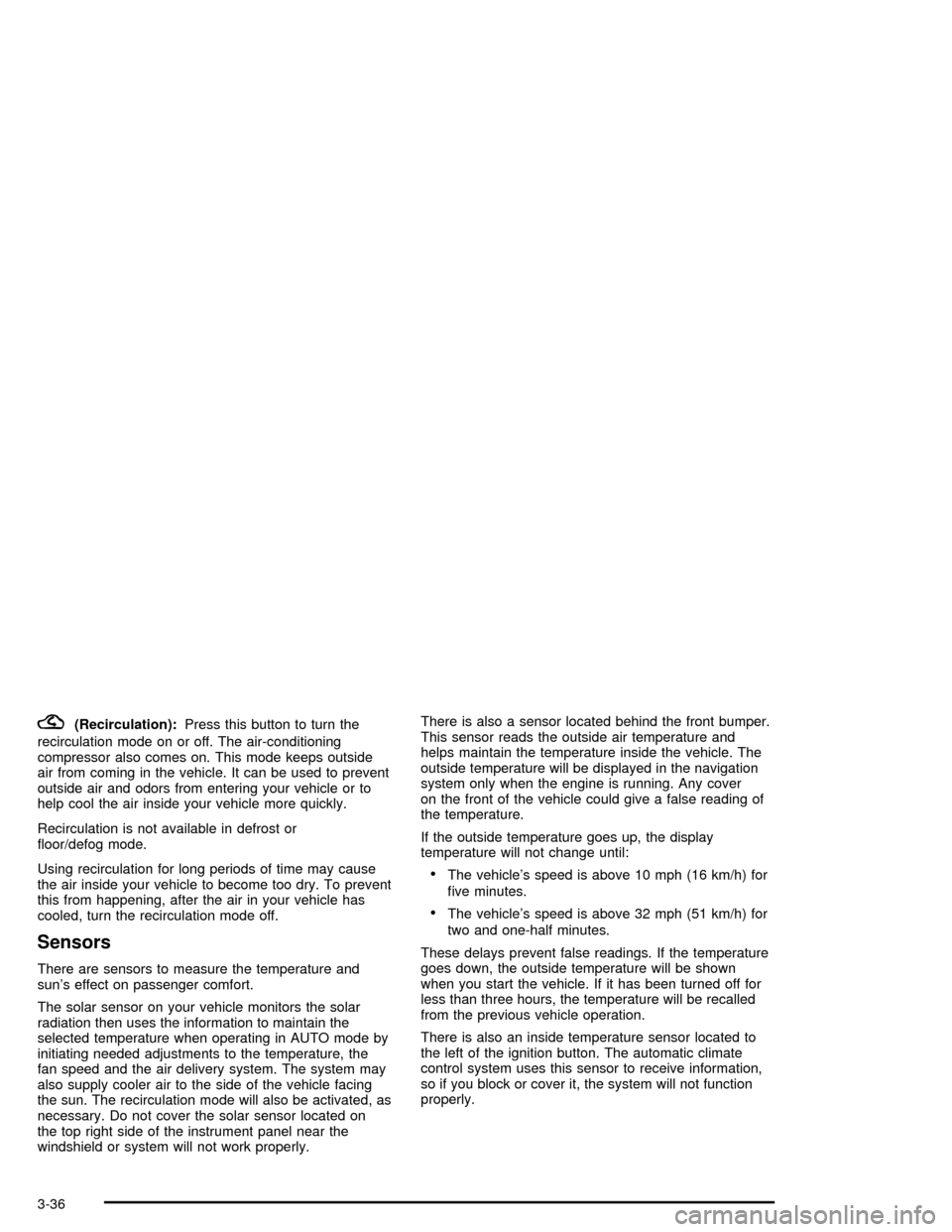
?(Recirculation):Press this button to turn the
recirculation mode on or off. The air-conditioning
compressor also comes on. This mode keeps outside
air from coming in the vehicle. It can be used to prevent
outside air and odors from entering your vehicle or to
help cool the air inside your vehicle more quickly.
Recirculation is not available in defrost or
¯oor/defog mode.
Using recirculation for long periods of time may cause
the air inside your vehicle to become too dry. To prevent
this from happening, after the air in your vehicle has
cooled, turn the recirculation mode off.
Sensors
There are sensors to measure the temperature and
sun's effect on passenger comfort.
The solar sensor on your vehicle monitors the solar
radiation then uses the information to maintain the
selected temperature when operating in AUTO mode by
initiating needed adjustments to the temperature, the
fan speed and the air delivery system. The system may
also supply cooler air to the side of the vehicle facing
the sun. The recirculation mode will also be activated, as
necessary. Do not cover the solar sensor located on
the top right side of the instrument panel near the
windshield or system will not work properly.There is also a sensor located behind the front bumper.
This sensor reads the outside air temperature and
helps maintain the temperature inside the vehicle. The
outside temperature will be displayed in the navigation
system only when the engine is running. Any cover
on the front of the vehicle could give a false reading of
the temperature.
If the outside temperature goes up, the display
temperature will not change until:
·The vehicle's speed is above 10 mph (16 km/h) for
®ve minutes.
·The vehicle's speed is above 32 mph (51 km/h) for
two and one-half minutes.
These delays prevent false readings. If the temperature
goes down, the outside temperature will be shown
when you start the vehicle. If it has been turned off for
less than three hours, the temperature will be recalled
from the previous vehicle operation.
There is also an inside temperature sensor located to
the left of the ignition button. The automatic climate
control system uses this sensor to receive information,
so if you block or cover it, the system will not function
properly.
3-36
Page 147 of 356
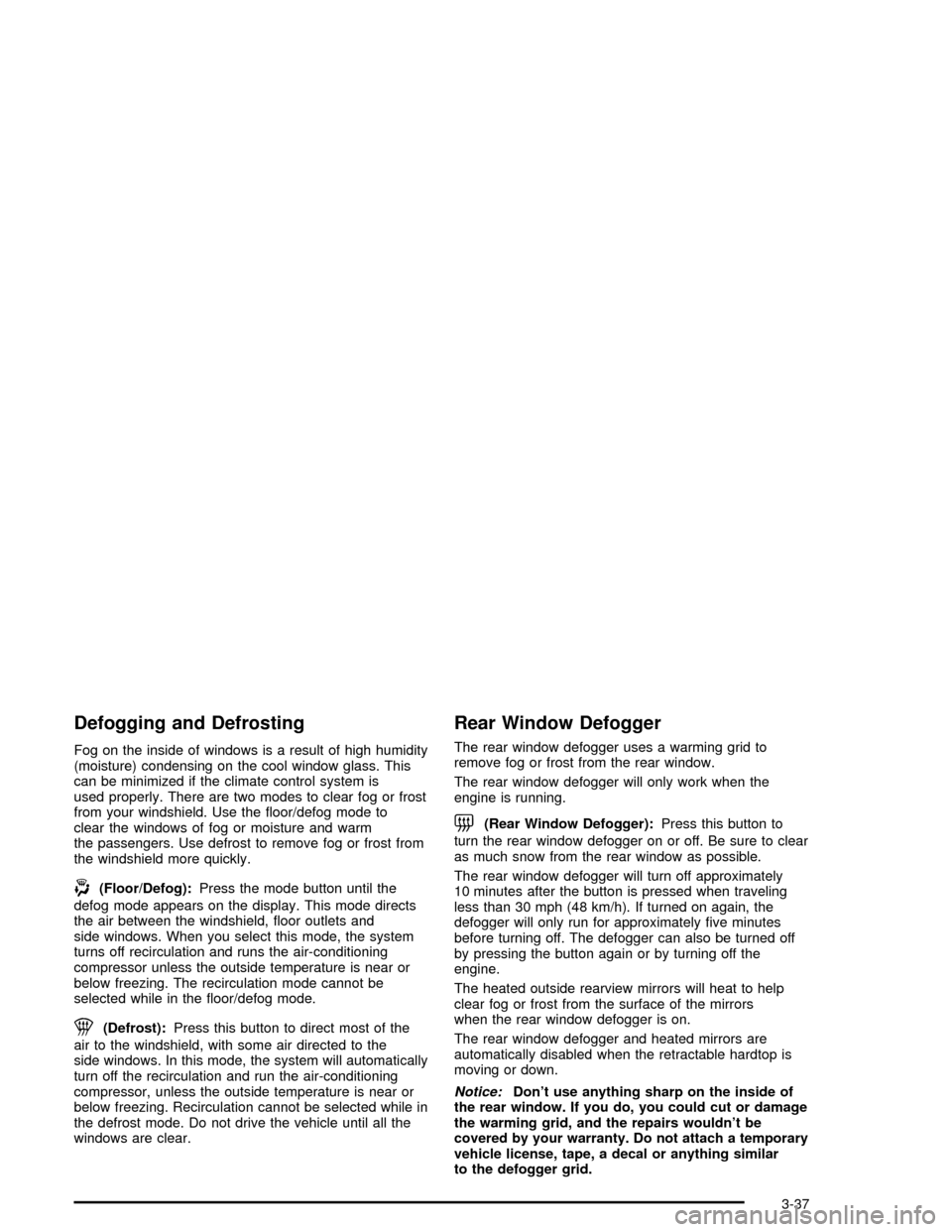
Defogging and Defrosting
Fog on the inside of windows is a result of high humidity
(moisture) condensing on the cool window glass. This
can be minimized if the climate control system is
used properly. There are two modes to clear fog or frost
from your windshield. Use the ¯oor/defog mode to
clear the windows of fog or moisture and warm
the passengers. Use defrost to remove fog or frost from
the windshield more quickly.
-(Floor/Defog):Press the mode button until the
defog mode appears on the display. This mode directs
the air between the windshield, ¯oor outlets and
side windows. When you select this mode, the system
turns off recirculation and runs the air-conditioning
compressor unless the outside temperature is near or
below freezing. The recirculation mode cannot be
selected while in the ¯oor/defog mode.
1(Defrost):Press this button to direct most of the
air to the windshield, with some air directed to the
side windows. In this mode, the system will automatically
turn off the recirculation and run the air-conditioning
compressor, unless the outside temperature is near or
below freezing. Recirculation cannot be selected while in
the defrost mode. Do not drive the vehicle until all the
windows are clear.
Rear Window Defogger
The rear window defogger uses a warming grid to
remove fog or frost from the rear window.
The rear window defogger will only work when the
engine is running.
=(Rear Window Defogger):Press this button to
turn the rear window defogger on or off. Be sure to clear
as much snow from the rear window as possible.
The rear window defogger will turn off approximately
10 minutes after the button is pressed when traveling
less than 30 mph (48 km/h). If turned on again, the
defogger will only run for approximately ®ve minutes
before turning off. The defogger can also be turned off
by pressing the button again or by turning off the
engine.
The heated outside rearview mirrors will heat to help
clear fog or frost from the surface of the mirrors
when the rear window defogger is on.
The rear window defogger and heated mirrors are
automatically disabled when the retractable hardtop is
moving or down.
Notice:Don't use anything sharp on the inside of
the rear window. If you do, you could cut or damage
the warming grid, and the repairs wouldn't be
covered by your warranty. Do not attach a temporary
vehicle license, tape, a decal or anything similar
to the defogger grid.
3-37
Page 151 of 356
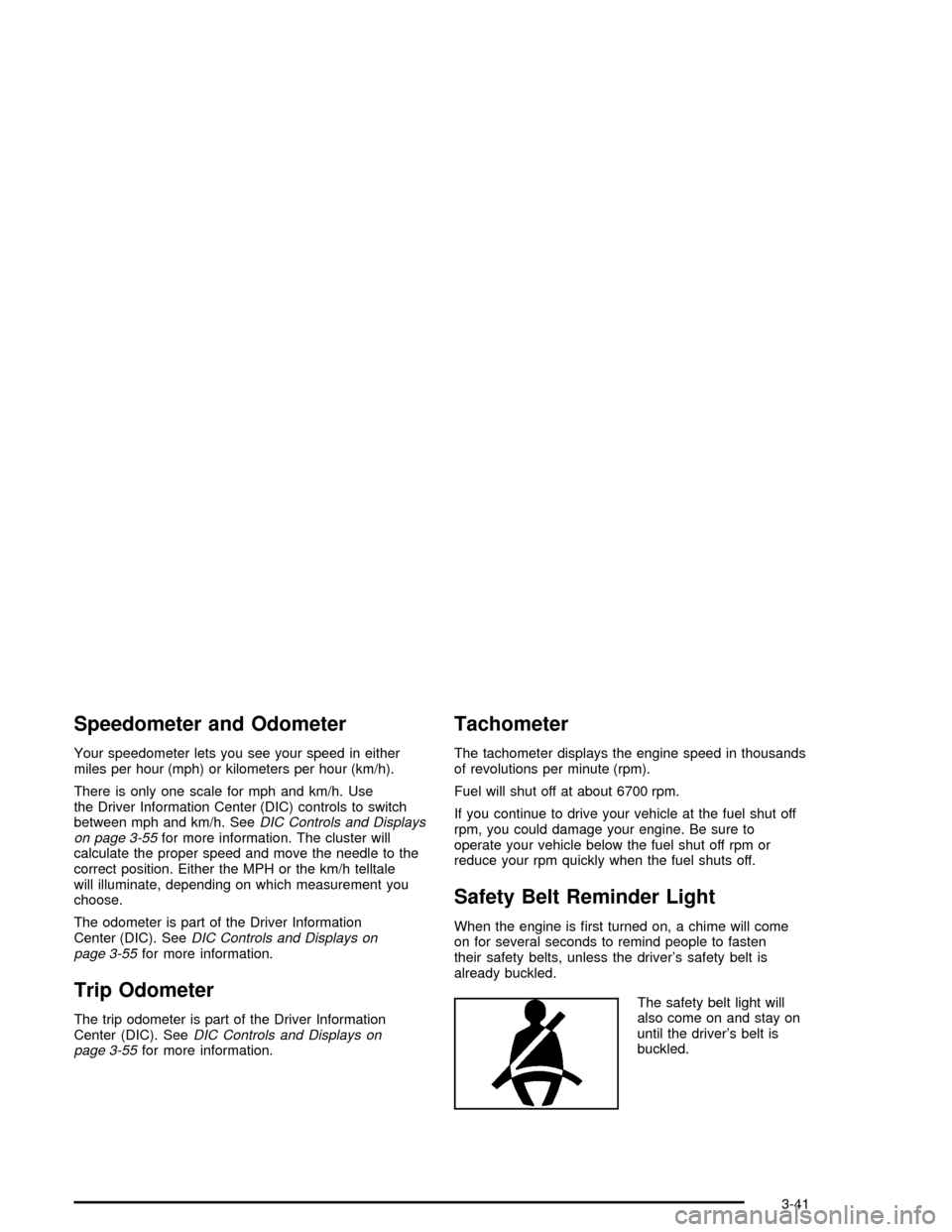
Speedometer and Odometer
Your speedometer lets you see your speed in either
miles per hour (mph) or kilometers per hour (km/h).
There is only one scale for mph and km/h. Use
the Driver Information Center (DIC) controls to switch
between mph and km/h. See
DIC Controls and Displays
on page 3-55for more information. The cluster will
calculate the proper speed and move the needle to the
correct position. Either the MPH or the km/h telltale
will illuminate, depending on which measurement you
choose.
The odometer is part of the Driver Information
Center (DIC). See
DIC Controls and Displays on
page 3-55for more information.
Trip Odometer
The trip odometer is part of the Driver Information
Center (DIC). SeeDIC Controls and Displays on
page 3-55for more information.
Tachometer
The tachometer displays the engine speed in thousands
of revolutions per minute (rpm).
Fuel will shut off at about 6700 rpm.
If you continue to drive your vehicle at the fuel shut off
rpm, you could damage your engine. Be sure to
operate your vehicle below the fuel shut off rpm or
reduce your rpm quickly when the fuel shuts off.
Safety Belt Reminder Light
When the engine is ®rst turned on, a chime will come
on for several seconds to remind people to fasten
their safety belts, unless the driver's safety belt is
already buckled.
The safety belt light will
also come on and stay on
until the driver's belt is
buckled.
3-41
Page 156 of 356
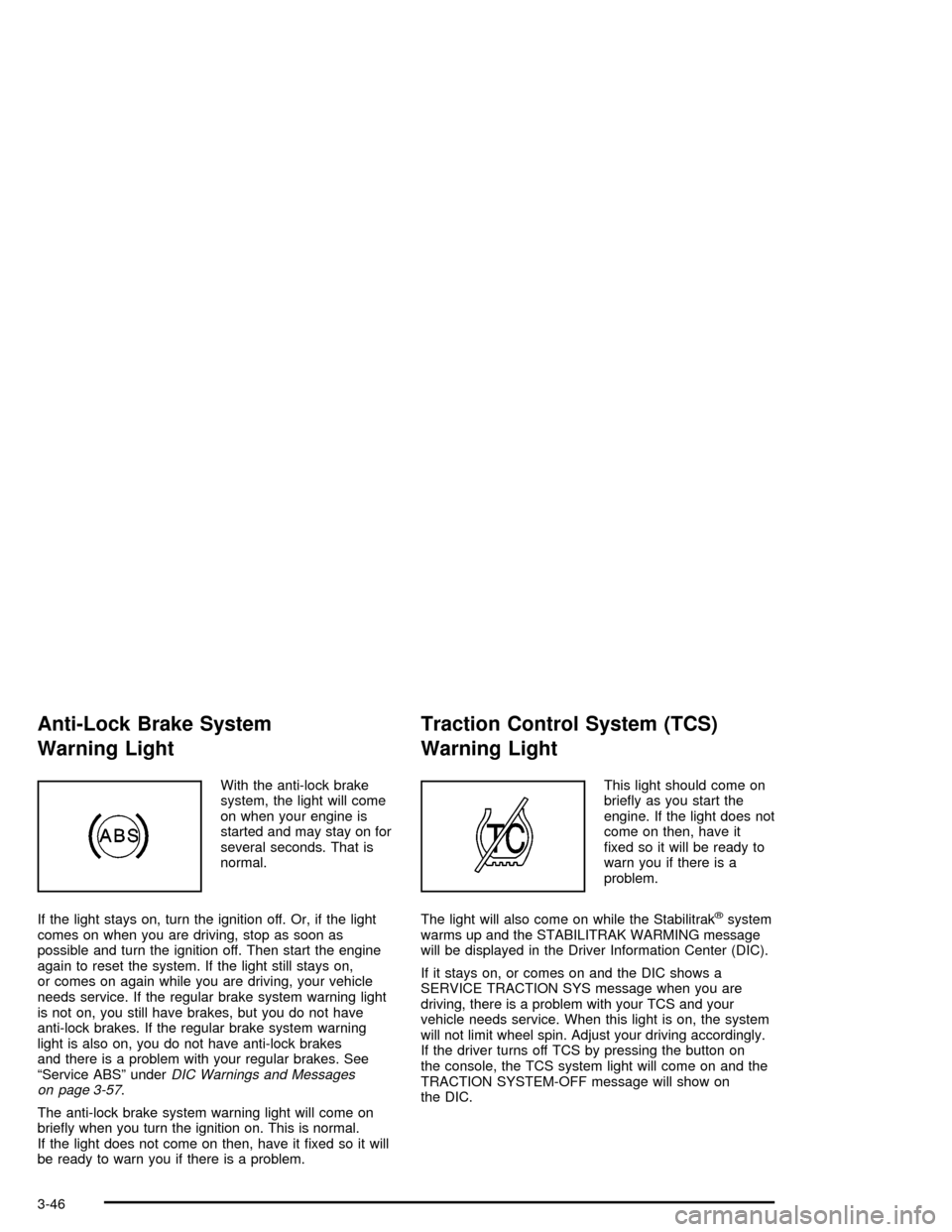
Anti-Lock Brake System
Warning Light
With the anti-lock brake
system, the light will come
on when your engine is
started and may stay on for
several seconds. That is
normal.
If the light stays on, turn the ignition off. Or, if the light
comes on when you are driving, stop as soon as
possible and turn the ignition off. Then start the engine
again to reset the system. If the light still stays on,
or comes on again while you are driving, your vehicle
needs service. If the regular brake system warning light
is not on, you still have brakes, but you do not have
anti-lock brakes. If the regular brake system warning
light is also on, you do not have anti-lock brakes
and there is a problem with your regular brakes. See
ªService ABSº under
DIC Warnings and Messages
on page 3-57.
The anti-lock brake system warning light will come on
brie¯y when you turn the ignition on. This is normal.
If the light does not come on then, have it ®xed so it will
be ready to warn you if there is a problem.
Traction Control System (TCS)
Warning Light
This light should come on
brie¯y as you start the
engine. If the light does not
come on then, have it
®xed so it will be ready to
warn you if there is a
problem.
The light will also come on while the Stabilitrak
žsystem
warms up and the STABILITRAK WARMING message
will be displayed in the Driver Information Center (DIC).
If it stays on, or comes on and the DIC shows a
SERVICE TRACTION SYS message when you are
driving, there is a problem with your TCS and your
vehicle needs service. When this light is on, the system
will not limit wheel spin. Adjust your driving accordingly.
If the driver turns off TCS by pressing the button on
the console, the TCS system light will come on and the
TRACTION SYSTEM-OFF message will show on
the DIC.
3-46
Page 157 of 356
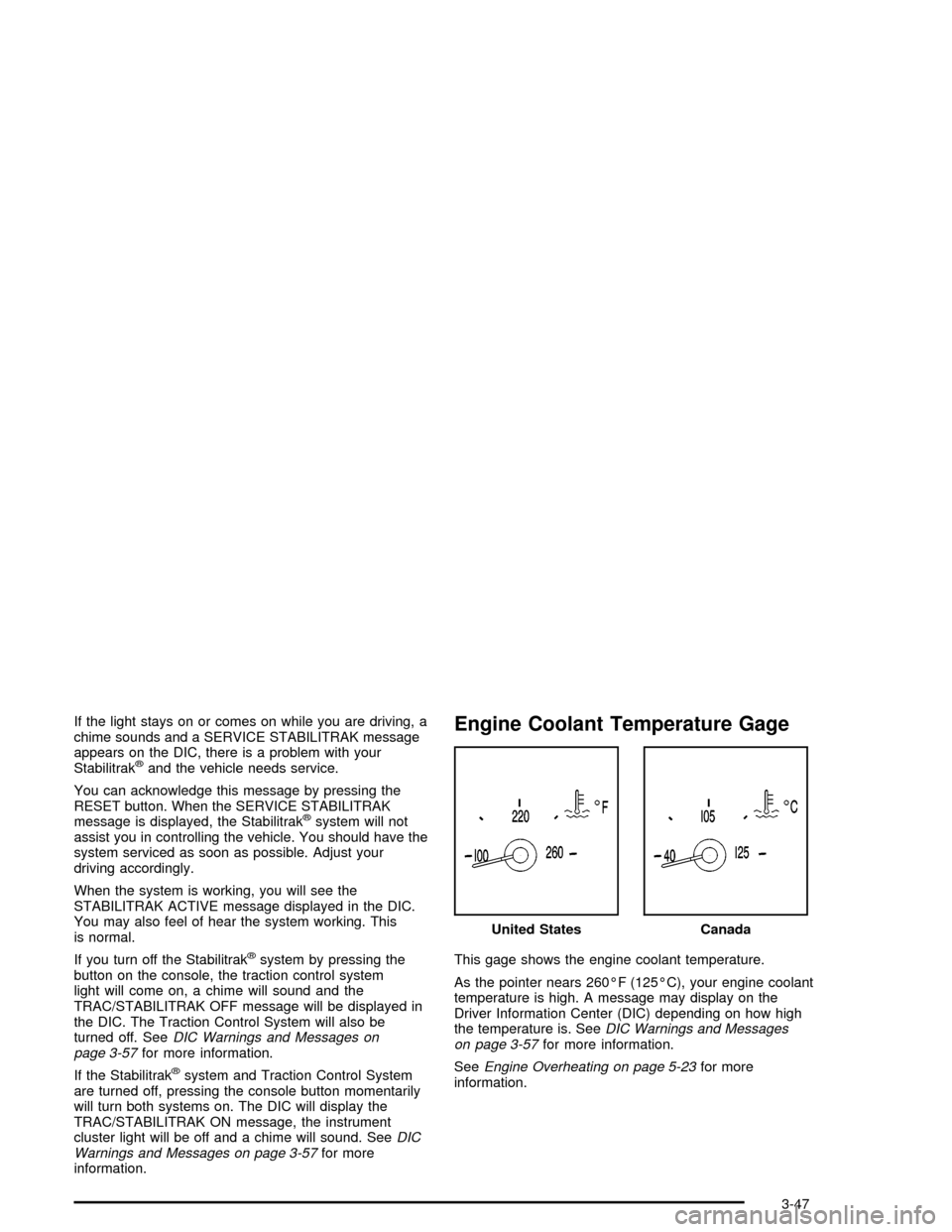
If the light stays on or comes on while you are driving, a
chime sounds and a SERVICE STABILITRAK message
appears on the DIC, there is a problem with your
Stabilitrak
žand the vehicle needs service.
You can acknowledge this message by pressing the
RESET button. When the SERVICE STABILITRAK
message is displayed, the Stabilitrak
žsystem will not
assist you in controlling the vehicle. You should have the
system serviced as soon as possible. Adjust your
driving accordingly.
When the system is working, you will see the
STABILITRAK ACTIVE message displayed in the DIC.
You may also feel of hear the system working. This
is normal.
If you turn off the Stabilitrak
žsystem by pressing the
button on the console, the traction control system
light will come on, a chime will sound and the
TRAC/STABILITRAK OFF message will be displayed in
the DIC. The Traction Control System will also be
turned off. See
DIC Warnings and Messages on
page 3-57for more information.
If the Stabilitrak
žsystem and Traction Control System
are turned off, pressing the console button momentarily
will turn both systems on. The DIC will display the
TRAC/STABILITRAK ON message, the instrument
cluster light will be off and a chime will sound. See
DIC
Warnings and Messages on page 3-57for more
information.
Engine Coolant Temperature Gage
This gage shows the engine coolant temperature.
As the pointer nears 260ÉF (125ÉC), your engine coolant
temperature is high. A message may display on the
Driver Information Center (DIC) depending on how high
the temperature is. See
DIC Warnings and Messages
on page 3-57for more information.
See
Engine Overheating on page 5-23for more
information.United States
Canada
3-47
Page 162 of 356
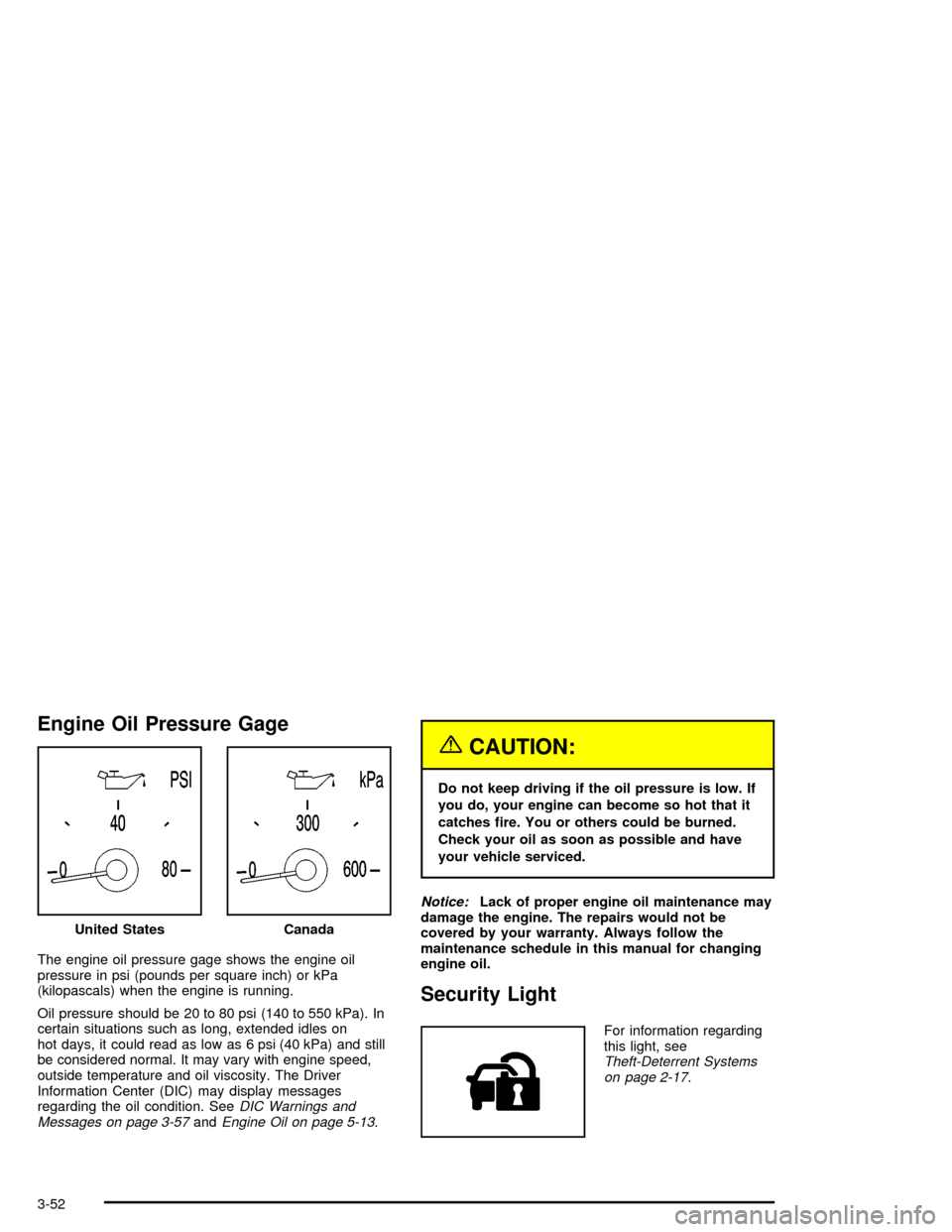
Engine Oil Pressure Gage
The engine oil pressure gage shows the engine oil
pressure in psi (pounds per square inch) or kPa
(kilopascals) when the engine is running.
Oil pressure should be 20 to 80 psi (140 to 550 kPa). In
certain situations such as long, extended idles on
hot days, it could read as low as 6 psi (40 kPa) and still
be considered normal. It may vary with engine speed,
outside temperature and oil viscosity. The Driver
Information Center (DIC) may display messages
regarding the oil condition. See
DIC Warnings and
Messages on page 3-57andEngine Oil on page 5-13.
{CAUTION:
Do not keep driving if the oil pressure is low. If
you do, your engine can become so hot that it
catches ®re. You or others could be burned.
Check your oil as soon as possible and have
your vehicle serviced.
Notice:Lack of proper engine oil maintenance may
damage the engine. The repairs would not be
covered by your warranty. Always follow the
maintenance schedule in this manual for changing
engine oil.
Security Light
For information regarding
this light, see
Theft-Deterrent Systems
on page 2-17. United States
Canada
3-52