tow CADILLAC XLR 2005 1.G User Guide
[x] Cancel search | Manufacturer: CADILLAC, Model Year: 2005, Model line: XLR, Model: CADILLAC XLR 2005 1.GPages: 438, PDF Size: 3.69 MB
Page 91 of 438
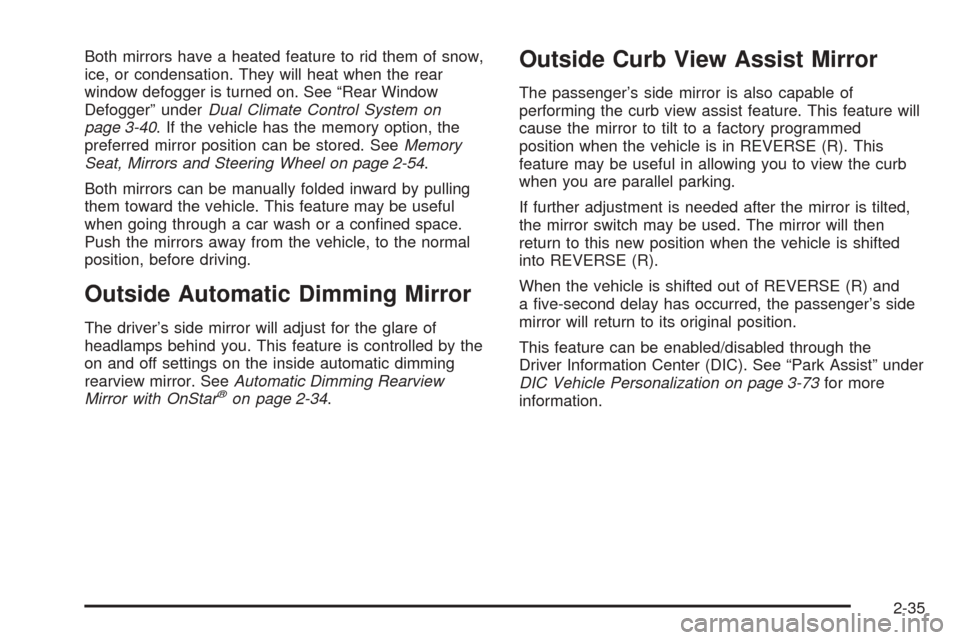
Both mirrors have a heated feature to rid them of snow,
ice, or condensation. They will heat when the rear
window defogger is turned on. See “Rear Window
Defogger” underDual Climate Control System on
page 3-40. If the vehicle has the memory option, the
preferred mirror position can be stored. SeeMemory
Seat, Mirrors and Steering Wheel on page 2-54.
Both mirrors can be manually folded inward by pulling
them toward the vehicle. This feature may be useful
when going through a car wash or a con�ned space.
Push the mirrors away from the vehicle, to the normal
position, before driving.
Outside Automatic Dimming Mirror
The driver’s side mirror will adjust for the glare of
headlamps behind you. This feature is controlled by the
on and off settings on the inside automatic dimming
rearview mirror. SeeAutomatic Dimming Rearview
Mirror with OnStar
®on page 2-34.
Outside Curb View Assist Mirror
The passenger’s side mirror is also capable of
performing the curb view assist feature. This feature will
cause the mirror to tilt to a factory programmed
position when the vehicle is in REVERSE (R). This
feature may be useful in allowing you to view the curb
when you are parallel parking.
If further adjustment is needed after the mirror is tilted,
the mirror switch may be used. The mirror will then
return to this new position when the vehicle is shifted
into REVERSE (R).
When the vehicle is shifted out of REVERSE (R) and
a �ve-second delay has occurred, the passenger’s side
mirror will return to its original position.
This feature can be enabled/disabled through the
Driver Information Center (DIC). See “Park Assist” under
DIC Vehicle Personalization on page 3-73for more
information.
2-35
Page 119 of 438
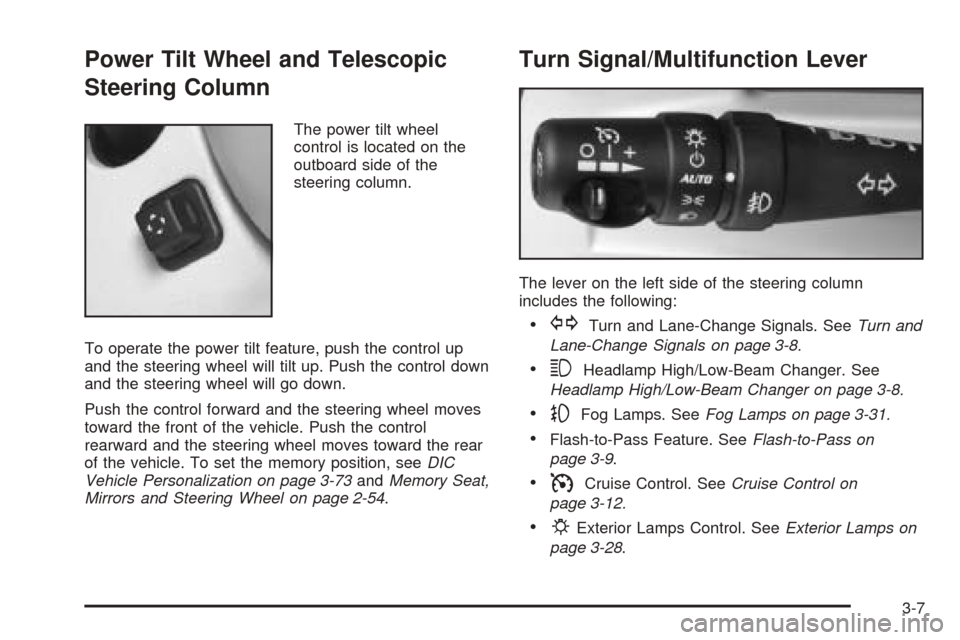
Power Tilt Wheel and Telescopic
Steering Column
The power tilt wheel
control is located on the
outboard side of the
steering column.
To operate the power tilt feature, push the control up
and the steering wheel will tilt up. Push the control down
and the steering wheel will go down.
Push the control forward and the steering wheel moves
toward the front of the vehicle. Push the control
rearward and the steering wheel moves toward the rear
of the vehicle. To set the memory position, seeDIC
Vehicle Personalization on page 3-73andMemory Seat,
Mirrors and Steering Wheel on page 2-54.
Turn Signal/Multifunction Lever
The lever on the left side of the steering column
includes the following:
GTurn and Lane-Change Signals. SeeTurn and
Lane-Change Signals on page 3-8.
3Headlamp High/Low-Beam Changer. See
Headlamp High/Low-Beam Changer on page 3-8.
-Fog Lamps. SeeFog Lamps on page 3-31.
Flash-to-Pass Feature. SeeFlash-to-Pass on
page 3-9.
ICruise Control. SeeCruise Control on
page 3-12.
PExterior Lamps Control. SeeExterior Lamps on
page 3-28.
3-7
Page 121 of 438
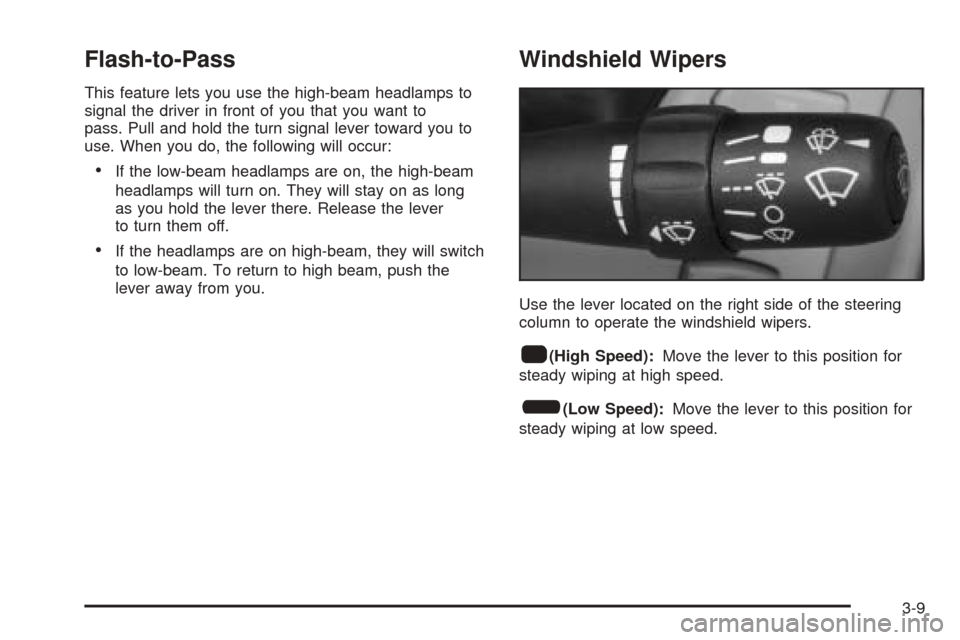
Flash-to-Pass
This feature lets you use the high-beam headlamps to
signal the driver in front of you that you want to
pass. Pull and hold the turn signal lever toward you to
use. When you do, the following will occur:
If the low-beam headlamps are on, the high-beam
headlamps will turn on. They will stay on as long
as you hold the lever there. Release the lever
to turn them off.
If the headlamps are on high-beam, they will switch
to low-beam. To return to high beam, push the
lever away from you.
Windshield Wipers
Use the lever located on the right side of the steering
column to operate the windshield wipers.
1(High Speed):Move the lever to this position for
steady wiping at high speed.
6(Low Speed):Move the lever to this position for
steady wiping at low speed.
3-9
Page 136 of 438
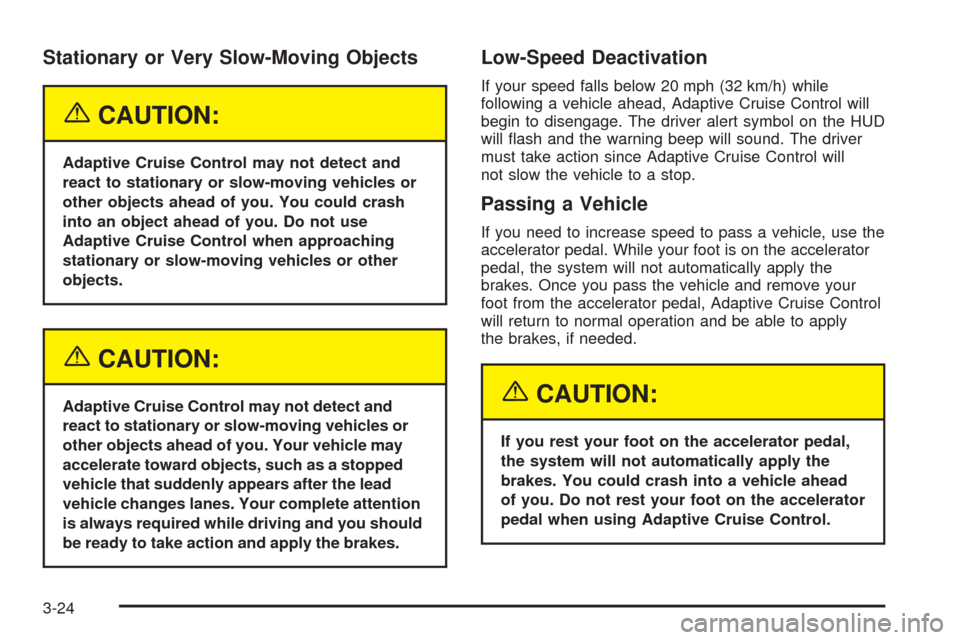
Stationary or Very Slow-Moving Objects
{CAUTION:
Adaptive Cruise Control may not detect and
react to stationary or slow-moving vehicles or
other objects ahead of you. You could crash
into an object ahead of you. Do not use
Adaptive Cruise Control when approaching
stationary or slow-moving vehicles or other
objects.
{CAUTION:
Adaptive Cruise Control may not detect and
react to stationary or slow-moving vehicles or
other objects ahead of you. Your vehicle may
accelerate toward objects, such as a stopped
vehicle that suddenly appears after the lead
vehicle changes lanes. Your complete attention
is always required while driving and you should
be ready to take action and apply the brakes.
Low-Speed Deactivation
If your speed falls below 20 mph (32 km/h) while
following a vehicle ahead, Adaptive Cruise Control will
begin to disengage. The driver alert symbol on the HUD
will �ash and the warning beep will sound. The driver
must take action since Adaptive Cruise Control will
not slow the vehicle to a stop.
Passing a Vehicle
If you need to increase speed to pass a vehicle, use the
accelerator pedal. While your foot is on the accelerator
pedal, the system will not automatically apply the
brakes. Once you pass the vehicle and remove your
foot from the accelerator pedal, Adaptive Cruise Control
will return to normal operation and be able to apply
the brakes, if needed.
{CAUTION:
If you rest your foot on the accelerator pedal,
the system will not automatically apply the
brakes. You could crash into a vehicle ahead
of you. Do not rest your foot on the accelerator
pedal when using Adaptive Cruise Control.
3-24
Page 146 of 438
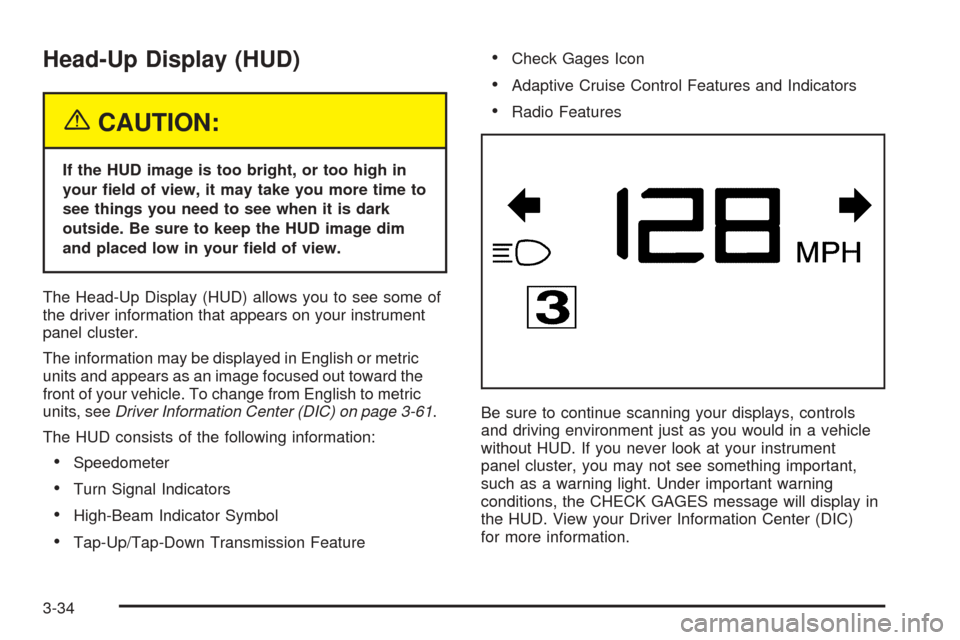
Head-Up Display (HUD)
{CAUTION:
If the HUD image is too bright, or too high in
your �eld of view, it may take you more time to
see things you need to see when it is dark
outside. Be sure to keep the HUD image dim
and placed low in your �eld of view.
The Head-Up Display (HUD) allows you to see some of
the driver information that appears on your instrument
panel cluster.
The information may be displayed in English or metric
units and appears as an image focused out toward the
front of your vehicle. To change from English to metric
units, seeDriver Information Center (DIC) on page 3-61.
The HUD consists of the following information:
Speedometer
Turn Signal Indicators
High-Beam Indicator Symbol
Tap-Up/Tap-Down Transmission Feature
Check Gages Icon
Adaptive Cruise Control Features and Indicators
Radio Features
Be sure to continue scanning your displays, controls
and driving environment just as you would in a vehicle
without HUD. If you never look at your instrument
panel cluster, you may not see something important,
such as a warning light. Under important warning
conditions, the CHECK GAGES message will display in
the HUD. View your Driver Information Center (DIC)
for more information.
3-34
Page 164 of 438
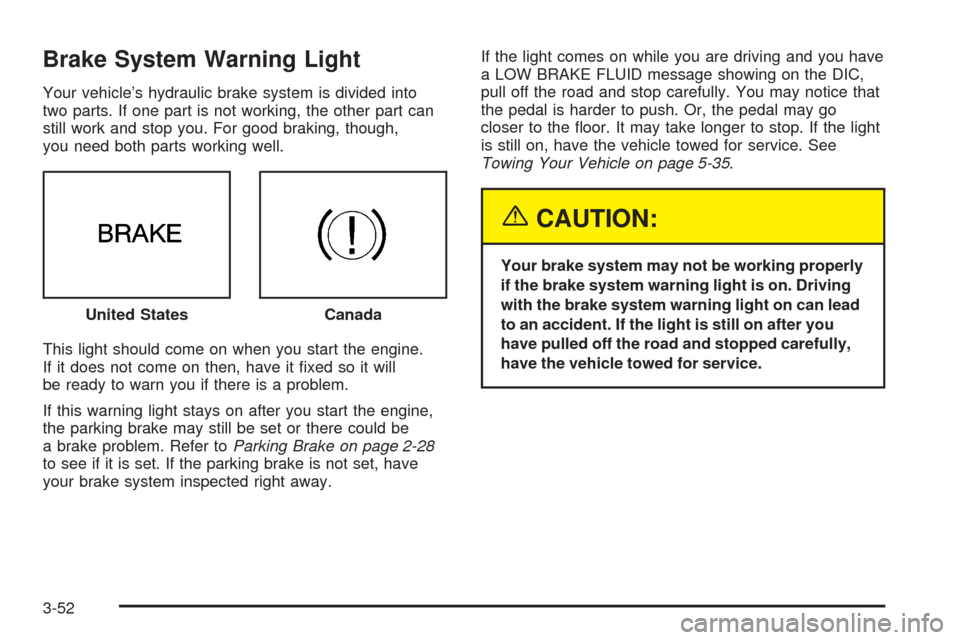
Brake System Warning Light
Your vehicle’s hydraulic brake system is divided into
two parts. If one part is not working, the other part can
still work and stop you. For good braking, though,
you need both parts working well.
This light should come on when you start the engine.
If it does not come on then, have it �xed so it will
be ready to warn you if there is a problem.
If this warning light stays on after you start the engine,
the parking brake may still be set or there could be
a brake problem. Refer toParking Brake on page 2-28
to see if it is set. If the parking brake is not set, have
your brake system inspected right away.If the light comes on while you are driving and you have
a LOW BRAKE FLUID message showing on the DIC,
pull off the road and stop carefully. You may notice that
the pedal is harder to push. Or, the pedal may go
closer to the �oor. It may take longer to stop. If the light
is still on, have the vehicle towed for service. See
Towing Your Vehicle on page 5-35.
{CAUTION:
Your brake system may not be working properly
if the brake system warning light is on. Driving
with the brake system warning light on can lead
to an accident. If the light is still on after you
have pulled off the road and stopped carefully,
have the vehicle towed for service. United States
Canada
3-52
Page 216 of 438

To enter a destination, choose from one of the
destination entry methods following in this section.
After entering a destination, If available, the system will
display up to three routes in a pop-up window
indicating the total mileage and time to destination for
each route. Select a route by touching NEXT. The map
will display each route in a different color. The selected
route will be highlighted in red.
To start route guidance, touch Start or begin driving
your vehicle. Route guidance will automatically begin
after a short distance.
If you touch CHG ROUTE before touching Start, you will
be able to change route preferences. SeeRoute
Preference on page 4-31for more information.
When a route has been planned, it will be highlighted
and a bulls-eye symbol will appear on the map to show
your �nal destination.
If you wish to cancel a route that has been set, see
“Cancel Route” underRoute Preference on page 4-31.Easy Planning Route
With this destination entry method, you can select a
destination using the scroll symbol on the map screen.
SeeMaps on page 4-33.
To use this destination entry method, do the following:
1. Press the MAP key.
2. Touch the map screen twice for the scroll symbol to
appear. Touch the map or drag the scroll symbol
toward your destination.
4-22
Page 263 of 438

Radio Personalization with Home
and Away Feature
With this feature, you can recall the latest audio system
settings as adjusted the last time your vehicle was
operated. This feature allows two different drivers to store
and recall their own audio system settings. The settings
recalled by the audio system are determined by which
RKE transmitter (1 or 2) was used to enter the vehicle.
The number on the back of the RKE transmitter
corresponds to driver 1 or to driver 2. The audio system
settings will automatically adjust to where they were last
set by the identi�ed driver. The settings can also be
recalled by brie�y pressing the MEMORY seat switches 1
or 2 located on the driver’s door.
Your audio system can store HOME and AWAY preset
stations. HOME and AWAY preset stations allow
you to use one set of preset radio settings in the area
where you live, and another set when you go out of
town. That way, you will not need to reprogram
your preset stations every time you travel.To select HOME and AWAY preset stations, do the
following:
1. With the audio system on, touch the Audio hard key
and turn the audio system off.
2. Touch the HOME or AWAY button from the main
audio screen.
The next time the audio system is turned on, the
system will recall the last active preset selection.
When battery power is removed and later applied, you
will not have to reset your home audio system preset
stations because the audio system remembers
them. However, you will have to reset your away radio
preset stations.
Voice Recognition
The navigation system’s voice recognition allows for
hands-free operation of navigation and audio system
features. Voice recognition can be used when the ignition
is in on or when Retained Accessory Power (RAP)
is active.
This feature only works if the map DVD is inserted and
I AGREE has been selected. If you try to use voice
recognition without the map DVD inserted, the system
will display “Please insert the navigation map DVD
to use the voice recognition feature.”
4-69
Page 273 of 438

Your Driving, the Road, and Your Vehicle..........5-2
Defensive Driving...........................................5-2
Drunken Driving.............................................5-2
Control of a Vehicle........................................5-5
Braking.........................................................5-5
Anti-Lock Brake System (ABS).........................5-6
Braking in Emergencies...................................5-8
Traction Control System (TCS).........................5-8
Magnetic Ride Control.....................................5-9
Limited-Slip Rear Axle.....................................5-9
StabiliTrak
®System......................................5-10
Steering......................................................5-11
Off-Road Recovery.......................................5-13
Passing.......................................................5-14
Loss of Control.............................................5-15
Driving at Night............................................5-16Driving in Rain and on Wet Roads..................5-18
City Driving..................................................5-20
Freeway Driving...........................................5-21
Before Leaving on a Long Trip.......................5-22
Highway Hypnosis........................................5-23
Hill and Mountain Roads................................5-23
Winter Driving..............................................5-25
If You Are Stuck: In Sand, Mud, Ice or Snow........5-29
Rocking Your Vehicle to Get It Out.................5-30
Loading Your Vehicle....................................5-30
Towing..........................................................5-35
Towing Your Vehicle.....................................5-35
Recreational Vehicle Towing...........................5-35
Towing a Trailer...........................................5-35
Section 5 Driving Your Vehicle
5-1
Page 302 of 438
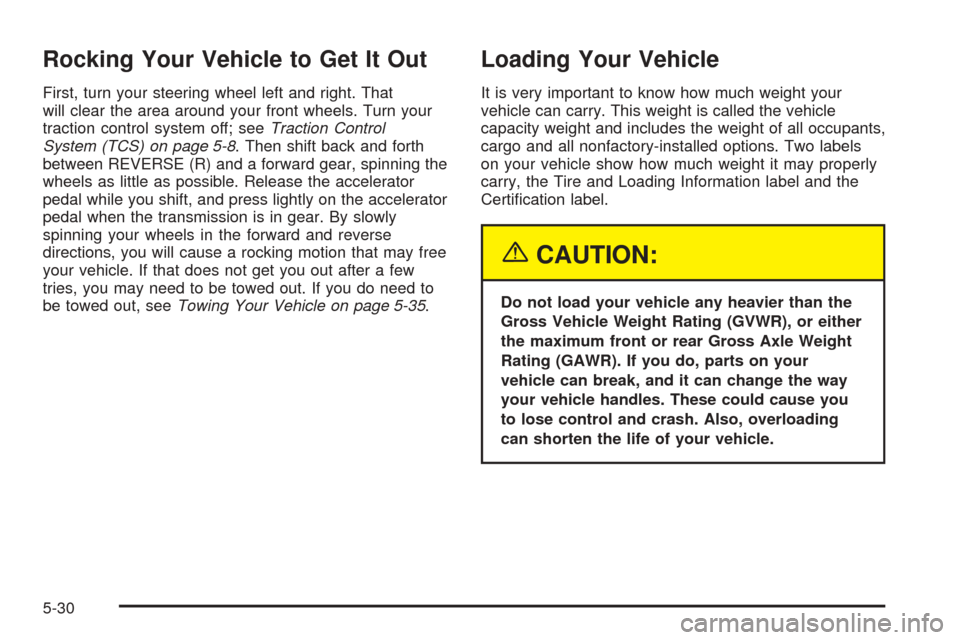
Rocking Your Vehicle to Get It Out
First, turn your steering wheel left and right. That
will clear the area around your front wheels. Turn your
traction control system off; seeTraction Control
System (TCS) on page 5-8. Then shift back and forth
between REVERSE (R) and a forward gear, spinning the
wheels as little as possible. Release the accelerator
pedal while you shift, and press lightly on the accelerator
pedal when the transmission is in gear. By slowly
spinning your wheels in the forward and reverse
directions, you will cause a rocking motion that may free
your vehicle. If that does not get you out after a few
tries, you may need to be towed out. If you do need to
be towed out, seeTowing Your Vehicle on page 5-35.
Loading Your Vehicle
It is very important to know how much weight your
vehicle can carry. This weight is called the vehicle
capacity weight and includes the weight of all occupants,
cargo and all nonfactory-installed options. Two labels
on your vehicle show how much weight it may properly
carry, the Tire and Loading Information label and the
Certi�cation label.
{CAUTION:
Do not load your vehicle any heavier than the
Gross Vehicle Weight Rating (GVWR), or either
the maximum front or rear Gross Axle Weight
Rating (GAWR). If you do, parts on your
vehicle can break, and it can change the way
your vehicle handles. These could cause you
to lose control and crash. Also, overloading
can shorten the life of your vehicle.
5-30