keyless CADILLAC XLR 2005 1.G Owner's Manual
[x] Cancel search | Manufacturer: CADILLAC, Model Year: 2005, Model line: XLR, Model: CADILLAC XLR 2005 1.GPages: 438, PDF Size: 3.69 MB
Page 186 of 438
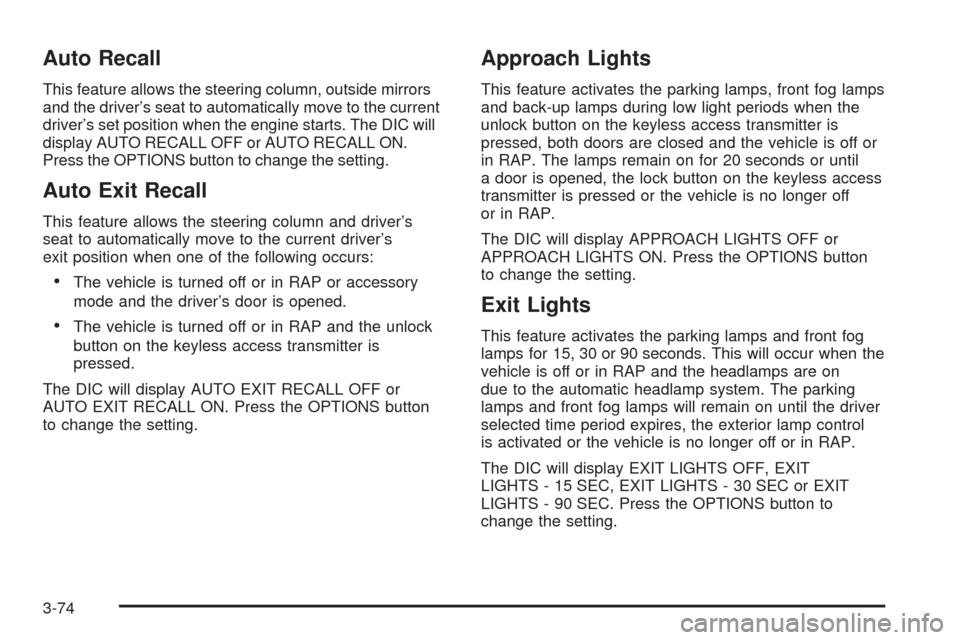
Auto Recall
This feature allows the steering column, outside mirrors
and the driver’s seat to automatically move to the current
driver’s set position when the engine starts. The DIC will
display AUTO RECALL OFF or AUTO RECALL ON.
Press the OPTIONS button to change the setting.
Auto Exit Recall
This feature allows the steering column and driver’s
seat to automatically move to the current driver’s
exit position when one of the following occurs:
The vehicle is turned off or in RAP or accessory
mode and the driver’s door is opened.
The vehicle is turned off or in RAP and the unlock
button on the keyless access transmitter is
pressed.
The DIC will display AUTO EXIT RECALL OFF or
AUTO EXIT RECALL ON. Press the OPTIONS button
to change the setting.
Approach Lights
This feature activates the parking lamps, front fog lamps
and back-up lamps during low light periods when the
unlock button on the keyless access transmitter is
pressed, both doors are closed and the vehicle is off or
in RAP. The lamps remain on for 20 seconds or until
a door is opened, the lock button on the keyless access
transmitter is pressed or the vehicle is no longer off
or in RAP.
The DIC will display APPROACH LIGHTS OFF or
APPROACH LIGHTS ON. Press the OPTIONS button
to change the setting.
Exit Lights
This feature activates the parking lamps and front fog
lamps for 15, 30 or 90 seconds. This will occur when the
vehicle is off or in RAP and the headlamps are on
due to the automatic headlamp system. The parking
lamps and front fog lamps will remain on until the driver
selected time period expires, the exterior lamp control
is activated or the vehicle is no longer off or in RAP.
The DIC will display EXIT LIGHTS OFF, EXIT
LIGHTS - 15 SEC, EXIT LIGHTS - 30 SEC or EXIT
LIGHTS - 90 SEC. Press the OPTIONS button to
change the setting.
3-74
Page 187 of 438
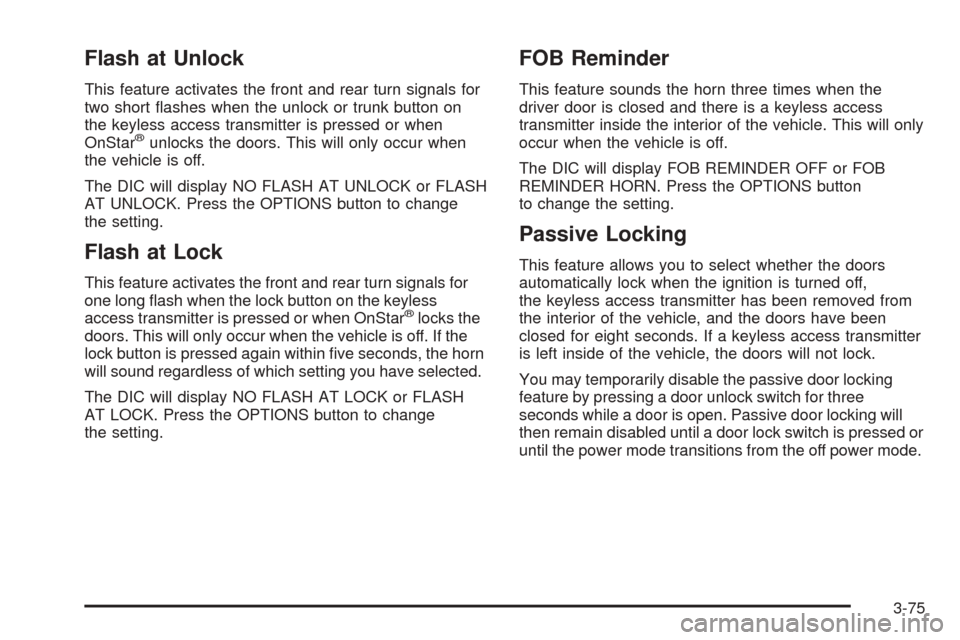
Flash at Unlock
This feature activates the front and rear turn signals for
two short �ashes when the unlock or trunk button on
the keyless access transmitter is pressed or when
OnStar
®unlocks the doors. This will only occur when
the vehicle is off.
The DIC will display NO FLASH AT UNLOCK or FLASH
AT UNLOCK. Press the OPTIONS button to change
the setting.
Flash at Lock
This feature activates the front and rear turn signals for
one long �ash when the lock button on the keyless
access transmitter is pressed or when OnStar
®locks the
doors. This will only occur when the vehicle is off. If the
lock button is pressed again within �ve seconds, the horn
will sound regardless of which setting you have selected.
The DIC will display NO FLASH AT LOCK or FLASH
AT LOCK. Press the OPTIONS button to change
the setting.
FOB Reminder
This feature sounds the horn three times when the
driver door is closed and there is a keyless access
transmitter inside the interior of the vehicle. This will only
occur when the vehicle is off.
The DIC will display FOB REMINDER OFF or FOB
REMINDER HORN. Press the OPTIONS button
to change the setting.
Passive Locking
This feature allows you to select whether the doors
automatically lock when the ignition is turned off,
the keyless access transmitter has been removed from
the interior of the vehicle, and the doors have been
closed for eight seconds. If a keyless access transmitter
is left inside of the vehicle, the doors will not lock.
You may temporarily disable the passive door locking
feature by pressing a door unlock switch for three
seconds while a door is open. Passive door locking will
then remain disabled until a door lock switch is pressed or
until the power mode transitions from the off power mode.
3-75
Page 188 of 438
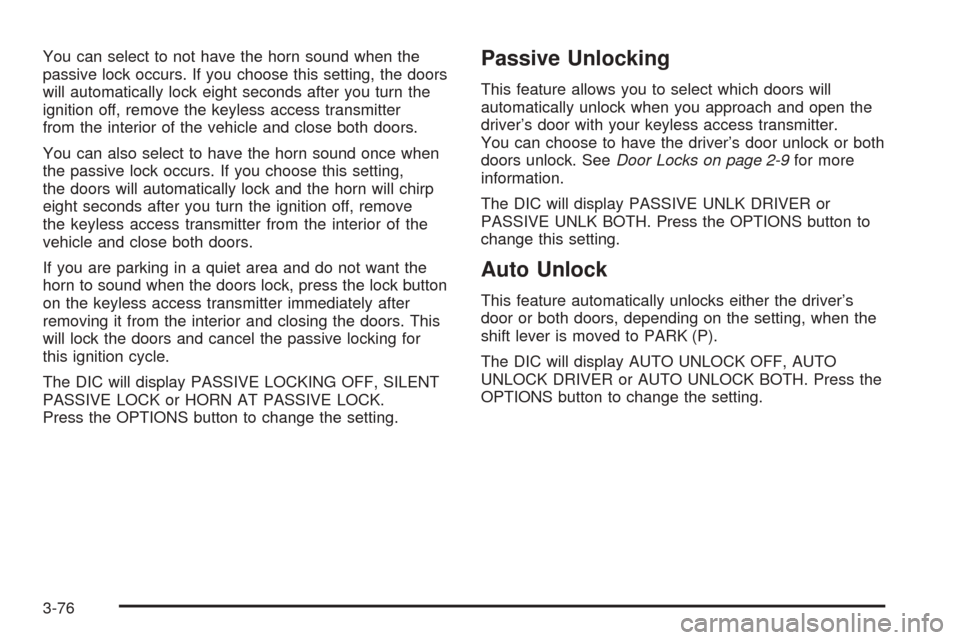
You can select to not have the horn sound when the
passive lock occurs. If you choose this setting, the doors
will automatically lock eight seconds after you turn the
ignition off, remove the keyless access transmitter
from the interior of the vehicle and close both doors.
You can also select to have the horn sound once when
the passive lock occurs. If you choose this setting,
the doors will automatically lock and the horn will chirp
eight seconds after you turn the ignition off, remove
the keyless access transmitter from the interior of the
vehicle and close both doors.
If you are parking in a quiet area and do not want the
horn to sound when the doors lock, press the lock button
on the keyless access transmitter immediately after
removing it from the interior and closing the doors. This
will lock the doors and cancel the passive locking for
this ignition cycle.
The DIC will display PASSIVE LOCKING OFF, SILENT
PASSIVE LOCK or HORN AT PASSIVE LOCK.
Press the OPTIONS button to change the setting.Passive Unlocking
This feature allows you to select which doors will
automatically unlock when you approach and open the
driver’s door with your keyless access transmitter.
You can choose to have the driver’s door unlock or both
doors unlock. SeeDoor Locks on page 2-9for more
information.
The DIC will display PASSIVE UNLK DRIVER or
PASSIVE UNLK BOTH. Press the OPTIONS button to
change this setting.
Auto Unlock
This feature automatically unlocks either the driver’s
door or both doors, depending on the setting, when the
shift lever is moved to PARK (P).
The DIC will display AUTO UNLOCK OFF, AUTO
UNLOCK DRIVER or AUTO UNLOCK BOTH. Press the
OPTIONS button to change the setting.
3-76
Page 195 of 438
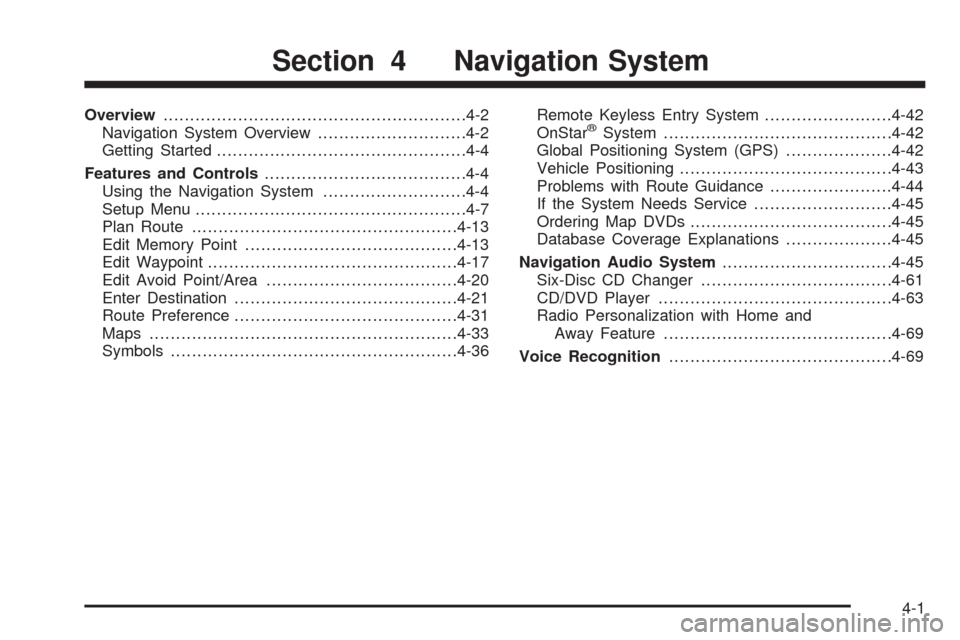
Overview.........................................................4-2
Navigation System Overview............................4-2
Getting Started...............................................4-4
Features and Controls......................................4-4
Using the Navigation System...........................4-4
Setup Menu...................................................4-7
Plan Route..................................................4-13
Edit Memory Point........................................4-13
Edit Waypoint...............................................4-17
Edit Avoid Point/Area....................................4-20
Enter Destination..........................................4-21
Route Preference..........................................4-31
Maps..........................................................4-33
Symbols......................................................4-36Remote Keyless Entry System........................4-42
OnStar®System...........................................4-42
Global Positioning System (GPS)....................4-42
Vehicle Positioning........................................4-43
Problems with Route Guidance.......................4-44
If the System Needs Service..........................4-45
Ordering Map DVDs......................................4-45
Database Coverage Explanations....................4-45
Navigation Audio System................................4-45
Six-Disc CD Changer....................................4-61
CD/DVD Player............................................4-63
Radio Personalization with Home and
Away Feature...........................................4-69
Voice Recognition..........................................4-69
Section 4 Navigation System
4-1
Page 236 of 438
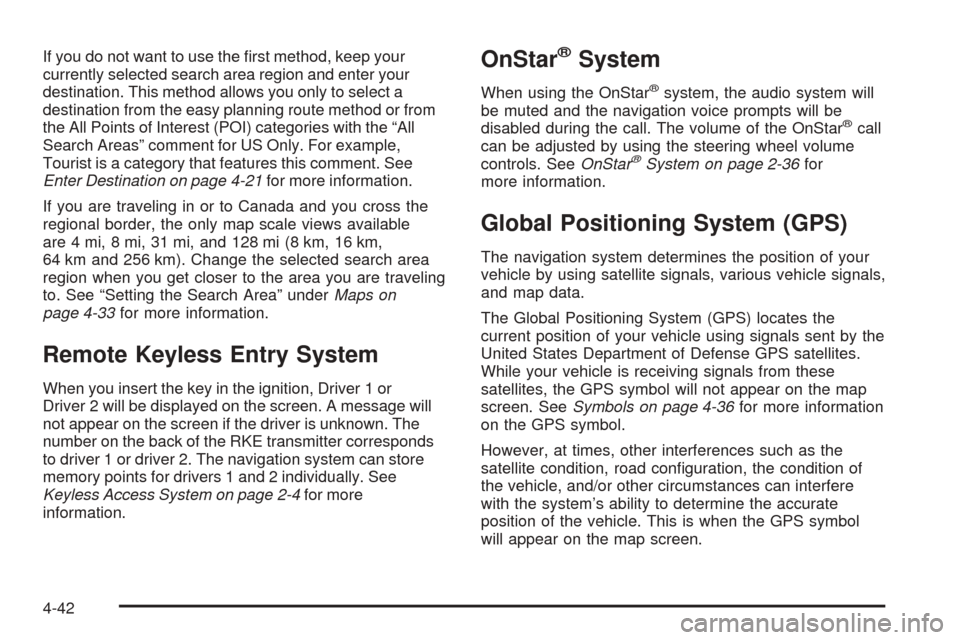
If you do not want to use the �rst method, keep your
currently selected search area region and enter your
destination. This method allows you only to select a
destination from the easy planning route method or from
the All Points of Interest (POI) categories with the “All
Search Areas” comment for US Only. For example,
Tourist is a category that features this comment. See
Enter Destination on page 4-21for more information.
If you are traveling in or to Canada and you cross the
regional border, the only map scale views available
are 4 mi, 8 mi, 31 mi, and 128 mi (8 km, 16 km,
64 km and 256 km). Change the selected search area
region when you get closer to the area you are traveling
to. See “Setting the Search Area” underMaps on
page 4-33for more information.
Remote Keyless Entry System
When you insert the key in the ignition, Driver 1 or
Driver 2 will be displayed on the screen. A message will
not appear on the screen if the driver is unknown. The
number on the back of the RKE transmitter corresponds
to driver 1 or driver 2. The navigation system can store
memory points for drivers 1 and 2 individually. See
Keyless Access System on page 2-4for more
information.
OnStar®System
When using the OnStar®system, the audio system will
be muted and the navigation voice prompts will be
disabled during the call. The volume of the OnStar
®call
can be adjusted by using the steering wheel volume
controls. SeeOnStar
®System on page 2-36for
more information.
Global Positioning System (GPS)
The navigation system determines the position of your
vehicle by using satellite signals, various vehicle signals,
and map data.
The Global Positioning System (GPS) locates the
current position of your vehicle using signals sent by the
United States Department of Defense GPS satellites.
While your vehicle is receiving signals from these
satellites, the GPS symbol will not appear on the map
screen. SeeSymbols on page 4-36for more information
on the GPS symbol.
However, at times, other interferences such as the
satellite condition, road con�guration, the condition of
the vehicle, and/or other circumstances can interfere
with the system’s ability to determine the accurate
position of the vehicle. This is when the GPS symbol
will appear on the map screen.
4-42
Page 344 of 438
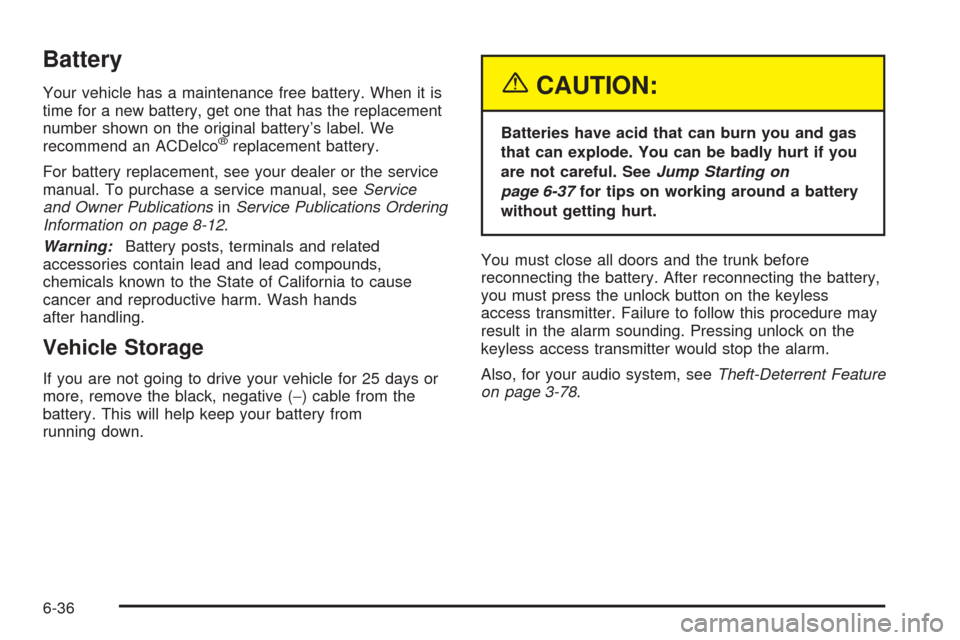
Battery
Your vehicle has a maintenance free battery. When it is
time for a new battery, get one that has the replacement
number shown on the original battery’s label. We
recommend an ACDelco
®replacement battery.
For battery replacement, see your dealer or the service
manual. To purchase a service manual, seeService
and Owner PublicationsinService Publications Ordering
Information on page 8-12.
Warning:Battery posts, terminals and related
accessories contain lead and lead compounds,
chemicals known to the State of California to cause
cancer and reproductive harm. Wash hands
after handling.
Vehicle Storage
If you are not going to drive your vehicle for 25 days or
more, remove the black, negative (−) cable from the
battery. This will help keep your battery from
running down.
{CAUTION:
Batteries have acid that can burn you and gas
that can explode. You can be badly hurt if you
are not careful. SeeJump Starting on
page 6-37for tips on working around a battery
without getting hurt.
You must close all doors and the trunk before
reconnecting the battery. After reconnecting the battery,
you must press the unlock button on the keyless
access transmitter. Failure to follow this procedure may
result in the alarm sounding. Pressing unlock on the
keyless access transmitter would stop the alarm.
Also, for your audio system, seeTheft-Deterrent Feature
on page 3-78.
6-36
Page 430 of 438
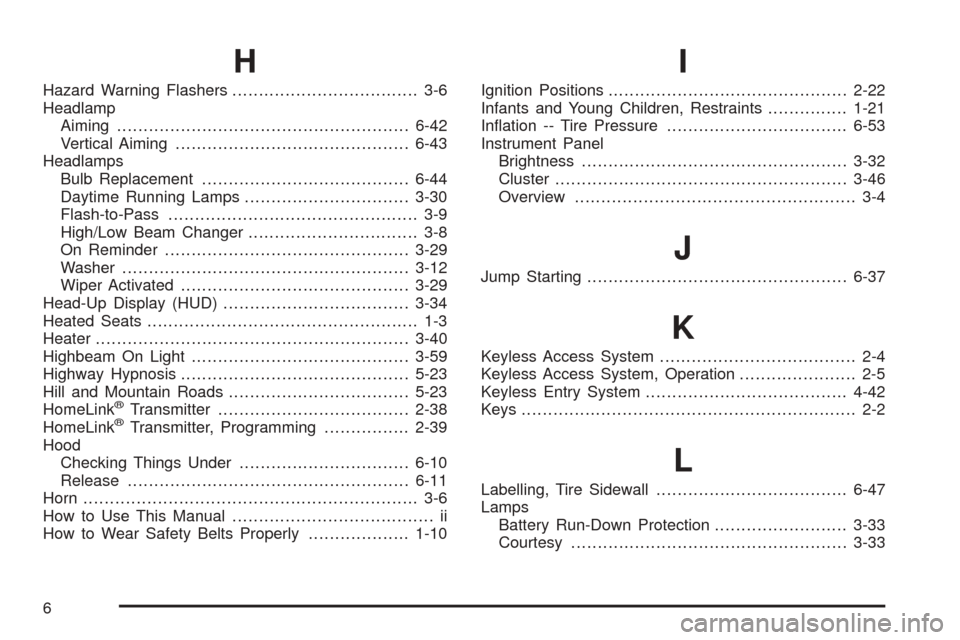
H
Hazard Warning Flashers................................... 3-6
Headlamp
Aiming.......................................................6-42
Vertical Aiming............................................6-43
Headlamps
Bulb Replacement.......................................6-44
Daytime Running Lamps...............................3-30
Flash-to-Pass............................................... 3-9
High/Low Beam Changer................................ 3-8
On Reminder..............................................3-29
Washer......................................................3-12
Wiper Activated...........................................3-29
Head-Up Display (HUD)...................................3-34
Heated Seats................................................... 1-3
Heater...........................................................3-40
Highbeam On Light.........................................3-59
Highway Hypnosis...........................................5-23
Hill and Mountain Roads..................................5-23
HomeLink
®Transmitter....................................2-38
HomeLink®Transmitter, Programming................2-39
Hood
Checking Things Under................................6-10
Release.....................................................6-11
Horn............................................................... 3-6
How to Use This Manual...................................... ii
How to Wear Safety Belts Properly...................1-10
I
Ignition Positions.............................................2-22
Infants and Young Children, Restraints...............1-21
In�ation -- Tire Pressure..................................6-53
Instrument Panel
Brightness..................................................3-32
Cluster.......................................................3-46
Overview..................................................... 3-4
J
Jump Starting.................................................6-37
K
Keyless Access System..................................... 2-4
Keyless Access System, Operation...................... 2-5
Keyless Entry System......................................4-42
Keys............................................................... 2-2
L
Labelling, Tire Sidewall....................................6-47
Lamps
Battery Run-Down Protection.........................3-33
Courtesy....................................................3-33
6
Page 434 of 438
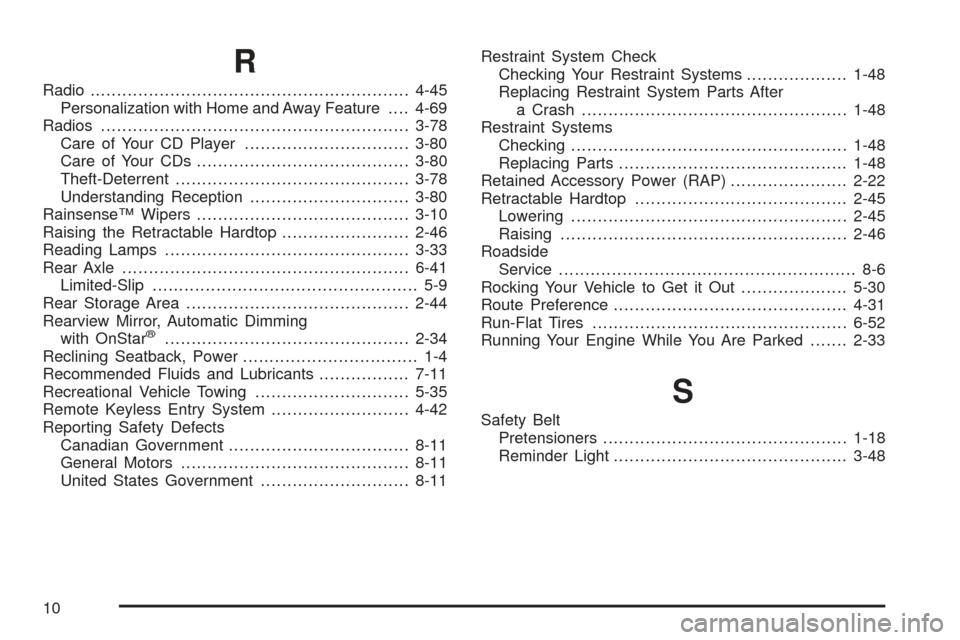
R
Radio............................................................4-45
Personalization with Home and Away Feature....4-69
Radios..........................................................3-78
Care of Your CD Player...............................3-80
Care of Your CDs........................................3-80
Theft-Deterrent............................................3-78
Understanding Reception..............................3-80
Rainsense™ Wipers........................................3-10
Raising the Retractable Hardtop........................2-46
Reading Lamps..............................................3-33
Rear Axle......................................................6-41
Limited-Slip.................................................. 5-9
Rear Storage Area..........................................2-44
Rearview Mirror, Automatic Dimming
with OnStar
®..............................................2-34
Reclining Seatback, Power................................. 1-4
Recommended Fluids and Lubricants.................7-11
Recreational Vehicle Towing.............................5-35
Remote Keyless Entry System..........................4-42
Reporting Safety Defects
Canadian Government..................................8-11
General Motors...........................................8-11
United States Government............................8-11Restraint System Check
Checking Your Restraint Systems...................1-48
Replacing Restraint System Parts After
a Crash..................................................1-48
Restraint Systems
Checking....................................................1-48
Replacing Parts...........................................1-48
Retained Accessory Power (RAP)......................2-22
Retractable Hardtop........................................2-45
Lowering....................................................2-45
Raising......................................................2-46
Roadside
Service........................................................ 8-6
Rocking Your Vehicle to Get it Out....................5-30
Route Preference............................................4-31
Run-Flat Tires................................................6-52
Running Your Engine While You Are Parked.......2-33
S
Safety Belt
Pretensioners..............................................1-18
Reminder Light............................................3-48
10