display CADILLAC XLR 2007 1.G Owners Manual
[x] Cancel search | Manufacturer: CADILLAC, Model Year: 2007, Model line: XLR, Model: CADILLAC XLR 2007 1.GPages: 512, PDF Size: 3.84 MB
Page 320 of 512

Court House:This command will cause the
system to display court house POI icons.
Train Station:This command will cause the
system to display train station POI icons.
Airport:This command will cause the system to
display airport POI icons.
Bus Station:This command will cause the
system to display bus station POI icons.
Commuter Rail Station:This command will
cause the system to display commuter rail station
POI icons.
Ferry Terminal:This command will cause the
system to display ferry terminal POI icons.
Park & Ride:This command will cause the
system to display park & ride POI icons.
Rest Area, Rest Stop:These commands will
cause the system to display rest area POI icons.
Tourist Information:This command will
cause the system to display tourist information
POI icons.Historical Monument:This command will
cause the system to display historical monument
POI icons.
Performing Arts:This command will cause the
system to display performing arts POI icons.
Museum:This command will cause the system to
display museum POI icons.
Bank:This command will cause the system to
display bank POI icons.
School:This command will cause the system to
display school POI icons.
ATM:This command will cause the system to
display ATM POI icons.
Higher Education, University, College:These
commands will cause the system to display higher
education POI icons.
Business Facility:This command will cause the
system to display business facility POI icons.
City Center:This command will cause the system
to display city center POI icons.
POI Off:This command will cause the system to
turn off POIs so they do not appear on the
map screen.
320
Page 329 of 512

Remember: ABS does not change the time you
need to get your foot up to the brake pedal
or always decrease stopping distance. If you get
too close to the vehicle in front of you, you will not
have time to apply your brakes if that vehicle
suddenly slows or stops. Always leave enough
room up ahead to stop, even though you
have ABS.
Using ABS
Do not pump the brakes. Just hold the brake
pedal down �rmly and let anti-lock work for you.
You may hear a motor or clicking noise and
feel the brake pedal move a little during a stop,
but this is normal.
Braking in Emergencies
With ABS, you can steer and brake at the same
time. In many emergencies, steering can help you
more than even the very best braking.
Traction Control System (TCS)
Your vehicle has a traction control system that
limits wheel spin. This is especially useful in
slippery road conditions. The system operates only
if it senses that one or both of the rear wheels
are spinning or beginning to lose traction. When
this happens, the system works the rear brakes
and reduces engine power to limit wheel spin.
The TRAC SYSTEM ACTIVE message will display
on the Driver Information Center (DIC) when the
traction control system is limiting wheel spin.
SeeDIC Warnings and Messages on page 206.
You may feel or hear the system working, but this
is normal.
If your vehicle is in cruise control when the
traction control system begins to limit wheel spin,
the cruise control will automatically disengage.
When road conditions allow you to safely
use it again, you may reengage the cruise control.
SeeAdaptive Cruise Control on page 150or
Cruise Control on page 147for more information.
329
Page 330 of 512

This warning light will
come on to let you
know if there is
a problem with your
traction control system.
SeeTraction Control System (TCS) Warning Light
on page 194. When this warning light is on, the
system will not limit wheel spin. Adjust your driving
accordingly.
The traction control system automatically comes
on whenever you start your vehicle. To limit wheel
spin, especially in slippery road conditions, you
should always leave the system on. But you
can turn the traction control system off if you ever
need to. You should turn the system off if your
vehicle ever gets stuck in sand, mud or snow and
rocking the vehicle is required. SeeRocking
Your Vehicle to Get It Out on page 354andIf Your
Vehicle is Stuck in Sand, Mud, Ice, or Snow on
page 353for more information.To turn the system off,
press the front part of
the traction control
button located on the
center console.
The TRACTION SYSTEM OFF message will
display on the DIC and the traction control system
warning light will come on. If the system is
limiting wheel spin when you press the button,
the TRACTION SYSTEM OFF message will
display – but the system will not turn off right away.
It will wait until there is no longer a current need
to limit wheel spin.
You can turn the system back on at any time by
pressing the button again. The TRACTION
SYSTEM ON message should display brie�y on
the Driver Information Center. SeeDIC Warnings
and Messages on page 206for more information.
Adding non-GM accessories can affect your
vehicle’s performance. SeeAccessories and
Modi�cations on page 363for more information.
330
Page 331 of 512

Magnetic Ride Control
Magnetic Ride Control automatically adjusts the
ride of your vehicle. Automatic ride control is
achieved through a computer used to control and
monitor the suspension system. The controller
receives input from various sensors to determine
the proper system response. If the controller
detects a problem within the system, the DIC will
display a SERVICE RIDE CONTROL message.
SeeDIC Warnings and Messages on page 206for
more information. See your dealer for service.
Limited-Slip Rear Axle
Your limited-slip rear axle can give you additional
traction on snow, mud, ice, sand or gravel. It
works like a standard axle most of the time, but
when one of the rear wheels has no traction
and the other does, this feature will allow
the wheel with traction to move the vehicle.
StabiliTrak®System
The StabiliTrak®System is a computer controlled
system that helps the driver maintain directional
control of the vehicle in difficult driving conditions.
This is accomplished by selectively applying
any one of the vehicle’s brakes.
When you �rst start your vehicle and begin to
drive away (6 mph (10 km/h)), especially during
cold weather, the message STABILITRAK
WARMING may be displayed in the Driver
Information Center (DIC), the instrument panel
cluster light will be on, and a chime will sound.
This is normal. You can acknowledge this
message by pressing the RESET button. The
StabiliTrak
®System performance is affected until
the message, STABILITRAK READY, is
displayed in the DIC. This can take up to
15 minutes.
The WAIT FOR STABILITRAK message may be
displayed in the DIC after exceeding 19 mph
(30 km/h) for 10 seconds if the steering is
not centered. The system is off until the
STABILITRAK ACTIVE message is displayed.
331
Page 332 of 512

The STABILITRAK ACTIVE message will come on
when the system is operating. SeeDIC Warnings
and Messages on page 206for more information.
You may also feel or hear the system working.
This is normal.
The instrument panel
cluster light will come
on and a chime will
sound to let you know if
there is a problem
with the system.
The SERVICE STABILITRAK message will also
be displayed. SeeDIC Warnings and Messages on
page 206for more information.
When this light and the SERVICE STABILITRAK
message are on, the system is not operational.
Adjust your driving accordingly.
The system comes on automatically whenever you
start your vehicle. To help maintain directional
control of the vehicle, you should always leave the
system on. You can turn the system off if youever need to. If you turn the StabiliTrak®system
off, the Traction Control System will also be turned
off. Adjust your driving accordingly.
To turn the system off,
press and hold the front
part of the traction
control button on the
console for �ve seconds
with the vehicle
stopped.
You can turn the system back on at any time by
pressing the button. The DIC will display the
appropriate message when you push the button,
either TRAC/STABILITRAK ON or
TRAC/STABILITRAK OFF.
332
Page 371 of 512

The CHECK GAS CAP message in the Driver
Information Center (DIC) will be displayed if
the fuel cap is not properly installed.
{CAUTION:
If a �re starts while you are refueling, do
not remove the nozzle. Shut off the �ow of
fuel by shutting off the pump or by
notifying the station attendant. Leave the
area immediately.
Notice:If you need a new fuel cap, be sure to
get the right type. Your dealer can get one
for you. If you get the wrong type, it may not
�t properly. This may cause your malfunction
indicator lamp to light and may damage
your fuel tank and emissions system. See
Malfunction Indicator Lamp on page 196.
Filling a Portable Fuel Container
{CAUTION:
Never �ll a portable fuel container while it
is in your vehicle. Static electricity
discharge from the container can ignite the
gasoline vapor. You can be badly burned
and your vehicle damaged if this occurs.
To help avoid injury to you and others:
Dispense gasoline only into approved
containers.
Do not �ll a container while it is inside a
vehicle, in a vehicle’s trunk, pickup
bed, or on any surface other than the
ground.
Bring the �ll nozzle in contact with the
inside of the �ll opening before
operating the nozzle. Contact should
be maintained until the �lling is
complete.
Do not smoke while pumping gasoline.
371
Page 388 of 512
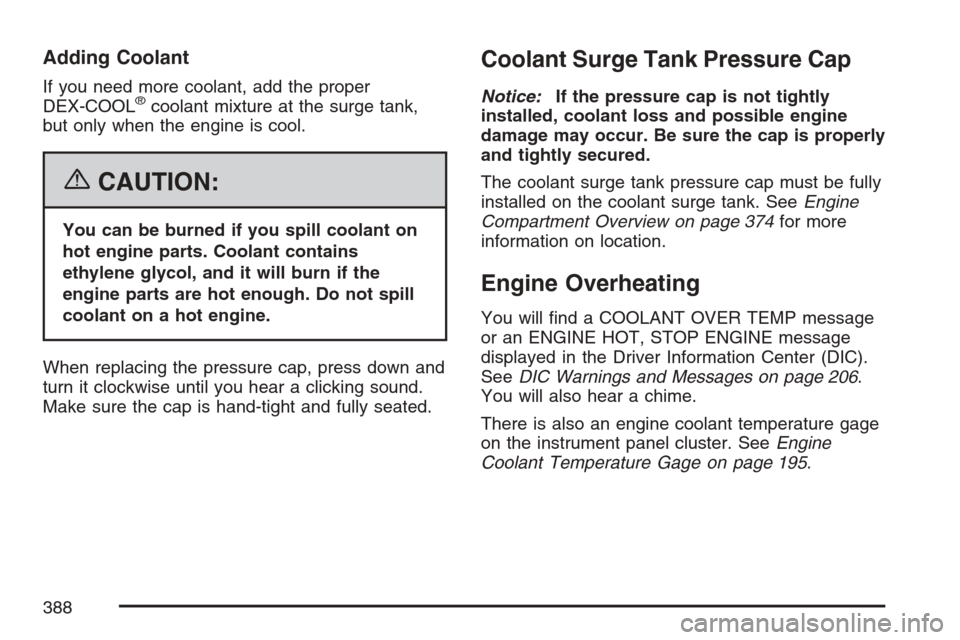
Adding Coolant
If you need more coolant, add the proper
DEX-COOL®coolant mixture at the surge tank,
but only when the engine is cool.
{CAUTION:
You can be burned if you spill coolant on
hot engine parts. Coolant contains
ethylene glycol, and it will burn if the
engine parts are hot enough. Do not spill
coolant on a hot engine.
When replacing the pressure cap, press down and
turn it clockwise until you hear a clicking sound.
Make sure the cap is hand-tight and fully seated.
Coolant Surge Tank Pressure Cap
Notice:If the pressure cap is not tightly
installed, coolant loss and possible engine
damage may occur. Be sure the cap is properly
and tightly secured.
The coolant surge tank pressure cap must be fully
installed on the coolant surge tank. SeeEngine
Compartment Overview on page 374for more
information on location.
Engine Overheating
You will �nd a COOLANT OVER TEMP message
or an ENGINE HOT, STOP ENGINE message
displayed in the Driver Information Center (DIC).
SeeDIC Warnings and Messages on page 206.
You will also hear a chime.
There is also an engine coolant temperature gage
on the instrument panel cluster. SeeEngine
Coolant Temperature Gage on page 195.
388
Page 390 of 512

If you get the overheat warning with no sign of
steam, try this for a minute or so:
1. In heavy traffic, let the engine idle in
NEUTRAL (N) while stopped. If it is safe to do
so, pull off the road, shift to PARK (P) or
NEUTRAL (N) and let the engine idle.
2. Set the climate controls to the highest heat
setting and fan speed and open the windows
as necessary.
If you no longer have the overheat warning, you
can drive. Just to be safe, drive slower for
about 10 minutes. If the warning does not come
back on, you can drive normally.
If the warning continues, pull over, stop, and park
your vehicle right away.
If there is still no sign of steam, idle the engine for
three minutes while you are parked. If you still
have the warning, turn off the engine and
get everyone out of the vehicle until it cools down.
Also, see “Overheated Engine Protection
Operating Mode” later in this section.
You may decide not to lift the hood but to get
service help right away.Overheated Engine Protection
Operating Mode
This operating mode allows your vehicle to be
driven to a safe place in an emergency situation. If
an overheated engine condition exists and the
DIC message ENGINE HOT, STOP ENGINE is
displayed, an overheat protection mode which
alternates �ring groups of cylinders helps prevent
engine damage. In this mode, you will notice a
signi�cant loss in power and engine performance.
Driving extended miles (km) in the overheat
protection mode should be avoided.
Notice:After driving in the overheated engine
protection operating mode, to avoid engine
damage, allow the engine to cool before
attempting any repair. The engine oil will be
severely degraded. Repair the cause of coolant
loss, change the oil and reset the oil life
system. SeeEngine Oil on page 377.
390
Page 398 of 512

Adding Washer Fluid
The LOW WASHER FLUID message will be
displayed on the Driver Information Center (DIC)
when the �uid is low.
Open the cap with the
washer symbol on it.
Add washer �uid
until the tank is full. See
Engine Compartment
Overview on page 374
for reservoir location.Notice:When using concentrated washer �uid,
follow the manufacturer’s instructions
for adding water.
Do not mix water with ready-to-use washer
�uid. Water can cause the solution to
freeze and damage your washer �uid tank
and other parts of the washer system.
Also, water does not clean as well
as washer �uid.
Fill your washer �uid tank only
three-quarters full when it is very cold.
This allows for expansion if freezing
occurs, which could damage the tank if it
is completely full.
Do not use engine coolant (antifreeze) in
your windshield washer. It can damage
your washer system and paint.
398
Page 412 of 512

Bulb Replacement
It is recommended that all bulbs be replaced by
your dealer.
Windshield Replacement
Keep in mind that your windshield is part of the
Head-Up Display (HUD) system. If you ever have
to get your windshield replaced, be sure to get
one that is designed for HUD or your HUD image
may look blurred or out of focus.
Windshield Wiper Blade
Replacement
Windshield wiper blades should be inspected for
wear or cracking. SeeScheduled Maintenance
on page 465.
It is a good idea to clean or replace the wiper
blade assembly on a regular basis or when worn.
For proper windshield wiper blade length and
type, seeNormal Maintenance Replacement Parts
on page 475.To replace the wiper blade assembly, do the
following:
1. Place the vehicle in accessory mode and turn
the wipers on. Position the wipers on the
windshield in the mid-wipe position. Then with
a door open, turn the vehicle off.
2. Tip the blade up and pull up on the tab to
release the wiper blade assembly.
3. To install, align the wiper blade with the loop
on the wiper blade assembly, and push up to
snap it into place.
412