headlamp CADILLAC XLR 2008 1.G User Guide
[x] Cancel search | Manufacturer: CADILLAC, Model Year: 2008, Model line: XLR, Model: CADILLAC XLR 2008 1.GPages: 470, PDF Size: 8.39 MB
Page 153 of 470

Twilight Sentinel®
Twilight Sentinel®can turn your lamps on and off
for you. A light sensor on top of the instrument panel
makes the Twilight Sentinel
®work, so be sure it is
not covered.
With Twilight Sentinel
®you will see the following
happen:
When it is dark enough outside, the front turn signal
lamps (DRL) will go off, and the headlamps and
parking lamps will come on. The other lamps
that come on with headlamps will also come on.
When it is bright enough outside, the headlamps
will go off, and the front turn signal lamps (DRL)
will come on, as long as the exterior lamp switch
is in the AUTO position.
If you start your vehicle in a dark garage, the automatic
headlamp system will come on immediately. Once you
leave the garage, it will take about one minute for the
automatic headlamp system to change to DRL if it is
light outside. During that delay, your instrument panel
cluster may not be as bright as usual. Make sure your
instrument panel brightness control is in full bright
position. SeeInstrument Panel Brightness on page 3-32
for more information.You can idle the vehicle with the lamps off, even
when it is dark outside. After starting the vehicle, turn
the exterior lamp control band to off, then release it.
The lamps will remain off until you turn the control
band to off again.
Twilight Sentinel
®also provides exterior illumination as
you leave the vehicle. If Twilight Sentinel®has turned
on the lamps when you turn off the ignition, your lamps
will remain on until:
The exterior lamp switch is moved from OFF to
the parking lamp position, or
a delay time that you select has elapsed.
SeeDriver Information Center (DIC) on page 3-60to
select the delay time that you want. You can also select
no delay time.
If you turn off the ignition with the exterior lamp switch
in the parking lamp or headlamp position, the Twilight
Sentinel
®delay will not occur. The lamps will turn off
as soon as the switch is turned off.
As with any vehicle, you should turn on the regular
headlamp system when you need it.
3-31
Page 154 of 470
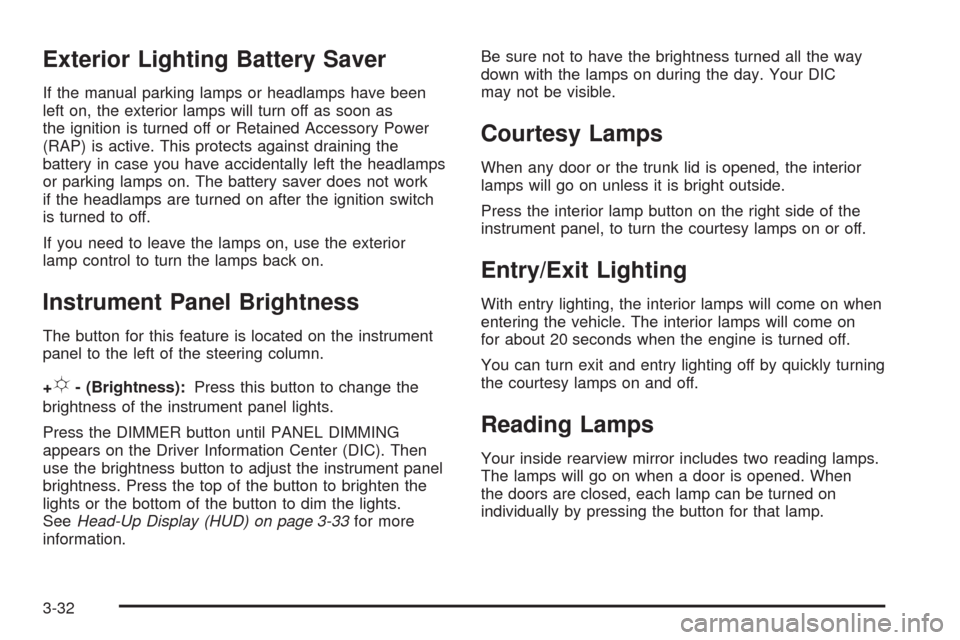
Exterior Lighting Battery Saver
If the manual parking lamps or headlamps have been
left on, the exterior lamps will turn off as soon as
the ignition is turned off or Retained Accessory Power
(RAP) is active. This protects against draining the
battery in case you have accidentally left the headlamps
or parking lamps on. The battery saver does not work
if the headlamps are turned on after the ignition switch
is turned to off.
If you need to leave the lamps on, use the exterior
lamp control to turn the lamps back on.
Instrument Panel Brightness
The button for this feature is located on the instrument
panel to the left of the steering column.
+
!- (Brightness):Press this button to change the
brightness of the instrument panel lights.
Press the DIMMER button until PANEL DIMMING
appears on the Driver Information Center (DIC). Then
use the brightness button to adjust the instrument panel
brightness. Press the top of the button to brighten the
lights or the bottom of the button to dim the lights.
SeeHead-Up Display (HUD) on page 3-33for more
information.Be sure not to have the brightness turned all the way
down with the lamps on during the day. Your DIC
may not be visible.
Courtesy Lamps
When any door or the trunk lid is opened, the interior
lamps will go on unless it is bright outside.
Press the interior lamp button on the right side of the
instrument panel, to turn the courtesy lamps on or off.
Entry/Exit Lighting
With entry lighting, the interior lamps will come on when
entering the vehicle. The interior lamps will come on
for about 20 seconds when the engine is turned off.
You can turn exit and entry lighting off by quickly turning
the courtesy lamps on and off.
Reading Lamps
Your inside rearview mirror includes two reading lamps.
The lamps will go on when a door is opened. When
the doors are closed, each lamp can be turned on
individually by pressing the button for that lamp.
3-32
Page 180 of 470
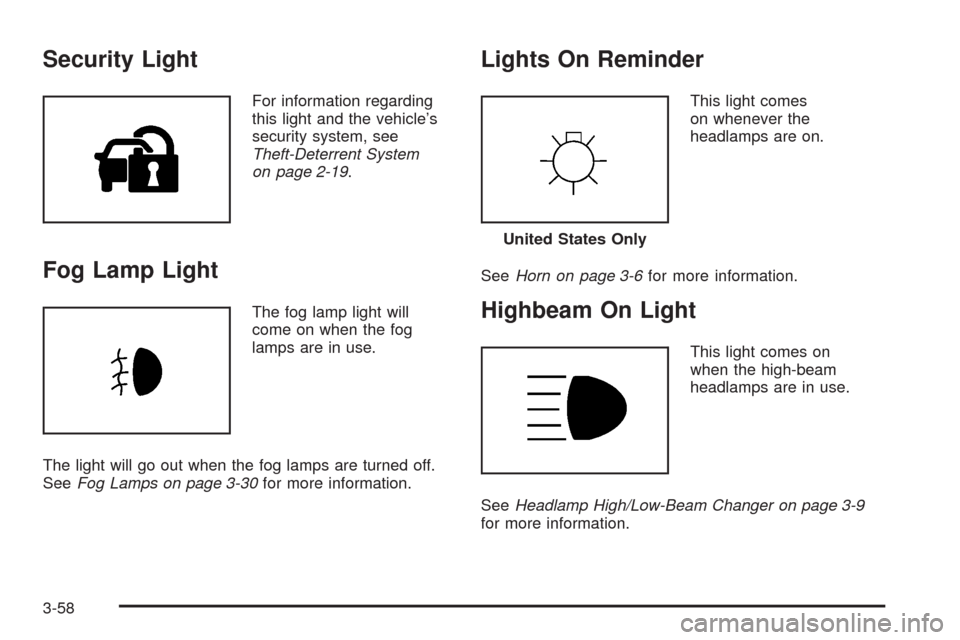
Security Light
For information regarding
this light and the vehicle’s
security system, see
Theft-Deterrent System
on page 2-19.
Fog Lamp Light
The fog lamp light will
come on when the fog
lamps are in use.
The light will go out when the fog lamps are turned off.
SeeFog Lamps on page 3-30for more information.
Lights On Reminder
This light comes
on whenever the
headlamps are on.
SeeHorn on page 3-6for more information.
Highbeam On Light
This light comes on
when the high-beam
headlamps are in use.
SeeHeadlamp High/Low-Beam Changer on page 3-9
for more information.
United States Only
3-58
Page 187 of 470

CRUISE NOT READY
This message indicates that the Adaptive Cruise Control
(ACC) will not activate due to a temporary condition.
Your vehicle does not require service. If this message
displays when you attempt to activate the system,
continue driving for several minutes, then try to activate
the system again.
DRIVER NO. X (1 OR 2)
This message displays when the vehicle is started or
when there is a change of driver. The message
shows which driver is activating the personalization
feature. It will only stay on for �ve seconds.
ENGINE HOT, STOP ENGINE
This message displays when the engine has overheated.
Stop and turn the engine off immediately to avoid
severe engine damage. SeeEngine Overheating
on page 6-27. A multiple chime also sounds when this
message displays.
ENGINE PROTECTION REDUCE
ENGINE RPM
If this message displays, the control system has
determined that continued operation at the existing
engine speed may lead to engine overheating.
Lower the engine speed by upshifting the transmission
or drive at a lower speed.
HEADLAMPS SUGGESTED
This message displays if it is dark enough outside and
the headlamps and Twilight Sentinel®controls are
off. This message informs the driver that turning on the
exterior lamps is recommended. It has become dark
enough outside to require the headlamps and/or other
exterior lamps. This message also displays if the
optional Rainsense™ wiping feature is on and the
Twilight Sentinel
®is off.
HIGH TRANS (Transmission) TEMP
(Temperature)
This message displays when the transmission �uid in
your vehicle is too hot. Stop and allow your vehicle
to idle until it cools down or until this message is
removed.
3-65
Page 198 of 470

DIC Vehicle Personalization
Your vehicle has personalization capabilities that allow
you to program certain features to a preferred setting
for up to two drivers. The back of the keyless access
transmitters are labelled 1 or 2.
The current driver’s preferences are recalled when one
of the following occurs:
The lock or unlock button on the keyless access
transmitter, programmed as 1 or 2, is pressed.
The appropriate memory button, 1 or 2, located on
the driver’s seat is pressed. SeeMemory Seat,
Mirrors and Steering Wheel on page 1-3for more
information.
A valid keyless access transmitter is detected upon
opening the driver’s door.
If more than one valid keyless access transmitter is
detected upon opening the driver’s door, the driver
preferences for the lowest driver number will be recalled.
If a keyless access transmitter is programmed
as #3 or #4, the personalization system will not
recognize the transmitter. The Driver Information
Center (DIC) will not display a current driver number
and the features that are normally programmed
through the DIC will be set to the default states.Also, if the OPTIONS button is pressed, the DIC does
not display the menus used to set personalizations,
but instead displays OPTIONS UNAVAILABLE for
a few seconds.
Feature Programming
To change feature preferences, make sure the vehicle
is running and in PARK (P). To avoid excessive drain
on the battery, it is recommended that the headlamps
are turned off. Press the OPTIONS button and the
Driver Information Center (DIC) will display the
current driver for a few seconds, then display the
�rst personalization menu item. You can now use the
OPTIONS button to change the setting of the displayed
feature. Press the top or bottom of the information
button to scroll up or down the list of features. When
you get to a feature you want to change, press the
OPTIONS button again. When you are �nished, press
the RESET button to exit the personalization menu.
If no button is pressed within 45 seconds, the DIC will
exit the personalization menu.
The following are DIC options that will be available in
the personalization menu.
3-76
Page 199 of 470
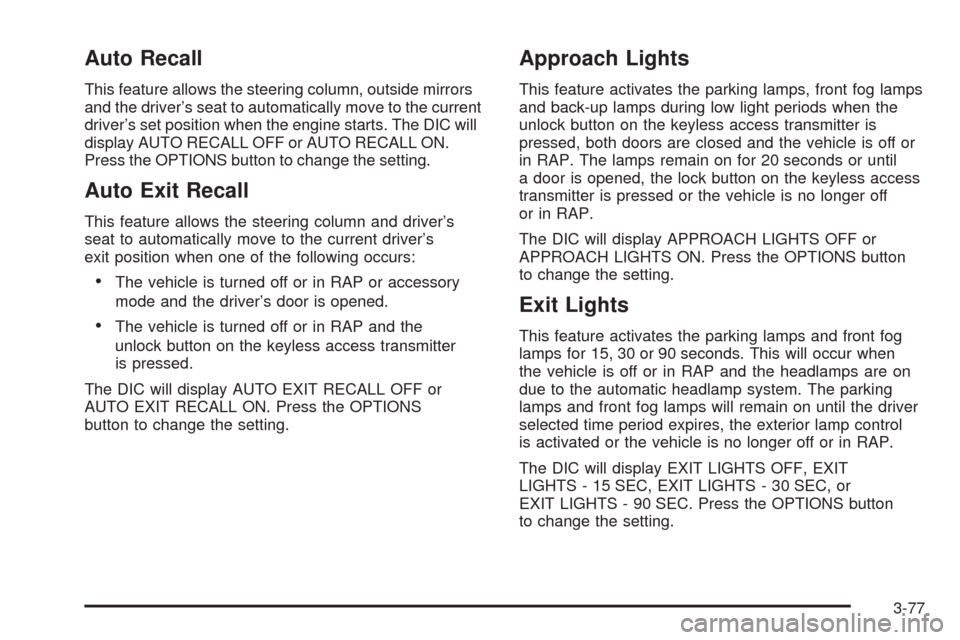
Auto Recall
This feature allows the steering column, outside mirrors
and the driver’s seat to automatically move to the current
driver’s set position when the engine starts. The DIC will
display AUTO RECALL OFF or AUTO RECALL ON.
Press the OPTIONS button to change the setting.
Auto Exit Recall
This feature allows the steering column and driver’s
seat to automatically move to the current driver’s
exit position when one of the following occurs:
The vehicle is turned off or in RAP or accessory
mode and the driver’s door is opened.
The vehicle is turned off or in RAP and the
unlock button on the keyless access transmitter
is pressed.
The DIC will display AUTO EXIT RECALL OFF or
AUTO EXIT RECALL ON. Press the OPTIONS
button to change the setting.
Approach Lights
This feature activates the parking lamps, front fog lamps
and back-up lamps during low light periods when the
unlock button on the keyless access transmitter is
pressed, both doors are closed and the vehicle is off or
in RAP. The lamps remain on for 20 seconds or until
a door is opened, the lock button on the keyless access
transmitter is pressed or the vehicle is no longer off
or in RAP.
The DIC will display APPROACH LIGHTS OFF or
APPROACH LIGHTS ON. Press the OPTIONS button
to change the setting.
Exit Lights
This feature activates the parking lamps and front fog
lamps for 15, 30 or 90 seconds. This will occur when
the vehicle is off or in RAP and the headlamps are on
due to the automatic headlamp system. The parking
lamps and front fog lamps will remain on until the driver
selected time period expires, the exterior lamp control
is activated or the vehicle is no longer off or in RAP.
The DIC will display EXIT LIGHTS OFF, EXIT
LIGHTS - 15 SEC, EXIT LIGHTS - 30 SEC, or
EXIT LIGHTS - 90 SEC. Press the OPTIONS button
to change the setting.
3-77
Page 306 of 470

Driving at Night
Night driving is more dangerous than day driving because
some drivers are likely to be impaired — by alcohol or
drugs, with night vision problems, or by fatigue.
Night driving tips include:
Drive defensively.
Do not drink and drive.
Reduce headlamp glare by adjusting the inside
rearview mirror.
Slow down and keep more space between you and
other vehicles because your headlamps can only
light up so much road ahead.
Watch for animals.
When tired, pull off the road.
Do not wear sunglasses.
Avoid staring directly into approaching headlamps.
Keep the windshield and all glass on your vehicle
clean — inside and out.
Keep your eyes moving, especially during turns
or curves.
No one can see as well at night as in the daytime.
But, as we get older, these differences increase.
A 50-year-old driver might need at least twice as much
light to see the same thing at night as a 20-year-old.
Driving in Rain and on Wet Roads
Rain and wet roads can reduce vehicle traction
and affect your ability to stop and accelerate. Always
drive slower in these types of driving conditions
and avoid driving through large puddles and
deep-standing or �owing water.
{CAUTION:
Wet brakes can cause accidents. They might
not work as well in a quick stop and could
cause pulling to one side. You could lose
control of the vehicle.
After driving through a large puddle of water
or a car/vehicle wash, lightly apply the brake
pedal until the brakes work normally.
Flowing or rushing water creates strong
forces. Driving through �owing water could
cause your vehicle to be carried away. If this
happens, you and other vehicle occupants
could drown. Do not ignore police warnings
and be very cautious about trying to drive
through �owing water.
5-14
Page 313 of 470

Run your engine only as long as you must. This saves
fuel. When you run the engine, make it go a little
faster than just idle. That is, push the accelerator
slightly. This uses less fuel for the heat that you get
and it keeps the battery charged. You will need a
well-charged battery to restart the vehicle, and possibly
for signaling later on with the headlamps. Let the
heater run for a while.
Then, shut the engine off and close the window almost
all the way to preserve the heat. Start the engine
again and repeat this only when you feel really
uncomfortable from the cold. But do it as little as
possible. Preserve the fuel as long as you can. To help
keep warm, you can get out of the vehicle and do
some fairly vigorous exercises every half hour or so until
help comes.If Your Vehicle is Stuck in Sand,
Mud, Ice, or Snow
Slowly and cautiously spin the wheels to free your
vehicle when stuck in sand, mud, ice, or snow. See
Rocking Your Vehicle to Get It Out on page 5-22.
If your vehicle has a traction system, it can often help to
free a stuck vehicle. Refer to your vehicle’s traction
system in the Index. If the stuck condition is too severe
for the traction system to free the vehicle, turn the
traction system off and use the rocking method.
{CAUTION:
If you let your vehicle’s tires spin at high
speed, they can explode, and you or others
could be injured. The vehicle can overheat,
causing an engine compartment �re or other
damage. Spin the wheels as little as possible
and avoid going above 35 mph (55 km/h) as
shown on the speedometer.
For information about using tire chains on your vehicle,
seeTire Chains on page 6-73.
5-21
Page 321 of 470
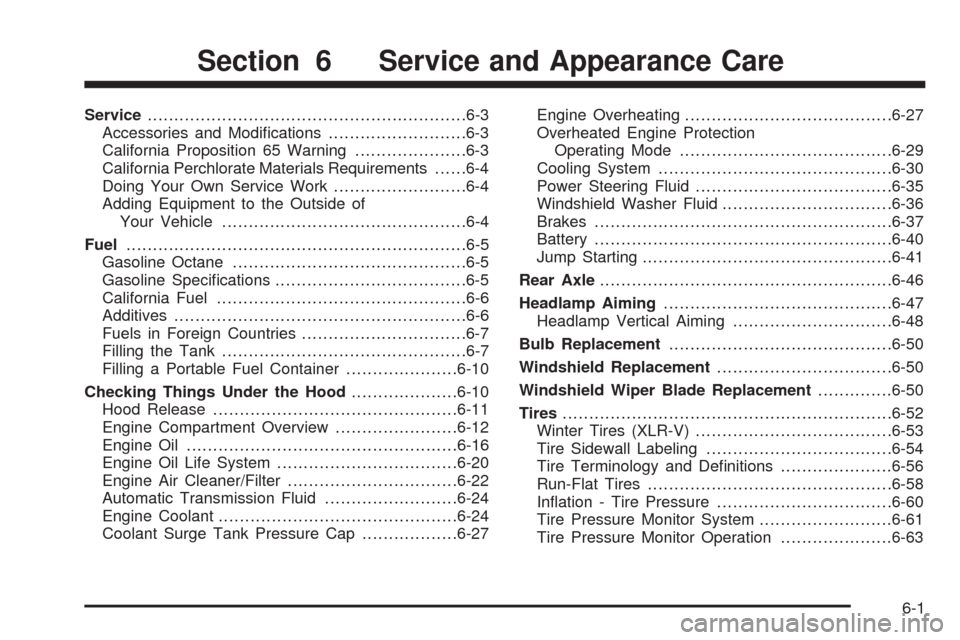
Service............................................................6-3
Accessories and Modi�cations..........................6-3
California Proposition 65 Warning.....................6-3
California Perchlorate Materials Requirements......6-4
Doing Your Own Service Work.........................6-4
Adding Equipment to the Outside of
Your Vehicle..............................................6-4
Fuel................................................................6-5
Gasoline Octane............................................6-5
Gasoline Speci�cations....................................6-5
California Fuel...............................................6-6
Additives.......................................................6-6
Fuels in Foreign Countries...............................6-7
Filling the Tank..............................................6-7
Filling a Portable Fuel Container.....................6-10
Checking Things Under the Hood....................6-10
Hood Release..............................................6-11
Engine Compartment Overview.......................6-12
Engine Oil...................................................6-16
Engine Oil Life System..................................6-20
Engine Air Cleaner/Filter................................6-22
Automatic Transmission Fluid.........................6-24
Engine Coolant.............................................6-24
Coolant Surge Tank Pressure Cap..................6-27Engine Overheating.......................................6-27
Overheated Engine Protection
Operating Mode........................................6-29
Cooling System............................................6-30
Power Steering Fluid.....................................6-35
Windshield Washer Fluid................................6-36
Brakes........................................................6-37
Battery........................................................6-40
Jump Starting...............................................6-41
Rear Axle.......................................................6-46
Headlamp Aiming...........................................6-47
Headlamp Vertical Aiming..............................6-48
Bulb Replacement..........................................6-50
Windshield Replacement.................................6-50
Windshield Wiper Blade Replacement..............6-50
Tires..............................................................6-52
Winter Tires (XLR-V).....................................6-53
Tire Sidewall Labeling...................................6-54
Tire Terminology and De�nitions.....................6-56
Run-Flat Tires..............................................6-58
In�ation - Tire Pressure.................................6-60
Tire Pressure Monitor System.........................6-61
Tire Pressure Monitor Operation.....................6-63
Section 6 Service and Appearance Care
6-1
Page 367 of 470

Headlamp Aiming
The high intensity discharge (HID) visual optical aiming
type headlamps have been preset at the factory and
should need no further adjustment. If you suspect that
the headlamps need to be reaimed, it is recommended
that you contact your dealer/retailer for service.
However, it is possible for you to re-aim your headlamps
as described in the following procedure.
Notice:To make sure your headlamps are aimed
properly, read all the instructions before beginning.
Failure to follow these instructions could cause
damage to headlamp parts.The vehicle should be properly prepared as follows:
The vehicle should be placed so the headlamps are
25 ft (7.6 m) from a light colored wall.
The vehicle must have all four tires on a perfectly
level surface which is level all the way to the wall.
The vehicle should be placed so it is perpendicular
to the wall.
The vehicle should not have any snow, ice or mud
attached to it.
The vehicle should be fully assembled and all other
work stopped while headlamp aiming is being done.
The vehicle should be normally loaded with a
full tank of fuel and one person or 160 lbs (75 kg)
on the driver seat.
Tires should be properly in�ated.
Start the vehicle and rock it to level the suspension.
6-47