reset CADILLAC XLR V 2006 1.G Service Manual
[x] Cancel search | Manufacturer: CADILLAC, Model Year: 2006, Model line: XLR V, Model: CADILLAC XLR V 2006 1.GPages: 456, PDF Size: 3.74 MB
Page 260 of 456
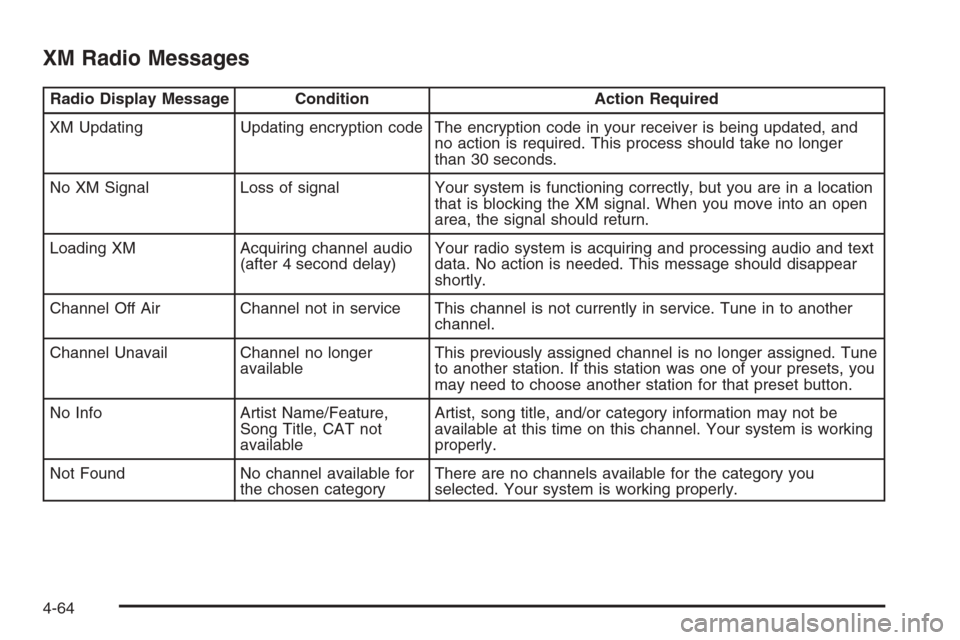
XM Radio Messages
Radio Display Message Condition Action Required
XM Updating Updating encryption code The encryption code in your receiver is being updated, and
no action is required. This process should take no longer
than 30 seconds.
No XM Signal Loss of signal Your system is functioning correctly, but you are in a location
that is blocking the XM signal. When you move into an open
area, the signal should return.
Loading XM Acquiring channel audio
(after 4 second delay)Your radio system is acquiring and processing audio and text
data. No action is needed. This message should disappear
shortly.
Channel Off Air Channel not in service This channel is not currently in service. Tune in to another
channel.
Channel Unavail Channel no longer
availableThis previously assigned channel is no longer assigned. Tune
to another station. If this station was one of your presets, you
may need to choose another station for that preset button.
No Info Artist Name/Feature,
Song Title, CAT not
availableArtist, song title, and/or category information may not be
available at this time on this channel. Your system is working
properly.
Not Found No channel available for
the chosen categoryThere are no channels available for the category you
selected. Your system is working properly.
4-64
Page 270 of 456
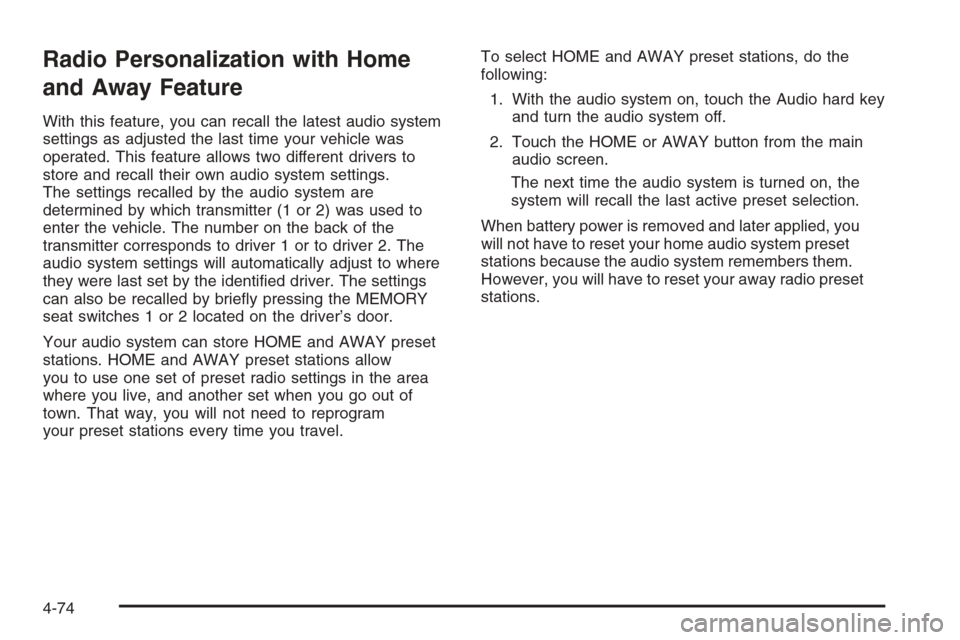
Radio Personalization with Home
and Away Feature
With this feature, you can recall the latest audio system
settings as adjusted the last time your vehicle was
operated. This feature allows two different drivers to
store and recall their own audio system settings.
The settings recalled by the audio system are
determined by which transmitter (1 or 2) was used to
enter the vehicle. The number on the back of the
transmitter corresponds to driver 1 or to driver 2. The
audio system settings will automatically adjust to where
they were last set by the identi�ed driver. The settings
can also be recalled by brie�y pressing the MEMORY
seat switches 1 or 2 located on the driver’s door.
Your audio system can store HOME and AWAY preset
stations. HOME and AWAY preset stations allow
you to use one set of preset radio settings in the area
where you live, and another set when you go out of
town. That way, you will not need to reprogram
your preset stations every time you travel.To select HOME and AWAY preset stations, do the
following:
1. With the audio system on, touch the Audio hard key
and turn the audio system off.
2. Touch the HOME or AWAY button from the main
audio screen.
The next time the audio system is turned on, the
system will recall the last active preset selection.
When battery power is removed and later applied, you
will not have to reset your home audio system preset
stations because the audio system remembers them.
However, you will have to reset your away radio preset
stations.
4-74
Page 289 of 456
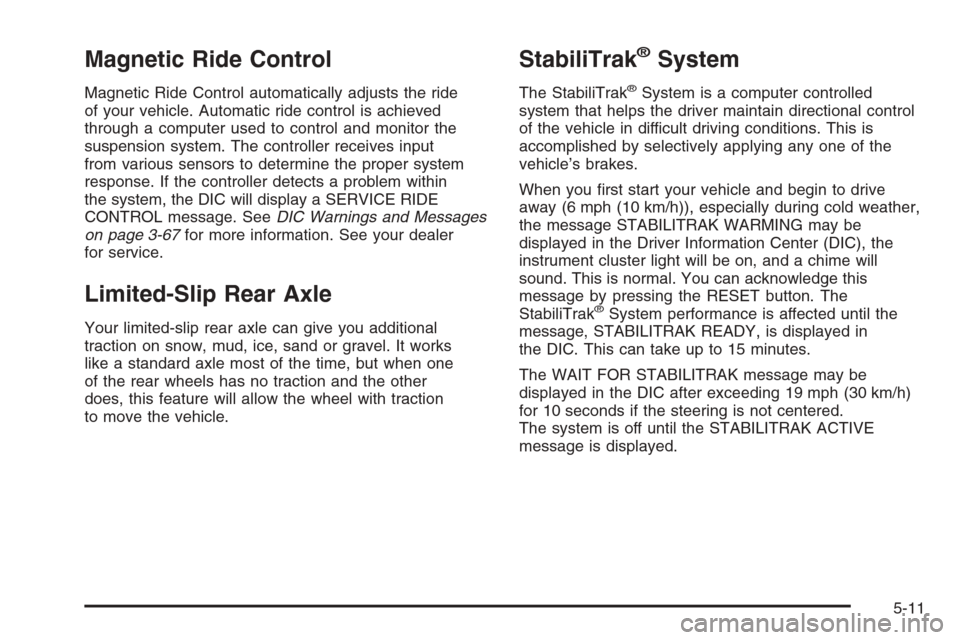
Magnetic Ride Control
Magnetic Ride Control automatically adjusts the ride
of your vehicle. Automatic ride control is achieved
through a computer used to control and monitor the
suspension system. The controller receives input
from various sensors to determine the proper system
response. If the controller detects a problem within
the system, the DIC will display a SERVICE RIDE
CONTROL message. SeeDIC Warnings and Messages
on page 3-67for more information. See your dealer
for service.
Limited-Slip Rear Axle
Your limited-slip rear axle can give you additional
traction on snow, mud, ice, sand or gravel. It works
like a standard axle most of the time, but when one
of the rear wheels has no traction and the other
does, this feature will allow the wheel with traction
to move the vehicle.
StabiliTrak®System
The StabiliTrak®System is a computer controlled
system that helps the driver maintain directional control
of the vehicle in difficult driving conditions. This is
accomplished by selectively applying any one of the
vehicle’s brakes.
When you �rst start your vehicle and begin to drive
away (6 mph (10 km/h)), especially during cold weather,
the message STABILITRAK WARMING may be
displayed in the Driver Information Center (DIC), the
instrument cluster light will be on, and a chime will
sound. This is normal. You can acknowledge this
message by pressing the RESET button. The
StabiliTrak
®System performance is affected until the
message, STABILITRAK READY, is displayed in
the DIC. This can take up to 15 minutes.
The WAIT FOR STABILITRAK message may be
displayed in the DIC after exceeding 19 mph (30 km/h)
for 10 seconds if the steering is not centered.
The system is off until the STABILITRAK ACTIVE
message is displayed.
5-11
Page 334 of 456
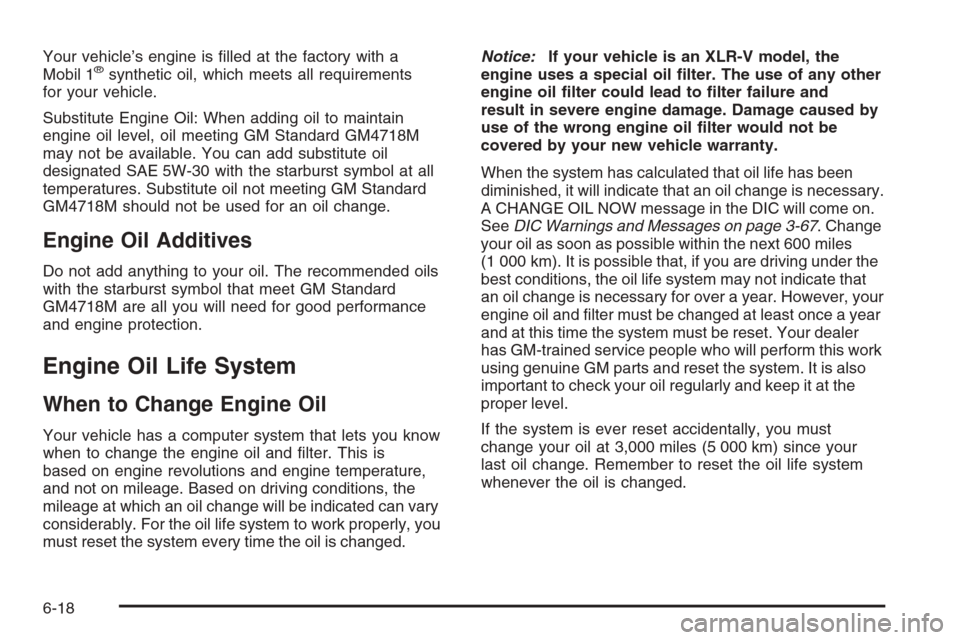
Your vehicle’s engine is �lled at the factory with a
Mobil 1®synthetic oil, which meets all requirements
for your vehicle.
Substitute Engine Oil: When adding oil to maintain
engine oil level, oil meeting GM Standard GM4718M
may not be available. You can add substitute oil
designated SAE 5W-30 with the starburst symbol at all
temperatures. Substitute oil not meeting GM Standard
GM4718M should not be used for an oil change.
Engine Oil Additives
Do not add anything to your oil. The recommended oils
with the starburst symbol that meet GM Standard
GM4718M are all you will need for good performance
and engine protection.
Engine Oil Life System
When to Change Engine Oil
Your vehicle has a computer system that lets you know
when to change the engine oil and �lter. This is
based on engine revolutions and engine temperature,
and not on mileage. Based on driving conditions, the
mileage at which an oil change will be indicated can vary
considerably. For the oil life system to work properly, you
must reset the system every time the oil is changed.Notice:If your vehicle is an XLR-V model, the
engine uses a special oil �lter. The use of any other
engine oil �lter could lead to �lter failure and
result in severe engine damage. Damage caused by
use of the wrong engine oil �lter would not be
covered by your new vehicle warranty.
When the system has calculated that oil life has been
diminished, it will indicate that an oil change is necessary.
A CHANGE OIL NOW message in the DIC will come on.
SeeDIC Warnings and Messages on page 3-67. Change
your oil as soon as possible within the next 600 miles
(1 000 km). It is possible that, if you are driving under the
best conditions, the oil life system may not indicate that
an oil change is necessary for over a year. However, your
engine oil and �lter must be changed at least once a year
and at this time the system must be reset. Your dealer
has GM-trained service people who will perform this work
using genuine GM parts and reset the system. It is also
important to check your oil regularly and keep it at the
proper level.
If the system is ever reset accidentally, you must
change your oil at 3,000 miles (5 000 km) since your
last oil change. Remember to reset the oil life system
whenever the oil is changed.
6-18
Page 335 of 456
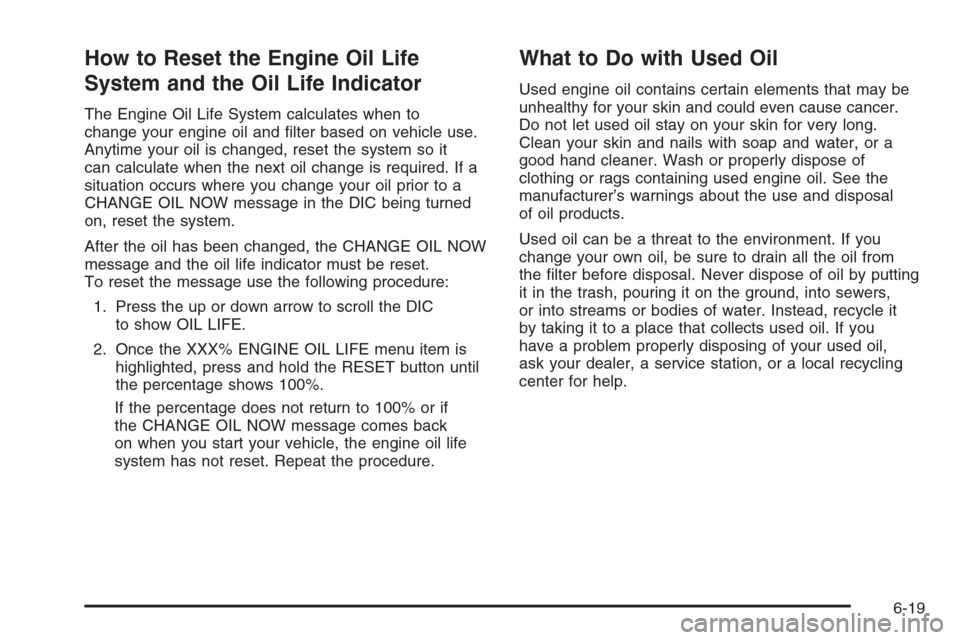
How to Reset the Engine Oil Life
System and the Oil Life Indicator
The Engine Oil Life System calculates when to
change your engine oil and �lter based on vehicle use.
Anytime your oil is changed, reset the system so it
can calculate when the next oil change is required. If a
situation occurs where you change your oil prior to a
CHANGE OIL NOW message in the DIC being turned
on, reset the system.
After the oil has been changed, the CHANGE OIL NOW
message and the oil life indicator must be reset.
To reset the message use the following procedure:
1. Press the up or down arrow to scroll the DIC
to show OIL LIFE.
2. Once the XXX% ENGINE OIL LIFE menu item is
highlighted, press and hold the RESET button until
the percentage shows 100%.
If the percentage does not return to 100% or if
the CHANGE OIL NOW message comes back
on when you start your vehicle, the engine oil life
system has not reset. Repeat the procedure.
What to Do with Used Oil
Used engine oil contains certain elements that may be
unhealthy for your skin and could even cause cancer.
Do not let used oil stay on your skin for very long.
Clean your skin and nails with soap and water, or a
good hand cleaner. Wash or properly dispose of
clothing or rags containing used engine oil. See the
manufacturer’s warnings about the use and disposal
of oil products.
Used oil can be a threat to the environment. If you
change your own oil, be sure to drain all the oil from
the �lter before disposal. Never dispose of oil by putting
it in the trash, pouring it on the ground, into sewers,
or into streams or bodies of water. Instead, recycle it
by taking it to a place that collects used oil. If you
have a problem properly disposing of your used oil,
ask your dealer, a service station, or a local recycling
center for help.
6-19
Page 343 of 456
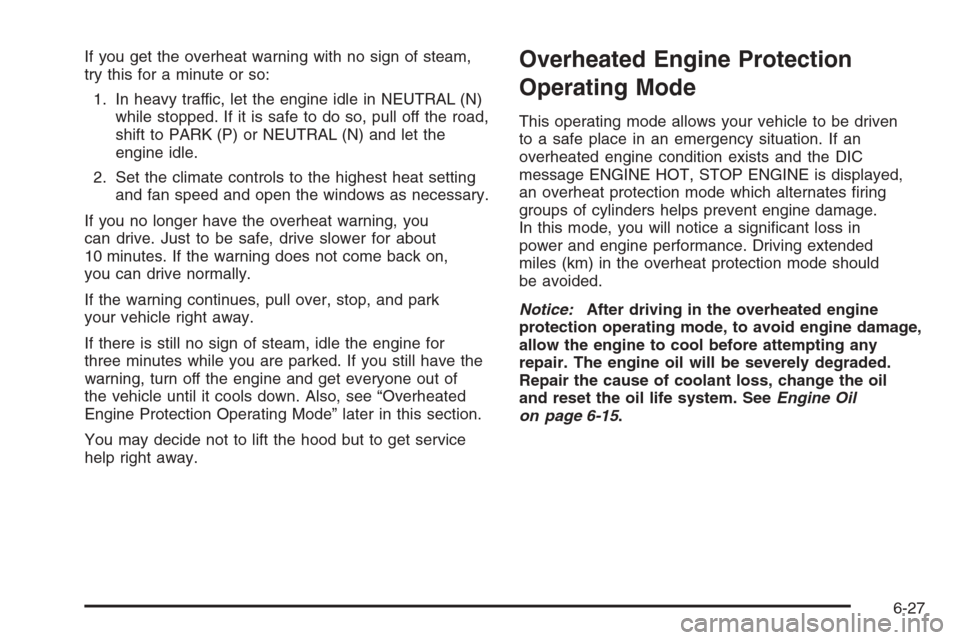
If you get the overheat warning with no sign of steam,
try this for a minute or so:
1. In heavy traffic, let the engine idle in NEUTRAL (N)
while stopped. If it is safe to do so, pull off the road,
shift to PARK (P) or NEUTRAL (N) and let the
engine idle.
2. Set the climate controls to the highest heat setting
and fan speed and open the windows as necessary.
If you no longer have the overheat warning, you
can drive. Just to be safe, drive slower for about
10 minutes. If the warning does not come back on,
you can drive normally.
If the warning continues, pull over, stop, and park
your vehicle right away.
If there is still no sign of steam, idle the engine for
three minutes while you are parked. If you still have the
warning, turn off the engine and get everyone out of
the vehicle until it cools down. Also, see “Overheated
Engine Protection Operating Mode” later in this section.
You may decide not to lift the hood but to get service
help right away.Overheated Engine Protection
Operating Mode
This operating mode allows your vehicle to be driven
to a safe place in an emergency situation. If an
overheated engine condition exists and the DIC
message ENGINE HOT, STOP ENGINE is displayed,
an overheat protection mode which alternates �ring
groups of cylinders helps prevent engine damage.
In this mode, you will notice a signi�cant loss in
power and engine performance. Driving extended
miles (km) in the overheat protection mode should
be avoided.
Notice:After driving in the overheated engine
protection operating mode, to avoid engine damage,
allow the engine to cool before attempting any
repair. The engine oil will be severely degraded.
Repair the cause of coolant loss, change the oil
and reset the oil life system. SeeEngine Oil
on page 6-15.
6-27
Page 361 of 456
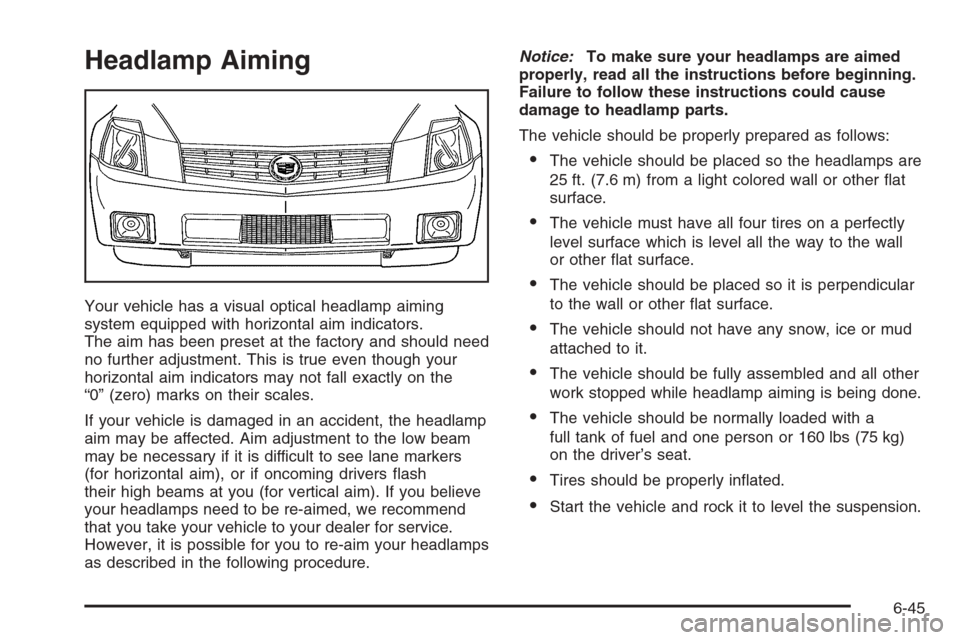
Headlamp Aiming
Your vehicle has a visual optical headlamp aiming
system equipped with horizontal aim indicators.
The aim has been preset at the factory and should need
no further adjustment. This is true even though your
horizontal aim indicators may not fall exactly on the
“0” (zero) marks on their scales.
If your vehicle is damaged in an accident, the headlamp
aim may be affected. Aim adjustment to the low beam
may be necessary if it is difficult to see lane markers
(for horizontal aim), or if oncoming drivers �ash
their high beams at you (for vertical aim). If you believe
your headlamps need to be re-aimed, we recommend
that you take your vehicle to your dealer for service.
However, it is possible for you to re-aim your headlamps
as described in the following procedure.Notice:To make sure your headlamps are aimed
properly, read all the instructions before beginning.
Failure to follow these instructions could cause
damage to headlamp parts.
The vehicle should be properly prepared as follows:
The vehicle should be placed so the headlamps are
25 ft. (7.6 m) from a light colored wall or other �at
surface.
The vehicle must have all four tires on a perfectly
level surface which is level all the way to the wall
or other �at surface.
The vehicle should be placed so it is perpendicular
to the wall or other �at surface.
The vehicle should not have any snow, ice or mud
attached to it.
The vehicle should be fully assembled and all other
work stopped while headlamp aiming is being done.
The vehicle should be normally loaded with a
full tank of fuel and one person or 160 lbs (75 kg)
on the driver’s seat.
Tires should be properly in�ated.
Start the vehicle and rock it to level the suspension.
6-45
Page 362 of 456
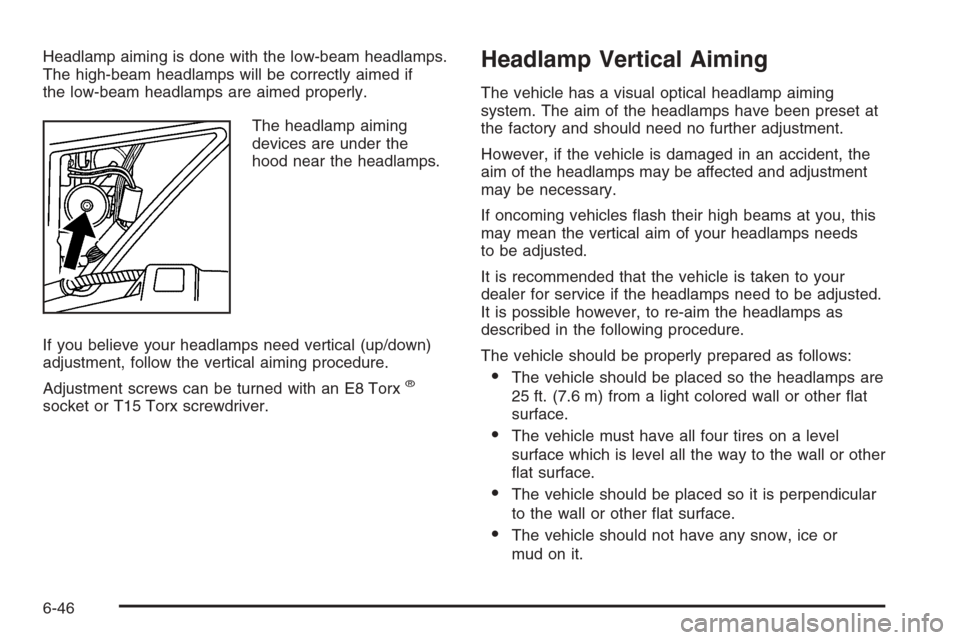
Headlamp aiming is done with the low-beam headlamps.
The high-beam headlamps will be correctly aimed if
the low-beam headlamps are aimed properly.
The headlamp aiming
devices are under the
hood near the headlamps.
If you believe your headlamps need vertical (up/down)
adjustment, follow the vertical aiming procedure.
Adjustment screws can be turned with an E8 Torx
®
socket or T15 Torx screwdriver.
Headlamp Vertical Aiming
The vehicle has a visual optical headlamp aiming
system. The aim of the headlamps have been preset at
the factory and should need no further adjustment.
However, if the vehicle is damaged in an accident, the
aim of the headlamps may be affected and adjustment
may be necessary.
If oncoming vehicles �ash their high beams at you, this
may mean the vertical aim of your headlamps needs
to be adjusted.
It is recommended that the vehicle is taken to your
dealer for service if the headlamps need to be adjusted.
It is possible however, to re-aim the headlamps as
described in the following procedure.
The vehicle should be properly prepared as follows:
The vehicle should be placed so the headlamps are
25 ft. (7.6 m) from a light colored wall or other �at
surface.
The vehicle must have all four tires on a level
surface which is level all the way to the wall or other
�at surface.
The vehicle should be placed so it is perpendicular
to the wall or other �at surface.
The vehicle should not have any snow, ice or
mudonit.
6-46
Page 378 of 456
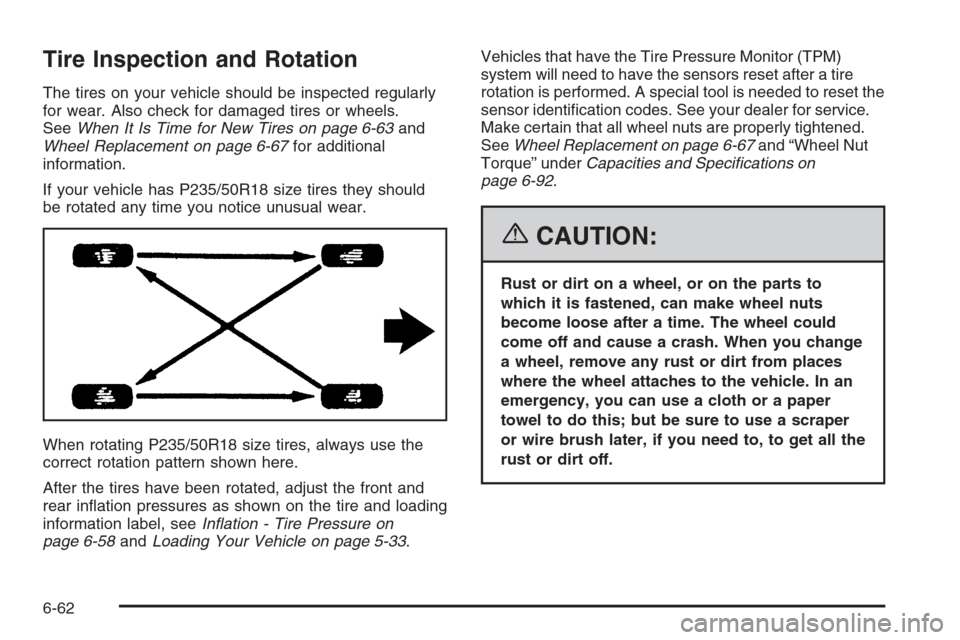
Tire Inspection and Rotation
The tires on your vehicle should be inspected regularly
for wear. Also check for damaged tires or wheels.
SeeWhen It Is Time for New Tires on page 6-63and
Wheel Replacement on page 6-67for additional
information.
If your vehicle has P235/50R18 size tires they should
be rotated any time you notice unusual wear.
When rotating P235/50R18 size tires, always use the
correct rotation pattern shown here.
After the tires have been rotated, adjust the front and
rear in�ation pressures as shown on the tire and loading
information label, seeIn�ation - Tire Pressure on
page 6-58andLoading Your Vehicle on page 5-33.Vehicles that have the Tire Pressure Monitor (TPM)
system will need to have the sensors reset after a tire
rotation is performed. A special tool is needed to reset the
sensor identi�cation codes. See your dealer for service.
Make certain that all wheel nuts are properly tightened.
SeeWheel Replacement on page 6-67and “Wheel Nut
Torque” underCapacities and Speci�cations on
page 6-92.
{CAUTION:
Rust or dirt on a wheel, or on the parts to
which it is fastened, can make wheel nuts
become loose after a time. The wheel could
come off and cause a crash. When you change
a wheel, remove any rust or dirt from places
where the wheel attaches to the vehicle. In an
emergency, you can use a cloth or a paper
towel to do this; but be sure to use a scraper
or wire brush later, if you need to, to get all the
rust or dirt off.
6-62
Page 412 of 456
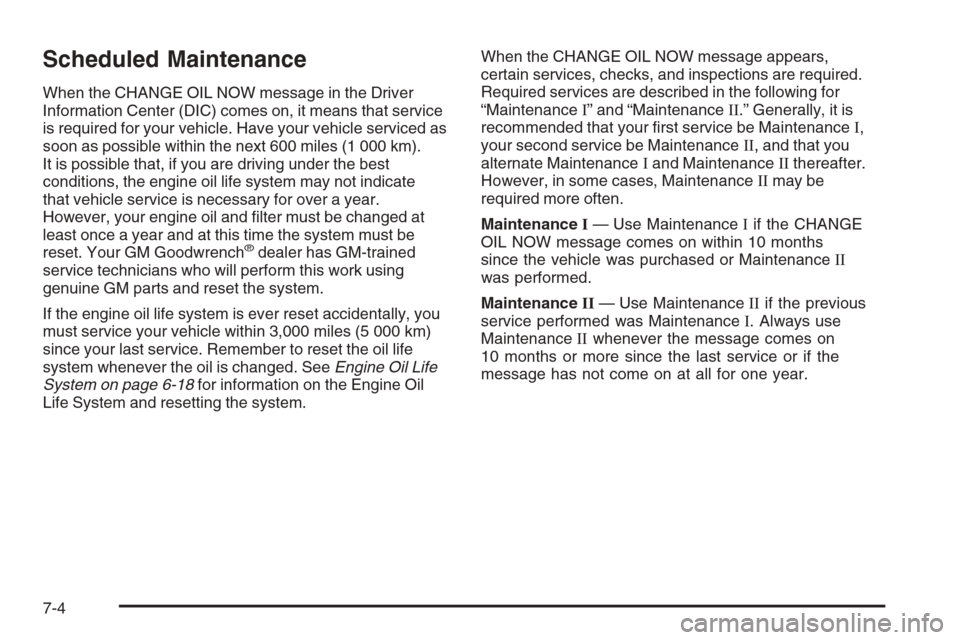
Scheduled Maintenance
When the CHANGE OIL NOW message in the Driver
Information Center (DIC) comes on, it means that service
is required for your vehicle. Have your vehicle serviced as
soon as possible within the next 600 miles (1 000 km).
It is possible that, if you are driving under the best
conditions, the engine oil life system may not indicate
that vehicle service is necessary for over a year.
However, your engine oil and �lter must be changed at
least once a year and at this time the system must be
reset. Your GM Goodwrench
®dealer has GM-trained
service technicians who will perform this work using
genuine GM parts and reset the system.
If the engine oil life system is ever reset accidentally, you
must service your vehicle within 3,000 miles (5 000 km)
since your last service. Remember to reset the oil life
system whenever the oil is changed. SeeEngine Oil Life
System on page 6-18for information on the Engine Oil
Life System and resetting the system.When the CHANGE OIL NOW message appears,
certain services, checks, and inspections are required.
Required services are described in the following for
“MaintenanceI” and “MaintenanceII.” Generally, it is
recommended that your �rst service be MaintenanceI,
your second service be MaintenanceII, and that you
alternate MaintenanceIand MaintenanceIIthereafter.
However, in some cases, MaintenanceIImay be
required more often.
MaintenanceI— Use MaintenanceIif the CHANGE
OIL NOW message comes on within 10 months
since the vehicle was purchased or MaintenanceII
was performed.
MaintenanceII— Use MaintenanceIIif the previous
service performed was MaintenanceI. Always use
MaintenanceIIwhenever the message comes on
10 months or more since the last service or if the
message has not come on at all for one year.
7-4