audio CADILLAC XLR V 2007 1.G User Guide
[x] Cancel search | Manufacturer: CADILLAC, Model Year: 2007, Model line: XLR V, Model: CADILLAC XLR V 2007 1.GPages: 512, PDF Size: 3.84 MB
Page 226 of 512

Here are some ways in which you can help avoid
distraction while driving.
While your vehicle is parked:
Familiarize yourself with all of its controls.
Familiarize yourself with its operation.
Set up your audio system by presetting your
favorite radio stations, setting the tone, and
adjusting the speakers. Then, when driving
conditions permit, you can tune to your favorite
radio stations using the presets and steering
wheel controls if the vehicle has them.
Notice:Before adding any sound equipment
to your vehicle, such as an audio system,
CD player, CB radio, mobile telephone,
or two-way radio, make sure that it can be
added by checking with your dealer. Also,
check federal rules covering mobile radio and
telephone units. If sound equipment can be
added, it is very important to do it properly.
Added sound equipment may interfere with the
operation of your vehicle’s engine, radio, or
other systems, and even damage them.
Your vehicle’s systems may interfere with the
operation of sound equipment that has
been added.Your vehicle has a feature called Retained
Accessory Power (RAP). With RAP, the audio
system can be played even after the ignition
is turned off. SeeRetained Accessory Power
(RAP) on page 89for more information.Theft-Deterrent Feature
THEFTLOCK®is designed to discourage theft of
your vehicle’s radio. The feature works
automatically by learning a portion of the Vehicle
Identi�cation Number (VIN). If the radio is
moved to a different vehicle, it will not operate. If
the radio is removed from your vehicle, the
original VIN in the radio can be used to trace the
radio back to your vehicle.
With THEFTLOCK
®activated, the radio will not
operate if stolen.
226
Page 227 of 512
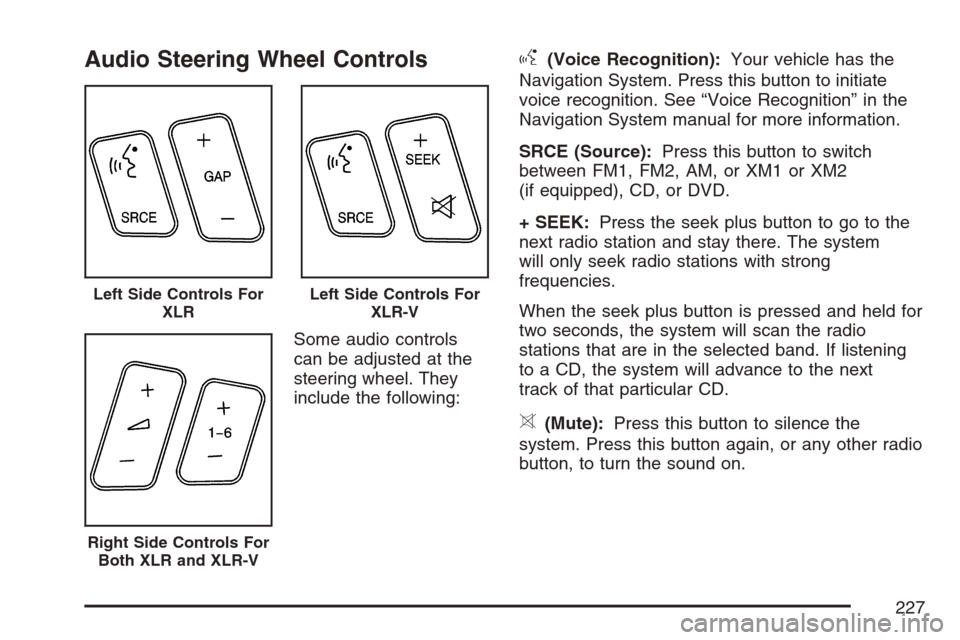
Audio Steering Wheel Controls
Some audio controls
can be adjusted at the
steering wheel. They
include the following:
g(Voice Recognition):Your vehicle has the
Navigation System. Press this button to initiate
voice recognition. See “Voice Recognition” in the
Navigation System manual for more information.
SRCE (Source):Press this button to switch
between FM1, FM2, AM, or XM1 or XM2
(if equipped), CD, or DVD.
+ SEEK:Press the seek plus button to go to the
next radio station and stay there. The system
will only seek radio stations with strong
frequencies.
When the seek plus button is pressed and held for
two seconds, the system will scan the radio
stations that are in the selected band. If listening
to a CD, the system will advance to the next
track of that particular CD.
>(Mute):Press this button to silence the
system. Press this button again, or any other radio
button, to turn the sound on.
Left Side Controls For
XLRLeft Side Controls For
XLR-V
Right Side Controls For
Both XLR and XLR-V
227
Page 231 of 512
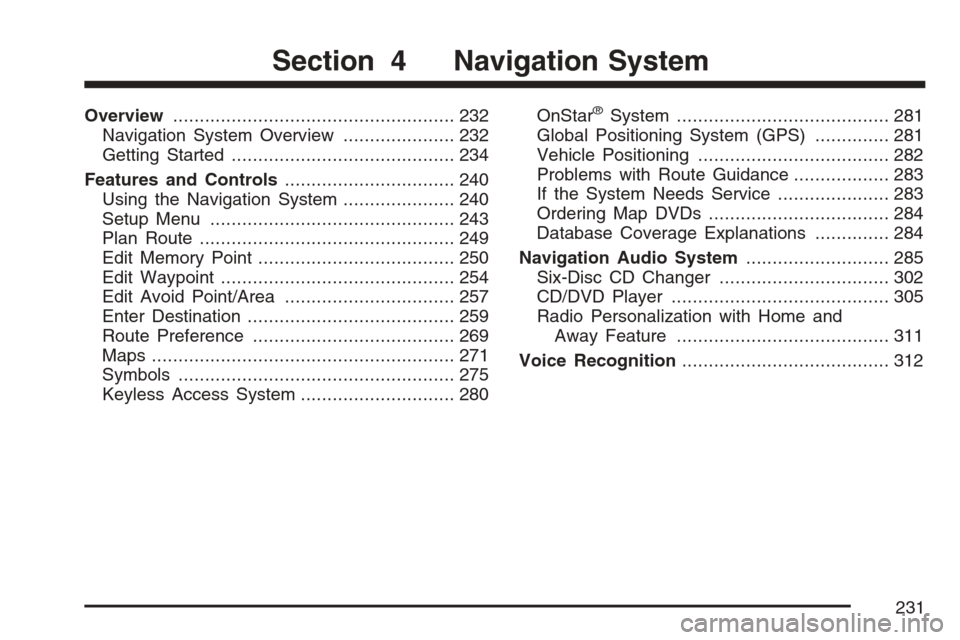
Overview..................................................... 232
Navigation System Overview..................... 232
Getting Started.......................................... 234
Features and Controls................................ 240
Using the Navigation System..................... 240
Setup Menu.............................................. 243
Plan Route................................................ 249
Edit Memory Point..................................... 250
Edit Waypoint............................................ 254
Edit Avoid Point/Area................................ 257
Enter Destination....................................... 259
Route Preference...................................... 269
Maps......................................................... 271
Symbols.................................................... 275
Keyless Access System............................. 280OnStar®System........................................ 281
Global Positioning System (GPS).............. 281
Vehicle Positioning.................................... 282
Problems with Route Guidance.................. 283
If the System Needs Service..................... 283
Ordering Map DVDs.................................. 284
Database Coverage Explanations.............. 284
Navigation Audio System........................... 285
Six-Disc CD Changer................................ 302
CD/DVD Player......................................... 305
Radio Personalization with Home and
Away Feature........................................ 311
Voice Recognition....................................... 312
Section 4 Navigation System
231
Page 233 of 512
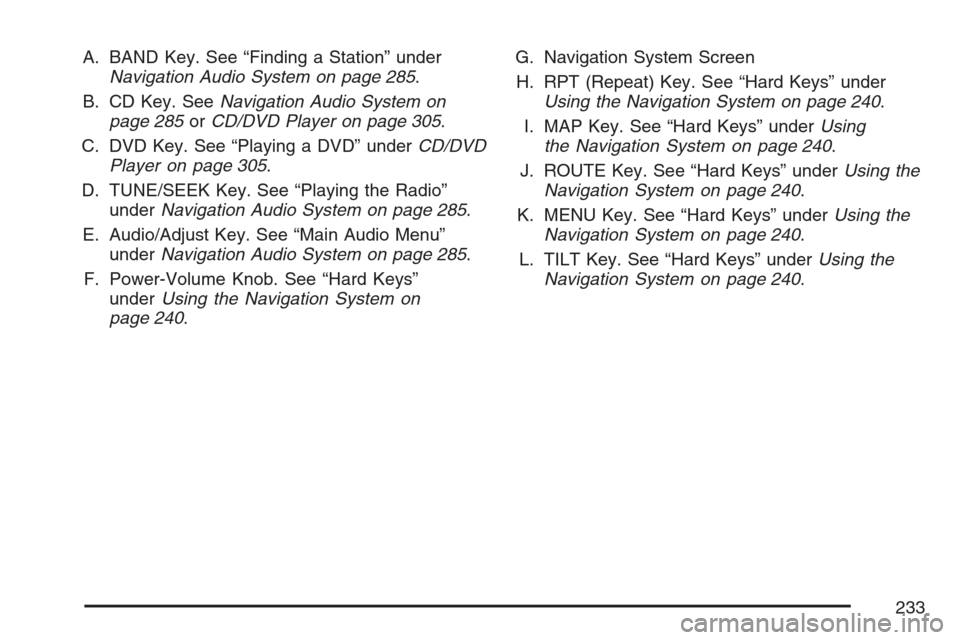
A. BAND Key. See “Finding a Station” under
Navigation Audio System on page 285.
B. CD Key. SeeNavigation Audio System on
page 285orCD/DVD Player on page 305.
C. DVD Key. See “Playing a DVD” underCD/DVD
Player on page 305.
D. TUNE/SEEK Key. See “Playing the Radio”
underNavigation Audio System on page 285.
E. Audio/Adjust Key. See “Main Audio Menu”
underNavigation Audio System on page 285.
F. Power-Volume Knob. See “Hard Keys”
underUsing the Navigation System on
page 240.G. Navigation System Screen
H. RPT (Repeat) Key. See “Hard Keys” under
Using the Navigation System on page 240.
I. MAP Key. See “Hard Keys” underUsing
the Navigation System on page 240.
J. ROUTE Key. See “Hard Keys” underUsing the
Navigation System on page 240.
K. MENU Key. See “Hard Keys” underUsing the
Navigation System on page 240.
L. TILT Key. See “Hard Keys” underUsing the
Navigation System on page 240.
233
Page 234 of 512
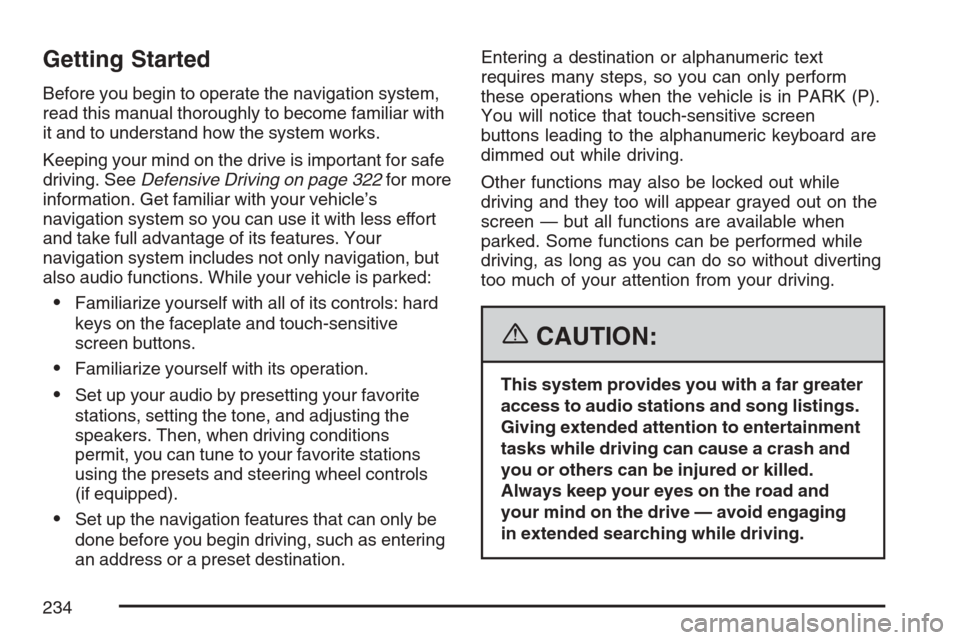
Getting Started
Before you begin to operate the navigation system,
read this manual thoroughly to become familiar with
it and to understand how the system works.
Keeping your mind on the drive is important for safe
driving. SeeDefensive Driving on page 322for more
information. Get familiar with your vehicle’s
navigation system so you can use it with less effort
and take full advantage of its features. Your
navigation system includes not only navigation, but
also audio functions. While your vehicle is parked:
Familiarize yourself with all of its controls: hard
keys on the faceplate and touch-sensitive
screen buttons.
Familiarize yourself with its operation.
Set up your audio by presetting your favorite
stations, setting the tone, and adjusting the
speakers. Then, when driving conditions
permit, you can tune to your favorite stations
using the presets and steering wheel controls
(if equipped).
Set up the navigation features that can only be
done before you begin driving, such as entering
an address or a preset destination.Entering a destination or alphanumeric text
requires many steps, so you can only perform
these operations when the vehicle is in PARK (P).
You will notice that touch-sensitive screen
buttons leading to the alphanumeric keyboard are
dimmed out while driving.
Other functions may also be locked out while
driving and they too will appear grayed out on the
screen — but all functions are available when
parked. Some functions can be performed while
driving, as long as you can do so without diverting
too much of your attention from your driving.
{CAUTION:
This system provides you with a far greater
access to audio stations and song listings.
Giving extended attention to entertainment
tasks while driving can cause a crash and
you or others can be injured or killed.
Always keep your eyes on the road and
your mind on the drive — avoid engaging
in extended searching while driving.
234
Page 235 of 512

{CAUTION:
Looking at the moving map on the
navigation screen frequently or for too
long while driving can cause a crash and
you or others can be injured or killed.
Keep your eyes and mind on the road and
avoid looking too long or too often at the
moving map on the navigation screen.
Use the voice guidance directions
whenever possible.
The navigation system allows you to do the
following:
Plan a route with provided turn-by-turn route
and map guidance with voice prompts. See
Plan Route on page 249for more information.
Select a destination using various methods
and choices.
Receive broadcast announcements on traffic
and emergency alert communications.The information in the system may not always be
complete. Road conditions such as prohibited
turns, detours, and construction zones, change
frequently. It is important to consider whether you
can follow the directions given by the system
for the current conditions.
When getting started, you may set the navigation
system to your preference using various options.
You will also need to know how to perform various
functions to begin route guidance. Reference
the following topics for further information:
To adjust screen appearance, language, clock,
English/metric measurements, or other
options, see “Main Audio Menu” under
Navigation Audio System on page 285.
To adjust voice guidance volume or other
navigation settings, seeSetup Menu on
page 243.
235
Page 236 of 512

Setting Radio Station Presets
To set preset radio stations, do the following:
1. Press the PWR/VOL knob to turn the
system on.
2. Press the audio source screen button (AM,
FM1, FM2, etc.) and select the desired band
(AM, FM1, FM2, XM1, or XM2 (if equipped),
or WX (weather) (if equipped)).
3. Use the TUNE/SEEK arrows to tune to the
desired station.
4. Press and hold one of the six preset screen
buttons, at the bottom of the screen, until you
hear a beep or see the station displayed
on the selected preset button.
5. Repeat the steps for each preset.
See “Preset Station Menu” underNavigation Audio
System on page 285for more information.
Setting the Time
To set the time, do the following:
1. Press the PWR/VOL knob to turn the
system on.
2. Press the
e/z(Audio/Adjust) hard key.
3. Press the
8clock symbol screen button.
4. Select the 12H or 24H screen button to display
the time in standard or military time.
5. Press and hold the HOUR and MIN. (minute)
arrow buttons to increase or to decrease
the time.
6. Select the appropriate time zone screen
button.
7. Select the Daylight Saving Time screen
button, if necessary.
The radio will use the GPS satellite to set the
time. The vehicle needs to be in an open area to
receive the signal. See “Clock Adjust Menu”
underNavigation Audio System on page 285for
more information.
236
Page 240 of 512

Canceling Your Current Route
Guidance will be canceled once you arrive at your
�nal destination. To cancel the current route prior to
arrival at the �nal destination, do the following:
1. Press the ROUTE hard key.
2. Press the Route Preference screen button.
3. Press the Cancel Route screen button.
4. Press the Yes screen button to con�rm
cancellation.
Guidance Volume
To adjust the volume of voice guidance prompts,
do the following:
1. Press the MENU hard key.
2. Press the ON screen button to turn voice
volume on.
3. Select the desired volume or select the OFF
screen button. The system will play back the
new volume level.
See “Voice Guidance Volume Settings” under
Setup Menu on page 243for more information.
Features and Controls
Using the Navigation System
This section presents basic information you will
need to know to operate the navigation system.
Use the keys located on each side of the
navigation screen, as well as the available
touch-sensitive screen buttons, to operate the
system. SeeNavigation System Overview
on page 232for more information on location.
Once the vehicle is moving, various functions will
be disabled to reduce driver distraction.
Hard Keys
The following hard keys are located to the left of
the navigation screen:
BAND:Press the BAND key to access the band
screen and switch between AM, FM1, FM2,
XM1, XM2, and WX, if equipped. See “Finding a
Station” underNavigation Audio System on
page 285.
CD:Press the CD key to play a CD. The CD
screen will be displayed. SeeSix-Disc CD Changer
on page 302orCD/DVD Player on page 305.
240
Page 241 of 512
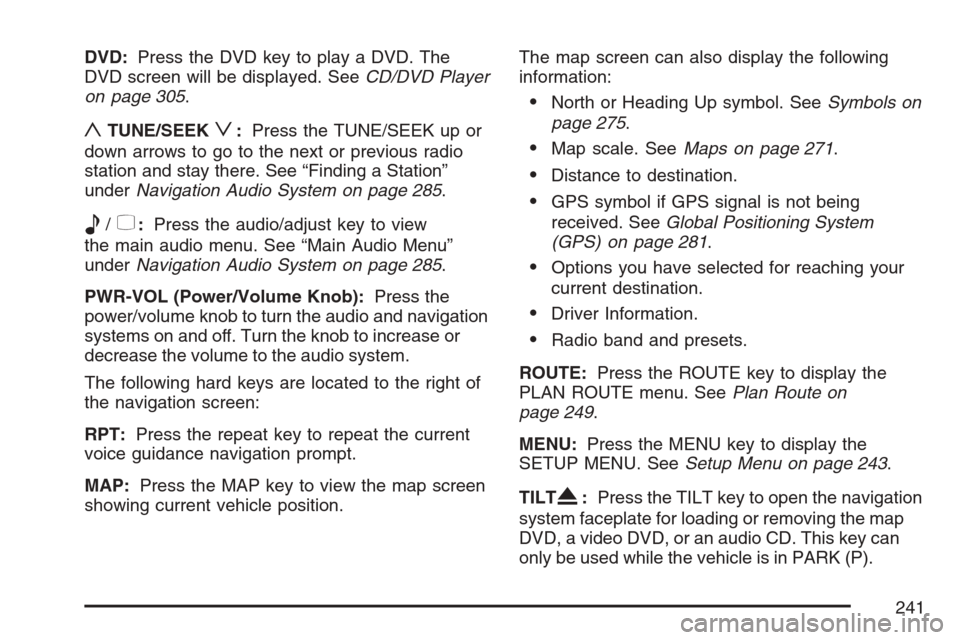
DVD:Press the DVD key to play a DVD. The
DVD screen will be displayed. SeeCD/DVD Player
on page 305.
yTUNE/SEEKz:Press the TUNE/SEEK up or
down arrows to go to the next or previous radio
station and stay there. See “Finding a Station”
underNavigation Audio System on page 285.
e/z:Press the audio/adjust key to view
the main audio menu. See “Main Audio Menu”
underNavigation Audio System on page 285.
PWR-VOL (Power/Volume Knob):Press the
power/volume knob to turn the audio and navigation
systems on and off. Turn the knob to increase or
decrease the volume to the audio system.
The following hard keys are located to the right of
the navigation screen:
RPT:Press the repeat key to repeat the current
voice guidance navigation prompt.
MAP:Press the MAP key to view the map screen
showing current vehicle position.The map screen can also display the following
information:
North or Heading Up symbol. SeeSymbols on
page 275.
Map scale. SeeMaps on page 271.
Distance to destination.
GPS symbol if GPS signal is not being
received. SeeGlobal Positioning System
(GPS) on page 281.
Options you have selected for reaching your
current destination.
Driver Information.
Radio band and presets.
ROUTE:Press the ROUTE key to display the
PLAN ROUTE menu. SeePlan Route on
page 249.
MENU:Press the MENU key to display the
SETUP MENU. SeeSetup Menu on page 243.
TILT
X:Press the TILT key to open the navigation
system faceplate for loading or removing the map
DVD, a video DVD, or an audio CD. This key can
only be used while the vehicle is in PARK (P).
241
Page 249 of 512

Voice Guidance Volume Settings
This feature allows you to set the voice prompt
volume level or to turn voice prompts on or off.
Set the voice prompt volume level by touching the
numbered buttons to increase or decrease the
volume level. You may also choose to turn
the voice prompts off. Then touch Return to save
your setting and to return to the SETUP MENU.
If a voice prompt is active while the audio system
is on, the audio system volume will decrease
and the voice prompt will be heard through the
driver’s side front speaker.
Voice prompts will not be heard while using voice
recognition.
Plan Route
To plan a route, press the ROUTE key. The PLAN
ROUTE menu will be displayed.
You may use one of several destination entry
methods to plan a route. SeeEnter Destination on
page 259for more information.
249