CD player CADILLAC XLR V 2007 1.G Owners Manual
[x] Cancel search | Manufacturer: CADILLAC, Model Year: 2007, Model line: XLR V, Model: CADILLAC XLR V 2007 1.GPages: 512, PDF Size: 3.84 MB
Page 136 of 512

Passenger Airbag Status Indicator............. 189
Charging System Light.............................. 191
Voltmeter Gage......................................... 192
Brake System Warning Light..................... 192
Anti-Lock Brake System Warning Light...... 193
Traction Control System (TCS)
Warning Light........................................ 194
Engine Coolant Temperature Gage............ 195
Tire Pressure Light.................................... 196
Malfunction Indicator Lamp........................ 196
Engine Oil Pressure Gage......................... 200
Security Light............................................ 201
Fog Lamp Light......................................... 201
Lights On Reminder.................................. 202
Highbeam On Light................................... 202
Fuel Gage................................................. 202Driver Information Center (DIC).................. 203
DIC Controls and Displays........................ 204
DIC Warnings and Messages.................... 206
Other Messages........................................ 219
DIC Vehicle Personalization....................... 220
Trip Computer............................................. 224
Oil Life Indicator........................................ 224
Audio System(s)......................................... 225
Theft-Deterrent Feature............................. 226
Audio Steering Wheel Controls.................. 227
Radio Reception........................................ 228
Care of Your CDs..................................... 229
Care of the CD Player.............................. 230
Diversity Antenna System.......................... 230
XM™ Satellite Radio Antenna System....... 230
Section 3 Instrument Panel
136
Page 226 of 512

Here are some ways in which you can help avoid
distraction while driving.
While your vehicle is parked:
Familiarize yourself with all of its controls.
Familiarize yourself with its operation.
Set up your audio system by presetting your
favorite radio stations, setting the tone, and
adjusting the speakers. Then, when driving
conditions permit, you can tune to your favorite
radio stations using the presets and steering
wheel controls if the vehicle has them.
Notice:Before adding any sound equipment
to your vehicle, such as an audio system,
CD player, CB radio, mobile telephone,
or two-way radio, make sure that it can be
added by checking with your dealer. Also,
check federal rules covering mobile radio and
telephone units. If sound equipment can be
added, it is very important to do it properly.
Added sound equipment may interfere with the
operation of your vehicle’s engine, radio, or
other systems, and even damage them.
Your vehicle’s systems may interfere with the
operation of sound equipment that has
been added.Your vehicle has a feature called Retained
Accessory Power (RAP). With RAP, the audio
system can be played even after the ignition
is turned off. SeeRetained Accessory Power
(RAP) on page 89for more information.Theft-Deterrent Feature
THEFTLOCK®is designed to discourage theft of
your vehicle’s radio. The feature works
automatically by learning a portion of the Vehicle
Identi�cation Number (VIN). If the radio is
moved to a different vehicle, it will not operate. If
the radio is removed from your vehicle, the
original VIN in the radio can be used to trace the
radio back to your vehicle.
With THEFTLOCK
®activated, the radio will not
operate if stolen.
226
Page 229 of 512
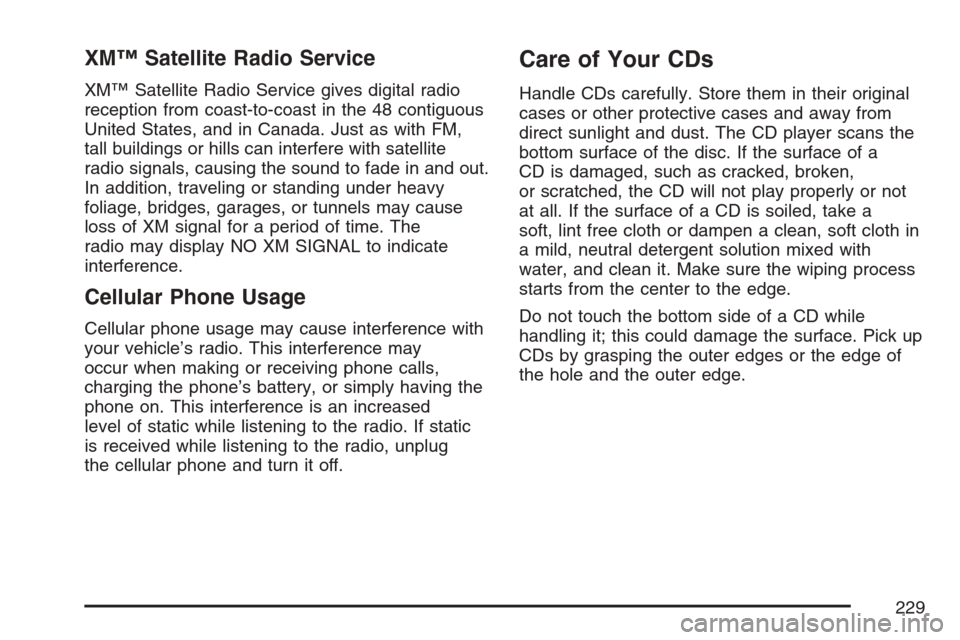
XM™ Satellite Radio Service
XM™ Satellite Radio Service gives digital radio
reception from coast-to-coast in the 48 contiguous
United States, and in Canada. Just as with FM,
tall buildings or hills can interfere with satellite
radio signals, causing the sound to fade in and out.
In addition, traveling or standing under heavy
foliage, bridges, garages, or tunnels may cause
loss of XM signal for a period of time. The
radio may display NO XM SIGNAL to indicate
interference.
Cellular Phone Usage
Cellular phone usage may cause interference with
your vehicle’s radio. This interference may
occur when making or receiving phone calls,
charging the phone’s battery, or simply having the
phone on. This interference is an increased
level of static while listening to the radio. If static
is received while listening to the radio, unplug
the cellular phone and turn it off.
Care of Your CDs
Handle CDs carefully. Store them in their original
cases or other protective cases and away from
direct sunlight and dust. The CD player scans the
bottom surface of the disc. If the surface of a
CD is damaged, such as cracked, broken,
or scratched, the CD will not play properly or not
at all. If the surface of a CD is soiled, take a
soft, lint free cloth or dampen a clean, soft cloth in
a mild, neutral detergent solution mixed with
water, and clean it. Make sure the wiping process
starts from the center to the edge.
Do not touch the bottom side of a CD while
handling it; this could damage the surface. Pick up
CDs by grasping the outer edges or the edge of
the hole and the outer edge.
229
Page 230 of 512

Care of the CD Player
Do not use CD lens cleaners for CD players
because the lens of the CD optics can become
contaminated by lubricants.
Diversity Antenna System
The AM-FM antennas are located under the
decklid surface in the trunk compartment. The
antennas are hidden from view and are not
accessible.If adding an aftermarket cellular telephone to your
vehicle, do not attach the antenna to the rear
glass. This would interfere with the convertible top
retraction operation and could cause damage to
the �nished/painted surfaces.
XM™ Satellite Radio Antenna
System
Your vehicle may have the XM™ Satellite Radio
antennas that are located in the outside rear
view mirrors. These antennas are hidden from
view and are not accessible.
230
Page 231 of 512
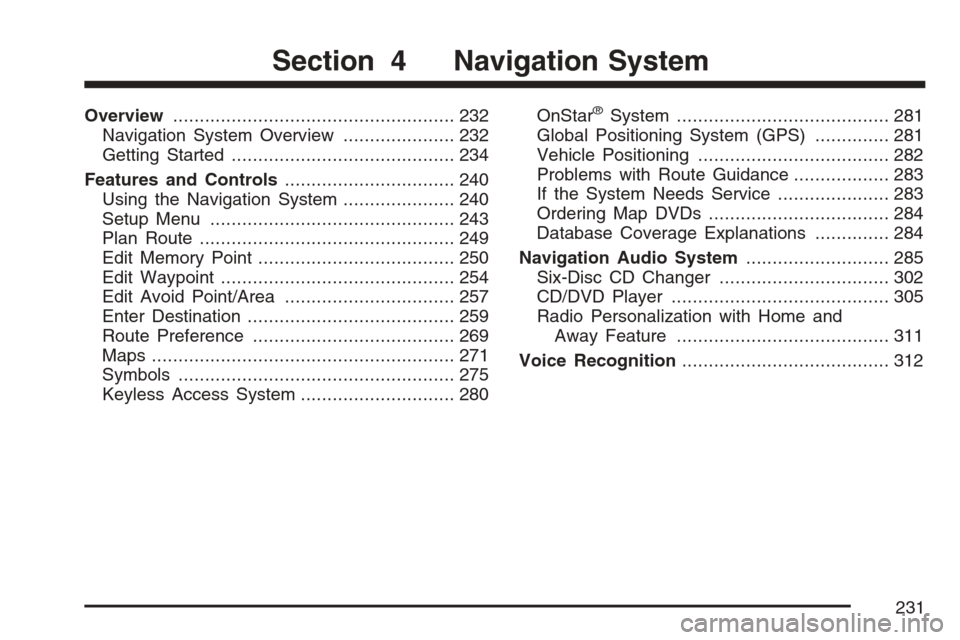
Overview..................................................... 232
Navigation System Overview..................... 232
Getting Started.......................................... 234
Features and Controls................................ 240
Using the Navigation System..................... 240
Setup Menu.............................................. 243
Plan Route................................................ 249
Edit Memory Point..................................... 250
Edit Waypoint............................................ 254
Edit Avoid Point/Area................................ 257
Enter Destination....................................... 259
Route Preference...................................... 269
Maps......................................................... 271
Symbols.................................................... 275
Keyless Access System............................. 280OnStar®System........................................ 281
Global Positioning System (GPS).............. 281
Vehicle Positioning.................................... 282
Problems with Route Guidance.................. 283
If the System Needs Service..................... 283
Ordering Map DVDs.................................. 284
Database Coverage Explanations.............. 284
Navigation Audio System........................... 285
Six-Disc CD Changer................................ 302
CD/DVD Player......................................... 305
Radio Personalization with Home and
Away Feature........................................ 311
Voice Recognition....................................... 312
Section 4 Navigation System
231
Page 233 of 512
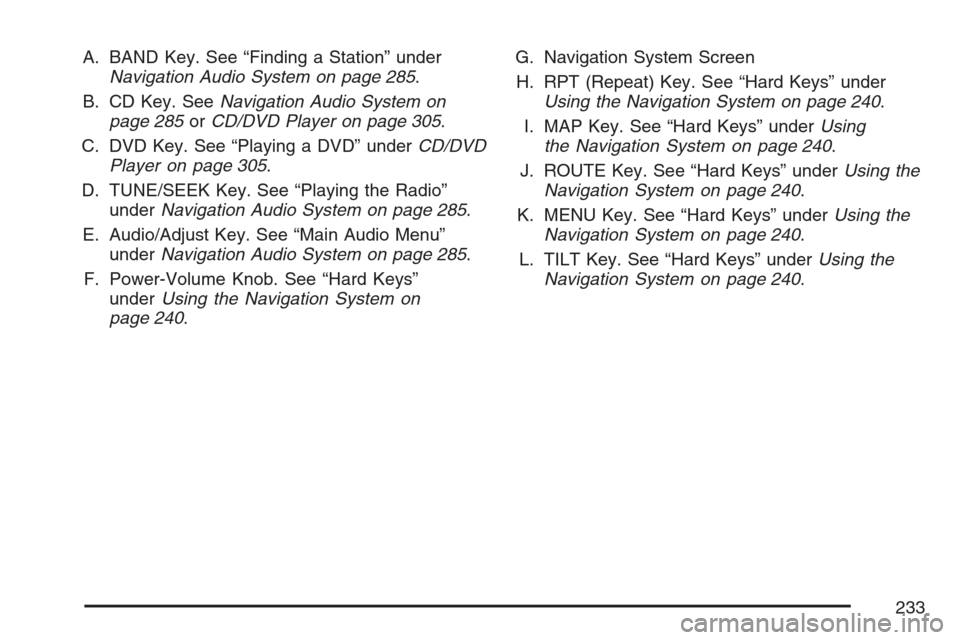
A. BAND Key. See “Finding a Station” under
Navigation Audio System on page 285.
B. CD Key. SeeNavigation Audio System on
page 285orCD/DVD Player on page 305.
C. DVD Key. See “Playing a DVD” underCD/DVD
Player on page 305.
D. TUNE/SEEK Key. See “Playing the Radio”
underNavigation Audio System on page 285.
E. Audio/Adjust Key. See “Main Audio Menu”
underNavigation Audio System on page 285.
F. Power-Volume Knob. See “Hard Keys”
underUsing the Navigation System on
page 240.G. Navigation System Screen
H. RPT (Repeat) Key. See “Hard Keys” under
Using the Navigation System on page 240.
I. MAP Key. See “Hard Keys” underUsing
the Navigation System on page 240.
J. ROUTE Key. See “Hard Keys” underUsing the
Navigation System on page 240.
K. MENU Key. See “Hard Keys” underUsing the
Navigation System on page 240.
L. TILT Key. See “Hard Keys” underUsing the
Navigation System on page 240.
233
Page 240 of 512

Canceling Your Current Route
Guidance will be canceled once you arrive at your
�nal destination. To cancel the current route prior to
arrival at the �nal destination, do the following:
1. Press the ROUTE hard key.
2. Press the Route Preference screen button.
3. Press the Cancel Route screen button.
4. Press the Yes screen button to con�rm
cancellation.
Guidance Volume
To adjust the volume of voice guidance prompts,
do the following:
1. Press the MENU hard key.
2. Press the ON screen button to turn voice
volume on.
3. Select the desired volume or select the OFF
screen button. The system will play back the
new volume level.
See “Voice Guidance Volume Settings” under
Setup Menu on page 243for more information.
Features and Controls
Using the Navigation System
This section presents basic information you will
need to know to operate the navigation system.
Use the keys located on each side of the
navigation screen, as well as the available
touch-sensitive screen buttons, to operate the
system. SeeNavigation System Overview
on page 232for more information on location.
Once the vehicle is moving, various functions will
be disabled to reduce driver distraction.
Hard Keys
The following hard keys are located to the left of
the navigation screen:
BAND:Press the BAND key to access the band
screen and switch between AM, FM1, FM2,
XM1, XM2, and WX, if equipped. See “Finding a
Station” underNavigation Audio System on
page 285.
CD:Press the CD key to play a CD. The CD
screen will be displayed. SeeSix-Disc CD Changer
on page 302orCD/DVD Player on page 305.
240
Page 241 of 512
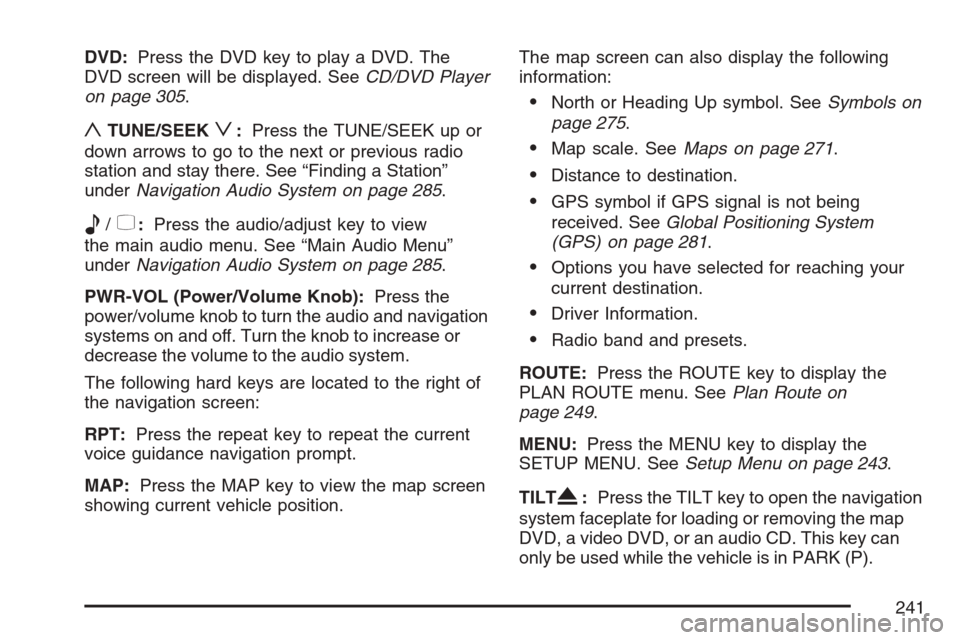
DVD:Press the DVD key to play a DVD. The
DVD screen will be displayed. SeeCD/DVD Player
on page 305.
yTUNE/SEEKz:Press the TUNE/SEEK up or
down arrows to go to the next or previous radio
station and stay there. See “Finding a Station”
underNavigation Audio System on page 285.
e/z:Press the audio/adjust key to view
the main audio menu. See “Main Audio Menu”
underNavigation Audio System on page 285.
PWR-VOL (Power/Volume Knob):Press the
power/volume knob to turn the audio and navigation
systems on and off. Turn the knob to increase or
decrease the volume to the audio system.
The following hard keys are located to the right of
the navigation screen:
RPT:Press the repeat key to repeat the current
voice guidance navigation prompt.
MAP:Press the MAP key to view the map screen
showing current vehicle position.The map screen can also display the following
information:
North or Heading Up symbol. SeeSymbols on
page 275.
Map scale. SeeMaps on page 271.
Distance to destination.
GPS symbol if GPS signal is not being
received. SeeGlobal Positioning System
(GPS) on page 281.
Options you have selected for reaching your
current destination.
Driver Information.
Radio band and presets.
ROUTE:Press the ROUTE key to display the
PLAN ROUTE menu. SeePlan Route on
page 249.
MENU:Press the MENU key to display the
SETUP MENU. SeeSetup Menu on page 243.
TILT
X:Press the TILT key to open the navigation
system faceplate for loading or removing the map
DVD, a video DVD, or an audio CD. This key can
only be used while the vehicle is in PARK (P).
241
Page 285 of 512

Navigation Audio System
Notice:Before adding any sound equipment
to your vehicle, such as an audio system,
CD player, CB radio, mobile telephone,
or two-way radio, make sure that it can be
added by checking with your dealer. Also,
check federal rules covering mobile radio and
telephone units. If sound equipment can be
added, it is very important to do it properly.
Added sound equipment may interfere with the
operation of your vehicle’s engine, radio, or
other systems, and even damage them.
Your vehicle’s systems may interfere with the
operation of sound equipment that has
been added.
Your vehicle has a feature called Retained
Accessory Power (RAP). With RAP, the audio
system can be played even after the ignition
is turned off. SeeRetained Accessory Power
(RAP) on page 89for more information.
The audio system is operated using navigation
system menus. The audio menus are explained in
this section.
Main Audio Menu
e
/z(Audio/Adjust):Press this key to view the
main audio screen.
285
Page 293 of 512

Adjusting the Speakers
DSP (Digital Signal Processing):The DSP
feature is used to provide a choice of four different
listening experiences. DSP can be used while
listening to the audio system or the CD player. The
audio system can store separate DSP settings
for each source and preset station, except
WX, which is always set to TALK.To save DSP settings for your preset stations, use
the SOUND menu or touch DSP from the preset
station menu to access the DSP menu. See
“Sound Menu” listed previously in this section for
more information.
Touch DSP to change the following options:
ON/OFF:Touch ON/OFF to turn DSP on and off.
DRIVER SEAT:Touch this button to adjust
the audio to give the driver the best possible sound
quality.
TALK:TALK makes spoken words sound very
clear. Touch this button when listening to
non-musical material such as news, talk shows,
and sports broadcasts.
SPACIOUS:Touch this button to make the
listening space seem larger.
SOUND:Touch SOUND to access the Sound
menu. See “Sound Menu” listed previously in this
section for more information.
293