ignition CHEVROLET ASTRO 1996 Owner's Manual
[x] Cancel search | Manufacturer: CHEVROLET, Model Year: 1996, Model line: ASTRO, Model: CHEVROLET ASTRO 1996Pages: 372, PDF Size: 21.51 MB
Page 116 of 372
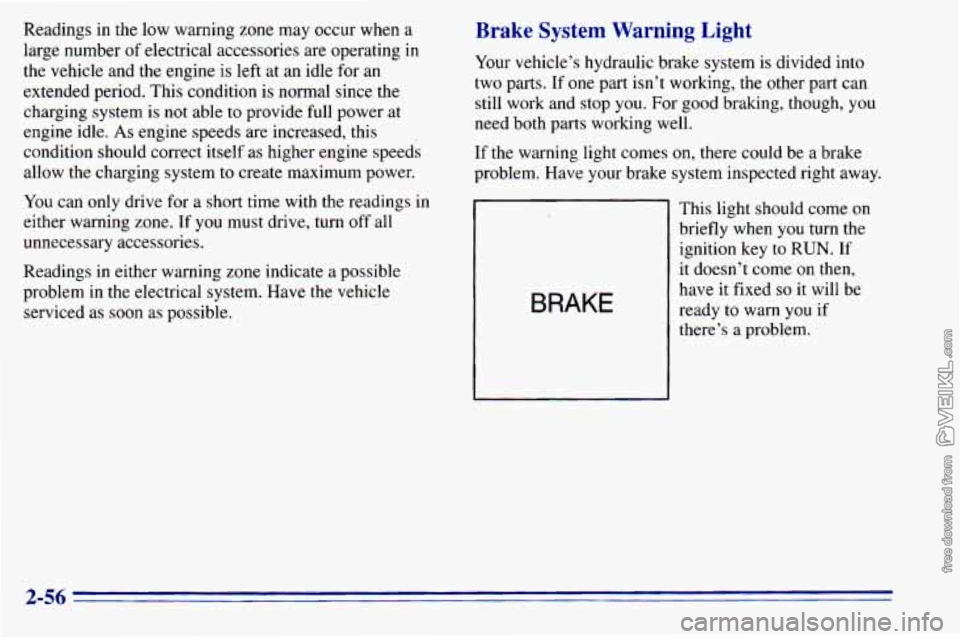
Readings in the low warning zone may occur when a
large number of electrical accessories are operating in
the vehicle and the engine
is left at an idle for an
extended period. This condition
is normal since the
charging system is not able to provide full power at
engine idle.
As engine speeds are increased, this
condition should correct itself as higher engine speeds
allow the charging system to create maximum power.
You can only drive for a short time with
the readings in
either warning zone. If you must drive, turn off all
unnecessary accessories.
Readings in either warning zone indicate a possible
problem in the electrical system. Have the vehicle
serviced as soon as possible.
Brake System Warning Light
Your vehicle’s hydraulic brake system is divided into
two parts. If one part isn’t working, the other part can
still work and stop you. For good braking, though, you
need both parts working well.
If
the warning light comes on, there could be a brake
problem. Have your brake system inspected right away.
BRAKE
This light should come on
briefly when you turn the
ignition key to
RUN. If
it doesn’t come on then,
have it fixed
so it will be
ready to warn
you if
there’s a problem.
2-56
Page 117 of 372
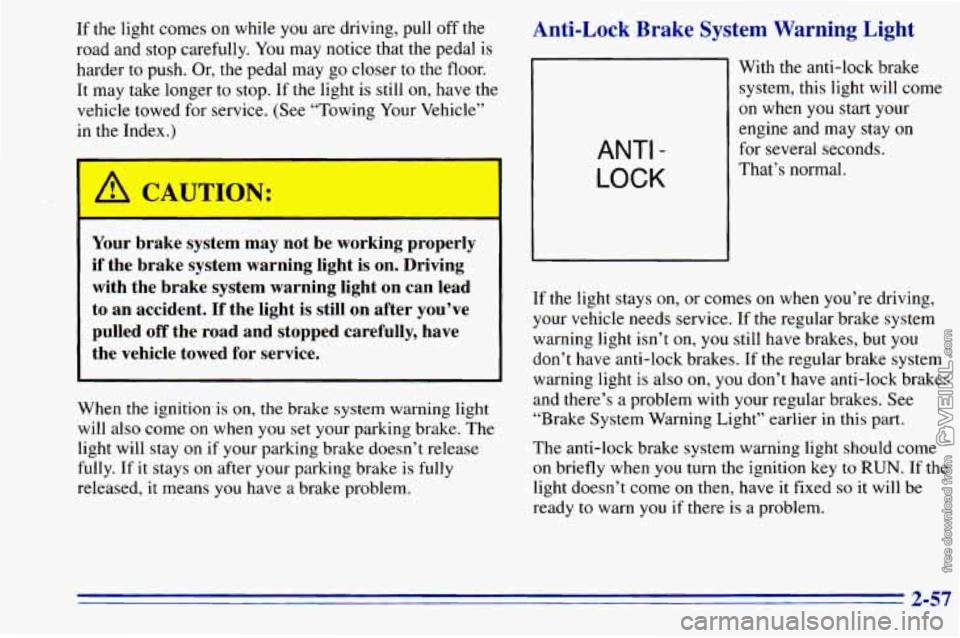
If the light comes on while you are driving, pull off the
road and stop carefully. You may notice that the pedal is
harder to push. Or, the pedal may go closer to the floor.
It may take longer to stop. If the light is still
on, have the
vehicle towed for service. (See “Towing Your Vehicle”
in the Index.)
A CAUTION:
..
Your brake system may not be working properly
if the brake system warning light is on. Driving
with the brake system warning light on can lead
to an accident.
If the light is still on after you’ve
pulled
off the road and stopped carefully, have
the vehicle towed
for service.
When the ignition is on, the brake system warning light
will also come on when
you set your parking brake. The
light will stay on if your parking brake doesn’t release
fully. If
it stays on after your parking brake is fully
released,
it means you have a brake problem.
Anti-Lock Brake System Warning Light
ANTI -
LOCK
With the anti-lock brake
system, this light will come
on when you start your
engine and may stay on
for several seconds.
That’s normal.
If the light stays
on, or comes on when you’re driving,
your vehicle needs service. If the regular brake system
warning light isn’t
on, you still have brakes, but you
don’t have anti-lock brakes. If
the regular brake system
warning light is also on, you don’t have anti-lock brakes
and there’s a problem with your regular brakes. See
“Brake System Warning Light” earlier
in this part.
The anti-lock brake system warning light should come
on briefly when you turn the ignition key to RUN. If the
light doesn’t come
on then, have it fixed so it will be
ready
to warn you if there is a problem.
2-57
Page 118 of 372
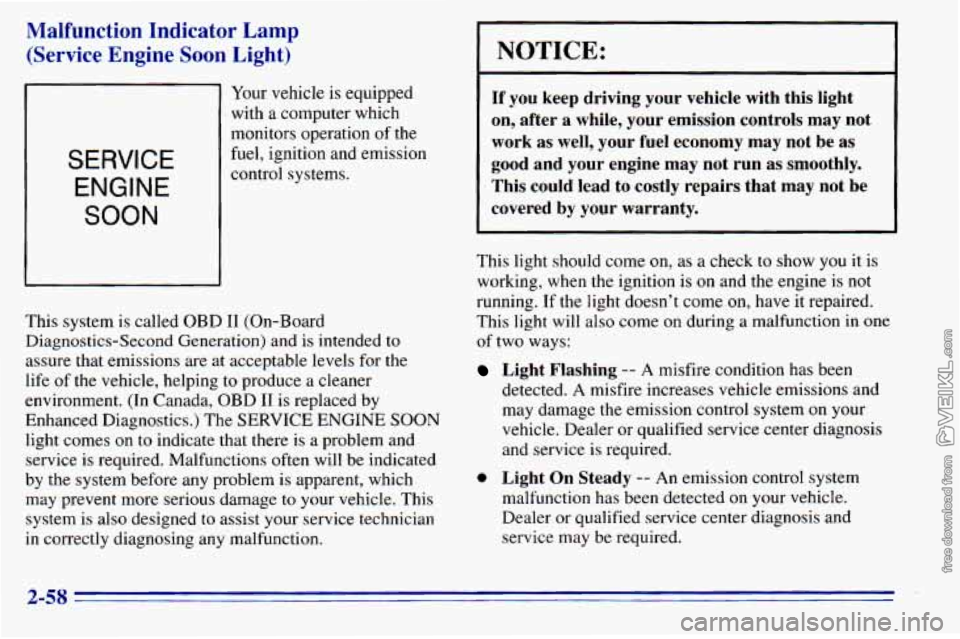
Malfunction Indicator Lamp
(Service Engine Soon Light)
SERVICE
ENGINE
SOON
Your vehicle is equipped
with a computer which
monitors operation of the
fuel, ignition and emission
control systems.
This system
is called OBD I1 (On-Board
Diagnostics-Second Generation) and is intended to
assure that emissions are at acceptable levels for the
life of the vehicle, helping to produce a cleaner
environment. (In Canada,
OBD I1 is replaced by
Enhanced Diagnostics.) The SERVICE ENGINE SOON
light comes on to indicate that there is a problem and
service is required. Malfunctions often will be indicated
by the system before any problem is apparent, which
may prevent more serious damage to your vehicle. This
system is also designed to assist your service technician
in correctly diagnosing any malfunction.
NOTICE:
If you keep driving your vehicle with this light
on, after a while, your emission controls may not
work as well, your fuel economy may not be as
good and your engine may not run as smoothly.
This could lead to costly repairs that may not be
covered by your warranty.
This light should come on, as a check to show you it is
working, when the ignition is
on and the engine is not
running. If the light doesn’t come on, have it repaired.
This light will also come
on during a malfunction in one
of two ways:
Light Flashing -- A misfire condition has been
detected.
A misfire increases vehicle emissions and
may damage the emission control system
on your
vehicle. Dealer or qualified service center diagnosis
and service is required.
0 Light On Steady -- An emission control system
malfunction has been detected on your vehicle.
Dealer or qualified service center diagnosis and
service may be required.
2-58
Page 123 of 372
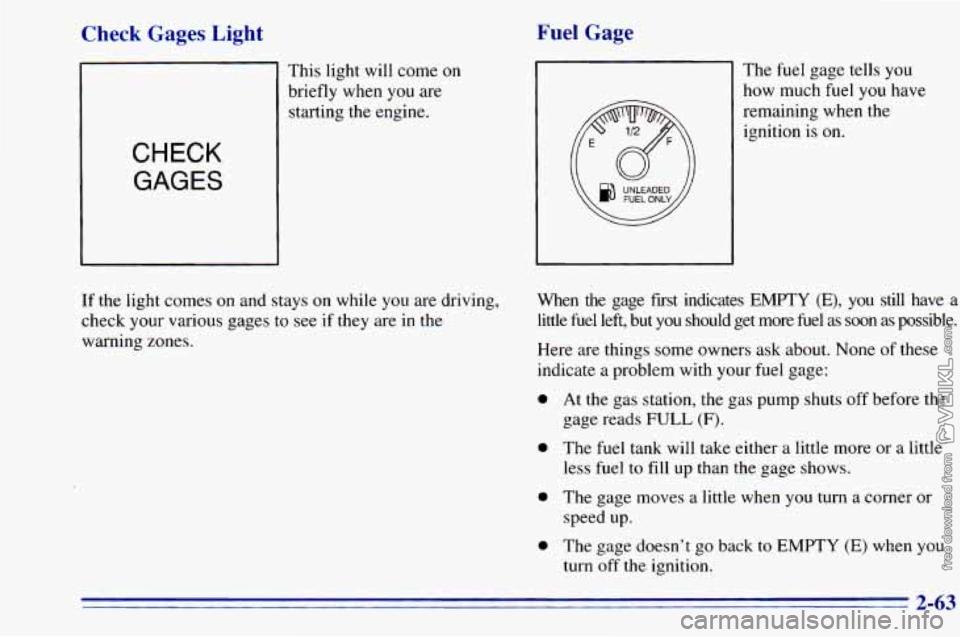
Check Gages Light Fuel Gage
This light will come on
CHECK
GAGES
If the light comes on and stays on while you are driving,
check your various gages to see if they are in the
warning zones. The
fuel gage tells you
how much fuel
you have
remaining when the
ignition is
on.
When the gage fust indicates EMPTY (E), you still have a
little
fuel left, but you should get more fuel as soon as possible.
Here are things some owners ask about. None of these
indicate a problem with your fuel gage:
0 At the gas station, the gas pump shuts off before the
0 The fuel tank will take either a little more or a little
gage reads
FULL (F).
less
fuel to fill up than the gage shows.
0 The gage moves a little when you turn a corner or
0 The gage doesn't go back to EMPTY (E) when you
speed up.
turn off the ignition.
2-63
Page 131 of 372
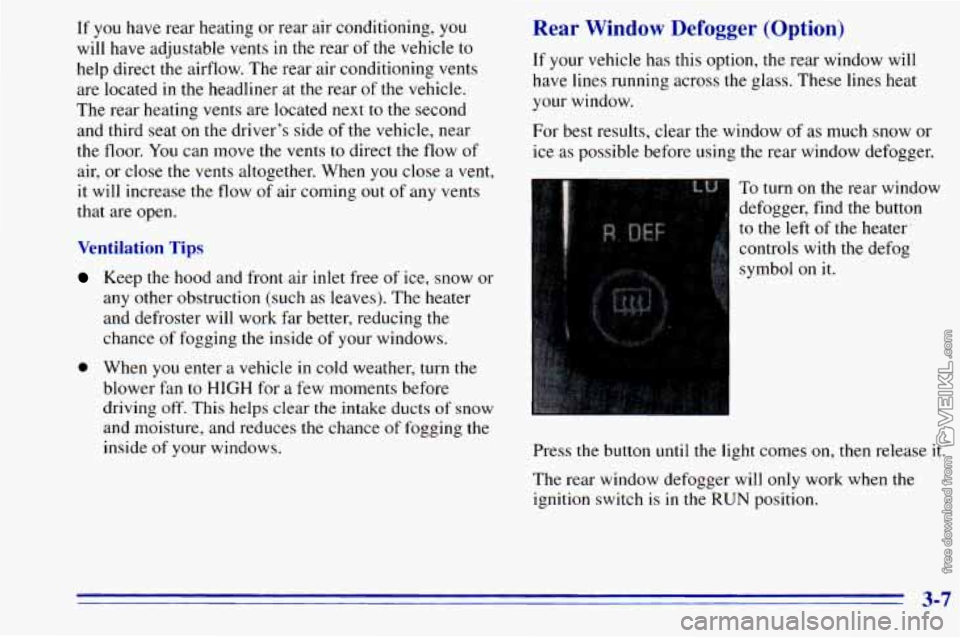
If you have rear heating or rear air conditioning, you
will have adjustable vents in the rear of the vehicle to
help direct the airflow. The rear air conditioning vents
are located
in the headliner at the rear of the vehicle.
The rear heating vents are located next to the second
and third seat on the driver’s side
of the vehicle, near
the floor. You can move the vents to direct the flow of
air, or close
the vents altogether. When you close a vent,
it will increase the flow of air coming
out of any vents
that are open.
Ventilation Tips
Keep the hood and front air inlet free of ice, snow or
any other obstruction (such as leaves). The heater
and defroster will work far better, reducing the
chance of fogging the inside of your windows.
Rear Window Defogger (Option)
If your vehicle has this option, the rear window will
have lines running across
the glass. These lines heat
your window.
For best results, clear the window
of as much snow or
ice as possible before using the rear window defogger.
. .. :. ,.
I
To turn on the rear window
defogger, find
the button
I to the left of the heater
controls with the defog
symbol
on it.
0 When you enter a vehicle in cold weather, turn the
blower
fan to HIGH for a few moments .before
driving
off. This helps clear the intake ducts of snow
and moisture, and reduces the chance of fogging the
inside
of your windows. Press the button until the light comes on, then release it.
The rear window defogger will
only work when the
ignition switch is in the RUN position.
3-7
Page 132 of 372
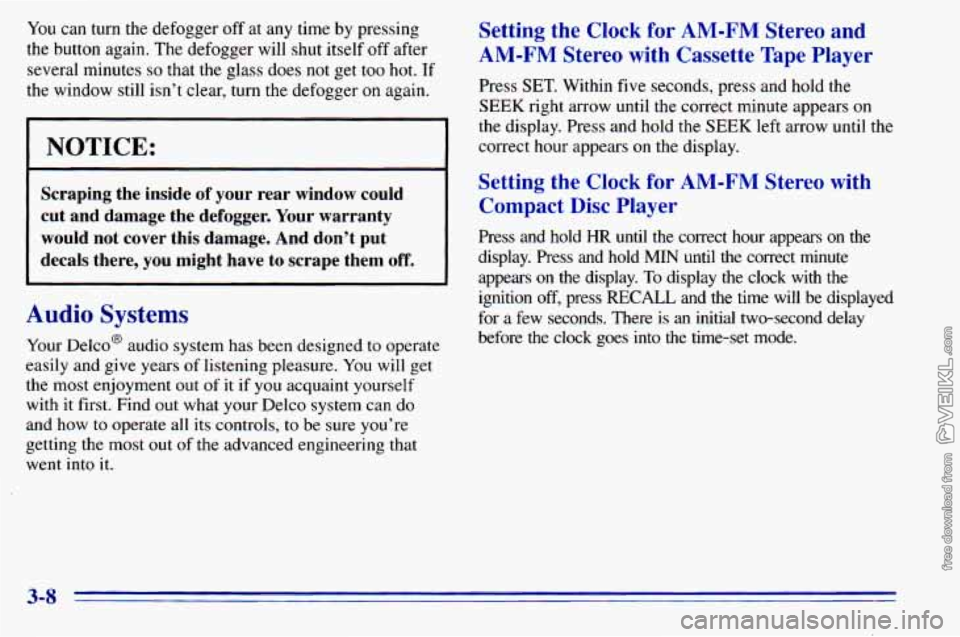
You can turn the defogger off at any time by pressing
the button again. The defogger will shut itself off after
several minutes
so that the elass does not eet too hot. If
Setting the Clock for AM-FM Stereo and
AM-FM Stereo with Cassette Tape Player
U
the window still isn’t clear, turn the defogger on again. Press SET. Within
five seconds, press and hold the
SEEK right arrow until the correct minute appears on
the display. Press and hold
the SEEK left arrow until the
0 ~~
NOTICE: correct hour appears on the display.
L
Setting the Clock for AM-FM Stereo with
Compact
Disc Player
Scraping the inside of your rear window could
cut and damage the defogger. Your warranty
would not cover this damage. And don’t put
Press and hold HR until the correct hour appears on the
decals there, you might have to scrape them off. display. Press and hold MIN until the correct minute
appears on the display.
To display the clock with the
ignition
off, press RECALL and the time will be displayed
before the clock goes into the time-set mode.
Audio Systems for a few seconds. There is an initial two-second delay
Your Delco@ audio system has been designed to operate
easily and give years of listening pleasure. You will get
the most enjoyment out of
it if you acquaint yourself
with it first. Find out
what your Delco system can do
and how to operate all its controls, to be sure you’re
getting the most out of the advanced engineering that
went into
it.
3-8
Page 133 of 372
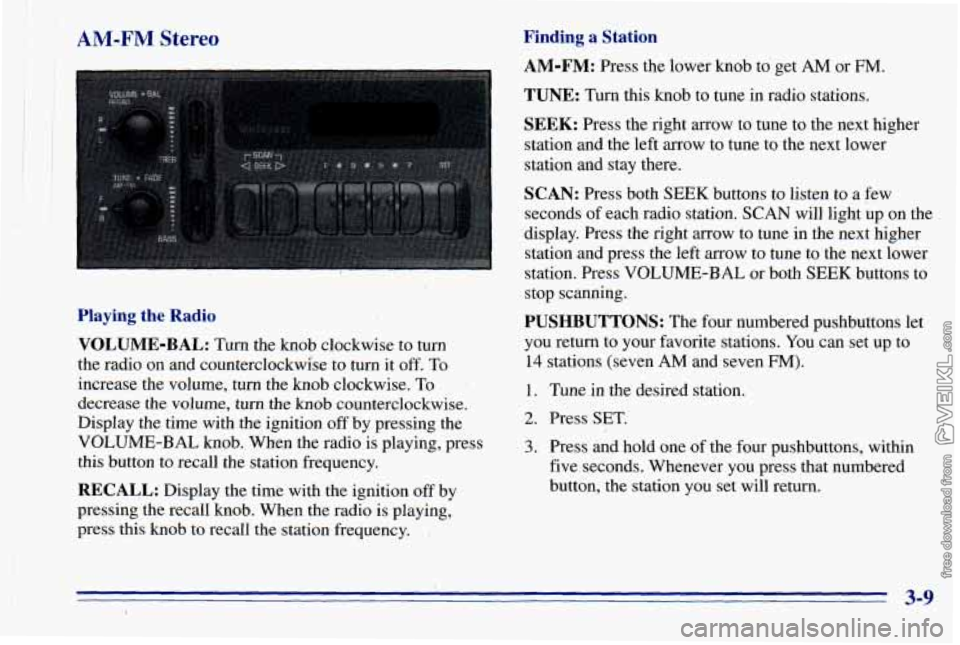
II AM-FM Stereo
Playing the Radio
VOLUME-BAL:
Turn the knob clockwise to turn
the radio on and counterclockwise to turn it
off. To
increase the volume, turn the knob clockwise.
To
decrease the volume, turn the knob counterclockwise.
Display the time
with the ignition off by pressing the
VOLUME-BAL knob. When the radio is playing, press
this button to recall the station frequency.
RECALL: Display the time with the ignition off by
pressing the recall knob. When the radio is playing,.
press this knob to recall the station frequency.
Finding a Station
AM-FM: Press the lower knob to get AM or FM.
TUNE: Turn this knob to tune in radio stations.
SEEK: Press the right arrow to. tune to the next higher
station and the left arrow to tune to the next lower
station and stay there.
SCAN: Press both SEEK buttons to listen to a few
seconds of each radio station. SCAN will light up on the
display. Press the right mow to tune in
the next higher
station
and press the left arrow to tune to the next lower
station. Press VOLUME-BAL or both SEE-K buttons to
stop scanning.
PUSHBUTTONS: The four numbered pushbuttons let
you return to your favorite stations. You can set up to
14 stations (seven AM and seven FM).
1. Tune in the desired station.
2. Press SET,
3. Press and hold one of the four pushbuttons, within
five seconds. Whenever you press that numbered
button, the station you set will return.
3-9
Page 134 of 372
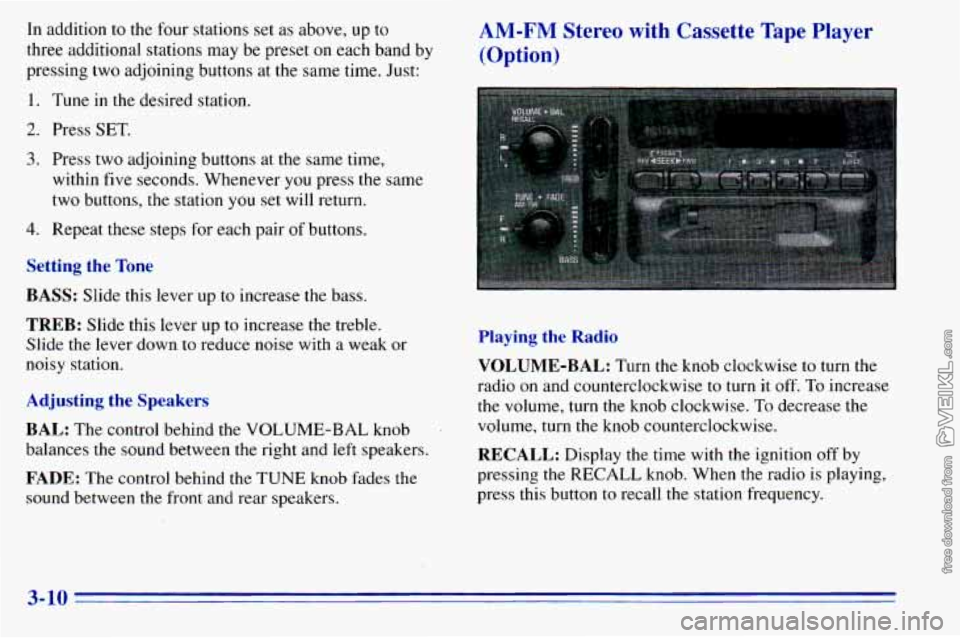
In addition to the four stations set as above, up to
three additional stations may be preset on each band by
pressing two adjoining buttons at the same time. Just: AM-FM Stereo with Cassette Tape Player
(Option)
1. Tune in the desired station.
2. Press SET.
3. Press two adjoining buttons at the same time,
within five seconds. Whenever you press
the same
two buttons, the station you set will return.
4. Repeat these steps for each pair of buttons.
Setting the Tone
BASS:
Slide this lever up to increase the bass.
TREB: Slide this lever up to increase the treble.
Slide the lever down to reduce noise with a weak or
noisy station.
Adjusting the Speakers
BAL:
The control behind the VOLUME-BAL knob
balances the sound between the right and
left speakers.
FADE: The control behind the TUNE knob fades the
sound between the front and rear speakers.
Playing the Radio
VOLUME-BAL:
Turn the knob clockwise to turn the
radio on and counterclockwise to turn it off.
To increase
the volume, turn the knob clockwise. To decrease the
volume, turn the knob counterclockwise.
RECALL: Display the time with the ignition off by
pressing the RECALL knob. When the radio is playing,
press this button
to recall the station frequency.
3-10
Page 136 of 372
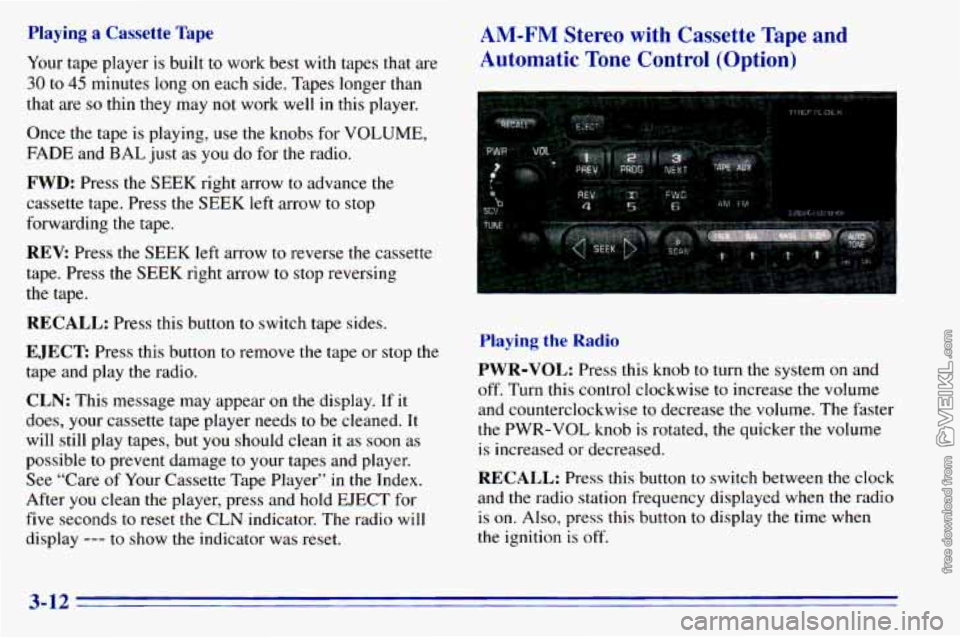
Playing a Cassette Tape
Your tape player is built to work best with tapes that are
30 to 45 minutes long on each side. Tapes longer than
that are
so thin they may not work well in this player.
Once the tape is playing, use the knobs for VOLUME,
FADE and
BAL just as you do for the radio.
FWD: Press the SEEK right arrow to advance the
cassette tape. Press the SEEK left arrow to stop
forwarding the tape.
REV: Press the SEEK left arrow to reverse the cassette
tape. Press the SEEK right arrow
to stop reversing
the tape.
RECALL: Press this button to switch tape sides.
EJECT Press this button to remove the tape or stop the
tape and play the radio.
CLN: This message may appear on the display. If it
does, your cassette tape player needs to be cleaned. It
will still play tapes, but
you should clean it as soon as
possible to prevent damage
to your tapes and player.
See “Care of Your Cassette Tape Player” in the Index.
After you clean the player, press and hold EJECT for
five seconds
to reset the CLN indicator. The radio will
display
--- to show the indicator was reset.
AM-FM Stereo with Cassette Tape and
Automatic Tone Control (Option)
Playing the Radio
PWR-VOL:
Press this knob to turn the system on and
off. Turn this control clockwise to increase the volume
and counterclockwise to decrease the volume. The faster
the PWR-VOL knob is rotated,
the quicker the volume
is increased or decreased.
RECALL: Press this button to switch between the clock
and the radio station frequency displayed when the radio
is on. Also, press
this button to display the time when
the ignition is
off.
3-12
Page 138 of 372
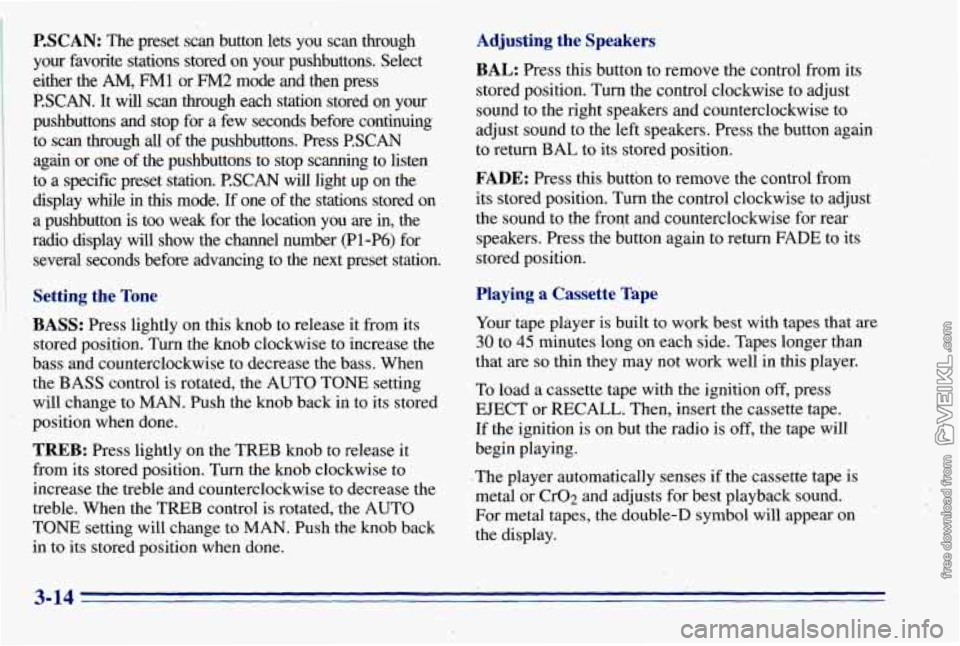
P.SCAN: The preset scan button lets you scan through
your favorite stations stored on your pushbuttons. Select
either the
AM, FMl or FM2 mode and then press
€?SCAN. It will scan through each station stored on your
pushbuttons and stop for
a few seconds before continuing
to scan through all of the pushbuttons. Press P.SCAN
again or one
of the pushbuttons to stop scanning to listen
to a specific preset station. PSCAN will light up on the
display while in
this mode. If one of the stations stored on
a pushbutton is too weak for the location you are in, the
radio display
will show the channel number (Pl-P6) for
several seconds before advancing
to the next preset station.
Setting the Tone
BASS:
Press lightly on this knob to release it from its
stored position. Turn the knob clockwise to increase the
bass and counterc.lockwise
to decrease the bass. When
the BASS control is rotated, the AUTO TONE setting
will change to MAN. Push the knob back in to its stored
position when done.
TREB: Press lightly on the TREB knob to release it
from its stored position. Turn the knob clockwise to
increase the treble and counterclockwise to decrease the
treble. When the TREB control is rotated,-the AUTO
TONE setting will change to MAN. Push the knob back
in to its stored position when done.
Adjusting the Speakers
BAL: Press this button to remove the control from its
stored position.
Turn the control clockwise to adjust
sound to the right speakers and counterclockwise to
adjust sound to the left speakers. Press the button again
to return BAL to its stored position.
FADE: Press this button to remove the control from
its stored position. Turn the control clockwise to adjust
the sound to
the front and counterclockwise for rear
speakers. Press the button again to return
FADE to its
stored position.
Playing a Cassette Tape
Your 'tape player is built to work best with tapes that are
30 to 45 minutes long on each side. Tapes longer than
that are
so thin they may not work well in this player.
To load a cassette tape with the ignition off, press
EJECT or RECALL. Then, insert the cassette tape.
If the ignition is on but the radio is 'off,
the tape will
begin playing.
'The player automatically senses if the cassette tape is
metal or CrO2 and adjusts for best playback sound.
For metal tapes, the double-D symbol will appear
on
the display.
3-14