CHEVROLET BLAZER 1993 Owners Manual
Manufacturer: CHEVROLET, Model Year: 1993, Model line: BLAZER, Model: CHEVROLET BLAZER 1993Pages: 386, PDF Size: 20.7 MB
Page 91 of 386
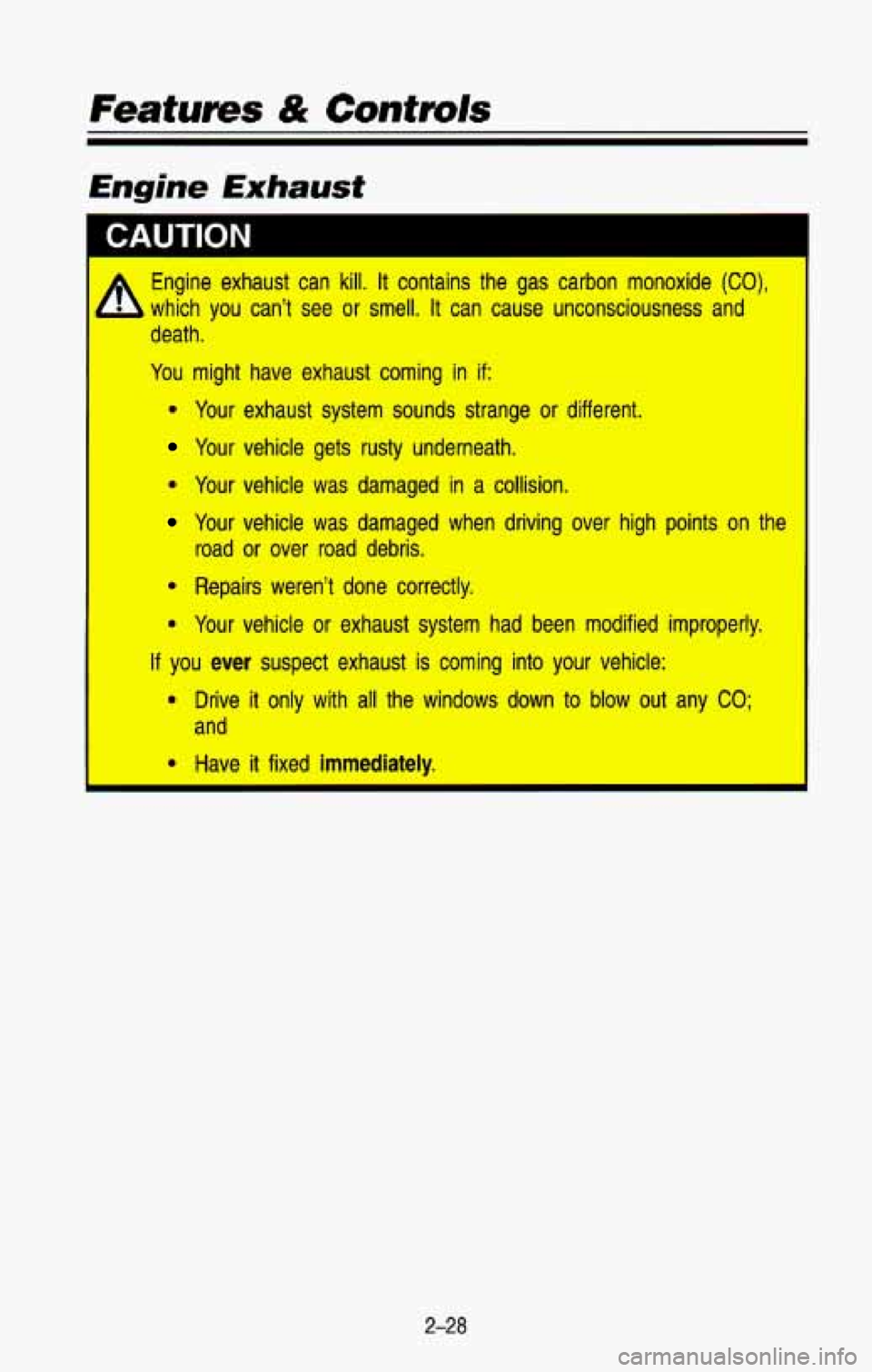
Features & Controls
Engine Exhaust
I I
Engine exhaust can kill. It contains the gas carbon monoxide (CO),
which you can’t see or smell. It can cause unconsciousness and
death
.
You might have exhaust coming in if:
0 Your exhaust system sounds strange or different.
Your vehicle gets rusty underneath.
* Your vehicle was damaged in a collision.
Your vehicle was damaged when driving over high points on the
m Repairs weren’t done correctly.
e Your vehicle or exhaust system had been modified improperly.
road or over road debris.
If you ever suspect exhaust is coming into your vehicle:
0 Drive it only with all the windows down to blow out any CO;
and
I * Have
it fixed immediately.
2-28
Page 92 of 386
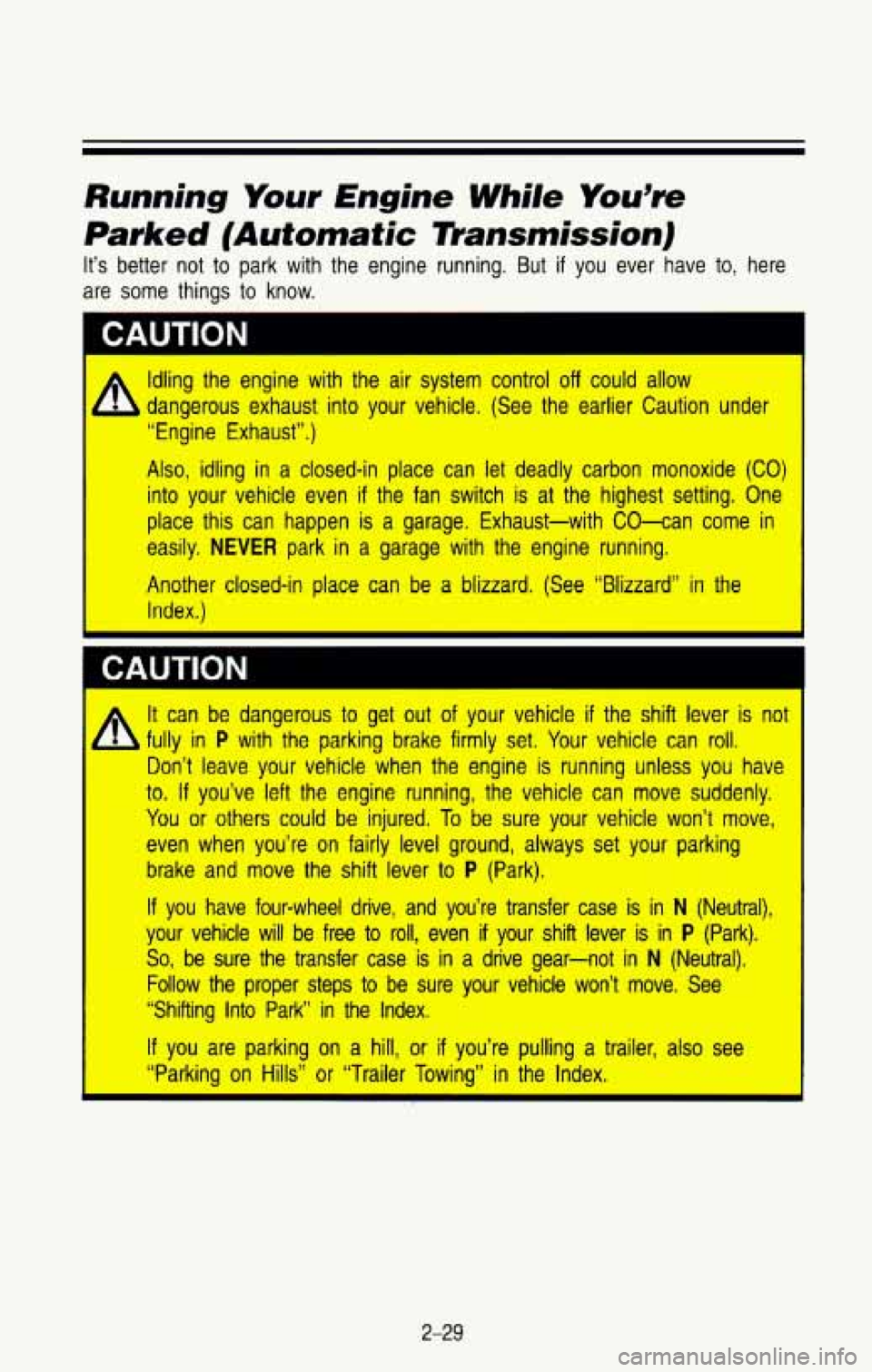
Running Your Engine While You’re
Parked (Automatic rnansrnission)
It’s better not to park with the engine running. But if you ever have to, here
are
some things to know.
I CAUTION
I A Idling the engine with the air system control off could allow
A dangerous exhaust into your vehicle. (See the earlier Caution under
“Engine Exhaust”.)
Also, idling in a closed-in place can let deadly carbon monoxide (CO)
into your vehicle even if the fan switch is at the highest setting. One
place this can happen is a garage. Exhaust-with Chan come in
easily.
NEVER park in a garage with the engine running.
Another closed-in
place can be a blizzard, {See “Blizzard” in the
Index.)
It can be dangerous to get out of your vehicle if the shift lever is not
fully in P with the parking brake firmly set. Your vehicle can roll.
Don’t
leave your vehicle when the engine is running unless you have
to.
If you’ve left the engine running, the vehicle can move suddenly.
You or others could be injured. To be sure your vehicle won’t move,
even when you’re on fairly level ground, always set your parking
brake and move the shift lever to P (Park).
If you have four-wheel drive, and you’re transfer case is in N (Neutral),
your vehicle will be free to roll, even if your shift lever is in P (Park).
So, be’ sure the transfer case is in a drive gear-not in N (Neutral).
Follow
the proper steps to be sure -your vehicle won? move. See
“Shifting
Into Park” in the tndex.
If you are parking on a hill, or if you’re pulling a trailer, also see
“Parking on Hills” or “Trailer Towing” in the Index.
2-29
Page 93 of 386
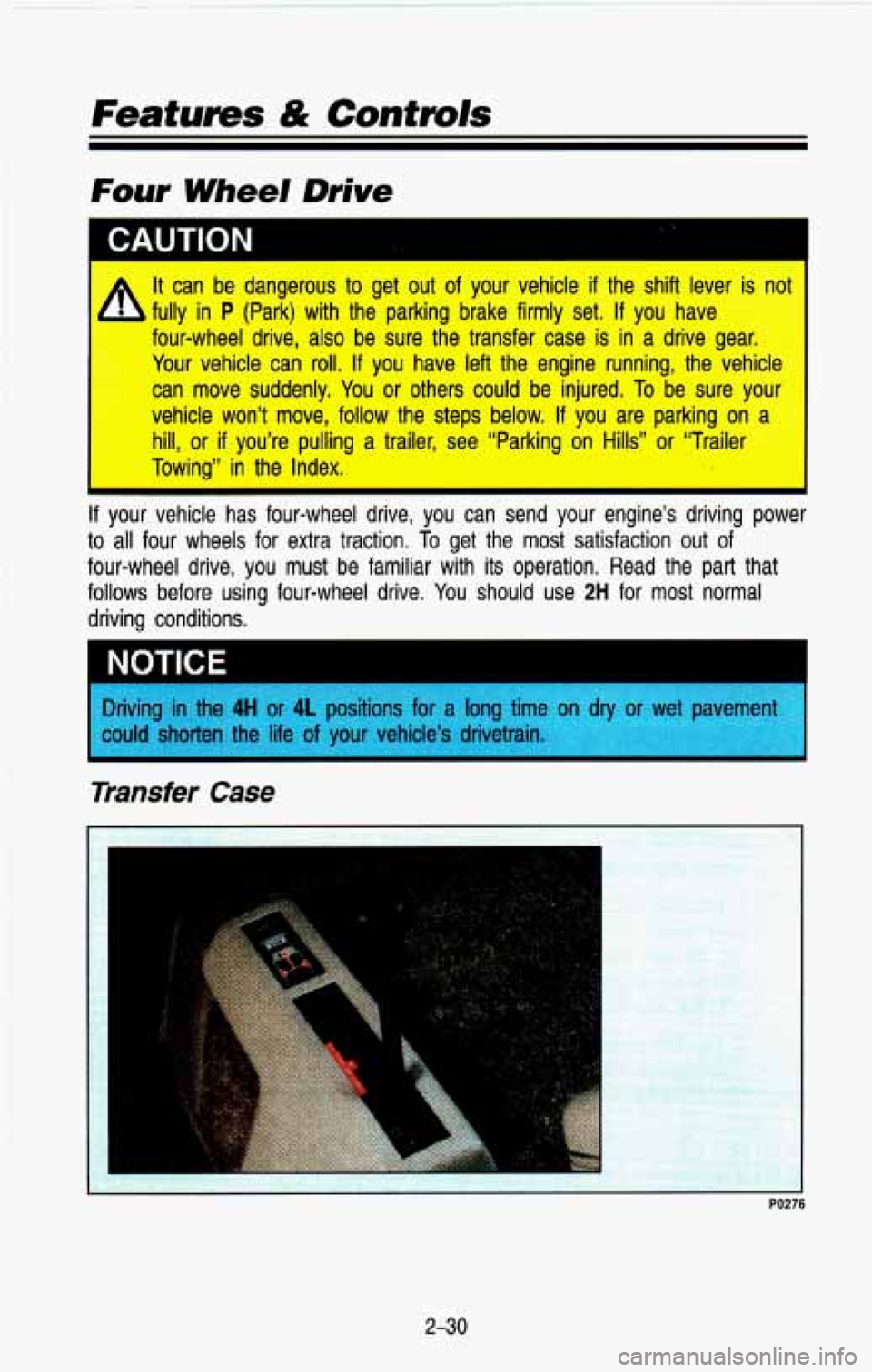
It can be dangerous to get out of your vehicle if the shift lever is nut
four-wheel drive, also be sure the transfer case is in a drive gear.
Your vehicle can roll.
If you have left the engine running, the vehicle
can move suddenly. You
or others could be injured. To be sure your
vehicle won’t move, follow the steps below. If you are parking on a
hill,
or if you’re pulling a trailer, see “Parking on Hills’’ or “Trailer
Towing” in the Index.
fully in P (Park) with the parking brake firmly set. If you have
If your vehicle has four-wheel drive, you can send your engine’\
s driving power
to
all four wheels for extra traction. To get the most satisfaction out of
four-wheel drive, you must be familiar with its operation. Read the pan that
follows before using four-wheel drive. You
should use 2H for most normal
driving conditions.
I
Driving in the 4H or 4L positions for a long time on dry or wet pavement
could shorten the life of your vehicle’s drivetrain.
Transfer Case
2-30
Page 94 of 386
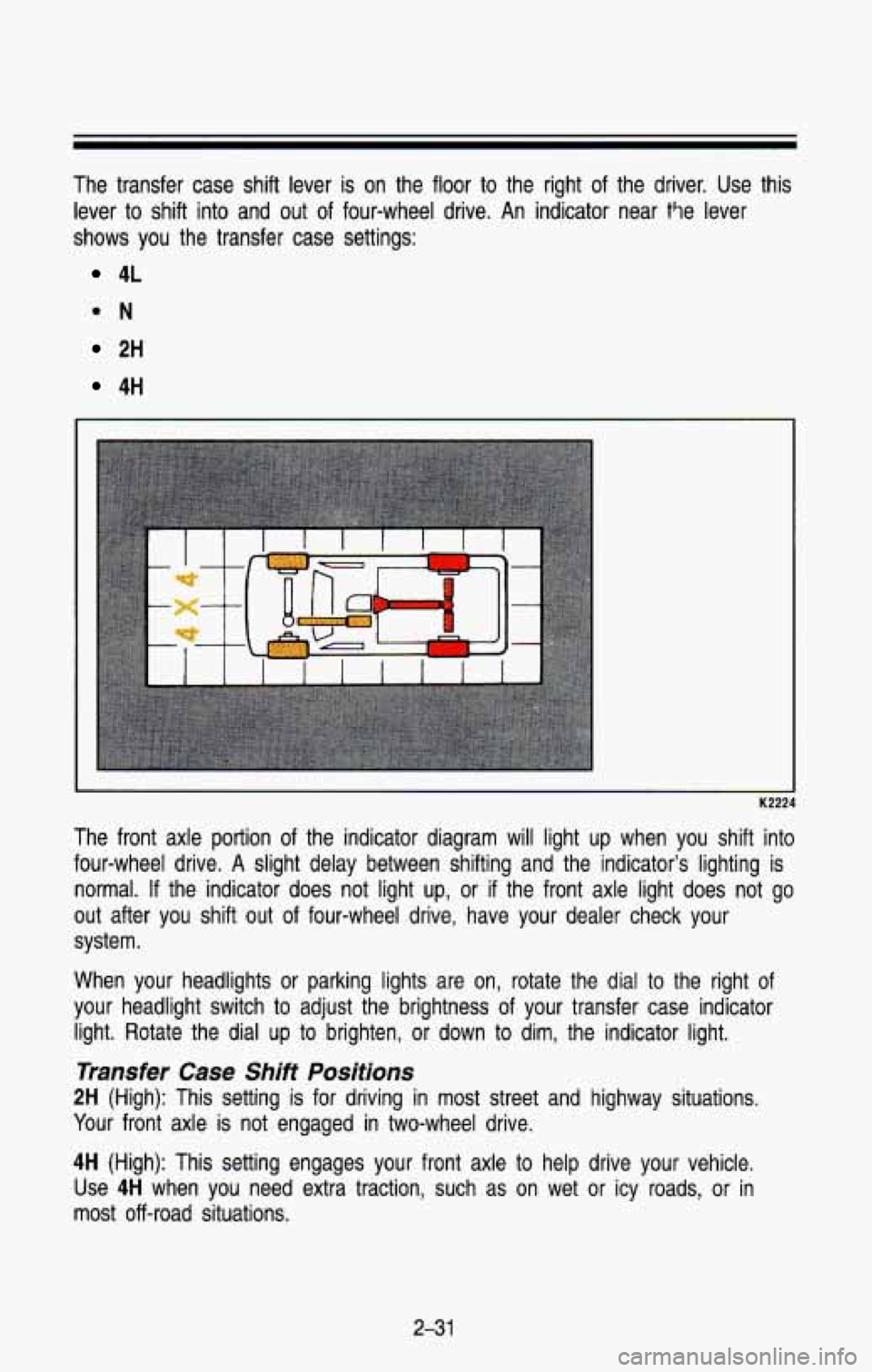
The transfer case shift lever is on the floor to the right of the driver. Use this
lever to shift into and
out of four-wheel drive. An indicator near t9e lever
shows you the transfer case settings:
4L
ON
2H
4H
The front axle portion of the indicator diagram will light up when you shift into
four-wheel drive. A slight delay between shifting and the indic\
ator’s lighting is
normal. If the indicator does not light up, or
if the front axle light does not go
out after you shift
out of four-wheel drive, have your dealer check your
system.
When your headlights or parking lights are
on, rotate the dial to the right of
your headlight switch
to adjust the brightness of your transfer case indicator
light. Rotate the dial up
to brighten, or down to dim, the indicator light.
Transfer Case Shift Positions
2H (High): This setting is for driving in most street and highway situations.
Your front axle
is not engaged in two-wheel drive.
4H (High): This setting engages your front axle to help drive your vehicle.
Use
4H when you need extra traction, such as on wet or icy roads, or in
most
off -road situations.
2-31
Page 95 of 386
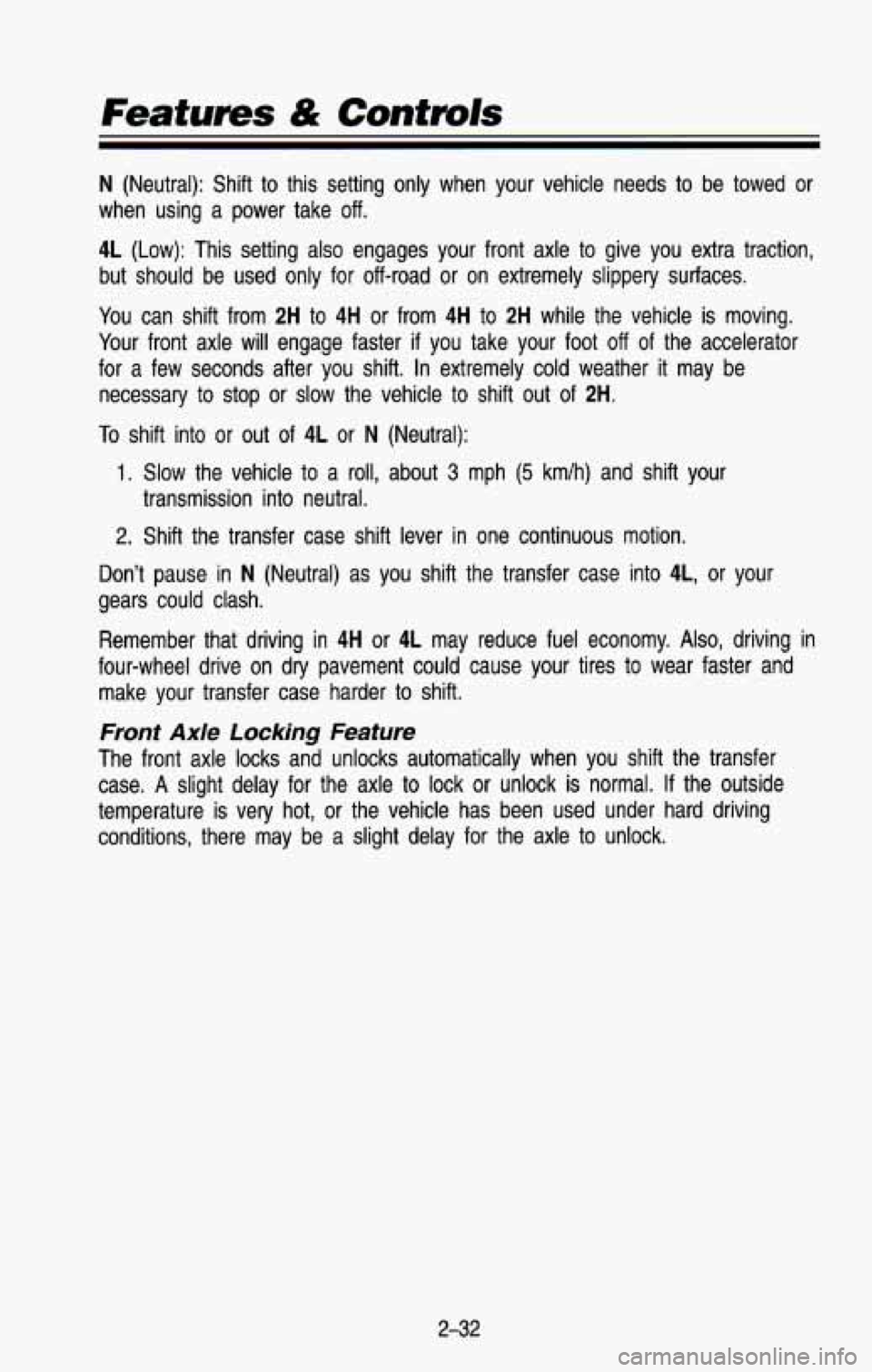
Features & Contmls
N (Neutral): Shift to this setting only when your vehicle needs to be towed or
when using a power take
off.
4L (Low): This setting also engages your front axle to give you extra traction,
but should be used only for off-road or on extremely slippery surfaces.
You can shift from
2H to 4H or from 4H to 2H while the vehicle is moving.
Your front axle will engage faster if you take your foot
off of the accelerator
for a few seconds after you shift. In extremely cold weather it may be
necessary to stop or slow the vehicle to shift out of
2H.
To shift into or out of 4L or N (Neutral):
1. Slow the vehicle to a roll, about 3 mph (5 km/h) and shift your
transmission into neutral.
2. Shift the transfer case shift lever in one continuous motion.
Don’t pause in
N (Neutral) as you shift the transfer case into 4L, or your
gears could clash.
Remember that driving in
4H or 4L may reduce fuel economy. Also, driving in
four-wheel drive on
dry pavement could cause your tires to wear faster and
make your transfer case harder to shift.
Front Axle Locking Feature
The front axle locks and unlocks automatically when you shift \
the transfer
case.
A slight delay for the axle to lock or unlock is normal. If the outside
temperature is very hot, or the vehicle has been used under hard driving
conditions, there may be a slight delay for the axle to unlock.
2-32
Page 96 of 386
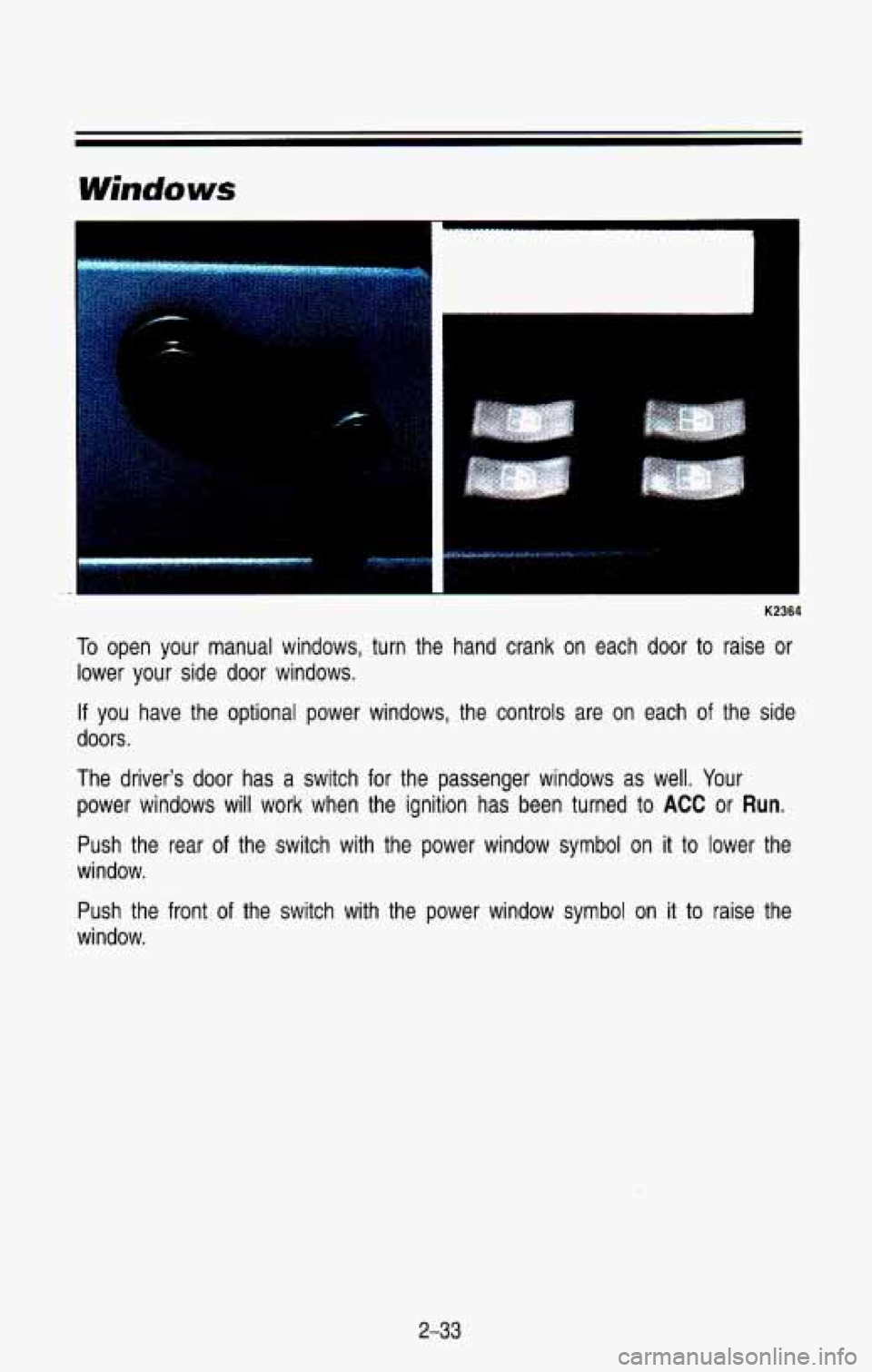
K2364
To open your manual windows, turn the hand crank on each door to raise or
lower your side door windows.
If you have the optional power windows, the controls are on each \
of the side
doors
.
The driver's door has a switch for the passenger windows as well. Your
power windows will work when the ignition has been turned
to ACC or Run.
Push the rear of the switch with the power window symbol on it to lower the
window.
Push the front
of the switch with the power window symbol on it to raise the
window.
2-33
Page 97 of 386
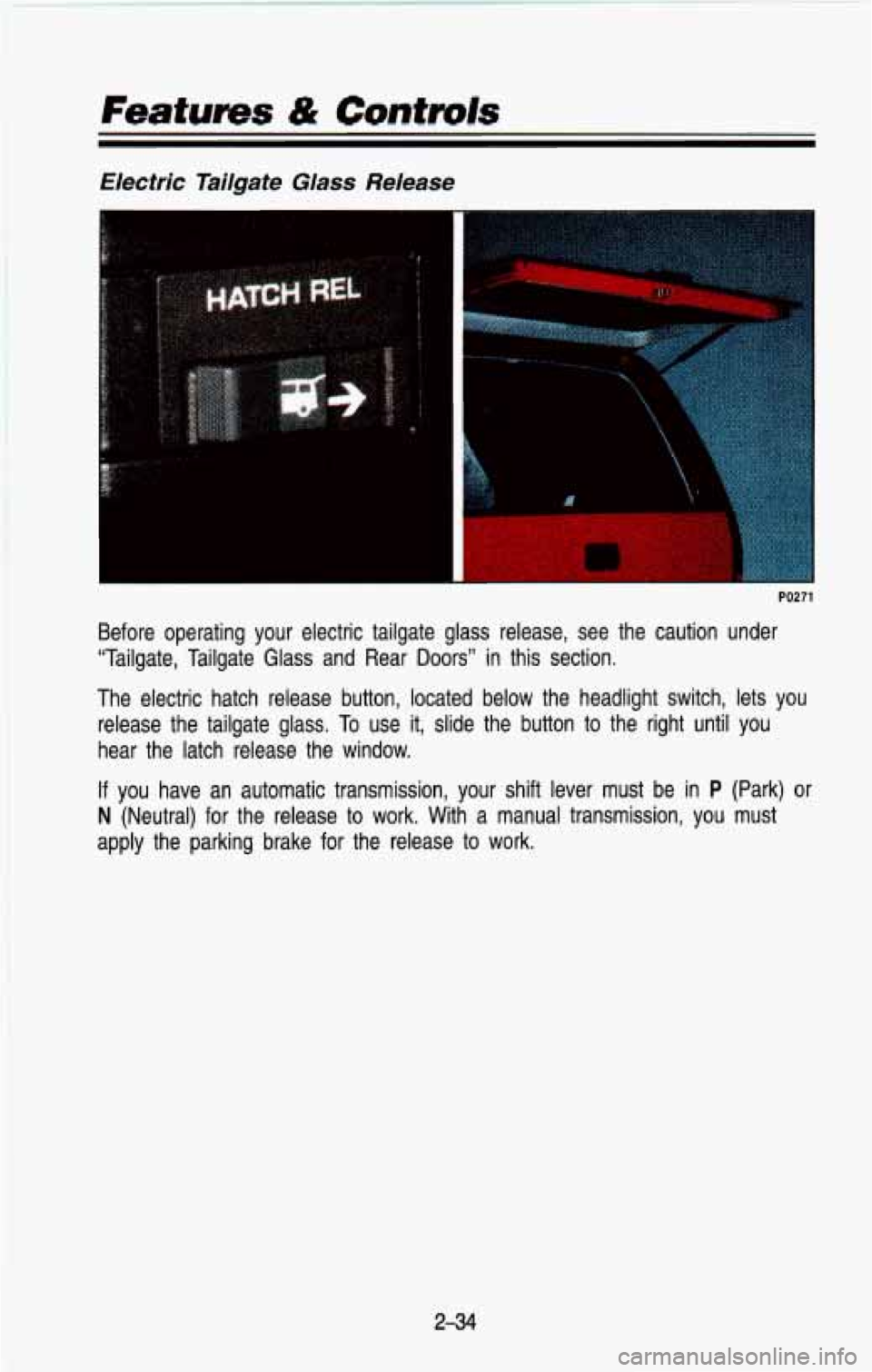
Electric Tailgate Glass Release
PO271
Before operating your electric tailgate glass release, see the \
caution under
"Tailgate, Tailgate Glass and Rear
Doors" in this section.
The electric hatch release button, located below the headlight \
switch, lets you release the tailgate glass.
To use it, slide the button to the right until you
hear the latch release the window.
If you have an automatic transmission, your shift lever must be in P (Park) or
N (Neutral) for the release to work. With a manual transmission, you must
apply the parking brake for the release to work.
2-34
Page 98 of 386
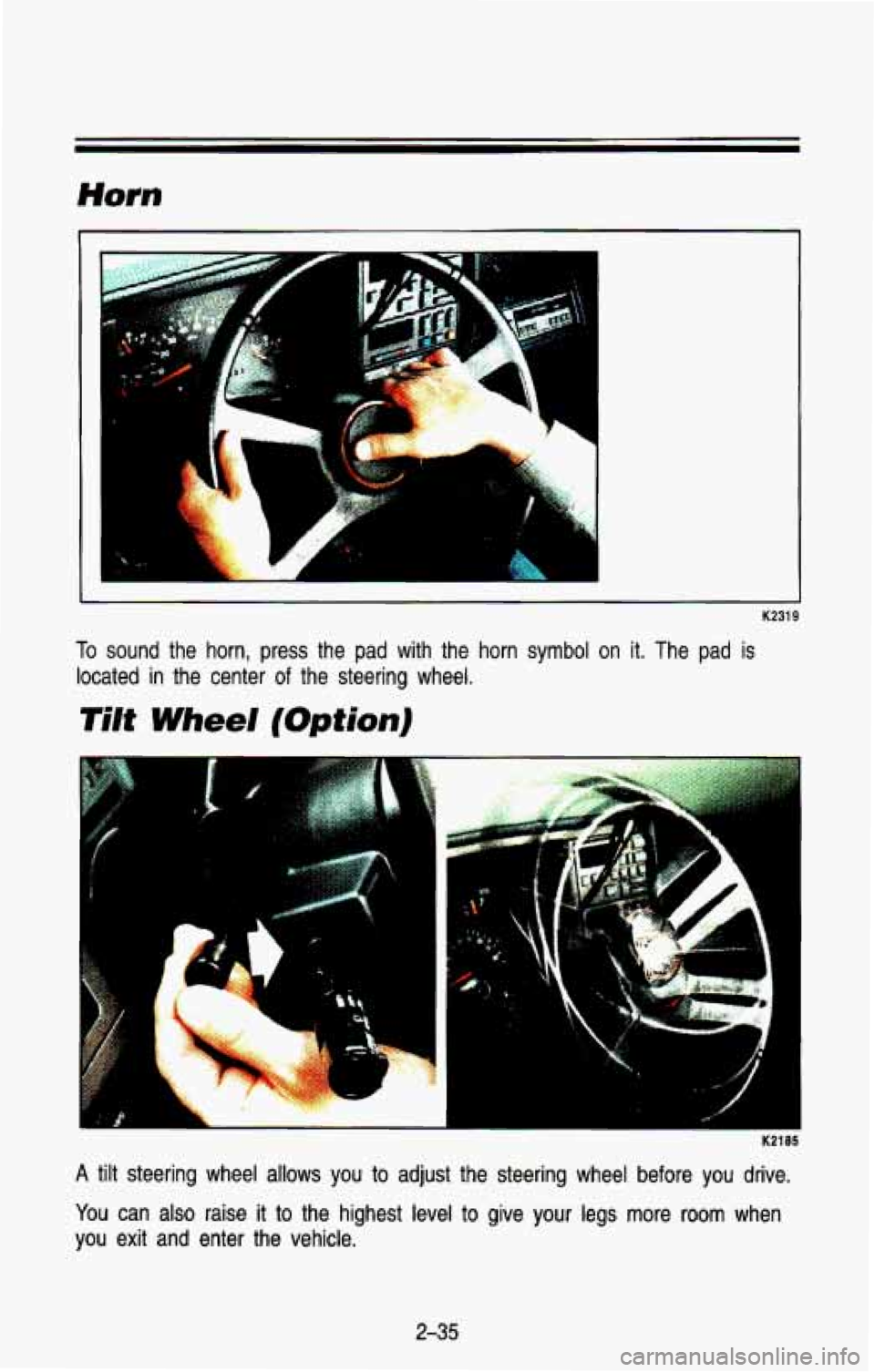
K2319
To sound the horn, press the pad with the horn symbol on it. Th\
e pad is
located in the center
of the steering wheel.
Tilt Wheel (Option)
K2185
A tilt steering wheel allows you to adjust the steering wheel before you drive.
You can also raise
it to the highest level to give your legs more room when
you exit and enter the vehicle.
2-35
Page 99 of 386
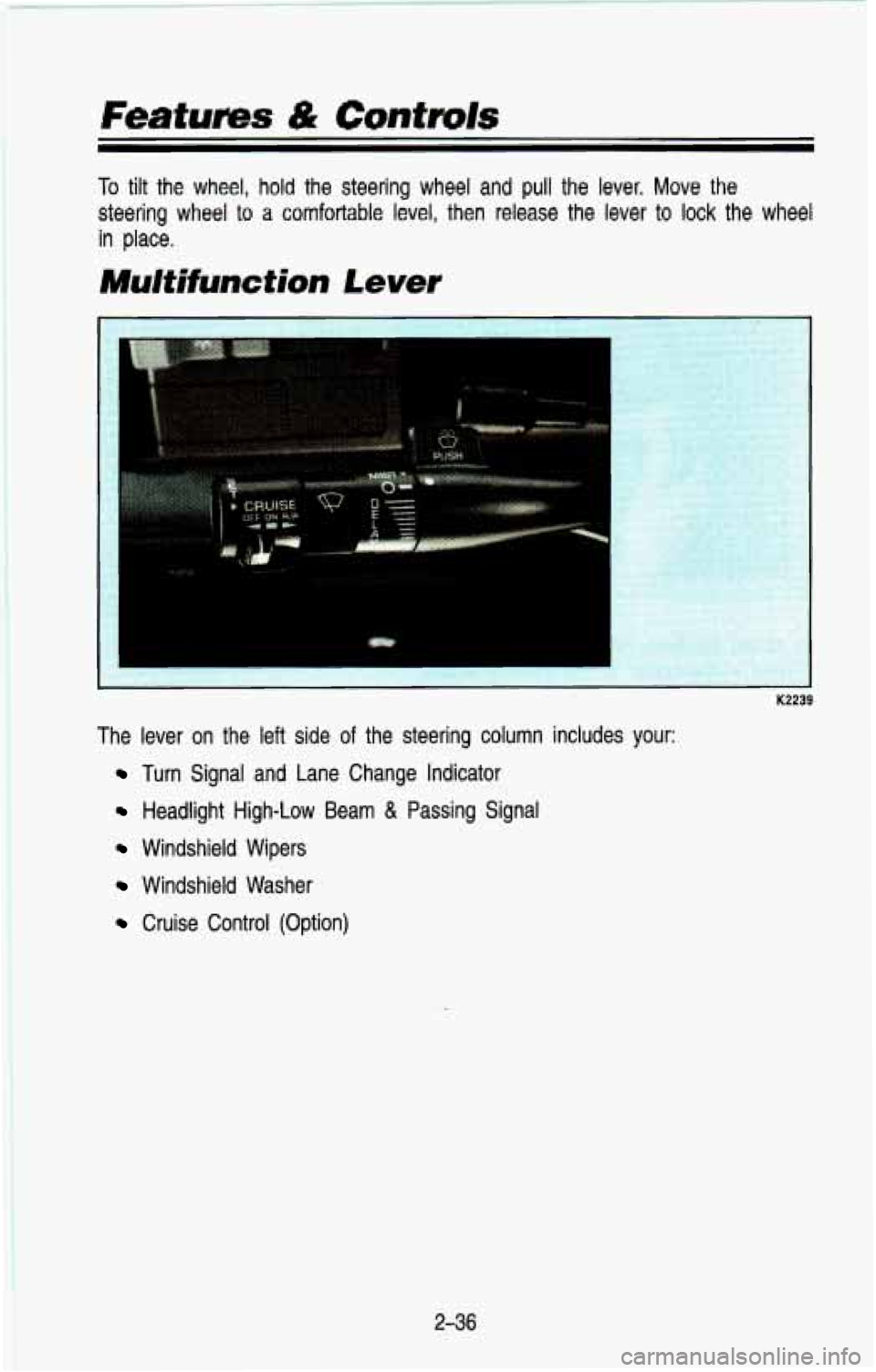
Features & Contuvls
To tilt the wheel, hold the steering wheel and pull the lever. Move the
steering wheel
to a comfortable level, then release the lever to lock the wheel
in place.
Multifunction Lever
K2239
The lever on the left side of the steering column includes your:
Turn Signal and Lane Change Indicator
Headlight High-Low Beam & Passing Signal
Windshield Wipers
Windshield Washer
Cruise Control (Option)
236
Page 100 of 386
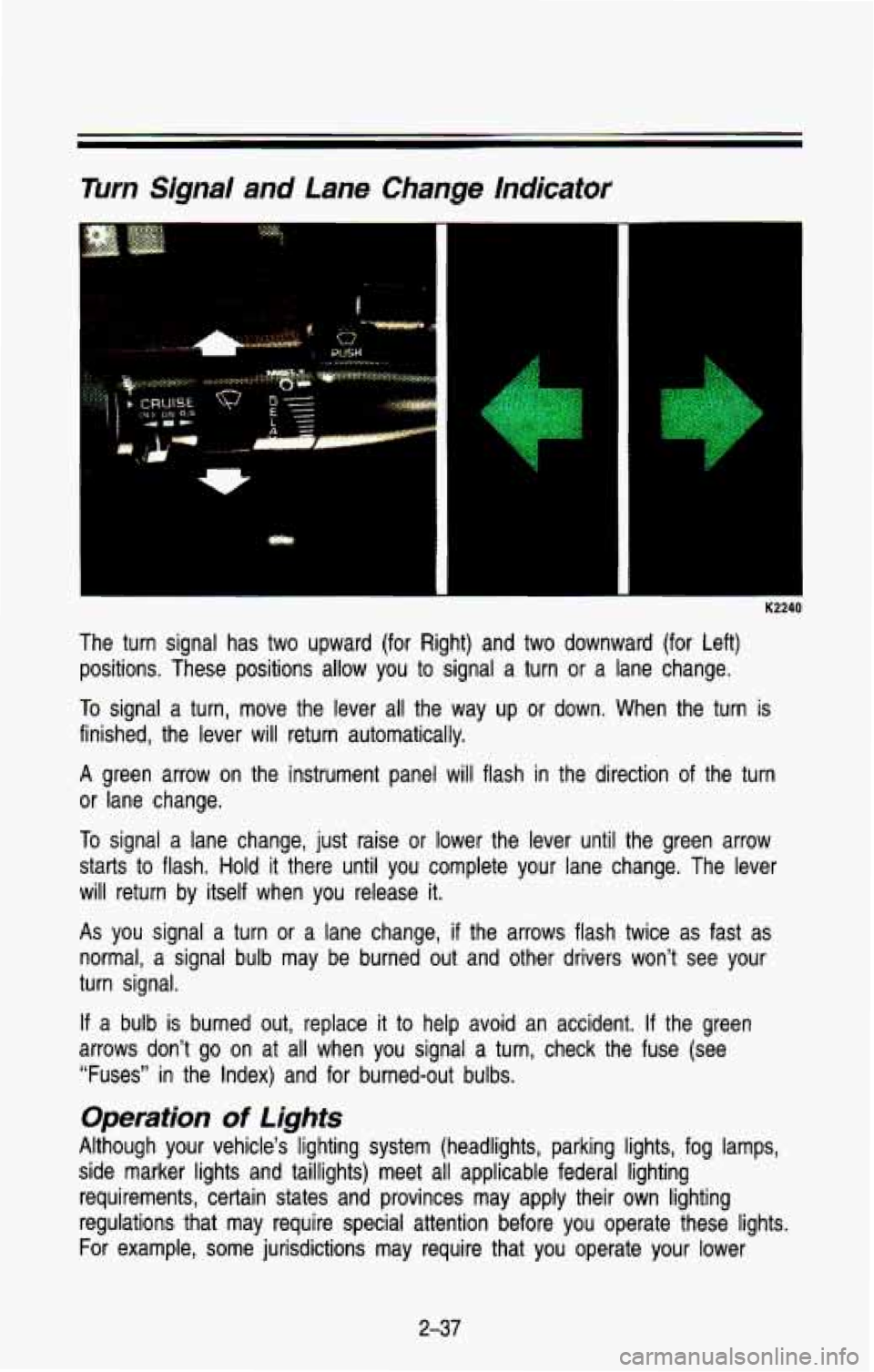
Turn Signal and Lane Change indicator
..
1
." I .. . ..,." .
K2240
The turn signal has two upward (for Right) and two downward \
(for Left) positions. These positions allow you to signal a turn or a lane change.
To signal a turn, move the lever all the way up or down. When the turn is
finished, the lever will return automatically.
A green arrow on the instrument panel will flash in the direction of the turn
or lane change.
To signal a lane change, just raise or lower the lever until the green arrow
starts to flash.
Hold it there until you complete your lane change. The lever
will return by itself when you release it.
As you signal a turn or a lane change, if the arrows flash twice as fast as
normal, a signal bulb may be burned out and other drivers won\
't see your
turn signal.
If a bulb is burned out, replace it to help avoid an accident. If the green
arrows don't go on at all when you signal a turn, check the \
fuse (see
"Fuses" in the Index) and for burned-out bulbs.
Operation of Lights
Although your vehicle's lighting system (headlights, parking lig\
hts, fog lamps,
side marker lights and taillights) meet all applicable federal lighting
requirements, certain states and provinces may apply their own \
lighting
regulations that may require special attention before you operate these lights.
For example, some jurisdictions may require that you operate yo\
ur lower
2-37